Bedienungsanleitung RCT170 Funkgesteuerte LCD Uhr mit Weckfunktion
|
|
|
- Tito Grilli
- 8 anni fa
- Visualizzazioni
Transcript
1 Bedienelemente Bedienungsanleitung RCT170 Funkgesteuerte LCD Uhr mit Weckfunktion 1 SNOOZE/LIGHT MODE RCT170 C/F ALARM 3 RADIO CONTROLLED Bedienelement Funktion 1. Licht /Schlummertaste Hintergrundbeleuchtung für 5 Sekunden aktivieren. Schlummerfunktion aktivieren 2. LC Display 3. Alarm Taste Alarm 1 aktiviert, Alarm 2 aktiviert, Alarm 1 und Alarm 2 aktiviert, Alarm 1 und Alarm 2 deaktiviert. Wecker ausschalten 4. Temperatur Taste C / F Zwischen Celsius ( C) und Fahrenheit ( F) wechseln. Manueller Abgleich mit einem Funksignal. 5. Taste abwärts Einstellungen abwärts Sprache ändern 6. Taste aufwärts Einstellungen aufwärts Stundenformat ändern Zwischen lokaler Uhrzeit und Auslandszeit wechseln. 7. Mode Taste Ansicht wechseln (Temperatur, Alarm 1, Alarm 2) Uhrzeit manuell einstellen Alarm 1 (täglich) einstellen Alarm 2 einstellen Auslandszeit einstellen Einstellungen bestätigen 8. Batteriefachabdeckung Batterien einsetzen Entfernen Sie die Batteriefachabdeckung (8) und setzen Sie die 2 Batterien (AAA) polungsrichtig in das Batteriefach ein. Achten Sie auf die Markierungen im Batteriefach. Mischen Sie keine alten und neuen Batterien. Mischen Sie keine Alkaline Batterien mit wiederaufladbaren Batterien. 1
2 Uhrzeit Anzeige 15. Alarm 2 aktiviert 10. Schlummerfunktion (Snooze) 16. Temperaturanzeige 11. Sommerzeit 17. Mondphasenanzeige 12. Empfangsanzeige 18. Wochentag / Jahr 13. Temperatureinheit 19. Monat 14. Alarm 1 aktiviert 20. Tag Bestimmungsgemäße Verwendung Diese Funkuhr ist geeignet zum Aufstellen im Innenbereich und zum Einstellen und Ablesen der Uhrzeit und des Datums. Außerdem kann die Uhr als Wecker genutzt werden, sie zeigt die Mondphasen und die Temperatur an. Jede andere Verwendung gilt als nicht bestimmungsgemäß. Eigenmächtige Veränderungen oder Umbauten sind nicht zulässig. Öffnen Sie das Gerät in keinem Fall selbst und führen Sie keine eigenen Reparaturversuche durch. Anzeigesprache ändern Sie können die Sprache für die Anzeige der Wochentage ändern. Es stehen die Sprachen Deutsch (GE), Französisch (FR), Italienisch (IT), Spanisch (SP) und Englisch (EN) zur Verfügung. 1. Halten Sie die Taste abwärts (5) in der Normalansicht für 3 Sekunden gedrückt. Die derzeit eingestellte Sprache erscheint im Display. 2. Drücken Sie die Taste abwärts (5), um die gewünschte Sprache auszuwählen. 3. Bestätigen Sie Ihre Auswahl durch Drücken der Mode Taste (7). Uhrzeit und Datum einstellen Die Funkuhr stellt sich automatisch innerhalb von 3 bis 5 Minuten auf die richtige Uhrzeit und das richtige Datum ein. Sollte die Uhr keinen erfolgreichen Empfang haben, stellen Sie die Uhrzeit und das Datum manuell ein. Die Uhr versucht sich jede Stunde mit dem DCF Signal abzugleichen. Wenn nach mehreren Stunden der Abgleich noch immer fehlschlägt, stellen Sie die Uhr an einen anderen Platz. 1. Drücken Sie die Mode Taste (7), bis die Temperaturanzeige erscheint. 2. Halten Sie die Mode Taste (7) für 3 Sekunden gedrückt (Jahreszahl blinkt). 3. Stellen Sie mit den Tasten aufwärts/abwärts (6/5) das gewünschte Jahr ein und bestätigen Sie die Auswahl durch Drücken der Mode Taste (7). 4. Verfahren Sie für die Einstellung des Monats, des Tags, der Stunden und der Minuten identisch. Hinweis! Wenn Sie 30 Sekunden keine Einstellung vornehmen, wird der Vorgang abgebrochen und die Uhr befindet sich wieder in der Normalansicht. 2
3 Weckzeit einstellen Sie können in Ihrer Funkuhr 2 verschiedene Weckzeiten programmieren. 1. Drücken Sie die Mode Taste (7), bis die Alarm 1 oder Alarm 2 Anzeige erscheint. 2. Halten Sie die Mode Taste (7) für 3 Sekunden gedrückt (Stundenziffer blinkt). 3. Stellen Sie mit den Tasten aufwärts/abwärts (6/5) die gewünschte Stunde ein und bestätigen Sie die Auswahl durch Drücken der Mode Taste (7). 4. Stellen Sie mit den Tasten aufwärts/abwärts (6/5) die gewünschten Minuten ein. 5. Drücken Sie die Mode Taste (7), um die Einstellung zu übernehmen und die Weckzeit zu aktivieren. Hinweis! Wenn Sie 30 Sekunden keine Einstellung vornehmen, wird der Vorgang abgebrochen und die Uhr befindet sich wieder in der Alarm 1 oder Alarm 2 Ansicht. Wecker ein-/ausschalten 1. Drücken Sie die Alarm Taste (3), um zwischen folgenden Einstellungen zu wählen: Alarm 1 aktiviert, Alarm 2 aktiviert, Alarm 1 und Alarm 2 aktiviert, Alarm 1 und Alarm 2 deaktiviert. 2. Ist die aktivierte Weckzeit erreicht, drücken Sie die Licht /Schlummertaste (1), um in ca. 5 Minuten erneut geweckt zu werden. 3. Drücken Sie die Alarm Taste (3), um den Wecker auszuschalten oder in 24 Stunden (Alarm 1) erneut geweckt zu werden. Hinweis! Wenn Sie die Alarm Taste (3) oder die Licht /Schlummertaste (1) nicht betätigen, schaltet sich der Wecker nach 4 Minuten automatisch aus. Auslandszeit einstellen Zusätzlich zur lokalen Uhrzeit können Sie eine Uhrzeit aus dem Ausland einstellen und zwischen den beiden Anzeigen wechseln. 1. Halten Sie die Taste aufwärts (6) in der Normalansicht für 3 Sekunden gedrückt. Die Anzeige wechselt zur Auslandszeit und ein F" erscheint im Display. 2. Halten Sie die Mode Taste (7) für 3 Sekunden gedrückt (Stundenziffer blinkt). 3. Stellen Sie mit den Tasten aufwärts/abwärts (6/5) die gewünschte Stunde ein und bestätigen Sie die Auswahl durch Drücken der Mode Taste (7). Hinweis! Wenn Sie 30 Sekunden keine Einstellung vornehmen, wird der Vorgang abgebrochen und die Uhr befindet sich wieder in der Auslandszeit Ansicht. 4. Halten Sie die Taste aufwärts (6) in der Auslandszeit Ansicht für 3 Sekunden gedrückt. Die Anzeige wechselt zur Normalansicht und das F" im Display verschwindet. Sie können jederzeit zwischen Normalansicht und Auslandszeit Ansicht wechseln. Beleuchtung Drücken Sie die Licht /Schlummertaste (1), um die Hintergrundbeleuchtung für 5 Sekunden einzuschalten. Stundenformat ändern Drücken Sie in der Normalansicht die Taste aufwärts (6), um zwischen dem 24 Stundenformat und dem 12 Stundenformat (AM/PM) zu wechseln. Funksignal empfangen Die Uhr versucht, sich jede Stunde mit dem DCF Signal abzugleichen. Sie können den Abgleich auch manuell starten, indem Sie die Temperatur Taste (4) für 3 Sekunden gedrückt halten. Während des Vorgangs erscheint im Display die Empfangsanzeige (12). Mögliche Störquellen für Funksignale nicht funkentstörte Haushaltsgeräte Fernsehgeräte im Abstand von weniger als 2 m Maschinen mit HF Streufeldern (Hochfrequenz) 3
4 Reinigung Reinigen Sie die Gehäuseoberflächen mit einem weichen und fusselfreien Tuch. Verwenden Sie keine Reinigungs oder Lösungsmittel. Konformitätserklärung Dieses Gerät erfüllt die Anforderungen der EU Richtlinie. Für die komplette Konformitätserklärung nutzen Sie bitte den kostenlosen Download von unserer Website Entsorgung Wollen Sie Ihr Gerät entsorgen, bringen Sie es zur Sammelstelle Ihres kommunalen Entsorgungsträgers (z. B. Wertstoffhof). Nach dem Elektro und Elektronikgerätegesetz sind Besitzer von Altgeräten gesetzlich verpflichtet, alte Elektro und Elektronikgeräte einer getrennten Abfallerfassung zuzuführen. Das nebenstehende Symbol bedeutet, dass Sie das Gerät auf keinen Fall in den Hausmüll werfen dürfen! Gefährdung von Gesundheit und Umwelt durch Akkus und Batterien! Akkus und Batterien nie öffnen, beschädigen, verschlucken oder in die Umwelt gelangen lassen. Sie können giftige und umweltschädliche Schwermetalle enthalten. Sie sind gesetzlich verpflichtet, Akkus und Batterien beim batterievertreibenden Handel sowie bei zuständigen Sammelstellen, die entsprechende Behälter bereitstellen, sicher zu entsorgen. Die Entsorgung ist unentgeltlich. Die Symbole bedeuten, dass Sie Akkus und Batterien auf keinen Fall in den Hausmüll werfen dürfen und sie über Sammelstellen der Entsorgung zugeführt werden müssen. Verpackungsmaterialien entsorgen Sie entsprechend den lokalen Vorschriften. Garantie DEXFORD Geräte werden nach den modernsten Produktionsverfahren hergestellt und geprüft. Ausgesuchte Materialien und hoch entwickelte Technologien sorgen für einwandfreie Funktion und lange Lebensdauer. Die Garantie gilt nicht für die in den Produkten verwendeten Batterien, Akkus oder Akkupacks. Die Garantiezeit beträgt 24 Monate, gerechnet vom Tage des Kaufs. Innerhalb der Garantiezeit werden alle Mängel, die auf Material oder Herstellungsfehler zurückzuführen sind, kostenlos beseitigt. Der Garantieanspruch erlischt bei Eingriffen durch den Käufer oder durch Dritte. Schäden, die durch unsachgemäße Behandlung oder Bedienung, natürliche Abnutzung, durch falsches Aufstellen oder Aufbewahren, durch unsachgemäßen Anschluss oder Installation sowie durch höhere Gewalt oder sonstige äußere Einflüsse entstehen, fallen nicht unter die Garantieleistung. Wir behalten uns vor, bei Reklamationen die defekten Teile auszubessern, zu ersetzen oder das Gerät auszutauschen. Ausgetauschte Teile oder ausgetauschte Geräte gehen in unser Eigentum über. Schadenersatzansprüche sind ausgeschlossen, soweit sie nicht auf Vorsatz oder grober Fahrlässigkeit des Herstellers beruhen. Sollte Ihr Gerät dennoch einen Defekt innerhalb der Garantiezeit aufweisen, wenden Sie sich bitte unter Vorlage Ihrer Kaufquittung ausschließlich an das Geschäft, in dem Sie Ihr DEXFORD Gerät gekauft haben. Alle Gewährleistungsansprüche nach diesen Bestimmungen sind ausschließlich gegenüber Ihrem Fachhändler geltend zu machen. Nach Ablauf von zwei Jahren nach Kauf und Übergabe unserer Produkte können Gewährleistungsrechte nicht mehr geltend gemacht werden. Hotline Bei technischen Problemen können Sie sich an unsere Service Hotline unter Tel innerhalb der Schweiz (Kosten Swisscom bei Drucklegung: CHF 2.60/min) wenden. 4
5 Éléments de manipulation Livret d utilisation RCT170 Horloge radio pilotée LCD avec fonction réveil 1 SNOOZE/LIGHT MODE RCT170 C/F Alarme 3 RADIO CONTROLLED Élément de manipulation Fonction 1. Touche sommeil/rétroéclairage Permet d activer le rétroéclairage pendant 5 secondes. Permet d activer la fonction sommeil (Snooze) 2. Écran LC 3. Touche alarme Alarme 1 activée, alarme 2 activée, alarme 1 et alarme 2 activées, alarme 1 et alarme 2 désactivées. Permet de désactiver le réveil 4. Touche de température C / F Permet de basculer de Celsius ( C) à Fahrenheit ( F). Réglage manuel par un signal radio. 5. Touche de navigation vers le bas Permet d effectuer des réglages en naviguant vers le bas Permet de modifier la langue 6. Touche de navigation vers le haut Permet d effectuer des réglages en naviguant vers le haut Permet de modifier le format horaire Permet de basculer de l heure locale à l heure internationale. 7. Touche de mode Permet de changer d affichage (température, alarme 1, alarme 2) Permet de régler l heure manuellement Permet de régler l alarme 1 (quotidiennement) Permet de régler l alarme 2 Permet de régler l heure internationale Permet de confirmer les réglages 8. Cache batteries Insérer les batteries Retirer le cache batteries (8) et insérer les 2 batteries (AAA) dans leur compartiment en respectant la polarité. Respecter également les marques estampillées dans le compartiment. Ne pas insérer une batterie neuve et une batterie ayant déjà servi. Ne pas insérer des batteries alcalines avec des batteries rechargeables. 5
6 Écran Affichage de l heure 15. Alarme 2 activée 10. Fonction sommeil (Snooze) 16. Affichage de la température 11. Heure d été 17. Affichage des phases de lune 12. Affichage de la réception 18. Jour de la semaine / année 13. Unité de température 19. Mois 14. Alarme 1 activée 20. Jour Utilisation conforme à son usage Cette horloge radio pilotée est conçue pour s en servir à l intérieur ainsi que pour régler et lire la date et l heure. Elle peut également être utilisée comme réveil, indique les phases de lune et la température. Toute autre utilisation est considérée comme non conforme à son usage. Des modifications ou transformations arbitraires ne sont pas autorisées. Ne l ouvrez en aucun cas et ne tentez pas de la réparer vous même. Modifier la langue d affichage Vous pouvez modifier la langue d affichage des jours de la semaine. Vous disposez des langues suivantes : allemand (GE), français (FR), italien (IT), espagnol (SP) et anglais (EN). 5. Appuyer 3 secondes sur la touche de navigation vers le bas (5) dans l affichage standard. La langue réglée actuellement s affiche. 6. Appuyer sur la touche de navigation vers le bas (5) pour sélectionner la langue voulue. 7. Confirmer votre sélection en appuyant sur la touche de mode (7). Régler la date et l heure L horloge radio pilotée se règle automatiquement sur la date et l heure exactes en l espace de 3 à 5 minutes. Si la réception échoue, régler la date et l heure manuellement. L horloge essaie toutes les heures de se régler sur le signal DCF. Si le réglage continue d échouer au bout de plusieurs heures, placer l horloge à un autre endroit. 1. Appuyer sur la touche de mode (7) jusqu à ce que la température s affiche. 2. Appuyer 3 secondes sur la touche de mode (7) (le chiffre des années clignote). 3. Régler l année voulue en appuyant sur les touches de navigation vers le haut/vers le bas (6/5) et valider votre sélection en appuyant sur la touche de mode (7). 4. Procéder de façon identique pour régler le mois, le jour, les heures et les minutes. Nota! Si vous n effectuez aucun réglage pendant 30 secondes, l action est annulée et l horloge retourne à l affichage standard. 6
7 Régler l heure de réveil Votre horloge vous permet de programmer 2 heures de réveil différentes. 1. Appuyer sur la touche de mode (7) jusqu à ce que s affiche Alarme 1 ou Alarme Appuyer 3 secondes sur la touche de mode (7) (le chiffre des heures clignote). 3. Régler l heure voulue en appuyant sur les touches de navigation vers le haut/vers le bas (6/5) et valider votre sélection en appuyant sur la touche de mode (7). 4. Régler les minutes avec les touches de navigation vers le haut/vers le bas (6/5). 5. Valider le réglage et activer l heure de réveil avec la touche de mode (7). Nota! Si vous n effectuez aucun réglage pendant 30 secondes, l action est annulée et l horloge retourne à l affichage alarme 1 ou 2. Activer/Désactiver le réveil 1. Appuyer sur la touche d alarme (3) pour sélectionner l un des réglages suivants : alarme 1 activée, alarme 2 activée, alarme 1 et alarme 2 activées, alarme 1 et alarme 2 désactivées. 2. Si l heure de réveil activée est atteinte, appuyer sur la touche sommeil/rétroéclairage (1) pour être de nouveau réveillé au bout d env. 5 minutes. 3. Appuyer sur la touche d alarme (3) pour désactiver le réveil ou être de nouveau réveillé dans 24 heures (alarme 1). Nota! Si vous n appuyez pas sur la touche d alarme (3) ou sur la touche sommeil/rétroéclairage (1), le réveil se désactive automatiquement au bout de 4 minutes. Régler l heure internationale En plus de l heure locale, vous pouvez régler une heure internationale et basculer entre les deux affichages. 1. Appuyer 3 secondes sur la touche de navigation vers le haut (6) dans l affichage standard. L affichage bascule à l heure internationale et un F" s affiche à l écran. 2. Appuyer 3 secondes sur la touche de mode (7) (le chiffre des heures clignote). 3. Régler l heure voulue en appuyant sur les touches de navigation vers le haut/vers le bas (6/5) et valider votre sélection en appuyant sur la touche de mode (7). Nota! Si vous n effectuez aucun réglage pendant 30 secondes, l action est annulée et l horloge retourne à l affichage de l heure internationale. 4. Appuyer 3 secondes sur la touche de navigation vers le haut (6) dans l affichage de l heure internationale. L affichage bascule à l affichage standard et le F" disparaît de l écran. Vous pouvez toujours basculer de l affichage standard à l affichage de l heure internationale. Éclairage Appuyer sur la touche sommeil/rétroéclairage (1) pour activer le rétroéclairage pendant 5 secondes. Permet de modifier le format horaire Appuyer sur la touche de navigation vers le haut (6) dans l affichage standard pour basculer du format horaire 24 heures au format 12 heures (AM/PM). Recevoir le signal radio L horloge essaie toutes les heures de se régler sur le signal DCF. Vous pouvez également démarrer ce réglage manuellement en appuyant 3 secondes sur la touche de température (4). L affichage de la réception du signal s affiche pendant cette action (12). Éventuelles sources de perturbations des signaux radio Des appareils électroménagers non antiparasités Des téléviseurs placés à une distance inférieure à 2 m Des machines avec des champs de dispersion HF (haute fréquence) 7
8 Nettoyage Nettoyer les surfaces du boîtier avec un chiffon doux et non pelucheux. Ne pas utiliser de produits d entretien ou de solvants. Déclaration de conformité Cet appareil répond aux exigences de la directive UE. Pour obtenir la déclaration intégrale de conformité, veuillez vous servir du téléchargement gratuit sur notre site Internet Élimination Si vous voulez vous séparer de votre appareil, veuillez l apporter au centre de collecte de l organisme d élimination des déchets de votre commune (par ex. centre de recyclage). D après la loi relative aux appareils électriques et électroniques, les propriétaires d appareils usagés électriques ou électroniques sont tenus de mettre tous leurs appareils dans un collecteur séparé. L icône ci contre signifie que vous ne devez en aucun cas jeter votre appareil dans les ordures ménagères! Mise en danger de l homme et pollution de l environnement causées par les batteries et batteries rechargeables! Ne jamais ouvrir, endommager, avaler les batteries rechargeables et les batteries ou ne jamais faire pénétrer leur contenu dans l environnement. Elles peuvent contenir des métaux lourds toxiques qui le polluent. Vous êtes tenus par la loi d éliminer vos batteries rechargeables et batteries auprès d un revendeur de piles/batteries ainsi qu auprès de centres de collecte responsables de leur élimination qui mettent des conteneurs adéquats à disposition. L élimination des piles/batteries est gratuite. L icône ci contre signifie que vous ne devez en aucun cas jeter les batteries rechargeables et batteries dans les ordures ménagères, mais que vous devez les éliminer auprès de centres de collecte. Éliminez les fournitures d emballage conformément au règlement local. Garantie Les appareils DEXFORD sont fabriqués et contrôlés selon des méthodes de pointe. Les matériaux sélectionnés et des technologies de haut niveau garantissent leur fonctionnement irréprochable et une longue durée de vie. La garantie ne s applique pas aux batteries, batteries rechargeables ou packs de batteries rechargeables utilisés dans les produits. La durée de la garantie est de 24 mois à partir de la date d achat. Pendant la période de garantie, tous les défauts dus à des vices de matériel ou de fabrication seront éliminés gratuitement. Le droit à la garantie expire en cas d intervention de l acheteur ou de tiers. Les dommages provenant d un maniement ou d une manipulation incorrects, d une usure naturelle, d une mauvaise mise en place ou d une mauvaise conservation, d un raccordement ou d une installation incorrects ainsi que d un cas de force majeure ou autres influences extérieures sont exclus de la garantie. En cas de réclamations, nous nous réservons le droit de réparer, de remplacer les pièces défectueuses ou d échanger l appareil. Les composants remplacés ou les appareils échangés deviennent notre propriété. Les demandes de dommages et intérêts sont exclues tant qu elles ne reposent pas sur l intention ou une négligence grossière du fabricant. Si votre appareil devait malgré tout présenter une défectuosité pendant la période de garantie, veuillez vous adresser, muni de votre reçu, exclusivement au magasin où vous avez acheté votre appareil DEXFORD. Vous ne pouvez faire valoir vos droits à la garantie selon ces dispositions qu exclusivement auprès de votre revendeur. Deux ans après l achat et la remise de nos produits, il n est plus possible de faire valoir les droits à la garantie. Hotline S il s agit de problèmes techniques, vous pouvez vous adresser à notre hotline de service en Suisse au numéro de tél (frais Swisscom à la date d impression de ce manuel : CHF 2.60/min). 8
9 Elementi di comando Istruzioni per l uso RCT170 Orologio LCD radiocomandato con funzione sveglia 1 SNOOZE/LIGHT MODE RCT170 C/F Allarme 3 RADIO CONTROLLED Elemento di comando Funzione 1. Tasto luce/snooze Attiva la retroilluminazione per 5 secondi Attiva la funzione snooze 2. Display LC 3. Tasto allarme Attiva allarme 1, attiva allarme 2, attiva allarme 1 e allarme 2, disattiva allarme 1 e allarme 2. Disattiva la sveglia 4. Tasto temperatura C / F Consente di passare da gradi Celsius ( C) a Fahrenheit ( F) e viceversa Sincronizzazione manuale con un segnale radio 5. Tasto in basso Scorre in basso con le impostazioni Modifica la lingua 6. Tasto in alto Scorre in alto con le impostazioni Modifica il formato ore Passa da ora locale ad ora estera e viceversa 7. Tasto modalità Cambia la visualizzazione (temperatura, allarme 1, allarme 2) Consente di impostare l orario manualmente Consente di impostare l allarme 1 (ogni giorno) Consente di impostare l allarme 2 Consente di impostare l ora estera Conferma le impostazioni 8. Copertura del vano pile Inserire le pile Rimuovete la copertura del vano pile (8) e inserite le pile (AAA) nel vano pile in osservanza della corretta polarità. Fate in particolare attenzione ai contrassegni riportati all interno del vano pile. Evitate di mischiare pile scariche e pile nuove. Non usate contemporaneamente pile alcaline e pile ricaricabili. 9
10 Display Indicazione orario 15. Allarme 2 attivato 10. Funzione snooze 16. Indicazione temperatura 11. Orario estivo 17. Visualizzazione fasi lunari 12. Indicazione ricezione 18. Giorno della settimana / anno 13. Unità di misura temperatura 19. Mese 14. Allarme 1 attivato 20. Giorno Impiego conforme agli usi previsti L orologio radiocomandato, previsto per un ubicazione in ambienti interni, indica l orario e la data attuali e ne consente la rispettiva impostazione. L orologio è altresì utilizzabile come sveglia e segnala le fasi lunari e la temperatura. Qualsiasi altro impiego è considerato come non conforme agli usi previsti. Non sono consentite modifiche o trasformazioni non autorizzate. Non aprite per nessuna ragione l apparecchio autonomamente, né procedete a riparazioni di propria iniziativa. Modificare la lingua di visualizzazione È possibile modificare la lingua per la visualizzazione dei giorni della settimana. Sono disponibili le lingue tedesco (GE), francese (FR), italiano (IT), spagnolo (SP) e inglese (EN). 5. Tenete premuto il tasto di scorrimento in basso (5) in modalità di visualizzazione normale per 3 secondi. La lingua attualmente impostata è visualizzata sul display. 6. Per selezionare la lingua desiderata, premete il tasto di scorrimento in basso (5). 7. Confermate la selezione compiuta premendo il tasto modalità (7). Impostazione di ora e data Trascorsi da 3 a 5 minuti, l orologio radiocomandato imposta automaticamente l orario e la data attuali. In caso di mancata ricezione radio da parte dell orologio, impostate orario e data manualmente. L orologio procederà quindi a sincronizzare le impostazioni ogni ora con il segnale orario DCF. Se la sincronizzazione non è attuata neanche dopo diverse ore, posizionate l orologio in un altro punto. 1. Premete il tasto modalità (7) fino a quando non appare l indicazione relativa alla temperatura. 2. Tenete premuto il tasto modalità (7) per 3 secondi (cifra relativa all anno lampeggia). 3. Impostate con i tasti di scorrimento in alto/in basso (6/5) l anno richiesto e confermate la selezione premendo il tasto modalità (7). 4. Procedete allo stesso modo per l impostazione del mese, del giorno, delle ore e dei minuti. Nota! In caso di mancata impostazione per oltre 30 secondi, la procedura è interrotta e l orologio passa quindi di nuovo alla visualizzazione in modalità normale. 10
11 Impostare l orario di sveglia L orologio radiocomandato consente la programmazione di 2 orari di sveglia differenti. 1. Premete il tasto modalità (7) fino a quando sul display appare il simbolo relativo ad allarme 1 o allarme Tenete premuto il tasto modalità (7) per 3 secondi (cifra delle ore lampeggia). 3. Impostate con i tasti di scorrimento in alto/in basso (6/5) l ora richiesta e confermate la selezione premendo il tasto modalità (7). 4. Impostate quindi con i tasti di scorrimento in alto/in basso (6/5) i minuti richiesti. 5. Premete il tasto modalità (7) per confermare l impostazione e attivare quindi l orario di sveglia. Nota! In caso di mancata impostazione per oltre 30 secondi, la procedura è interrotta e l orologio passa quindi di nuovo alla visualizzazione di allarme 1 o allarme 2. Attivare/Disattivare la sveglia 1. Premete il tasto allarme (3) per scegliere tra le seguenti impostazioni: attiva allarme 1, attiva allarme 2, attiva allarme 1 e allarme 2, disattiva allarme 1 e allarme Una volta raggiunto l orario di sveglia impostato, premete il tasto luce/snooze (1) in modo da ripetere il segnale di sveglia dopo ca. 5 minuti. 3. Per disattivare la sveglia o essere svegliati di nuovo trascorse 24 ore (allarme 1), premete il tasto allarme (3). Nota! In caso di mancato azionamento del tasto (3) o del tasto luce/snooze (1), la sveglia è disattivata automaticamente dopo 4 minuti. Impostare l ora estera In aggiunta all ora locale è possibile impostare un orario estero e passare a piacere da una visualizzazione all altra. 1. Tenete premuto il tasto di scorrimento in alto (6) in modalità di visualizzazione normale per 3 secondi. Sul display è visualizzata l ora estera accompagnata da una F" sul display. 2. Tenete premuto il tasto modalità (7) per 3 secondi (cifra delle ore lampeggia). 3. Impostate con i tasti di scorrimento in alto/in basso (6/5) l ora richiesta e confermate la selezione premendo il tasto modalità (7). Nota! In caso di mancata impostazione per oltre 30 secondi, la procedura è interrotta e l orologio passa quindi di nuovo alla visualizzazione dell orario estero. 4. Tenete premuto il tasto di scorrimento in alto (6) in modalità di visualizzazione dell orario estero per 3 secondi. Sul display è visualizzato l orario normale mentre la F" scompare dal display. Il dispositivo consente di passare a piacere dall orario normale all orario estero e viceversa. Illuminazione Per attivare la retroilluminazione per 5 secondi, premete il tasto luce/snooze (1). Modificare il formato ore Per passare dal formato 24 ore al formato 12 ore (AM/PM), premete in modalità di visualizzazione normale il tasto di scorrimento in alto (6). Ricevere il segnale radio L orologio procede a sincronizzare le impostazioni ogni ora con il segnale orario DCF. La sincronizzazione può altresì essere avviata manualmente, tenendo premuto il tasto temperatura (4) per 3 secondi. Durante tale procedura, sul display appare l indicazione relativa alla ricezione (12) in corso. Possibili fonti d interferenza per segnali radio Elettrodomestici senza soppressione delle perturbazioni Televisori ubicati ad una distanza inferiore a 2 m Macchine con campo di dispersione ad alta frequenza 11
12 Pulizia Pulite le superfici degli apparecchi con un panno morbido e antipelucchi. Non utilizzate mai detergenti o solventi. Dichiarazione di conformità Questo apparecchio risponde a quanto disposto dalla Direttiva UE. Per la dichiarazione di conformità completa vi preghiamo di voler usufruire del servizio gratuito di download dal nostro sito Internet Smaltimento Procedete allo smaltimento dell apparecchio esaurito consegnandolo presso uno dei punti di raccolta istituiti dalla propria società di smaltimento rifiuti comunale (ad es. centro di riciclo materiali). Secondo quanto previsto dalla legge sugli apparecchi elettrici ed elettronici, i proprietari di apparecchi esauriti sono tenuti alla consegna di tutti gli apparecchi elettrici ed elettronici presso un centro di rilievo rifiuti in raccolta differenziata. Il simbolo riportato qui a lato indica che non è assolutamente consentito smaltire l apparecchio assieme ai normali rifiuti domestici! Accumulatori e pile possono provocare danni alla salute e all ambiente! Non aprite, danneggiate, ingerite o disperdete nell ambiente accumulatori e pile. Questi possono contenere metalli pesanti nocivi e dannosi per l ambiente. Per legge sussiste l obbligo di consegnare accumulatori e pile presso i rivenditori di pile utilizzando gli appositi contenitori di raccolta e provvedendo in tal modo al corretto smaltimento. Lo smaltimento è gratuito. I simboli indicano che non è assolutamente consentito gettare accumulatori e pile nei rifiuti domestici, consegnandoli ai fini dello smaltimento nei rispettivi punti di raccolta. Smaltite confezioni ed imballaggi in base a quanto indicato dalle norme in vigore a livello locale. Garanzia Gli apparecchi DEXFORD sono costruiti e collaudati in osservanza dei processi di produzione più moderni. L impiego di materiali selezionati e tecnologie altamente sviluppate sono garanti di una perfetta funzionalità e lunga durata in vita. La garanzia non si estende a pile, accumulatori o pacchi batteria utilizzati all interno degli apparecchi. Il periodo di garanzia ricopre 24 mesi a partire dalla data di acquisto. Entro il periodo di garanzia si procederà all eliminazione gratuita di tutti i guasti dovuti a difetti di materiale o produzione. Il diritto di garanzia cessa in caso di interventi da parte dell acquirente o di terzi. Danni derivanti da un impiego o esercizio non conforme agli usi previsti, a naturale usura, a errato montaggio o errata conservazione, a collegamento o installazione impropri, dovuti a forza maggiore o ad altri influssi esterni non sono coperti da garanzia. In qualità di produttore ci riserviamo il diritto, in caso di reclami, di riparare o sostituire le parti difettose o di rimpiazzare l apparecchio. Parti o apparecchi sostituiti passano di nostra proprietà. Sono esclusi diritti di risarcimento per danni qualora non siano dovuti a intenzione o colpa grave del costruttore. Nel caso in cui il presente apparecchio dovesse ciò nonostante presentare un difetto durante il periodo di garanzia, vogliate rivolgervi esclusivamente al negozio di rivendita dell apparecchio DEXFORD assieme al relativo scontrino di acquisto. In base alle presenti disposizioni, tutti i diritti di garanzia dovranno essere fatti valere esclusivamente nei confronti del rivenditore autorizzato. Decorso il termine di due anni dalla data di acquisto e consegna dei nostri prodotti non sarà più possibile fare valere alcun diritto di garanzia. Linea di assistenza tecnica In caso di problemi tecnici è possibile rivolgersi alla nostra linea di assistenza tecnica chiamando al numero valido per la Svizzera (spese da rete Swisscom alla data di stampa: CHF 2.60/min). 12
13 Operating Elements RCT170 Operating Instructions Radio controlled, LCD Clock with Alarm Function 1 SNOOZE/LIGHT MODE RCT170 C/F Alarm 3 RADIO CONTROLLED Operating elements Function 1. Light/Snooze button Activate the back lighting for 5 seconds Activate the Snooze function 2. LC display 3. Alarm button Activate Alarm 1, activate Alarm 2, activate Alarm 1 and Alarm 2, deactivate Alarm 1 and Alarm 2. Switch the Alarm function off 4. Temperature button C / F Switch between Celsius ( C) and Fahrenheit ( F) Activate time reception via a radio signal 5. Down button Move down in the range of settings Change languages 6. Up button Move up in the range of settings Change time format (24/12 hour clock) Switch between local time and foreign time 7. Mode button Change the view in the display (Temperature, Alarm 1, Alarm 2) Set the time manually Set Alarm 1 (activated daily) Set Alarm 2 Set the foreign time Confirm settings 8. Battery compartment cover Inserting the batteries Remove the battery compartment cover (8) and insert the 2 batteries (AAA) in the battery compartment, paying attention to correct polarity. Observe the markings in the battery compartment. Do not mix old and new batteries. Do not mix alkaline batteries with rechargeable batteries. 13
14 Display Time display 15. Alarm 2 is activated 10. Snooze function 16. Temperature display 11. Summer time 17. Moon phase display 12. Reception indicator 18. Weekday / Year 13. Temperature unit 19. Month 14. Alarm 1 is activated 20. Day Intended use This radio controlled clock is designed to be used indoors and for setting and reading the time and date. The clock can also be used as an alarm clock and displays both the moon phases as well as the temperature. Any other use is considered unintended use. Unauthorised modification or reconstruction is not permitted. Under no circumstances open the device or complete any repair work yourself. Changing the display language You can change the language for the display of the weekdays. The languages available are German (GE), French (FR), Italian (IT), Spanish (SP) and English (EN). 5. Press and hold the Down button (5) for 3 seconds when the default display is shown. The language currently set appears in the display. 6. Press the Down button (5) to select the language required. 7. Press the Mode button (7) to confirm the selection. Setting the date and time The radio controlled clock automatically sets the correct time and date within 3 to 5 minutes. If the clock does not have a good reception, you can set the time and date manually. The clock attempts to synchronise with the DCF signal every hour. If synchronisation continues to fail after several hours, move the clock to a different location. 1. Press the Mode button (7) until the temperature display appears. 2. Press and hold the Mode button (7) for 3 seconds (year digits flash). 3. Use the Up/Down buttons (6/5) to set the required year and confirm your selection by pressing the Mode button (7). 4. Complete exactly the same procedure to set the month, day, hour and minute. Note! If you do not complete any input for a setting for 30 seconds, the process is cancelled and the clock returns to its default display. 14
15 Setting the alarm time You can programme 2 different alarm times in the radio controlled clock. 1. Press and hold the Mode button (7) until Alarm 1 or Alarm 2 appears in the display. 2. Press and hold the Mode button (7) for 3 seconds (hour digits flash). 3. Use the Up/Down buttons (6/5) to set the required hour and confirm the selection by pressing the Mode button (7). 4. Use the Up/Down buttons (6/5) to set the required minute. 5. Press the Mode button (7) to confirm the setting and activate the alarm time. Note! If you do not complete any input for a setting for 30 seconds, the process is cancelled and the clock returns to the Alarm 1 or Alarm 2 display. Switching the alarm on/off 1. Press the Alarm button (3) to switch the alarm function settings in the following cycle: Alarm 1 activated, Alarm 2 activated, Alarm 1 and Alarm 2 activated, Alarm 1 and Alarm 2 deactivated. 2. When the alarm time activated is reached and the alarm goes off, press the Light/Snooze button (1) to interrupt the alarm for approx. 5 minutes before it continues again. 3. Press the Alarm button (3) to switch the alarm off, whereby it is switched off permanently for Alarm 2 or switched off until the same time the next day for Alarm 1. Note! If you do not press the Alarm button (3) or Light/Snooze button (1), the alarm is automatically switched off after 4 minutes. Setting the foreign time In addition to setting the local time, you can also set the time of a location abroad and switch the display between the two times. 1. Press and hold the Up button (6) for 3 seconds when the default display is shown. The foreign time display appears together with an F". 2. Press and hold the Mode button (7) for 3 seconds (hour digits flash). 3. Use the Up/Down buttons (6/5) to set the required hour and confirm the selection by pressing the Mode button (7). Note! If you do not complete any input for a setting for 30 seconds, the process is cancelled and the clock returns to the foreign time display. 4. Press and hold the Up button (6) for 3 seconds when the foreign time display appears. The default display reappears and the F" disappears. You can switch between default display and foreign time display at any time. Back lighting Press the Light/Snooze button (1) to switch on the back lighting for 5 seconds. Changing the time format Press and hold the Up button (6) when the default display is shown in order to switch between the 24 hour and 12 hour time format (AM/PM). Radio signal reception The clock attempts to synchronise with the DCF signal every hour. You can also initiate reception of the DCF signal manually by pressing and holding the Temperature button (4) for 3 seconds. The reception indicator (12) appears in the display during the process. Possible sources of interference for radio signals Domestic household equipment without RFI suppression TV sets less than 2 m away Machines producing HF stray fields (high frequency) 15
16 Cleaning Clean the housing surfaces with a soft, fluff free cloth. Do not use any cleaning agents or solvents. Declaration of Conformity This device fulfils the requirements stipulated in the EU directive. To view the complete Declaration of Conformity, please refer to the free download available on our web site at Disposal In order to dispose of your device, take it to a collection point provided by your local public waste authorities (e.g. recycling centre). According to laws on the disposal of electronic and electrical devices, owners are obliged to dispose of old electronic and electrical devices in a separate waste container. The adjacent symbol indicates that the device must not be disposed of in normal domestic waste! Risks to health and the environment from batteries! Never open, damage or swallow batteries or allow them to pollute the environment. They could contain toxic and ecologically harmful heavy metals. You are legally obliged to dispose of power packs and batteries at the point of sale or in the corresponding containers provided at collection points by local public waste authorities. Disposal is free of charge. The above symbols indicate that the batteries must not be disposed of in domestic waste and that they must be disposed of at an authorised collection point. Packaging materials must be disposed of according to local regulations. Guarantee DEXFORD equipment is produced and tested according to the latest production methods. The implementation of carefully chosen materials and highly developed technologies ensure trouble free functioning and a long service life. The terms of guarantee do not apply to the batteries or power packs used in the products. The period of guarantee is 24 months from the date of purchase. All deficiencies related to material or manufacturing errors within the period of guarantee will be redressed free of charge. Rights to claims under the terms of guarantee are annulled following tampering by the purchaser or third parties. Damage caused as the result of improper handling or operation, normal wear and tear, incorrect positioning or storage, improper connection or installation or Acts of God and other external influences are excluded from the terms of guarantee. In the case of complaints, we reserve the right to repair defect parts, replace them or replace the entire device. Replaced parts or devices become our property. Rights to compensation in the case of damage are excluded where there is no evidence of intent or gross negligence by the manufacturer. If your device does show signs of a defect within the period of guarantee, please contact the sales outlet where you purchased the DEXFORD device, producing the purchase receipt as evidence. All claims under the terms of guarantee in accordance with this agreement can only be asserted at the sales outlet. No claims under the terms of guarantee can be asserted after a period of two years from the date of purchase and hand over of the product. Hotline In the case of technical problems, you can contact our hotline service, Tel within Switzerland (Swisscom fees at time of going to print: CHF 2.60/min). 16
Telefono DECT cordless digitale. Istruzioni per l uso OSLO 501
 Telefono DECT cordless digitale Istruzioni per l uso OSLO 501 2 OSLO 501 Indicazioni di sicurezza 1 Indicazioni di sicurezza Leggere attentamente le presenti istruzioni per l uso. 1.1 Impiego conforme
Telefono DECT cordless digitale Istruzioni per l uso OSLO 501 2 OSLO 501 Indicazioni di sicurezza 1 Indicazioni di sicurezza Leggere attentamente le presenti istruzioni per l uso. 1.1 Impiego conforme
MANUALE DI ISTRUZIONI
 MANUALE DI ISTRUZIONI INSTRUCTION MANUAL BEDIENUNGSANLEITUNG MANUEL D INSTRUCTION MANUAL DE INSTRUCCIONES IDE002341NOC 2 3 4 5 6 7 TRATTAMENTO DEL DISPOSITIVO ELETTRICO ED ELETTRONICO A FINE VITA Informazione
MANUALE DI ISTRUZIONI INSTRUCTION MANUAL BEDIENUNGSANLEITUNG MANUEL D INSTRUCTION MANUAL DE INSTRUCCIONES IDE002341NOC 2 3 4 5 6 7 TRATTAMENTO DEL DISPOSITIVO ELETTRICO ED ELETTRONICO A FINE VITA Informazione
Bedienungsanleitung SPA WS100 Solarbetriebene analoge Wetterstation
 Bedienungsanleitung SPA WS100 Solarbetriebene analoge Wetterstation 1. Solarzellen 4. Weckzeit einstellen / Wecker ein /ausschalten 2. Ein /Ausschalter 5. Batteriefach 3. Uhrzeit einstellen Bestimmungsgemäße
Bedienungsanleitung SPA WS100 Solarbetriebene analoge Wetterstation 1. Solarzellen 4. Weckzeit einstellen / Wecker ein /ausschalten 2. Ein /Ausschalter 5. Batteriefach 3. Uhrzeit einstellen Bestimmungsgemäße
NtCampanello. Nt-clo4 MANUALE DELL UTENTE. Italiano. Orologio sveglia da tavolo digitale
 NtCampanello Nt-clo4 Orologio sveglia da tavolo digitale MANUALE DELL UTENTE Italiano Modello NT-CL04 Versione nr.: V01 Data edizione: 10/07/2015 Italiano UP SET DOWN SNOOZE/LIGHT AL1 AL2 Installazione
NtCampanello Nt-clo4 Orologio sveglia da tavolo digitale MANUALE DELL UTENTE Italiano Modello NT-CL04 Versione nr.: V01 Data edizione: 10/07/2015 Italiano UP SET DOWN SNOOZE/LIGHT AL1 AL2 Installazione
INFORMAZIONE AGLI UTENTI DI APPARECCHIATURE DOMESTICHE O PROFESSIONALI
 INFORMAZIONE AGLI UTENTI DI APPARECCHIATURE DOMESTICHE O PROFESSIONALI Ai sensi dell art. 13 del Decreto Legislativo 25 luglio 2005, n. 151 "Attuazione delle Direttive 2002/95/CE, 2002/96/CE e 2003/108/CE,
INFORMAZIONE AGLI UTENTI DI APPARECCHIATURE DOMESTICHE O PROFESSIONALI Ai sensi dell art. 13 del Decreto Legislativo 25 luglio 2005, n. 151 "Attuazione delle Direttive 2002/95/CE, 2002/96/CE e 2003/108/CE,
EN IT. Computer Manual. Manuale computer. Console
 Computer Manual Manuale computer EN IT Console www.energetics.eu Table of contents / Indice 1. English....................................... p. 4 2. Italiano....................................... p.
Computer Manual Manuale computer EN IT Console www.energetics.eu Table of contents / Indice 1. English....................................... p. 4 2. Italiano....................................... p.
BILANCIA ELETTRONICA M10K6 MANUALE OPERATIVO
 BILANCIA ELETTRONICA M10K6 MANUALE OPERATIVO M10K6_06.02_IT 1. AVVERTENZE Utilizzare su una superficie livellata. Dopo l utilizzo pulire delicatamente con un panno umido (NON UTILIZZARE SOLVENTI). Non
BILANCIA ELETTRONICA M10K6 MANUALE OPERATIVO M10K6_06.02_IT 1. AVVERTENZE Utilizzare su una superficie livellata. Dopo l utilizzo pulire delicatamente con un panno umido (NON UTILIZZARE SOLVENTI). Non
Sistema di comando interruttore via radio Funkschaltsystem
 Sistema di comando interruttore via radio Funkschaltsystem RC 3600 / RCR 3600 / RCR3600IP44 Istruzioni per l uso... 2 Bedienungsanleitung... 5 Il set è composto da: 3 x Ricevitore-interruttore con comando
Sistema di comando interruttore via radio Funkschaltsystem RC 3600 / RCR 3600 / RCR3600IP44 Istruzioni per l uso... 2 Bedienungsanleitung... 5 Il set è composto da: 3 x Ricevitore-interruttore con comando
MANUALE DI ISTRUZIONI
 MANUALE DI ISTRUZIONI INSTRUCTION MANUAL MANUEL D INSTRUCTION HANDLEIDING MANUAL DE INSTRUCCIONES BOLLITORE ELETTRICO ELECTRIC KETTLE BOUILLOIRE ÉLECTRIQUE ELEKTRISCHER WASSERKOCHER HERVIDOR ELÉCTRICO
MANUALE DI ISTRUZIONI INSTRUCTION MANUAL MANUEL D INSTRUCTION HANDLEIDING MANUAL DE INSTRUCCIONES BOLLITORE ELETTRICO ELECTRIC KETTLE BOUILLOIRE ÉLECTRIQUE ELEKTRISCHER WASSERKOCHER HERVIDOR ELÉCTRICO
REGOLATORE DI CARICA DOPPIA BATTERIA
 MANUALE UTENTE REGDUO10A REGOLATORE DI CARICA DOPPIA BATTERIA 12/24V-10 A (cod. REGDUO10A) La ringraziamo per aver acquistato questo regolatore di carica per applicazioni fotovoltaiche. Prima di utilizzare
MANUALE UTENTE REGDUO10A REGOLATORE DI CARICA DOPPIA BATTERIA 12/24V-10 A (cod. REGDUO10A) La ringraziamo per aver acquistato questo regolatore di carica per applicazioni fotovoltaiche. Prima di utilizzare
ITALIAN DENVER CR-918BLACK FUNZIONI E CONTROLLI
 DENVER CR-918BLACK ITALIAN 14 15 FUNZIONI E CONTROLLI 1. / SINTONIA - 2. IMPOSTAZIONE ORA MEM/MEMORIA+ 3. SNOOZE / SLEEP 4. ACCENSIONE / SPEGNIMENTO 5. / SINTONIA + 6. RIDUZIONE VOLUME / SVEGLIA 1 ON /OFF
DENVER CR-918BLACK ITALIAN 14 15 FUNZIONI E CONTROLLI 1. / SINTONIA - 2. IMPOSTAZIONE ORA MEM/MEMORIA+ 3. SNOOZE / SLEEP 4. ACCENSIONE / SPEGNIMENTO 5. / SINTONIA + 6. RIDUZIONE VOLUME / SVEGLIA 1 ON /OFF
Giulietta BE T ISTRUZIONI DI MONTAGGIO / ASSEMBLY INSTRUCTIONS / INSTRUCTIONS DE MONTAGE / MONTAGEANLEITUNGEN / INSTRUCCIONES DE MONTAJE
 Giulietta BE T table ISTRUZIONI DI MONTAGGIO / ASSEMBLY INSTRUCTIONS / INSTRUCTIONS DE MONTAGE / MONTAGEANLEITUNGEN / INSTRUCCIONES DE MONTAJE www.catellanismith.com AVVERTENZE Si consiglia l utilizzo
Giulietta BE T table ISTRUZIONI DI MONTAGGIO / ASSEMBLY INSTRUCTIONS / INSTRUCTIONS DE MONTAGE / MONTAGEANLEITUNGEN / INSTRUCCIONES DE MONTAJE www.catellanismith.com AVVERTENZE Si consiglia l utilizzo
freelap stopwatch IT - MANUALE D USO
 freelap stopwatch IT - MANUALE D USO INDICE 1 INTRODUZIONE 2 Cos è Freelap? 2 Caratteristiche 2 Menu 3 Batteria 3 2 IMPOSTAZIONI 4 Ora, data, allarme ed elettroluminescenza 4 Cronometro 4 3 ALLENAMENTO
freelap stopwatch IT - MANUALE D USO INDICE 1 INTRODUZIONE 2 Cos è Freelap? 2 Caratteristiche 2 Menu 3 Batteria 3 2 IMPOSTAZIONI 4 Ora, data, allarme ed elettroluminescenza 4 Cronometro 4 3 ALLENAMENTO
TERMOMETRO DIGITALE WIRELESS Mod. 4301
 TERMOMETRO DIGITALE WIRELESS Mod. 4301 INTRODUZIONE La confezione comprende una unità ricevente principale, un termometro wireless galleggiante per piscina, un cacciavite e un cavo per fermare il termometro
TERMOMETRO DIGITALE WIRELESS Mod. 4301 INTRODUZIONE La confezione comprende una unità ricevente principale, un termometro wireless galleggiante per piscina, un cacciavite e un cavo per fermare il termometro
Centronic EasyControl EC541-II
 Centronic EasyControl EC541-II it Istruzioni per il montaggio e l impiego Trasmettitore portatile Informazioni importanti per: il montatore / l'elettricista specializzato / l'utilizzatore Consegnare la
Centronic EasyControl EC541-II it Istruzioni per il montaggio e l impiego Trasmettitore portatile Informazioni importanti per: il montatore / l'elettricista specializzato / l'utilizzatore Consegnare la
Notice d utilisation de la radio DAB+ / FM. Istruzioni per l uso della radio DAB+ / FM
 Ref. / Cod. 477250 FR IT Notice d utilisation de la radio DAB+ / FM Istruzioni per l uso della radio DAB+ / FM MET518 FR 1 2 3 4 5 6 7 8 9 10 11 3 FR 1 Antenne télescopique FM 2 Fonction OFF/ DAB/ FM
Ref. / Cod. 477250 FR IT Notice d utilisation de la radio DAB+ / FM Istruzioni per l uso della radio DAB+ / FM MET518 FR 1 2 3 4 5 6 7 8 9 10 11 3 FR 1 Antenne télescopique FM 2 Fonction OFF/ DAB/ FM
BILANCIA PESA PERSONE
 BILANCIA PESA PERSONE B101 MANUALE OPERATIVO B101_06.02_IT CARATTERISTICHE 1. Tecnologia di pesatura ad alta precisione. 2. Display LCD. 3. Auto accensione. 4. Auto spegnimento. 5. Indicazione di batteria
BILANCIA PESA PERSONE B101 MANUALE OPERATIVO B101_06.02_IT CARATTERISTICHE 1. Tecnologia di pesatura ad alta precisione. 2. Display LCD. 3. Auto accensione. 4. Auto spegnimento. 5. Indicazione di batteria
MARQUE: TERRAILLON REFERENCE: PRO 15 CODIC:
 MARQUE: TERRAILLON REFERENCE: PRO 15 CODIC: 4396588 NOTICE CUISINE KITCHEN BALANCE DE CUISINE PROFESSIONNELLE PROFESSIONAL KITCHEN SCALE www.terraillon.com TERRAILLON PRO 15 KG FR Balance de cuisine professionnelle...
MARQUE: TERRAILLON REFERENCE: PRO 15 CODIC: 4396588 NOTICE CUISINE KITCHEN BALANCE DE CUISINE PROFESSIONNELLE PROFESSIONAL KITCHEN SCALE www.terraillon.com TERRAILLON PRO 15 KG FR Balance de cuisine professionnelle...
If an ISO FDX-B transponder is present the display indicates: Tag not found ready. Country: CHE Code:
 How to operate the imax Wie funktioniert der i MAX Backlight Display 6 characters (x) Backlight Display 6 Zeichen (x) Backlight Display da 6 caratteri (x) Serial RS Rj 4P4 Anschluss RS Rj 4P4 Seriale RS
How to operate the imax Wie funktioniert der i MAX Backlight Display 6 characters (x) Backlight Display 6 Zeichen (x) Backlight Display da 6 caratteri (x) Serial RS Rj 4P4 Anschluss RS Rj 4P4 Seriale RS
Rilevatore portatile di monossido di
 MANUALE UTENTE Rilevatore portatile di monossido di carbonio (CO) Modello CO40 Introduzione Congratulazioni per aver scelto il modello CO40 di Extech Instruments. Il CO40 rileva simultaneamente la concentrazione
MANUALE UTENTE Rilevatore portatile di monossido di carbonio (CO) Modello CO40 Introduzione Congratulazioni per aver scelto il modello CO40 di Extech Instruments. Il CO40 rileva simultaneamente la concentrazione
RÉSERVE LE DROIT DE MODIFIER LES SPECIFICATIONS DE SES PRODUITS SANS PRÉAVIS.YP48
 RÉSERVE LE DROIT DE MODIFIER LES SPECIFICATIONS DE SES PRODUITS SANS PRÉAVIS.YP48 Instrucciones de uso y garantía Operating instructions and guarantee Mode d emploi et garantie Instruções de utilização
RÉSERVE LE DROIT DE MODIFIER LES SPECIFICATIONS DE SES PRODUITS SANS PRÉAVIS.YP48 Instrucciones de uso y garantía Operating instructions and guarantee Mode d emploi et garantie Instruções de utilização
Manuale d Istruzioni. Misuratore di Umidità Senza Spinotti Modello MO257
 Manuale d Istruzioni Misuratore di Umidità Senza Spinotti Modello MO257 Introduzione Congratulazioni per aver acquistato il Misuratore di Umidità Senza Spinotti MO257 della Extech. Il sensore di umidità
Manuale d Istruzioni Misuratore di Umidità Senza Spinotti Modello MO257 Introduzione Congratulazioni per aver acquistato il Misuratore di Umidità Senza Spinotti MO257 della Extech. Il sensore di umidità
Centronic SensorControl SC41
 Centronic SensorControl SC41 IT Istruzioni per il montaggio e l impiego Sensore luce Informazioni importanti per: il montatore / l elettricista specializzato / l utilizzatore Consegnare la presente documentazione
Centronic SensorControl SC41 IT Istruzioni per il montaggio e l impiego Sensore luce Informazioni importanti per: il montatore / l elettricista specializzato / l utilizzatore Consegnare la presente documentazione
BODY FAT MONITOR MANUALE D USO E MANUTENZIONE USE AND MAINTENANCE BOOK
 BODY FAT MONITOR MANUALE D USO E MANUTENZIONE USE AND MAINTENANCE BOOK ATTENZIONE: Gli operatori devono leggere e capire completamente questo manuale prima di utilizzare il prodotto. ATTENTION: The operators
BODY FAT MONITOR MANUALE D USO E MANUTENZIONE USE AND MAINTENANCE BOOK ATTENZIONE: Gli operatori devono leggere e capire completamente questo manuale prima di utilizzare il prodotto. ATTENTION: The operators
WWW.TINYLOC.COM CUSTOMER SERVICE GPS/ RADIOTRACKING DOG COLLAR. T. (+34) 937 907 971 F. (+34) 937 571 329 sales@tinyloc.com
 WWW.TINYLOC.COM CUSTOMER SERVICE T. (+34) 937 907 971 F. (+34) 937 571 329 sales@tinyloc.com GPS/ RADIOTRACKING DOG COLLAR MANUALE DI ISTRUZIONI ACCENSIONE / SPEGNERE DEL TAG HOUND Finder GPS Il TAG HOUND
WWW.TINYLOC.COM CUSTOMER SERVICE T. (+34) 937 907 971 F. (+34) 937 571 329 sales@tinyloc.com GPS/ RADIOTRACKING DOG COLLAR MANUALE DI ISTRUZIONI ACCENSIONE / SPEGNERE DEL TAG HOUND Finder GPS Il TAG HOUND
Attuatore a relè Manuale di istruzioni
 Attuatore a relè Manuale di istruzioni www.ecodhome.com 1 Sommario 3 Introduzione 4 Descrizione e specifiche prodotto 5 Installazione 6 Funzionamento 6 Garanzia 2 Introduzione SmartDHOME vi ringrazia per
Attuatore a relè Manuale di istruzioni www.ecodhome.com 1 Sommario 3 Introduzione 4 Descrizione e specifiche prodotto 5 Installazione 6 Funzionamento 6 Garanzia 2 Introduzione SmartDHOME vi ringrazia per
Attuatore a relè Manuale di istruzioni
 Attuatore a relè Manuale di istruzioni www.ecodhome.com 1 Sommario 3 Introduzione 4 Descrizione e specifiche prodotto 5 Installazione 6 Funzionamento 6 Garanzia 2 Introduzione SmartDHOME vi ringrazia per
Attuatore a relè Manuale di istruzioni www.ecodhome.com 1 Sommario 3 Introduzione 4 Descrizione e specifiche prodotto 5 Installazione 6 Funzionamento 6 Garanzia 2 Introduzione SmartDHOME vi ringrazia per
DIGITAL THERMOMETER MODEL: ZHT51
 DIGITAL THERMOMETER MODEL: ZHT51 INSTRUCTION MANUAL Italiano Trattamento del dispositivo elettrico od elettronico a fine vita (Applicabile in tutti i paesi dell'unione Europea e in quelli con sistema
DIGITAL THERMOMETER MODEL: ZHT51 INSTRUCTION MANUAL Italiano Trattamento del dispositivo elettrico od elettronico a fine vita (Applicabile in tutti i paesi dell'unione Europea e in quelli con sistema
WELCOME. Go to the link of the official University of Palermo web site www.unipa.it; Click on the box on the right side Login unico
 WELCOME This is a Step by Step Guide that will help you to register as an Exchange for study student to the University of Palermo. Please, read carefully this guide and prepare all required data and documents.
WELCOME This is a Step by Step Guide that will help you to register as an Exchange for study student to the University of Palermo. Please, read carefully this guide and prepare all required data and documents.
Guida rapida di installazione
 Configurazione 1) Collegare il Router Hamlet HRDSL108 Wireless ADSL2+ come mostrato in figura:. Router ADSL2+ Wireless Super G 108 Mbit Guida rapida di installazione Informiamo che il prodotto è stato
Configurazione 1) Collegare il Router Hamlet HRDSL108 Wireless ADSL2+ come mostrato in figura:. Router ADSL2+ Wireless Super G 108 Mbit Guida rapida di installazione Informiamo che il prodotto è stato
DS90 DOOR/WINDOW SENSOR MANUALE D ISTRUZIONI 20544/20120530 DS90 ALL RIGHTS RESERVED HAIBRAIN
 DS90 DOOR/WINDOW SENSOR MANUALE D ISTRUZIONI 20544/20120530 DS90 ALL RIGHTS RESERVED HAIBRAIN MANUALE D ISTRUZIONI DEL SENSORE PORTE/FINESTRE DS90 (Art. n. 09583) PRECAUZIONI DI SICUREZZA In caso di utilizzo
DS90 DOOR/WINDOW SENSOR MANUALE D ISTRUZIONI 20544/20120530 DS90 ALL RIGHTS RESERVED HAIBRAIN MANUALE D ISTRUZIONI DEL SENSORE PORTE/FINESTRE DS90 (Art. n. 09583) PRECAUZIONI DI SICUREZZA In caso di utilizzo
SHE11 TERMOMETRO A INFRAROSSI MANUALE UTENTE
 TERMOMETRO A INFRAROSSI MANUALE UTENTE TERMOMETRO A INFRAROSSI 1. Introduzione A tutti i residenti nell Unione Europea Importanti informazioni ambientali relative a questo prodotto Questo simbolo riportato
TERMOMETRO A INFRAROSSI MANUALE UTENTE TERMOMETRO A INFRAROSSI 1. Introduzione A tutti i residenti nell Unione Europea Importanti informazioni ambientali relative a questo prodotto Questo simbolo riportato
Manual. Safescan 155 & 165 series. English Nederlands Deutsch Français Español Italiano Português
 Manual Safescan 155 & 165 series English Nederlands Deutsch Français Español Italiano Português 1 Manuale Safescan 155 & 165 series Contenuto dell imballaggio: Safescan rilevatore di banconote contraffatte
Manual Safescan 155 & 165 series English Nederlands Deutsch Français Español Italiano Português 1 Manuale Safescan 155 & 165 series Contenuto dell imballaggio: Safescan rilevatore di banconote contraffatte
Installazione interfaccia e software di controllo mediante PC Installing the PC communication interface and control software
 Windows 7 Installazione interfaccia e software di controllo mediante PC Installing the PC communication interface and control software Contenuto del kit cod. 20046946: - Interfaccia PC-scheda (comprensiva
Windows 7 Installazione interfaccia e software di controllo mediante PC Installing the PC communication interface and control software Contenuto del kit cod. 20046946: - Interfaccia PC-scheda (comprensiva
Telefono cordless a standard DECT con segreteria telefonica digitale. Istruzioni per l uso OSLO 58
 Telefono cordless a standard DECT con segreteria telefonica digitale Istruzioni per l uso OSLO 58 2 OSLO 58 2 1 Sommario 1 Indicazioni di sicurezza.......... 4 2 Mettere in funzione il telefono..... 6
Telefono cordless a standard DECT con segreteria telefonica digitale Istruzioni per l uso OSLO 58 2 OSLO 58 2 1 Sommario 1 Indicazioni di sicurezza.......... 4 2 Mettere in funzione il telefono..... 6
DENAR Transfer Jig Assembly from the Slidematic Facebow
 Transfer Jig Assembly from the Slidematic Facebow IMPORTANT: Note the positioning of #1 and #2 clamps for proper mounting of casts. Bitefork #2 Clamp Finger Screw Finger Screw #1 Clamp Vertical Shaft Articulator
Transfer Jig Assembly from the Slidematic Facebow IMPORTANT: Note the positioning of #1 and #2 clamps for proper mounting of casts. Bitefork #2 Clamp Finger Screw Finger Screw #1 Clamp Vertical Shaft Articulator
Igro-Termometro di Precisione Modello RH490
 Manuale d Istruzioni Igro-Termometro di Precisione Modello RH490 Introduzione Congratulazioni per aver acquistato l Igro-Termometro di Precisione Extech RH490. Questo di dispositivo misura Umidità, Temperatura
Manuale d Istruzioni Igro-Termometro di Precisione Modello RH490 Introduzione Congratulazioni per aver acquistato l Igro-Termometro di Precisione Extech RH490. Questo di dispositivo misura Umidità, Temperatura
ITA 5 MESSA IN FUNZIONE 5.1 USO DEL TELECOMANDO
 ITA 5 MESSA IN FUNZIONE 5.1 USO DEL TELECOMANDO 1 - Svitare con un piccolo cacciavite a croce le due viti che fissano il vano batteria. 2 - Inserire la batteria, prestando molta attenzione al verso corretto
ITA 5 MESSA IN FUNZIONE 5.1 USO DEL TELECOMANDO 1 - Svitare con un piccolo cacciavite a croce le due viti che fissano il vano batteria. 2 - Inserire la batteria, prestando molta attenzione al verso corretto
2 nd Time Zone. Instruction booklet Mode d emploi Bedienungsanleitung Istruzioni Instrucctiones de manejo. www.mondaine.com GGM.D033 Ed. 11.
 2 nd Time Zone Instruction booklet Mode d emploi Bedienungsanleitung Istruzioni Instrucctiones de manejo www.mondaine.com GGM.D033 Ed. 11.13 KEY Crown First Time Zone Couronne 1er fuseau horaire Krone
2 nd Time Zone Instruction booklet Mode d emploi Bedienungsanleitung Istruzioni Instrucctiones de manejo www.mondaine.com GGM.D033 Ed. 11.13 KEY Crown First Time Zone Couronne 1er fuseau horaire Krone
Race Watch _W013. Manuale Istruzioni
 Race Watch _W013 Manuale Istruzioni Questo orologio ha una garanzia di 2 anni. Per problemi di garanzia, la preghiamo di rivolgersi al rivenditore più vicino. Una copia dello scontrino fiscale dell acquisto
Race Watch _W013 Manuale Istruzioni Questo orologio ha una garanzia di 2 anni. Per problemi di garanzia, la preghiamo di rivolgersi al rivenditore più vicino. Una copia dello scontrino fiscale dell acquisto
Regatta Master Watch_W012. Istruzioni Orologio
 Regatta Master Watch_W012 Istruzioni Orologio Questo orologio ha una garanzia di 2 anni. Per qualsiasi necessità contattare il rivenditore più vicino. E necessaria la presentazione dello scontrino fiscale,
Regatta Master Watch_W012 Istruzioni Orologio Questo orologio ha una garanzia di 2 anni. Per qualsiasi necessità contattare il rivenditore più vicino. E necessaria la presentazione dello scontrino fiscale,
Il senso della materia Feel the touch Der Sinn der Materie Le sens de la matière
 Il senso della materia Risveglia i sensi con un esperienza tattile. La materia si fa sensibilità, tatto, superficie sensoriale: la tessitura di xtra_woven esalta la qualità emozionale delle lastre attraverso
Il senso della materia Risveglia i sensi con un esperienza tattile. La materia si fa sensibilità, tatto, superficie sensoriale: la tessitura di xtra_woven esalta la qualità emozionale delle lastre attraverso
Centronic EasyControl EC545-II
 Centronic EasyControl EC545-II it Istruzioni per il montaggio e l impiego Trasmettitore portatile a 5 canali Informazioni importanti per: il montatore / l'elettricista specializzato / l'utilizzatore Consegnare
Centronic EasyControl EC545-II it Istruzioni per il montaggio e l impiego Trasmettitore portatile a 5 canali Informazioni importanti per: il montatore / l'elettricista specializzato / l'utilizzatore Consegnare
Comunicazione dell Attrezzatura e dei Prezzi - Anno 2
 Comunicazione dell Attrezzatura e dei Prezzi - Anno 2 PROVINCIA DI COSENZA - - VIA GALLIANO, 6 - Tel. 0984.814527 - Fax 0984.814488 CASE E APPARTAMENTI PER VACANZE PRIMO SEMESTRE SECONDO SEMESTRE (da effettuare
Comunicazione dell Attrezzatura e dei Prezzi - Anno 2 PROVINCIA DI COSENZA - - VIA GALLIANO, 6 - Tel. 0984.814527 - Fax 0984.814488 CASE E APPARTAMENTI PER VACANZE PRIMO SEMESTRE SECONDO SEMESTRE (da effettuare
Paso - Paso FM. MOTUS PASO - Contapassi. Paso - WC064 Paso FM - WC066 INTRODUZIONE
 MOTUS PASO - Contapassi Paso - WC064 Paso FM - WC066 INTRODUZIONE Complimenti per la scelta di questo preciso e affidabile contapassi della linea Motus. Può essere utilizzato mentre si cammina e mentre
MOTUS PASO - Contapassi Paso - WC064 Paso FM - WC066 INTRODUZIONE Complimenti per la scelta di questo preciso e affidabile contapassi della linea Motus. Può essere utilizzato mentre si cammina e mentre
CS 10 SICURMATIC TON 0,6-2 260
 0,6-2,5 CS 10 SICURMATIC Gli attacchi rapidi SICURMATIC sono dotati di cilindro idraulico a doppio effetto con sistema di sicura anteriore automatica. Tutti i movimenti interni di questi attacchi sono
0,6-2,5 CS 10 SICURMATIC Gli attacchi rapidi SICURMATIC sono dotati di cilindro idraulico a doppio effetto con sistema di sicura anteriore automatica. Tutti i movimenti interni di questi attacchi sono
INDICE mywellness key mywellness key mywellness key mywellness key mywellness key
 MANUALE D USO IT 1 INDICE 1. mywellness key... 3 2. Cos è mywellness key... 3 3. Cosa sono i Move... 4 4. Cosa visualizza il display... 5 5. Come indossare mywellness key... 7 6. Primo utilizzo... 8 7.
MANUALE D USO IT 1 INDICE 1. mywellness key... 3 2. Cos è mywellness key... 3 3. Cosa sono i Move... 4 4. Cosa visualizza il display... 5 5. Come indossare mywellness key... 7 6. Primo utilizzo... 8 7.
NGA x 8x x x GR. 2x GR GR GR. 4x GR. 4x GR. 4x GR. 8x
 NEW GENERATION NGA1 NGA1 9001289 9004035 9001289 2x 8x 9004035 55000210 810072GR 810273GR 2x 810009GR 2x 810197GR 8x 810145 810172GR 810198GR 810257GR 810206GR 890002GR 810258GR 810259GR 6x 810025GR 6x
NEW GENERATION NGA1 NGA1 9001289 9004035 9001289 2x 8x 9004035 55000210 810072GR 810273GR 2x 810009GR 2x 810197GR 8x 810145 810172GR 810198GR 810257GR 810206GR 890002GR 810258GR 810259GR 6x 810025GR 6x
BILANCIA ELETTRONICA SERIE APM-PM Manuale d uso
 BILANCIA ELETTRONICA SERIE APM-PM Manuale d uso ALIMENTAZIONE E INSTALLAZIONE pag 2 FUNZIONE DEI TASTI pag 2 NOTE SUL FUNZIONAMENTO pag 3 PROCEDURA DI CALIBRAZIONE pag 4 DICHIARAZIONE DI CONFORMITÀ pag
BILANCIA ELETTRONICA SERIE APM-PM Manuale d uso ALIMENTAZIONE E INSTALLAZIONE pag 2 FUNZIONE DEI TASTI pag 2 NOTE SUL FUNZIONAMENTO pag 3 PROCEDURA DI CALIBRAZIONE pag 4 DICHIARAZIONE DI CONFORMITÀ pag
DICHIARAZIONE DI RESPONSABILITÀ
 - 0MNSWK0082LUA - - ITALIANO - DICHIARAZIONE DI RESPONSABILITÀ Il produttore non accetta responsabilità per la perdita di dati, produttività, dispositivi o qualunque altro danno o costo associato (diretto
- 0MNSWK0082LUA - - ITALIANO - DICHIARAZIONE DI RESPONSABILITÀ Il produttore non accetta responsabilità per la perdita di dati, produttività, dispositivi o qualunque altro danno o costo associato (diretto
DT - 7225 PIR INTELLIGENTE ANTI INTRUSIONE
 DT - 7225 PIR INTELLIGENTE ANTI INTRUSIONE Manuale d uso SOMMARIO Precauzioni.....pag. 2 Avvertenze e Note.. pag. 3 Caratteristiche.. pag. 4 Installazione... pag. 5 Dichiarazione Conformità... pag. 6 Skynet
DT - 7225 PIR INTELLIGENTE ANTI INTRUSIONE Manuale d uso SOMMARIO Precauzioni.....pag. 2 Avvertenze e Note.. pag. 3 Caratteristiche.. pag. 4 Installazione... pag. 5 Dichiarazione Conformità... pag. 6 Skynet
MiniTech. High security lock for safes ISTRUZIONI UTENTE
 MiniTech High security lock for safes ISTRUZIONI UTENTE Indice Informazioni generali... 3 Apertura della Serratura... 5 Manager (01) e utenti (02-08): apertura con tempo di ritardo... 5 Utente override
MiniTech High security lock for safes ISTRUZIONI UTENTE Indice Informazioni generali... 3 Apertura della Serratura... 5 Manager (01) e utenti (02-08): apertura con tempo di ritardo... 5 Utente override
MOBILE. Gebrauchsanleitung/Instruction for use/notice d utilisation/ Instruccíones de uso/instruzioni per l uso
 Gebrauchsanleitung/Instruction for use/notice d utilisation/ Instruccíones de uso/instruzioni per l uso Art.Nr./ item no: 021 325..... 021 340..... 021 355..... Lieferumfang/ scope of supply/ contenu de
Gebrauchsanleitung/Instruction for use/notice d utilisation/ Instruccíones de uso/instruzioni per l uso Art.Nr./ item no: 021 325..... 021 340..... 021 355..... Lieferumfang/ scope of supply/ contenu de
Radiosveglia LCD SBACR1001 Manuale per l uso
 Radiosveglia LCD SBACR1001 Manuale per l uso Leggere attentamente il presente manuale prima di effettuare il collegamento o di utilizzare il prodotto. Conservare le presenti istruzioni per utilizzi futuri.
Radiosveglia LCD SBACR1001 Manuale per l uso Leggere attentamente il presente manuale prima di effettuare il collegamento o di utilizzare il prodotto. Conservare le presenti istruzioni per utilizzi futuri.
U4267 UT-0_IT_02 17 MANUALE D USO E MANUTENZIONE ZC ZP. Italiano
 U4267 UT-0_IT_02 17 MANUALE D USO E MANUTENZIONE ZC ZP Italiano Doc. N UT 4267 Rev. 1 Lingua ITA 1a Emissione 18.06.09 Preparato E.Serraino Controllato V.D Addio Sost. il - Rev. Descrizione Controllato
U4267 UT-0_IT_02 17 MANUALE D USO E MANUTENZIONE ZC ZP Italiano Doc. N UT 4267 Rev. 1 Lingua ITA 1a Emissione 18.06.09 Preparato E.Serraino Controllato V.D Addio Sost. il - Rev. Descrizione Controllato
manuale d istruzioni instruction manual manuel d instructions handbuch anweisungen manual de instrucciones
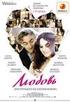 manuale d istruzioni instruction manual manuel d instructions handbuch anweisungen manual de instrucciones 3manuale d istruzioni manuale d istruzioni 2Italiano MANUALE DI FUNZIONAMENTO 1. Rimuovere il
manuale d istruzioni instruction manual manuel d instructions handbuch anweisungen manual de instrucciones 3manuale d istruzioni manuale d istruzioni 2Italiano MANUALE DI FUNZIONAMENTO 1. Rimuovere il
Aggiornamento dispositivo di firma digitale
 Aggiornamento dispositivo di firma digitale Updating digital signature device Questo documento ha il compito di descrivere, passo per passo, il processo di aggiornamento manuale del dispositivo di firma
Aggiornamento dispositivo di firma digitale Updating digital signature device Questo documento ha il compito di descrivere, passo per passo, il processo di aggiornamento manuale del dispositivo di firma
Stchu-Moon V ISTRUZIONI DI MONTAGGIO / ASSEMBLY INSTRUCTIONS / INSTRUCTIONS DE MONTAGE / MONTAGEANLEITUNGEN / INSTRUCCIONES DE MONTAJE
 Stchu-Moon 02 230V pendant Ø 40/60 cm ISTRUZIONI DI MONTAGGIO / ASSEMBLY INSTRUCTIONS / INSTRUCTIONS DE MONTAGE / MONTAGEANLEITUNGEN / INSTRUCCIONES DE MONTAJE www.catellanismith.com AVVERTENZE Togliere
Stchu-Moon 02 230V pendant Ø 40/60 cm ISTRUZIONI DI MONTAGGIO / ASSEMBLY INSTRUCTIONS / INSTRUCTIONS DE MONTAGE / MONTAGEANLEITUNGEN / INSTRUCCIONES DE MONTAJE www.catellanismith.com AVVERTENZE Togliere
EW3595 Cuffie Bluetooth con radio FM e slot microsd card
 EW3595 Cuffie Bluetooth con radio FM e slot microsd card 2 ITALIANO EW3595 Cuffie Bluetooth con radio FM e slot microsd card Contenuti 1.0 Introduzione... 2 1.1 Contenuto della confezione... 2 2.0 Comandi
EW3595 Cuffie Bluetooth con radio FM e slot microsd card 2 ITALIANO EW3595 Cuffie Bluetooth con radio FM e slot microsd card Contenuti 1.0 Introduzione... 2 1.1 Contenuto della confezione... 2 2.0 Comandi
SCHLAFGUT- AKTIONSWOCHEN! AZIONE SOGNI D ORO! EDITION/ EDIZIONE NR. 11 SA/SA 25.10. SA/SA 08.11.2014. www.reschhome-gesunderschlaf.
 IP UNGLAUBLICH! Bis zu 1 Jahr Matratzen Rückgabe-Garantie! INCREDIBILE! Materassi con diritto di recesso fino ad un anno! SCHLAFGUT- AKTIONSWOCHEN! SA/SA 25.10. SA/SA 08.11.2014 AZIONE SOGNI D ORO! www.reschhome-gesunderschlaf.it
IP UNGLAUBLICH! Bis zu 1 Jahr Matratzen Rückgabe-Garantie! INCREDIBILE! Materassi con diritto di recesso fino ad un anno! SCHLAFGUT- AKTIONSWOCHEN! SA/SA 25.10. SA/SA 08.11.2014 AZIONE SOGNI D ORO! www.reschhome-gesunderschlaf.it
WELCOME UNIPA REGISTRATION:
 WELCOME This is a Step by Step Guide that will help you to register as an Exchange for study student to the University of Palermo. Please, read carefully this guide and prepare all required data and documents.
WELCOME This is a Step by Step Guide that will help you to register as an Exchange for study student to the University of Palermo. Please, read carefully this guide and prepare all required data and documents.
idromassaggio per vasca da bagno bath spa - home hydromassage Джакузи для Ванной
 idromassaggio per vasca da bagno bath spa - home hydromassage Джакузи для Ванной Istruzioni per l uso OPERATING INSTRUCTION ИНСТРУКЦИЯ ПО ПРИМЕНЕНИЮ Prima dell uso leggere attentamente le istruzioni e
idromassaggio per vasca da bagno bath spa - home hydromassage Джакузи для Ванной Istruzioni per l uso OPERATING INSTRUCTION ИНСТРУКЦИЯ ПО ПРИМЕНЕНИЮ Prima dell uso leggere attentamente le istruzioni e
Versione Italiana. Introduzione. Contenuto della confezione. IP004 Sweex Wireless Internet Phone
 IP004 Sweex Wireless Internet Phone Introduzione Per prima cosa desideriamo ringraziarla vivamente per aver acquistato lo Sweex Wireless Internet Phone, il telefono internet che le consentirà di videochattare
IP004 Sweex Wireless Internet Phone Introduzione Per prima cosa desideriamo ringraziarla vivamente per aver acquistato lo Sweex Wireless Internet Phone, il telefono internet che le consentirà di videochattare
AC-35V WIRELESS CHARGING PAD GUIDA
 AC-35V WIRELESS CHARGING PAD GUIDA VERTU SUPPORTO DI RICARICA WIRELESS AC-35V GUIDA VERSIONE 1.0 Italiano 1 2 Italiano SUPPORTO DI RICARICA WIRELESS VERTU Grazie per avere acquistato il supporto di ricarica
AC-35V WIRELESS CHARGING PAD GUIDA VERTU SUPPORTO DI RICARICA WIRELESS AC-35V GUIDA VERSIONE 1.0 Italiano 1 2 Italiano SUPPORTO DI RICARICA WIRELESS VERTU Grazie per avere acquistato il supporto di ricarica
SISTEMA DI ILLUMINAZIONE PER VERRICELLI WINDLASS LIGHTING SYSTEM
 Istruzioni per l uso Instructions for use SISTEMA DI ILLUMINAZIONE PER VERRICELLI WINDLASS LIGHTING SYSTEM WLS WINDLASS LIGHTING SYSTEM - 1 - Rev.01-2013 Italiano SISTEMA DI ILLUMINAZIONE PER VERRICELLI
Istruzioni per l uso Instructions for use SISTEMA DI ILLUMINAZIONE PER VERRICELLI WINDLASS LIGHTING SYSTEM WLS WINDLASS LIGHTING SYSTEM - 1 - Rev.01-2013 Italiano SISTEMA DI ILLUMINAZIONE PER VERRICELLI
TM-02V Manuale di istruzioni - Italiano
 TM-02V Manuale di istruzioni - Italiano Sommario: FUNZIONALITÀ...2 Descrizione posizione...3 Operazioni preliminari...4 RICEVERE UNA CHIAMATA...4 Dal ricevitore...4 Passare all altoparlante...4 Dall altoparlante...4
TM-02V Manuale di istruzioni - Italiano Sommario: FUNZIONALITÀ...2 Descrizione posizione...3 Operazioni preliminari...4 RICEVERE UNA CHIAMATA...4 Dal ricevitore...4 Passare all altoparlante...4 Dall altoparlante...4
25 Monate Garantiebedingungen 25 mois conditions de garantie 25 months warranty conditions
 Wireless Transmitter de Bedienungsanleitung en Instructions for use fr Mode d emploi it Istruzioni per l uso nl Gebruiksaanwijzing es Modo de empleo pt Manual de instruções sv Bruksanvisning no Instruksjonsbok
Wireless Transmitter de Bedienungsanleitung en Instructions for use fr Mode d emploi it Istruzioni per l uso nl Gebruiksaanwijzing es Modo de empleo pt Manual de instruções sv Bruksanvisning no Instruksjonsbok
MANUALE D ISTRUZIONE BILANCIA PESO-PREZZO MOD. ASEP- ASEP-P 1. INSTALLAZIONE
 MANUALE D ISTRUZIONE BILANCIA PESO-PREZZO MOD. ASEP- ASEP-P 1. INSTALLAZIONE Per usare al meglio la bilancia leggere attentamente le seguenti avvertenze: 1. La bilancia deve essere tenuta pulita.se si
MANUALE D ISTRUZIONE BILANCIA PESO-PREZZO MOD. ASEP- ASEP-P 1. INSTALLAZIONE Per usare al meglio la bilancia leggere attentamente le seguenti avvertenze: 1. La bilancia deve essere tenuta pulita.se si
25 Monate Garantiebedingungen 25 mois conditions de garantie 25 months warranty conditions
 Smart Connect de Bedienungsanleitung en Instructions for use fr Mode d emploi it Istruzioni per l uso nl Gebruiksaanwijzing es Modo de empleo pt Manual de instruções sv Bruksanvisning ru Руководство по
Smart Connect de Bedienungsanleitung en Instructions for use fr Mode d emploi it Istruzioni per l uso nl Gebruiksaanwijzing es Modo de empleo pt Manual de instruções sv Bruksanvisning ru Руководство по
AT 2031 MANUALE DI ISTRUZIONI
 AT 2031 MANUALE DI ISTRUZIONI Figure di riferimento 1 retro 2 3 5 6 7 8 9 2 fronte 4 PRESENTAZIONE Ci complimentiamo vivamente per l acquisto di questa antenna, che vi permetterà di cogliere ed amplifi
AT 2031 MANUALE DI ISTRUZIONI Figure di riferimento 1 retro 2 3 5 6 7 8 9 2 fronte 4 PRESENTAZIONE Ci complimentiamo vivamente per l acquisto di questa antenna, che vi permetterà di cogliere ed amplifi
PostKrisi pendant
 PostKrisi 52 pendant ISTRUZIONI DI MONTAGGIO / ASSEMBLY INSTRUCTIONS / INSTRUCTIONS DE MONTAGE / MONTAGEANLEITUNGEN / INSTRUCCIONES DE MONTAJE www.catellanismith.com AVVERTENZE Togliere la tensione di
PostKrisi 52 pendant ISTRUZIONI DI MONTAGGIO / ASSEMBLY INSTRUCTIONS / INSTRUCTIONS DE MONTAGE / MONTAGEANLEITUNGEN / INSTRUCCIONES DE MONTAJE www.catellanismith.com AVVERTENZE Togliere la tensione di
MANUALE DI ISTRUZIONI MOVIMENTO CALIBRO 5030D. Cronografo a quarzo con 2 pulsanti
 Calibro 50D IT. 1 MANUALE DI ISTRUZIONI MOVIMENTO CALIBRO 50D Cronografo a quarzo con pulsanti Descrizione degli strumenti d indicazione e d uso Strumenti d indicazione Strumenti d uso Lancetta dei minuti
Calibro 50D IT. 1 MANUALE DI ISTRUZIONI MOVIMENTO CALIBRO 50D Cronografo a quarzo con pulsanti Descrizione degli strumenti d indicazione e d uso Strumenti d indicazione Strumenti d uso Lancetta dei minuti
Bluetooth Fitness Armband
 Bluetooth Fitness Armband User's Manual DENVER BFA-10 ALL RIGHTS RESERVED.COPYRIGHT DENVER ELECTRONICS A/S. www.denver-electronics.com DENVER BFA-10 Manuale utente braccialetto intelligente: italiano [Compatibilità]
Bluetooth Fitness Armband User's Manual DENVER BFA-10 ALL RIGHTS RESERVED.COPYRIGHT DENVER ELECTRONICS A/S. www.denver-electronics.com DENVER BFA-10 Manuale utente braccialetto intelligente: italiano [Compatibilità]
MANUALE DISPLAY REMOTO CALDAIE REMOTE DISPLAY MANUAL FOR BOILERS
 MANUALE DISPLAY REMOTO CALDAIE REMOTE DISPLAY MANUAL FOR BOILERS COMPATIBILE CON - COMPATIBLE WITH LP14/20/30 SCHEDA - MOTHERBOARD 512 E SW V5 2 IT COLLEGAMENTO A MURO DELLA CONSOLE LCD - CALDAIA Collegamento
MANUALE DISPLAY REMOTO CALDAIE REMOTE DISPLAY MANUAL FOR BOILERS COMPATIBILE CON - COMPATIBLE WITH LP14/20/30 SCHEDA - MOTHERBOARD 512 E SW V5 2 IT COLLEGAMENTO A MURO DELLA CONSOLE LCD - CALDAIA Collegamento
IAN Schuhregal. Schuhregal Montage- und Sicherheitshinweise. Étagère à chaussures Instructions de montage et consignes de sécurité
 Schuhregal Schuhregal Montage- und Sicherheitshinweise Étagère à chaussures Instructions de montage et consignes de sécurité Scarpiera Istruzioni di sicurezza e montaggio IAN 280089 DE/AT/CH Montage- und
Schuhregal Schuhregal Montage- und Sicherheitshinweise Étagère à chaussures Instructions de montage et consignes de sécurité Scarpiera Istruzioni di sicurezza e montaggio IAN 280089 DE/AT/CH Montage- und
Stchu-Moon 02 ISTRUZIONI DI MONTAGGIO / ASSEMBLY INSTRUCTIONS / INSTRUCTIONS DE MONTAGE / MONTAGEANLEITUNGEN / INSTRUCCIONES DE MONTAJE
 Stchu-Moon 02 pendant Ø 80/100 cm ISTRUZIONI DI MONTAGGIO / ASSEMBLY INSTRUCTIONS / INSTRUCTIONS DE MONTAGE / MONTAGEANLEITUNGEN / INSTRUCCIONES DE MONTAJE www.catellanismith.com AVVERTENZE Togliere la
Stchu-Moon 02 pendant Ø 80/100 cm ISTRUZIONI DI MONTAGGIO / ASSEMBLY INSTRUCTIONS / INSTRUCTIONS DE MONTAGE / MONTAGEANLEITUNGEN / INSTRUCCIONES DE MONTAJE www.catellanismith.com AVVERTENZE Togliere la
Radio Controlled Projection Clock
 Radio Controlled Projection Clock Instructions for use Ref. 28670 Orologio a proiezione radiocontrollato Istruzioni d uso CARATTERISTICHE E PULSANTI UNITÁ PRINCIPALE MAIN UNIT BUTTONS AND FEATURES 9 J
Radio Controlled Projection Clock Instructions for use Ref. 28670 Orologio a proiezione radiocontrollato Istruzioni d uso CARATTERISTICHE E PULSANTI UNITÁ PRINCIPALE MAIN UNIT BUTTONS AND FEATURES 9 J
Istruzioni per l uso BILANCIA PESAPERSONE PESAPERSONE
 Istruzioni per l uso BILANCIA PESAPERSONE PESAPERSONE IT pagina 1 [A] 1 2 3 UNIT I II III TYPE H4201 SOLAR CELL ISTRUZIONI PER L USO DELLA BILANCIA PESAPERSONE IT Gentile cliente, IMETEC La ringrazia per
Istruzioni per l uso BILANCIA PESAPERSONE PESAPERSONE IT pagina 1 [A] 1 2 3 UNIT I II III TYPE H4201 SOLAR CELL ISTRUZIONI PER L USO DELLA BILANCIA PESAPERSONE IT Gentile cliente, IMETEC La ringrazia per
DICHIARAZIONE «CE» DI CONFORMITA «EC»DECLARATION OF CONFORMITY «EG»KONFORMITATSERKLARUNG DECLARATION «CE» DE CONFORMITE
 VIA GIOVANNI DA VERRAZZANO, 145-16165 GENOVA (ITALY) TELEF. 0039-010 8301726 r.a. - TELEFAX 0039-010 8301732 DICHIARAZIONE «CE» DI CONFORMITA «EC»DECLARATION OF CONFORMITY «EG»KONFORMITATSERKLARUNG DECLARATION
VIA GIOVANNI DA VERRAZZANO, 145-16165 GENOVA (ITALY) TELEF. 0039-010 8301726 r.a. - TELEFAX 0039-010 8301732 DICHIARAZIONE «CE» DI CONFORMITA «EC»DECLARATION OF CONFORMITY «EG»KONFORMITATSERKLARUNG DECLARATION
CONFIGURATION MANUAL
 RELAY PROTOCOL CONFIGURATION TYPE CONFIGURATION MANUAL Copyright 2010 Data 18.06.2013 Rev. 1 Pag. 1 of 15 1. ENG General connection information for the IEC 61850 board 3 2. ENG Steps to retrieve and connect
RELAY PROTOCOL CONFIGURATION TYPE CONFIGURATION MANUAL Copyright 2010 Data 18.06.2013 Rev. 1 Pag. 1 of 15 1. ENG General connection information for the IEC 61850 board 3 2. ENG Steps to retrieve and connect
Manuale d istruzioni Termometro PCE-TH 5
 PCE Italia s.r.l. Via Pesciatina 878 / B-Interno 6 55010 LOC. GRAGNANO - CAPANNORI (LUCCA) Italia Telefono: +39 0583 975 114 Fax: +39 0583 974 824 info@pce-italia.it www.pce-instruments.com/italiano Manuale
PCE Italia s.r.l. Via Pesciatina 878 / B-Interno 6 55010 LOC. GRAGNANO - CAPANNORI (LUCCA) Italia Telefono: +39 0583 975 114 Fax: +39 0583 974 824 info@pce-italia.it www.pce-instruments.com/italiano Manuale
17 Indicazione di servizio. 18 Indicazione di attesa. 17 Informazioni generali. 20 Pulizia. 19 Manutenzione. 20 Disinserimento di sicurezza
 Dornbracht Smart Set Manuale 2 Istruzione di sicurezza 3 Funzioni 12 ON / OFF 13 Regolazione di portata 11 Regolazione temperatura 14 Corredo di scarico e trabocco elettronico 8 Logica di comando 14 Comandi
Dornbracht Smart Set Manuale 2 Istruzione di sicurezza 3 Funzioni 12 ON / OFF 13 Regolazione di portata 11 Regolazione temperatura 14 Corredo di scarico e trabocco elettronico 8 Logica di comando 14 Comandi
ISTRUZIONI Registratore dati LOG 32 per la misurazione della temperatura e dell umidità
 REC ALM ISTRUZIONI Registratore dati LOG 32 per la misurazione della temperatura e dell umidità INDICE 1. Introduzione 2. Sicurezza 3. Caratteristiche 4. Descrizione 5. Indicatori LED 6. Dati tecnici 7.
REC ALM ISTRUZIONI Registratore dati LOG 32 per la misurazione della temperatura e dell umidità INDICE 1. Introduzione 2. Sicurezza 3. Caratteristiche 4. Descrizione 5. Indicatori LED 6. Dati tecnici 7.
LISTINO PREZZI RICAMBI SPARE-PARTS PRICE LIST
 N 12 / 11 LISTINO PREZZI RICAMBI 1 LUGLIO 2011 SPARE-PARTS PRICE LIST 1) Per importi di listino INFERIORI A 100,00 Nessuno sconto - Pagamento Contrassegno Sconto 2% 2) Per importi di LISTINO DA 100,01
N 12 / 11 LISTINO PREZZI RICAMBI 1 LUGLIO 2011 SPARE-PARTS PRICE LIST 1) Per importi di listino INFERIORI A 100,00 Nessuno sconto - Pagamento Contrassegno Sconto 2% 2) Per importi di LISTINO DA 100,01
MANUALE DI ISTRUZIONI MOVIMENTO VD51 Cronografo con secondi e minuti
 MANUALE DI ISTRUZIONI MOVIMENTO VD51 Cronografo con secondi e minuti FUNZIONAMENTO VD51 DISPLAY E PULSANTI DELLA CORONA Lancetta minuti Lancetta ore Lancetta secondi Lancetta minuti cronometro Lancetta
MANUALE DI ISTRUZIONI MOVIMENTO VD51 Cronografo con secondi e minuti FUNZIONAMENTO VD51 DISPLAY E PULSANTI DELLA CORONA Lancetta minuti Lancetta ore Lancetta secondi Lancetta minuti cronometro Lancetta
La vita domestica di tutti i giorni ci vede molto esigenti nei confronti di televisori e sistemi audio. La serie UPPLEVA viene sottoposta a rigorosi
 UPPLEVA La vita domestica di tutti i giorni ci vede molto esigenti nei confronti di televisori e sistemi audio. La serie UPPLEVA viene sottoposta a rigorosi test che ci permettono di garantirne la conformità
UPPLEVA La vita domestica di tutti i giorni ci vede molto esigenti nei confronti di televisori e sistemi audio. La serie UPPLEVA viene sottoposta a rigorosi test che ci permettono di garantirne la conformità
Caratteristiche. Contenuto della confezione
 ITA Caratteristiche Il sistema ASA-30 può essere utilizzato sia come sirena aggiuntiva collegata al sistema di allarme sia come sirena indipendente collegata al telecomando e/o rilevatori senza fili. -
ITA Caratteristiche Il sistema ASA-30 può essere utilizzato sia come sirena aggiuntiva collegata al sistema di allarme sia come sirena indipendente collegata al telecomando e/o rilevatori senza fili. -
MANUALE UTENTE VT 9300 CID
 MANUALE UTENTE VT 9300 CID TELEFONO CON IDENTIFICATIVO CHIAMATA MANUALE UTENTE VT 9300 CID 1 1. CARATTERISTICHE 1. Display a cristalli liquidi alfanumerico 3 righe 15 caratteri 2. Identificativo chiamante
MANUALE UTENTE VT 9300 CID TELEFONO CON IDENTIFICATIVO CHIAMATA MANUALE UTENTE VT 9300 CID 1 1. CARATTERISTICHE 1. Display a cristalli liquidi alfanumerico 3 righe 15 caratteri 2. Identificativo chiamante
quick guide guida rapida J.touch hydromassage bath remote control telecomando per vasche idromassaggio
 quick guide guida rapida hydromassage bath remote control telecomando per vasche idromassaggio getting started operazioni preliminari 3 4 5 switch on the remote control by holding the on/off key; turn
quick guide guida rapida hydromassage bath remote control telecomando per vasche idromassaggio getting started operazioni preliminari 3 4 5 switch on the remote control by holding the on/off key; turn
www.karmaitaliana.it SINGLE LIGHT Faro Componibile 60W >> Manuale di istruzioni
 www.karmaitaliana.it SINGLE LIGHT Faro Componibile 60W >> Manuale di istruzioni Presentazione del prodotto Complimenti per la sua ottima scelta. Ci complimentiamo vivamente per la Sua scelta, il prodotto
www.karmaitaliana.it SINGLE LIGHT Faro Componibile 60W >> Manuale di istruzioni Presentazione del prodotto Complimenti per la sua ottima scelta. Ci complimentiamo vivamente per la Sua scelta, il prodotto
(Versione Gas 4) Manuale d istruzione
 (Versione Gas 4) Manuale d istruzione GAS MEASUREMENT INSTRUMENTS LTD. PRIMA DELL USO 1.Verificare che lo strumento non abbia dei guasti. 2.Verificare gli accessori. 3.Leggere il manuale d uso. 4.Accendere
(Versione Gas 4) Manuale d istruzione GAS MEASUREMENT INSTRUMENTS LTD. PRIMA DELL USO 1.Verificare che lo strumento non abbia dei guasti. 2.Verificare gli accessori. 3.Leggere il manuale d uso. 4.Accendere
17 Indicazione di servizio. 18 Indicazione di attesa. 17 Informazioni generali. 20 Pulizia. 19 Manutenzione. 20 Disinserimento di sicurezza
 Dornbracht Smart Set Manuale 3 Funzioni 11 ON / OFF 14 Regolazione di portata 11 Regolazione temperatura 13 Corredo di scarico e trabocco elettronico 6 Istruzione di sicurezza 8 Logica di comando 14 Comandi
Dornbracht Smart Set Manuale 3 Funzioni 11 ON / OFF 14 Regolazione di portata 11 Regolazione temperatura 13 Corredo di scarico e trabocco elettronico 6 Istruzione di sicurezza 8 Logica di comando 14 Comandi
 MANUALE UTENTE MODULO ESPANSIONE TASTI MANUALE UTENTE MANUALE UTENTE Descrizione Il modulo fornisce al telefono VOIspeed V-605 flessibilità e adattabilità, mediante l aggiunta di trenta tasti memoria facilmente
MANUALE UTENTE MODULO ESPANSIONE TASTI MANUALE UTENTE MANUALE UTENTE Descrizione Il modulo fornisce al telefono VOIspeed V-605 flessibilità e adattabilità, mediante l aggiunta di trenta tasti memoria facilmente
Centralina Compatta. Manuale d istruzioni. 04/2015 Dati tecnici soggetti a modifi che. info@psg-online.de www.psg-online.de
 Centralina Compatta 04/2015 Dati tecnici soggetti a modifi che info@psg-online.de www.psg-online.de Manuale d istruzioni Messa in funzione Il regolatore viene fornito con le impostazioni standard pronto
Centralina Compatta 04/2015 Dati tecnici soggetti a modifi che info@psg-online.de www.psg-online.de Manuale d istruzioni Messa in funzione Il regolatore viene fornito con le impostazioni standard pronto
MANUALE DI ISTRUZIONI Calibro Ronda 3540D IT. 1
 MANUALE DI ISTRUZIONI Calibro Ronda 40D IT. 1 DESCRIZIONE CONTATORI E PULSANTI Contatore 1/10 secondi (contatore ore dopo minuti) Lancetta ore Contatore minuti 20 10 8 7 6 2 4 Pulsante A Corona Lancetta
MANUALE DI ISTRUZIONI Calibro Ronda 40D IT. 1 DESCRIZIONE CONTATORI E PULSANTI Contatore 1/10 secondi (contatore ore dopo minuti) Lancetta ore Contatore minuti 20 10 8 7 6 2 4 Pulsante A Corona Lancetta
Dichiarazione UE di conformità
 Dichiarazione UE di conformità Identificazione prodotto, serie: Descrizione: interruttori per atmosfere con pericolo di esplosione Il sottoscritto rappresentante del seguente fabbricante: dichiara che
Dichiarazione UE di conformità Identificazione prodotto, serie: Descrizione: interruttori per atmosfere con pericolo di esplosione Il sottoscritto rappresentante del seguente fabbricante: dichiara che
Dichiarazione UE di conformità
 Dichiarazione UE di conformità Identificazione prodotto, serie: Descrizione: interruttori per atmosfere con pericolo di esplosione Il sottoscritto rappresentante del seguente fabbricante: dichiara che
Dichiarazione UE di conformità Identificazione prodotto, serie: Descrizione: interruttori per atmosfere con pericolo di esplosione Il sottoscritto rappresentante del seguente fabbricante: dichiara che
Test di scrittura. Test di scrittura
 Name Klasse Schreiben I HT 2012/13 Schriftliche Reifeprüfung Haupttermin aus Italienisch Haupttermin 14. Mai 2013 14. Mai 2013 Name Gesamtpunkte ESERCIZIO 1: Klasse von 40 Gesamtpunkte ESERCIZIO 2: von
Name Klasse Schreiben I HT 2012/13 Schriftliche Reifeprüfung Haupttermin aus Italienisch Haupttermin 14. Mai 2013 14. Mai 2013 Name Gesamtpunkte ESERCIZIO 1: Klasse von 40 Gesamtpunkte ESERCIZIO 2: von
Orologio parlante EasyPlus Modello: EC101
 Orologio parlante EasyPlus Modello: EC0 Informazioni su Oregon Scientific...8 Dichiarazione di conformitá UE...8 MANUALE UTENTE INDICE Panoramica... Vista superiore... Vista inferiore... Vista posteriore...3
Orologio parlante EasyPlus Modello: EC0 Informazioni su Oregon Scientific...8 Dichiarazione di conformitá UE...8 MANUALE UTENTE INDICE Panoramica... Vista superiore... Vista inferiore... Vista posteriore...3
Stazione meteorologica senza fili con visualizzazione della temperatura e orologio radiocontrollato Modello: BAR386
 Stazione meteorologica senza fili con visualizzazione della temperatura e orologio radiocontrollato Modello: BAR386 MANUALE PER L UTENTE CONTENUTO Introduzione... 2 Panoramica del prodotto... 2 Vista anteriore...
Stazione meteorologica senza fili con visualizzazione della temperatura e orologio radiocontrollato Modello: BAR386 MANUALE PER L UTENTE CONTENUTO Introduzione... 2 Panoramica del prodotto... 2 Vista anteriore...
