AMBIENTE DI SVILUPPO. Configurazione di NX client
|
|
|
- Casimiro Giglio
- 8 anni fa
- Visualizzazioni
Transcript
1
2 miniworkshop Come connettersi al sistema di sviluppo AMBIENTE DI SVILUPPO Per realizzare il firmware da instanziare a bordo di schede ROACH e in generale di tutto lʼhardware CASPER finʼ ora prodotto, è necessario utilizzare un ambiente di sviluppo propriamente configurato. Siccome non tutti i portatili sarebbero in grado di reggere lʼimpatto di questo sistema abbiamo configurato una macchina server a cui potrete accedere durante il workshop (e speriamo anche oltre) per sviluppare nuovo firmware e seguire le esercitazioni in laboratorio. In questo documento sono raccolte le informazioni su come connettersi al sistema e come aprire una nuova sessione dellʼ ambiente di sviluppo. Installazione di NX client Ci collegheremo alla macchina server tramite lʼapplicazione NX, un simile di VNC con prestazioni migliori. Per installarla collegatevi al sito internet download.php e scaricate NX client per il vostro sistema operativo. Al momento della scrittura di questo manuale la versione più recente è la ed è stata testata su WindowsXP, Windows7, MacOSX , CentOS 5.5 (RHEL 5) senza alcun problema. Installate lʼapplicazione e lanciatela, al primo avvio un wizard grafico vi guiderà nella configurazione. Configurazione di NX client In questa finestra settate: Host: c3.ira.inaf.it Desktop: Unix Gnome Gli altri menu non ci interessano pag.1
3 miniworkshop Come connettersi al sistema di sviluppo C3-<IL TUO COGNOME> Login: Il nome utente sulla macchina c3. Per il workshop utilizzaremo casperg perchè solo per questo utente è stato configurato lʼambiente di sviluppo. Potreste comunque utilizzare un vostro nome utente sulla rete ira. Session: identifica unicamente la vostra sessione. Eʼ importante che sia unicamente relativo a voi e che lo ricordiate. Una volta configurato cliccate su login. Se ci sono altre sessioni NX contemporaneamente attive per il vostro utente (in questo caso quelle di tutti i partecipanti al workshop) vi verrà chiesto se creare una nuova sessione o riprendere una sessione precedentemente abbandonata. Alla vostra prima connessione cliccate su NEW. Lanciare lʼambiente di sviluppo Una volta effettuata la connessione, dopo una breve schermata nera seguita dal logo NX a tutto schermo, avrete accesso al desktop dellʼutente casperg sulla macchina c3. Sul desktop aprite (doppio click) la cartella casper_startup ed eseguite (doppio click) lo script startsg.sh. Al prompt selezionate lʼopzione run in terminal. pag.2
4 miniworkshop Come connettersi al sistema di sviluppo pag.3
5 miniworkshop Come connettersi al sistema di sviluppo Matlab e Simulink Lo script che avete eseguito lancia il matlab e il simulink settando propriamente alcune variabili dʼambiente e caricando delle librerie aggiuntive rispetto alla configurazione di default. Lanciato il matlab cliccate sul link work_dir per posizionarvi nella directory di lavoro di questo workshop. Se nel browser di sistema nella colonna a sinistra non trovate una cartella con il vostro cognome, createla. Contestualmente al Matlab è stato lanciato anche il simulink, che dovrebbe essere aperto. Le barre del menu e delle applicazioni sono rispettivamente a sinistra e a destra dello pag.4
6 miniworkshop Come connettersi al sistema di sviluppo schermo e sono a scomparsa automatica, quindi se perdete una finestra semplicemente avvicinate il mouse al bordo destro della finestra per far riapparire la barra delle applicazioni. Selezionando il simulink si aprirà il browser di librerie, controllate che tra le librerie siano presenti: BEE_XPS System, CASPER DSP Blockset, MED Blockset, Xilinx Blockset Eʼ tutto, possiamo partire con la prima esercitazione! pag.5
7 Tutorial 1 Goal: Lo scopo di questo primo tutorial è quello di prendere familiarità con Simulink, le librerie standard Simulink per la simulazione di processi, le librerie Xilinx, e le librerie CASPER dedicate all hardware ROACH. Si accennerà inoltre ai concetti base di Matlab e Simulink per fare una simulazione e scambiare dati col workspace. Oggetto: Si vuole simulare e poi sintetizzare in FPGA un segnale continuo booleano di periodo arbitrario utilizzando dei contatori e comparatori della libreria Xilinx. L output deve essere poi essere visualizzato su di un LED connesso alla porta GPIOA. Step 1: Creare un nuovo model file dal menu di Simulink e salvarlo con nome tut1. Inserire nel progetto un generatore di segnale a rampa (libreria Simulink/Sources) e un oscilloscopio (libreria Simulink/Sinks) Step 2: Dal menu Simulation/Configuration Parameter impostare come parametro di simulazione la durata complessiva di 1000 cicli di clock. pag. 1
8 Step 3: Dal menu Simulation far partire la simulazione con Start oppure utilizzando la scorciatoia Ctrl+T. Facendo doppio click sull icona dell oscilloscopio si visualizzeranno i risultati della simulazione come in figura. Step 4: Aggiungiamo un contatore prendendolo dalla libreria Xilinx, lo configuriamo (come in figura) di tipo free running, direzione Up, valore iniziale 0, intero senza segno a 32 bit. pag. 2
9 Nota bene: per poterlo utilizzare è necessario includere nel progetto il System Generator dalla libreria Xilinx. Non è necessario configurarlo per una particolare FPGA ma bisogna almeno definire un Clock Pin location. Nel nostro esempio potremmo scrivere la stringa d7. Inoltre, per poter interfacciare i blocchi Xilinx con i blocchi della libreria Simulink bisogna utilizzare dei gateway-in e gateway-out. Per aggiungere un input al nostro oscilloscopio, fare doppio click sul blocchetto, la seconda icona a sinistra ci permette di entrare nel menu di configurazione, aggiungere quindi un nuovo asse impostando il numero di assi a 2. Eseguire dunque nuovamente la simulazione. pag. 3
10 Step 5: Aggiungiamo una porta di ingresso al contatore di tipo reset sincrono dalle configurazioni del blocco precaricato come in figura. Aggiungiamo poi dalla libreria Xilinx una costante di tipo intero senza segno inizializzata al valore 99. E importante che gli oggetti Xilinx abbiano esplicitato un sample period del valore che devono rappresentare in uscita, questo deve essere sempre ad 1. pag. 4
11 Step 6: Il valore della costante sarà il limite massimo del contatore, aggiungendo un blocco comparatore andremo a confrontare ad ogni istante di clock il valore attuale del contatore col valore della costante. L uscita booleana attiverà il reset del contatore quando i due ingressi saranno uguali se il comparatore è stato configurato di tipo A=B. Eseguire dunque nuovamente la simulazione. pag. 5
12 Step 7: Si vuole ora parametrizzare la costante di comparazione con un registro di input. E necessario specificare la piattaforma su cui girerà il progetto, lo si fa aggiungendo il blocchettino giallo CASPER XSG core config ove si può selezionare una fra le CASPER boards. Se il progetto sarà caricato sulle nostre ROACH selezionare ROACH:sx95t. Aggiungere ora il blocchettino giallo del registro selezionando come I/O direction From Processor, e dunque sostituire la costante. Si può aggiungere un valore costante per la simulazione in ingresso al registro collegandoci una costante presa dalla libreria simulink. pag. 6
13 Il progetto si deve presentare come in figura: Step 8: Poiché si vuole avere un limite superiore anche sul primo segnale sostituire con un blocco simulink appropriato la sorgente di tipo rampa ed impostare come up limit lo stesso della costante in ingresso al registro. Dunque simulare. pag. 7
14 Step 9: Partendo dalla catena creata con i blocchi Xilinx si vuole realizzare un segnale periodico booleano sfruttando la condizione di uscita del comparatore e far si che l impulso (quando generato) resti alto per almeno 10 cicli di clock. Consiglio: si cerchi il blocco opportuno nella libreria Casper. Aggiungere dunque un nuovo asse per collegare il nuovo segnale all oscilloscopio e simulare. pag. 8
15 Esercizio: Collegare il segnale booleano ad un GPIO block preso nella libreria CASPER impostando un bit index arbitrario purché ci si riferisca al GPIOA. Supponendo il clock di funzionamento della ROACH a 200MHz, impostare opportunamente la durata del pulse extender per vedere blinkare il led della ROACH circa ogni secondo. Compilare il progetto evocando dalla console Matlab il comando bee_xps e controllare che venga generata la coppia di file (*.bit e *.bof) nella directory tut1/bit_files. pag. 9
16 2010 CASPER Workshop Tutorial 3: Wideband Spectrometer Author: Jason Manley and Danny Price Version: August 2010, v1.1 Expected completion time: 2hrs Contents: 1. Introduction 2. Spectrometer basics PART ONE 3. Simulink design overview 4. Detailed blockumentation PART TWO 5. Hardware configuration 6. The spectrometer.py script 7. ipython walkthrough 8. spectrometer.py notes Introduction A spectrometer is something that takes a signal in the time domain and converts it to the frequency domain. In digital systems, this is generally achieved by utilising the FFT (Fast Fourier Transform) algorithm. However, with a little bit more effort, the signal to noise performance can be increased greatly by using a Polyphase Filter Bank (PFB) based approach. When designing a spectrometer for astronomical applications, it's important to consider the science case behind it. For example, pulsar timing searches will need a spectrometer which can dump spectra on short timescales, so the rate of change of the spectra can be observed. In contrast, a deep field HI survey will accumulate multiple spectra to increase the signal to noise ratio. It's also important to note that bigger isn't always better ; the higher your spectral and time resolution are, the more data your computer (and scientist on the other end) will have to deal with. For now, let's skip the science case and familiarize ourselves with an example spectrometer. In this tutorial, we will build a 400MHz bandwidth, 2048 channel, PFB based spectrometer on the ROACH. You'll need to have done Tutorial 1, 2 and the iadc tutorial 1. You should also have installed python, ipython, corr, aipy, numpy and pylab. As far as hardware goes, you'll need: 1 While the iadc tutorial is for an ibob, you can follow the iadc tutorial on the ROACH by simply changing the XSG core config from 'ibob' to 'ROACH'. Page 1 of 20
17 a ROACH board; an iadc, which should be connected to ZDOK0 on the ROACH; and a clock source, such as a signal generator, which should be connected to clk_i on the iadc. You'll need to be familiar with the basic concepts of sampling, have a solid understanding of what a Fourier transform is, and have a vague idea of what a FFT is. A good reference is Smith's free online DSP guide (at in particular, have a read of chapters 3, 8 and 12. Spectrometer Basics When designing a spectrometer there are a few main parameters of note: Bandwidth: The width of your frequency spectrum, in Hz. This depends on the sampling rate; for complex sampled data this is equivalent to: BW =sampling rate= 1. sampling period In contrast, for real or Nyquist sampled data the rate is half this: BW = sampling rate 1 =, 2 2 sampling period as two samples are required to reconstruct a given waveform2. Frequency resolution: The frequency resolution of a spectrometer, Δf, is given by f= BW, no. channels and is the width of each frequency bin. Correspondingly, Δf is a measure of how precise you can measure a frequency. 2 Time resolution: Time resolution is simply the spectral dump rate of your instrument. We generally accumulate multiple spectra to average out noise; the more accumulations we do, the lower the time resolution. For looking at short timescale events, such as pulsar bursts, higher time resolution is necessary; conversely, if we want to look at a weak HI signal, a long accumulation time is required, so time resolution is less important. For a introduction to sampling, read Page 2 of 20
18 PART ONE Simulink / CASPER Toolflow Page 3 of 20
19 Simulink Design Overview If you're reading this, then you've already managed to find all the tutorial files. Jason has gone to great effort to create an easy to follow simulink model that compiles and works. By now, I presume you can open the model file and have a vague idea of what's happening. The best way to understand fully is to follow the arrows, go through what each block is doing and make sure you know why each step is done. To help you through, there's some blockumentation in the appendix, which should (hopefully) answer all questions you may have. A brief rundown before you get down and dirty: The all important Xilinx token is placed to allow System Generator to be called to compile the design. In the MSSGE block, the hardware type is set to 'ROACH:sx95t and clock rate is specified as 200MHz. The input signal is digitised by the ADC, resulting in four parallel time samples of 8 bits each clock cycle. The ADC runs at 800MHz, which gives a 400MHz nyquist sampled spectrum. The output range is a signed number in the range -1 to +1 (ie 7 bits after the decimal point). This is expressed as fix_8_7. The four parallel time samples pass through the pfb_fir_real and fft_wideband_real blocks, which together constitute a polyphase filter bank. We've selected 212=4096 points, so we'll have a 211=2048 channel filter bank. You may notice Xilinx delay blocks dotted all over the design. It's common practice to add these into the design as it makes it easier to fit the design into the logic of the FPGA. It consumes more resources, but eases signal timing-induced placement restrictions. The real and imaginary (sine and cosine value) components of the FFT are plugged into power blocks, to convert from complex values to real power values by squaring. They are also scaled by a gain factor before being quantised... These power values are then requantized by the quant0 block, from bits to 6.5 bits, in preparation for accumulation. This is done to limit bit growth. The requantized signals then enter the vector accumulators, vacc0 and vacc1, which are simple_bram_vacc 32 bit vector accumulators. Accumulation length is controlled by the acc_cntrl block. The accumulated signal is then fed into software registers, odd and even. Without further ado, open up the model file and start clicking on things, referring the blockumentation as you go. Page 4 of 20
20 ADC The first step to creating a frequency spectrum is to digitize the signal. This is done with an ADC an Analogue to Digital Converter. In Simulink, the ADC daughter board is represented by a yellow block. Work through the iadc tutorial if you're not familiar with the iadc card. The ADC block converts analog inputs to digital outputs. Every clock cycle, the inputs are sampled and digitized to 8 bit binary point numbers in the range of -1 to 1 and are then output by the ADC. This is achieved through the use of two'scompliment representation with the binary point placed after the seven least significant bits. This means we can represent numbers from -128/128 through to 127/128 including the number 0. Simulink represents such numbers with a fix_8_7 moniker. ADCs often internally bias themselves to halfway between 0 and -1 (ie the center of the range of representable values). This means that you'd typically see the output of an ADC toggling between zero and -1 when there's no input. It also means that unless otherwise calibrated, an ADC will have a negative DC offset. The ADC has to be clocked to four times that of the FPGA clock. In this design the ADC is clocked to 800MHz, so the ROACH will be clocked to 200MHz3. This gives us a bandwidth of 400MHz, as Nyquist sampling requires two samples (or more) each second. INPUTS sim_in sim_sync sim_data_valid Input for simulated data. It's useful to connect up a simulink source, such as band-limited white noise or a sine wave. Simulated sync pulse input. In this design, we've connected up a constant with value '1'. Can be set to either 0 (not valid) or 1 (valid). OUTPUTS The ADC outputs two main signals: i and q, which correspond to the coaxial inputs of the ADC board. In this tutorial, we'll only be using input i. As the ADC runs at 4x the FPGA rate, there are four parallel time sampled outputs: i0, i1, i2 and i3. As mentioned before, these outputs are 8.7 bit. 3 In the XSG core config block, we have selected adc0_clk as our clock, which is provided by the ADC daughter card plugged into connector ZDOK0. Page 5 of 20
21 PFB_FIR_REAL There are two main blocks required for a polyphase filter bank. The first is the pfb_fir_real block, which divides the signal into parallel 'taps' then applies finite impulse response filters (FIR). The output of this block is still a time-domain signal. When combined with the FFT_wideband_real block, this constitutes a polyphase filterbank. INPUTS/OUTPUTS Port sync pol1_in1 pol1_in2 pol1_in3 pol1_in4 Data Type bool inherited Description A sync pulse should be connected here (see iadc tutorial). The (real) time-domain stream(s). As the ADC has four parallel time sampled outputs: i0, i1, i2 and i3, we need four parallel inputs for this PFB implementation. PARAMETERS Size of PFB Number of taps Windowing function Number of Simultaneous Inputs (2?) Make biplex Input bitwidth. How many points the FFT will have. The number of frequency channels will be half this. We've selected 212=4096 points, so we'll have a 211=2048 channel filter bank. The number of taps in the PFB FIR filter. Each tap uses 2 real multiplier cores and requires buffering the real and imaginary streams for 2PFBSize samples. Generally, more taps means less inter-channel spectral leakage, but more logic is used. There are diminishing returns after about 8 taps or so. Which windowing function to use (this allows trading passband ripple for steepness of rolloff, etc). Hamming is the default and best for most purposes. The number of parallel time samples which are presented to the FFT core each clock. The number of output ports are set to this same value. We have four inputs from the ADC, so set this to 2. 0 (not making it biplex) is default. Double up the inputs to match with a biplex FFT. The number of bits in each real and imaginary sample input to the PFB. The ADC outputs 8.7 bit data, so the input bitwidth should be set to 8 in our design. Page 6 of 20
22 Output bitwidth Coefficient bitwidth Use dist mem for coeffients Latency Quantization Behavior Bin Width Scaling The number of bits in each real and imaginary sample output from the PFB. This should match the bit width in the FFT that follows. 18 bits is recommended for the ROACH (18x25 multipliers) and ibob/bee2 (18x18 multipliers). The number of bits in each coefficient. This is usually chosen to be less than or equal to the input bit width. Store the FIR coefficients in distributed memory (if = 1). Otherwise, BRAMs are used to hold the coefficients. 0 (not using distributed memory) is default There's normally no reason to change this unless you're having troubles fitting the design into the fabric. Specifies the rounding behavior used at the end of each butterfly computation to return to the number of bits specified above. Rounding is strongly suggested to avoid artifacts. PFBs give enhanced control over the width of frequency channels. By adjusting this parameter, you can scale bins to be wider (for values > 1) or narrower (for values < 1). Page 7 of 20
23 FFT_WIDEBAND_REAL The FFT_wideband_real block is the most important part of the design to understand. The cool green of the FFT block hides the complex and confusing FFT butterfly biplex algorithms that are under the hood. You do need to have a working knowledge of it though, so I recommend reading Chapter 8 and Chapter 12 of Smith's free online DSP guide (at Parts of the documentation below are taken from the documentation by Aaron Parsons and Andrew Martens on the CASPER wiki (at INPUTS/OUTPUTS sync Shift in0 in1 in2 in3 out0 out1 Like many of the blocks, the FFT needs a heartbeat to keep it sync'd Sets the shifting schedule through the FFT. Bit 0 specifies the behavior of stage 0, bit 1 of stage 1, and so on. If a stage is set to shift (with bit = 1), then every sample is divided by 2 at the output of that stage. In this design, we've set Shift to , which will shift the data by 1 on every stage to prevent overflows. Four inputs for the parallel data streams coming from the ADC, through the pfb_fir_real filter block, and into here. Just connect them up. The FFT produces two signals, the real part (out0, cosine wave values) and the imaginary part (out1, sine wave values). Following the lines you'll see that these two inputs end up in an odd and even software register. This is then interleaved in the spectrometer.py script to form a complete spectrum. Data is output in normal frequency order, meaning that channel 0 (corresponding to DC) is output first, followed by channel 1, on up to channel 2N 1 1. PARAMETERS Page 8 of 20
24 Size of FFT Input/output bitwidth How many points the FFT will have. The number of channels will be half this. We've selected 212=4096 points, so we'll have a 211=2048 channel filter bank. This should match up with the pfb_fir block. The number of bits in each real and imaginary sample as they are carried through the FFT. Each FFT stage will round numbers back down to this number of bits after performing a butterfly computation. This has to match what the pfb_fir is throwing out. The default is 18 so this shouldn't need to be changed. Coefficient bitwidth The amount of bits for each coefficient. 18 is default. Number of The number of parallel time samples which are presented to the FFT core each simultaneous inputs clock. We have 22=4 parallel data streams, so this should be set to 2. Quantization Behavior Specifies the rounding behavior used at the end of each butterfly computation to return to the number of bits specified above. Here we'll just use Round (unbiased: Even Values). Overflow Behavior Indicates the behavior of the FFT core when the value of a sample exceeds what can be expressed in the specified bit width. Here we're going to use Wrap as Saturate will not make overflow corruption better behaved. Add Latency Latency through adders in the FFT. Set this to 2.. Mult Latency Latency through multipliers in the FFT. Set this to 3. BRAM Latency Latency through BRAM in the FFT. Set this to 2. Convert Latency through blocks used to reduce bit widths after twiddle and butterfly stages. Set this to 1. Architecture Set to Virtex5, the architecture of the FPGA on the ROACH. This changes some of the internal logic to better optimise for the DSP slices. Use less This affects if complex multiplications use less multipliers or adders/logic. For the complex multipliers in the FFT, you can use 4 multipliers and 2 adders, or 3 multipliers and a bunch or adders. So you can trade-off DSP slices for logic or vice-versa. Set this to Multipliers. Number of bits above Determines the threshold at which the twiddle coefficients in a stage are stored which to store in BRAM. Below this threshold distributed RAM is used. By changing this, you stage's coeff's in can bias your design to use more BRAM or more logic. We're going to set this BRAM to 8. Number of bits above Determines the threshold at which the twiddle coefficients in a stage are stored which to store in BRAM. Below this threshold distributed RAM is used. Set this to 9. stage's delay's in BRAM Multiplier Determines how multipliers are implemented in the twiddle function at each Specification stage. Using behavioral HDL allows adders following the multiplier to be folded into the DSP48Es in Virtex5 architectures. Other options choose multiplier cores which allows quicker compile time. If selected, you can enter an array of values allowing exact specification of how multipliers are implemented at each stage. Leave this unchecked. Use DSP48's for The butterfly operation at each stage consists of two adders and two adders subtracters that can be implemented using DSP48 units instead of logic. Leave this unchecked. Page 9 of 20
25 POWER The power block computes the power of a complex number. The power block typically has a latency of 5 and will compute the power of its input by taking the sum of the squares of its real and imaginary components. The power block is written by Aaron Parsons and online documentation is by Ben Blackman. In our design, there are two power blocks, which compute the power of the odd and even outputs of the FFT. The output of the block is bits; the next stage of the design re-quantizes this down to a lower bitrate. PARAMETERS Parameter Bit Width Variable BitWidth Description The number of bits in its input. INPUTS/OUTPUTS Port Dir c IN power OUT Data Type Description A complex number whose higher BitWidth bits are its real part and 2*BitWidth Fixed point lower BitWidth bits are its imaginary part. UFix_(2*BitWidth)_(2* The computed power of the input complex number. BitWidth-1) Page 10 of 20
26 QUANT no documentation online The quant0 was written by Jason Manley for this tutorial and is not part of the CASPER blockset. The block requantizes from bits to 6.5 unsigned bits, in preparation for accumulation by the 32 bit bram_vacc block. This block also adds gain control, via a software register. The spectrometer.py script sets this gain control. You would not need to re-quantize if you used a larger vacc block, such as the 64bit one, but it's illustrative to see a simple example of re-quantization, so it's in the design anyway. Note that the sync_out port is connected to a block, acc_cntrl, which provides accumulation control. PARAMETERS None. INPUTS/OUTPUTS Port Sync din0 din1 dout0 dout1 Description Input/output for the sync heartbeat pulse. Data inputs odd is connected to din0 and even is connected to din1. In our design, data in is bits. Data outputs. In this design, the quant0 block requantizes from the input to 6.5 bits, so the output on both of these ports is 6.5 unsigned bits. Page 11 of 20
27 SIMPLE_BRAM_VACC no documentation online The simple_bram_vacc block is used in this design for vector accumulation. Vector growth is approximately 28 bits each second, so if you wanted a really long accumulation (say a few hours), you'd have to use a block such as the qdr_vacc or dram_vacc. As the name suggests, the simple_bram_vacc is simpler so it is fine for this demo spectrometer. The FFT block outputs 1024 cosine values (odd) and 1024 sine values, making 2048 values in total. We have two of these bram vacc's in the design, one for the odd and one for the even frequency channels. The vector length is thus set to 1024 on both. PARAMETERS Parameter Vector length no. output bits Description The length of the input/output vector. The FFT block produces two streams of 1024 length (odd and even values), so we set this to As there is bit growth due to accumulation, we need to set this higher than the input bits. The input is 6.5 from the quant0 block, we have set this to 32 bits. Note: We could set this to 64 bits and skip the quant block. INPUTS/OUTPUTS Port Description new_acc A boolean pulse should be sent to this port to signal a new accumulation. We can't directly use the sync pulse, otherwise this would reset after each spectrum. So, Jason has connected this to acc_cntrl, a block which allows us to set the accumulation period. din/dout Valid Data input and output. The output depends on the no. output bits parameter. The output of this block will only be valid when it has finished accumulating (signalled by a boolean pulse sent to new_acc). This will output a boolean 1 while the vector is being output, and 0 otherwise. Page 12 of 20
28 EVEN AND ODD BRAMS no documentation online The final blocks, odd and even are shared BRAMs, which we will read out the values of using the spectrometer.py script. PARAMETERS Parameter Output data type Address width Data binary point Initial values Sample rate Description Unsigned 2^(Address width) is the number of 32 bit words of the implemented BRAM. There is no theoretical maximum for the Virtex 5, but there will be significant timing issues at bitwidths of 13. QDR or DRAM can be used for larger address spaces. Set this value to 11 for our design. The binary point should be set to zero. The data going to the processor will be converted to a value with this binary point and the output data type. This is a test vector for simulation only. We can leave it as is. Set this to 1. INPUTS/OUTPUTS Port Addr data_in We Description Address to be written to with the value of data_in, on that clock, if write enable is high. The data input Write enable port Writing the data to a register. This is simply terminated in the design, as the data has finally data_out reached its final form and destination. Page 13 of 20
29 CONTROL REGISTERS no documentation online There are a few control registers, led blinkers and snap block dotted around the design too: 1. cnt_rst: Counter reset control. Pulse this high to reset all counters back to zero. 2. acc_len: Sets the accumulation length. Have a look in spectrometer.py for usage. 3. sync_cnt: Sync pulse counter. Counts the number of sync pulses issued. Can be used to figure out board uptime and confirm that your design is being clocked correctly. 4. acc_cnt: Accumulation counter. Keeps track of how many accumulations have been done. 5. led0_sync: In the spirit of Kanye (feat. Dwele), we have some flashing lights. I would argue that ours are the best flashing lights of all time, but what do I know4? Back on topic: the led0_sync light flashes each time a sync pulse is generated. It lets you know your ROACH is alive. 6. led1_new_acc: This lights up led1 each time a new accumulation is triggered. 7. led2_acc_clip: This lights up led2 whenever clipping is detected. There are also some snap blocks, which capture data from the FPGA fabric and makes it accessible to the Power PC. This tutorial doesn't go into these blocks (in its current revision, at least), but if you have the inclination, have a look at their wiki entry at: In this design, the snap blocks are placed such that they can give useful debugging information. You can probe these through KATCP, as done in tutorial one, if interested. If you've made it to here, congratulations, go and get yourself a cup of tea and a biscuit, then come back for part two, which explains the second part of the tutorial actually getting the spectrometer running, and having a look at some spectra. 4 Hope you appreciate the joke more than Taylor Swift Page 14 of 20
CONFIGURATION MANUAL
 RELAY PROTOCOL CONFIGURATION TYPE CONFIGURATION MANUAL Copyright 2010 Data 18.06.2013 Rev. 1 Pag. 1 of 15 1. ENG General connection information for the IEC 61850 board 3 2. ENG Steps to retrieve and connect
RELAY PROTOCOL CONFIGURATION TYPE CONFIGURATION MANUAL Copyright 2010 Data 18.06.2013 Rev. 1 Pag. 1 of 15 1. ENG General connection information for the IEC 61850 board 3 2. ENG Steps to retrieve and connect
REGISTRATION GUIDE TO RESHELL SOFTWARE
 REGISTRATION GUIDE TO RESHELL SOFTWARE INDEX: 1. GENERAL INFORMATION 2. REGISTRATION GUIDE 1. GENERAL INFORMATION This guide contains the correct procedure for entering the software page http://software.roenest.com/
REGISTRATION GUIDE TO RESHELL SOFTWARE INDEX: 1. GENERAL INFORMATION 2. REGISTRATION GUIDE 1. GENERAL INFORMATION This guide contains the correct procedure for entering the software page http://software.roenest.com/
User Guide Guglielmo SmartClient
 User Guide Guglielmo SmartClient User Guide - Guglielmo SmartClient Version: 1.0 Guglielmo All rights reserved. All trademarks and logos referenced herein belong to their respective companies. -2- 1. Introduction
User Guide Guglielmo SmartClient User Guide - Guglielmo SmartClient Version: 1.0 Guglielmo All rights reserved. All trademarks and logos referenced herein belong to their respective companies. -2- 1. Introduction
Installazione interfaccia e software di controllo mediante PC Installing the PC communication interface and control software
 Windows 7 Installazione interfaccia e software di controllo mediante PC Installing the PC communication interface and control software Contenuto del kit cod. 20046946: - Interfaccia PC-scheda (comprensiva
Windows 7 Installazione interfaccia e software di controllo mediante PC Installing the PC communication interface and control software Contenuto del kit cod. 20046946: - Interfaccia PC-scheda (comprensiva
Guida alla configurazione Configuration Guide
 Guida alla configurazione Configuration Guide Configurazione telecamere IP con DVR analogici, compatibili IP IP cameras configuration with analog DVR, IP compatible Menu principale: Fare clic con il pulsante
Guida alla configurazione Configuration Guide Configurazione telecamere IP con DVR analogici, compatibili IP IP cameras configuration with analog DVR, IP compatible Menu principale: Fare clic con il pulsante
INSTALLARE PALLADIO USB DATA CABLE IN WINDOWS XP/ME/2000/98
 rev. 1.0-02/2002 Palladio USB Data Cable INSTALLARE PALLADIO USB DATA CABLE IN WINDOWS XP/ME/2000/98 (tutti i KIT, escluso KIT MOTOROLA V6x-T280) La procedura di installazione del Palladio USB Data Cable
rev. 1.0-02/2002 Palladio USB Data Cable INSTALLARE PALLADIO USB DATA CABLE IN WINDOWS XP/ME/2000/98 (tutti i KIT, escluso KIT MOTOROLA V6x-T280) La procedura di installazione del Palladio USB Data Cable
Portale Materiali Grafiche Tamburini. Grafiche Tamburini Materials Portal
 Portale Materiali Grafiche Tamburini Documentazione utente italiano pag. 2 Grafiche Tamburini Materials Portal English user guide page 6 pag. 1 Introduzione Il Portale Materiali è il Sistema Web di Grafiche
Portale Materiali Grafiche Tamburini Documentazione utente italiano pag. 2 Grafiche Tamburini Materials Portal English user guide page 6 pag. 1 Introduzione Il Portale Materiali è il Sistema Web di Grafiche
Compatibilità del Portale Piaggio con Internet Explorer 10 e 11. Internet Explorer 10
 Italiano: Explorer 10 pagina 1, Explorer 11 pagina 2 English: Explorer 10 page 3 and 4, Explorer 11 page 5. Compatibilità del Portale Piaggio con Internet Explorer 10 e 11 Internet Explorer 10 Con l introduzione
Italiano: Explorer 10 pagina 1, Explorer 11 pagina 2 English: Explorer 10 page 3 and 4, Explorer 11 page 5. Compatibilità del Portale Piaggio con Internet Explorer 10 e 11 Internet Explorer 10 Con l introduzione
Posta elettronica per gli studenti Email for the students
 http://www.uninettunouniverstiy.net Posta elettronica per gli studenti Email for the students Ver. 1.0 Ultimo aggiornamento (last update): 10/09/2008 13.47 Informazioni sul Documento / Information on the
http://www.uninettunouniverstiy.net Posta elettronica per gli studenti Email for the students Ver. 1.0 Ultimo aggiornamento (last update): 10/09/2008 13.47 Informazioni sul Documento / Information on the
How to use the WPA2 encrypted connection
 How to use the WPA2 encrypted connection At every Alohawifi hotspot you can use the WPA2 Enterprise encrypted connection (the highest security standard for wireless networks nowadays available) simply
How to use the WPA2 encrypted connection At every Alohawifi hotspot you can use the WPA2 Enterprise encrypted connection (the highest security standard for wireless networks nowadays available) simply
Code: GW-IMP-WEB-1. Datalogger web pulses counter. Version 6 inputs with Ethernet. MarCom
 Datalogger web pulses counter Code: GW-IMP-WEB-1 Version 6 inputs with Ethernet Datalogger web pulses counter The web datalogger pulses counter is able to count the pulses on digital inputs (2 by default
Datalogger web pulses counter Code: GW-IMP-WEB-1 Version 6 inputs with Ethernet Datalogger web pulses counter The web datalogger pulses counter is able to count the pulses on digital inputs (2 by default
WELCOME. Go to the link of the official University of Palermo web site www.unipa.it; Click on the box on the right side Login unico
 WELCOME This is a Step by Step Guide that will help you to register as an Exchange for study student to the University of Palermo. Please, read carefully this guide and prepare all required data and documents.
WELCOME This is a Step by Step Guide that will help you to register as an Exchange for study student to the University of Palermo. Please, read carefully this guide and prepare all required data and documents.
Guida rapida di installazione
 Configurazione 1) Collegare il Router Hamlet HRDSL108 Wireless ADSL2+ come mostrato in figura:. Router ADSL2+ Wireless Super G 108 Mbit Guida rapida di installazione Informiamo che il prodotto è stato
Configurazione 1) Collegare il Router Hamlet HRDSL108 Wireless ADSL2+ come mostrato in figura:. Router ADSL2+ Wireless Super G 108 Mbit Guida rapida di installazione Informiamo che il prodotto è stato
TNCguide OEM Informativa sull introduzione di documentazione aggiuntiva nella TNCguide
 Newsletter Application 4/2007 OEM Informativa sull introduzione di documentazione aggiuntiva nella APPLICABILITÀ: CONTROLLO NUMERICO itnc 530 DA VERSIONE SOFTWARE 340 49x-03 REQUISITI HARDWARE: MC 420
Newsletter Application 4/2007 OEM Informativa sull introduzione di documentazione aggiuntiva nella APPLICABILITÀ: CONTROLLO NUMERICO itnc 530 DA VERSIONE SOFTWARE 340 49x-03 REQUISITI HARDWARE: MC 420
Aggiornamento dispositivo di firma digitale
 Aggiornamento dispositivo di firma digitale Updating digital signature device Questo documento ha il compito di descrivere, passo per passo, il processo di aggiornamento manuale del dispositivo di firma
Aggiornamento dispositivo di firma digitale Updating digital signature device Questo documento ha il compito di descrivere, passo per passo, il processo di aggiornamento manuale del dispositivo di firma
THIS DOCUMENT WILL GUIDE YOU STEP BY STEP THROUGH THE DONATION PROCESS RELATED TO THE CROWDFUNDING CAMPAIGN MADE BY STANZE AL GENIO S HOUSE MUSEUM.
 QUESTO DOCUMENTO TI GUIDA PASSO PASSO NELLA PROCEDURA DI DONAZIONE NELL AMBITO DELLA CAMPAGNA DI RACCOLTA FONDI PROMOSSA DALLA CASA MUSEO STANZE AL GENIO. THIS DOCUMENT WILL GUIDE YOU STEP BY STEP THROUGH
QUESTO DOCUMENTO TI GUIDA PASSO PASSO NELLA PROCEDURA DI DONAZIONE NELL AMBITO DELLA CAMPAGNA DI RACCOLTA FONDI PROMOSSA DALLA CASA MUSEO STANZE AL GENIO. THIS DOCUMENT WILL GUIDE YOU STEP BY STEP THROUGH
sdforexcontest2009 Tool
 sdforexcontest2009 Tool Guida all istallazione e rimozione. Per scaricare il tool del campionato occorre visitare il sito dell organizzatore http://www.sdstudiodainesi.com e selezionare il link ForexContest
sdforexcontest2009 Tool Guida all istallazione e rimozione. Per scaricare il tool del campionato occorre visitare il sito dell organizzatore http://www.sdstudiodainesi.com e selezionare il link ForexContest
Downloading and Installing Software Socio TIS
 Object: Downloading and Installing Software Socio TIS compiler: L.D. Date Revision Note April 17 th 2013 --- For SO XP; Win 7 / Vista step Operation: Image A1 Open RUN by clicking the Start button, and
Object: Downloading and Installing Software Socio TIS compiler: L.D. Date Revision Note April 17 th 2013 --- For SO XP; Win 7 / Vista step Operation: Image A1 Open RUN by clicking the Start button, and
U Corso di italiano, Lezione Quindici
 1 U Corso di italiano, Lezione Quindici U Buongiorno, anche in questa lezione iniziamo con qualche dialogo formale M Good morning, in this lesson as well, let s start with some formal dialogues U Buongiorno,
1 U Corso di italiano, Lezione Quindici U Buongiorno, anche in questa lezione iniziamo con qualche dialogo formale M Good morning, in this lesson as well, let s start with some formal dialogues U Buongiorno,
Clicca sulle immagini di preview qui sotto per aprire e visualizzare alcuni esempi di presentazioni dinamiche create con Focusky:
 Focusky Focusky è l innovativo e professionale software progettato per creare resentazioni interattive ad alto impatto visivo e ricco di effetti speciali (zoom, transizioni, flash, ecc..). A differenza
Focusky Focusky è l innovativo e professionale software progettato per creare resentazioni interattive ad alto impatto visivo e ricco di effetti speciali (zoom, transizioni, flash, ecc..). A differenza
API e socket per lo sviluppo di applicazioni Web Based
 API e socket per lo sviluppo di applicazioni Web Based Cosa sono le API? Consideriamo il problema di un programmatore che voglia sviluppare un applicativo che faccia uso dei servizi messi a disposizione
API e socket per lo sviluppo di applicazioni Web Based Cosa sono le API? Consideriamo il problema di un programmatore che voglia sviluppare un applicativo che faccia uso dei servizi messi a disposizione
Self-Calibration Hands-on CASA introduction
 Self-Calibration Hands-on CASA introduction Adam North American ALMA Science Center Atacama Large Millimeter/submillimeter Array Expanded Very Large Array Robert C. Byrd Green Bank Telescope Very Long
Self-Calibration Hands-on CASA introduction Adam North American ALMA Science Center Atacama Large Millimeter/submillimeter Array Expanded Very Large Array Robert C. Byrd Green Bank Telescope Very Long
Guida all installazione del prodotto 4600 in configurazione plip
 Guida all installazione del prodotto 4600 in configurazione plip Premessa Questo prodotto è stato pensato e progettato, per poter essere installato, sia sulle vetture provviste di piattaforma CAN che su
Guida all installazione del prodotto 4600 in configurazione plip Premessa Questo prodotto è stato pensato e progettato, per poter essere installato, sia sulle vetture provviste di piattaforma CAN che su
LA SACRA BIBBIA: OSSIA L'ANTICO E IL NUOVO TESTAMENTO VERSIONE RIVEDUTA BY GIOVANNI LUZZI
 Read Online and Download Ebook LA SACRA BIBBIA: OSSIA L'ANTICO E IL NUOVO TESTAMENTO VERSIONE RIVEDUTA BY GIOVANNI LUZZI DOWNLOAD EBOOK : LA SACRA BIBBIA: OSSIA L'ANTICO E IL NUOVO Click link bellow and
Read Online and Download Ebook LA SACRA BIBBIA: OSSIA L'ANTICO E IL NUOVO TESTAMENTO VERSIONE RIVEDUTA BY GIOVANNI LUZZI DOWNLOAD EBOOK : LA SACRA BIBBIA: OSSIA L'ANTICO E IL NUOVO Click link bellow and
I CAMBIAMENTI PROTOTESTO-METATESTO, UN MODELLO CON ESEMPI BASATI SULLA TRADUZIONE DELLA BIBBIA (ITALIAN EDITION) BY BRUNO OSIMO
 I CAMBIAMENTI PROTOTESTO-METATESTO, UN MODELLO CON ESEMPI BASATI SULLA TRADUZIONE DELLA BIBBIA (ITALIAN EDITION) BY BRUNO OSIMO READ ONLINE AND DOWNLOAD EBOOK : I CAMBIAMENTI PROTOTESTO-METATESTO, UN MODELLO
I CAMBIAMENTI PROTOTESTO-METATESTO, UN MODELLO CON ESEMPI BASATI SULLA TRADUZIONE DELLA BIBBIA (ITALIAN EDITION) BY BRUNO OSIMO READ ONLINE AND DOWNLOAD EBOOK : I CAMBIAMENTI PROTOTESTO-METATESTO, UN MODELLO
LA SACRA BIBBIA: OSSIA L'ANTICO E IL NUOVO TESTAMENTO VERSIONE RIVEDUTA BY GIOVANNI LUZZI
 Read Online and Download Ebook LA SACRA BIBBIA: OSSIA L'ANTICO E IL NUOVO TESTAMENTO VERSIONE RIVEDUTA BY GIOVANNI LUZZI DOWNLOAD EBOOK : LA SACRA BIBBIA: OSSIA L'ANTICO E IL NUOVO Click link bellow and
Read Online and Download Ebook LA SACRA BIBBIA: OSSIA L'ANTICO E IL NUOVO TESTAMENTO VERSIONE RIVEDUTA BY GIOVANNI LUZZI DOWNLOAD EBOOK : LA SACRA BIBBIA: OSSIA L'ANTICO E IL NUOVO Click link bellow and
Information Technology S ystems
 Oggetto: Tutorial sull utilizzo del Cisco VPNClient 4.0.4 By: ITESYS srl, http://www.itesys.it Anno 2006 Redatto da: Gianrico Fichera Il documento presume che abbiate gia installato il Cisco VPN client
Oggetto: Tutorial sull utilizzo del Cisco VPNClient 4.0.4 By: ITESYS srl, http://www.itesys.it Anno 2006 Redatto da: Gianrico Fichera Il documento presume che abbiate gia installato il Cisco VPN client
LA SACRA BIBBIA: OSSIA L'ANTICO E IL NUOVO TESTAMENTO VERSIONE RIVEDUTA BY GIOVANNI LUZZI
 Read Online and Download Ebook LA SACRA BIBBIA: OSSIA L'ANTICO E IL NUOVO TESTAMENTO VERSIONE RIVEDUTA BY GIOVANNI LUZZI DOWNLOAD EBOOK : LA SACRA BIBBIA: OSSIA L'ANTICO E IL NUOVO Click link bellow and
Read Online and Download Ebook LA SACRA BIBBIA: OSSIA L'ANTICO E IL NUOVO TESTAMENTO VERSIONE RIVEDUTA BY GIOVANNI LUZZI DOWNLOAD EBOOK : LA SACRA BIBBIA: OSSIA L'ANTICO E IL NUOVO Click link bellow and
Laboratorio di Amministrazione di Sistema (CT0157) parte A : domande a risposta multipla
 Laboratorio di Amministrazione di Sistema (CT0157) parte A : domande a risposta multipla 1. Which are three reasons a company may choose Linux over Windows as an operating system? (Choose three.)? a) It
Laboratorio di Amministrazione di Sistema (CT0157) parte A : domande a risposta multipla 1. Which are three reasons a company may choose Linux over Windows as an operating system? (Choose three.)? a) It
www.aylook.com -Fig.1-
 1. RAGGIUNGIBILITA DI AYLOOK DA REMOTO La raggiungibilità da remoto di Aylook è gestibile in modo efficace attraverso una normale connessione ADSL. Si presentano, però, almeno due casi: 1.1 Aylook che
1. RAGGIUNGIBILITA DI AYLOOK DA REMOTO La raggiungibilità da remoto di Aylook è gestibile in modo efficace attraverso una normale connessione ADSL. Si presentano, però, almeno due casi: 1.1 Aylook che
DICHIARAZIONE DI RESPONSABILITÀ
 - 0MNSWK0082LUA - - ITALIANO - DICHIARAZIONE DI RESPONSABILITÀ Il produttore non accetta responsabilità per la perdita di dati, produttività, dispositivi o qualunque altro danno o costo associato (diretto
- 0MNSWK0082LUA - - ITALIANO - DICHIARAZIONE DI RESPONSABILITÀ Il produttore non accetta responsabilità per la perdita di dati, produttività, dispositivi o qualunque altro danno o costo associato (diretto
SRT064 BTH SRT051 BTH SRT052 BTH
 KIT FOR TRUCK BRAKE TESTERS SRT051 BTH SRT052 BTH OPERATOR S MANUAL SRT064BTH SRT051BTH SRT052BTH CONTENTS 1. INTRODUCTION...1 2. Description of SRT064BTH Kit...2 3. Description of SRT051BTH Kit...2 4.
KIT FOR TRUCK BRAKE TESTERS SRT051 BTH SRT052 BTH OPERATOR S MANUAL SRT064BTH SRT051BTH SRT052BTH CONTENTS 1. INTRODUCTION...1 2. Description of SRT064BTH Kit...2 3. Description of SRT051BTH Kit...2 4.
ECVUSBO MANUALE DEL PRODOTTO DEVICE MANUAL
 ECVUSBO MANUALE DEL PRODOTTO DEVICE MANUAL INDICE TABLE OF CONTENTS 1. Introduzione... pag. 3 1. Introduction... pag. 3 2. Requisiti di sistema... pag. 3 1. System requirements... pag. 3 3. Installazione...
ECVUSBO MANUALE DEL PRODOTTO DEVICE MANUAL INDICE TABLE OF CONTENTS 1. Introduzione... pag. 3 1. Introduction... pag. 3 2. Requisiti di sistema... pag. 3 1. System requirements... pag. 3 3. Installazione...
VIPA 900-2E641 PSTN VPN
 CONFIGURARE IL DISPOSITIVO DI TELEASSISTENZA VIPA 900-2E641 PSTN VPN Requisiti hardware: Dispositivo VIPA 900-2E641 PSTN VPN con versione di firmware almeno 6_1_s2. Cavo telefonico e linea analogica. Requisiti
CONFIGURARE IL DISPOSITIVO DI TELEASSISTENZA VIPA 900-2E641 PSTN VPN Requisiti hardware: Dispositivo VIPA 900-2E641 PSTN VPN con versione di firmware almeno 6_1_s2. Cavo telefonico e linea analogica. Requisiti
College Algebra. Logarithms: Denitions and Domains. Dr. Nguyen November 9, Department of Mathematics UK
 College Algebra Logarithms: Denitions and Domains Dr. Nguyen nicholas.nguyen@uky.edu Department of Mathematics UK November 9, 2018 Agenda Logarithms and exponents Domains of logarithm functions Operations
College Algebra Logarithms: Denitions and Domains Dr. Nguyen nicholas.nguyen@uky.edu Department of Mathematics UK November 9, 2018 Agenda Logarithms and exponents Domains of logarithm functions Operations
Nautilus Installazione Aggiornato a versione 2.4.1092
 Nautilus Installazione Aggiornato a versione 2.4.1092 IMPORTANTE: NON INSERIRE LA CHIAVE USB DI LICENZA FINO A QUANDO RICHIESTO NOTA: se sul vostro computer è già installato Nautilus 2.4, è consigliabile
Nautilus Installazione Aggiornato a versione 2.4.1092 IMPORTANTE: NON INSERIRE LA CHIAVE USB DI LICENZA FINO A QUANDO RICHIESTO NOTA: se sul vostro computer è già installato Nautilus 2.4, è consigliabile
WELCOME UNIPA REGISTRATION:
 WELCOME This is a Step by Step Guide that will help you to register as an Exchange for study student to the University of Palermo. Please, read carefully this guide and prepare all required data and documents.
WELCOME This is a Step by Step Guide that will help you to register as an Exchange for study student to the University of Palermo. Please, read carefully this guide and prepare all required data and documents.
Esercitazione sul programma XILINX ISE 4.2i.
 Esercitazione sul programma XILINX ISE 4.2i. Obbiettivo di questa esercitazione è fornire una panoramica del pacchetto di sviluppo ISE 4.2i della Xilinx. Nel prosieguo saranno descritti i passi base di
Esercitazione sul programma XILINX ISE 4.2i. Obbiettivo di questa esercitazione è fornire una panoramica del pacchetto di sviluppo ISE 4.2i della Xilinx. Nel prosieguo saranno descritti i passi base di
LA SACRA BIBBIA: OSSIA L'ANTICO E IL NUOVO TESTAMENTO VERSIONE RIVEDUTA BY GIOVANNI LUZZI
 Read Online and Download Ebook LA SACRA BIBBIA: OSSIA L'ANTICO E IL NUOVO TESTAMENTO VERSIONE RIVEDUTA BY GIOVANNI LUZZI DOWNLOAD EBOOK : LA SACRA BIBBIA: OSSIA L'ANTICO E IL NUOVO Click link bellow and
Read Online and Download Ebook LA SACRA BIBBIA: OSSIA L'ANTICO E IL NUOVO TESTAMENTO VERSIONE RIVEDUTA BY GIOVANNI LUZZI DOWNLOAD EBOOK : LA SACRA BIBBIA: OSSIA L'ANTICO E IL NUOVO Click link bellow and
Finite Model Theory / Descriptive Complexity: bin
 , CMPSCI 601: Recall From Last Time Lecture 19 Finite Model Theory / Descriptive Compleity: Th: FO L DSPACE Fagin s Th: NP SO. bin is quantifier-free.!#"$&% ('*), 1 Space 0 1 ) % Time $ "$ $ $ "$ $.....
, CMPSCI 601: Recall From Last Time Lecture 19 Finite Model Theory / Descriptive Compleity: Th: FO L DSPACE Fagin s Th: NP SO. bin is quantifier-free.!#"$&% ('*), 1 Space 0 1 ) % Time $ "$ $ $ "$ $.....
U Corso di italiano, Lezione Ventinove
 1 U Corso di italiano, Lezione Ventinove U Oggi, facciamo un altro esercizio M Today we do another exercise U Oggi, facciamo un altro esercizio D Noi diciamo una frase in inglese e tu cerca di pensare
1 U Corso di italiano, Lezione Ventinove U Oggi, facciamo un altro esercizio M Today we do another exercise U Oggi, facciamo un altro esercizio D Noi diciamo una frase in inglese e tu cerca di pensare
SJPhone GUIDA ALL INSTALLAZIONE
 SJPhone GUIDA ALL INSTALLAZIONE MS Windows XP/2000/ME/98, build 289a Soft Phone - SJPhone (MS 289a) Guida all installazione Rev1-0 pag.2 INDICE SERVIZIO EUTELIAVOIP...3 INSTALLAZIONE DI SJPHONE...3 CONFIGURAZIONE
SJPhone GUIDA ALL INSTALLAZIONE MS Windows XP/2000/ME/98, build 289a Soft Phone - SJPhone (MS 289a) Guida all installazione Rev1-0 pag.2 INDICE SERVIZIO EUTELIAVOIP...3 INSTALLAZIONE DI SJPHONE...3 CONFIGURAZIONE
GE Fanuc Automation. Page 1/12
 GE FANUC Data Server FTP Server - Configurazione - Page 1/12 Revision History Version Date Author Notes 1.00 05-Jun-2002 M. Bianchi First release Summary 1 Introduzione... 3 1.1 Riferimenti... 3 2 Configurazione
GE FANUC Data Server FTP Server - Configurazione - Page 1/12 Revision History Version Date Author Notes 1.00 05-Jun-2002 M. Bianchi First release Summary 1 Introduzione... 3 1.1 Riferimenti... 3 2 Configurazione
http://bcloud.brennercom.it/it/brennercom-b-cloud/applicazioni/26-0.html
 b.backup Manuale Windows Questo manuale descrive le funzionalità di base del client b.backup illustra le operazioni necessarie per installare e attivare l applicazione, e spiega come eseguire un backup
b.backup Manuale Windows Questo manuale descrive le funzionalità di base del client b.backup illustra le operazioni necessarie per installare e attivare l applicazione, e spiega come eseguire un backup
CEDMEGA Rev 1.2 CONNECTION TUTORIAL
 CEDMEGA Rev 1.2 CONNECTION TUTORIAL rev. 1.0 19/11/2015 1 www.cedelettronica.com Indice Power supply [Alimentazione]... 3 Programming [Programmazione]... 5 SD card insertion [Inserimento SD card]... 7
CEDMEGA Rev 1.2 CONNECTION TUTORIAL rev. 1.0 19/11/2015 1 www.cedelettronica.com Indice Power supply [Alimentazione]... 3 Programming [Programmazione]... 5 SD card insertion [Inserimento SD card]... 7
LEGEND UPDATE GUIDE INSTALLING LEGEND UPDATE. viscount. Legend Update Guide
 LEGEND UPDATE GUIDE INSTALLING LEGEND UPDATE The Legend series firmware is upgradable via PC. You must first download the Legend Update application from http://www.instruments.com. NB Legend Update is
LEGEND UPDATE GUIDE INSTALLING LEGEND UPDATE The Legend series firmware is upgradable via PC. You must first download the Legend Update application from http://www.instruments.com. NB Legend Update is
CAMBIO DATI PERSONALI - Italy
 CAMBIO DATI PERSONALI - Italy Istruzioni Per La Compilazione Del Modulo / Instructions: : Questo modulo è utilizzato per modificare i dati personali. ATTENZIONE! Si prega di compilare esclusivamente la
CAMBIO DATI PERSONALI - Italy Istruzioni Per La Compilazione Del Modulo / Instructions: : Questo modulo è utilizzato per modificare i dati personali. ATTENZIONE! Si prega di compilare esclusivamente la
ATOLLO BACKUP GUIDA INSTALLAZIONE E CONFIGURAZIONE
 ATOLLO BACKUP GUIDA INSTALLAZIONE E CONFIGURAZIONE PREMESSA La presente guida è da considerarsi come aiuto per l utente per l installazione e configurazione di Atollo Backup. La guida non vuole approfondire
ATOLLO BACKUP GUIDA INSTALLAZIONE E CONFIGURAZIONE PREMESSA La presente guida è da considerarsi come aiuto per l utente per l installazione e configurazione di Atollo Backup. La guida non vuole approfondire
Canti Popolari delle Isole Eolie e di Altri Luoghi di Sicilia (Italian Edition)
 Canti Popolari delle Isole Eolie e di Altri Luoghi di Sicilia (Italian Edition) L. Lizio-Bruno Click here if your download doesn"t start automatically Canti Popolari delle Isole Eolie e di Altri Luoghi
Canti Popolari delle Isole Eolie e di Altri Luoghi di Sicilia (Italian Edition) L. Lizio-Bruno Click here if your download doesn"t start automatically Canti Popolari delle Isole Eolie e di Altri Luoghi
CCTV DIVISION GUIDA RAPIDA PER LA CONFIGURAZIONE DELL IP STATICO SU SISTEMI TVCC QUICK GUIDE FOR STATIC IP CONFIGURATION ABOUT CCTV SYSTEM
 CCTV DIVISION GUIDA RAPIDA PER LA CONFIGURAZIONE DELL IP STATICO SU SISTEMI TVCC QUICK GUIDE FOR STATIC IP CONFIGURATION ABOUT CCTV SYSTEM ITALIANO Principali Step per la configurazione I dispositivi di
CCTV DIVISION GUIDA RAPIDA PER LA CONFIGURAZIONE DELL IP STATICO SU SISTEMI TVCC QUICK GUIDE FOR STATIC IP CONFIGURATION ABOUT CCTV SYSTEM ITALIANO Principali Step per la configurazione I dispositivi di
Enel App Store - Installation Manual - Mobile
 Model Design Digital Revolution Enel App Store - Installation Manual - Mobile V 1.1 Manual Questo documento contiene informazioni di proprietà di Enel SpA e deve essere utilizzato esclusivamente dal destinatario
Model Design Digital Revolution Enel App Store - Installation Manual - Mobile V 1.1 Manual Questo documento contiene informazioni di proprietà di Enel SpA e deve essere utilizzato esclusivamente dal destinatario
IL GIOVANE HOLDEN FRANNY E ZOOEY NOVE RACCONTI ALZATE LARCHITRAVE CARPENTIERI E SEYMOUR INTRODUZIONE BY JD SALINGER
 IL GIOVANE HOLDEN FRANNY E ZOOEY NOVE RACCONTI ALZATE LARCHITRAVE CARPENTIERI E SEYMOUR INTRODUZIONE BY JD SALINGER READ ONLINE AND DOWNLOAD EBOOK : IL GIOVANE HOLDEN FRANNY E ZOOEY NOVE RACCONTI ALZATE
IL GIOVANE HOLDEN FRANNY E ZOOEY NOVE RACCONTI ALZATE LARCHITRAVE CARPENTIERI E SEYMOUR INTRODUZIONE BY JD SALINGER READ ONLINE AND DOWNLOAD EBOOK : IL GIOVANE HOLDEN FRANNY E ZOOEY NOVE RACCONTI ALZATE
Insegna eco a bandiera
 Insegna eco a bandiera h b Insegna eco bifacciale Insegna eco bifacciale a bandiera misura personalizzabile. Disponibile con stampa applicata o solo struttura. Insegna con struttura composta da telaio
Insegna eco a bandiera h b Insegna eco bifacciale Insegna eco bifacciale a bandiera misura personalizzabile. Disponibile con stampa applicata o solo struttura. Insegna con struttura composta da telaio
WEB OF SCIENCE. COVERAGE: multidisciplinary TIME RANGE: DOCUMENT TYPES: articles, proceedings papers, books
 WEB OF SCIENCE COVERAGE: multidisciplinary TIME RANGE: 1985- DOCUMENT TYPES: articles, proceedings papers, books WEB OF SCIENCE: SEARCH you can add one or more search field you can limit results to a specific
WEB OF SCIENCE COVERAGE: multidisciplinary TIME RANGE: 1985- DOCUMENT TYPES: articles, proceedings papers, books WEB OF SCIENCE: SEARCH you can add one or more search field you can limit results to a specific
ECCO LE ISTRUZIONI PER INSERIRE IL MATERIALE RICHIESTO DAL BANDO TEATRO SENZA FILO CONTEST:
 ECCO LE ISTRUZIONI PER INSERIRE IL MATERIALE RICHIESTO DAL BANDO TEATRO SENZA FILO CONTEST: 1) Registrati su www.circyouity.com e creati un profilo personale o del gruppo* (non con il nome del progetto!)
ECCO LE ISTRUZIONI PER INSERIRE IL MATERIALE RICHIESTO DAL BANDO TEATRO SENZA FILO CONTEST: 1) Registrati su www.circyouity.com e creati un profilo personale o del gruppo* (non con il nome del progetto!)
IM-IU v0.1. alternata e continua. pag. 1 / 5
 MANUALE OPERATIVO IM-IU v0.1 INSTRUCTION MANUAL SERIE TTC-V-485 Trasformatore di corrente alternata e continua PROTOCOLLO DI COMUNICAZIONE MODBUS TTC-V-485 SERIES AC/DC current transformer MODBUS COMMUNICATION
MANUALE OPERATIVO IM-IU v0.1 INSTRUCTION MANUAL SERIE TTC-V-485 Trasformatore di corrente alternata e continua PROTOCOLLO DI COMUNICAZIONE MODBUS TTC-V-485 SERIES AC/DC current transformer MODBUS COMMUNICATION
UNIVERSITÀ DEGLI STUDI DI TORINO
 STEP BY STEP INSTRUCTIONS FOR COMPLETING THE ONLINE APPLICATION FORM Enter the Unito homepage www.unito.it and click on Login on the right side of the page. - Tel. +39 011 6704425 - e-mail internationalexchange@unito.it
STEP BY STEP INSTRUCTIONS FOR COMPLETING THE ONLINE APPLICATION FORM Enter the Unito homepage www.unito.it and click on Login on the right side of the page. - Tel. +39 011 6704425 - e-mail internationalexchange@unito.it
 MANUALE UTENTE MODULO ESPANSIONE TASTI MANUALE UTENTE MANUALE UTENTE Descrizione Il modulo fornisce al telefono VOIspeed V-605 flessibilità e adattabilità, mediante l aggiunta di trenta tasti memoria facilmente
MANUALE UTENTE MODULO ESPANSIONE TASTI MANUALE UTENTE MANUALE UTENTE Descrizione Il modulo fornisce al telefono VOIspeed V-605 flessibilità e adattabilità, mediante l aggiunta di trenta tasti memoria facilmente
LA SACRA BIBBIA: OSSIA L'ANTICO E IL NUOVO TESTAMENTO VERSIONE RIVEDUTA BY GIOVANNI LUZZI
 Read Online and Download Ebook LA SACRA BIBBIA: OSSIA L'ANTICO E IL NUOVO TESTAMENTO VERSIONE RIVEDUTA BY GIOVANNI LUZZI DOWNLOAD EBOOK : LA SACRA BIBBIA: OSSIA L'ANTICO E IL NUOVO Click link bellow and
Read Online and Download Ebook LA SACRA BIBBIA: OSSIA L'ANTICO E IL NUOVO TESTAMENTO VERSIONE RIVEDUTA BY GIOVANNI LUZZI DOWNLOAD EBOOK : LA SACRA BIBBIA: OSSIA L'ANTICO E IL NUOVO Click link bellow and
Le piccole cose che fanno dimagrire: Tutte le mosse vincenti per perdere peso senza dieta (Italian Edition)
 Le piccole cose che fanno dimagrire: Tutte le mosse vincenti per perdere peso senza dieta (Italian Edition) Istituto Riza di Medicina Psicosomatica Click here if your download doesn"t start automatically
Le piccole cose che fanno dimagrire: Tutte le mosse vincenti per perdere peso senza dieta (Italian Edition) Istituto Riza di Medicina Psicosomatica Click here if your download doesn"t start automatically
Configurazione del Sistema Operativo Microsoft Windows XP per accedere alla rete Wireless dedicata agli Ospiti LUSPIO
 Configurazione del Sistema Operativo Microsoft Windows XP per accedere alla rete Wireless dedicata agli Ospiti LUSPIO Requisiti Hardware Disporre di un terminale con scheda wireless compatibile con gli
Configurazione del Sistema Operativo Microsoft Windows XP per accedere alla rete Wireless dedicata agli Ospiti LUSPIO Requisiti Hardware Disporre di un terminale con scheda wireless compatibile con gli
Alimentatori per LED di segnalazione (MINILED) Power supply units for Signal LEDs (MINILED)
 Alimentatori per LED di segnalazione (MINILED) Power supply units for Signal LEDs (MINILED) Alimentatori elettronici con tensione di uscita stabilizzata per moduli LED di segnalazione. Led driver with
Alimentatori per LED di segnalazione (MINILED) Power supply units for Signal LEDs (MINILED) Alimentatori elettronici con tensione di uscita stabilizzata per moduli LED di segnalazione. Led driver with
MANUALE DI INSTALLAZIONE DI CISCO VPN CLIENT
 MANUALE DI INSTALLAZIONE DI CISCO VPN CLIENT VERSIONE 5.0 Settembre 2010 Innova S.p.A. Pag 1 di 19 Indice 1. SCOPO DEL MANUALE... 3 2. CONTENUTO DA INSTALLARE... 3 3. PREREQUISITI... 3 4. INSTALLAZIONE
MANUALE DI INSTALLAZIONE DI CISCO VPN CLIENT VERSIONE 5.0 Settembre 2010 Innova S.p.A. Pag 1 di 19 Indice 1. SCOPO DEL MANUALE... 3 2. CONTENUTO DA INSTALLARE... 3 3. PREREQUISITI... 3 4. INSTALLAZIONE
La prima applicazione Java con NetBeans IDE. Dott. Ing. M. Banci, PhD
 La prima applicazione Java con NetBeans IDE Dott. Ing. M. Banci, PhD Creare la prima applicazione 1. Creare un progetto: Quando si crea un progetto IDE occorre creare un ambiente nel quale costruire e
La prima applicazione Java con NetBeans IDE Dott. Ing. M. Banci, PhD Creare la prima applicazione 1. Creare un progetto: Quando si crea un progetto IDE occorre creare un ambiente nel quale costruire e
LA SACRA BIBBIA: OSSIA L'ANTICO E IL NUOVO TESTAMENTO VERSIONE RIVEDUTA BY GIOVANNI LUZZI
 Read Online and Download Ebook LA SACRA BIBBIA: OSSIA L'ANTICO E IL NUOVO TESTAMENTO VERSIONE RIVEDUTA BY GIOVANNI LUZZI DOWNLOAD EBOOK : LA SACRA BIBBIA: OSSIA L'ANTICO E IL NUOVO Click link bellow and
Read Online and Download Ebook LA SACRA BIBBIA: OSSIA L'ANTICO E IL NUOVO TESTAMENTO VERSIONE RIVEDUTA BY GIOVANNI LUZZI DOWNLOAD EBOOK : LA SACRA BIBBIA: OSSIA L'ANTICO E IL NUOVO Click link bellow and
La Sua banca dovrá registrare il mandato di addebito nei propri sistemi prima di poter iniziare o attivare qualsiasi transazione
 To: Agenti che partecipano al BSP Italia Date: 28 Ottobre 2015 Explore Our Products Subject: Addebito diretto SEPA B2B Informazione importante sulla procedura Gentili Agenti, Con riferimento alla procedura
To: Agenti che partecipano al BSP Italia Date: 28 Ottobre 2015 Explore Our Products Subject: Addebito diretto SEPA B2B Informazione importante sulla procedura Gentili Agenti, Con riferimento alla procedura
Sistema Operativo di un Router (IOS Software)
 - Laboratorio di Servizi di Telecomunicazione Sistema Operativo di un Router (IOS Software) Slide tratte da Cisco Press CCNA Instructor s Manual ed elaborate dall Ing. Francesco Immè IOS Un router o uno
- Laboratorio di Servizi di Telecomunicazione Sistema Operativo di un Router (IOS Software) Slide tratte da Cisco Press CCNA Instructor s Manual ed elaborate dall Ing. Francesco Immè IOS Un router o uno
COSA FARE APPENA ACQUISTATA UNA SMARTBOARD TM
 COSA FARE APPENA ACQUISTATA UNA SMARTBOARD TM Una volta acquistata una Lavagna Interattiva Multimediale SMARTBoard TM, è necessario effettuare una procedura di registrazione al fine di:. Estendere la garanzia
COSA FARE APPENA ACQUISTATA UNA SMARTBOARD TM Una volta acquistata una Lavagna Interattiva Multimediale SMARTBoard TM, è necessario effettuare una procedura di registrazione al fine di:. Estendere la garanzia
SJPhone GUIDA ALL INSTALLAZIONE
 pag.1 SJPhone GUIDA ALL INSTALLAZIONE MS Windows XP/2000/ME/98, build 289a pag.2 INDICE SERVIZIO VOIP SKYPHO...3 INSTALLAZIONE DI SJPHONE...3 CONFIGURAZIONE DI SJPHONE...4 PARAMETRI DI CONFIGURAZIONE DEL
pag.1 SJPhone GUIDA ALL INSTALLAZIONE MS Windows XP/2000/ME/98, build 289a pag.2 INDICE SERVIZIO VOIP SKYPHO...3 INSTALLAZIONE DI SJPHONE...3 CONFIGURAZIONE DI SJPHONE...4 PARAMETRI DI CONFIGURAZIONE DEL
Mini totem. Dimensioni: cm 45x150x35.
 Mini totem 45 cm MINI TOTEM Mini totem per uso esterno ed interno, facilmente trasportabile. Disponibile con stampa applicata (fronte e retro) o solo struttura. Struttura composta da telaio in alluminio
Mini totem 45 cm MINI TOTEM Mini totem per uso esterno ed interno, facilmente trasportabile. Disponibile con stampa applicata (fronte e retro) o solo struttura. Struttura composta da telaio in alluminio
Introduzione a Matlab
 Introduzione a Matlab Ruggero Donida Labati Dipartimento di Tecnologie dell Informazione via Bramante 65, 26013 Crema (CR), Italy ruggero.donida@unimi.it Perché? MATLAB is a high-level technical computing
Introduzione a Matlab Ruggero Donida Labati Dipartimento di Tecnologie dell Informazione via Bramante 65, 26013 Crema (CR), Italy ruggero.donida@unimi.it Perché? MATLAB is a high-level technical computing
Mod. 1067 INTERFACCIA USB/KEY USB/KEY INTERFACE. Sch./Ref.1067/003
 Mod. 1067 DS1067-019 LBT8388 INTERFACCIA USB/KEY USB/KEY INTERFACE Sch./Ref.1067/003 ITALIANO DESCRIZIONE GENERALE L interfaccia 1067/003 consente di collegare alla Centrale 1067/032 o 1067/042 (ver. 2.00
Mod. 1067 DS1067-019 LBT8388 INTERFACCIA USB/KEY USB/KEY INTERFACE Sch./Ref.1067/003 ITALIANO DESCRIZIONE GENERALE L interfaccia 1067/003 consente di collegare alla Centrale 1067/032 o 1067/042 (ver. 2.00
Single-rate three-color marker (srtcm)
 3. Markers Pag. 1 The Single Rate Three Color Marker (srtcm) can be used as component in a Diffserv traffic conditioner The srtcm meters a traffic stream and marks its packets according to three traffic
3. Markers Pag. 1 The Single Rate Three Color Marker (srtcm) can be used as component in a Diffserv traffic conditioner The srtcm meters a traffic stream and marks its packets according to three traffic
Configurazione dell Accesso Internet AREA INFORMATICA E TELEMATICA
 Configurazione dell Accesso Internet AREA INFORMATICA E TELEMATICA INDICE: Premessa... 3 1. Configurazione Connessione per gli Utenti Windows XP... 4 1. Wizard di Sistema.... 4 2. File di Installazione
Configurazione dell Accesso Internet AREA INFORMATICA E TELEMATICA INDICE: Premessa... 3 1. Configurazione Connessione per gli Utenti Windows XP... 4 1. Wizard di Sistema.... 4 2. File di Installazione
quick guide guida rapida J.touch hydromassage bath remote control telecomando per vasche idromassaggio
 quick guide guida rapida hydromassage bath remote control telecomando per vasche idromassaggio getting started operazioni preliminari 3 4 5 switch on the remote control by holding the on/off key; turn
quick guide guida rapida hydromassage bath remote control telecomando per vasche idromassaggio getting started operazioni preliminari 3 4 5 switch on the remote control by holding the on/off key; turn
CPE Zhone Manuale d uso per utenti
 Indice 1. ACCESSO ALLA CPE------------------------------------------------------------------------------ 3 2. STATUS ------------------------------------------------------------------------------------------------
Indice 1. ACCESSO ALLA CPE------------------------------------------------------------------------------ 3 2. STATUS ------------------------------------------------------------------------------------------------
Analisi dei Requisiti, Progettazione Preliminare ed Esecutiva di Grandi Sistemi Ingegneristici: Casi di Studio
 Seminario di Analisi dei Requisiti, Progettazione Preliminare ed Esecutiva di Grandi Sistemi Ingegneristici: Casi di Studio Corso di Ingegneria dei Sistemi Software e dei Servizi in Rete Parte 5. Evoluzione
Seminario di Analisi dei Requisiti, Progettazione Preliminare ed Esecutiva di Grandi Sistemi Ingegneristici: Casi di Studio Corso di Ingegneria dei Sistemi Software e dei Servizi in Rete Parte 5. Evoluzione
Dr Mila Milani. Comparatives and Superlatives
 Dr Mila Milani Comparatives and Superlatives Comparatives are particular forms of some adjectives and adverbs, used when making a comparison between two elements: Learning Spanish is easier than learning
Dr Mila Milani Comparatives and Superlatives Comparatives are particular forms of some adjectives and adverbs, used when making a comparison between two elements: Learning Spanish is easier than learning
Manuale Handbook. Via Torino 16-15020 Piagera di Gabiano (AL) - ITALIA Tel.+ 39 0142 xxxxxx - fax +39 xxxxx. E-mail: support.race@dimsport.
 DIMA 555PRO Manuale Handbook Via Torino 16-15020 Piagera di Gabiano (AL) - ITALIA Tel.+ 39 0142 xxxxxx - fax +39 xxxxx E-mail: supporto.race@dimsport.it E-mail: support.race@dimsport.it http://www.dimsport.it
DIMA 555PRO Manuale Handbook Via Torino 16-15020 Piagera di Gabiano (AL) - ITALIA Tel.+ 39 0142 xxxxxx - fax +39 xxxxx E-mail: supporto.race@dimsport.it E-mail: support.race@dimsport.it http://www.dimsport.it
SOMMARIO... 2 Introduzione... 3 Configurazione Microsoft ISA Server... 4 Microsoft ISA Server 2004... 4 Microsoft ISA Server 2000...
 SOMMARIO... 2 Introduzione... 3 Configurazione Microsoft ISA Server... 4 Microsoft ISA Server 2004... 4 Microsoft ISA Server 2000... 16 Configurazione di Atlas... 23 Server Atlas... 23 Configurazione di
SOMMARIO... 2 Introduzione... 3 Configurazione Microsoft ISA Server... 4 Microsoft ISA Server 2004... 4 Microsoft ISA Server 2000... 16 Configurazione di Atlas... 23 Server Atlas... 23 Configurazione di
Utilizzare il NetBeans GUI Builder. Dott. Ing. M. Banci, PhD
 Utilizzare il NetBeans GUI Builder Dott. Ing. M. Banci, PhD Lavorare con i Beans Queste slide ci guidano nel processo di creazione di un bean pattern nel progetto NetBeans 15 Giugno 2007 Esercitazione
Utilizzare il NetBeans GUI Builder Dott. Ing. M. Banci, PhD Lavorare con i Beans Queste slide ci guidano nel processo di creazione di un bean pattern nel progetto NetBeans 15 Giugno 2007 Esercitazione
Quando mi collego ad alcuni servizi hosting ricevo un messaggio relativo al certificato di protezione del sito SSL, come mai?
 IT FAQ-SSL Quando mi collego ad alcuni servizi hosting ricevo un messaggio relativo al certificato di protezione del sito SSL, come mai? Il certificato SSL relativo ai servizi hosting è stato rinnovato
IT FAQ-SSL Quando mi collego ad alcuni servizi hosting ricevo un messaggio relativo al certificato di protezione del sito SSL, come mai? Il certificato SSL relativo ai servizi hosting è stato rinnovato
Istruzioni per utilizzare la BCD 2000 con Traktor 3 e 2
 Istruzioni per utilizzare la BCD 2000 con 3 e 2 Informazioni BCD2000-3 - Cycokrauts Extended Flavor A abilita in modo semplice e avanzato, l utilizzo della Behringer BCD2000 con 3. Requisiti di sistema
Istruzioni per utilizzare la BCD 2000 con 3 e 2 Informazioni BCD2000-3 - Cycokrauts Extended Flavor A abilita in modo semplice e avanzato, l utilizzo della Behringer BCD2000 con 3. Requisiti di sistema
LabMecFit. versione beta. by S.Frasca Dipartimento di Fisica Università Sapienza Roma
 LabMecFit versione beta by S.Frasca Dipartimento di Fisica Università Sapienza Roma LabMecFit è un programma che permette di elaborare i dati prodotti da DataStudio. I dati devono essere salvati da DataStudio
LabMecFit versione beta by S.Frasca Dipartimento di Fisica Università Sapienza Roma LabMecFit è un programma che permette di elaborare i dati prodotti da DataStudio. I dati devono essere salvati da DataStudio
Introduzione all uso del Software Cisco Packet Tracer
 - Laboratorio di Servizi di Telecomunicazione Introduzione all uso del Software Cisco Packet Tracer Packet Tracer? Che cosa è Packet Tracer? Cisco Packet Tracer è un software didattico per l emulazione
- Laboratorio di Servizi di Telecomunicazione Introduzione all uso del Software Cisco Packet Tracer Packet Tracer? Che cosa è Packet Tracer? Cisco Packet Tracer è un software didattico per l emulazione
You can visualize the free space percentage in Compact Flash memory from the MENU/INFO C.F. UTILITY-FREE SPACE page.
 This release introduces some new features: -TUNE PITCH -FREE SPACE -TUNER -DRUMKIT EDITOR From the PARAM MIDI page, it is possible to modify the "TUNE PITCH" parameter, which allows you to tune up the
This release introduces some new features: -TUNE PITCH -FREE SPACE -TUNER -DRUMKIT EDITOR From the PARAM MIDI page, it is possible to modify the "TUNE PITCH" parameter, which allows you to tune up the
Istruzioni per l utilizzo 06/2015. LOGO! App V3.0. LOGO! 8 e LOGO! 7
 Istruzioni per l utilizzo 06/2015 LOGO! App V3.0 LOGO! 8 e LOGO! 7 Responsabilità e Garanzie Responsabilità e Garanzie Note Gli esempi applicativi non sono vincolanti e non pretendono di essere esaustivi
Istruzioni per l utilizzo 06/2015 LOGO! App V3.0 LOGO! 8 e LOGO! 7 Responsabilità e Garanzie Responsabilità e Garanzie Note Gli esempi applicativi non sono vincolanti e non pretendono di essere esaustivi
How to register for exam sessions ( Appelli ) Version updated on 17/10/2018
 How to register for exam sessions ( Appelli ) Version updated on 17/10/2018 Course catalogue and Piano Carriera (Career Plan) At the beginning of your exchange period in Torino you will need to register
How to register for exam sessions ( Appelli ) Version updated on 17/10/2018 Course catalogue and Piano Carriera (Career Plan) At the beginning of your exchange period in Torino you will need to register
CONFIGURARE IL DISPOSITIVO DI TELEASSISTENZA
 CONFIGURARE IL DISPOSITIVO DI TELEASSISTENZA VIPA 900-2C610 Router VPN Questo dispositivo consente la pura teleassistenza: non sono configurabili variabili, allarmi (email, sms), script. Requisiti hardware:
CONFIGURARE IL DISPOSITIVO DI TELEASSISTENZA VIPA 900-2C610 Router VPN Questo dispositivo consente la pura teleassistenza: non sono configurabili variabili, allarmi (email, sms), script. Requisiti hardware:
Scritto da DEApress Lunedì 14 Aprile 2014 12:03 - Ultimo aggiornamento Martedì 26 Maggio 2015 09:34
 This week I have been walking round San Marco and surrounding areas to find things that catch my eye to take pictures of. These pictures were of various things but majority included people. The reason
This week I have been walking round San Marco and surrounding areas to find things that catch my eye to take pictures of. These pictures were of various things but majority included people. The reason
Tale attività non è descritta in questa dispensa
 Fondamenti di informatica Oggetti e Java ottobre 2014 1 Nota preliminare L installazione e l uso di Eclipse richiede di aver preliminarmente installato Java SE SDK Tale attività non è descritta in questa
Fondamenti di informatica Oggetti e Java ottobre 2014 1 Nota preliminare L installazione e l uso di Eclipse richiede di aver preliminarmente installato Java SE SDK Tale attività non è descritta in questa
AVERE 30 ANNI E VIVERE CON LA MAMMA BIBLIOTECA BIETTI ITALIAN EDITION
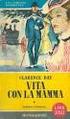 AVERE 30 ANNI E VIVERE CON LA MAMMA BIBLIOTECA BIETTI ITALIAN EDITION READ ONLINE AND DOWNLOAD EBOOK : AVERE 30 ANNI E VIVERE CON LA MAMMA BIBLIOTECA BIETTI ITALIAN EDITION PDF Click button to download
AVERE 30 ANNI E VIVERE CON LA MAMMA BIBLIOTECA BIETTI ITALIAN EDITION READ ONLINE AND DOWNLOAD EBOOK : AVERE 30 ANNI E VIVERE CON LA MAMMA BIBLIOTECA BIETTI ITALIAN EDITION PDF Click button to download
UNIVERSITÀ DEGLI STUDI DI TORINO. Instructions to apply for exams ONLINE Version 01 updated on 17/11/2014
 Instructions to apply for exams ONLINE Version 01 updated on 17/11/2014 Didactic offer Incoming students 2014/2015 can take exams of courses scheduled in the a.y. 2014/2015 and offered by the Department
Instructions to apply for exams ONLINE Version 01 updated on 17/11/2014 Didactic offer Incoming students 2014/2015 can take exams of courses scheduled in the a.y. 2014/2015 and offered by the Department
Come visualizzare un dispositivo EZVIZ via web browser / Client mobile / client software ivms-4200
 Come visualizzare un dispositivo EZVIZ via web browser / Client mobile / client software ivms-4200 1 Indice Nota Importante... 3 Come abilitare un dispositivo prima dell attivazione... 3 Registrare e visualizzare
Come visualizzare un dispositivo EZVIZ via web browser / Client mobile / client software ivms-4200 1 Indice Nota Importante... 3 Come abilitare un dispositivo prima dell attivazione... 3 Registrare e visualizzare
Qui u ck c k PE P R E L
 Quick PERL Why PERL??? Perl stands for practical extraction and report language Similar to shell script but lot easier and more powerful Easy availability All details available on web Basic Concepts Perl
Quick PERL Why PERL??? Perl stands for practical extraction and report language Similar to shell script but lot easier and more powerful Easy availability All details available on web Basic Concepts Perl
EML-16 EML-16. Pulses concentrator. Concentratore impulsi MODBUS COMMUNICATION PROTOCOL PROTOCOLLO DI COMUNICAZIONE MODBUS
 MANUALE OPERATIVO / INSTRUCTION MANUAL IM-IU v0.1 EML-16 Concentratore impulsi PROTOCOLLO DI COMUNICAZIONE MODBUS EML-16 Pulses concentrator MODBUS COMMUNICATION PROTOCOL PROTOCOLLO MODBUS Il concentratore
MANUALE OPERATIVO / INSTRUCTION MANUAL IM-IU v0.1 EML-16 Concentratore impulsi PROTOCOLLO DI COMUNICAZIONE MODBUS EML-16 Pulses concentrator MODBUS COMMUNICATION PROTOCOL PROTOCOLLO MODBUS Il concentratore
SCHEDA PCMCIA DI RETE: GUIDA RAPIDA D'INSTALLAZIONE:
 SCHEDA PCMCIA DI RETE: GUIDA RAPIDA D'INSTALLAZIONE: www.hamletcom.com Installazione: Windows 98SE/ME: 1. Inserire la scheda wireless nella slot PCMCIA del notebook e avviare Windows. Windows rileva il
SCHEDA PCMCIA DI RETE: GUIDA RAPIDA D'INSTALLAZIONE: www.hamletcom.com Installazione: Windows 98SE/ME: 1. Inserire la scheda wireless nella slot PCMCIA del notebook e avviare Windows. Windows rileva il
Configuration Managment Configurare EC2 su AWS. Tutorial. Configuration Managment. Configurare il servizio EC2 su AWS. Pagina 1
 Tutorial Configuration Managment Configurare il servizio EC2 su AWS Pagina 1 Sommario 1. INTRODUZIONE... 3 2. PROGRAMMI NECESSARI... 4 3. PANNELLO DI CONTROLLO... 5 4. CONFIGURARE E LANCIARE UN ISTANZA...
Tutorial Configuration Managment Configurare il servizio EC2 su AWS Pagina 1 Sommario 1. INTRODUZIONE... 3 2. PROGRAMMI NECESSARI... 4 3. PANNELLO DI CONTROLLO... 5 4. CONFIGURARE E LANCIARE UN ISTANZA...
M12 X-4. Mixer Preamplifier MASTER 5 AUX TUNER TAPE CD 10-15. MAIN OUT 90-245V JACK 50/60Hz 3 T1,25A. R 10 60-20 30 mic. line AUX TUNER TAPE CD
 M12 X-4 Mixer Preamplifier INPUT VOICE VOICE VOICE VOICE CH1 PIOITY A CH PIOITY AUX TUNE TAPE CD MASTE STEEO MAIN OUT M12 X-4 1 1 1 1 1 1-1 +1-1 +1 1 1 1 CHANNE 1 CHANNE 2 CHANNE3 CHANNE 4 SOUCES VOUME
M12 X-4 Mixer Preamplifier INPUT VOICE VOICE VOICE VOICE CH1 PIOITY A CH PIOITY AUX TUNE TAPE CD MASTE STEEO MAIN OUT M12 X-4 1 1 1 1 1 1-1 +1-1 +1 1 1 1 CHANNE 1 CHANNE 2 CHANNE3 CHANNE 4 SOUCES VOUME
