Instruction Manual Istruzioni per L'uso
|
|
|
- Vittoria Campana
- 7 anni fa
- Visualizzazioni
Transcript
1 Instruction Manual Istruzioni per L'uso
2 . Power Key Tasto di Alimentazione. Channel Up and No. key** Tasto Canale avanti e Tasto Nr. **. Channel Down and No.4 key** Tasto Canale indietro e Tasto Nr. 4** 4. Volume Up and No. key** Tasto Volume alto e Tasto Nr. ** 6. Mute Key Tasto Silenziamento 7. CODE Key for setup Tasto per la configurazione del telecomando 8. IR Transmitter Finestra di Emissione 9. LED Indicator Luce rossa LED 5. Volume Down and No. key** Tasto Volume basso e Tasto Nr. ** ** Keys of,,, and 4 for code/command entering. ** Tastos,,, e 4 per definire il codice.
3 Thank you for purchasing the BC-0E universal remote control. Before you can use your new remote, you will need to program it to operate the specific equipment you wish to control. Simply entering proper device codes for your equipment and it is ready to use. BATTERY INSTALLATION / CHANGE. On the back of the BC-0E, pull the battery compartment cover.. Insert two () AAA new Alkaline batteries.. Match the (+) and (-) poles correctly aligned into the battery compartment. 4. Close the battery compartment. NOTE : Removing the batteries for more than minutes will require you to reprogram your remote. SETTING UP BY DIRECT ENTRY To program your BC-0E to operate your :. Turn on your.. Press & hold the EZ key, then press & hold the POWER key for seconds.. Release from the EZ and POWER key, now the red LED light on. 4. Enter the 5-Digit code from the code list for your brand equipment. * If you perform this procedure correctly, the red LED light will go out. Otherwise, the red LED flashes times. 5. Aim the BC-0E at your and press POWER key. Your should turns off. If none of the keys or only some of the keys operate your, repeat Steps -4, trying each code listed for your brand until you find the one that operates your. 6. Your BC-0E is now programmed to operate your. Write down your code on the label at the back of the BC-0E for future reference. NOTE : To leave the SETUP during the code entering, just press any of the keys once. In other case, if no code entering within 0 seconds, the red LED light will go out automatically. SETTING UP BY EASY (MANUAL) SEARCH This easy search method checks all its preprogrammed codes to find the code that will operate your equipment automatically. This method may takes a few minutes.. Turn on your.. Aim the BC-0E at your.. Press & hold the EZ key, then press & hold the POWER key for seconds. 4. Release from the EZ and POWER key, now the red LED light on. 5. Enter the command code of. 6. Press & release the POWER key again, the red LED will blink quickly to indicate Easy (Manual) Search mode is on. 7. Aim the BC-0E at your, then press & release the POWER slowly until the turns off. 8. If the turn off, this indicates that the BC-0E is now set to your. Press the key to lock up the code and return to the normal mode. 9. To check the code, press the CH+/-, VOL+/- for operation. If no function, repeat Step for next search. 0. Your BC-0E is now programmed to operate your.
4 . In other case, if no code entering within 0 seconds, the red LED light will go out automatically. SETTING UP BY AUTOMATIC SEARCH This automatic search method checks all its preprogrammed codes to find the code that will operate your equipment. This method may takes a short time.. Turn on your.. Press & hold the EZ key, and then press & hold the VOL + or VOL - key for seconds.. Release from the EZ, VOL + or VOL - key, the red LED light on to indicate the AUTO search mode is enabled. 4. Aim the BC-0E at your until the turns off. 5. If the turns off, this indicates that the BC-0E is now set to your. Press any key to lock up the code and return to the normal mode. 6. To check the code, press the CH+/-, VOL+/- for operation. If no function, repeat Step for next search. 7. Your BC-0E is now programmed to operate your. 8. In other case, if no code entering within 0 seconds, the red LED light will go out automatically. SETTING UP BY GROUP SEARCH This group search method checks all its preprogrammed codes to find the code that will operate your equipment. This method may takes a few minutes.. Turn on your.. Press & hold the EZ key, and then press & hold the POWER key for seconds.. Release from the EZ and POWER key, the red LED light on to indicate the GROUP search mode is enabled. 4. Enter the command code of and release the key. The BC-0E is now enters to GROUP (Brand A - I) search mode. Command code of is for GROUP (Brand J - R) search mode. Command code of is for GROUP (Brand S - Z) search mode. 5. Aim the BC-0E at your until the turns off. 6. If the turns off, this indicates that the BC-0E now set to your. Press any key to lock up the code and return to the normal mode. 7. To check the code, press the CH+/-, VOL+/- for operation. If no function, repeat Step for next search. 8. Your BC-0E is now programmed to operate your. 9. In other case, if no code entering within 0 seconds, the red LED light will go out automatically. SECURITY LOCK FOR PROTECTION This function is to enable the BC-0E to perform the security for the remote control and the equipment of use. To LOCK :. Press & hold the key, and then press & hold the POWER key for seconds.. Release from the and POWER key, the red LED light on to indicate the SECURITY LOCK is enabled.. Enter the command code of. The BC-0E is now locked.
5 To UNLOCK :. Press & hold the key, and then press & hold the POWER ey for seconds.. Release from the and POWER key, the red LED light on to indicate the SECURITY LOCK is enabled.. Enter the command code of. The BC-0E is now unlocked for normal use of operation. PREPROGRAMMED CODE DISPLAY This method displays its 5-digit preprogrammed codes that will operate your equipment. You can control the display of each position in an easy way. For example, press key [] for st digit of code, press key [] for nd digit of code and press key [] for rd digit of code.... Press & hold the key and then press & hold the POWER key for seconds.. Release from the key and the POWER key, the red LED light on.. Enter the command code of, the red LED light on. 4. For st digit code, press digit [] & release, the red LED will flash in accord to the count of digit code. 5. For nd digit code, press digit [] & release, the red LED will flash in accord to the count of digit cooe. 6. For rd digit code, press digit [] & release, the red LED will flash in accord to the count of digit code. 7. For 4 th digit code, press digit [4] & release, the red LED will flash in accord to the count of digit code. 8. For 5 th digit code, press the & release, the red LED will flash in accord to the count of digit code. 9. You must follow the Steps -7 in one time, otherwise it will leave automatically. 0. If no key entering within 0 seconds, this feature will stop automatically TECHNICAL SPECIFICATIONS Communication Mode : Power Requirement : Effective Range : Max. Operating Temperature : Max. Storage Temperature : Dimension : Infrared Weight (without batteries) : 45 g. V ( x AAA, IEC-LR, UM-4 size alkaline batteries) 0M, ±0 degrees 0 C to +50 C -5 C to +5 C 55(W) x 6(H) x 0(L) mm
6 Congralulazioni! Avete appena acquistato un telecomando universale (TU) capace di pilotare il vostro televisore. Il BC-0E è munito di codici preprogrammati che comanderanno la maggior par te delle marche di apparecchi audiovisivi comandati da infrarosso. Itroducete semplicem entic i codici precisi dei vostri apparecchi ed il BC-0E è pronto a funzionare. PREPARAZIONE. Togliere il coperchio dell alloggiamento delle pile, sul retro del BC-0E mettervi pile alcaline tipo AAA.. Rimettere il coperchio. NOTA : Se le pile vengono tolte per più di due minuti, dovrete riprogrammare i codiei del telecomando. Importante : non mischiare pile usate e pile nuove. PROGRAMMAZIONE Cercare il tipo di apparecchio nell elenco dei codici in base alla marca.. Accendere l apparecchio.. Tenendo premuto il pulsante EZ, premere e tenere premuto il pulsante POWER per secondi.. Rilasciare i pulsanti EZ e POWER : il led di trasmissione rimane acceso a segnalare che la modalità di Programmazione è attivata. 4. Immettere il codice a 5 cifre come riportato nell elenco dei codici. 5. Il led di trasmissione si spegne se il codice immesso è valido. Se il codice non è valido, il led di trasmissione lampeggia due volte e poi rimane acceso. Controllare l elenco dei codici, tentare con un altro codice, quindi tornare al punto 4. NOTA :Per uscire dalla modalità Programmazione, premere qualsiasi pulsante, tranne CH+/- e VOL+/-. (Se non viene premuto alcun pulsante per più di 0 secondi, il BC-0E torna alla modalità Normale). RICERCA RAPIDA (MANUALE) Se il telecomando ancora non funziona anche dopo aver provato tutti i numeri di codice previsti per la marca del proprio apparecchio, utilizzare questa funzione per trovare il codice.. Accendere l apparecchio.. Tenendo premuto il pulsante EZ, premere e tenere premuto il pulsante POWER per secondi.. Rilasciare i pulsanti EZ e POWER : il led di trasmissione rimane acceso a segnalare che la modalità di Programmazione è attivata. 4. Immettere il codice di controllo. 5. Premere e rilasciare nuovamente il pulsante POWER : il led di trasmissione lampeggia velocemente a segnalare che la modalità Ricerca è attiva. 6. Puntare il BC-0E in direzione del l apparecchio. Premere e rilasciare lentamente il pulsante POWER fino a quando l apparecchio non si spegne. 7. Premere il pulsante per bloccare il codice e tornare alla modalità Normale. 4
7 8. Controllare che l altro pulsante funzioni. In caso di funzionamento non corretto, ripetere il passaggio. NOTA : Nella modalità Ricerca funzionano tutti i pulsanti tranne POWER. È quindi possibile controllare il funzionamento degli altri pulsanti senza uscire dalla modalità Ricerca. (Se non viene premuto alcun pulsante per più di 0 secondi, il BC-0E torna alla modalità Normale). RICERCA AUTOMATICA Utilizzando questa funzione è possibile anche trovare il codice corrispondente alla marca.. Accendere l apparecchio.. Tenendo premuto il pulsante EZ, premere e tenere premuto il pulsante VOL + o VOL - per secondi.. Rilasciare i pulsanti EZ e VOL + o VOL - : il led di trasmissione rimane acceso a segnalare che la modalità di Ricerca automatica in avanti (o indietro) è attiva. 4. Puntare il BC-0E in direzione del l apparecchio fino allo spegnimento di quest ultimo. 5. Premere qualsiasi pulsante per bloccare il codice e tornare alla modalità Normale. 6. Controllare che l altro pulsante funzioni. In caso di funzionamento non corretto, ripetere il passaggio. NOTA : Se quando la modalità Ricerca automatica è attiva non viene premuto alcun pulsante, il BC-0E torna alla modalità Normale, fino a quando ciascun codice dell apparecchio non venga trasmesso. RICERCA DI GRUPPO Utilizzando questa funzione è possibile cercare rapidamente il codice dell apparecchio.. Accendere l apparecchio.. Tenendo premuto il pulsante EZ, premere e tenere premuto il pulsante POWER per secondi.. Rilasciare i pulsanti EZ e POWER : il led di trasmissione rimane acceso a segnalare che la modalità di Programmazione è attivata. 4. Immettere il codice di controllo ; quando il pulsante viene rilasciato, il BC-0E entra in modalità di ricerca Gruppo. (Con il codice di controllo il BC-0E entra in modalità di ricerca Gruppo, con il codice di controllo il BC-0E entra in modalità di ricerca Gruppo ). 5. Puntare il BC-0E in direzione del l apparecchio fino allo spegnimento di quest ultimo. 6. Premere qualsiasi pulsante per bloccare il codice e tornare alla modalità Normale. 7. Controllare che l altro pulsante funzioni. In caso di funzionamento non corretto, ripetere il passaggio. NOTA : Se quando la modalità Ricerca gruppo è attiva non viene premuto alcun pulsante, il BC-0E torna alla modalità Normale, fino a quando ciascun codice del Gruppo non venga trasmesso. 5
8 ATTIVAZIONE / DISATTIVAZIONE DELLA FUNZIONE BLOCCO DI SICUREZZA VISUALIZZAZIONE DEL CODICE DELLA MARCA Ciascun codice di marca è composto di 5 cifre. È possibile visualizzare il numero di codice utilizzando la modalità Visualizzazione.. Tenendo premuto il pulsante, premere e tenere premuto il pulsante POWER per secondi.. Rilasciare i pulsanti e POWER : il led di trasmissione riman e acceso a seg nala re che la moda lità di Programmazione è attivata.. Immettere il codice di controllo : il led di trasmissione rimane acceso a segnalare che la modalità Visualizzazione è attiva. 4. Premere e rilasciare il pulsante [] : il led lampeggia. Il numero di lampeggi del led corrisponde al primo numero del codice. 5. Premere e rilasciare il pulsante [] : il led lampeggia. Il numero di lampeggi del led corrisponde al secondo numero del codice. 6. Premere e rilasciare il pulsante [] : il led lampeggia. Il numero di lampeggi del led corrisponde al terzo numero del codice. 7. Premere e rilasciare il pulsante [4] : il led lampeggia. Il numero di lampeggi del led corrisponde al quarto numero del codice. 8. Premere e rilasciare il pulsante : il led lampeggia. Il numero di lampeggi del led corrisponde al quinto numero del codice. Il led rimane acceso per secondo circa, poi si spegne e torna in modalità Normale. NOTA : Se non viene premuto alcun pulsante per più di 0 secondi, il BC-0E torna alla modalità Normale. CARATTERISTICHE TECNICHE Modo di comunicazione : infrarosso Alimentazione : pile alcaline del tipo AAA, IEC-LR-, UM-4, V Portata : 0m, ±0 Temperatura di servizio max : da 0 C a 50 C Temperatura di conservazione max : -5 C a +5 C Dimensioni : 55(W) x 6(H) x 0(L)mm Peso (senza pile) : 45g 6
9 Admiral Agashi Aiwa Akai AKI Akura Alba Albiral Alhori Allorgan Amplivision Amstrad Anitech ARC EN CIEL (F) A.R.SYSTEM ARC-TECH ART-TECH Aristona Arthur Martin ASA Asberg Astra Astro Sound Asuka Atlantic Atoro Audiosonic Audioton Aurora Ausind Autovox AWA Baird Bang & Olufsen Barco Barcom Basic Line Baur Bazin BEKO Bifonic Bigston Blaupunkt Blausonic Blue Star Bosh Brandt Brion Vega Bruns BSR Bush (UK) Cabletime Casio Century CGE CGM Chaparral CIE 4,,44,44 444,44, ,,,4,4 44,4,44,44 44,4,,4 4,44,4,4 44,44 4 4,44,,44,4,44,4 444,4,4,44,4 44 4,44,44 >> Thomson 4 44 >> Salora,,,,,44, 4,44,4,44 44,444,4444,4 44,44,44 4 4,44,44 44,4 >> White - Westinghouse 4 4,4,44,44,4,4,,,,4,4,4, 4,44,44,4 4,4,444,4 4 4,44,44,4 4,4, 44,,4,444 4,44,4 4 4,44,4 4,4,4,44 44,,4,44 44,444,44,44,44,4 4,4 4,44 4,4,4,,,,44 444,4,4, 44 4,444,4,44 4,44, 4,44,, 4,44,4,,44,44,444 4,,44,44,,4, ,4 4,44,,44 4,4,4 >> RBM (UK) 4,,4 44,4,4,,444,44,, 4,44,4, 44,4,4,44 44,444,44, ,44,4 4,4 Clarivox Cofadel Condor Contec Cosmel Crosley Crown Crystal Cs. Electr. CTC Clatronic Cymatic Daewoo Dansai DAWA Decca (UK) Denver Desmet Distar Domoh Doric Dual Dual-Tec DUJA Dumont Edan Line Elbe Elcit Electro Elector Tech Elektronska Elin Elite Elman Emerson Engel Eurocom Euroman Europhon Expert Fagor Fenner Ferguson Fidelis Fidelity (UK) Filmnet Filsai Finlandia Finlux First Line Fisher Formenti- Phoenix Fortess,4,44, 4,4,4,444,4,444,4,44 4,44, >> White - Westinghouse,4,,4 4,,4,,44,44,44 44,44,444 4,4,44,44 4,44,4 4 4,4,4,,4 44,44,4,44 4,44,4 4,,4,4,4,44,,44,44 44,,4, 44,4 4,44, 44,4, ,44,44,,4,44 4,44,4,4 44,44,44,444,,,44,4,44, ,44,4,,,44,,44,44 4,44,444, 44,,4,4 44,4,44, 4,44,444,4 44,444 >> Magnadyne 4 4,,4,44 44,4 4,4 44,,4,444 44,,4,44,4,,44,44,4, ,44,,44,,4,,4 4, ,44,4 >> Thorn - Ferguson,4,44,44,44,,,,44, ,, 4,,,,,,44 44,,44,4 44,44,4,44 44,4444,4,,44,,4 44,44,,, 44,,4,4 4,,44,4 44,444,44, ,4,4,,44,4 4,44,,44 4,44,4,44 444,44 4,4
10 France Telecom Frontech Fujitsu Fumeo Funai Galaxy Galeria GBC Geber GEC (UK) Geloso Genexxa Gitem GM GMG Goldstar Goodmans Gorenje GPM Graetz Granada (UK) Gronic Grundic Grundig Grandin G. Technics GTT Hampton Hanseatic Hantarex Hemmermann HIFI VOX (F) Higashi Hinari Hitachi Hoshai Hyper Hypson Ibervisao ICE IEG Imperial Indesit Ingelen Inno Hit 4,4 4 44,4,4 44 4,4,44,4 4 44,4,44 4,,44,,4,4,4 44,,44, 4,44,4, ,,44,44,44,4,44 44,44,,44, 4,4,44,4 4,44,44,4 4,444,44, ,44 44,4,,44 4,44,44,44 44,4,44,,,44,444 44,4,444,44 44,,,44 4,44,4 4,4,44 4,4 >> ITT-NOKIA,,4,,,4,44 44,,,44 4,4,,44 4,44,4,4 4,44,4,44 44,44,444, 44,,44,44,4,4,,44,44,444 4,4 44,4,44,4 4 44,4,,4 44,44,,4 4,44,4,444 4,44,44,44,44,4,44,444 >> Thomson,4,4,,,44,444,,4,44,4,4,,,4,4 4,44,,4 44,4,44,44 4,4,4,4 44,44,44,44,,44 4,44,4,4 44,4,44,4 4,4,4, ,44 4,4,44,, 44,4,,44 44,4,4,44 44,444,44, >> ITT-NOKIA,,, 4,,44,44 4,4,,44 4,4,4, Interfunk Intervision Irradio Iskra ITC ITT-NOKIA Janco Jerrold Jet Point Johnson JVC Kaiser Kaisui Kamosonic Karcher Kapsch Kendo Kennedy Klarmax Kneissel Knerting Koenig Kolster Korting Kortron Kriesler Kronne Kyoto Lenco Lenoir Leyco LG Liesenkott. Loewe Opta Logik Luma Luxor Magnadyne Magnafon Manesth Marantz Marech Mascot Matsui Maxcot Maximal,4,,,4,4,44 44,44,,44 4,44,4,4 4,4,4,44 444,444,,4,44, 44,44,,4 44,444,,44,4 4,,44,4 44,4,4,44 44,4,4, 44,,4 44,4,44, 4,,4,4 44,44,4,4 44,4,4,4 4,44,44,44 444,, 4 4,44 44,4,,4 4,444,4, 44,4,4,44 4,4,,44 44,4,4, 44,44,44 >> ITT-NOKIA,4,,44,4,4,44 44,4,4,4 44,4,44,44 444,4,4,44 4,4,44,4 4 44,444 4,44, 4,44,4,,44,44 4,,4,4 4,44,444 44,44 44,4,44, 4,,4,4,4,44, 44,44,44,4 4 4,4,,44,,4,4,4 444,4444 4,,,4,4,4,44 44,44,4,44 4,,4, 4,4,4,4 4,44,44,4 4,44,4,4 44,,44,,44,, 4,44,,4,44,4,44 44,4,444,44 444,444,,,,44,4, 44,4, 4,44,4 44,4 4,44,4,4 4,4,4,4 44,4,44,44 444,44 4,444
11 Maxell Maxwell Meletronic M. electr. Metz Micron Minerva Mitsubishi Mivar MTC Multisystem Multitech Murphy (UK) Nagoya Naonis NEC Neckermann N.E.I. Newmar Newtech Nikkai Noblex Nobliko Nogamatic (F) Nording Nordmende Nordway Oceanic (F) Oceanic (ITT) Octal Okano Onceas Onwa ORAVA/OTF ORIGO(SAT) Orion ORSOW'E Osaki Otto Versand Pael Palladium Panama Panavox Panasonic National Panavision Panoramic PATHE CINEMA (F) PATHE MARCONI (F) Pausa 4 44,,4 4,4,,44 4,4,4,44 444,4444,,,4, 44,44,4, ,4,4, 44,44,444,4 44,44,444 4,4,,44 444, 4,4,4, 44,4,44,4,,44,44 4,44,4,444,,44,44 44,44,4,44 444, 44 44,4,44, 4,4,, 4,44,,4 44,4,44,444 >> RBM (UK) 4 >> Seleco 4,4,,44,,4, 4,44,4, 4,44,4,444 4,4,4,44 444,44,, 44,4 44,44,4,4 4,,4, 444,,, 44,,4,44 44,, >> Thomson,,44,4 44,444,,,4,,4 444,44,4,4 44,44,, 4 44,4,4,,44,44,44,4,44 4,4,4 4,,4 >> Kausui 4 4,4,,4 4,44,4,4 44,,,4 4,44,4,44 4,44,444, ,44,4,4,,4 44,44,, 44,,4,44 4,44,444,4 4,44,44,44,, 4, ,4,44,4,,, 44,,,44 444,4,44,4 44 4,4,44,4,4,444 >> Thomson 4 P. Cinema PCM Pershin Philarmonic Philco Philex Philips Phoenix Phonola Pioneer Plantron P. M arconi Polestar Prandoni- Prince Praxis Prima Profex Proline Prosat PYE PYE (UK) Quasar Quelle Radiola Radiomarelli Radionette Rank / RBM (UK) RCA Recor Rediffusion (UK) REX RIZ Roadstar Robotron Robotron E. Rowsonic RTF SABA Saisho Salora Samberg Sambers Samsung Sandra Col. 4,4 44,44,, 4,44,4,,44,4,44 4,44,44,444 4,44,444,44 444,444,,4,44,,4,4 4,4,444,4 4,44,4,44 444,444,,4 >> Formenti - Phoenix,,44,44,,4,4 4,444,,4 4,444,4,44 4,44,,,, 4,4,44, ,44,4, ,4 >> Sambers,,4,,,4, 4,4,4, 4,,4,44 44,44,,44,,,44 4,44,4,4 44,44,444,4 4,44,44,4 44,444,44,4444 4,,, >> Magnadyne >> Magnadyne,44,,44 4,44,44,44 444,44, 4,,, 44,4,4,44 4,44,44 >> Seleco 44 4,4,4 >> Bruns 44, >> Bruns,,,44 444,,,4 4,,4,444 44,4,44,4 44,44,44,,4,,44,4,4,4,44,4 4,4,,4 4,4,4,4 44,4,, 44,4,4,4 44,44,444, 44 4,44,,44 4,,,,,,44,44,4,,4, 44,44,44,4 4,,,4 44,44,44,,4
12 Sanyo Schaub Lorenz Schneider Schneider (F) Scott SEG Seleco Sharp Shorai Shivaki Siarem Sicatel Sidec Siemens Siera Siesta Silma Silva Silver Singer Sinudyne Slava S. Lorenz Solavox Sonitron Sonoko Sonolor Sontec Sony Starlite Standard Starlux Stern SI Sunkai Superla SuperTech. Supra SYC Line Tadistar Tai Wah. Talent Tandberg. Tandy Tashiko Tatung Tec Tech Technica Technics Teinel Teknant Tele +,,4, 4,,,4 44,4,44, 4,4,4,4 44,44,44,44 444,44,444,4444,4,4 >> ITT - NOKIA,,4,44 4,,4,4 44,4,44, 4,4,4,44 444,4,44,4 44,4,4,44 444,44,444,4 4,44,44,, 44,4,4,44,44 44,444,4, 4,44,4,44 444,4,4,44 44,444,4,,,4,4 4 4,,, 44,4,44, , ,4,,,,44,444 4,44,4,444 44,4, ,4,4,44, 4,,44,4 444,4,44, ,,,4 44,4,4,,,4,4 4,44,4,44 4,4,44,444 44,444,444,4,44,4 4 44,44,4,4,4,44, 4 >> ITT - Oceanic 4,44,44,4,4,4,,4,,, 4,,4,4 4,4 4 >> Seleco,44 4,4,444 44,4 4,4,44, 4 4,4 4 44,4 44,,4, 44,4,,44 4,4,4,44 44,444,4 4,44,4,4,44,44,44,,4, 44,,4 >> Dual - Tec 4, 44,44 4,44 Teleavia Telefunken Teleopta Teleservice Televideon Tensai Tesla Thomson Thomson (F) Thorn-Ferguson Tobo Tomita Topvision Toshiba Trans Continens Transcontin Tristar Trevi Triumph Uher Ultravox Unic Radio Universum Univox Uranya Utax Vanguard Veco Vegavox Vestel Vexa Videologic Videoton VIDION VISA Visiorex Vistar Voxson Walkie Waltham Watson Watt Radio Wega Color Wegavox Weltblick Weston White-Westinghouse Winston Wintrenitz Word tech Yoko York ZAMPA Zanussi Zenith Zoppas Other >> Thomson,44,4,444,4,,,,444,4 44,4,4,4 44,44,,,4 4 >> Formenti - Phoenix,,44, 4,,4,44 44,,4,4 4,44,4,44 44, ,,44,444,4,4,4 44,44,,,4, >> Thomson,4,44, 44,44,444,,,,4 4,44,444,4 4,44,44,444 4,4,,4 4 44,,,44 4,,4,,4 >> Prandoni - Prince 44,4,4 4,4 4,,,,4 4,4,4,4,4,,44 4,,4, 44,44,44,44 444,44,4,44,4,, 4,4,,44 44,44,,44,44,4,44 4,44,444,4 4,44,44,4 44,444,44,4, 4 4,4,44, 4,4,4, ,44 4,44,4 4,44,44, ,,44,44 444, 4 >> Videoton 4,44,,44 4,44,4,4,4,,,4,4,44 44,444, 44,4,44,444 4,44 44,444 >> Formenti - Phoenix 4 4,4,4,4 44,,44,4, >> Seleco,, >> Seleco 4,4,44,4 44
INSTALLAZIONE DELLE BATTERIE
 MANUALE OPERATIVO I INTRODUZIONE Questo telecomando è stato progettato per comandare le 4 funzioni principali del televisore: Programmi - Volume - Acceso/Spento - Muting. La sua facilita d uso lo rende
MANUALE OPERATIVO I INTRODUZIONE Questo telecomando è stato progettato per comandare le 4 funzioni principali del televisore: Programmi - Volume - Acceso/Spento - Muting. La sua facilita d uso lo rende
CEDIS IP-TV. Manuale d installazione ed uso
 CEDIS IP-TV Indice 1. INSTALLAZIONE DEL DECODER --------------------------------------------------------------------------- 3 1.1. CONNESSIONI DEL DECODER -----------------------------------------------------------------------------------
CEDIS IP-TV Indice 1. INSTALLAZIONE DEL DECODER --------------------------------------------------------------------------- 3 1.1. CONNESSIONI DEL DECODER -----------------------------------------------------------------------------------
Procedura di programmazione del telecomando
 Programmazione del telecomando universale Procedura di programmazione del telecomando Il telecomando può comunicare con il ricevitore e con il televisore allo stesso tempo. Tuttavia, prima di tutto dovrete
Programmazione del telecomando universale Procedura di programmazione del telecomando Il telecomando può comunicare con il ricevitore e con il televisore allo stesso tempo. Tuttavia, prima di tutto dovrete
Universal SBC RU 151. Instructions for use English 4. Mode d'emploi Français 8. Bedienungsanleitung Deutsch 12. Gebruiksaanwijzing Nederlands 16
 RU151.qxd 04-06-2004 16:51 Pagina 1 Universal SBC RU 151 Instructions for use English 4 Mode d'emploi Français 8 Bedienungsanleitung Deutsch 12 Gebruiksaanwijzing Nederlands 16 Instrucciones de manejo
RU151.qxd 04-06-2004 16:51 Pagina 1 Universal SBC RU 151 Instructions for use English 4 Mode d'emploi Français 8 Bedienungsanleitung Deutsch 12 Gebruiksaanwijzing Nederlands 16 Instrucciones de manejo
ISTRUZIONI D USO DEL TELECOMANDO PREPROGRAMMATO PER MARCA
 ISTRUZIONI D USO DEL TELECOMANDO PREPROGRAMMATO PER MARCA SE-9500 MARCHE: CGE - IMPERIAL - MIVAR - PHILCO - REX - SELECO CARATTERISTICHE PRINCIPALI: Il nuovo telecomando che vi accingete ad usare è preprogrammato
ISTRUZIONI D USO DEL TELECOMANDO PREPROGRAMMATO PER MARCA SE-9500 MARCHE: CGE - IMPERIAL - MIVAR - PHILCO - REX - SELECO CARATTERISTICHE PRINCIPALI: Il nuovo telecomando che vi accingete ad usare è preprogrammato
Telecomandi Ruwido. di ricambio per marca easytip G universali in Linum 182 Alveus 183 Hotel 184
 Ruwido di ricambio 176-178 per marca easytip G 179-180 universali 181-184 5 in 1 181 Linum 182 Alveus 183 Hotel 184 10 175 di ricambio Art.: rir... Telecomando di ricambio TV Il telecomando Amadeus symphony
Ruwido di ricambio 176-178 per marca easytip G 179-180 universali 181-184 5 in 1 181 Linum 182 Alveus 183 Hotel 184 10 175 di ricambio Art.: rir... Telecomando di ricambio TV Il telecomando Amadeus symphony
BC-800. Instruction Manual Istruzioni per L'uso VCD TV 1 VIDEO SAT CABLE DVD. AUDIOs TV 2
 BC-800 TV 1 VIDEO SAT CABLE VCD DVD AUDIOs TV 2 Instruction Manual Istruzioni per L'uso 1. IR Tramsmitter FFinestra di Emissione 2. LED Indicator Luce rossa LED 3. Device keys I tasti apparecchio 4. TV/AV
BC-800 TV 1 VIDEO SAT CABLE VCD DVD AUDIOs TV 2 Instruction Manual Istruzioni per L'uso 1. IR Tramsmitter FFinestra di Emissione 2. LED Indicator Luce rossa LED 3. Device keys I tasti apparecchio 4. TV/AV
Universal SBC RU 530/87U. Instructions for use English 3. Instruzioni per l'uso Italiano 11. Instrucciones de manejo Español 19
 RU53_87.qxd 4-6-24 16:57 Pagina 1 Universal SBC RU 53/87U 3 Instructions for use English 3 Instruzioni per l'uso Italiano 11 Instrucciones de manejo Español 19 Manual de utilização Portugees 27 Οδηγίες
RU53_87.qxd 4-6-24 16:57 Pagina 1 Universal SBC RU 53/87U 3 Instructions for use English 3 Instruzioni per l'uso Italiano 11 Instrucciones de manejo Español 19 Manual de utilização Portugees 27 Οδηγίες
Telecomandi. originali Humax 2. di ricambio Ruwido 2-4. universali Ruwido 5-7. per marca easytip G Ruwido 8 I 1
 originali Humax 2 di ricambio Ruwido 2-4 universali Ruwido 5-7 per marca easytip G Ruwido 8 I I 1 di ricambio Art. IRC... Telecomandi originali Humax La lista dei telecomandi originali di Humax viene aggiornata
originali Humax 2 di ricambio Ruwido 2-4 universali Ruwido 5-7 per marca easytip G Ruwido 8 I I 1 di ricambio Art. IRC... Telecomandi originali Humax La lista dei telecomandi originali di Humax viene aggiornata
Versione Italiana. IA110 Sweex Universal remote control 8 in 1 LCD. È possibile impostare un messaggio della lunghezza massima di 40 caratteri.
 Versione Italiana IA110 Sweex Universal remote control 8 in 1 LCD Funzione generale: 1. MESSAGGIO D APERTURA È possibile impostare un messaggio della lunghezza massima di 40 caratteri. 2. RETROILLUMINAZIONE
Versione Italiana IA110 Sweex Universal remote control 8 in 1 LCD Funzione generale: 1. MESSAGGIO D APERTURA È possibile impostare un messaggio della lunghezza massima di 40 caratteri. 2. RETROILLUMINAZIONE
SISTEMA DI ILLUMINAZIONE PER VERRICELLI WINDLASS LIGHTING SYSTEM
 Istruzioni per l uso Instructions for use SISTEMA DI ILLUMINAZIONE PER VERRICELLI WINDLASS LIGHTING SYSTEM WLS WINDLASS LIGHTING SYSTEM - 1 - Rev.01-2013 Italiano SISTEMA DI ILLUMINAZIONE PER VERRICELLI
Istruzioni per l uso Instructions for use SISTEMA DI ILLUMINAZIONE PER VERRICELLI WINDLASS LIGHTING SYSTEM WLS WINDLASS LIGHTING SYSTEM - 1 - Rev.01-2013 Italiano SISTEMA DI ILLUMINAZIONE PER VERRICELLI
MANUALE DI ISTRUZIONI MOVIMENTO VD51 Cronografo con secondi e minuti
 MANUALE DI ISTRUZIONI MOVIMENTO VD51 Cronografo con secondi e minuti FUNZIONAMENTO VD51 DISPLAY E PULSANTI DELLA CORONA Lancetta minuti Lancetta ore Lancetta secondi Lancetta minuti cronometro Lancetta
MANUALE DI ISTRUZIONI MOVIMENTO VD51 Cronografo con secondi e minuti FUNZIONAMENTO VD51 DISPLAY E PULSANTI DELLA CORONA Lancetta minuti Lancetta ore Lancetta secondi Lancetta minuti cronometro Lancetta
Decoder Alice home TV
 Man_DecAlice_Print_280208 20-03-2008 12:46 Pagina IV Manuale Decoder Alice home TV Man_DecAlice_Print_280208 20-03-2008 12:46 Pagina II Benvenuto in Alice home TV Gentile Cliente, La ringraziamo per aver
Man_DecAlice_Print_280208 20-03-2008 12:46 Pagina IV Manuale Decoder Alice home TV Man_DecAlice_Print_280208 20-03-2008 12:46 Pagina II Benvenuto in Alice home TV Gentile Cliente, La ringraziamo per aver
User Guide Guglielmo SmartClient
 User Guide Guglielmo SmartClient User Guide - Guglielmo SmartClient Version: 1.0 Guglielmo All rights reserved. All trademarks and logos referenced herein belong to their respective companies. -2- 1. Introduction
User Guide Guglielmo SmartClient User Guide - Guglielmo SmartClient Version: 1.0 Guglielmo All rights reserved. All trademarks and logos referenced herein belong to their respective companies. -2- 1. Introduction
Downloading and Installing Software Socio TIS
 Object: Downloading and Installing Software Socio TIS compiler: L.D. Date Revision Note April 17 th 2013 --- For SO XP; Win 7 / Vista step Operation: Image A1 Open RUN by clicking the Start button, and
Object: Downloading and Installing Software Socio TIS compiler: L.D. Date Revision Note April 17 th 2013 --- For SO XP; Win 7 / Vista step Operation: Image A1 Open RUN by clicking the Start button, and
Il tuo manuale d'uso. PHILIPS SBCRU644
 Può anche leggere le raccomandazioni fatte nel manuale d uso, nel manuale tecnico o nella guida di installazione di PHILIPS SBCRU644. Troverà le risposte a tutte sue domande sul manuale d'uso PHILIPS SBCRU644
Può anche leggere le raccomandazioni fatte nel manuale d uso, nel manuale tecnico o nella guida di installazione di PHILIPS SBCRU644. Troverà le risposte a tutte sue domande sul manuale d'uso PHILIPS SBCRU644
Attuatore a relè Manuale di istruzioni
 Attuatore a relè Manuale di istruzioni www.ecodhome.com 1 Sommario 3 Introduzione 4 Descrizione e specifiche prodotto 5 Installazione 6 Funzionamento 6 Garanzia 2 Introduzione SmartDHOME vi ringrazia per
Attuatore a relè Manuale di istruzioni www.ecodhome.com 1 Sommario 3 Introduzione 4 Descrizione e specifiche prodotto 5 Installazione 6 Funzionamento 6 Garanzia 2 Introduzione SmartDHOME vi ringrazia per
MANUALE DI INSTALLAZIONE SOFFIONI METEO ASSEMBLY INSTRUCTIONS FOR OVERHEAD SHOWER METEO ATTENZIONE!!!
 MANUALE DI INSTALLAZIONE SOFFIONI METEO ASSEMBLY INSTRUCTIONS FOR OVERHEAD SHOWER METEO ATTENZIONE!!! Si declina ogni responsabilità relativa ad eventuali inesattezze contenute in queste istruzioni dovute
MANUALE DI INSTALLAZIONE SOFFIONI METEO ASSEMBLY INSTRUCTIONS FOR OVERHEAD SHOWER METEO ATTENZIONE!!! Si declina ogni responsabilità relativa ad eventuali inesattezze contenute in queste istruzioni dovute
quick guide guida rapida J.touch hydromassage bath remote control telecomando per vasche idromassaggio
 quick guide guida rapida hydromassage bath remote control telecomando per vasche idromassaggio getting started operazioni preliminari 3 4 5 switch on the remote control by holding the on/off key; turn
quick guide guida rapida hydromassage bath remote control telecomando per vasche idromassaggio getting started operazioni preliminari 3 4 5 switch on the remote control by holding the on/off key; turn
Universal Home Cinema Remote Control User Guide
 SBC RU930 Universal Home Cinema Remote Control User Guide Contenuti Panoramica introduttiva 2 Le batterie 3 Il telecomando 4 Lo schermo touch screen 5 Uso di ProntoNEO 6 Attivare ProntoNEO 6 Controllare
SBC RU930 Universal Home Cinema Remote Control User Guide Contenuti Panoramica introduttiva 2 Le batterie 3 Il telecomando 4 Lo schermo touch screen 5 Uso di ProntoNEO 6 Attivare ProntoNEO 6 Controllare
Telecomando Winner Full Control 4 in 1. Manuale d Istruzioni
 Telecomando Winner Full Control 4 in 1 Manuale d Istruzioni Il telecomando universale Winner Full-Control è adatto alla maggior parte dei più comuni marchi di : TV, VCR, SAT [Decoder analogico e/o digitale],
Telecomando Winner Full Control 4 in 1 Manuale d Istruzioni Il telecomando universale Winner Full-Control è adatto alla maggior parte dei più comuni marchi di : TV, VCR, SAT [Decoder analogico e/o digitale],
3) MOTOR BLOCKAGE SYSTEM 3) SISTEMA DI BLOCCO MOTORE: Automatic door Porta automatica USE AND MAINTENANCE INSTRUCTIONS MANUALE DI USO E MANUTENZIONE
 3) MOTOR BLOCKAGE SYSTEM The motor is provided with a blockage system (brake) driven by a friction electromagnetic system. Until the motor is operating, therefore under tension, the brake is not operative.
3) MOTOR BLOCKAGE SYSTEM The motor is provided with a blockage system (brake) driven by a friction electromagnetic system. Until the motor is operating, therefore under tension, the brake is not operative.
MANUALE DI ISTRUZIONI MOVIMENTO CALIBRO 5030D. Cronografo a quarzo con 2 pulsanti
 Calibro 50D IT. 1 MANUALE DI ISTRUZIONI MOVIMENTO CALIBRO 50D Cronografo a quarzo con pulsanti Descrizione degli strumenti d indicazione e d uso Strumenti d indicazione Strumenti d uso Lancetta dei minuti
Calibro 50D IT. 1 MANUALE DI ISTRUZIONI MOVIMENTO CALIBRO 50D Cronografo a quarzo con pulsanti Descrizione degli strumenti d indicazione e d uso Strumenti d indicazione Strumenti d uso Lancetta dei minuti
Attuatore a relè Manuale di istruzioni
 Attuatore a relè Manuale di istruzioni www.ecodhome.com www.myvirtuosohome.com 1 Sommario 3 Introduzione 4 Descrizione e specifiche prodotto 5 Installazione 9 Funzionamento 9 Garanzia 2 Introduzione SmartDHOME
Attuatore a relè Manuale di istruzioni www.ecodhome.com www.myvirtuosohome.com 1 Sommario 3 Introduzione 4 Descrizione e specifiche prodotto 5 Installazione 9 Funzionamento 9 Garanzia 2 Introduzione SmartDHOME
EN IT. Computer Manual. Manuale computer. Console
 Computer Manual Manuale computer EN IT Console www.energetics.eu Table of contents / Indice 1. English....................................... p. 4 2. Italiano....................................... p.
Computer Manual Manuale computer EN IT Console www.energetics.eu Table of contents / Indice 1. English....................................... p. 4 2. Italiano....................................... p.
(o dopo il solo intervento su quest ultimo). Procedura per il reset della scheda in seguito ad allarme generico EAM/ESAM
 ITALIANO Nel caso in cui venga rilevato il segnale di Allarme generico caci per la risoluzione del problema, prima di procedere alla sostituzione della PCB, si esegua il reset della scheda stessa, come
ITALIANO Nel caso in cui venga rilevato il segnale di Allarme generico caci per la risoluzione del problema, prima di procedere alla sostituzione della PCB, si esegua il reset della scheda stessa, come
Manuale di Installazione Installationshandbuch / Manual de Instalación V _E_SmartKEY_160914_v2.2
 SmartKEY Manuale di Installazione Installation manual / Notice technique Installationshandbuch / Manual de Instalación V.. 90050_E_SmartKEY_6094_v. PRINCIPIO DI FUNZIONAMENTO OPERATING PRINCIPLE Centralina
SmartKEY Manuale di Installazione Installation manual / Notice technique Installationshandbuch / Manual de Instalación V.. 90050_E_SmartKEY_6094_v. PRINCIPIO DI FUNZIONAMENTO OPERATING PRINCIPLE Centralina
sdforexcontest2009 Tool
 sdforexcontest2009 Tool Guida all istallazione e rimozione. Per scaricare il tool del campionato occorre visitare il sito dell organizzatore http://www.sdstudiodainesi.com e selezionare il link ForexContest
sdforexcontest2009 Tool Guida all istallazione e rimozione. Per scaricare il tool del campionato occorre visitare il sito dell organizzatore http://www.sdstudiodainesi.com e selezionare il link ForexContest
MANUALE DI INSTALLAZIONE SOFFIONI METEO ASSEMBLY INSTRUCTIONS FOR OVERHEAD SHOWER METEO ATTENZIONE!!!
 MANUALE DI INSTALLAZIONE SOFFIONI METEO ASSEMBLY INSTRUCTIONS FOR OVERHEAD SHOWER METEO ATTENZIONE!!! Si declina ogni responsabilità relativa ad eventuali inesattezze contenute in queste istruzioni dovute
MANUALE DI INSTALLAZIONE SOFFIONI METEO ASSEMBLY INSTRUCTIONS FOR OVERHEAD SHOWER METEO ATTENZIONE!!! Si declina ogni responsabilità relativa ad eventuali inesattezze contenute in queste istruzioni dovute
NtCampanello. Nt-clo4 MANUALE DELL UTENTE. Italiano. Orologio sveglia da tavolo digitale
 NtCampanello Nt-clo4 Orologio sveglia da tavolo digitale MANUALE DELL UTENTE Italiano Modello NT-CL04 Versione nr.: V01 Data edizione: 10/07/2015 Italiano UP SET DOWN SNOOZE/LIGHT AL1 AL2 Installazione
NtCampanello Nt-clo4 Orologio sveglia da tavolo digitale MANUALE DELL UTENTE Italiano Modello NT-CL04 Versione nr.: V01 Data edizione: 10/07/2015 Italiano UP SET DOWN SNOOZE/LIGHT AL1 AL2 Installazione
Attuatore a relè Manuale di istruzioni
 Attuatore a relè Manuale di istruzioni www.ecodhome.com 1 Sommario 3 Introduzione 4 Descrizione e specifiche prodotto 5 Installazione 6 Funzionamento 6 Garanzia 2 Introduzione SmartDHOME vi ringrazia per
Attuatore a relè Manuale di istruzioni www.ecodhome.com 1 Sommario 3 Introduzione 4 Descrizione e specifiche prodotto 5 Installazione 6 Funzionamento 6 Garanzia 2 Introduzione SmartDHOME vi ringrazia per
CONFIGURATION MANUAL
 RELAY PROTOCOL CONFIGURATION TYPE CONFIGURATION MANUAL Copyright 2010 Data 18.06.2013 Rev. 1 Pag. 1 of 15 1. ENG General connection information for the IEC 61850 board 3 2. ENG Steps to retrieve and connect
RELAY PROTOCOL CONFIGURATION TYPE CONFIGURATION MANUAL Copyright 2010 Data 18.06.2013 Rev. 1 Pag. 1 of 15 1. ENG General connection information for the IEC 61850 board 3 2. ENG Steps to retrieve and connect
Mod. 1067 INTERFACCIA USB/KEY USB/KEY INTERFACE. Sch./Ref.1067/003
 Mod. 1067 DS1067-019 LBT8388 INTERFACCIA USB/KEY USB/KEY INTERFACE Sch./Ref.1067/003 ITALIANO DESCRIZIONE GENERALE L interfaccia 1067/003 consente di collegare alla Centrale 1067/032 o 1067/042 (ver. 2.00
Mod. 1067 DS1067-019 LBT8388 INTERFACCIA USB/KEY USB/KEY INTERFACE Sch./Ref.1067/003 ITALIANO DESCRIZIONE GENERALE L interfaccia 1067/003 consente di collegare alla Centrale 1067/032 o 1067/042 (ver. 2.00
REGISTRATION GUIDE TO RESHELL SOFTWARE
 REGISTRATION GUIDE TO RESHELL SOFTWARE INDEX: 1. GENERAL INFORMATION 2. REGISTRATION GUIDE 1. GENERAL INFORMATION This guide contains the correct procedure for entering the software page http://software.roenest.com/
REGISTRATION GUIDE TO RESHELL SOFTWARE INDEX: 1. GENERAL INFORMATION 2. REGISTRATION GUIDE 1. GENERAL INFORMATION This guide contains the correct procedure for entering the software page http://software.roenest.com/
1/ 7 STN - DW IT. Titolo : Titolo : Cicli Di Rodaggio E Collaudo Funzionale ( Autotest ) Per Lavastoviglie EVO 3
 STN - DW - 0311.1 - IT Indesit Company, Service Department Titolo : Prodotti interessati Tutte le lavastoviglie della serie Evo 3 Difettosità riscontrabile Per qualsiasi difetto Causa del difetto Da scoprire
STN - DW - 0311.1 - IT Indesit Company, Service Department Titolo : Prodotti interessati Tutte le lavastoviglie della serie Evo 3 Difettosità riscontrabile Per qualsiasi difetto Causa del difetto Da scoprire
TELE System. Indice. Italiano
 TELE System Indice 1 Norme di sicurezza... 2 2 Informazioni di base... 3 3 Utilizzo del telecomando... 3 4 Programmazione del telecomando... 3 4.1 Programmazione del tasto TV... 3 4.1.1 Cambio codice TV...
TELE System Indice 1 Norme di sicurezza... 2 2 Informazioni di base... 3 3 Utilizzo del telecomando... 3 4 Programmazione del telecomando... 3 4.1 Programmazione del tasto TV... 3 4.1.1 Cambio codice TV...
Universal SBC RU 254. Instructions for use English 4. Mode d'emploi Français 8. Bedienungsanleitung Deutsch 12. Gebruiksaanwijzing Nederlands 16
 RU254.qxd 04-06-2004 16:56 Pagina 1 Universal SBC RU 254 4 Instructions for use English 4 Mode d'emploi Français 8 Bedienungsanleitung Deutsch 12 Gebruiksaanwijzing Nederlands 16 Instrucciones de manejo
RU254.qxd 04-06-2004 16:56 Pagina 1 Universal SBC RU 254 4 Instructions for use English 4 Mode d'emploi Français 8 Bedienungsanleitung Deutsch 12 Gebruiksaanwijzing Nederlands 16 Instrucciones de manejo
MANUALE DI INSTALLAZIONE SOFFIONI METEO ASSEMBLY INSTRUCTIONS FOR OVERHEAD SHOWER METEO ATTENZIONE!!!
 MANUALE DI INSTALLAZIONE SOFFIONI METEO ASSEMBLY INSTRUCTIONS FOR OVERHEAD SHOWER METEO ATTENZIONE!!! Si declina ogni responsabilità relativa ad eventuali inesattezze contenute in queste istruzioni dovute
MANUALE DI INSTALLAZIONE SOFFIONI METEO ASSEMBLY INSTRUCTIONS FOR OVERHEAD SHOWER METEO ATTENZIONE!!! Si declina ogni responsabilità relativa ad eventuali inesattezze contenute in queste istruzioni dovute
You can visualize the free space percentage in Compact Flash memory from the MENU/INFO C.F. UTILITY-FREE SPACE page.
 This release introduces some new features: -TUNE PITCH -FREE SPACE -TUNER -DRUMKIT EDITOR From the PARAM MIDI page, it is possible to modify the "TUNE PITCH" parameter, which allows you to tune up the
This release introduces some new features: -TUNE PITCH -FREE SPACE -TUNER -DRUMKIT EDITOR From the PARAM MIDI page, it is possible to modify the "TUNE PITCH" parameter, which allows you to tune up the
CEDMEGA Rev 1.2 CONNECTION TUTORIAL
 CEDMEGA Rev 1.2 CONNECTION TUTORIAL rev. 1.0 19/11/2015 1 www.cedelettronica.com Indice Power supply [Alimentazione]... 3 Programming [Programmazione]... 5 SD card insertion [Inserimento SD card]... 7
CEDMEGA Rev 1.2 CONNECTION TUTORIAL rev. 1.0 19/11/2015 1 www.cedelettronica.com Indice Power supply [Alimentazione]... 3 Programming [Programmazione]... 5 SD card insertion [Inserimento SD card]... 7
Wireless DMX 512 RECEIVER
 Wi D PEN Pulsante Presa alimentazione Connettore XLR 3/5 poli Led RGB Wireless DMX 512 RECEIVER! I MANUALE DI INSTALLAZIONE ED USO 1.1 CONNESSIONE INGRESSO DI ALIMENTAZIONE I Inserire fino in fondo il
Wi D PEN Pulsante Presa alimentazione Connettore XLR 3/5 poli Led RGB Wireless DMX 512 RECEIVER! I MANUALE DI INSTALLAZIONE ED USO 1.1 CONNESSIONE INGRESSO DI ALIMENTAZIONE I Inserire fino in fondo il
Lo SKYBOX riceve le informazioni digitali provenienti dal satellite, le decodifica e le invia al televisore. Lo SKYBOX viene gestito dal telecomando
 A. Introduzione A cosa serve questo manuale Questo manuale contiene le informazioni necessarie per utilizzare lo SKYBOX. Cos è la TV digitale satellitare La TV digitale satellitare è l estrema evoluzione
A. Introduzione A cosa serve questo manuale Questo manuale contiene le informazioni necessarie per utilizzare lo SKYBOX. Cos è la TV digitale satellitare La TV digitale satellitare è l estrema evoluzione
indice Introduzione 1 Specifiche 1 Contenuto della confezione 2 Utilizzo della sigaretta 3
 REQUISITI DI SICUREZZA 1 Non dimenticate mai di spegnere la batteria quando viene messa in borsa o in tasca per evitare accensioni accidentali. 2 Rimuoverla sempre dalla carica quando il LED è verde. 3
REQUISITI DI SICUREZZA 1 Non dimenticate mai di spegnere la batteria quando viene messa in borsa o in tasca per evitare accensioni accidentali. 2 Rimuoverla sempre dalla carica quando il LED è verde. 3
STRIP LED PER PROFILI LED STRIP FOR PROFILES
 STRIP LED PER PROFILI LED STRIP FOR PROFILES 247 248 2,50 4 2,40 2,50 4 STRIP LED 4,8W/m Bobina da 5 metri con 60 LED SMD 3528 al metro, ideale come illuminazione decorativa per interni ed esterni. Alimentazione:
STRIP LED PER PROFILI LED STRIP FOR PROFILES 247 248 2,50 4 2,40 2,50 4 STRIP LED 4,8W/m Bobina da 5 metri con 60 LED SMD 3528 al metro, ideale come illuminazione decorativa per interni ed esterni. Alimentazione:
CREAZIONE DI UNA LISTA PER SCANSIONE RPT ANALOGICI E TG DMR. HOW CREATE A SCAN LIST WITH BOTH DIGITAL & ANALOG RPT.
 CREAZIONE DI UNA LISTA PER SCANSIONE RPT ANALOGICI E TG DMR. HOW CREATE A SCAN LIST WITH BOTH DIGITAL & ANALOG RPT. 2017 - IW2BSF Rodolfo Vediamo come procedere: Aprire il programma nel computer per programmare
CREAZIONE DI UNA LISTA PER SCANSIONE RPT ANALOGICI E TG DMR. HOW CREATE A SCAN LIST WITH BOTH DIGITAL & ANALOG RPT. 2017 - IW2BSF Rodolfo Vediamo come procedere: Aprire il programma nel computer per programmare
DICHIARAZIONE DI RESPONSABILITÀ
 - 0MNSWK0082LUA - - ITALIANO - DICHIARAZIONE DI RESPONSABILITÀ Il produttore non accetta responsabilità per la perdita di dati, produttività, dispositivi o qualunque altro danno o costo associato (diretto
- 0MNSWK0082LUA - - ITALIANO - DICHIARAZIONE DI RESPONSABILITÀ Il produttore non accetta responsabilità per la perdita di dati, produttività, dispositivi o qualunque altro danno o costo associato (diretto
WWW.TINYLOC.COM CUSTOMER SERVICE GPS/ RADIOTRACKING DOG COLLAR. T. (+34) 937 907 971 F. (+34) 937 571 329 sales@tinyloc.com
 WWW.TINYLOC.COM CUSTOMER SERVICE T. (+34) 937 907 971 F. (+34) 937 571 329 sales@tinyloc.com GPS/ RADIOTRACKING DOG COLLAR MANUALE DI ISTRUZIONI ACCENSIONE / SPEGNERE DEL TAG HOUND Finder GPS Il TAG HOUND
WWW.TINYLOC.COM CUSTOMER SERVICE T. (+34) 937 907 971 F. (+34) 937 571 329 sales@tinyloc.com GPS/ RADIOTRACKING DOG COLLAR MANUALE DI ISTRUZIONI ACCENSIONE / SPEGNERE DEL TAG HOUND Finder GPS Il TAG HOUND
3G HSPA USB MULTIMODEM High Speed Wireless Connectivity MT4211
 3G HSPA USB MULTIMODEM High Speed Wireless Connectivity MT4211 Instructions Manual Introduction Thank you for your purchasing our HSUPA USB modem with TF fl ash card socket. Device is backward compatible
3G HSPA USB MULTIMODEM High Speed Wireless Connectivity MT4211 Instructions Manual Introduction Thank you for your purchasing our HSUPA USB modem with TF fl ash card socket. Device is backward compatible
Light intensity regulator for Aim LED. Regolatore d intensità luminosa per Aim LED
 X Light intensity regulator for Aim LED Continuous regulation Light intensity memory Soft start Soft stop Light intensity regulation Min. 30% Max. 100% Runs from 1 to 5 Aim Dimmer that needs to be inserted
X Light intensity regulator for Aim LED Continuous regulation Light intensity memory Soft start Soft stop Light intensity regulation Min. 30% Max. 100% Runs from 1 to 5 Aim Dimmer that needs to be inserted
Man_DecAlice-in4.qxd 14-01-2009 11:53 Pagina I. Manuale. Decoder Alice home TV
 Man_DecAlice-in4.qxd 14-01-2009 11:53 Pagina I Manuale Decoder Alice home TV Man_DecAlice-in4.qxd 14-01-2009 11:53 Pagina II Man_DecAlice-in4.qxd 14-01-2009 11:53 Pagina 1 Benvenuto in Alice home TV Gentile
Man_DecAlice-in4.qxd 14-01-2009 11:53 Pagina I Manuale Decoder Alice home TV Man_DecAlice-in4.qxd 14-01-2009 11:53 Pagina II Man_DecAlice-in4.qxd 14-01-2009 11:53 Pagina 1 Benvenuto in Alice home TV Gentile
Telecomandi IP-Tv Manuale configurazione telecomandi
 Telecomandi IP-Tv Indice 1. AMINET 125 (BIANCO) --------------------------------------------------------------------------- 3 1.1. CONFIGURAZIONE TASTO TV... 3 1.2. TASTI TELECOMANDO... 4 1.3. TABELLA
Telecomandi IP-Tv Indice 1. AMINET 125 (BIANCO) --------------------------------------------------------------------------- 3 1.1. CONFIGURAZIONE TASTO TV... 3 1.2. TASTI TELECOMANDO... 4 1.3. TABELLA
REGISTRATION. Area Ricerca
 REGISTRATION Note: former students can skip the registration process and log in using their account (id123456) 1.1 HOW TO REGISTER: please, go to web page www.univr.it/applicationphd and select the item
REGISTRATION Note: former students can skip the registration process and log in using their account (id123456) 1.1 HOW TO REGISTER: please, go to web page www.univr.it/applicationphd and select the item
DAISY-OUT SERIES DAISY-OUT
 DAISY-OUT SERIES 169 DAISY-OUT SERIES DAISY-OUT DAISY-OUT is a small size fixture with RGB, cold or warm white LEDs designed for exterior recessed applications, suitable for ground mounting purposes. The
DAISY-OUT SERIES 169 DAISY-OUT SERIES DAISY-OUT DAISY-OUT is a small size fixture with RGB, cold or warm white LEDs designed for exterior recessed applications, suitable for ground mounting purposes. The
Enrico Marinoni
 Details: E-mail: Name: Surname: Add: enrico-marinoni@libero.it Enrico Marinoni Project title: GardenIr Request: Primer2 OS 3.4 Abstract: GardenIr è un timer per l irrigazione automatica che permette di
Details: E-mail: Name: Surname: Add: enrico-marinoni@libero.it Enrico Marinoni Project title: GardenIr Request: Primer2 OS 3.4 Abstract: GardenIr è un timer per l irrigazione automatica che permette di
ISTRUZIONI DI PROGRAMMAZIONE PER INTERFACCIA VIV EXTLAN
 ISTRUZIONI DI PROGRAMMAZIONE PER INTERFACCIA VIV EXTLAN Linea GIOVE indice Contents italiano ----procedura di setup per interfaccia ViV extlan pag 3 ----network pag 4 ----option pag 4 ----Serial port pag
ISTRUZIONI DI PROGRAMMAZIONE PER INTERFACCIA VIV EXTLAN Linea GIOVE indice Contents italiano ----procedura di setup per interfaccia ViV extlan pag 3 ----network pag 4 ----option pag 4 ----Serial port pag
D D S Application Example
 MAD E IN ITALY DDS889 è un kit di due moduli elettronici sviluppati per lampade alimentate a batterie, questo kit prevede un modulo da installare nella l lampada portatile, ed un modulo come base per la
MAD E IN ITALY DDS889 è un kit di due moduli elettronici sviluppati per lampade alimentate a batterie, questo kit prevede un modulo da installare nella l lampada portatile, ed un modulo come base per la
How to connect SL Controllers to your computer
 How to connect SL Controllers to your computer Follow these instructions to enable the best connection between the SL Controller and your computer. 1 3 2 1. Connect the instrument to an electrical outlet
How to connect SL Controllers to your computer Follow these instructions to enable the best connection between the SL Controller and your computer. 1 3 2 1. Connect the instrument to an electrical outlet
Telecamera veicolare
 Art. 38860 Telecamera veicolare CAR VIDEO RECORDER KFZ - VIDEOKAMERA E CAMERA VIDEO POUR VOITURE VIDEOCÁMARA de VIDEO para COCHE ISTRUZIONI Descrizione del prodotto - Product description 13 6 12 15 14
Art. 38860 Telecamera veicolare CAR VIDEO RECORDER KFZ - VIDEOKAMERA E CAMERA VIDEO POUR VOITURE VIDEOCÁMARA de VIDEO para COCHE ISTRUZIONI Descrizione del prodotto - Product description 13 6 12 15 14
PACE_SLIM_MAN :24 Pagina 1
 PACE_SLIM_MAN6 3-11-2004 15:24 Pagina 1 A. Introduzione A cosa serve questo manuale Questo manuale contiene le informazioni necessarie per utilizzare lo SKYBOX. Cos è la TV digitale satellitare La TV digitale
PACE_SLIM_MAN6 3-11-2004 15:24 Pagina 1 A. Introduzione A cosa serve questo manuale Questo manuale contiene le informazioni necessarie per utilizzare lo SKYBOX. Cos è la TV digitale satellitare La TV digitale
I CAMBIAMENTI PROTOTESTO-METATESTO, UN MODELLO CON ESEMPI BASATI SULLA TRADUZIONE DELLA BIBBIA (ITALIAN EDITION) BY BRUNO OSIMO
 I CAMBIAMENTI PROTOTESTO-METATESTO, UN MODELLO CON ESEMPI BASATI SULLA TRADUZIONE DELLA BIBBIA (ITALIAN EDITION) BY BRUNO OSIMO READ ONLINE AND DOWNLOAD EBOOK : I CAMBIAMENTI PROTOTESTO-METATESTO, UN MODELLO
I CAMBIAMENTI PROTOTESTO-METATESTO, UN MODELLO CON ESEMPI BASATI SULLA TRADUZIONE DELLA BIBBIA (ITALIAN EDITION) BY BRUNO OSIMO READ ONLINE AND DOWNLOAD EBOOK : I CAMBIAMENTI PROTOTESTO-METATESTO, UN MODELLO
Via Salaria 1021-00138 Roma - www.skytv.it
 National Geographic Channel International 2004 TBS Inc. All rights reserved. National Geographic Channel International 2004 Viacom Int. Inc. All Rights Reserved. 2004 Fox International Channels Italy SOMMARIO
National Geographic Channel International 2004 TBS Inc. All rights reserved. National Geographic Channel International 2004 Viacom Int. Inc. All Rights Reserved. 2004 Fox International Channels Italy SOMMARIO
Adattatori Morsa BDMpro
 1 Cosa sono I Nuovi Adattatori per la Morsa BDMpro consentono di utilizzare la morsa per centraline Bosch anche per le centraline Marelli, Siemens e Delphi. Perché utilizzarli I Nuovi Adattatori per la
1 Cosa sono I Nuovi Adattatori per la Morsa BDMpro consentono di utilizzare la morsa per centraline Bosch anche per le centraline Marelli, Siemens e Delphi. Perché utilizzarli I Nuovi Adattatori per la
Aggiornamento dispositivo di firma digitale
 Aggiornamento dispositivo di firma digitale Updating digital signature device Questo documento ha il compito di descrivere, passo per passo, il processo di aggiornamento manuale del dispositivo di firma
Aggiornamento dispositivo di firma digitale Updating digital signature device Questo documento ha il compito di descrivere, passo per passo, il processo di aggiornamento manuale del dispositivo di firma
Manuale per il collegamento e l uso Installation and operation manual
 Manuale per il collegamento e l uso Installation and operation manual Ripetitore per extender kit HD-SDI HD-SDI repeater for extender kit 1. Introduzione Il prodotto è un dispositivo per il segnale HD-SDI
Manuale per il collegamento e l uso Installation and operation manual Ripetitore per extender kit HD-SDI HD-SDI repeater for extender kit 1. Introduzione Il prodotto è un dispositivo per il segnale HD-SDI
TELECOMANDO UNIVERSALE AD INFRAROSSI 8 IN 1
 CARATTERISTICHE E FUNZIONAMENTO VRC801 TELECOMANDO UNIVERSALE AD INFRAROSSI 8 IN 1 (cod. VRC801) 1 VRC801 CARATTERISTICHE E FUNZIONAMENTO INTRODUZIONE Questo telecomando, a raggi infrarossi, dispone di
CARATTERISTICHE E FUNZIONAMENTO VRC801 TELECOMANDO UNIVERSALE AD INFRAROSSI 8 IN 1 (cod. VRC801) 1 VRC801 CARATTERISTICHE E FUNZIONAMENTO INTRODUZIONE Questo telecomando, a raggi infrarossi, dispone di
UNIVERSITÀ DEGLI STUDI DI TORINO
 STEP BY STEP INSTRUCTIONS FOR COMPLETING THE ONLINE APPLICATION FORM Enter the Unito homepage www.unito.it and click on Login on the right side of the page. - Tel. +39 011 6704425 - e-mail internationalexchange@unito.it
STEP BY STEP INSTRUCTIONS FOR COMPLETING THE ONLINE APPLICATION FORM Enter the Unito homepage www.unito.it and click on Login on the right side of the page. - Tel. +39 011 6704425 - e-mail internationalexchange@unito.it
manuale d istruzioni instruction manual manuel d instructions handbuch anweisungen manual de instrucciones
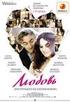 manuale d istruzioni instruction manual manuel d instructions handbuch anweisungen manual de instrucciones 3manuale d istruzioni manuale d istruzioni 2Italiano MANUALE DI FUNZIONAMENTO 1. Rimuovere il
manuale d istruzioni instruction manual manuel d instructions handbuch anweisungen manual de instrucciones 3manuale d istruzioni manuale d istruzioni 2Italiano MANUALE DI FUNZIONAMENTO 1. Rimuovere il
ECHO ECHO PLUS LCA MCA UGRV UGRS E E UGR/HS MCE MPE MFE MXE MTE MCC MPI PCDS PANNELLO DI COMANDO A DISTANZA SEMPLIFICATO
 PANNELLO DI COMANDO A DISTANZA SEMPLIFICATO I ECHO ECHO PLUS LCA MCA UGRS MCW UGRS E UGRS UGR/HS UGRV UGRS E E MCA UGR HS MCA UGRV EH ECHO MCE ECHO H MPE MFE MXE MTE MCC MPI 0 I ALARM PCDS SIMPLIFIED REMOTE
PANNELLO DI COMANDO A DISTANZA SEMPLIFICATO I ECHO ECHO PLUS LCA MCA UGRS MCW UGRS E UGRS UGR/HS UGRV UGRS E E MCA UGR HS MCA UGRV EH ECHO MCE ECHO H MPE MFE MXE MTE MCC MPI 0 I ALARM PCDS SIMPLIFIED REMOTE
OPERATING MANUAL Before using your air conditioner, please read this operating manual carefully and keep it for future reference.
 OPERATING MANUAL Before using your air conditioner, please read this operating manual carefully and keep it for future reference. 14 13/1/2004, 5:59 PM G12 Remote Controller Indication Indication De Télécommande
OPERATING MANUAL Before using your air conditioner, please read this operating manual carefully and keep it for future reference. 14 13/1/2004, 5:59 PM G12 Remote Controller Indication Indication De Télécommande
How to use the WPA2 encrypted connection
 How to use the WPA2 encrypted connection At every Alohawifi hotspot you can use the WPA2 Enterprise encrypted connection (the highest security standard for wireless networks nowadays available) simply
How to use the WPA2 encrypted connection At every Alohawifi hotspot you can use the WPA2 Enterprise encrypted connection (the highest security standard for wireless networks nowadays available) simply
A cosa serve questo manuale 1 Cos è la TV digitale satellitare 1 Lo SKYBOX 1 Cos è la SKYGUIDE 2 Gli aggiornamenti della SKYGUIDE 2
 Come usare lo SKYBOX SOMMARIO A. Introduzione A cosa serve questo manuale 1 Cos è la TV digitale satellitare 1 Lo SKYBOX 1 Cos è la SKYGUIDE 2 Gli aggiornamenti della SKYGUIDE 2 B. Note sulla sicurezza
Come usare lo SKYBOX SOMMARIO A. Introduzione A cosa serve questo manuale 1 Cos è la TV digitale satellitare 1 Lo SKYBOX 1 Cos è la SKYGUIDE 2 Gli aggiornamenti della SKYGUIDE 2 B. Note sulla sicurezza
EN IT. Computer Manual. Manuale computer DC 2.0 HP 15 LEVEL 16 KM/H
 Computer Manual Manuale computer EN IT DC 2.0 HP 15 LEVEL 16 KM/H www.energetics.eu Table of contents / Indice 1. English....................................... p. 4 2. Italiano.......................................
Computer Manual Manuale computer EN IT DC 2.0 HP 15 LEVEL 16 KM/H www.energetics.eu Table of contents / Indice 1. English....................................... p. 4 2. Italiano.......................................
Guida rapida di installazione
 Configurazione 1) Collegare il Router Hamlet HRDSL108 Wireless ADSL2+ come mostrato in figura:. Router ADSL2+ Wireless Super G 108 Mbit Guida rapida di installazione Informiamo che il prodotto è stato
Configurazione 1) Collegare il Router Hamlet HRDSL108 Wireless ADSL2+ come mostrato in figura:. Router ADSL2+ Wireless Super G 108 Mbit Guida rapida di installazione Informiamo che il prodotto è stato
MANUALE DI ISTRUZIONI DEL WT 500 Radiosveglia con funzione luce sveglia
 MANUALE DI ISTRUZIONI DEL WT 500 Radiosveglia con funzione luce sveglia P. 1 Parole nella figura: Figure 1: ENGLISH ITALIANO Front View LED DISPLAY SET / MEMORY DIMMER DOWN MODE SNOOZE / LIGHT UP / NAP
MANUALE DI ISTRUZIONI DEL WT 500 Radiosveglia con funzione luce sveglia P. 1 Parole nella figura: Figure 1: ENGLISH ITALIANO Front View LED DISPLAY SET / MEMORY DIMMER DOWN MODE SNOOZE / LIGHT UP / NAP
CM701. I Manuale dell utente PO Manual do Utilizador E Guía Del Usuario F Mode d emploi
 OFFMANAUTO CM701 I Manuale dell utente... 2-6 PO Manual do Utilizador... 7-11 E Guía Del Usuario... 12-16 F Mode d emploi... 17-21 D Benutzerhandbuch... 22-26 NL Gebruikershandleiding... 27-31 1 I Descrizione
OFFMANAUTO CM701 I Manuale dell utente... 2-6 PO Manual do Utilizador... 7-11 E Guía Del Usuario... 12-16 F Mode d emploi... 17-21 D Benutzerhandbuch... 22-26 NL Gebruikershandleiding... 27-31 1 I Descrizione
LA SACRA BIBBIA: OSSIA L'ANTICO E IL NUOVO TESTAMENTO VERSIONE RIVEDUTA BY GIOVANNI LUZZI
 Read Online and Download Ebook LA SACRA BIBBIA: OSSIA L'ANTICO E IL NUOVO TESTAMENTO VERSIONE RIVEDUTA BY GIOVANNI LUZZI DOWNLOAD EBOOK : LA SACRA BIBBIA: OSSIA L'ANTICO E IL NUOVO Click link bellow and
Read Online and Download Ebook LA SACRA BIBBIA: OSSIA L'ANTICO E IL NUOVO TESTAMENTO VERSIONE RIVEDUTA BY GIOVANNI LUZZI DOWNLOAD EBOOK : LA SACRA BIBBIA: OSSIA L'ANTICO E IL NUOVO Click link bellow and
Lista codici TV predefiniti... i
 Indice 1 Norme di sicurezza... 2 2 Descrizione prodotto e collegamenti... 3 2.1 Pannello frontale... 3 2.2 Pannello posteriore e connessioni... 3 2.3 Telecomando... 4 2.3.1 Batterie... 4 2.3.2 Tasti e
Indice 1 Norme di sicurezza... 2 2 Descrizione prodotto e collegamenti... 3 2.1 Pannello frontale... 3 2.2 Pannello posteriore e connessioni... 3 2.3 Telecomando... 4 2.3.1 Batterie... 4 2.3.2 Tasti e
 MANUALE UTENTE MODULO ESPANSIONE TASTI MANUALE UTENTE MANUALE UTENTE Descrizione Il modulo fornisce al telefono VOIspeed V-605 flessibilità e adattabilità, mediante l aggiunta di trenta tasti memoria facilmente
MANUALE UTENTE MODULO ESPANSIONE TASTI MANUALE UTENTE MANUALE UTENTE Descrizione Il modulo fornisce al telefono VOIspeed V-605 flessibilità e adattabilità, mediante l aggiunta di trenta tasti memoria facilmente
Dimensioni 101mm x 71mm x 28mm (H) Alimentazione 12..24 Vac/Vcc Morsettiera o alimentatore plug, o da porta USB Connessioni lato RS232 e USB
 Sommario 1 Introduzione... 3 2 Dati tecnici... 3 2.1 Note generali di utilizzo... 3 3 DIMENSIONE E INSTALLAZIONE... 4 4 COLLEGAMENTI ELETTRICI... 5 4.1 Alternativa di collegamento lato PC... 5 4.2 Collegamento
Sommario 1 Introduzione... 3 2 Dati tecnici... 3 2.1 Note generali di utilizzo... 3 3 DIMENSIONE E INSTALLAZIONE... 4 4 COLLEGAMENTI ELETTRICI... 5 4.1 Alternativa di collegamento lato PC... 5 4.2 Collegamento
ROCKLED indoor / outdoor use
 indoor / outdoor use 235 DECORATIVE LINEAR MODULES RIGID LED BARS are rigid LED bars with either white or RGB LEDs for cost effective, low power consumption decorative applications. Using high brightness
indoor / outdoor use 235 DECORATIVE LINEAR MODULES RIGID LED BARS are rigid LED bars with either white or RGB LEDs for cost effective, low power consumption decorative applications. Using high brightness
Guida utente User Manual made in Italy Rev0
 Guida utente User Manual Rev0 made in Italy Indice/Index Informazioni generali General Info... 3 Guida Rapida per messa in funzione Start Up procedure... 3 Login Login... 3 Significato dei tasti Botton
Guida utente User Manual Rev0 made in Italy Indice/Index Informazioni generali General Info... 3 Guida Rapida per messa in funzione Start Up procedure... 3 Login Login... 3 Significato dei tasti Botton
CDS-30 Cronotermostato programmabile per riscaldamento/condizionamento con Touch Screen Touch Screen HEAT/COOL Programmable Thermostat
 INFORMAZIONE AGLI UTENTI ai sensi dell art. 13 del decreto legislativo 25 luglio 2005, n. 15 Attuazione delle Direttive 2002/95/ CE, 2002/96/CE e 2003/108/CE, relative alla riduzione dell uso di sostanze
INFORMAZIONE AGLI UTENTI ai sensi dell art. 13 del decreto legislativo 25 luglio 2005, n. 15 Attuazione delle Direttive 2002/95/ CE, 2002/96/CE e 2003/108/CE, relative alla riduzione dell uso di sostanze
User s manual for art Manuale d uso per art. 3003
 User s manual for art. 3003 Manuale d uso per art. 3003 This page is intentionally left blank ita La Easy Control è un piccolo registratore DMX che può essere di grande utilità per piccole installazioni,
User s manual for art. 3003 Manuale d uso per art. 3003 This page is intentionally left blank ita La Easy Control è un piccolo registratore DMX che può essere di grande utilità per piccole installazioni,
Guida alla configurazione Configuration Guide
 Guida alla configurazione Configuration Guide Configurazione telecamere IP con DVR analogici, compatibili IP IP cameras configuration with analog DVR, IP compatible Menu principale: Fare clic con il pulsante
Guida alla configurazione Configuration Guide Configurazione telecamere IP con DVR analogici, compatibili IP IP cameras configuration with analog DVR, IP compatible Menu principale: Fare clic con il pulsante
BDMPro Positioning Frame
 1 2 Di cosa si tratta La Morsa per BDMpro è uno strumento studiato per agevolare la lettura e la programmazione delle centraline con BDMpro. Vantaggi Grazie alla Morsa per BDMpro è possibile effettuare
1 2 Di cosa si tratta La Morsa per BDMpro è uno strumento studiato per agevolare la lettura e la programmazione delle centraline con BDMpro. Vantaggi Grazie alla Morsa per BDMpro è possibile effettuare
Per una buona comunicazione rivolgere il telecomando verso il ricevitore dell apparecchio.
 1. Telecomando Le specchiere MARV possono essere dotate di telecomando ad infrarossi che consente di comunicare al sensore S1 il controllo della temperatura ambiente e di impostare diversi programmi di
1. Telecomando Le specchiere MARV possono essere dotate di telecomando ad infrarossi che consente di comunicare al sensore S1 il controllo della temperatura ambiente e di impostare diversi programmi di
Procedura on-line di acquisto con Carta di Credito
 Procedura on-line di acquisto con Carta di Credito On-line purchase procedure with Credit Card 1. Collegarsi al sito internet www.autoservizisalemi.it 1. Surf on internet website www.autoservizisalemi.it
Procedura on-line di acquisto con Carta di Credito On-line purchase procedure with Credit Card 1. Collegarsi al sito internet www.autoservizisalemi.it 1. Surf on internet website www.autoservizisalemi.it
SISTEMA VIDEOCITOFONICO 2 FILI INTERCOMUNICANTE
 RBV-GSM Convertitore telefonico SISTEMA VIDEOCITOFONICO 2 FILI INTERCOMUNICANTE MANUALE UTENTE ITALIANO RBV-47M 1 Riguardo all unità GSM Descrizione: L unità GSM è un convertitore telefonico per sistemi
RBV-GSM Convertitore telefonico SISTEMA VIDEOCITOFONICO 2 FILI INTERCOMUNICANTE MANUALE UTENTE ITALIANO RBV-47M 1 Riguardo all unità GSM Descrizione: L unità GSM è un convertitore telefonico per sistemi
DigiTech. High security lock for safes ISTRUZIONI UTENTE
 DigiTech High security lock for safes ISTRUZIONI UTENTE Indice Informazioni generali... 4 Apertura della Serratura... 6 Manager (01) e utenti (02-29): apertura con tempo di ritardo... 6 Utente override
DigiTech High security lock for safes ISTRUZIONI UTENTE Indice Informazioni generali... 4 Apertura della Serratura... 6 Manager (01) e utenti (02-29): apertura con tempo di ritardo... 6 Utente override
Compatibilità del Portale Piaggio con Internet Explorer 10 e 11. Internet Explorer 10
 Italiano: Explorer 10 pagina 1, Explorer 11 pagina 2 English: Explorer 10 page 3 and 4, Explorer 11 page 5. Compatibilità del Portale Piaggio con Internet Explorer 10 e 11 Internet Explorer 10 Con l introduzione
Italiano: Explorer 10 pagina 1, Explorer 11 pagina 2 English: Explorer 10 page 3 and 4, Explorer 11 page 5. Compatibilità del Portale Piaggio con Internet Explorer 10 e 11 Internet Explorer 10 Con l introduzione
UNIVERSITÀ DEGLI STUDI DI TORINO
 How to register online for exams (Appelli) Version updated on 18/11/2016 The academic programs and the career plan Incoming students can take exams related to the courses offered by the Department where
How to register online for exams (Appelli) Version updated on 18/11/2016 The academic programs and the career plan Incoming students can take exams related to the courses offered by the Department where
WELCOME. Go to the link of the official University of Palermo web site www.unipa.it; Click on the box on the right side Login unico
 WELCOME This is a Step by Step Guide that will help you to register as an Exchange for study student to the University of Palermo. Please, read carefully this guide and prepare all required data and documents.
WELCOME This is a Step by Step Guide that will help you to register as an Exchange for study student to the University of Palermo. Please, read carefully this guide and prepare all required data and documents.
Italian 102 Daily Syllabus
 * = Instructor may choose to do the Strategie DVD activities in class. Italian 102 Daily Syllabus AR 26 aterial covered in class (in text unless otherwise indicated) WEEK 1 Introduzione al corso e ripasso
* = Instructor may choose to do the Strategie DVD activities in class. Italian 102 Daily Syllabus AR 26 aterial covered in class (in text unless otherwise indicated) WEEK 1 Introduzione al corso e ripasso
Smoke machine 400W PLFD400EL
 Smoke machine 400W PLFD400EL MANUALE UTENTE USER MANUAL 1 Rev. 01-06/13 Nel caso in cui si noti una scarsa uscita di fumo, o la pompa sia particolarmente rumorosa, o non venga vaporizzato il fumo, scollegare
Smoke machine 400W PLFD400EL MANUALE UTENTE USER MANUAL 1 Rev. 01-06/13 Nel caso in cui si noti una scarsa uscita di fumo, o la pompa sia particolarmente rumorosa, o non venga vaporizzato il fumo, scollegare
Art Stand-alone proximity keys reader. Lettore chiavi di prossimità stand-alone
 Stand-alone proximity keys reader Art.4850 Lettore chiavi di prossimità stand-alone INSTALLATION INSTRUCTION ART.4850 STAND-ALONE PROXIMITY KEYS READER The unit is housed in a 4000 series module, has a
Stand-alone proximity keys reader Art.4850 Lettore chiavi di prossimità stand-alone INSTALLATION INSTRUCTION ART.4850 STAND-ALONE PROXIMITY KEYS READER The unit is housed in a 4000 series module, has a
MANUALE DISPLAY REMOTO CALDAIE REMOTE DISPLAY MANUAL FOR BOILERS
 MANUALE DISPLAY REMOTO CALDAIE REMOTE DISPLAY MANUAL FOR BOILERS COMPATIBILE CON - COMPATIBLE WITH LP14/20/30 SCHEDA - MOTHERBOARD 512 E SW V5 2 IT COLLEGAMENTO A MURO DELLA CONSOLE LCD - CALDAIA Collegamento
MANUALE DISPLAY REMOTO CALDAIE REMOTE DISPLAY MANUAL FOR BOILERS COMPATIBILE CON - COMPATIBLE WITH LP14/20/30 SCHEDA - MOTHERBOARD 512 E SW V5 2 IT COLLEGAMENTO A MURO DELLA CONSOLE LCD - CALDAIA Collegamento
Multiconn Srl Pag. 1 DAS SW Upgrade rev.1
 HD Multiconn Srl Pag. 1 DAS SW Upgrade rev.1 Multiconn Srl Pag. 2 DAS SW Upgrade rev.1 Indice/Index Italiano pag.5 DASM44-CI // M44-CI-B // M44HD-R // M44HD-R-A // colore BLU DASM32 // M44 // M32-CI //
HD Multiconn Srl Pag. 1 DAS SW Upgrade rev.1 Multiconn Srl Pag. 2 DAS SW Upgrade rev.1 Indice/Index Italiano pag.5 DASM44-CI // M44-CI-B // M44HD-R // M44HD-R-A // colore BLU DASM32 // M44 // M32-CI //
 Gentile Cliente, Nel ringraziarla per l acquisto del nostro prodotto, la invitiamo a leggere attentamente le seguenti istruzioni prima di mettere in funzione l apparecchio, in modo da ottenere prestazioni
Gentile Cliente, Nel ringraziarla per l acquisto del nostro prodotto, la invitiamo a leggere attentamente le seguenti istruzioni prima di mettere in funzione l apparecchio, in modo da ottenere prestazioni
Ripetitore di segnale Z-wave Manuale di istruzioni
 Ripetitore di segnale Z-wave Manuale di istruzioni www.ecodhome.com 1 Sommario 3 Introduzione 4 Descrizione e specifiche prodotto 5 Installazione 6 Funzionamento 7 Smaltimento 8 Garanzia 2 Introduzione
Ripetitore di segnale Z-wave Manuale di istruzioni www.ecodhome.com 1 Sommario 3 Introduzione 4 Descrizione e specifiche prodotto 5 Installazione 6 Funzionamento 7 Smaltimento 8 Garanzia 2 Introduzione
1 SAMSUNG 2 LG 3 SONY 4 PANASONIC 5 SHARP 6 PHILIPS 7 TELEFUNKEN 8 MIVAR / UNITED 9 TOSHIBA
 Telecomando MELICONI CONTROL TV Digital TABELLA DI RIFERIMENTO PER LA RICERCA PER MARCA TASTO BUTTON TV 1 SAMSUNG 2 LG 3 SONY 4 PANASONIC 5 SHARP 6 PHILIPS 7 TELEFUNKEN 8 MIVAR / UNITED 9 TOSHIBA 0 ALTRE
Telecomando MELICONI CONTROL TV Digital TABELLA DI RIFERIMENTO PER LA RICERCA PER MARCA TASTO BUTTON TV 1 SAMSUNG 2 LG 3 SONY 4 PANASONIC 5 SHARP 6 PHILIPS 7 TELEFUNKEN 8 MIVAR / UNITED 9 TOSHIBA 0 ALTRE
