Performance Watch User Guide
|
|
|
- Amerigo Galli
- 8 anni fa
- Visualizzazioni
Transcript
1 W EU performance watch user guide BODYLINK SYSTEM Performance Watch User Guide English page 1 Deutsch Seite 75 Italiano pagina 155 Nederlands pagina Timex Corporation
2 TABLE OF CONTENTS Introduction...3 Welcome!...3 Before you begin...4 Watch terminology...4 Performance Watch Overview...5 The chronograph...5 Resources...6 Watch buttons...7 Display icons...11 Starting the Bodylink System...12 Messages...15 Display formatting...15 Preparing to use your Watch...16 Watch Modes...18 Time of Day Mode...19 Chronograph Mode...22 Interval Timer Mode...25 Lap Data Mode...30 Summary Mode
3 Basic Timer Mode...35 Alarm Mode...37 Configure Mode...40 Optional GPS functionality...45 Enabling GPS features...46 Configuring GPS features for first use...46 Additional GPS functionality in existing modes...47 New Modes...57 Vertical Mode...58 Finish Mode...60 Care & Maintenance...64 Changing the battery...64 INDIGLO night-light...65 Water resistance...66 Legal Information...66 International warranty (U.S. limited warranty)...66 FCC Notice (U.S.) / IC Notice (Canada)...70 Declaration of Conformity...72 INTRODUCTION Welcome! Congratulations! With your purchase of the Timex Bodylink System you have hired your new personal trainer. Using your Performance Watch in partnership with your digital Heart Rate Sensor offers you an unprecedented ability to track, store, and analyze key indicators of your personal fitness level. We dedicate this manual to information regarding your Performance Watch. This sport watch functions as the brain for your Bodylink System, providing you comprehensive, real-time workout data gathered from your digital Heart Rate Sensor. You will find your Performance Watch provides very user-friendly fitness technology. But, like any new technology, you should take the time to familiarize yourself with its features and functions to optimize the usefulness of your purchase. So, have fun exploring! Check out the Performance Watch modes. Review the Quick Start Guide to develop a basic understanding of your digital Heart Rate Monitor System. Most of all, enjoy your new fitness partner on your road to increased performance! 2 3
4 4 Before you begin This manual contains information about, and instructions for, setting up your new Performance Watch and using it with the Heart Rate Sensor. To assist you in learning about your Performance Watch, this manual contains several elements to increase your understanding. An overview of the Performance Watch buttons, display icons, and modes A glossary for each section that explains many of the references used for the Performance Watch and the Performance Watch modes. Complete, comprehensive instructions for setting up and using your Performance Watch in each mode. Real-world scenarios that explain how you might use your Performance Watch as part of your activity routine. You will see these scenarios throughout the manual, appearing in grey text boxes. Watch terminology Your Bodylink System has its own language that you will learn as you become proficient in operating it. As you learn this language, you will encounter some important words and phrases. We promise; no one will make you take a vocabulary test! But, reviewing key terminology will help you more quickly understand how your Bodylink System operates. So, take a minute to review some of the words that will appear throughout this manual. Bodylink System: The Bodylink System allows you to track and store real time data using a family of wireless devices in conjunction with your Performance Watch. Performance Watch: The Performance Watch, (Watch) houses the data center for the Bodylink System. Heart Rate Sensor: The Heart Rate Sensor (HR Sensor) measures your heart rate. The Fitness Sensor User Guide provides detailed information for setting up and using your HR Sensor. PERFORMANCE WATCH OVERVIEW The chronograph As you use this manual to learn about your Watch, the word chronograph can potentially cause some confusion. Try to remember this: a chronograph is a tool for measuring time. So, you will notice a Chronograph Mode, but any time your Watch functions as a timing tool, it operates using chronograph (or timing) functionality. 5
5 Resources Print resources In addition to this manual, your Bodylink System includes these valuable resources: Bodylink System Quick Start Guide: Information to help you set up and begin using your Performance Watch in conjunction with your HR Sensor, and an overview map of the different Performance Watch modes. Fitness Sensors User Guide: Information for set-up, operation, and maintenance of your HR Sensor. Web resources The Timex Websites offer beneficial information to help you optimize your Bodylink System. Information about Bodylink System features and product simulations. Current software releases for Timex products. Fitness and training tips for using the Bodylink System. Watch buttons The Watch offers multi-functional buttons that serve three purposes. You do not have to memorize button functions for each mode. Let the Watch serve as your guide. Most of the time, the Watch buttons function according to the labels printed on the case. If you do not see any symbols around the edge of the display, follow the information printed on the Watch case to guide you in using the buttons. 6 7
6 Additionally, in any mode where you can view your heart rate, you can hold the INDIGLO button to quickly silence an audible target zone alert. Once you push the button to change the alert, it will remain silent until you change it to another target zone alert type in Configure Mode. See page 40 for more information. INDIGLO night-light Press to light the watch; hold to silence target zone alert MODE Press to go to the next mode START/SPLIT Press to start timing or take a split DISPLAY Press to display performance data SET/FORMAT Press to set or change the display format STOP/RESET Press to stop or press and hold to reset Setting buttons Use Watch buttons to set Watch functions (for example, setting the time or a target heart rate zone). When the + and symbols appear at the edge of the Watch display, you have initiated the setting process. INDIGLO night-light Press to light the watch DONE Press when finished setting The steps listed here allow you to set Watch functions. + Press to increase the displayed value SELECT Press to move to the next value Press to decrease the displayed value 1. Press and hold the SET button until the word SET briefly appears on the display, followed by a flashing value. 2. Set the first value by pressing + (DISPLAY) or (STOP/RESET). 3. Press SELECT (SET/FORMAT) to move to the next value to set. 4. Repeat steps 2 and 3 for all the values that need adjustment. 5. Press DONE (MODE) to save your changes and complete the setting process. 8 9
7 Viewing buttons Watch buttons can help you navigate through viewing options. When you see the and triangles on the edge of the display, you know there is information to view. INDIGLO night-light Press to light the watch Press to display next data value Display icons Watch display icons MODE Press to go to the next mode Press to display previous data value Interval or basic timer running Sensor(s) activated (blinks when trouble) Chronograph running Alarm armed Night Mode enabled Hourly chime enabled GPS-3D Sensor battery low 10 11
8 Starting the Bodylink System When using the Performance Monitor, you can view real-time data from a Heart Rate Sensor or Speed + Distance Sensor, or both, in Time of Day, Chrono and Timer. The procedure to do this is the same in all modes, though the data that you can view and their position on the display in each mode will vary. 1. Make sure you re wearing your Heart Rate Sensor or Speed + Distance Sensor, or both, and that they are powered up and functional. 2. Stand at least 6 feet (2 meters) away from any other users of fitness monitor systems and from any source of radio interference such as electrical equipment, power lines, etc. NOTE: Though the Bodylink system has a working range of about 3 feet (1 meter) from the sensors to the watch, for the most reliable operation, make sure that the watch is as close to the sensors as possible when starting the system up. 3. Press and release the DISPLAY button. This tells the watch to look for any Bodylink sensors nearby; it will search for one minute. The antenna icon will appear on the watch display, indicating that the Bodylink system is active. NOTE: As a convenience, Chrono and Timer will automatically search for Bodylink sensors for fifteen seconds upon entering the mode. 4. When the watch has successfully detected transmissions from the sensors, the watch display will switch to a new format showing some or all of the sensor data, depending on the mode. Time of Day and Timer show the data in the lower line exclusively, while Chrono allows up to three lines of performance data. Viewing Performance Data Press and release the DISPLAY button to select the data or combination of data that you wish to view during your workout. For your convenience, a banner showing the names of the information and their position on the display is shown briefly before showing the data itself. Here are a few more things you should know to use the watch effectively: While in the Chrono, press and release SET/FORMAT to swap the positions of the information in the upper and middle display lines. This allows you to view the data most important in the larger middle display line
9 If you want to stop monitoring data from your Bodylink sensors, hold the DISPLAY button down until the message HOLD TO SHUT OFF RCVR is displayed on the watch display. Continue holding the DISPLAY button for a few more seconds; the watch will beep indicating that the radio link between the watch and the sensors has been shut down. TIP: If you are already viewing data from one sensor, for example, the Heart Rate Sensor, and you wish to also view data from the Speed + Distance Sensor, simply press and hold the DISPLAY button until the watch emits a short beep and the antenna icon begins flashing. The watch is now searching for a second Bodylink sensor. When it detects this second device, the antenna icon will stop flashing and the display may change to a new format that includes the new information. Press and release the DISPLAY button (as detailed previously) to view various combinations of two sensor s data. Messages When using the Watch with the HR Sensor, the Watch may display messages to communicate the status of the Sensor in conjunction with the Watch. Messages include: NO DATA FROM HRM The Watch is not receiving data from the HR Sensor. Ensure the Sensor is not more than 3 feet (1 meter) away from the Watch, is operating, or has not inadvertently locked on to someone else s Sensor. The Watch will attempt to establish a connection for one minute after this message displays. NOISY DATA FROM HRM The Watch is experiencing radio interference. Try to move away from any potential sources of interference (for example, televisions, monitors, or motorized devices). The Watch will attempt to establish a connection for 30 seconds after this message displays. Display formatting In Chronograph Mode, you can press and release SET/FORMAT to switch the data values displayed in the upper and middle display lines. This allows you to display the value most important to you in the larger, middle display
10 16 Heart Rate Time Time Heart Rate Preparing to use your Watch Determining your heart rate In addition to many other useful features, your Watch uses technology that helps you track detailed information about your heart rate. But, before you can track this information, you first need to determine your maximum heart rate. You can use many methods to estimate your maximum heart rate. The booklet Heart Zones Tools For Success included in your Watch packaging provides excellent procedures and Timex recommends you use one of these methodologies. However, if you cannot use any of the procedures described in Heart Zones Tools for Success, you might consider using the widely used, though highly debated, age-based method. Begin with the number 220 and then subtract your age. For instance, a 35 year old would begin with 220 and subtract 35 (the person s age) which gives an estimated maximum heart rate of 185. Setting your Watch for first use Once you determine your heart rate, set the following parameters prior to using your Watch: 1. Set the time of day. For detailed information on Time of Day Mode, including instructions for setting time of day, refer to page 19 of this manual. 2. Enter your maximum heart rate. In Configure Mode, select HRM SETTINGS and then MAX HR. Your maximum heart rate setting determines your five preset heart rate target zones. For more information on Configure Mode, refer to page Select your desired heart rate display units. In Configure Mode, select HRM SETTINGS and then HRM DISPLAY. Your Watch gives you the option to view your heart rate in beats per minute (BPM) or as a percentage of your maximum heart rate (PERCENT). For more information on Configure Mode, refer to page Determine your target heart rate zone and alert. In Configure Mode, select HRM SETTINGS and then TZ ALERT. Use the target zone alert to keep your heart rate within a defined range to maximize your performance and prevent either over exertion or under utilization of your heart during exercise.for more information on Configure Mode, refer to page
11 18 WATCH MODES You can cycle through each of the eight modes by pressing MODE. Time of Day allows you to display the time, date, and day of the week for two different time zones. Chronograph tracks and displays performance data. Interval Timer lets you set up the Watch for interval workouts. Lap Data presents stored lap information. Summary displays data recorded while the chronograph runs. Basic Timer enables you to time an event that counts down from a specific time to zero. Alarm manages up to five alarms. Configure permits you to customize Watch functions to meet your needs. Time of Day Mode Your Watch can act as an ordinary watch to display the time, date, and day for two different time zones, using a 12- or 24-hour format. INDIGLO night-light To Chronograph Mode View performance data in conjunction with the HR Sensor Hold to set View or switch to secondary time Setting the time 1. Press MODE until Time of Day Mode appears. 2. Press and hold the SET button until the word SET briefly appears on the display, followed by a flashing value. 3. Set the first value by pressing + (DISPLAY) or (STOP/RESET). 4. Press SELECT (SET/FORMAT) to move to the next value to set. 5. Repeat steps 3 and 4 for all the values that need adjustment. 6. Press DONE (MODE) to save your changes and complete the setting process. 19
12 For Time of Day, you can set the following values: Hour Date (automatically Minute sets the day of week Seconds when you set the date) Year Hour format Month (i.e., AM/PM versus 24-hours) Switching time zones The Watch can track two time zones (T1 and T2). Look at the second zone by pressing START/SPLIT. Or, switch from T1 to T2 using these steps: 1. Press and hold START/SPLIT until HOLD FOR TIME 2 appears. 2. Continue to hold until the time switches and the Watch beeps. 3. Repeat steps 1 and 2 to switch back to T1. The message will read HOLD FOR TIME 1. Note that you must independently set the time of day for each time zone. Time of Day Mode tips & tricks You can return to Time of Day Mode from any other mode on the Watch by pressing and holding MODE until the time of day displays. The Watch does not automatically adjust for Daylight Savings Time. When switching between Standard Time and Daylight Savings Time, you must manually adjust the hour value. When you use the HR Sensor with the Watch, you can view your current heart rate on the bottom line of the Watch display. You may elect to continue viewing the day of the week instead by pressing DISPLAY until the day of the week becomes visible. If the Watch does not detect the HR Sensor, the day of the week will appear on the bottom line of the display. You can only reset the seconds value to zero. Time of Day Mode example Assume that you live in San Francisco and work with a client in Singapore. Like all busy people, it is imperative you keep track of time, so you set T1 to your local time. But it is also important to have a quick reminder of your client s time, so you set T2 to Singapore time. With both time zones available, you can quickly check your client s time or even switch your monitor to display T2 when you travel to Singapore
13 Chronograph Mode 22 Mode operates as the main workout data center for your Watch. It can record elapsed time for up to 100 hours. It can also register information for up to 100 laps, including average heart rate when using the HR Sensor. INDIGLO night-light To Interval Mode or hold for time Start timing or take a split View performance data in conjunction with the HR Sensor Swap upper and middle lines Stop or reset the chronograph Chronograph Mode terminology Chronograph: The chronograph records time segments for the duration of your activity. Lap: Lap time records the time for one segment of your activity. Split: Split time records the total elapsed time since the beginning of your current activity. Taking a split: When you take a split, the chronograph will complete timing one lap and begin timing a new one. Operating Chronograph Mode When using Chronograph Mode, take splits manually by pressing START/SPLIT or you can set the Watch to automatically take splits by time. For more information on setting the Watch to automatically take splits, refer to Hands-free settings on page 43. Use these steps to operate the chronograph. 1. Press MODE until Chronograph Mode appears. 2. Press START/SPLIT to begin timing. 3. Press START/SPLIT again to take a split and automatically begin timing a new lap. Press MODE to immediately display new lap information OR wait for a few seconds and the Watch will automatically begin to display data for a new lap. 4. Press STOP/RESET to stop timing when you want to take a break or you reach the end of your activity. 5. Press START/SPLIT to continue timing OR press and hold STOP/RESET to reset the chronograph display to zero. Chronograph Mode tips & tricks If you press MODE to switch the Watch to a different mode while the chronograph continues to run, the stopwatch icon will w appear to indicate the chronograph still operates. If you use the HR Sensor with the Watch, you can view heart rate for both percent of your maximum heart rate (PERCENT) and beats per minute (BPM). 23
14 The Watch stores average heart rate statistics for each lap if you use the HR Sensor with the Watch. If you use the Watch with the HR Sensor you can set it to automatically begin taking a heart rate recovery calculation each time you press STOP/RESET to stop the chronograph. However, if you press START/SPLIT again before the recovery cycle has completed, you will cancel the recovery. For more information, refer to Configure Mode on page 40. Chronograph Mode example Recently you heard that a training method for long distance runners called the run/walk method can help you increase your overall endurance and burn more calories. This method calls for running for a period of time followed by a short period of walking. You decide to use Chronograph Mode to help you try this method. You press START/SPLIT to begin your run and then after 10 minutes of running you press START/SPLIT again and walk for 2 minutes. You continue using these two timing sequences until you have completed a 60 minute run/walk. Interval Timer Mode Interval Timer Mode offers a flexible six-interval countdown timer, and can retain settings for up to five different training sessions. It includes warm up and cool down intervals and four training intervals for each training session. You can set the group of four training intervals to repeat up to 99 times. You can set the warmup interval to run one time at the beginning of your training session and the cool down interval to run one time at the end of your training session. INDIGLO night-light To Lap Data Mode or hold for time Start timing the interval workout View performance data Hold to set Select, stop, or reset a workout Interval Mode terminology Interval Training: You can use interval training to help you vary the intensity level within one workout, ultimately helping you work out longer and harder
15 Interval: Intervals relate your exercise to specific periods of time. For instance, you can run for ten minutes, walk for two, run for twenty minutes, and then walk for five this would represent four training intervals. Reps: The number of times you choose to perform an interval group. In the example above, if you choose to run the interval group three times, you will go through your series of ten, two, twenty and five minute timings three times in sequence. This would represent 3 reps. Warm-up: The period at the beginning of your workout that helps prepare your body for a more intensive training session. Cool Down: The period at the end of your work out that helps your body to recover to a state of normal functioning. Selecting an interval workout You can use the Watch to set and store up to five workouts labeled WKOUT 1 though WKOUT Press MODE until Interval Mode appears. 2. Press (STOP/RESET) to choose the workout you want to set (WKOUT 1 through WKOUT 5). Since you must reset the interval timer to select a new workout, you may need to press the STOP/RESET button more than once before you can view a new workout. 26 Setting up an interval workout 1. Press and hold the SET button until the word SET briefly appears on the display. The setting screen will appear with the word WARM-UP flashing. 2. Press (DISPLAY) or (STOP/RESET) to review settings for each workout interval. Settings include WARM-UP, INTVL 1 4, # OF REPS, and COOL-DOWN. 3. Select an interval to set and press SELECT (SET/FORMAT). Press + (DISPLAY) or - (STOP/RESET) to select one of five preset or three custom heart rate zones. You can also select no target zone or a manual target zone alert for this interval only. Once you choose your zone, press SELECT (SET/FORMAT). If you did not select MANUAL in step 4, go to step Set the upper and then the lower heart rate values for the MANUAL zone. Press + (DISPLAY) or - (STOP/RESET) change the values and SELECT (SET/FORMAT) to move through the digits. When you finish setting the limits, press SELECT (SET/FORMAT). 5. Press + (DISPLAY) or - (STOP/RESET) to change the time values and SELECT (SET/FORMAT) to move through hours, minutes, and seconds. If you set an interval to zero (00:00:00), the Watch will automatically skip this interval during your workout. 6. When you scroll past the final value in the interval time, the Watch automatically advances the next interval (or # OF REPS if setting the WARM-UP or COOL DOWN intervals). Repeat steps 2 to 5 to set all intervals and reps for the selected workout. 27
16 7. Press DONE (MODE) to save your workout and complete the setting procedure. For Interval Timer Mode, you can set the following values: Warm up (set target heart rate zone and time) Intervals 1 through 4 (set target heart rate zone and time) Number of Reps (does not include warm-up or cool down intervals) Cool down (set target heart rate zone and time) Operating Interval Timer Mode Use these steps to operate the interval timer for a workout. 1. Press MODE until Interval Timer Mode appears. 2. Press START/SPLIT to begin timing. 3. Press STOP/RESET to stop timing when you want to take a break or you reach the end of your activity. 4. Press START/SPLIT to continue timing OR press and hold STOP/RESET to reset the chronograph display to zero. Heart rate target zones and alerts During the setting process, you have the option to use one of the five standard, three custom or a unique heart rate target zone alert for each interval. You may also choose to use no target zone alert. While you run the interval timer, the target zone alert settings you select will override the heart rate target zone alert you set in Configure Mode (see page 40). However, the setting for 28 the alert type (AUDIBLE, VISUAL, or NO ALRT) in Configure mode will still operate while you run the interval timer. The Watch only ignores the limit settings. Keep in mind that these settings affect the target zone alert only. The target zone alert settings used in the interval timer do not affect the heart rate statistical data tracked and displayed in Summary Mode. Interval Mode tips & tricks You can set the Watch to take a split when an interval ends by using SYNC TIMER & CHRONO (see page 44). This will override the Auto split function and allow you to have a record of your performance for each interval. Interval Mode example For cross training purposes, you decide to add a one-hour spin class to your workout routine one time per week. You decide to use Interval Mode to help you track both time and heart rate for your class. You set up WKOUT 1 as follows: WARM-UP for 5 minutes with NO TZ (indicating no heart rate goal), INTVL 1 for 5 minutes at Z4: (in beats per minute), INTVL 2 for 1 minute in Z3: , INTVL 3 for 10 minutes in Z4 and INTVL 4 for 2 minutes in Z3. You then set the # OF REPS to 3, indicating you want to repeat INTVL 1 through INTVL 4 three times. Finally, you set the COOL DOWN to 5 minutes with NO TZ. This entire workout takes you approximately 60 minutes and helps you track both time and endurance goals. 29
17 Lap Data Mode 30 Lap Data Mode allows you to review stored lap information for time and heart rate information. To record lap data, you must run the chronograph. INDIGLO night-light To Summary Mode or hold for time data value data value When you use Lap Data Mode, each recalled lap will display three lines of data. The lower line will show the lap number labeled RCL (for recall) for each lap you stored in the chronograph. Access this information using these steps. 1. Press MODE until the Lap Data Mode appears. 2. Press (DISPLAY) or (STOP/RESET) to navigate through data for each lap. Viewing data in Lap Data Mode As you press the buttons, you will review information for each lap. This information includes: Lap and split time: Lap time includes data for each segment of your activity, and split time shows data for the overall activity. Lap average heart rate and time in average heart rate: Average heart rate displays the average heart rate for the lap, and time in average heart rate shows how much time during the lap you spent at the average heart rate. Lap Data Mode tips & tricks Once you restart the chronograph from zero for your next activity, you erase lap data from your previous activity. If you want to view information for your entire activity refer to Summary Mode in the next section. If you have activated SYNC TIMER & CHRONO (see page 44) then your lap data is equivalent to your performance for each interval. Lap Data Mode example You love to ride your bike, but you just finished a long ride and you are exhausted! In your exhaustion, you forget to look at the lap data for your ride and you reset the chronograph to zero. You think you have lost your data, but then you remember. You can still view lap data for your ride, as long as you do not restart the chronograph first. 31
18 Summary Mode 32 Summary Mode allows you to review overall information recorded by the chronograph for your most recent activity. Data does not update while displayed. INDIGLO night-light To Basic Timer Mode or hold for time Summary Mode terminology Zone: A predetermined heart rate range for your activity. Recovery: A measure of your fitness and fatigue based on the difference of your heart rate over a short period of time after strenuous exercise. For further information, refer to Heart Zones Tools for Success. Operating Summary Mode data value data value 1. Press MODE until the Summary Mode appears. 2. Press (DISPLAY) or (STOP/RESET) to navigate through summary data Viewing heart rate data in Summary Mode If you do not use your HR Sensor, the only information you can view in Summary Mode is the total time for your activity while the chronograph was running. Event time is equivalent to split time in Chronograph Mode. If you use the Watch with the HR Sensor, you can view the following information: Average Heart Rate: Your average heart rate calculated over the period the chronograph was running. Peak Heart Rate: The highest recorded heart rate during your activity. Minimum Heart Rate: The lowest recorded heart rate during your activity. Time in Zones: Taking into account your total workout time, the Watch displays how much time you spent in each of the heart rate zones during your activity, including all five preset zones, all three custom zones, and below Zone 1 (sometimes referred to as Zone 0 ) (refer to HRM settings on page 42 for information on setting up this feature). Average Heart Rate in Zones: The average heart rate in each of the heart rate zones, including all five preset zones, all three custom zones, and below Zone 1. 33
19 Recovery: Your heart rate change over a selected period of time recorded at the end of your activity (refer to HRM settings on page 42 for information on setting up this feature). Summary Mode tips & tricks Once you restart the chronograph from zero for your next activity, you erase summary data from your previous activity. If you are wearing the HR Sensor, you can initiate a recovery calculation while in Summary Mode by pressing and holding START/SPLIT while viewing your recovery data. If you want to view information for each segment of your activity refer to Lap Data Mode in the previous section. Summary Mode example 34 Recently, you have decided to focus on your heart rate during your workouts. In Configure Mode, set your maximum heart rate at 195 BPM. When you finish any of your workouts (whether running, biking, swimming, or any other type of activity), you can refer to Summary Mode to review your heart rate information. This information includes your average, peak, and minimum heart rates as well as average heart rate and time spent in each of the heart rate zones. Using this feature will help indicate the levels at which you worked your heart throughout your workout and serve as an indicator of whether or not you need to adjust the intensity of your workout. Basic Timer Mode Basic Timer Mode allows you to set a fixed time from which the Watch counts down to zero (for example, 10, 9, 8, ). You can set the timer to stop, repeat or switch to Chronograph Mode after the countdown. INDIGLO night-light To Alarm Mode or hold for time Start the timer Set timer Stop or reset the timer Setting the timer 1. Press MODE until Basic Timer Mode appears. 2. Press and hold the SET button until the word SET briefly appears on the display, followed by a flashing value. 3. Set the first value by pressing + (DISPLAY) or (STOP/RESET). 4. Press SELECT (SET/FORMAT) to move to the next value to set. 5. Repeat steps 3 and 4 for all the values that need adjustment. 6. Press DONE (MODE) to save your changes and complete the setting process. 35
20 36 For Timer Mode, you can set the following values: Time (hours, minutes, seconds for up to 99 hours, 59 minutes, and 59 seconds) End action (STOP, REPEAT, or CHRONO) Operating the timer 1. Press START/SPLIT to start the timer countdown. 2. Pause the countdown by pressing STOP/RESET. You may resume the countdown by pressing START/SPLIT again, OR reset the timer by pressing and holding STOP/RESET. 3. When the timer reaches zero, a brief alert sounds. 4. The timer will stop after the alert if set to STOP. OR the timer will begin another countdown if set to REPEAT and continue until you press STOP/RESET. The lower line of the display will show RPT and a number (for example, RPT 2). RPT indicates the timer is repeating and the number indicates how many times the timer has cycled through the repeat countdown. You will also see the repeat icon, indicating the timer is set to repeat. OR The timer will switch to Chronograph Mode if set to that mode. You will see the switch mode icon, indicating the timer will switch modes at the end of the countdown. Timer Mode tips & tricks You can press MODE within Timer Mode to switch the display to another mode without disrupting the operation of the timer. The timer icon will appear indicating timer operation. The timer will only switch to the Chronograph Mode if you reset the chronograph to zero and Sync Timer & Chrono is turned off (see Hand-free settings on page 43). Basic Timer Mode example As part of your overall health plan, you decide to take a 30-minute walk during your lunch hour two times a week. To help keep track of time so you do not return late from your lunch hour, you set the timer to 15 minutes and then set it to repeat one time. After 15 minutes the Watch beeps telling you to begin walking back to your office. Since you set the timer to repeat, the Watch begins timing another 15 minute session helping you track how much time you have to return to your office. Alarm Mode You can use your Watch as an alarm clock for up to five separate alarms. When you set an alarm, the alarm clock icon appears in Time of Day Mode. The alarm can alert you at the same time every day, or only weekdays, weekends, or even only one time (useful for appointment reminders). 37
User Guide Guglielmo SmartClient
 User Guide Guglielmo SmartClient User Guide - Guglielmo SmartClient Version: 1.0 Guglielmo All rights reserved. All trademarks and logos referenced herein belong to their respective companies. -2- 1. Introduction
User Guide Guglielmo SmartClient User Guide - Guglielmo SmartClient Version: 1.0 Guglielmo All rights reserved. All trademarks and logos referenced herein belong to their respective companies. -2- 1. Introduction
Performance Watch User Guide
 W-219 608-095000 NA p e r f o r m a n c e w a t c h u s e r g u i d e BODYLINK Performance Watch User Guide SYSTEM English page 1 Français page 75 Español página 153 Português página 231 2005 Timex Corporation
W-219 608-095000 NA p e r f o r m a n c e w a t c h u s e r g u i d e BODYLINK Performance Watch User Guide SYSTEM English page 1 Français page 75 Español página 153 Português página 231 2005 Timex Corporation
REGISTRATION GUIDE TO RESHELL SOFTWARE
 REGISTRATION GUIDE TO RESHELL SOFTWARE INDEX: 1. GENERAL INFORMATION 2. REGISTRATION GUIDE 1. GENERAL INFORMATION This guide contains the correct procedure for entering the software page http://software.roenest.com/
REGISTRATION GUIDE TO RESHELL SOFTWARE INDEX: 1. GENERAL INFORMATION 2. REGISTRATION GUIDE 1. GENERAL INFORMATION This guide contains the correct procedure for entering the software page http://software.roenest.com/
Performance Watch User Guide
 W-188 589-095006 NA p e r f o r m a n c e w a t c h u s e r g u i d e BODYLINK SYSTEM Performance Watch User Guide English page 1 Français page 81 Español página 159 Português página 239 2005 Timex Corporation
W-188 589-095006 NA p e r f o r m a n c e w a t c h u s e r g u i d e BODYLINK SYSTEM Performance Watch User Guide English page 1 Français page 81 Español página 159 Português página 239 2005 Timex Corporation
EN IT. Computer Manual. Manuale computer. Console
 Computer Manual Manuale computer EN IT Console www.energetics.eu Table of contents / Indice 1. English....................................... p. 4 2. Italiano....................................... p.
Computer Manual Manuale computer EN IT Console www.energetics.eu Table of contents / Indice 1. English....................................... p. 4 2. Italiano....................................... p.
MANUALE DI ISTRUZIONI MOVIMENTO VD51 Cronografo con secondi e minuti
 MANUALE DI ISTRUZIONI MOVIMENTO VD51 Cronografo con secondi e minuti FUNZIONAMENTO VD51 DISPLAY E PULSANTI DELLA CORONA Lancetta minuti Lancetta ore Lancetta secondi Lancetta minuti cronometro Lancetta
MANUALE DI ISTRUZIONI MOVIMENTO VD51 Cronografo con secondi e minuti FUNZIONAMENTO VD51 DISPLAY E PULSANTI DELLA CORONA Lancetta minuti Lancetta ore Lancetta secondi Lancetta minuti cronometro Lancetta
Downloading and Installing Software Socio TIS
 Object: Downloading and Installing Software Socio TIS compiler: L.D. Date Revision Note April 17 th 2013 --- For SO XP; Win 7 / Vista step Operation: Image A1 Open RUN by clicking the Start button, and
Object: Downloading and Installing Software Socio TIS compiler: L.D. Date Revision Note April 17 th 2013 --- For SO XP; Win 7 / Vista step Operation: Image A1 Open RUN by clicking the Start button, and
Compatibilità del Portale Piaggio con Internet Explorer 10 e 11. Internet Explorer 10
 Italiano: Explorer 10 pagina 1, Explorer 11 pagina 2 English: Explorer 10 page 3 and 4, Explorer 11 page 5. Compatibilità del Portale Piaggio con Internet Explorer 10 e 11 Internet Explorer 10 Con l introduzione
Italiano: Explorer 10 pagina 1, Explorer 11 pagina 2 English: Explorer 10 page 3 and 4, Explorer 11 page 5. Compatibilità del Portale Piaggio con Internet Explorer 10 e 11 Internet Explorer 10 Con l introduzione
SRT064 BTH SRT051 BTH SRT052 BTH
 KIT FOR TRUCK BRAKE TESTERS SRT051 BTH SRT052 BTH OPERATOR S MANUAL SRT064BTH SRT051BTH SRT052BTH CONTENTS 1. INTRODUCTION...1 2. Description of SRT064BTH Kit...2 3. Description of SRT051BTH Kit...2 4.
KIT FOR TRUCK BRAKE TESTERS SRT051 BTH SRT052 BTH OPERATOR S MANUAL SRT064BTH SRT051BTH SRT052BTH CONTENTS 1. INTRODUCTION...1 2. Description of SRT064BTH Kit...2 3. Description of SRT051BTH Kit...2 4.
MANUALE DI ISTRUZIONI MOVIMENTO CALIBRO 5030D. Cronografo a quarzo con 2 pulsanti
 Calibro 50D IT. 1 MANUALE DI ISTRUZIONI MOVIMENTO CALIBRO 50D Cronografo a quarzo con pulsanti Descrizione degli strumenti d indicazione e d uso Strumenti d indicazione Strumenti d uso Lancetta dei minuti
Calibro 50D IT. 1 MANUALE DI ISTRUZIONI MOVIMENTO CALIBRO 50D Cronografo a quarzo con pulsanti Descrizione degli strumenti d indicazione e d uso Strumenti d indicazione Strumenti d uso Lancetta dei minuti
Scritto da DEApress Lunedì 14 Aprile 2014 12:03 - Ultimo aggiornamento Martedì 26 Maggio 2015 09:34
 This week I have been walking round San Marco and surrounding areas to find things that catch my eye to take pictures of. These pictures were of various things but majority included people. The reason
This week I have been walking round San Marco and surrounding areas to find things that catch my eye to take pictures of. These pictures were of various things but majority included people. The reason
UNIVERSITÀ DEGLI STUDI DI TORINO
 STEP BY STEP INSTRUCTIONS FOR COMPLETING THE ONLINE APPLICATION FORM Enter the Unito homepage www.unito.it and click on Login on the right side of the page. - Tel. +39 011 6704425 - e-mail internationalexchange@unito.it
STEP BY STEP INSTRUCTIONS FOR COMPLETING THE ONLINE APPLICATION FORM Enter the Unito homepage www.unito.it and click on Login on the right side of the page. - Tel. +39 011 6704425 - e-mail internationalexchange@unito.it
Copyright 2012 Binary System srl 29122 Piacenza ITALIA Via Coppalati, 6 P.IVA 01614510335 - info@binarysystem.eu http://www.binarysystem.
 CRWM CRWM (Web Content Relationship Management) has the main features for managing customer relationships from the first contact to after sales. The main functions of the application include: managing
CRWM CRWM (Web Content Relationship Management) has the main features for managing customer relationships from the first contact to after sales. The main functions of the application include: managing
How to use the WPA2 encrypted connection
 How to use the WPA2 encrypted connection At every Alohawifi hotspot you can use the WPA2 Enterprise encrypted connection (the highest security standard for wireless networks nowadays available) simply
How to use the WPA2 encrypted connection At every Alohawifi hotspot you can use the WPA2 Enterprise encrypted connection (the highest security standard for wireless networks nowadays available) simply
EN IT. Computer Manual. Manuale computer DC 2.0 HP 15 LEVEL 16 KM/H
 Computer Manual Manuale computer EN IT DC 2.0 HP 15 LEVEL 16 KM/H www.energetics.eu Table of contents / Indice 1. English....................................... p. 4 2. Italiano.......................................
Computer Manual Manuale computer EN IT DC 2.0 HP 15 LEVEL 16 KM/H www.energetics.eu Table of contents / Indice 1. English....................................... p. 4 2. Italiano.......................................
UNIVERSITÀ DEGLI STUDI DI TORINO. Instructions to apply for exams ONLINE Version 01 updated on 17/11/2014
 Instructions to apply for exams ONLINE Version 01 updated on 17/11/2014 Didactic offer Incoming students 2014/2015 can take exams of courses scheduled in the a.y. 2014/2015 and offered by the Department
Instructions to apply for exams ONLINE Version 01 updated on 17/11/2014 Didactic offer Incoming students 2014/2015 can take exams of courses scheduled in the a.y. 2014/2015 and offered by the Department
WELCOME. Go to the link of the official University of Palermo web site www.unipa.it; Click on the box on the right side Login unico
 WELCOME This is a Step by Step Guide that will help you to register as an Exchange for study student to the University of Palermo. Please, read carefully this guide and prepare all required data and documents.
WELCOME This is a Step by Step Guide that will help you to register as an Exchange for study student to the University of Palermo. Please, read carefully this guide and prepare all required data and documents.
MANUALE DI ISTRUZIONI Calibro Ronda 3540D IT. 1
 MANUALE DI ISTRUZIONI Calibro Ronda 40D IT. 1 DESCRIZIONE CONTATORI E PULSANTI Contatore 1/10 secondi (contatore ore dopo minuti) Lancetta ore Contatore minuti 20 10 8 7 6 2 4 Pulsante A Corona Lancetta
MANUALE DI ISTRUZIONI Calibro Ronda 40D IT. 1 DESCRIZIONE CONTATORI E PULSANTI Contatore 1/10 secondi (contatore ore dopo minuti) Lancetta ore Contatore minuti 20 10 8 7 6 2 4 Pulsante A Corona Lancetta
Clicca sulle immagini di preview qui sotto per aprire e visualizzare alcuni esempi di presentazioni dinamiche create con Focusky:
 Focusky Focusky è l innovativo e professionale software progettato per creare resentazioni interattive ad alto impatto visivo e ricco di effetti speciali (zoom, transizioni, flash, ecc..). A differenza
Focusky Focusky è l innovativo e professionale software progettato per creare resentazioni interattive ad alto impatto visivo e ricco di effetti speciali (zoom, transizioni, flash, ecc..). A differenza
GstarCAD 2010 Features
 GstarCAD 2010 Features Unrivaled Compatibility with AutoCAD-Without data loss&re-learning cost Support AutoCAD R2.5~2010 GstarCAD 2010 uses the latest ODA library and can open AutoCAD R2.5~2010 DWG file.
GstarCAD 2010 Features Unrivaled Compatibility with AutoCAD-Without data loss&re-learning cost Support AutoCAD R2.5~2010 GstarCAD 2010 uses the latest ODA library and can open AutoCAD R2.5~2010 DWG file.
UNIVERSITÀ DEGLI STUDI DI TORINO
 How to register online for exams (Appelli) Version updated on 18/11/2016 The academic programs and the career plan Incoming students can take exams related to the courses offered by the Department where
How to register online for exams (Appelli) Version updated on 18/11/2016 The academic programs and the career plan Incoming students can take exams related to the courses offered by the Department where
ECVUSBO MANUALE DEL PRODOTTO DEVICE MANUAL
 ECVUSBO MANUALE DEL PRODOTTO DEVICE MANUAL INDICE TABLE OF CONTENTS 1. Introduzione... pag. 3 1. Introduction... pag. 3 2. Requisiti di sistema... pag. 3 1. System requirements... pag. 3 3. Installazione...
ECVUSBO MANUALE DEL PRODOTTO DEVICE MANUAL INDICE TABLE OF CONTENTS 1. Introduzione... pag. 3 1. Introduction... pag. 3 2. Requisiti di sistema... pag. 3 1. System requirements... pag. 3 3. Installazione...
quick guide guida rapida J.touch hydromassage bath remote control telecomando per vasche idromassaggio
 quick guide guida rapida hydromassage bath remote control telecomando per vasche idromassaggio getting started operazioni preliminari 3 4 5 switch on the remote control by holding the on/off key; turn
quick guide guida rapida hydromassage bath remote control telecomando per vasche idromassaggio getting started operazioni preliminari 3 4 5 switch on the remote control by holding the on/off key; turn
How to register for exam sessions ( Appelli ) Version updated on 17/10/2018
 How to register for exam sessions ( Appelli ) Version updated on 17/10/2018 Course catalogue and Piano Carriera (Career Plan) At the beginning of your exchange period in Torino you will need to register
How to register for exam sessions ( Appelli ) Version updated on 17/10/2018 Course catalogue and Piano Carriera (Career Plan) At the beginning of your exchange period in Torino you will need to register
LA SACRA BIBBIA: OSSIA L'ANTICO E IL NUOVO TESTAMENTO VERSIONE RIVEDUTA BY GIOVANNI LUZZI
 Read Online and Download Ebook LA SACRA BIBBIA: OSSIA L'ANTICO E IL NUOVO TESTAMENTO VERSIONE RIVEDUTA BY GIOVANNI LUZZI DOWNLOAD EBOOK : LA SACRA BIBBIA: OSSIA L'ANTICO E IL NUOVO Click link bellow and
Read Online and Download Ebook LA SACRA BIBBIA: OSSIA L'ANTICO E IL NUOVO TESTAMENTO VERSIONE RIVEDUTA BY GIOVANNI LUZZI DOWNLOAD EBOOK : LA SACRA BIBBIA: OSSIA L'ANTICO E IL NUOVO Click link bellow and
LEGEND UPDATE GUIDE INSTALLING LEGEND UPDATE. viscount. Legend Update Guide
 LEGEND UPDATE GUIDE INSTALLING LEGEND UPDATE The Legend series firmware is upgradable via PC. You must first download the Legend Update application from http://www.instruments.com. NB Legend Update is
LEGEND UPDATE GUIDE INSTALLING LEGEND UPDATE The Legend series firmware is upgradable via PC. You must first download the Legend Update application from http://www.instruments.com. NB Legend Update is
CONFIGURATION MANUAL
 RELAY PROTOCOL CONFIGURATION TYPE CONFIGURATION MANUAL Copyright 2010 Data 18.06.2013 Rev. 1 Pag. 1 of 15 1. ENG General connection information for the IEC 61850 board 3 2. ENG Steps to retrieve and connect
RELAY PROTOCOL CONFIGURATION TYPE CONFIGURATION MANUAL Copyright 2010 Data 18.06.2013 Rev. 1 Pag. 1 of 15 1. ENG General connection information for the IEC 61850 board 3 2. ENG Steps to retrieve and connect
WELCOME UNIPA REGISTRATION:
 WELCOME This is a Step by Step Guide that will help you to register as an Exchange for study student to the University of Palermo. Please, read carefully this guide and prepare all required data and documents.
WELCOME This is a Step by Step Guide that will help you to register as an Exchange for study student to the University of Palermo. Please, read carefully this guide and prepare all required data and documents.
I CAMBIAMENTI PROTOTESTO-METATESTO, UN MODELLO CON ESEMPI BASATI SULLA TRADUZIONE DELLA BIBBIA (ITALIAN EDITION) BY BRUNO OSIMO
 I CAMBIAMENTI PROTOTESTO-METATESTO, UN MODELLO CON ESEMPI BASATI SULLA TRADUZIONE DELLA BIBBIA (ITALIAN EDITION) BY BRUNO OSIMO READ ONLINE AND DOWNLOAD EBOOK : I CAMBIAMENTI PROTOTESTO-METATESTO, UN MODELLO
I CAMBIAMENTI PROTOTESTO-METATESTO, UN MODELLO CON ESEMPI BASATI SULLA TRADUZIONE DELLA BIBBIA (ITALIAN EDITION) BY BRUNO OSIMO READ ONLINE AND DOWNLOAD EBOOK : I CAMBIAMENTI PROTOTESTO-METATESTO, UN MODELLO
Filling in the online career plan Version updated on 25/10/2017
 Filling in the online career plan Version updated on 25/10/2017 Go to www.unito.it and click on Login. 1 Insert your Unito credentials. 2 Click on English to consult the English version. 3 Click on Career
Filling in the online career plan Version updated on 25/10/2017 Go to www.unito.it and click on Login. 1 Insert your Unito credentials. 2 Click on English to consult the English version. 3 Click on Career
Guida utente User Manual made in Italy Rev0
 Guida utente User Manual Rev0 made in Italy Indice/Index Informazioni generali General Info... 3 Guida Rapida per messa in funzione Start Up procedure... 3 Login Login... 3 Significato dei tasti Botton
Guida utente User Manual Rev0 made in Italy Indice/Index Informazioni generali General Info... 3 Guida Rapida per messa in funzione Start Up procedure... 3 Login Login... 3 Significato dei tasti Botton
How to register online for exams (Appelli) Version updated on 23/10/2017
 How to register online for exams (Appelli) Version updated on 23/10/2017 The academic programs and the career plan Incoming students can take exams related to the courses offered by the Department where
How to register online for exams (Appelli) Version updated on 23/10/2017 The academic programs and the career plan Incoming students can take exams related to the courses offered by the Department where
Enel App Store - Installation Manual - Mobile
 Model Design Digital Revolution Enel App Store - Installation Manual - Mobile V 1.1 Manual Questo documento contiene informazioni di proprietà di Enel SpA e deve essere utilizzato esclusivamente dal destinatario
Model Design Digital Revolution Enel App Store - Installation Manual - Mobile V 1.1 Manual Questo documento contiene informazioni di proprietà di Enel SpA e deve essere utilizzato esclusivamente dal destinatario
WEB OF SCIENCE. COVERAGE: multidisciplinary TIME RANGE: DOCUMENT TYPES: articles, proceedings papers, books
 WEB OF SCIENCE COVERAGE: multidisciplinary TIME RANGE: 1985- DOCUMENT TYPES: articles, proceedings papers, books WEB OF SCIENCE: SEARCH you can add one or more search field you can limit results to a specific
WEB OF SCIENCE COVERAGE: multidisciplinary TIME RANGE: 1985- DOCUMENT TYPES: articles, proceedings papers, books WEB OF SCIENCE: SEARCH you can add one or more search field you can limit results to a specific
AIM OF THE LESSON: for the students to familiarise themselves with the language of cooking
 Lesson 1 Gli Gnocchi Date N of students AIM OF THE LESSON: for the students to familiarise themselves with the language of cooking The following activities are based on "Communicative method" which encourages
Lesson 1 Gli Gnocchi Date N of students AIM OF THE LESSON: for the students to familiarise themselves with the language of cooking The following activities are based on "Communicative method" which encourages
LA SACRA BIBBIA: OSSIA L'ANTICO E IL NUOVO TESTAMENTO VERSIONE RIVEDUTA BY GIOVANNI LUZZI
 Read Online and Download Ebook LA SACRA BIBBIA: OSSIA L'ANTICO E IL NUOVO TESTAMENTO VERSIONE RIVEDUTA BY GIOVANNI LUZZI DOWNLOAD EBOOK : LA SACRA BIBBIA: OSSIA L'ANTICO E IL NUOVO Click link bellow and
Read Online and Download Ebook LA SACRA BIBBIA: OSSIA L'ANTICO E IL NUOVO TESTAMENTO VERSIONE RIVEDUTA BY GIOVANNI LUZZI DOWNLOAD EBOOK : LA SACRA BIBBIA: OSSIA L'ANTICO E IL NUOVO Click link bellow and
Posta elettronica per gli studenti Email for the students
 http://www.uninettunouniverstiy.net Posta elettronica per gli studenti Email for the students Ver. 1.0 Ultimo aggiornamento (last update): 10/09/2008 13.47 Informazioni sul Documento / Information on the
http://www.uninettunouniverstiy.net Posta elettronica per gli studenti Email for the students Ver. 1.0 Ultimo aggiornamento (last update): 10/09/2008 13.47 Informazioni sul Documento / Information on the
LA SACRA BIBBIA: OSSIA L'ANTICO E IL NUOVO TESTAMENTO VERSIONE RIVEDUTA BY GIOVANNI LUZZI
 Read Online and Download Ebook LA SACRA BIBBIA: OSSIA L'ANTICO E IL NUOVO TESTAMENTO VERSIONE RIVEDUTA BY GIOVANNI LUZZI DOWNLOAD EBOOK : LA SACRA BIBBIA: OSSIA L'ANTICO E IL NUOVO Click link bellow and
Read Online and Download Ebook LA SACRA BIBBIA: OSSIA L'ANTICO E IL NUOVO TESTAMENTO VERSIONE RIVEDUTA BY GIOVANNI LUZZI DOWNLOAD EBOOK : LA SACRA BIBBIA: OSSIA L'ANTICO E IL NUOVO Click link bellow and
REGISTRATION. Area Ricerca
 REGISTRATION Note: former students can skip the registration process and log in using their account (id123456) 1.1 HOW TO REGISTER: please, go to web page www.univr.it/applicationphd and select the item
REGISTRATION Note: former students can skip the registration process and log in using their account (id123456) 1.1 HOW TO REGISTER: please, go to web page www.univr.it/applicationphd and select the item
U Corso di italiano, Lezione Quindici
 1 U Corso di italiano, Lezione Quindici U Buongiorno, anche in questa lezione iniziamo con qualche dialogo formale M Good morning, in this lesson as well, let s start with some formal dialogues U Buongiorno,
1 U Corso di italiano, Lezione Quindici U Buongiorno, anche in questa lezione iniziamo con qualche dialogo formale M Good morning, in this lesson as well, let s start with some formal dialogues U Buongiorno,
Graphs: Cycles. Tecniche di Programmazione A.A. 2012/2013
 Graphs: Cycles Tecniche di Programmazione Summary Definitions Algorithms 2 Definitions Graphs: Cycles Cycle A cycle of a graph, sometimes also called a circuit, is a subset of the edge set of that forms
Graphs: Cycles Tecniche di Programmazione Summary Definitions Algorithms 2 Definitions Graphs: Cycles Cycle A cycle of a graph, sometimes also called a circuit, is a subset of the edge set of that forms
Customer Centric/Inquiry/E-bill. Tanya Enzminger
 Customer Centric/Inquiry/E-bill Tanya Enzminger Customer Centric E-bill On-line Electronic Billing system Real-time viewing of customer data including statement, payment, toll usage and other information
Customer Centric/Inquiry/E-bill Tanya Enzminger Customer Centric E-bill On-line Electronic Billing system Real-time viewing of customer data including statement, payment, toll usage and other information
MANUALE DI ISTRUZIONI
 MANUALE DI ISTRUZIONI OROLOGI GUESS 1 OROLOGIO DA DONNA OROLOGIO DA DONNA 2 OROLOGIO DA DONNA Congratulazioni per l'acquisto del nuovo orologio GUESS. Messo a punto grazie a un'avanzata tecnologia elettronica,
MANUALE DI ISTRUZIONI OROLOGI GUESS 1 OROLOGIO DA DONNA OROLOGIO DA DONNA 2 OROLOGIO DA DONNA Congratulazioni per l'acquisto del nuovo orologio GUESS. Messo a punto grazie a un'avanzata tecnologia elettronica,
ECCO LE ISTRUZIONI PER INSERIRE IL MATERIALE RICHIESTO DAL BANDO TEATRO SENZA FILO CONTEST:
 ECCO LE ISTRUZIONI PER INSERIRE IL MATERIALE RICHIESTO DAL BANDO TEATRO SENZA FILO CONTEST: 1) Registrati su www.circyouity.com e creati un profilo personale o del gruppo* (non con il nome del progetto!)
ECCO LE ISTRUZIONI PER INSERIRE IL MATERIALE RICHIESTO DAL BANDO TEATRO SENZA FILO CONTEST: 1) Registrati su www.circyouity.com e creati un profilo personale o del gruppo* (non con il nome del progetto!)
LA SACRA BIBBIA: OSSIA L'ANTICO E IL NUOVO TESTAMENTO VERSIONE RIVEDUTA BY GIOVANNI LUZZI
 Read Online and Download Ebook LA SACRA BIBBIA: OSSIA L'ANTICO E IL NUOVO TESTAMENTO VERSIONE RIVEDUTA BY GIOVANNI LUZZI DOWNLOAD EBOOK : LA SACRA BIBBIA: OSSIA L'ANTICO E IL NUOVO Click link bellow and
Read Online and Download Ebook LA SACRA BIBBIA: OSSIA L'ANTICO E IL NUOVO TESTAMENTO VERSIONE RIVEDUTA BY GIOVANNI LUZZI DOWNLOAD EBOOK : LA SACRA BIBBIA: OSSIA L'ANTICO E IL NUOVO Click link bellow and
You can visualize the free space percentage in Compact Flash memory from the MENU/INFO C.F. UTILITY-FREE SPACE page.
 This release introduces some new features: -TUNE PITCH -FREE SPACE -TUNER -DRUMKIT EDITOR From the PARAM MIDI page, it is possible to modify the "TUNE PITCH" parameter, which allows you to tune up the
This release introduces some new features: -TUNE PITCH -FREE SPACE -TUNER -DRUMKIT EDITOR From the PARAM MIDI page, it is possible to modify the "TUNE PITCH" parameter, which allows you to tune up the
599CD/A I EN ISTRUZIONI PER L USO INSTRUCTIONS FOR USE
 599CD/A I EN ISTRUZIONI PER L USO INSTRUCTIONS FOR USE ISTRUZIONI PER L USO I Installazione del software Inserire il CD di installazione nel CD-ROM. Nella directory principale del CD cliccare setup.exe
599CD/A I EN ISTRUZIONI PER L USO INSTRUCTIONS FOR USE ISTRUZIONI PER L USO I Installazione del software Inserire il CD di installazione nel CD-ROM. Nella directory principale del CD cliccare setup.exe
Single-rate three-color marker (srtcm)
 3. Markers Pag. 1 The Single Rate Three Color Marker (srtcm) can be used as component in a Diffserv traffic conditioner The srtcm meters a traffic stream and marks its packets according to three traffic
3. Markers Pag. 1 The Single Rate Three Color Marker (srtcm) can be used as component in a Diffserv traffic conditioner The srtcm meters a traffic stream and marks its packets according to three traffic
AVERE 30 ANNI E VIVERE CON LA MAMMA BIBLIOTECA BIETTI ITALIAN EDITION
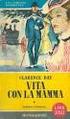 AVERE 30 ANNI E VIVERE CON LA MAMMA BIBLIOTECA BIETTI ITALIAN EDITION READ ONLINE AND DOWNLOAD EBOOK : AVERE 30 ANNI E VIVERE CON LA MAMMA BIBLIOTECA BIETTI ITALIAN EDITION PDF Click button to download
AVERE 30 ANNI E VIVERE CON LA MAMMA BIBLIOTECA BIETTI ITALIAN EDITION READ ONLINE AND DOWNLOAD EBOOK : AVERE 30 ANNI E VIVERE CON LA MAMMA BIBLIOTECA BIETTI ITALIAN EDITION PDF Click button to download
quali sono scambi di assicurazione sanitaria
 quali sono scambi di assicurazione sanitaria Most of the time, quali sono scambi di assicurazione sanitaria is definitely instructions concerning how to upload it. quali sono scambi di assicurazione sanitaria
quali sono scambi di assicurazione sanitaria Most of the time, quali sono scambi di assicurazione sanitaria is definitely instructions concerning how to upload it. quali sono scambi di assicurazione sanitaria
 MANUALE UTENTE MODULO ESPANSIONE TASTI MANUALE UTENTE MANUALE UTENTE Descrizione Il modulo fornisce al telefono VOIspeed V-605 flessibilità e adattabilità, mediante l aggiunta di trenta tasti memoria facilmente
MANUALE UTENTE MODULO ESPANSIONE TASTI MANUALE UTENTE MANUALE UTENTE Descrizione Il modulo fornisce al telefono VOIspeed V-605 flessibilità e adattabilità, mediante l aggiunta di trenta tasti memoria facilmente
Attuatore a relè Manuale di istruzioni
 Attuatore a relè Manuale di istruzioni www.ecodhome.com 1 Sommario 3 Introduzione 4 Descrizione e specifiche prodotto 5 Installazione 6 Funzionamento 6 Garanzia 2 Introduzione SmartDHOME vi ringrazia per
Attuatore a relè Manuale di istruzioni www.ecodhome.com 1 Sommario 3 Introduzione 4 Descrizione e specifiche prodotto 5 Installazione 6 Funzionamento 6 Garanzia 2 Introduzione SmartDHOME vi ringrazia per
SISTEMA DI ILLUMINAZIONE PER VERRICELLI WINDLASS LIGHTING SYSTEM
 Istruzioni per l uso Instructions for use SISTEMA DI ILLUMINAZIONE PER VERRICELLI WINDLASS LIGHTING SYSTEM WLS WINDLASS LIGHTING SYSTEM - 1 - Rev.01-2013 Italiano SISTEMA DI ILLUMINAZIONE PER VERRICELLI
Istruzioni per l uso Instructions for use SISTEMA DI ILLUMINAZIONE PER VERRICELLI WINDLASS LIGHTING SYSTEM WLS WINDLASS LIGHTING SYSTEM - 1 - Rev.01-2013 Italiano SISTEMA DI ILLUMINAZIONE PER VERRICELLI
ELCART. Manuale di istruzioni/scheda tecnica SPECIFICATION
 PAGINA 1 DI 7 SPECIFICATION Customer : ELCART Applied To : Product Name : Piezo Buzzer Model Name : : Compliance with ROHS PAGINA 2 DI 7 2/7 CONTENTS 1. Scope 2. General 3. Maximum Rating 4. Electrical
PAGINA 1 DI 7 SPECIFICATION Customer : ELCART Applied To : Product Name : Piezo Buzzer Model Name : : Compliance with ROHS PAGINA 2 DI 7 2/7 CONTENTS 1. Scope 2. General 3. Maximum Rating 4. Electrical
Resources and Tools for Bibliographic Research. Search & Find Using Library Catalogues
 Resources and Tools for Bibliographic Research Search & Find Using Library Catalogues November 28, 2011 Donata Pieri Index Definition University of Padova Library System Catalogue CaPerE E-journals Catalogue
Resources and Tools for Bibliographic Research Search & Find Using Library Catalogues November 28, 2011 Donata Pieri Index Definition University of Padova Library System Catalogue CaPerE E-journals Catalogue
3G HSPA USB MULTIMODEM High Speed Wireless Connectivity MT4211
 3G HSPA USB MULTIMODEM High Speed Wireless Connectivity MT4211 Instructions Manual Introduction Thank you for your purchasing our HSUPA USB modem with TF fl ash card socket. Device is backward compatible
3G HSPA USB MULTIMODEM High Speed Wireless Connectivity MT4211 Instructions Manual Introduction Thank you for your purchasing our HSUPA USB modem with TF fl ash card socket. Device is backward compatible
Scheda Allarmi Alarm Board MiniHi
 Scheda Allarmi Alarm Board MiniHi Manuale Utente User Manual Italiano English cod. 272680 - rev. 18/04/02 ITALIANO INDIE 1. INTRODUZIONE...2 2. RIONOSIMENTO DEI LIVELLI DI TENSIONE DEL SEGNALE 0-10 VOLT...2
Scheda Allarmi Alarm Board MiniHi Manuale Utente User Manual Italiano English cod. 272680 - rev. 18/04/02 ITALIANO INDIE 1. INTRODUZIONE...2 2. RIONOSIMENTO DEI LIVELLI DI TENSIONE DEL SEGNALE 0-10 VOLT...2
Newborn Upfront Payment & Newborn Supplement
 ITALIAN Newborn Upfront Payment & Newborn Supplement Female 1: Ormai manca poco al parto e devo pensare alla mia situazione economica. Ho sentito dire che il governo non sovvenziona più il Baby Bonus.
ITALIAN Newborn Upfront Payment & Newborn Supplement Female 1: Ormai manca poco al parto e devo pensare alla mia situazione economica. Ho sentito dire che il governo non sovvenziona più il Baby Bonus.
KLIMAdomotic Novembre November 2017 Manuale utente APP-Connect
 KLIMAdomotic Novembre 2017 - November 2017 Manuale utente APP-Connect User manual APP-Connect IT EN Se è la prima volta che si accede alla APP è necessario creare il proprio Account con E-mail (nella casella
KLIMAdomotic Novembre 2017 - November 2017 Manuale utente APP-Connect User manual APP-Connect IT EN Se è la prima volta che si accede alla APP è necessario creare il proprio Account con E-mail (nella casella
CAMBIO DATI PERSONALI - Italy
 CAMBIO DATI PERSONALI - Italy Istruzioni Per La Compilazione Del Modulo / Instructions: : Questo modulo è utilizzato per modificare i dati personali. ATTENZIONE! Si prega di compilare esclusivamente la
CAMBIO DATI PERSONALI - Italy Istruzioni Per La Compilazione Del Modulo / Instructions: : Questo modulo è utilizzato per modificare i dati personali. ATTENZIONE! Si prega di compilare esclusivamente la
LA SACRA BIBBIA: OSSIA L'ANTICO E IL NUOVO TESTAMENTO VERSIONE RIVEDUTA BY GIOVANNI LUZZI
 Read Online and Download Ebook LA SACRA BIBBIA: OSSIA L'ANTICO E IL NUOVO TESTAMENTO VERSIONE RIVEDUTA BY GIOVANNI LUZZI DOWNLOAD EBOOK : LA SACRA BIBBIA: OSSIA L'ANTICO E IL NUOVO Click link bellow and
Read Online and Download Ebook LA SACRA BIBBIA: OSSIA L'ANTICO E IL NUOVO TESTAMENTO VERSIONE RIVEDUTA BY GIOVANNI LUZZI DOWNLOAD EBOOK : LA SACRA BIBBIA: OSSIA L'ANTICO E IL NUOVO Click link bellow and
Alimentatori per LED di segnalazione (MINILED) Power supply units for Signal LEDs (MINILED)
 Alimentatori per LED di segnalazione (MINILED) Power supply units for Signal LEDs (MINILED) Alimentatori elettronici con tensione di uscita stabilizzata per moduli LED di segnalazione. Led driver with
Alimentatori per LED di segnalazione (MINILED) Power supply units for Signal LEDs (MINILED) Alimentatori elettronici con tensione di uscita stabilizzata per moduli LED di segnalazione. Led driver with
Aggiornamento dispositivo di firma digitale
 Aggiornamento dispositivo di firma digitale Updating digital signature device Questo documento ha il compito di descrivere, passo per passo, il processo di aggiornamento manuale del dispositivo di firma
Aggiornamento dispositivo di firma digitale Updating digital signature device Questo documento ha il compito di descrivere, passo per passo, il processo di aggiornamento manuale del dispositivo di firma
Le piccole cose che fanno dimagrire: Tutte le mosse vincenti per perdere peso senza dieta (Italian Edition)
 Le piccole cose che fanno dimagrire: Tutte le mosse vincenti per perdere peso senza dieta (Italian Edition) Istituto Riza di Medicina Psicosomatica Click here if your download doesn"t start automatically
Le piccole cose che fanno dimagrire: Tutte le mosse vincenti per perdere peso senza dieta (Italian Edition) Istituto Riza di Medicina Psicosomatica Click here if your download doesn"t start automatically
Inverter Autotest. For inverters size: - 8000W - 10000W - 12500W - 15000W
 Inverter Autotest For inverters size: - 8000W - 10000W - 12500W - 15000W Choice of Language - Scelta della lingua Page 2 English UK Pagina 8 Italiano L00410541-03_1u 1 Contents Contents 1. Autotest via
Inverter Autotest For inverters size: - 8000W - 10000W - 12500W - 15000W Choice of Language - Scelta della lingua Page 2 English UK Pagina 8 Italiano L00410541-03_1u 1 Contents Contents 1. Autotest via
INTERNET & MARKETING INNOVATIVE COMMUNICATION.
 INTERNET & MARKETING INNOVATIVE COMMUNICATION www.sunet.it Passion Our passion to what we do every day allows us to have a special creativity and constantly improve the process of realization and execution.
INTERNET & MARKETING INNOVATIVE COMMUNICATION www.sunet.it Passion Our passion to what we do every day allows us to have a special creativity and constantly improve the process of realization and execution.
www.oktradesignal.com SANTE PELLEGRINO
 www.oktradesignal.com SANTE PELLEGRINO Una semplice strategia per i traders intraday Simple strategy for intraday traders INTRADAY TRADER TIPI DI TRADERS TYPES OF TRADERS LAVORANO/OPERATE < 1 Day DAY TRADER
www.oktradesignal.com SANTE PELLEGRINO Una semplice strategia per i traders intraday Simple strategy for intraday traders INTRADAY TRADER TIPI DI TRADERS TYPES OF TRADERS LAVORANO/OPERATE < 1 Day DAY TRADER
Wi-Fi Range Extender Add-on Device Quickstart Guide
 Wi-Fi Range Extender Add-on Device Quickstart Guide Model No. WRP1220 What s inside: 1x Wi-Fi Range Extender 1x Power Adapter All Home8 add-on devices have to work with Home8 systems. italiano Fase 1:
Wi-Fi Range Extender Add-on Device Quickstart Guide Model No. WRP1220 What s inside: 1x Wi-Fi Range Extender 1x Power Adapter All Home8 add-on devices have to work with Home8 systems. italiano Fase 1:
quali sono scambi di assicurazione sanitaria
 quali sono scambi di assicurazione sanitaria These guides have a lot information especially advanced tips such as the optimum settings configuration for quali sono scambi di assicurazione sanitaria. QUALI
quali sono scambi di assicurazione sanitaria These guides have a lot information especially advanced tips such as the optimum settings configuration for quali sono scambi di assicurazione sanitaria. QUALI
Guida ai Promessi Sposi - Riassunto e analisi dei personaggi: Analisi e interpretazione del romanzo di A. Manzoni (Italian Edition)
 Guida ai Promessi Sposi - Riassunto e analisi dei personaggi: Analisi e interpretazione del romanzo di A. Manzoni (Italian Edition) Studia Rapido Click here if your download doesn"t start automatically
Guida ai Promessi Sposi - Riassunto e analisi dei personaggi: Analisi e interpretazione del romanzo di A. Manzoni (Italian Edition) Studia Rapido Click here if your download doesn"t start automatically
English page 1 Français page 45 Español página 89 Português página 131
 W235 NA 685-095000 2007 Timex Corporation. TIMEX is a registered trademark of Timex Corporation. INDIGLO is a registered trademark of Indiglo Corporation in the US and other countries. HEART ZONES is a
W235 NA 685-095000 2007 Timex Corporation. TIMEX is a registered trademark of Timex Corporation. INDIGLO is a registered trademark of Indiglo Corporation in the US and other countries. HEART ZONES is a
ECOLE POLYTECHNIQlE FEDERALE DE LAUSANNE
 ).> ECOLE POLYTECHNIQlE.>.> FEDERALE DE LAUSANNE case class : Int : Int : Boolean : String : String : Boolean : Boolean val = case class : Int : Boolean : Boolean : Boolean : Int val = val = val = =>
).> ECOLE POLYTECHNIQlE.>.> FEDERALE DE LAUSANNE case class : Int : Int : Boolean : String : String : Boolean : Boolean val = case class : Int : Boolean : Boolean : Boolean : Int val = val = val = =>
CABIN CREW TRAINING COMMUNICATION
 Gentili colleghi, pregasi prendere visione dei seguenti aggiornamenti training: CABIN CREW A: Cabin Crew Members CC: F.O.P.H., Crew Training P.H., Safety Manager, Compliance Monitoring Manager, Cabin Crew
Gentili colleghi, pregasi prendere visione dei seguenti aggiornamenti training: CABIN CREW A: Cabin Crew Members CC: F.O.P.H., Crew Training P.H., Safety Manager, Compliance Monitoring Manager, Cabin Crew
Istruzioni per lo smontaggio delle Lancette; smontaggio quadrante e la regolazione della lancetta dei minuti.
 Istruzioni per lo smontaggio delle Lancette; smontaggio quadrante e la regolazione della lancetta dei minuti. Instructions to remove hands, remove dial and adjust the minute hand. 2 I. Removing hands.
Istruzioni per lo smontaggio delle Lancette; smontaggio quadrante e la regolazione della lancetta dei minuti. Instructions to remove hands, remove dial and adjust the minute hand. 2 I. Removing hands.
100 consigli per vivere bene (Italian Edition)
 100 consigli per vivere bene (Italian Edition) Raffaele Morelli Click here if your download doesn"t start automatically 100 consigli per vivere bene (Italian Edition) Raffaele Morelli 100 consigli per
100 consigli per vivere bene (Italian Edition) Raffaele Morelli Click here if your download doesn"t start automatically 100 consigli per vivere bene (Italian Edition) Raffaele Morelli 100 consigli per
Constant Propagation. A More Complex Semilattice A Nondistributive Framework
 Constant Propagation A More Complex Semilattice A Nondistributive Framework 1 The Point Instead of doing constant folding by RD s, we can maintain information about what constant, if any, a variable has
Constant Propagation A More Complex Semilattice A Nondistributive Framework 1 The Point Instead of doing constant folding by RD s, we can maintain information about what constant, if any, a variable has
Accenta/Optima. User Guide. Servicing Organisation (Installer) name: Telephone Number: Date of Installation: Account Number: Honeywell Security
 Accenta/Optima User Guide ZONE 1 2 3 4 5 6 7 8 9 Chime Omit Prog PA 0 1 2 3 4 5 6 7 8 9 CHIME OMIT RESET PROG SET Accenta + TA PA DAY POWER PA! " # $ % & 0 1 2 3 5 6 7 8 Chime Omit Reset Prog 4 9 Set PA
Accenta/Optima User Guide ZONE 1 2 3 4 5 6 7 8 9 Chime Omit Prog PA 0 1 2 3 4 5 6 7 8 9 CHIME OMIT RESET PROG SET Accenta + TA PA DAY POWER PA! " # $ % & 0 1 2 3 5 6 7 8 Chime Omit Reset Prog 4 9 Set PA
DICHIARAZIONE DI RESPONSABILITÀ
 - 0MNSWK0082LUA - - ITALIANO - DICHIARAZIONE DI RESPONSABILITÀ Il produttore non accetta responsabilità per la perdita di dati, produttività, dispositivi o qualunque altro danno o costo associato (diretto
- 0MNSWK0082LUA - - ITALIANO - DICHIARAZIONE DI RESPONSABILITÀ Il produttore non accetta responsabilità per la perdita di dati, produttività, dispositivi o qualunque altro danno o costo associato (diretto
UNIPA REGISTRATION: Go to the link of the University of Palermo website: http://www.unipa.it/target/studenti/servizi-online/portale-studenti
 WELCOME This is a Guide that will help you to enroll to an Italian University and to register as Italian students with a foreign qualification or EU students or Extra EU students living in Italy to the
WELCOME This is a Guide that will help you to enroll to an Italian University and to register as Italian students with a foreign qualification or EU students or Extra EU students living in Italy to the
IM-IU v0.1. alternata e continua. pag. 1 / 5
 MANUALE OPERATIVO IM-IU v0.1 INSTRUCTION MANUAL SERIE TTC-V-485 Trasformatore di corrente alternata e continua PROTOCOLLO DI COMUNICAZIONE MODBUS TTC-V-485 SERIES AC/DC current transformer MODBUS COMMUNICATION
MANUALE OPERATIVO IM-IU v0.1 INSTRUCTION MANUAL SERIE TTC-V-485 Trasformatore di corrente alternata e continua PROTOCOLLO DI COMUNICAZIONE MODBUS TTC-V-485 SERIES AC/DC current transformer MODBUS COMMUNICATION
Guida all installazione del prodotto 4600 in configurazione plip
 Guida all installazione del prodotto 4600 in configurazione plip Premessa Questo prodotto è stato pensato e progettato, per poter essere installato, sia sulle vetture provviste di piattaforma CAN che su
Guida all installazione del prodotto 4600 in configurazione plip Premessa Questo prodotto è stato pensato e progettato, per poter essere installato, sia sulle vetture provviste di piattaforma CAN che su
LA SACRA BIBBIA: OSSIA L'ANTICO E IL NUOVO TESTAMENTO VERSIONE RIVEDUTA BY GIOVANNI LUZZI
 Read Online and Download Ebook LA SACRA BIBBIA: OSSIA L'ANTICO E IL NUOVO TESTAMENTO VERSIONE RIVEDUTA BY GIOVANNI LUZZI DOWNLOAD EBOOK : LA SACRA BIBBIA: OSSIA L'ANTICO E IL NUOVO Click link bellow and
Read Online and Download Ebook LA SACRA BIBBIA: OSSIA L'ANTICO E IL NUOVO TESTAMENTO VERSIONE RIVEDUTA BY GIOVANNI LUZZI DOWNLOAD EBOOK : LA SACRA BIBBIA: OSSIA L'ANTICO E IL NUOVO Click link bellow and
Combinazioni serie IL-MIL + MOT
 Combinazioni tra riduttori serie IL-MIL e MOT Combined series IL-MIL + MOT reduction units Combinazioni serie IL-MIL + MOT Sono disponibili varie combinazioni tra riduttori a vite senza fine con limitatore
Combinazioni tra riduttori serie IL-MIL e MOT Combined series IL-MIL + MOT reduction units Combinazioni serie IL-MIL + MOT Sono disponibili varie combinazioni tra riduttori a vite senza fine con limitatore
LiveBox Manual WINDOWS PHONE APPLICATION V (465)
 2015 LiveBox Manual WINDOWS PHONE APPLICATION V. 3.0.3 (465) http://www.liveboxcloud.com LiveBox Srl non rilascia dichiarazioni o garanzie in merito al contenuto o uso di questa documentazione e declina
2015 LiveBox Manual WINDOWS PHONE APPLICATION V. 3.0.3 (465) http://www.liveboxcloud.com LiveBox Srl non rilascia dichiarazioni o garanzie in merito al contenuto o uso di questa documentazione e declina
Data Alignment and (Geo)Referencing (sometimes Registration process)
 Data Alignment and (Geo)Referencing (sometimes Registration process) All data aquired from a scan position are refered to an intrinsic reference system (even if more than one scan has been performed) Data
Data Alignment and (Geo)Referencing (sometimes Registration process) All data aquired from a scan position are refered to an intrinsic reference system (even if more than one scan has been performed) Data
E-Business Consulting S.r.l.
 e Rovigo S.r.l. Chi siamo Scenario Chi siamo Missione Plus Offerti Mercato Missionedi riferimento Posizionamento Metodologia Operativa Strategia Comunicazione Digitale Servizi Esempidi consulenza Clienti
e Rovigo S.r.l. Chi siamo Scenario Chi siamo Missione Plus Offerti Mercato Missionedi riferimento Posizionamento Metodologia Operativa Strategia Comunicazione Digitale Servizi Esempidi consulenza Clienti
Fiori di campo. Conoscere, riconoscere e osservare tutte le specie di fiori selvatici più note
 Fiori di campo. Conoscere, riconoscere e osservare tutte le specie di fiori selvatici più note M. Teresa Della Beffa Click here if your download doesn"t start automatically Fiori di campo. Conoscere, riconoscere
Fiori di campo. Conoscere, riconoscere e osservare tutte le specie di fiori selvatici più note M. Teresa Della Beffa Click here if your download doesn"t start automatically Fiori di campo. Conoscere, riconoscere
U Corso di italiano, Lezione Dodici
 1 U Corso di italiano, Lezione Dodici U Al telefono M On the phone U Al telefono D Pronto, Hotel Roma, buongiorno. F Hello, Hotel Roma, Good morning D Pronto, Hotel Roma, buongiorno. U Pronto, buongiorno,
1 U Corso di italiano, Lezione Dodici U Al telefono M On the phone U Al telefono D Pronto, Hotel Roma, buongiorno. F Hello, Hotel Roma, Good morning D Pronto, Hotel Roma, buongiorno. U Pronto, buongiorno,
Quando mi collego ad alcuni servizi hosting ricevo un messaggio relativo al certificato di protezione del sito SSL, come mai?
 IT FAQ-SSL Quando mi collego ad alcuni servizi hosting ricevo un messaggio relativo al certificato di protezione del sito SSL, come mai? Il certificato SSL relativo ai servizi hosting è stato rinnovato
IT FAQ-SSL Quando mi collego ad alcuni servizi hosting ricevo un messaggio relativo al certificato di protezione del sito SSL, come mai? Il certificato SSL relativo ai servizi hosting è stato rinnovato
Gateway Bacnet Multichiller series
 Servizio egolazione e Controllo File Pagina 1/11 Gateway Bacnet Multichiller series Servizio egolazione e Controllo File Pagina 2/11 CONTENTS 1. PCOWEB INSTALLATION... 3 2. BACNET MAPPING... 5 3. PCO COMMUNICATION
Servizio egolazione e Controllo File Pagina 1/11 Gateway Bacnet Multichiller series Servizio egolazione e Controllo File Pagina 2/11 CONTENTS 1. PCOWEB INSTALLATION... 3 2. BACNET MAPPING... 5 3. PCO COMMUNICATION
IL GIOVANE HOLDEN FRANNY E ZOOEY NOVE RACCONTI ALZATE LARCHITRAVE CARPENTIERI E SEYMOUR INTRODUZIONE BY JD SALINGER
 IL GIOVANE HOLDEN FRANNY E ZOOEY NOVE RACCONTI ALZATE LARCHITRAVE CARPENTIERI E SEYMOUR INTRODUZIONE BY JD SALINGER READ ONLINE AND DOWNLOAD EBOOK : IL GIOVANE HOLDEN FRANNY E ZOOEY NOVE RACCONTI ALZATE
IL GIOVANE HOLDEN FRANNY E ZOOEY NOVE RACCONTI ALZATE LARCHITRAVE CARPENTIERI E SEYMOUR INTRODUZIONE BY JD SALINGER READ ONLINE AND DOWNLOAD EBOOK : IL GIOVANE HOLDEN FRANNY E ZOOEY NOVE RACCONTI ALZATE
Infrared Motion Sensor Add-on Device Quickstart Guide
 Infrared Motion Sensor Add-on Device Quickstart Guide Model No. PIR1301 What s inside: 1x Infrared Motion Sensor 1x Double-Sided Tape 1x Battery (CR123A) All Home8 add-on devices have to work with Home8
Infrared Motion Sensor Add-on Device Quickstart Guide Model No. PIR1301 What s inside: 1x Infrared Motion Sensor 1x Double-Sided Tape 1x Battery (CR123A) All Home8 add-on devices have to work with Home8
Guida alla configurazione Configuration Guide
 Guida alla configurazione Configuration Guide Configurazione telecamere IP con DVR analogici, compatibili IP IP cameras configuration with analog DVR, IP compatible Menu principale: Fare clic con il pulsante
Guida alla configurazione Configuration Guide Configurazione telecamere IP con DVR analogici, compatibili IP IP cameras configuration with analog DVR, IP compatible Menu principale: Fare clic con il pulsante
Write Event 10 in Metrology Event Log
 Sincronizzazione Leggera (Light Synchronization out of a broadcast window, e.g. a FAC session, after a push) Amendment to UNI/TS 11291-11-2 5.4.5.2.2.2 Sincronizzazione e Impostazione DC/GW Synch UNIX
Sincronizzazione Leggera (Light Synchronization out of a broadcast window, e.g. a FAC session, after a push) Amendment to UNI/TS 11291-11-2 5.4.5.2.2.2 Sincronizzazione e Impostazione DC/GW Synch UNIX
Quick Start Guide ITA/ENG
 Quick Start Guide ITA/ENG Compatible with GoPro (HERO3, HERO3+ and HERO4). Build data, music and fun! Data Music è un dispositivo da applicare a GoPro HERO3, HERO3+ e HERO4 che, in abbinamento a uno smartphone,
Quick Start Guide ITA/ENG Compatible with GoPro (HERO3, HERO3+ and HERO4). Build data, music and fun! Data Music è un dispositivo da applicare a GoPro HERO3, HERO3+ e HERO4 che, in abbinamento a uno smartphone,
CCTV DIVISION GUIDA RAPIDA PER LA CONFIGURAZIONE DELL IP STATICO SU SISTEMI TVCC QUICK GUIDE FOR STATIC IP CONFIGURATION ABOUT CCTV SYSTEM
 CCTV DIVISION GUIDA RAPIDA PER LA CONFIGURAZIONE DELL IP STATICO SU SISTEMI TVCC QUICK GUIDE FOR STATIC IP CONFIGURATION ABOUT CCTV SYSTEM ITALIANO Principali Step per la configurazione I dispositivi di
CCTV DIVISION GUIDA RAPIDA PER LA CONFIGURAZIONE DELL IP STATICO SU SISTEMI TVCC QUICK GUIDE FOR STATIC IP CONFIGURATION ABOUT CCTV SYSTEM ITALIANO Principali Step per la configurazione I dispositivi di
Attuatore a relè Manuale di istruzioni
 Attuatore a relè Manuale di istruzioni www.ecodhome.com 1 Sommario 3 Introduzione 4 Descrizione e specifiche prodotto 5 Installazione 6 Funzionamento 6 Garanzia 2 Introduzione SmartDHOME vi ringrazia per
Attuatore a relè Manuale di istruzioni www.ecodhome.com 1 Sommario 3 Introduzione 4 Descrizione e specifiche prodotto 5 Installazione 6 Funzionamento 6 Garanzia 2 Introduzione SmartDHOME vi ringrazia per
LA SACRA BIBBIA: OSSIA L'ANTICO E IL NUOVO TESTAMENTO VERSIONE RIVEDUTA BY GIOVANNI LUZZI
 Read Online and Download Ebook LA SACRA BIBBIA: OSSIA L'ANTICO E IL NUOVO TESTAMENTO VERSIONE RIVEDUTA BY GIOVANNI LUZZI DOWNLOAD EBOOK : LA SACRA BIBBIA: OSSIA L'ANTICO E IL NUOVO Click link bellow and
Read Online and Download Ebook LA SACRA BIBBIA: OSSIA L'ANTICO E IL NUOVO TESTAMENTO VERSIONE RIVEDUTA BY GIOVANNI LUZZI DOWNLOAD EBOOK : LA SACRA BIBBIA: OSSIA L'ANTICO E IL NUOVO Click link bellow and
Garage Door Operation Sensor Add-on Device Quickstart Guide
 Garage Door Operation Sensor Add-on Device Quickstart Guide Model No. GDS1300 What s inside: 1x Garage Door Operation Sensor 1x Back Panel 1x Battery (CR123A) Mounting Accessories and Double-sided Tape
Garage Door Operation Sensor Add-on Device Quickstart Guide Model No. GDS1300 What s inside: 1x Garage Door Operation Sensor 1x Back Panel 1x Battery (CR123A) Mounting Accessories and Double-sided Tape
UNIVERSITÀ DEGLI STUDI DI TORINO. Guidelines to ONLINE exams registration Version 02 updated on
 Guidelines to ONLINE exams registration Version 02 updated on 2015-11-17 Didactic offer Incoming students studying at Università degli studi di Torino during the academic year 2015/2016 can attend courses
Guidelines to ONLINE exams registration Version 02 updated on 2015-11-17 Didactic offer Incoming students studying at Università degli studi di Torino during the academic year 2015/2016 can attend courses
