mobile series 6 comfort sn-o User manual
|
|
|
- Vanessa Natale
- 7 anni fa
- Visualizzazioni
Transcript
1 mobile series sn-o 6 comfort User manual
2 Safety and Attentions Read and keep this user manual In order to use your mobile phone safely and efficiently, please read following messages before using: Please be careful when you are near chemical plant, gas station, tank farm and other exploders. Even if your mobile phone is in standby, it will send out RF signal as well. Therefore, please power off your mobile phone. When you are driving, do not use your mobile phone. If you have to use it, please park your car then have your calling. Don t use your mobile phone in the hospital so as not to disturb the operation of medical equipment, such as heart pacemakers, hearing aids and etc. You should obey relevant rules before using. Please power off your mobile phone before the plane taking off so as not to disturb flying. It is dangerous and illegal to use mobile phone on board. Please place your mobile phone and all accessories where is untouchable for kids. Accessories and battery: please use the dedicated accessory and battery of our company. If not, it will destroy the phone and lead to danger. Please do not shortcut, tear down and adapt the battery. If the phone has excessive temperature, discolor, variant, bulking, weeping and other unusual phenomenon, please stop using and change the battery immediately so as not to affect the safety. Please place the old batteries in specific recycle spots. No charging without the battery. When you take off the battery, please power off the mobile phone. The phone is not waterproof. Please keep it dry. Avoid using the phone in an excessive and too low temperature. Not throw, fall and beat the phone so as not to destroy the internal and external phone. Authorized Service: install and maintain the phone by professional people. Please not tear off the phone on your own. 2
3 3 SN-09 User manual
4 1. SIM INSTALLATION 1.Remove the battery cover. 2.Insert the T-Flash if available. 3.Insert the SIM into the slot 4.Place again the battery and close the tape. 2. HOW DO I MAKE A CALL? It s simple. Dial the required number and press the Green call button. To end the call, press the button with the red phone icon. You can press the red button as often as you like to make sure the call has been ended. 3. HOW DOES THE AGENDA WORK? After dialling the number you wish to save, press Options, select Add to new contact. Choose either to save the contact in the operator s SIM card or in the phone s internal memory(phone). Press Edit on the Name field to change the contact name. To end, slide to the Save menu and press OK. You re done! 4. HOW DO I CALL CONTACTS STORED IN THE AGENDA? Press the Menu button. Press OK in the contact screen. Slide up or down using the selection arrows until you are over the contact you wish to call. Press Option/ Call or directly press Green call button. 5. HOW DO I KNOW IF I HAVE RECEIVED A CALL? If you have a missed call, the green telephone icon will be displayed.at the Call logs screen, you can access all the information on lost or received calls, calls made or calls rejected, etc.if you wish to call any of the numbers displayed on the screen just use the selection arrows and press Option/Call or directly press Green call button. 6. HOW TO SET UP AN ALARM? At the main menu, use the down arrow keyboard shortcut to access the alarm screen.to enable an alarm just place the cursor over it and press Option/Edit to go to the next screen where you can set the name of the alarm, the time it will go off, the ringtone (you can choose an FM radio station to wake you up) and the frequency of the alarm. 7. HOW CAN I READ SMS MESSAGES? Press Menu and select Message. The list in Inbox displays the messages you have been sent. To read a message, go to it and select Option/Open. 4
5 5 SN-09 User manual 8. I WANT TO LISTEN TO THE RADIO! To start, Press Menu (upper left button). Select FM radio from the list that displays. Press OK and listen to the radio! What do I do if I can t hear any station? Press Options and then select Auto search and save. Press OK After a few seconds, the radio searches for the available stations. To choose a station, press Option again. Then, Channel list and then OK. Choose a station from the list, press Option and then play. If you press the Backward key the screen with the dial displays. If no station displays, it means that there is no radio reception. Once in Radio screen, press 4 or 6 or M1/M2 to tune to the last selected station. What if the station I want does not display in the list? If you want to tune to a station that is not shown in the list, in Radio screen, press Option and then Manual search. Use the numeric keyboard to enter the frequency number of the station you require (the comma is the asterisk) and then press OK. How do I switch the radio off? To turn off the radio, from the dial screen, press 5 or Camera button. Then press Exit. Can I record a radio programme? Yes, but you need a micro SD card. Select the station you wish to record, press Options and choose the Record option. Press OK and start recording. Press Stop to terminate. The name of the recording displays on the screen. Press OK and the recording is saved in the micro SD card.to listen to recorded files, go to Menu, select Multimedia. Select Audio from the list and the list of recorded files displays. Going forward with 6 and going backward with 4, you can select the file to play. Press 5 to listen to the file selected. The Option key has other play and edit options.
6 9. HELP! HOW DOES THE EMERGENCY BUTTON WORK? Press the emergency button located on the rear of the telephone to automatically call and or send an SMS to the telephone numbers defined by the user. Press Menu. Select ICE settings (In Case of Emergency) from the list. The following options display: 1. Owner info. Up to 80 characters, so that you can enter information you consider useful 2. SOS numbers. This is the list of numbers you can call in case of emergency 3. Speed dial : To set two favorite contacts as speed dial ( buttons M1 and M2) 4. SOS Button : To activate/deactivate the emergency button. 5. Emergency SMS : Press OK to display the options for activating/deactivating the sending of an emergency SMS message and to edit SMS messages you wish to send. 6. SOS alert : Send a message to the list of emergency contacts to let them know the phone needs to be charged when it is running out of battery. Information about SAR certificate (Specific Absorption Rate) The device is comply with European Union standards (UE) that restrict human exposure to radio frequency (RF) issued by radio and telecommunication devices. These standards prevent mobile devices sales that exceed a maximum exposure level ( SAR) equal to 2,0 W/kg. During the test, the highest SAR level registered for this device has been W/kg. During normal use, real SAR level can be lower, as the device has been designed only to issue radiofrequency energy necessary to transmit the signal to the nearest base station. Through automatic emission of energy at low levels where it is possible, the device reduces total exposure to energy at radiofrequency for subjects. 6
7 USERS ADVICES Based on legislative decree no.49 dated 14th March, 2014 Execution of Directive 2012/19/UE about electrical and electronic equipment waste (WEEE) This marking indicates that this product should not be disposed with other household wastes, but it should be disposed separately from other wastes. Therefore, the user should bring the product with all essential components to recycling centers for electrical and electronic wastes, or return to retailer before to buy a new product as equivalent type, in the ratio of 1 to 1, or 1 to 0 for products that have larger side lesser of 25cm. Correct disposal of your old appliance will help to prevent potential damage to the environment and to human health and support materials recycling. The unlawful disposal of the product should involve for users administrative sanctions based on Legislative Decree no. 49 dated 14th March, «The details and conditions of our manufacturer warranty are available at The device contains batteries covered by European Directive 2013/56/EU and they can not be disposed together with domestic wastes. Please inform yourself about local rules on separated disposal for batteries: a correct disposal helps to avoid negative consequences for the environment and health. To avoid any damages to hearing, please reduce listening time to high volume. Tj Point Srl declares that this device complies with essential requirements and provisions based on Directives 1999/5/CE, 2014/30/UE and 2014/35/UE. Consult the website to check Declaration of Conformity. Made in China Tj Point Srl declares that the device observe international guidelines about exposure to radio waves. To check values, please consult the website Produced by: Tj Point Srl, Via Brecce Bianche 68/R, Ancona (AN) Distributed by: Nodis Srl, Viale Fulvio Testi 126, Cinisello Balsamo (MI) 7
8 Declaration of Conformity (R&TTE) We, the undersigned, Company Address, City Country TJ POINT s.r.l. Via Brecce Bianche, 68/R Ancona Italy Phone number Fax number certify and declare under our sole responsibility that the following equipment: Product description / Intended use EU / EFTA member states intended for Brand Models MOBILE PHONE Italy NODIS SN-09 is tested to and conforms with the essential requirements for protection of health and the safety of the user and any other person and Electromagnetic Compatibility, as included in following standards: Standard EN V1.9.1 EN V9.0.2 EN V1.9.2 EN V1.3.1 EN V2.2.1 EN Ed.2013 EN Ed A1:2012 EN Ed.2006 EN Ed.2010 EN Ed.2010 EN Ed.2010 EN Ed.2006+A11+A1+A12+A2 Issue date 24/08/15 24/08/15 24/08/15 24/08/15 24/08/15 18/08/15 18/08/15 18/08/15 18/08/15 18/08/15 19/08/15 24/08/15 Issued by RSZ issued by BACL RSZ issued by BACL RSZ issued by BACL RSZ issued by BACL RSZ issued by BACL RSZ issued by BACL RSZ issued by BACL RSZ issued by BACL RSZ issued by BACL RSZ issued by BACL RSZ issued by BACL RSZ issued by BACL 8
9 REGULATION 1275/2008 EN Ed.2010 EN Ed A1:2009+A2:2009 EN Ed.2013 EN 55024:2010 Ed.2010+AC:2011 REGULATION 278/ /08/15 10/12/15 09/12/15 09/12/15 09/12/15 09/12/15 02/12/15 SN-09 User manual 15PNS DONGGUAN UTL ELECTRONIC N 15PNS DONGGUAN UTL ELECTRONIC N 15PNE DONGGUAN UTL ELECTRONIC N 15PNE DONGGUAN UTL ELECTRONIC N 15PNE DONGGUAN UTL ELECTRONIC N 15PNE DONGGUAN UTL ELECTRONIC N 15PNS and therefore complies with the essential requirements and provisions of the Directive 1999/5/EC of European Parliament and of the council of March 9, 1999 on radio equipment and Telecommunications Terminal Equipment and the mutual recognition of their conformity and with the provisions of Annex IV (conformity Assessment procedure referred to articles 3.1a, 3.1b, 3.2 ). The technical documentation as required by the conformity Assessment procedure is kept at the following address: Company TJ POINT s.r.l. Address, City Via Brecce Bianche, 68/R Ancona Country Italy Phone number Fax number Drawn up in Ancona Date 08/03/2016 Signature Name and position Massimo Falappa, Amministratore unico The Declaration in full version is available at the company Tj Point Srl, Via Brecce Bianche 68/R, Ancona (Italy) or on website www. nodis.it. 9
10 10
11 mobile series sn-o 6 comfort User manual
12 Sicurezza e attenzioni Si prega di leggere e conservare il manuale. Al fine di utilizzare il telefono cellulare in modo corretto ed efficiente, si prega di leggere attentamente le seguenti istruzioni prima dell utilizzo: Fare attenzione quando si è nelle vicinanze di impianti chimici, stazioni di servizio, serbatoi e altre fonti esplosive. Anche se il telefono cellulare è in modalità standby, esso emanerà segnali RF. Pertanto, si prega di spegnere il telefono cellulare. Mentre si è alla guida, si prega di non utilizzare il telefono cellulare. In caso di emergenza, si prega di parcheggiare e successivamente utilizzare il telefono cellulare. Non utilizzare il telefono cellulare all interno di ospedali per non creare interferenze con le apparecchiature mediche, come ad esempio i pacemaker, apparecchi acustici e così via. Si prega di rispettare le regole previste in questi luoghi prima di utilizzare il telefono cellulare. Si prega di spegnere il telefono cellulare prima di salire a bordo di un aereo per non creare interferenze con le operazioni di volo. E pericoloso e illegale utilizzare il telefono cellulare all interno di un aereo. Si prega di posizionare il telefono cellulare e tutti gli accessori in luoghi lontani dai bambini. Accessori e batterie: si prega di utilizzare accessori e batterie approvate da Nodis per evitare pericoli o danni al telefono. Si prega di non cortocircuitare, buttare a terra o modificare la batteria. In caso di esposizione del telefono cellulare a temperature eccessive o altri fenomeni inusuali, si prega di smettere l utilizzo del telefono cellulare e sostituire immediatamente la batteria per non pregiudicarne la sicurezza. Si prega di smaltire accuratamente le batterie negli appositi centri di raccolta. In caso di batteria non inserita, si prega di non ricaricare il telefono cellulare. Se si desidera rimuovere la batteria, si prega di spegnere prima il telefono cellulare. Il telefono cellulare non è impermeabile. Si prega di tenerlo asciutto. 12
13 Evitare di utilizzare il telefono cellulare in caso di temperature eccessivamente alte o eccessivamente basse. Non buttare il telefono a terra per non comportare danni interni o esterni al telefono. Centro di assistenza: l installazione e la manutenzione del telefono devono essere effettuate da persone professionali. Si prega di non smontare il telefono da soli. 13
14 1. Installazione scheda SIM Rimuovere il coperchio della batteria; Inserire la scheda T-flash se disponibile; Inserire la scheda SIM nell apposito slot; Riposizionare la batteria e chiudere il coperchio. 2. Come effettuare una chiamata E semplice, digitare il numero desiderato e premere il tasto verde di chiamata. Per terminare la chiamata, premere il tasto rosso di fine chiamata. Si prega di premere più volte il tasto rosso per esser sicuri di aver terminato la telefonata. 3. Come utilizzare la Rubrica Dopo aver digitato il numero da chiamare, premere Opzioni e selezionare Salva in Rubrica. Scegliere se salvare il contatto nella scheda SIM o nella memoria del telefono cellulare. Premere Modifica nella cartella dei nomi per modificare il nome del contatto. Per terminare, scorrere nel menù Salva e premere OK. Ed è fatta! 4. Come posso chiamare uno dei contatti memorizzati nella Rubrica? Premere il tasto Menù. Premere OK nella schermata dei contatti. Scorrere verso il basso o verso l alto utilizzando le frecce direzionali fino a quando non si trova il contatto desiderato da chiamare. Premere Opzioni/Chiama o direttamente il tasto verde di chiamata. 5. Come posso vedere se ho ricevuto una chiamata? In caso di chiamate perse, l icona del telefono verde verrà visualizzata. Nella schermata dei registri chiamate, è possibile visualizzare tutte le informazioni delle chiamate perse o ricevute, chiamate effettuate o chiamate rifiutate, ecc. Se si desidera chiamare un altro numero visualizzato nello schermo è possibile utilizzare le frecce direzionali e premere Opzioni/Chiama o premere direttamente il tasto verde di chiamata. 6. Come impostare la sveglia? Nel menù principale, premere la freccia direzionale verso il basso per poter accedere direttamente alla schermata impostazione sveglia. Per attivare la sveglia premere Opzioni e selezionare ON, premere invece Opzioni/Modifica per impostare il messaggio della sveglia, l orario, la suoneria (è possibile scegliere una stazione radio FM ed impostarla come sveglia), il volume, il tipo di suoneria e la ripetizione. 14
15 15 SN-09 User manual 7. Come posso leggere i messaggi di testo? Premere Menù e selezionare Messaggi. Nella cartella Ricevuti è possibile visualizzare tutti i messaggi ricevuti. Per poter leggere un messaggio, accedere alla cartella e selezionare Opzioni/Apri. 8. Vorrei ascoltare la radio! Per iniziare, premere Menù ( tasto in alto a sinistra); selezionare Radio FM dalla lista, premere OK per poter ascoltare la radio! Cosa fare se non sento nessuna stazione? Premere Opzioni e selezionare Cerca canali. Premere OK per qualche secondo, verranno ricercate tutte le stazioni disponibili. Per scegliere una stazione, premere di nuovo Opzioni, Elenco canali, OK. Scegliere una stazione dalla lista, premere Opzioni e Riproduci. In caso di non visualizzazione di nessuna stazione, ciò significa che non c è ricezione radio. Nella schermata Radio, premere 4 o 6 o M1/M2 per la sintonizzazione dell ultima stazione selezionata. Cosa fare se la stazione che cerco non viene visualizzata nella lista? Se si desidera sintonizzare una stazione che non si riesce a visualizzare nella lista, nella schermata Radio, premere Opzioni e Ricerca manuale. Utilizzare la tastiera numerica per inserire il numero della frequenza della stazione richiesta e premere OK. Come posso spegnere la radio? Per spegnere la radio, dalla schermata di composizione, premere il tasto 5 o il tasto Camera. Premere poi Esci. Posso registrare un programma radio? Sì, ma è necessaria una scheda micro SD. Selezionare la stazione da dove si desidera salvare il programma, premere Opzioni e scegliere l opzione Salva.
16 Premere OK e iniziare la registrazione. Premere Stop per terminare. Il nome del file salvato verrà visualizzato nello schermo. Premere OK e la registrazione verrà salvata nella scheda Micro SD. Per ascoltare i file registrati, andare in Menù, selezionare Multimedia. Selezionare Audio Player per visualizzare la lista di tutti i file registrati. E possibile inoltrare con tasto 6 e tornare indietro con il tasto 4, selezionare il file da riprodurre. Premere 5 per ascoltare il file selezionato. Con il tasto Opzioni è possibile riprodurre o modificare. 9. Aiuto! Come posso effettuare una chiamata di emergenza? Premere il tasto di emergenza localizzato nella parte posteriore del telefono e automaticamente verranno chiamate o inviati messaggi di testo ai numeri di telefono precedentemente impostati dall utente finale. Premere Menù, selezionare SOS dalla lista. Verranno visualizzate le seguenti opzioni: Info proprietari: fino a 80 caratteri così da poter inserire le informazioni utili Elenco numeri: possibilità di inserire fino a 5 numeri, si tratta dei contatti di emergenza Chiamate veloci: possibilità di impostare due contatti preferiti come chiamate rapide (tasti M1 e M2) Stato: ON/OFF Messaggio SOS: possibilità di attivare/disattivare l invio dei messaggi di emergenza e modificare i messaggi di testo da inviare. Avviso di emergenza: inviare un messaggio di testo ai contatti presenti nella lista di emergenza per permettere loro di essere informati quando la batteria del telefono sta per esaurirsi. Informazioni sulla certificazione SAR (Specific Absorption Rate, tasso specifico di assorbimento) Il dispositivo è conforme agli standard dell Unione Europea (UE) che limitano l esposizione umana alle radiofrequenze (RF) emesse da dispositivi di telecomunicazione e radio. Questi standard impediscono la vendita di dispositivi mobili che eccedano un livello di esposizione massimo (denominato anche SAR) pari a 2,0 W/kg. 16
17 Durante il test, il livello SAR più elevato registrato per questo modello è stato pari a W/kg. Durante l uso normale, il livello SAR effettivo può risultare molto inferiore, poiché il dispositivo è stato progettato per emettere solo l energia a radiofrequenza necessaria per trasmettere il segnale alla stazione base più vicina. Attraverso l emissione automatica di energia a livelli inferiori laddove possibile, il dispositivo riduce l esposizione complessiva all energia a radiofrequenza dei soggetti. INFORMAZIONI AGLI UTENTI ai sensi del Decreto Legislativo N 49 del 14 Marzo 2014 Attuazione della Direttiva 2012/19/UE sui rifiuti di apparecchiature elettriche ed elettroniche (RAEE) Il simbolo del cassonetto barrato riportato sull apparecchiatura indica che il prodotto alla fine della propria vita utile deve essere raccolto separatamente dagli altri rifiuti. L utente dovrà, pertanto, conferire l apparecchiatura integra dei componenti essenziali giunta a fine vita agli idonei centri di raccolta differenziata dei rifiuti elettronici ed elettrotecnici, oppure riconsegnarla al rivenditore al momento dell acquisto di nuova apparecchiatura di tipo equivalente, in ragione di uno a uno, oppure 1 a zero per le apparecchiature aventi lato maggiore inferiore a 25 cm. L adeguata raccolta differenziata per l avvio successivo dell apparecchiatura dimessa al riciclaggio, al trattamento e allo smaltimento ambientale compatibile contribuisce ad evitare possibili effetti negativi sull ambiente e sulla salute e favorisce il riciclo dei materiali di cui è composta l apparecchiatura. Lo smaltimento abusivo del prodotto da parte dell utente comporta l applicazione delle sanzioni amministrative di cui al D.Lgs n. 49 del 14 Marzo Dettagli e condizioni sulla nostra garanzia del costruttore sono disponibili sul sito Internet 17
18 Il prodotto funziona con batterie che rientrano nella Direttiva Europea 2013/56/EU e che non possono essere smaltite con i normali rifiuti domestici. Informarsi sulle normative locali relative alla raccolta differenziata delle batterie: un corretto smaltimento permette di evitare conseguenze negative per l ambiente e la salute. Per limitare possibili danni all udito, limitare il tempo di ascolto a volumi elevati Tj Point srl dichiara che questo dispositivo è conforme ai requisiti essenziali e alle disposizioni pertinenti delle direttive 1999/5/CE, 2014/30/UE e 2014/35/UE. Visitare il sito per visualizzare la Dichiarazione di Conformità. Made in China Tj Point srl dichiara che il dispositivo rispetta le linee guida Internazionali sull esposizione delle onde radio. Per verificare i valori visitare il sito Prodotto da: Tj Point Srl, Via Brecce Bianche 68/R, Ancona (AN) Distribuito da: Nodis Srl, Viale Fulvio Testi 126, Cinisello Balsamo (MI) 18
19
20 Distribuito da: Nodis Srl V.le Fulvio Testi Cinisello Balsamo MI Italy Prodotto da: Tj Point Srl Via Brecce Bianche 68/R Ancona AN Italy Nodis e il logo Nodis sono marchi commerciali registrati di Nodis srl. Tutti gli altri marchi e diritti d autore sono proprietà dei rispettivi proprietari.
Dichiarazione di Conformità ( Declaration of Conformity)
 Dichiarazione di Conformità ( Declaration of Conformity) La presente dichiarazione di conformità è rilasciata sotto l esclusiva responsabilità del fabbricante: This Declaration of Conformity is issued
Dichiarazione di Conformità ( Declaration of Conformity) La presente dichiarazione di conformità è rilasciata sotto l esclusiva responsabilità del fabbricante: This Declaration of Conformity is issued
mobile series nc-2o MANUALE DELL UTENTE
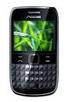 mobile series nc-2o MANUALE DELL UTENTE www.nodis.it MANUALE D USO Versione nr.: V01 Data di edizione: 18/01/2016 Menù 1. Sicurezza e avvertenze 2. Come utilizzare il telefono 2.1 Installazione scheda
mobile series nc-2o MANUALE DELL UTENTE www.nodis.it MANUALE D USO Versione nr.: V01 Data di edizione: 18/01/2016 Menù 1. Sicurezza e avvertenze 2. Come utilizzare il telefono 2.1 Installazione scheda
 Questo simbolo, aggiunto al numero di serie, indica che l apparato risponde pienamente ai requisiti della Direttiva Europea delle Radio e Telecomunicazioni 1999/05/EC, per quanto concerne i terminali radio.
Questo simbolo, aggiunto al numero di serie, indica che l apparato risponde pienamente ai requisiti della Direttiva Europea delle Radio e Telecomunicazioni 1999/05/EC, per quanto concerne i terminali radio.
UNIVERSITÀ DEGLI STUDI DI TORINO
 STEP BY STEP INSTRUCTIONS FOR COMPLETING THE ONLINE APPLICATION FORM Enter the Unito homepage www.unito.it and click on Login on the right side of the page. - Tel. +39 011 6704425 - e-mail internationalexchange@unito.it
STEP BY STEP INSTRUCTIONS FOR COMPLETING THE ONLINE APPLICATION FORM Enter the Unito homepage www.unito.it and click on Login on the right side of the page. - Tel. +39 011 6704425 - e-mail internationalexchange@unito.it
SCARICARE L APPLICAZIONE
 SCARICARE L APPLICAZIONE PER INIZIARE - caricare il braccialetto (vedi immagine sotto) Android -> cercare l app ENERGY FIT CARDIO su Google play IOS -> cercare l app ENERGY FIT CARDIO su App Store COMPATIBILITA
SCARICARE L APPLICAZIONE PER INIZIARE - caricare il braccialetto (vedi immagine sotto) Android -> cercare l app ENERGY FIT CARDIO su Google play IOS -> cercare l app ENERGY FIT CARDIO su App Store COMPATIBILITA
REGISTRATION GUIDE TO RESHELL SOFTWARE
 REGISTRATION GUIDE TO RESHELL SOFTWARE INDEX: 1. GENERAL INFORMATION 2. REGISTRATION GUIDE 1. GENERAL INFORMATION This guide contains the correct procedure for entering the software page http://software.roenest.com/
REGISTRATION GUIDE TO RESHELL SOFTWARE INDEX: 1. GENERAL INFORMATION 2. REGISTRATION GUIDE 1. GENERAL INFORMATION This guide contains the correct procedure for entering the software page http://software.roenest.com/
CCTV DIVISION. Guida Alla Lettura del Numero Seriale, Codice Prodotto, Versione Firmware, Versione Software, Codice Libretto
 CCTV DIVISION Guida Alla Lettura del Numero Seriale, Codice Prodotto, Versione Firmware, Versione Software, Codice Libretto How to Get Serial Number, Firmware Version, Product Code, Software Version, User
CCTV DIVISION Guida Alla Lettura del Numero Seriale, Codice Prodotto, Versione Firmware, Versione Software, Codice Libretto How to Get Serial Number, Firmware Version, Product Code, Software Version, User
REGISTRATION. Area Ricerca
 REGISTRATION Note: former students can skip the registration process and log in using their account (id123456) 1.1 HOW TO REGISTER: please, go to web page www.univr.it/applicationphd and select the item
REGISTRATION Note: former students can skip the registration process and log in using their account (id123456) 1.1 HOW TO REGISTER: please, go to web page www.univr.it/applicationphd and select the item
How to connect SL Controllers to your computer
 How to connect SL Controllers to your computer Follow these instructions to enable the best connection between the SL Controller and your computer. 1 3 2 1. Connect the instrument to an electrical outlet
How to connect SL Controllers to your computer Follow these instructions to enable the best connection between the SL Controller and your computer. 1 3 2 1. Connect the instrument to an electrical outlet
 MANUALE UTENTE MODULO ESPANSIONE TASTI MANUALE UTENTE MANUALE UTENTE Descrizione Il modulo fornisce al telefono VOIspeed V-605 flessibilità e adattabilità, mediante l aggiunta di trenta tasti memoria facilmente
MANUALE UTENTE MODULO ESPANSIONE TASTI MANUALE UTENTE MANUALE UTENTE Descrizione Il modulo fornisce al telefono VOIspeed V-605 flessibilità e adattabilità, mediante l aggiunta di trenta tasti memoria facilmente
Zoom GR0590. Manuale di istruzioni Instructions manual
 Zoom 21-38 GR0590 Manuale di istruzioni Instructions manual INDICE 1.0 CONTENUTO DELL IMBALLAGGIO 4 2.0 SICUREZZA 4 3.0 PARTI DI RICAMBIO 5 Pag. INDEX 1.0 PACKING 6 2.0 SAFETY 6 3.0 SPARE PARTS 7 Page
Zoom 21-38 GR0590 Manuale di istruzioni Instructions manual INDICE 1.0 CONTENUTO DELL IMBALLAGGIO 4 2.0 SICUREZZA 4 3.0 PARTI DI RICAMBIO 5 Pag. INDEX 1.0 PACKING 6 2.0 SAFETY 6 3.0 SPARE PARTS 7 Page
Indice. 1 Prodotto Sommario Descrizione dell'interfaccia Connessione della telecamera... 6
 P2P Guida Rapida 1 2014.05.12 Indice 1 Prodotto... 3 1.1 Sommario... 3 1.2 Descrizione dell'interfaccia... 5 2 Connessione della telecamera... 6 2.1 Installazione... 6 2.2 Connessione al PC... 9 2.3 Connessione
P2P Guida Rapida 1 2014.05.12 Indice 1 Prodotto... 3 1.1 Sommario... 3 1.2 Descrizione dell'interfaccia... 5 2 Connessione della telecamera... 6 2.1 Installazione... 6 2.2 Connessione al PC... 9 2.3 Connessione
INFORMAZIONE AGLI UTENTI DI APPARECCHIATURE DOMESTICHE O PROFESSIONALI
 INFORMAZIONE AGLI UTENTI DI APPARECCHIATURE DOMESTICHE O PROFESSIONALI Ai sensi dell art. 13 del Decreto Legislativo 25 luglio 2005, n. 151 "Attuazione delle Direttive 2002/95/CE, 2002/96/CE e 2003/108/CE,
INFORMAZIONE AGLI UTENTI DI APPARECCHIATURE DOMESTICHE O PROFESSIONALI Ai sensi dell art. 13 del Decreto Legislativo 25 luglio 2005, n. 151 "Attuazione delle Direttive 2002/95/CE, 2002/96/CE e 2003/108/CE,
Downloading and Installing Software Socio TIS
 Object: Downloading and Installing Software Socio TIS compiler: L.D. Date Revision Note April 17 th 2013 --- For SO XP; Win 7 / Vista step Operation: Image A1 Open RUN by clicking the Start button, and
Object: Downloading and Installing Software Socio TIS compiler: L.D. Date Revision Note April 17 th 2013 --- For SO XP; Win 7 / Vista step Operation: Image A1 Open RUN by clicking the Start button, and
ITA TELEFONO GSM CON TASTIERA GRANDE MANUALE UTENTE BIG50S
 ITA TELEFONO GSM CON TASTIERA GRANDE MANUALE UTENTE BIG50S Contenuti Capitolo 1 INSTALLAZIONE DELLA BATTERIA E DELLA SIM.4 Capitolo 2 GESTIONE DELLA RUBRICA... 6 Aggiungere un nuovo contatto... 7 Effettuare
ITA TELEFONO GSM CON TASTIERA GRANDE MANUALE UTENTE BIG50S Contenuti Capitolo 1 INSTALLAZIONE DELLA BATTERIA E DELLA SIM.4 Capitolo 2 GESTIONE DELLA RUBRICA... 6 Aggiungere un nuovo contatto... 7 Effettuare
Quando mi collego ad alcuni servizi hosting ricevo un messaggio relativo al certificato di protezione del sito SSL, come mai?
 IT FAQ-SSL Quando mi collego ad alcuni servizi hosting ricevo un messaggio relativo al certificato di protezione del sito SSL, come mai? Il certificato SSL relativo ai servizi hosting è stato rinnovato
IT FAQ-SSL Quando mi collego ad alcuni servizi hosting ricevo un messaggio relativo al certificato di protezione del sito SSL, come mai? Il certificato SSL relativo ai servizi hosting è stato rinnovato
User Guide Guglielmo SmartClient
 User Guide Guglielmo SmartClient User Guide - Guglielmo SmartClient Version: 1.0 Guglielmo All rights reserved. All trademarks and logos referenced herein belong to their respective companies. -2- 1. Introduction
User Guide Guglielmo SmartClient User Guide - Guglielmo SmartClient Version: 1.0 Guglielmo All rights reserved. All trademarks and logos referenced herein belong to their respective companies. -2- 1. Introduction
Guida rapida Supercordless
 Guida rapida Supercordless Vodafone Power to you Indice Indice Introduzione 3 Panoramica del telefono 4 Gestione delle chiamate 6 Effettuare una chiamata 6 Risposta o rifiuto di una chiamata 6 Trasferimento
Guida rapida Supercordless Vodafone Power to you Indice Indice Introduzione 3 Panoramica del telefono 4 Gestione delle chiamate 6 Effettuare una chiamata 6 Risposta o rifiuto di una chiamata 6 Trasferimento
Aastra 6731i. Guida rapida. Telefono IP. Il meglio di TIM e Telecom Italia per il Business.
 Aastra 6731i Guida rapida Telefono IP Il meglio di TIM e Telecom Italia per il Business. 1 Aastra 6731i - Guida rapida SOMMARIO Tasti del telefono Tasti funzione Personalizzazione del telefono Chiamata
Aastra 6731i Guida rapida Telefono IP Il meglio di TIM e Telecom Italia per il Business. 1 Aastra 6731i - Guida rapida SOMMARIO Tasti del telefono Tasti funzione Personalizzazione del telefono Chiamata
mobile series nc-28 kappa Manuale d uso
 mobile series nc-28 kappa Manuale d uso www.nodis.it NC-28 Manuale d uso Versione nr.: V01 Data di edizione: 22/04/2016 Menù 1. Informazioni basilari 1.1 Istruzioni 1.2 Sicurezza 1.3 Anteprima del telefono
mobile series nc-28 kappa Manuale d uso www.nodis.it NC-28 Manuale d uso Versione nr.: V01 Data di edizione: 22/04/2016 Menù 1. Informazioni basilari 1.1 Istruzioni 1.2 Sicurezza 1.3 Anteprima del telefono
mobile series Sn-o3 MANUALE DELL UTENTE
 mobile series Sn-o3 MANUALE DELL UTENTE www.nodis.it MANUALE D USO Versione nr.: V01 Data di edizione: 22/12/2015 1. Sicurezza e avvertenze 2. Tasti, anteprima del telefono e icone 3. Introduzione 4. Inserimento
mobile series Sn-o3 MANUALE DELL UTENTE www.nodis.it MANUALE D USO Versione nr.: V01 Data di edizione: 22/12/2015 1. Sicurezza e avvertenze 2. Tasti, anteprima del telefono e icone 3. Introduzione 4. Inserimento
Manuale d'istruzioni e uso per. Cellulare Dual Sim modello D218
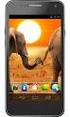 Manuale d'istruzioni e uso per Cellulare Dual Sim modello D218 Indice 1... INSERIMENTO E RIMOZIONE SIM CARD 2... INSERIMENTO E RIMOZIONE MEMORY CARD 3... INSERIMENTO E RIMOZIONE BATTERIA 4...CARICARE LA
Manuale d'istruzioni e uso per Cellulare Dual Sim modello D218 Indice 1... INSERIMENTO E RIMOZIONE SIM CARD 2... INSERIMENTO E RIMOZIONE MEMORY CARD 3... INSERIMENTO E RIMOZIONE BATTERIA 4...CARICARE LA
CRUZPRO TEMPERATURA MOTORE T30
 CRUZPRO TEMPERATURA MOTORE T30 Il T30 è un misuratore di temperatura e visualizza la temperatura dell acqua o dell olio del motore in gradi F o C. Ha una calibrazione di curve per i più popolari sensori
CRUZPRO TEMPERATURA MOTORE T30 Il T30 è un misuratore di temperatura e visualizza la temperatura dell acqua o dell olio del motore in gradi F o C. Ha una calibrazione di curve per i più popolari sensori
UNIVERSITÀ DEGLI STUDI DI TORINO
 How to register online for exams (Appelli) Version updated on 18/11/2016 The academic programs and the career plan Incoming students can take exams related to the courses offered by the Department where
How to register online for exams (Appelli) Version updated on 18/11/2016 The academic programs and the career plan Incoming students can take exams related to the courses offered by the Department where
SEMPLICE LED. // Schemi cablaggio // Wiring diagrams. // Istruzioni per il montaggio // Assembly instructions
 // Schemi cablaggio // Wiring diagrams SEMPICE ED // Istruzioni per il montaggio // Assembly instructions // Avvertenze. a sicurezza dell apparecchio è garantita solamente con l uso appropriato delle presenti
// Schemi cablaggio // Wiring diagrams SEMPICE ED // Istruzioni per il montaggio // Assembly instructions // Avvertenze. a sicurezza dell apparecchio è garantita solamente con l uso appropriato delle presenti
MANUALE TELECAMERA AD INFRAROSSI CON DVR INCORPORATO 48 LED
 MANUALE TELECAMERA AD INFRAROSSI CON DVR INCORPORATO 48 LED - IMPOSTAZIONE DATA E ORA Collegare la telecamera all'alimentatore e in seguito al pc tramite la porta usb. Inserire il cd in dotazione, aprire
MANUALE TELECAMERA AD INFRAROSSI CON DVR INCORPORATO 48 LED - IMPOSTAZIONE DATA E ORA Collegare la telecamera all'alimentatore e in seguito al pc tramite la porta usb. Inserire il cd in dotazione, aprire
Guida all immatricolazione online
 Dottorati di Ricerca Guida all immatricolazione online (English version at the end) 1. Effettuare il login inserendo nome utente e password, quindi fare click a sinistra sulla voce Immatricolazione. A
Dottorati di Ricerca Guida all immatricolazione online (English version at the end) 1. Effettuare il login inserendo nome utente e password, quindi fare click a sinistra sulla voce Immatricolazione. A
Attuatore a relè Manuale di istruzioni
 Attuatore a relè Manuale di istruzioni www.ecodhome.com 1 Sommario 3 Introduzione 4 Descrizione e specifiche prodotto 5 Installazione 6 Funzionamento 6 Garanzia 2 Introduzione SmartDHOME vi ringrazia per
Attuatore a relè Manuale di istruzioni www.ecodhome.com 1 Sommario 3 Introduzione 4 Descrizione e specifiche prodotto 5 Installazione 6 Funzionamento 6 Garanzia 2 Introduzione SmartDHOME vi ringrazia per
ITA TELEFONO GSM CON TASTIERA GRANDE MANUALE UTENTE BIG51S
 ITA TELEFONO GSM CON TASTIERA GRANDE MANUALE UTENTE BIG51S Contenuti Capitolo 1 INSTALLAZIONE DELLA BATTERIA E DELLA SIM.4 Capitolo 2 GESTIONE DELLA RUBRICA... 6 Aggiungere un nuovo contatto... 7 Effettuare
ITA TELEFONO GSM CON TASTIERA GRANDE MANUALE UTENTE BIG51S Contenuti Capitolo 1 INSTALLAZIONE DELLA BATTERIA E DELLA SIM.4 Capitolo 2 GESTIONE DELLA RUBRICA... 6 Aggiungere un nuovo contatto... 7 Effettuare
ERGO ERGO. Istruzioni per il cablaggio Wiring instructions. // Istruzioni per il montaggio // Assembly instructions
 ERGO Istruzioni per il cablaggio Wiring instructions 64W ON/OFF MARRONE / BROWN - Linea / line GIALLO-VERDE / YELLOW-GREEN - Terra / Earth ERGO 65 BLU / BLUE - Neutro / Neutral // Istruzioni per il montaggio
ERGO Istruzioni per il cablaggio Wiring instructions 64W ON/OFF MARRONE / BROWN - Linea / line GIALLO-VERDE / YELLOW-GREEN - Terra / Earth ERGO 65 BLU / BLUE - Neutro / Neutral // Istruzioni per il montaggio
How to register online for exams (Appelli) Version updated on 23/10/2017
 How to register online for exams (Appelli) Version updated on 23/10/2017 The academic programs and the career plan Incoming students can take exams related to the courses offered by the Department where
How to register online for exams (Appelli) Version updated on 23/10/2017 The academic programs and the career plan Incoming students can take exams related to the courses offered by the Department where
SRT064 BTH SRT051 BTH SRT052 BTH
 KIT FOR TRUCK BRAKE TESTERS SRT051 BTH SRT052 BTH OPERATOR S MANUAL SRT064BTH SRT051BTH SRT052BTH CONTENTS 1. INTRODUCTION...1 2. Description of SRT064BTH Kit...2 3. Description of SRT051BTH Kit...2 4.
KIT FOR TRUCK BRAKE TESTERS SRT051 BTH SRT052 BTH OPERATOR S MANUAL SRT064BTH SRT051BTH SRT052BTH CONTENTS 1. INTRODUCTION...1 2. Description of SRT064BTH Kit...2 3. Description of SRT051BTH Kit...2 4.
Amplificatore di segnale Hive
 Centrica Connected Home Limited dichiara che l apparecchiatura radio modello SLB2a è conforme alla Direttiva 2014/53/UE. Il testo completo della dichiarazione è consultabile su: hivehome.com/compliance
Centrica Connected Home Limited dichiara che l apparecchiatura radio modello SLB2a è conforme alla Direttiva 2014/53/UE. Il testo completo della dichiarazione è consultabile su: hivehome.com/compliance
NtCampanello. Nt-clo4 MANUALE DELL UTENTE. Italiano. Orologio sveglia da tavolo digitale
 NtCampanello Nt-clo4 Orologio sveglia da tavolo digitale MANUALE DELL UTENTE Italiano Modello NT-CL04 Versione nr.: V01 Data edizione: 10/07/2015 Italiano UP SET DOWN SNOOZE/LIGHT AL1 AL2 Installazione
NtCampanello Nt-clo4 Orologio sveglia da tavolo digitale MANUALE DELL UTENTE Italiano Modello NT-CL04 Versione nr.: V01 Data edizione: 10/07/2015 Italiano UP SET DOWN SNOOZE/LIGHT AL1 AL2 Installazione
ITA TELEFONO GSM CON TASTIERA GRANDE MANUALE UTENTE BIG100S
 ITA TELEFONO GSM CON TASTIERA GRANDE MANUALE UTENTE BIG100S Contenuti Capitolo 1 IL TELEFONO... 4 Capitolo 2 INSTALLAZIONE DELLA BATTERIA E DELLA SIM.6 Capitolo 3 GESTIONE DELLA RUBRICA... 8 Aggiungere
ITA TELEFONO GSM CON TASTIERA GRANDE MANUALE UTENTE BIG100S Contenuti Capitolo 1 IL TELEFONO... 4 Capitolo 2 INSTALLAZIONE DELLA BATTERIA E DELLA SIM.6 Capitolo 3 GESTIONE DELLA RUBRICA... 8 Aggiungere
Manuale T2. T2 Manuale d uso
 T2 Manuale d uso SOMMARIO Precauzioni.......... pag. 2 Descrizione del prodotto.... pag. 3 Configurazione.... pag. 3 Funzioni.... pag. 4 Dichiarazione Conformità.. pag. 5 Skynet Italia Srl www.skynetitalia.net
T2 Manuale d uso SOMMARIO Precauzioni.......... pag. 2 Descrizione del prodotto.... pag. 3 Configurazione.... pag. 3 Funzioni.... pag. 4 Dichiarazione Conformità.. pag. 5 Skynet Italia Srl www.skynetitalia.net
Compatibilità del Portale Piaggio con Internet Explorer 10 e 11. Internet Explorer 10
 Italiano: Explorer 10 pagina 1, Explorer 11 pagina 2 English: Explorer 10 page 3 and 4, Explorer 11 page 5. Compatibilità del Portale Piaggio con Internet Explorer 10 e 11 Internet Explorer 10 Con l introduzione
Italiano: Explorer 10 pagina 1, Explorer 11 pagina 2 English: Explorer 10 page 3 and 4, Explorer 11 page 5. Compatibilità del Portale Piaggio con Internet Explorer 10 e 11 Internet Explorer 10 Con l introduzione
IL GIOVANE HOLDEN FRANNY E ZOOEY NOVE RACCONTI ALZATE LARCHITRAVE CARPENTIERI E SEYMOUR INTRODUZIONE BY JD SALINGER
 IL GIOVANE HOLDEN FRANNY E ZOOEY NOVE RACCONTI ALZATE LARCHITRAVE CARPENTIERI E SEYMOUR INTRODUZIONE BY JD SALINGER READ ONLINE AND DOWNLOAD EBOOK : IL GIOVANE HOLDEN FRANNY E ZOOEY NOVE RACCONTI ALZATE
IL GIOVANE HOLDEN FRANNY E ZOOEY NOVE RACCONTI ALZATE LARCHITRAVE CARPENTIERI E SEYMOUR INTRODUZIONE BY JD SALINGER READ ONLINE AND DOWNLOAD EBOOK : IL GIOVANE HOLDEN FRANNY E ZOOEY NOVE RACCONTI ALZATE
CRUZPRO ECOSCANDAGLIO D30 D60
 CRUZPRO ECOSCANDAGLIO D30 D60 Il D30 è un misuratore compatto digitale di profondità. Il D30 usa un DPS (Digital Signal Processing) per rilevare in modo attendibile la profondità da 1.2 piedi (0.3 Mt.)
CRUZPRO ECOSCANDAGLIO D30 D60 Il D30 è un misuratore compatto digitale di profondità. Il D30 usa un DPS (Digital Signal Processing) per rilevare in modo attendibile la profondità da 1.2 piedi (0.3 Mt.)
Ripetitore di segnale Z-wave Manuale di istruzioni
 Ripetitore di segnale Z-wave Manuale di istruzioni www.ecodhome.com 1 Sommario 3 Introduzione 4 Descrizione e specifiche prodotto 5 Installazione 6 Funzionamento 6 Smaltimento 7 Garanzia 2 Introduzione
Ripetitore di segnale Z-wave Manuale di istruzioni www.ecodhome.com 1 Sommario 3 Introduzione 4 Descrizione e specifiche prodotto 5 Installazione 6 Funzionamento 6 Smaltimento 7 Garanzia 2 Introduzione
IPK2HL CONFIGURAZIONE APPLICAZIONE DOWNLOAD APPLICAZIONE
 IPK2HL CONFIGURAZIONE APPLICAZIONE DOWNLOAD APPLICAZIONE Scaricare l'applicazione YooSee Scannerizzare il codice QR utilizzando una qualunque applicazione per la lettura di QRCode (Es. QrcScan, Quick Scan)
IPK2HL CONFIGURAZIONE APPLICAZIONE DOWNLOAD APPLICAZIONE Scaricare l'applicazione YooSee Scannerizzare il codice QR utilizzando una qualunque applicazione per la lettura di QRCode (Es. QrcScan, Quick Scan)
K2 BLUETOOTH TOWER SPEAKER MANUALE UTENTE cod
 K2 BLUETOOTH TOWER SPEAKER MANUALE UTENTE cod. 760-00007 Schema del prodotto: 1. Mode 2. Traccia precedente/volume - 3. Traccia successiva/volume + 4. On/Off/ Play/Pause 5. Indicatore Bluetooth 6. Indicatore
K2 BLUETOOTH TOWER SPEAKER MANUALE UTENTE cod. 760-00007 Schema del prodotto: 1. Mode 2. Traccia precedente/volume - 3. Traccia successiva/volume + 4. On/Off/ Play/Pause 5. Indicatore Bluetooth 6. Indicatore
BRIGHT. // Schemi cablaggio // Wiring diagrams. // Istruzioni per il montaggio // Assembly instructions // ON/OFF. // emergenza+dali // emergency+dali
 Schemi cablaggio Wiring diagrams BRIGHT Istruzioni per il montaggio Assembly instructions OOFF emergenza+dali emergency+dali emergenza emergency dali EM EM EM EM DAI DAI D+ D- D+ D- Switch Dim D D D D
Schemi cablaggio Wiring diagrams BRIGHT Istruzioni per il montaggio Assembly instructions OOFF emergenza+dali emergency+dali emergenza emergency dali EM EM EM EM DAI DAI D+ D- D+ D- Switch Dim D D D D
2.4Ghz Wireless keyboard
 2.4Ghz Wireless keyboard Distanza effettiva 10m 10M effective distance IDATA KB-300W MANUALE D USO USER S MANUAL Grazie per aver scelto questa tastiera wireless 2.4G, si prega di leggere attentamente il
2.4Ghz Wireless keyboard Distanza effettiva 10m 10M effective distance IDATA KB-300W MANUALE D USO USER S MANUAL Grazie per aver scelto questa tastiera wireless 2.4G, si prega di leggere attentamente il
Procedura on-line di acquisto con Carta di Credito
 Procedura on-line di acquisto con Carta di Credito On-line purchase procedure with Credit Card 1. Collegarsi al sito internet www.autoservizisalemi.it 1. Surf on internet website www.autoservizisalemi.it
Procedura on-line di acquisto con Carta di Credito On-line purchase procedure with Credit Card 1. Collegarsi al sito internet www.autoservizisalemi.it 1. Surf on internet website www.autoservizisalemi.it
Manuale. Dual SIM flip senior phone K200
 Manuale Dual SIM flip senior phone K200 Grazie per aver acquistato il di KN Mobile, la guida viene fornita per aiutarvi ad utilizzare il dispositivo Dichiarazione di conformità TELTEK S.r.l dichiara che
Manuale Dual SIM flip senior phone K200 Grazie per aver acquistato il di KN Mobile, la guida viene fornita per aiutarvi ad utilizzare il dispositivo Dichiarazione di conformità TELTEK S.r.l dichiara che
SISTEMA DI ILLUMINAZIONE PER VERRICELLI WINDLASS LIGHTING SYSTEM
 Istruzioni per l uso Instructions for use SISTEMA DI ILLUMINAZIONE PER VERRICELLI WINDLASS LIGHTING SYSTEM WLS WINDLASS LIGHTING SYSTEM - 1 - Rev.01-2013 Italiano SISTEMA DI ILLUMINAZIONE PER VERRICELLI
Istruzioni per l uso Instructions for use SISTEMA DI ILLUMINAZIONE PER VERRICELLI WINDLASS LIGHTING SYSTEM WLS WINDLASS LIGHTING SYSTEM - 1 - Rev.01-2013 Italiano SISTEMA DI ILLUMINAZIONE PER VERRICELLI
1. Domanda di certificazione da riportare su carta intestata del fabbricante che richiede la certificazione / Certification request To report on
 1. Domanda di certificazione da riportare su carta intestata del fabbricante che richiede la certificazione / Certification request To report on LETTERHEAD PAPER of the applicant 2. Elenco documenti che
1. Domanda di certificazione da riportare su carta intestata del fabbricante che richiede la certificazione / Certification request To report on LETTERHEAD PAPER of the applicant 2. Elenco documenti che
TFT LCD -5 /COL Monitor a colori LCD TFT 5 senza fili 2.4 GHz 2.4 GHz Wireless CCD 5" TFT color LCD monitor
 I GB TFT LCD -5 /COL Monitor a colori LCD TFT 5 senza fili 2.4 GHz 2.4 GHz Wireless CCD 5" TFT color LCD monitor IS1168-AA Manuale di Installazione Installation manual 1/8 TFT LCD-5 /COL GUIDA DI INSTALLAZIONE
I GB TFT LCD -5 /COL Monitor a colori LCD TFT 5 senza fili 2.4 GHz 2.4 GHz Wireless CCD 5" TFT color LCD monitor IS1168-AA Manuale di Installazione Installation manual 1/8 TFT LCD-5 /COL GUIDA DI INSTALLAZIONE
Pannello principale di Trakbox
 Pannello principale di Trakbox A - Pulsanti con relativi comandi che sono disponibili in base a RTX o Trakbox selezionato. B - Se Auto Frequency è selezionato Trakbox aggiorna automaticamente la frequenza
Pannello principale di Trakbox A - Pulsanti con relativi comandi che sono disponibili in base a RTX o Trakbox selezionato. B - Se Auto Frequency è selezionato Trakbox aggiorna automaticamente la frequenza
THE FUTURE OF WORK: A MATTER OF SUSTAINABILITY
 CONFERENCE VENUE THE FUTURE OF WORK: A MATTER OF SUSTAINABILITY VII Edition Bergamo (Italy), 11-12 November 2016 Piazzale Sant Agostino, n.2 #GTL2016 The conference will take place at the University of
CONFERENCE VENUE THE FUTURE OF WORK: A MATTER OF SUSTAINABILITY VII Edition Bergamo (Italy), 11-12 November 2016 Piazzale Sant Agostino, n.2 #GTL2016 The conference will take place at the University of
You can visualize the free space percentage in Compact Flash memory from the MENU/INFO C.F. UTILITY-FREE SPACE page.
 This release introduces some new features: -TUNE PITCH -FREE SPACE -TUNER -DRUMKIT EDITOR From the PARAM MIDI page, it is possible to modify the "TUNE PITCH" parameter, which allows you to tune up the
This release introduces some new features: -TUNE PITCH -FREE SPACE -TUNER -DRUMKIT EDITOR From the PARAM MIDI page, it is possible to modify the "TUNE PITCH" parameter, which allows you to tune up the
Guida all uso. Nokia N93i-1
 Guida all uso Nokia N93i-1 2 Tasti e componenti Pieghevole chiuso ISSUE 2 IT, 9253931 Numero di modello: Nokia N93i-1. D ora in poi definito Nokia N93i. 1 Fotocamera principale e obiettivo. Il dispositivo
Guida all uso Nokia N93i-1 2 Tasti e componenti Pieghevole chiuso ISSUE 2 IT, 9253931 Numero di modello: Nokia N93i-1. D ora in poi definito Nokia N93i. 1 Fotocamera principale e obiettivo. Il dispositivo
CRUZPRO PRESSIONE OLIO OP30
 CRUZPRO PRESSIONE OLIO OP30 Il misuratore di pressione dell olio OP30 visualizza la pressione dell olio nel motore in Psi o in Bars. È già programmato per avere una calibrazione di curve per i sensori
CRUZPRO PRESSIONE OLIO OP30 Il misuratore di pressione dell olio OP30 visualizza la pressione dell olio nel motore in Psi o in Bars. È già programmato per avere una calibrazione di curve per i sensori
BRACKET PTZ Manuale d Uso
 BRACKET PTZ Manuale d Uso 1 Manuale Bracket PTZ Indice 1. Sommario 3 1.1 Avvertenze 3 1.2 Caratteristiche 3 1.3 Parametri Tecnici 3 2. Connessione Bracket PTZ 4 2.1 Interfaccia RS485 4 3. Modifica ID 4
BRACKET PTZ Manuale d Uso 1 Manuale Bracket PTZ Indice 1. Sommario 3 1.1 Avvertenze 3 1.2 Caratteristiche 3 1.3 Parametri Tecnici 3 2. Connessione Bracket PTZ 4 2.1 Interfaccia RS485 4 3. Modifica ID 4
Technical Guidelines GON % Italian production. sports car oriented
 The rubber nozzle mod GON (Gas Oval Nozzle) has the intake with 210 mm x 105 mm dimensions and has been developed by WORKY in order to be more SPORTS CAR oriented. It has been studied for vehicles with
The rubber nozzle mod GON (Gas Oval Nozzle) has the intake with 210 mm x 105 mm dimensions and has been developed by WORKY in order to be more SPORTS CAR oriented. It has been studied for vehicles with
ITA TELEFONO GSM CON TASTIERA GRANDE MANUALE UTENTE BIG200S
 ITA TELEFONO GSM CON TASTIERA GRANDE MANUALE UTENTE BIG200S Contenuti Capitolo 1 IL TELEFONO... 4 Capitolo 2 INSTALLAZIONE DELLA BATTERIA E DELLA SIM.6 Capitolo 3 GESTIONE DELLA RUBRICA... 8 Aggiungere
ITA TELEFONO GSM CON TASTIERA GRANDE MANUALE UTENTE BIG200S Contenuti Capitolo 1 IL TELEFONO... 4 Capitolo 2 INSTALLAZIONE DELLA BATTERIA E DELLA SIM.6 Capitolo 3 GESTIONE DELLA RUBRICA... 8 Aggiungere
Light intensity regulator for Aim LED. Regolatore d intensità luminosa per Aim LED
 X Light intensity regulator for Aim LED Continuous regulation Light intensity memory Soft start Soft stop Light intensity regulation Min. 30% Max. 100% Runs from 1 to 5 Aim Dimmer that needs to be inserted
X Light intensity regulator for Aim LED Continuous regulation Light intensity memory Soft start Soft stop Light intensity regulation Min. 30% Max. 100% Runs from 1 to 5 Aim Dimmer that needs to be inserted
Manuale d istruzioni per. Termometro a 4 canali TM-947 SD
 Manuale d istruzioni per Descrizione dei tasti e vari ingressi Accensione / spegnimento, retroilluminazione, ESC [B1] Hold e Next [B2] Tasto di registrazione e conferma [B3] Tasti non utilizzati Type,
Manuale d istruzioni per Descrizione dei tasti e vari ingressi Accensione / spegnimento, retroilluminazione, ESC [B1] Hold e Next [B2] Tasto di registrazione e conferma [B3] Tasti non utilizzati Type,
Esempio con Google Play tore Example with Google Play tore
 Guida all installazione ed uso dell App VR Tour Camerata Picena Per installare l App occorre aprire lo Store del vostro smartphone (Play Store o App Store) e cercare l App con parola chiave Camerata Picena.
Guida all installazione ed uso dell App VR Tour Camerata Picena Per installare l App occorre aprire lo Store del vostro smartphone (Play Store o App Store) e cercare l App con parola chiave Camerata Picena.
WELCOME. Go to the link of the official University of Palermo web site www.unipa.it; Click on the box on the right side Login unico
 WELCOME This is a Step by Step Guide that will help you to register as an Exchange for study student to the University of Palermo. Please, read carefully this guide and prepare all required data and documents.
WELCOME This is a Step by Step Guide that will help you to register as an Exchange for study student to the University of Palermo. Please, read carefully this guide and prepare all required data and documents.
Resources and Tools for Bibliographic Research. Search & Find Using Library Catalogues
 Resources and Tools for Bibliographic Research Search & Find Using Library Catalogues November 28, 2011 Donata Pieri Index Definition University of Padova Library System Catalogue CaPerE E-journals Catalogue
Resources and Tools for Bibliographic Research Search & Find Using Library Catalogues November 28, 2011 Donata Pieri Index Definition University of Padova Library System Catalogue CaPerE E-journals Catalogue
Ripetitore di segnale Z-wave Manuale di istruzioni
 Ripetitore di segnale Z-wave Manuale di istruzioni www.ecodhome.com 1 Sommario 3 Introduzione 4 Descrizione e specifiche prodotto 5 Installazione 6 Funzionamento 7 Smaltimento 8 Garanzia 2 Introduzione
Ripetitore di segnale Z-wave Manuale di istruzioni www.ecodhome.com 1 Sommario 3 Introduzione 4 Descrizione e specifiche prodotto 5 Installazione 6 Funzionamento 7 Smaltimento 8 Garanzia 2 Introduzione
Copyright 2012 Binary System srl 29122 Piacenza ITALIA Via Coppalati, 6 P.IVA 01614510335 - info@binarysystem.eu http://www.binarysystem.
 CRWM CRWM (Web Content Relationship Management) has the main features for managing customer relationships from the first contact to after sales. The main functions of the application include: managing
CRWM CRWM (Web Content Relationship Management) has the main features for managing customer relationships from the first contact to after sales. The main functions of the application include: managing
CDS-SLIDE. Manuale d uso. Termostato Touch Screen programmabile. Adatto per il controllo di impianti di riscaldamento e condizionamento.
 INFORMAZIONE AGLI UTENTI ai sensi dell art. 13 del decreto legislativo 25 luglio 2005, n. 15 Attuazione delle Direttive 2002/95/ CE, 2002/96/CE e 2003/108/CE, relative alla riduzione dell uso di sostanze
INFORMAZIONE AGLI UTENTI ai sensi dell art. 13 del decreto legislativo 25 luglio 2005, n. 15 Attuazione delle Direttive 2002/95/ CE, 2002/96/CE e 2003/108/CE, relative alla riduzione dell uso di sostanze
Lettore audio Philips GoGear IT SA1MXX02B SA1MXX02K SA1MXX02KN SA1MXX02W SA1MXX04W SA1MXX04WS SA1MXX04KN SA1MXX04P SA1MXX08K.
 Lettore audio Philips GoGear IT SA1MXX02B SA1MXX02K SA1MXX02KN SA1MXX02W SA1MXX04B SA1MXX04K SA1MXX04KN SA1MXX04P SA1MXX04W SA1MXX04WS SA1MXX08K Guida rapida Guida introduttiva Panoramica sul menu principale
Lettore audio Philips GoGear IT SA1MXX02B SA1MXX02K SA1MXX02KN SA1MXX02W SA1MXX04B SA1MXX04K SA1MXX04KN SA1MXX04P SA1MXX04W SA1MXX04WS SA1MXX08K Guida rapida Guida introduttiva Panoramica sul menu principale
CREAZIONE DI UNA LISTA PER SCANSIONE RPT ANALOGICI E TG DMR. HOW CREATE A SCAN LIST WITH BOTH DIGITAL & ANALOG RPT.
 CREAZIONE DI UNA LISTA PER SCANSIONE RPT ANALOGICI E TG DMR. HOW CREATE A SCAN LIST WITH BOTH DIGITAL & ANALOG RPT. 2017 - IW2BSF Rodolfo Vediamo come procedere: Aprire il programma nel computer per programmare
CREAZIONE DI UNA LISTA PER SCANSIONE RPT ANALOGICI E TG DMR. HOW CREATE A SCAN LIST WITH BOTH DIGITAL & ANALOG RPT. 2017 - IW2BSF Rodolfo Vediamo come procedere: Aprire il programma nel computer per programmare
ITA TELEFONO GSM CON DESIGN A CONCHIGLIA MANUALE UTENTE FLIP200S
 ITA TELEFONO GSM CON DESIGN A CONCHIGLIA MANUALE UTENTE FLIP200S Contenuti Capitolo 1 IL TELEFONO... 4 Capitolo 2 INSTALLAZIONE DELLA BATTERIA E DELLA SIM.6 Capitolo 3 MESSAGGI... 8 Scrivere e inviare
ITA TELEFONO GSM CON DESIGN A CONCHIGLIA MANUALE UTENTE FLIP200S Contenuti Capitolo 1 IL TELEFONO... 4 Capitolo 2 INSTALLAZIONE DELLA BATTERIA E DELLA SIM.6 Capitolo 3 MESSAGGI... 8 Scrivere e inviare
CABIN CREW TRAINING COMMUNICATION
 Gentili colleghi, pregasi prendere visione dei seguenti aggiornamenti training: CABIN CREW A: Cabin Crew Members CC: F.O.P.H., Crew Training P.H., Safety Manager, Compliance Monitoring Manager, Cabin Crew
Gentili colleghi, pregasi prendere visione dei seguenti aggiornamenti training: CABIN CREW A: Cabin Crew Members CC: F.O.P.H., Crew Training P.H., Safety Manager, Compliance Monitoring Manager, Cabin Crew
DigiTech. High security lock for safes ISTRUZIONI UTENTE
 DigiTech High security lock for safes ISTRUZIONI UTENTE Indice Informazioni generali... 4 Apertura della Serratura... 6 Manager (01) e utenti (02-29): apertura con tempo di ritardo... 6 Utente override
DigiTech High security lock for safes ISTRUZIONI UTENTE Indice Informazioni generali... 4 Apertura della Serratura... 6 Manager (01) e utenti (02-29): apertura con tempo di ritardo... 6 Utente override
istruzioni di montaggio - manutenzione BASI LUMINOSE - BLE
 IS_029_0_0 istruzioni di montaggio - manutenzione prodotto rispondente ai requisiti previsti dalle Direttive Comunitarie Europee BASI LUMINOSE - BLE NOTA BENE: le presenti istruzioni di montaggio informano
IS_029_0_0 istruzioni di montaggio - manutenzione prodotto rispondente ai requisiti previsti dalle Direttive Comunitarie Europee BASI LUMINOSE - BLE NOTA BENE: le presenti istruzioni di montaggio informano
mobile series nd-5o5 beta MANUALE DELL UTENTE
 mobile series nd-5o5 beta MANUALE DELL UTENTE www.nodis.it MANUALE D USO Versione nr.: V01 Data di edizione: 19/11/2015 Impostare il dispositivo Alla prima accensione del dispositivo, comparirà una schermata
mobile series nd-5o5 beta MANUALE DELL UTENTE www.nodis.it MANUALE D USO Versione nr.: V01 Data di edizione: 19/11/2015 Impostare il dispositivo Alla prima accensione del dispositivo, comparirà una schermata
CRUZPRO ANGOLO DI BARRA AM30
 CRUZPRO ANGOLO DI BARRA AM30 L AM30 fornisce un accurata misurazione dell angolo di barra. L angolo è visualizzato in unità tra 90 e +90 gradi. Si possono impostare allarmi separati per dritta e sinistra.
CRUZPRO ANGOLO DI BARRA AM30 L AM30 fornisce un accurata misurazione dell angolo di barra. L angolo è visualizzato in unità tra 90 e +90 gradi. Si possono impostare allarmi separati per dritta e sinistra.
FISE Federazione Italiana Sport Equestri
 FISE Federazione Italiana Sport Equestri INTERIM DECLARATION OF MEDICINAL TREATMENTS Dichiarazione provvisoria dei trattamenti Italian NF Log Book INTERIM Horse Name : FEI n : FISE n : UELN n : Birth Date:
FISE Federazione Italiana Sport Equestri INTERIM DECLARATION OF MEDICINAL TREATMENTS Dichiarazione provvisoria dei trattamenti Italian NF Log Book INTERIM Horse Name : FEI n : FISE n : UELN n : Birth Date:
CAMBIO DATI PERSONALI - Italy
 CAMBIO DATI PERSONALI - Italy Istruzioni Per La Compilazione Del Modulo / Instructions: : Questo modulo è utilizzato per modificare i dati personali. ATTENZIONE! Si prega di compilare esclusivamente la
CAMBIO DATI PERSONALI - Italy Istruzioni Per La Compilazione Del Modulo / Instructions: : Questo modulo è utilizzato per modificare i dati personali. ATTENZIONE! Si prega di compilare esclusivamente la
Rilevatore DOPPIA TECNOLOGIA PIR e MW da esterno PET-IMMUNE
 Rilevatore DOPPIA TECNOLOGIA PIR e MW da esterno PET-IMMUNE Informazioni Generali Il rilevatore ha un ottica interna che copre fino a 90 dell area in cui è esposto. Fig. 1: Esterno del rilevatore Skynet
Rilevatore DOPPIA TECNOLOGIA PIR e MW da esterno PET-IMMUNE Informazioni Generali Il rilevatore ha un ottica interna che copre fino a 90 dell area in cui è esposto. Fig. 1: Esterno del rilevatore Skynet
ITALIANO - WINDOWS XP
 ITALIANO - WINDOWS XP Inserire il cavo AP160UIR nella porta USB del computer. Verrà rilevato il nuovo hardware Seguire i passi dell installazione guidata di Windows, selezionando: Installa da un elenco
ITALIANO - WINDOWS XP Inserire il cavo AP160UIR nella porta USB del computer. Verrà rilevato il nuovo hardware Seguire i passi dell installazione guidata di Windows, selezionando: Installa da un elenco
Guida utente User Manual made in Italy Rev0
 Guida utente User Manual Rev0 made in Italy Indice/Index Informazioni generali General Info... 3 Guida Rapida per messa in funzione Start Up procedure... 3 Login Login... 3 Significato dei tasti Botton
Guida utente User Manual Rev0 made in Italy Indice/Index Informazioni generali General Info... 3 Guida Rapida per messa in funzione Start Up procedure... 3 Login Login... 3 Significato dei tasti Botton
DICHIARAZIONE DI RESPONSABILITÀ
 - 0MNSWK0082LUA - - ITALIANO - DICHIARAZIONE DI RESPONSABILITÀ Il produttore non accetta responsabilità per la perdita di dati, produttività, dispositivi o qualunque altro danno o costo associato (diretto
- 0MNSWK0082LUA - - ITALIANO - DICHIARAZIONE DI RESPONSABILITÀ Il produttore non accetta responsabilità per la perdita di dati, produttività, dispositivi o qualunque altro danno o costo associato (diretto
WeatherFlow WINDMETER
 WeatherFlow WINDMETER Prerogative Compatibile con iphone, ipad, ipod e la maggior parte degli smartphone Android. Calibrato all'università della Florida nel dipartimento di Ingegneria Aereospaziale. Memorizza
WeatherFlow WINDMETER Prerogative Compatibile con iphone, ipad, ipod e la maggior parte degli smartphone Android. Calibrato all'università della Florida nel dipartimento di Ingegneria Aereospaziale. Memorizza
LA SACRA BIBBIA: OSSIA L'ANTICO E IL NUOVO TESTAMENTO VERSIONE RIVEDUTA BY GIOVANNI LUZZI
 Read Online and Download Ebook LA SACRA BIBBIA: OSSIA L'ANTICO E IL NUOVO TESTAMENTO VERSIONE RIVEDUTA BY GIOVANNI LUZZI DOWNLOAD EBOOK : LA SACRA BIBBIA: OSSIA L'ANTICO E IL NUOVO Click link bellow and
Read Online and Download Ebook LA SACRA BIBBIA: OSSIA L'ANTICO E IL NUOVO TESTAMENTO VERSIONE RIVEDUTA BY GIOVANNI LUZZI DOWNLOAD EBOOK : LA SACRA BIBBIA: OSSIA L'ANTICO E IL NUOVO Click link bellow and
sdforexcontest2009 Tool
 sdforexcontest2009 Tool Guida all istallazione e rimozione. Per scaricare il tool del campionato occorre visitare il sito dell organizzatore http://www.sdstudiodainesi.com e selezionare il link ForexContest
sdforexcontest2009 Tool Guida all istallazione e rimozione. Per scaricare il tool del campionato occorre visitare il sito dell organizzatore http://www.sdstudiodainesi.com e selezionare il link ForexContest
CRUZPRO ANALIZZATORE CORRENTE ALTERNATA VAF-110
 CRUZPRO ANALIZZATORE CORRENTE ALTERNATA VAF-110 L analizzatore VAF-110 fornisce una lettura precisa dei Volts AC, Ampere, Frequenza e Kilowatt. Gli allarmi di Voltaggio alto e basso, alta e bassa frequenza,
CRUZPRO ANALIZZATORE CORRENTE ALTERNATA VAF-110 L analizzatore VAF-110 fornisce una lettura precisa dei Volts AC, Ampere, Frequenza e Kilowatt. Gli allarmi di Voltaggio alto e basso, alta e bassa frequenza,
BP-Y01 SENSORE VIBRAZIONE SENSORE ANTI INTRUSIONE
 SENSORE VIBRAZIONE SENSORE ANTI INTRUSIONE Manuale d uso SOMMARIO Precauzioni.....pag. 2 Avvertenze e Note.. pag. 3 Caratteristiche.. pag. 4 Connessioni.. pag. 5 Dichiarazione Conformità... pag. 6 Pagina
SENSORE VIBRAZIONE SENSORE ANTI INTRUSIONE Manuale d uso SOMMARIO Precauzioni.....pag. 2 Avvertenze e Note.. pag. 3 Caratteristiche.. pag. 4 Connessioni.. pag. 5 Dichiarazione Conformità... pag. 6 Pagina
DICHIARAZIONE DI CONFORMITA' / Declaration of Conformity
 Software: SmartLink Versione/Version : 2.1 Edizioni/Editions: SE (Standard Edition) e/and EL (Entry Level) Descrizione del prodotto: SmartLink 2.1 è l interfaccia web remota sviluppata da Software Team
Software: SmartLink Versione/Version : 2.1 Edizioni/Editions: SE (Standard Edition) e/and EL (Entry Level) Descrizione del prodotto: SmartLink 2.1 è l interfaccia web remota sviluppata da Software Team
Connettiti Caratteristiche Comandi, Manuale dell utente
 Manuale dell, utente Connettiti Scopri come collegare Sensia alla rete wireless, come registrarti a the Lounge, www.thelounge.com, e come riprodurre musica e foto dal tuo computer. Clicca su un bottone
Manuale dell, utente Connettiti Scopri come collegare Sensia alla rete wireless, come registrarti a the Lounge, www.thelounge.com, e come riprodurre musica e foto dal tuo computer. Clicca su un bottone
CONFIGURATION MANUAL
 RELAY PROTOCOL CONFIGURATION TYPE CONFIGURATION MANUAL Copyright 2010 Data 18.06.2013 Rev. 1 Pag. 1 of 15 1. ENG General connection information for the IEC 61850 board 3 2. ENG Steps to retrieve and connect
RELAY PROTOCOL CONFIGURATION TYPE CONFIGURATION MANUAL Copyright 2010 Data 18.06.2013 Rev. 1 Pag. 1 of 15 1. ENG General connection information for the IEC 61850 board 3 2. ENG Steps to retrieve and connect
AMICO SICURO. Manuale di istruzioni - Italiano
 AMICO SICURO Manuale di istruzioni - Italiano Istruzioni 1. Illuminazione a LED 2. Porta USB 3. Pulsante M1, in modalità standby, premere questo pulsante entrare nel menu principale. In modalità standby,
AMICO SICURO Manuale di istruzioni - Italiano Istruzioni 1. Illuminazione a LED 2. Porta USB 3. Pulsante M1, in modalità standby, premere questo pulsante entrare nel menu principale. In modalità standby,
TELECOMANDO MANUALE UTENTE
 TELECOMANDO MANUALE UTENTE cod. 710-00059 Indicatore LED Tasto di inserimento allarme Testo di disinserimento allarme Tasto Emergenza/SOS Campanello Inserimento Sistema Di Allarme Premendo il tasto di
TELECOMANDO MANUALE UTENTE cod. 710-00059 Indicatore LED Tasto di inserimento allarme Testo di disinserimento allarme Tasto Emergenza/SOS Campanello Inserimento Sistema Di Allarme Premendo il tasto di
Hyppo Swing gate opener
 Hyppo Swing gate opener - Instructions and warnings for installation and use IT - Istruzioni ed avvertenze per l installazione e l uso - Instructions et avertissements pour l installation et l utilisation
Hyppo Swing gate opener - Instructions and warnings for installation and use IT - Istruzioni ed avvertenze per l installazione e l uso - Instructions et avertissements pour l installation et l utilisation
EngiBOX system User Manual
 EngiBOX system User Manual Contents 1. EngiBOX introduzione del sistema 2 1.1. Possibilità del sistema 2 1.2. Vantaggi del sistema 3 1.3. Attrezzatura necessaria 3 2. EngiBOX App 4 2.1. Primo utilizzo
EngiBOX system User Manual Contents 1. EngiBOX introduzione del sistema 2 1.1. Possibilità del sistema 2 1.2. Vantaggi del sistema 3 1.3. Attrezzatura necessaria 3 2. EngiBOX App 4 2.1. Primo utilizzo
ITA TELEFONO GSM CON DESIGN A CONCHIGLIA MANUALE UTENTE FLIP50S
 ITA TELEFONO GSM CON DESIGN A CONCHIGLIA MANUALE UTENTE FLIP50S Contenuti Capitolo 1 IL TELEFONO... 4 Capitolo 2 INSTALLAZIONE DELLA BATTERIA E DELLA SIM.6 Capitolo 3 MESSAGGI... 8 Scrivere e inviare messaggi
ITA TELEFONO GSM CON DESIGN A CONCHIGLIA MANUALE UTENTE FLIP50S Contenuti Capitolo 1 IL TELEFONO... 4 Capitolo 2 INSTALLAZIONE DELLA BATTERIA E DELLA SIM.6 Capitolo 3 MESSAGGI... 8 Scrivere e inviare messaggi
Insegna eco a muro. Production time: 2 to 6 working days. Tempi di produzione: da 2 a 6 giorni lavorativi AREA PER LA GRAFICA AREA FOR GRAPHICS
 Insegna eco a muro h b Insegna eco a muro Insegna eco misura personalizzata. Disponibile con stampa applicata o solo struttura. Insegna con struttura composta da telaio in alluminio anodizzato color argento
Insegna eco a muro h b Insegna eco a muro Insegna eco misura personalizzata. Disponibile con stampa applicata o solo struttura. Insegna con struttura composta da telaio in alluminio anodizzato color argento
TELEFONO CELLULARE HANDY
 TELEFONO CELLULARE HANDY ITALIANO Ref.: W60 - MANUALE - Leggere attentamente prima dell utilizzo. Conservare dopo la lettura per un utilizzo futuro. MISURE DI SICUREZZA In questo telefono sono in uso le
TELEFONO CELLULARE HANDY ITALIANO Ref.: W60 - MANUALE - Leggere attentamente prima dell utilizzo. Conservare dopo la lettura per un utilizzo futuro. MISURE DI SICUREZZA In questo telefono sono in uso le
ITA TELEFONO GSM CON DESIGN A CONCHIGLIA MANUALE UTENTE FLIP100S
 ITA TELEFONO GSM CON DESIGN A CONCHIGLIA MANUALE UTENTE FLIP100S Contenuti Capitolo 1 IL TELEFONO... 4 Capitolo 2 INSTALLAZIONE DELLA BATTERIA E DELLA SIM.6 Capitolo 3 MESSAGGI... 8 Scrivere e inviare
ITA TELEFONO GSM CON DESIGN A CONCHIGLIA MANUALE UTENTE FLIP100S Contenuti Capitolo 1 IL TELEFONO... 4 Capitolo 2 INSTALLAZIONE DELLA BATTERIA E DELLA SIM.6 Capitolo 3 MESSAGGI... 8 Scrivere e inviare
Attuatore e misuratore in linea Manuale di istruzioni
 Attuatore e misuratore in linea Manuale di istruzioni www.ecodhome.com 1 Sommario 3 Introduzione 4 Descrizione e specifiche prodotto 5 Installazione 6 Funzionamento 7 Smaltimento 7 Garanzia 2 Introduzione
Attuatore e misuratore in linea Manuale di istruzioni www.ecodhome.com 1 Sommario 3 Introduzione 4 Descrizione e specifiche prodotto 5 Installazione 6 Funzionamento 7 Smaltimento 7 Garanzia 2 Introduzione
Wireless door/ Window Contact
 Wireless door/ Window Contact www.techly.com EN Features This Door/Window Contact can be installed on doors, windows, and any other objects that open and close. The sensor sends a signal to the control
Wireless door/ Window Contact www.techly.com EN Features This Door/Window Contact can be installed on doors, windows, and any other objects that open and close. The sensor sends a signal to the control
Portale Materiali Grafiche Tamburini. Grafiche Tamburini Materials Portal
 Portale Materiali Grafiche Tamburini Documentazione utente italiano pag. 2 Grafiche Tamburini Materials Portal English user guide page 6 pag. 1 Introduzione Il Portale Materiali è il Sistema Web di Grafiche
Portale Materiali Grafiche Tamburini Documentazione utente italiano pag. 2 Grafiche Tamburini Materials Portal English user guide page 6 pag. 1 Introduzione Il Portale Materiali è il Sistema Web di Grafiche
ECVUSBO MANUALE DEL PRODOTTO DEVICE MANUAL
 ECVUSBO MANUALE DEL PRODOTTO DEVICE MANUAL INDICE TABLE OF CONTENTS 1. Introduzione... pag. 3 1. Introduction... pag. 3 2. Requisiti di sistema... pag. 3 1. System requirements... pag. 3 3. Installazione...
ECVUSBO MANUALE DEL PRODOTTO DEVICE MANUAL INDICE TABLE OF CONTENTS 1. Introduzione... pag. 3 1. Introduction... pag. 3 2. Requisiti di sistema... pag. 3 1. System requirements... pag. 3 3. Installazione...
