STAGE STARTER Portable Piano
|
|
|
- Anna Arena
- 5 anni fa
- Visualizzazioni
Transcript
1 D i g i t a l P i a n o s STAGE STARTER Portable Piano CDP 1 Digital Piano O w n e r 's M a n u a l M a n u a l e d u s o 1
2 2
3 D i g i t a l P i a n o s STAGE STARTER Portable Piano CDP 1 Digital Piano O w n e r 's M a n u a l 3
4 SAFETY PRECAUTIONS AND INSTRUCTIONS WARNING Make sure that the voltage set is suitable for the instrument (the voltage is indicated next to the AC power inlet). When using electric products, always follow basic precautions, including the following: 1 Read all of these instructions before using the product. 2 To reduce the risk of injury, close supervision is necessary when the product is used near children. 3 Do not use this product near water - for example, near a bathtub, washbowl, kitchen sink, in a wet basement, near a swimming pool, or the like. 4 This product, either alone or in combination with an amplifier and headphones, or speakers may be capable of producing sound levels that could cause permanent hearing loss Do not operate for a long period of time at a high volume level, or at a level that is uncomfortable. If you experience any hearing loss, or ringing in your ears, you should consult an audiologist. 5 The product should be located so that its location, or position, does not interfere with proper ventilation. 6 This product should only be located away from heat sources such as radiators, heat registers, and other products that cause heat. 7 The product should be connected only to the type of power supply described in the operating instructions, or as marked on the product. 8 This product may be equipped with a polarised plug. This is a safety feature. If you are unable to insert the plug into the outlet, contact an electrician to replace your obsolete outlet. Do not defeat the safety purpose of the plug. 9 The power-supply/adapter cord of the product should be unplugged from the outlet when left unused for a long period of time. The battery may need to be replaced after two or three years of use. 10 Care should be taken so that objects do not fall, and liquids are not spilled, into the cabinet through openings 11 The product should be serviced by qualified personnel when: a The power-supply/adapter cord or the plug has been damaged; or b Objects have fallen, or liquid has been spilled, into the product or c The product has been exposed to rain or d The product does not appear to operate normally, or exhibits a marked change in performance, or e The product has been dropped, or the cabinet damaged 12 Do not attempt to service the product beyond that described in the maintenance instructions. All other servicing should be referred to qualified service personnel. 4
5 DANGER Do not modify the plug provided with the product - if it will not fit - have a proper outlet installed by a qualified electrician DISCLAIMER The information contained in this manual has been very carefully revised. Due to the constant effort to improve the product, the product specifications might differ to those in the manual. The specifications are subject to modification without prior notice. TAKING CARE OF YOUR DIGITAL PIANO Your Digital Piano is a fine instrument and deserves the most careful treatment. Follow carefully the next few points, and it will operate at its best for many years. - Never open the case and touch the internal circuits. - Always switch the power Off after use. - Use a cloth or a damp sponge. If the dirt is particularly persistent, use a neutral detergent to remove it. Never use solvents or alcohol. - Do not place your instrument near electric motors, neon or fluorescent lamps as these may generate disturbances. - In most cases you just need to change the position of the instrument to avoid interference. - Keep your instrument away from dusty environments, high humidity, and high temperatures. - Do not use on the same AC outlet with electrical appliances, neon lights or variable lighting system. - Before turning on the instrument, make sure that any external amplifier and speaker system that you have connected to your piano are turned off. - Computer controlled instruments can be interrupted by spikes, surges and dropouts on the power line. If your instrument stops working because of a power line disturbance, switch it off for a few seconds and then switch it on again. - Never disconnect the power/adapter cable without turning the power switch off. 5
6 INTRODUCTION Welcome to the high tech world of electronic instruments. Your piano has been designed and made using the latest technology and computerized systems, to offer you years of trouble free pleasure. Read this manual carefully in order to fully exploit the potential of your instrument. Stage Starter Portable Digital Piano CDP 1 Console Digital Piano POWER ON To turn on the instrument simply push the On/Off switch. On the Stage Starter it is located on the Left side of the instrument and on the CDP1 it is located on the Right side of the instrument. The default setting will automatically select the PIANO 1 sound. If the instrument is left switched on for more than 30 minutes without being played, the Standby control will automatically switch it off. MASTER VOLUME The Master Volume control adjusts the overall volume of the instrument. On the Stage Starter it is located in the Left side of the instrument and on the CDP1 it is located in the Right side of the instrument. If headphones are connected it will also adjust the headphone volume. 6
7 SUSTAIN PEDAL STAGE STARTER it is supplied with a Sustain Pedal. An optional 3 pedal unit is also available. CDP 1 It is supplied with the 3 pedal unit. STAGE STARTER Digital Piano is supplied with a Sustain Pedal. Connect the Sustain Pedal to the Pedal Input Sustain/Sostenuto to obtain the Sustain effect when used. It has the same function as the ''sustain'' pedal on the acoustic piano. It provides sustain and lets the sound slowly decay after the keys have been released. SOFT/SOSTENUTO/SUSTAIN PEDAL (optional for Stage Starter) Insert the mono jack to the Pedal Input Soft and the stereo jack in the Pedal Input Sustain/Sostenuto. The instrument works now with a set of three pedals giving the following functions: SOFT: SOSTENUTO: gives the piano voices a ''softer'' sound. this allows only the notes pressed on the keyboard before the Sostenuto pedal is activated to sustain and no subsequent notes played afterwards. SUSTAIN: has the same function as the ''sustain'' pedal on the acoustic piano. It provides sustain and lets the sound slowly decay after the keys have been released. 7
8 SELECT KEYS There are two groups of 3 WHITE KEYS, the 3 Lowest to the Left and the 3 Highest to the Right, that are used as SELECT KEYS if pressed at the same time. These will allow all the changes in the instrument. You can use either the Left group or the Right group whichever is most convenient. DEMO SONGS It is possible to select 6 DEMO songs on the instrument keyboard by pressing and holding the 3 white SELECT keys and the keys related to the DEMO SONGS. To stop the Demo Song press and hold the 3 white SELECT keys and the key related to the selected DEMO SONG a second time. To change from one demo to another Demo, press and hold the 3 white SELECT keys and the key related to the new selected DEMO SONG. The previous Demo Song stops and the new selected Demo Song starts. It is possible to play all the Demo Songs in a loop sequence, just start one of the Demos and the instrument will play all of them no stop. SOUND SELECT The Stage Starter is designed to be simple to use and provide a great sound. Even though there are no switches visible in the instrument, there are 16 sounds available in the internal memory and they can be easily selected whit a combination of keys. 8
9 Here find the sound list: Nr Key Sound Name Nr Key Sound Name 1 E 0 - Mi 0 Grand Piano 9 F 1 - Fa 1 Nylon Guitar 2 F 0 - Fa 0 Upright Piano 10 G 1 - Sol 1 Church Organ 3 G 0 - Sol 0 Electric Piano 11 A 1 - La 1 Chapel Organ 4 A 0 - La 0 Harpsi 12 B 1 - Si 1 Jazz Organ 5 B 0 - Si 0 Slow Strings 13 C 2 - Do 2 Grand Piano & Strings Layer 6 C 1 - Do 1 Fast Strings 14 D 2 - Re 2 Grand Piano & Strings Split 7 D 1 - Re 1 Vocals 15 E 2 - Mi 2 Electric Piano & Strings Layer 8 E 1 - Mi 1 Brass 16 F 2 - Fa 2 Nylon Guitar & Strings Layer These sounds can be easily accessed using the following procedure. 1. Hold down the 3 lowest (or highest) white keys of the keyboard (A-1, B-1,C0 or A6, B6, C7). 2. While holding down the 3 white SELECT keys, you may now select any of the 16 sounds by pushing one of the 16 white keys dedicated to Sound Select. Once you have pushed one of these keys, you may release the 3 white SELECT keys. The entire keyboard will now play the new selected sound. To change to any other sound, just repeat the above process. When the instrument is turned off and back on again, the Grand Piano sound will be selected. TONE CONTROL It is possible to adjust the sound (TONE) according to personal taste and change the sound to a more mellow or brighter tone. To change the TONE of the instrument, hold the 3 white SELECT keys and press the key for the TONE control DOWN (Mellow) (F#4) or TONE control UP (Bright) (G#4).There are max 4 steps down and 4 steps up. To restore the natural TONE of the instrument, hold the 3 white SELECT and press the both the F#4 and G#4 keys at the same time. When the instrument is turned Off and back On again, the TONE value will always reset to the natural setting. 9
10 TOUCH SENSITIVITY Just like an acoustic piano, your instrument has an 88 note keyboard with velocity control. This means the level of the audio signal will be in proportion with the velocity of the key pressed. If you play soft you will have a quiet sound, while if you play very hard you will have a much louder sound. The TOUCH SENSE button allows you to select 3 different touch sensitivity curves: 1 - HARD This setting requires the keys to be played quite hard to produce maximum loudness. 2 - NORMAL This setting produces standard keyboard response. This is the factory default mode. 3 - SOFT This setting allows maximum volume with light key pressure. TOUCH ON/OFF. This setting turns off the velocity sensitivity, and all notes play at the same volume no matter how hard or soft they are played. To select the desired touch sensitivity settings, follow the instructions: 1. For the HARD setting, hold the 3 white SELECT keys and press the F#6. 2. For the NORMAL setting, hold the 3 white SELECT keys and press the G#6. 3. For the SOFT setting, hold the 3 white SELECT keys and press the A#6. 4. For the NO TOUCH SENSITIVITY setting, hold the 3 white SELECT keys and press the D#6. In this mode the Touch Sense Value will be automatically set at 100. CHORUS This gives all the sounds of these sections a fuller, rounder and warmer sound. If the CHORUS effect is selected, it will stay switched ON even if a different sound is selected while playing. At Power Up the CHORUS effect will always be switched OFF. 1. For CHORUS ON, hold the 3 white SELECT keys and press the C#5. 2. For CHORUS OFF, hold the 3 white SELECT keys and press the C#5. 10
11 REVERB The DIGITAL REVERB effects expand the sounds of your instrument giving your music a new dimension. The instrument has three different Reverb Type: 1 Room 2 Hall 3 Theatre. If the REVERB effect is selected, it will stay switched ON even if a different sound is selected while playing. 1. For the ROOM setting, hold the 3 white SELECT keys and press the F#5. 2. For the HALL setting, hold the 3 white SELECT keys and press the G#5. 3. For the THEATRE setting, hold the 3 white SELECT keys and press the A#5. 4. For the REVERB OFF setting, hold the 3 white SELECT keys and press the D#5. NOTE: if the Reverb feature is OFF and you set it On by pressing the Reverb On/Off key, the last selected reverb Effect will be selected and switched On. At Power Up the Reverb type will automatically set as Room type. TRANSPOSE To change the natural (C) key of the instrument, hold the 3 white SELECT keys and press the new key for the Transpose (from G2 up to F#3). G2 G2# A2 A2# B2 C3 C3# D3 D3# E3 F3 F3# To restore the natural key of the instrument, hold the 3 white SELECT keys and press the C3. When the instrument is turned Off and back On again, the Transpose value will always reset to the natural C Key. 11
12 PITCH Fine Tuning In those cases where transposition by semitones is not enough, and a more accurate tuning is necessary, it is still possible to change pitch. To change the PITCH of the instrument, hold the 3 white SELECT keys and press the desired key for the PITCH control UP (A#3) or DOWN (G#3) as many times until you hear that the new Pitch value is set as desired. The Pitch Range will change by max 1 Semitone down and 1 semitone up. To restore the natural Pitch of the instrument, hold the 3 white SELECT and press the both the G#3 and A#3 keys at the same time. When the instrument is turned Off and back On again, the Pitch value will always reset to the natural pitch. METRONOME There are different Time Signatures available : CLICK, 2/4, 3/4, 4/4, 5/4 and 6/ To select the metronome type, hold the 3 white SELECT keys and press the key related to the selected time signature: Press the key related to the note E4 to select the CLICK setting. Press the key related to the note F4 to select the 2/4 setting. Press the key related to the note G4 to select the 3/4 setting. Press the key related to the note A4 to select the 4/4 setting. Press the key related to the note B4 to select the 5/4 setting. Press the key related to the note C5 to select the 6/8 setting. 2 - As soon as the selected key is pressed, the METRONOME starts playing. 3 - While Metronome is playing, it is possible to change the tempo speed of the by using the SPEED UP key (D#4) and the SPEED DOWN key (C#4) and pressing the 3 white SELECT keys. 12
13 4 - To stop METRONOME feature, hold the 3 white SELECT keys and press the key related to the selected time signature that is now playing. TWIN FUNCTION This is a nice teaching feature that allows two players (teacher and pupil for example) to play at the same time on the same instrument and in the same octave. To select the TWIN function to split the keyboard in two half for practicing teacher/student - hold the 3 white SELECT keys and press the C#2 key related to the selected to the feature. To return to normal playing repeat the function: the 3 white SELECT keys and Twin key. LOCAL ON/OF The Local On/Off feature allows to play via midi a second instrument without hearing the internal sound of the Stage Starter. To select the LOCAL ON/OFF function, hold the 3 white SELECT keys and press the G#1 key related to the selected to the feature. To return to normal playing repeat the function: the 3 white SELECT keys and Local On/Off key. 13
14 CONNECTIONS USB TO HOST It is possible to connect the instrument to a computer using the USB port located in the back panel of the instrument and control the Midi parameters. PEDALS Soft Sostenuto/Sustain These two jack plugs are used to connect the pedals available with the instrument. STAGE STARTER it is supplied with a Sustain Pedal. Connect it to the Pedal Input Sustain/Sostenuto to obtain the Sustain effect when used. CDP 1 It is supplied with a complete set of 3 pedals. Insert the mono jack to the Pedal Input Soft and the stereo jack in the Pedal Input Sustain/Sostenuto. NOTE The STAGE STARTER can also use a set of 3 pedals (optional). Same connection as in CDP 1. STEREO LINE IN There is a Stereo In socket that is used to send the Left and Right audio signal of an external instrument via the internal amplifier of the Piano (an Mp3 player for example). STEREO LINE OUT There is a Stereo Line Out socket that is used to send the audio signal out an external amplifier, mixer console or recording equipment. PHONES 1/2 Two headphone set can be plugged in for private practice. They disconnect the speaker system and allow you to play without disturbing the others being disturbed by outside noise. DC IN Connect the power adapter (12V) in the DC IN socket. 14
15 STAGE STARTER CDP 1 Digital Piano - MIDI IMPLEMENTATION CHART V 1.0 FUNCTION TRANSMITTED RECOGNIZED REMARKS Basic Channel Default 1 1 to 16 Ch. 10 omitted Changed 1 1 to 16 Ch. 10 omitted Mode Default Mode 3 Mode 3 Messages x x Note Number: True voices Velocity Note ON 0 0 Note OFF x x After Key's x x Touch Ch's x x Pitch Bend x 0 ControlChange VOLUME 10 x 0 PAN POT DAMPER SOSTENUTO SOFT 11 x 0 EXPRESSION Program 0 0 Change : True # 0 0 System Exclusive x x System: Song pos. x x Song Sel. x x Common: Tune x x System : Clock x x Real time : Commands x x Aux Msgs : Local ON/OFF 0 0 All notes OFF 0 0 Active sense x x Reset x x Mode 1: OMNI ON, POLY Mode 3: OMNI OFF, POLY 0 = YES Mode 2: OMNI ON, MONO Mode 4: OMNI OFF, MONO x = NO 15
16 16
17 D i g i t a l P i a n o s STAGE STARTER Portable Piano CDP 1 Digital Piano M a n u a l e d u s o 17
18 ISTRUZIONI E MISURE DI SICUREZZA AVVISO IMPORTANTE Accertarsi che il voltaggio impostato sia adatto allo strumento (il voltaggio è indicato a fianco della presa di corrente). Quando si utilizza un'apparecchiatura elettrica, si devono sempre rispettare le basilari norme di sicurezza, tra cui: 1 Leggere le istruzioni prima di utilizzare lo strumento. 2 Per ridurre il rischio di incidenti, occorre prestare particolare attenzione quando lo strumento viene utilizzato in presenza di bambini. 3 Non utilizzare il prodotto in prossimità di acqua, ad esempio vicino ad una vasca da bagno, ad un lavandino o un lavabo, in un seminterrato umido, vicino ad una piscina o simili. 4 Il prodotto, utilizzato da solo o in combinazione con un amplificatore e cuffie oppure altoparlanti, può produrre livelli sonori che potrebbero arrecare danni permanenti all'udito. Non utilizzare a lungo lo strumento a volume elevato o ad un volume comunque intollerabile. In caso di insorgenza di deficit uditivo o di ronzio alle orecchie, consultare uno specialista. 5 Collocare lo strumento in modo tale che sia possibile un'adeguata ventilazione. 6 Lo strumento deve essere collocato lontano da fonti di calore come radiatori, diffusori di aria calda e altri dispositivi che producono calore. 7 Lo strumento deve essere esclusivamente collegato all'alimentazione specificata nel manuale o indicata sullo strumento. 8 Questo prodotto può essere dotato di spina polarizzata. Si tratta di un dispositivo di sicurezza. Se non siete in grado di inserire la spina nella presa, rivolgetevi ad un elettricista per sostituire la vecchia presa. Non rinunciate agli scopi di sicurezza della spina. 9 Il cavo di alimentazione dello strumento dovrebbe essere scollegato dalla presa della corrente in caso di inutilizzo per un lungo periodo di tempo. Quando si ricollega l'unità, accendere la tastiera e lasciarla accesa per 3-5 ore per ricaricare la batteria interna. La batteria può dover essere sostituita dopo due o tre anni di utilizzo. 10 Fare attenzione a non far cadere oggetti o liquidi, che potrebbero penetrare nello strumento attraverso le fessure. 11 La manutenzione deve essere effettuata da personale qualificato nei seguenti casi: a sono stati danneggiati il cavo di alimentazione e la spina; b sono caduti oggetti o liquidi all'interno dello strumento; c lo strumento è rimasto esposto alla pioggia; d lo strumento non sembra funzionare in modo corretto oppure le sue prestazioni risultano notevolmente alterate; e il prodotto è caduto o la struttura esterna è stata danneggiata. 12 Limitatevi a seguire le istruzioni sopra elencate. Ogni altro tipo di intervento deve essere fatto da personale qualificato. 18
19 ISTRUZIONI PER LA MESSA A TERRA Lo strumento deve essere collegato con messa a terra. In caso di mal funzionamento o guasto, la messa a terra fornisce una via di resistenza minima per la corrente elettrica e riduce il rischio di scossa elettrica. Lo strumento è dotato di cavo con conduttore e spina per la messa a terra. La spina deve essere inserita nell'apposita presa della corrente che deve essere installata e messa a terra in conformità ai regolamenti e alle normative locali. ATTENZIONE Non modificare la spina fornita con lo strumento. Qualora non fosse adatta, far installare un'adeguata presa della corrente da un elettricista qualificato. DISPLAY MULTI-INFORMAZIONI I messaggi visualizzati sul Display multi-informazioni possono non corrispondere sempre alle pagine relative al display. Si tratta solamente di esempi delle numerose funzioni dello strumento. CLAUSOLA ESONERATIVA Le informazioni contenute in questo manuale sono state revisionate molto attentamente. A causa del continuo impegno volto a migliorare lo strumento, le specifiche dello strumento potrebbero essere diverse da quelle indicate nel manuale. Tali specifiche sono soggette a variazioni senza preavviso. CURA E MANUTENZIONE DELLO STRUMENTO La tastiera da Voi acquistata è uno strumento di qualità e merita di essere trattata con cura. Vi preghiamo di seguire attentamente le poche avvertenze sotto elencate per conservarla al meglio per molti anni. - Non aprire mai lo strumento e non toccare mai i circuiti interni. - Spegnere sempre lo strumento dopo l'uso tramite l'apposito interruttore. - Pulire lo strumento con un panno o una spugna umida. In caso di sporco particolarmente ostinato, usare un detergente neutro. Non usare mai solventi o alcool. - Non collocare lo strumento vicino a motori elettrici, lampade al neon o a fluorescenza in quanto potrebbero creare disturbi. Nella maggior parte dei casi, per evitare interferenze, è sufficiente cambiare posizione allo strumento. - Tenere lo strumento al riparo da polvere, umidità e temperature elevate. - Accertarsi che il voltaggio della rete locale corrisponda a quello indicato sulla targa posta nella parte posteriore dello strumento. Collegare il cavo di alimentazione alla presa di corrente. - Non collegare elettrodomestici, luci al neon o sistemi di lampade alogene alla stessa presa di corrente. - Nel caso di strumenti computerizzati, picchi, sovratensioni transitorie e cadute di tensione possono provocare interruzioni. Se lo strumento smette di funzionare a causa di un disturbo della linea elettrica, spegnerlo per alcuni secondi e poi riaccenderlo. - Non scollegare mai il cavo di alimentazione senza aver prima spento lo strumento mediante l'apposito interruttore. 19
20 INTRODUZIONE Benvenuti nel mondo hi-tech degli strumenti elettronici. Lo strumento è stato progettato e realizzato utilizzando le più recenti tecnologie e sistemi computerizzati per offrire anni di svago senza problemi. Leggere con attenzione questo manuale in modo da poter sfruttare al massimo le qualità dello strumento. Stage Starter Portable Digital Piano CDP 1 Console Digital Piano ACCENSIONE Per accendere lo strumento premere l'interruttore On/Off. Di default lo strumento seleziona il suono PIANO 1 nella sezione Voice. Se lo strumento rimane acceso per più di 30 minuti senza essere suonato, il controllo di standby lo farà spegnere automaticamente. VOLUME MASTER Il controllo del Volume Master regola il volume generale dello strumento. Se sono collegate le cuffie regola anche il loro volume. 20
21 PEDALE SUSTAIN Lo STAGE STARTER - è dotato di un pedale Sustain. Un pedale a 3 leve per duplicare tutte le funzioni di un pianoforte acustico - è opzionale. Il CDP 1 - E 'fornito con il set completo di 3 pedali. STAGE STARTER - Pedale Sustain. Per ottenere l'effetto Sustain, collegare il pedale alla presa jack Pedal - Sustain/Sostenuto (nel pannello posteriore). Il pedale ora avrà la stessa funzione del 'Pedale Sustain' che troviamo sul piano acustico. Questo pedale permette al suono di decadere lentamente dopo che i tasti sono stati rilasciati. PEDALE a 3 leve - SOFT/SOSTENUTO/SUSTAIN (opzionale per Stage Starter) Collegare il pedale alle prese jack Pedal - Sustain/Sostenuto e Soft. Jack mono presa jack Soft. Jack stereo presa jack Sustain/Sostenuto Lo strumento funziona ora con una serie di tre pedali che danno le seguenti funzioni: SOFT SOSTENUTO SUSTAIN - ha la funzione di rendere più morbido il suono del piano. - ha la funzione di sostenere solo quelle note suonate prima che il pedale venga premuto e non le note suonate in seguito. - ha la stessa funzione del pedale del sostegno dei pianoforti acustici, ossia permette di mantenere e far decadere lentamente il suono dopo il rilascio dei tasti. 21
22 TASTI DI SELEZIONE Ci sono due gruppi di 3 tasti bianchi, i primi 3 tasti a sinistra e gli ultimi 3 tasti a destra della tastiera, che vengono utilizzati come tasti di selezione se premuti contemporaneamente. Tenere premuti questi tasti e premere il tasto relativo al nuovo suono o alla nuova funzione. Dopo aver premuto il tasto desiderato, rilasciare i 3 tasti bianchi SELECT. L'intera tastiera ora suonerà con il nuovo suono selezionato o la nuova funzione selezionata. È possibile utilizzare il gruppo di 3 tasti di sinistra o di destra a seconda di quale è il più conveniente nell utilizzo. DEMO SONG E 'possibile selezionare 6 brani dimostrativi. Per iniziare l ascolto della prima DEMO, premere i 3 tasti SELECT bianchi e selezionare uno dei tasti neri relativi alla DEMO SONG scelta. Per interrompere la Demo Song tenere premuti i 3 tasti bianchi SELECT e il tasto relativo alla DEMO SONG selezionata in precedenza. Per passare da una demo all'altra, tenere premuti i 3 tasti bianchi SELECT e il tasto relativo alla nuova DEMO SONG selezionata. La precedente Demo Song si ferma e la nuova Demo Song selezionata inizia. E possibile ascoltare tutte le Demo Song in una sequenza (loop), basta far partire una delle Demo e lo strumento suonerà tutti le Demo disponibili no stop. SOUND SELECT Lo Stage Starter è stato progettato per essere semplice da usare e dispone di suoni di qualità. Anche se non ci sono pulsanti visibili nello strumento, vi sono 16 suoni disponibili nella memoria interna e possono essere facilmente selezionati grazie ad una combinazione di tasti. 22
23 Ecco l'elenco dei suoni: Nr Key Sound Name Nr Key Sound Name 1 E 0 - Mi 0 Grand Piano 9 F 1 - Fa 1 Nylon Guitar 2 F 0 - Fa 0 Upright Piano 10 G 1 - Sol 1 Church Organ 3 G 0 - Sol 0 Electric Piano 11 A 1 - La 1 Chapel Organ 4 A 0 - La 0 Harpsi 12 B 1 - Si 1 Jazz Organ 5 B 0 - Si 0 Slow Strings 13 C 2 - Do 2 Grand Piano & Strings Layer 6 C 1 - Do 1 Fast Strings 14 D 2 - Re 2 Grand Piano & Strings Split 7 D 1 - Re 1 Vocals 15 E 2 - Mi 2 Electric Piano & Strings Layer 8 E 1 - Mi 1 Brass 16 F 2 - Fa 2 Nylon Guitar & Strings Layer Questi suoni possono essere facilmente accessibili tramite la seguente procedura. 1. Tenere premuti i 3 tasti bianchi più in basso (o in alto) della tastiera (La-1, Si-1, Do0) oppure (La6, Si6, Do7). 2. Tenendo premuti i 3 tasti bianchi di selezione, è ora possibile selezionare uno qualsiasi dei 16 suoni premendo uno dei 16 tasti bianchi dedicati al Sound Select (da MI0 a Fa2). Dopo aver premuto uno di questi tasti, è possibile rilasciare i 3 tasti bianchi SELECT. L'intera tastiera ora suonerà con il nuovo suono selezionato. Per cambiare suono, è sufficiente ripetere la procedura. Quando lo strumento viene spento e riacceso, viene selezionato automaticamente il suono Grand Piano. CONTROLLO del TONO E' possibile modificare il suono in base al gusto personale, con un sound più morbido (Mellow) o più brillante (Bright). Per cambiare il tono dello strumento, tenere premuti i 3 tasti bianchi SELECT e per rendere il suono più morbido, premere alcune volte il tasto Mellow (Fa#4). Per rendere il suono più brillante premere alcune volte il tasto Bright (Sol#4). Ci sono max 4 step verso il basso e 4 step verso l alto. Per ripristinare il tono naturale dello strumento, tenere premuti i 3 tasti bianchi SELECT e premere sia il tasto Fa#4 che il Sol#4 contemporaneamente. Quando lo strumento viene spento e riacceso, il valore TONE viene sempre ripristinato a quello di Default. 23
24 TOUCH SENSITIVITY Proprio come in un pianoforte acustico, il vostro strumento ha una tastiera 88 tasti con il controllo della velocità. Ciò significa che il livello del segnale audio sarà in proporzione alla velocità del tasto premuto. Se si suona in modo morbido si avrà un suono tranquillo, mentre se si suona con maggiore intensità si avrà un suono molto più forte. Il pulsante TOUCH SENSE permette di selezionare 3 diverse curve di sensibilità di tocco: 1 - HARD - è necessario premere con forza per ottenere il massimo del volume. 2 - NORMAL - riproduce la risposta standard dei piani acustici. 3 - SOFT - consente di ottenere di volume massimo con una lieve pressione dei tasti. 4 - TOUCH ON/OFF - Questa impostazione disattiva la dinamica e tutte le note suoneranno con lo stesso volume. Per selezionare le impostazioni del Touch Sense, seguire le istruzioni: 1. Per selezionare la curva HARD, tenere premuti i 3 tasti bianchi SELECT e premere il tasto Fa#6. 2. Per selezionare la curva NORMAL, tenere premuti i 3 tasti bianchi SELECT e premere il tasto Sol#6 3. Per selezionare la curva SOFT, tenere premuti i 3 tasti bianchi SELECT e premere il tasto La#6. 4. Per selezionare NO TOUCH SENSITIVITY, tenere premuti i 3 tasti bianchi SELECT e premere il tasto Re#6. In questa modalità il valore del Touch Sense verrà impostato automaticamente a 100. CHORUS L effetto CHORUS, rende il suono selezionato più pieno e rotondo. Se si seleziona l'effetto CHORUS, esso rimarrà acceso anche se un suono diverso viene selezionato. All'accensione l'effetto CHORUS sarà sempre spento. 1. Per CHORUS ON, tenere premuti i 3 tasti bianchi SELECT e premere tasto il Do#5. 2. Per CHORUS OFF, tenere premuti i 3 tasti bianchi SELECT e premere il tasto Do#5. 24
25 REVERB Gli effetti di riverbero digitale espandono i suoni del tuo strumento dando alla vostra musica una nuova dimensione. Lo strumento ha tre differenti tipi di Reverbero: 1-Room 2-Hall 3-Theatre. Se si seleziona l'effetto REVERB, mentre si suona, esso rimarrà acceso anche se verrà selezionato un suono diverso. 1. Per selezionare ROOM, tenere premuti i 3 tasti bianchi SELECT e premere il tasto Fa#5. 2. Per selezionare HALL, tenere premuti i 3 tasti bianchi SELECT e premere il tasto il Sol#5. 3. Per selezionare THEATRE, tenere premuti i 3 tasti bianchi SELECT e premere il tasto La#5. 4. Per selezionare REVERB OFF, tenere premuti i 3 tasti bianchi SELECT e premere il tasto Re5#. NOTA: se la funzione di reverbero è spenta, premendo il tasto Reverb On / Off, verrà selezionato l'ultimo effetto di reverbero selezionato. All'accensione verrà impostato automaticamente il di reverbero Room. TRANSPOSE Per cambiare la tonalità naturale (Do) dello strumento, tenere premuti i 3 tasti bianchi SELECT e premete la nuova tonalità desiderata per il Transpose (da Sol2 fino a Fa#3). Sol2 Sol2# La2 La2# Si2 Do3 Do3# Re3 Re3# Mi3 Fa3 Fa3# Per ripristinare la tonalità naturale dello strumento (Do), tenere premuti i 3 tasti bianchi SELECT e premere il tasto Do3. Quando lo strumento viene spento e riacceso, il Transpose sarà sempre impostato sulla tonalità naturale (Do). 25
26 PITCH Intonazione fine Nei casi in cui la trasposizione per semitoni non sia sufficiente e una messa a punto più accurata sia necessaria, è ancora possibile cambiare il Pitch. Per cambiare il Pitch dello strumento, tenere premuti i 3 tasti bianchi SELECT e premere il tasto desiderato per il controllo PITCH UP (La#3) o PITCH DOWN (Sol#3) fino a raggiungere la frequenza desiderata. Il Pitch può essere cambiato di max 1 semitono verso il basso e 1 semitono verso l alto. Per ripristinare l intonazione naturale dello strumento, tenere premuti i 3 tasti bianchi SELECT e premere i due tasti Sol#3 e La#3 contemporaneamente. Quando lo strumento viene spento e riacceso, il valore del Pitch viene ripristinato sempre all intonazione naturale. METRONOMO Ci sono diversi tipi di Metronomo a disposizione: CLICK, 2/4, 3/4, 4/4, 5/4 e 6/ Per selezionare il tipo di metronomo, tenere premuti i 3 tasti bianchi SELECT e premere il tasto relativo al Metronomo selezionato: Premere il tasto relativo alla nota Mi4 per selezionare l'impostazione CLICK. Premere il tasto relativo alla nota Fa4 per selezionare l'impostazione 2/4. Premere il tasto relativo al nota Sol4 per selezionare l'impostazione 3/4. Premere il tasto relativo alla nota La4 per selezionare l'impostazione 4/4. Premere il tasto relativo alla nota Si4 per selezionare l'impostazione 5/4. Premere il tasto relativo alla nota Do5 per selezionare l'impostazione 6/ Non appena si preme il tasto selezionato, il metronomo inizia a scandire il tempo. 3 - Mentre metronomo è attivo, è possibile modificare la velocità (SPEED) del tempo usando il tasto SPEED UP (Re#4) e il tasto SPEED DOWN (Do#4) premendo sempre i 3 tasti bianchi SELECT. 26
27 4 - Per interrompere la funzione di metronomo, tenere premuti i 3 tasti bianchi SELECT e premere il tasto relativo al tipo di metronomo che si sta usando. Funzione TWIN Questa è una caratteristica utile per l insegnamento che permette a due persone (Es: insegnante ed alunno) di suonare contemporaneamente con lo stesso strumento sulle stesse ottave. Per selezionare la funzione TWIN (divide la tastiera in due metà uguali) premere i 3 tasti bianchi SELECT e premere il tasto Do#2. Per tornare alla normale riproduzione ripetere la funzione: premere i 3 tasti bianchi di selezione e il tasto Twin Do#2. LOCAL ON/OFF Il Local On/Off permette di suonare via MIDI un secondo strumento, senza sentire il suono proveniente dall amplificazione interna dello Stage Starter CDP 1. Per selezionare la funzione Local On/Off, tenere premuti i 3 tasti bianchi SELECT e premere il tasto Sol#1 relativo alla funzione scelta. Per tornare alla normale riproduzione ripetere la funzione: premere i 3 tasti bianchi tasti SELECT e il tasto Local On/Off, Sol#1. 27
28 CONNESSIONI USB HOST È possibile collegare lo strumento ad un computer mediante la porta USB situata sul pannello posteriore dello strumento e controllare i parametri MIDI. PEDAL Queste due prese jack sono utilizzate per collegare i pedali disponibili con lo strumento. Queste prese si possono utilizzare per i tre pedali del pianoforte e in alternativa anche per un pedale volume. STAGE STARTER - è dotato di un pedale sustain. Collegare alla Pedal Input Sustain/Sostenuto per ottenere l'effetto Sustain quando viene utilizzato. CDP 1 è dotato di una serie completa di 3 pedali. Inserire il jack mono del pedale nella presa Soft e il jack stereo del pedale nella presa Sustain/Sostenuto. NOTA - Lo STAGE STARTER può anche usare un pedale a 3 leve (opzionale). Stessa connessione come per il CDP 1. LINE IN STEREO C'è una presa stereo Line In che viene utilizzata per inviare il segnale audio da uno strumento esterno all'amplificatore interno dello strumento. LINE OUT STEREO C'è una presa stereo Line Out che viene utilizzata per inviare il segnale audio ad un apparecchio esterno, console mixer o registratore. PHONES - CUFFIE Possono essere collegate fino a due cuffie. Quando utilizzata, la cuffia collegherà il sistema di altoparlanti e ti permetterà di suonare senza disturbare gli altri e senza essere disturbati dai rumori esterni. PRESA di CORRENTE DC IN Questo è il collegamento dell'alimentazione. Collegare l'adattatore a questa presa per alimentare lo strumento. Usare solo l adattatore originale. 28
29 STAGE STARTER CDP1 Digital Piano - MIDI IMPLEMENTATION CHART V 1.0 FUNCTION TRANSMITTED RECOGNIZED REMARKS Basic Channel Default 1 1 to 16 Ch. 10 omitted Changed 1 1 to 16 Ch. 10 omitted Mode Default Mode 3 Mode 3 Messages x x Note Number: True voices Velocity Note ON 0 0 Note OFF x x After Key's x x Touch Ch's x x Pitch Bend x 0 ControlChange VOLUME 10 x 0 PAN POT DAMPER SOSTENUTO SOFT 11 x 0 EXPRESSION Program 0 0 Change : True # 0 0 System Exclusive x x System: Song pos. x x Song Sel. x x Common: Tune x x System : Clock x x Real time : Commands x x Aux Msgs : Local ON/OFF 0 0 All notes OFF 0 0 Active sense x x Reset x x Mode 1: OMNI ON, POLY Mode 3: OMNI OFF, POLY 0 = YES Mode 2: OMNI ON, MONO Mode 4: OMNI OFF, MONO x = NO 29
30 30
31 31
32 32
FUN - 1. Manuale d Uso
 FUN - 1 Manuale d Uso 1 2 ISTRUZIONI E MISURE DI SICUREZZA AVVISO IMPORTANTE Accertarsi che il voltaggio impostato sia adatto allo strumento (il voltaggio è indicato a fianco della presa di corrente. Quando
FUN - 1 Manuale d Uso 1 2 ISTRUZIONI E MISURE DI SICUREZZA AVVISO IMPORTANTE Accertarsi che il voltaggio impostato sia adatto allo strumento (il voltaggio è indicato a fianco della presa di corrente. Quando
MANUALE DI ISTRUZIONI
 Cantatooth ONE000004 - ONE000006 MANUALE DI ISTRUZIONI INSTRUCTIONS MANUAL 2 cantatooth 1. DESCRIZIONE PRODOTTO Parti Microfono Controllo Volume Controllo Riverbero Power On/Off 8.35in Cassa 2.83in Accessori
Cantatooth ONE000004 - ONE000006 MANUALE DI ISTRUZIONI INSTRUCTIONS MANUAL 2 cantatooth 1. DESCRIZIONE PRODOTTO Parti Microfono Controllo Volume Controllo Riverbero Power On/Off 8.35in Cassa 2.83in Accessori
ISTRUZIONI E MISURE DI SICUREZZA
 Manuale Breve 1.1 1 2 ISTRUZIONI E MISURE DI SICUREZZA AVVISO IMPORTANTE Accertarsi che il voltaggio impostato sia adatto allo strumento (il voltaggio è indicato a fianco della presa di corrente. Quando
Manuale Breve 1.1 1 2 ISTRUZIONI E MISURE DI SICUREZZA AVVISO IMPORTANTE Accertarsi che il voltaggio impostato sia adatto allo strumento (il voltaggio è indicato a fianco della presa di corrente. Quando
Light intensity regulator for Aim LED. Regolatore d intensità luminosa per Aim LED
 X Light intensity regulator for Aim LED Continuous regulation Light intensity memory Soft start Soft stop Light intensity regulation Min. 30% Max. 100% Runs from 1 to 5 Aim Dimmer that needs to be inserted
X Light intensity regulator for Aim LED Continuous regulation Light intensity memory Soft start Soft stop Light intensity regulation Min. 30% Max. 100% Runs from 1 to 5 Aim Dimmer that needs to be inserted
STAGE STUDIO Portable Piano
 D i g i t a l P i a n o s STAGE STUDIO Portable Piano CDP 101 Digital Piano O w n e r 's M a n u a l M a n u a l e d u s o 1 2 D i g i t a l P i a n o s STAGE STUDIO Portable Piano CDP 101 Digital Piano
D i g i t a l P i a n o s STAGE STUDIO Portable Piano CDP 101 Digital Piano O w n e r 's M a n u a l M a n u a l e d u s o 1 2 D i g i t a l P i a n o s STAGE STUDIO Portable Piano CDP 101 Digital Piano
SISTEMA DI ILLUMINAZIONE PER VERRICELLI WINDLASS LIGHTING SYSTEM
 Istruzioni per l uso Instructions for use SISTEMA DI ILLUMINAZIONE PER VERRICELLI WINDLASS LIGHTING SYSTEM WLS WINDLASS LIGHTING SYSTEM - 1 - Rev.01-2013 Italiano SISTEMA DI ILLUMINAZIONE PER VERRICELLI
Istruzioni per l uso Instructions for use SISTEMA DI ILLUMINAZIONE PER VERRICELLI WINDLASS LIGHTING SYSTEM WLS WINDLASS LIGHTING SYSTEM - 1 - Rev.01-2013 Italiano SISTEMA DI ILLUMINAZIONE PER VERRICELLI
Manuale delle impostazioni MIDI CA58 MIDI Settings (Impostazioni MIDI)
 Panoramica sul MIDI Il termine MIDI è un acronimo di Musical Instrument Digital Interface, uno standard internazionale per la connessione con strumenti musicali, computers ed altre apparecchiature per
Panoramica sul MIDI Il termine MIDI è un acronimo di Musical Instrument Digital Interface, uno standard internazionale per la connessione con strumenti musicali, computers ed altre apparecchiature per
DTX402K DTX432K DTX452K
 ELECTRONIC DRUM KIT DTX402K DTX432K DTX452K MIDI Reference Utilizzo di questo manuale Il Manuale MIDI Reference si rivelerà utile al momento del trasferimento di dati MIDI tra il modulo per batteria fornito
ELECTRONIC DRUM KIT DTX402K DTX432K DTX452K MIDI Reference Utilizzo di questo manuale Il Manuale MIDI Reference si rivelerà utile al momento del trasferimento di dati MIDI tra il modulo per batteria fornito
Temperatura di Lavoro / Working Temperature. Distanza di controllo/ Distance control
 Nauled Once upon a light Rev. 03/2018 cod. NC-T2.4-02 DIMMER LED CCT (TEMPERATURA DI COLORE REGOLABILE) CON TELECOMANDO TOUCH 2.4G RF (4 ZONE) / CCT (COLOR TEMPERATURE ADJUSTABLE) LED DIMMER WITH 2.4G
Nauled Once upon a light Rev. 03/2018 cod. NC-T2.4-02 DIMMER LED CCT (TEMPERATURA DI COLORE REGOLABILE) CON TELECOMANDO TOUCH 2.4G RF (4 ZONE) / CCT (COLOR TEMPERATURE ADJUSTABLE) LED DIMMER WITH 2.4G
LEGEND UPDATE GUIDE INSTALLING LEGEND UPDATE. viscount. Legend Update Guide
 LEGEND UPDATE GUIDE INSTALLING LEGEND UPDATE The Legend series firmware is upgradable via PC. You must first download the Legend Update application from http://www.instruments.com. NB Legend Update is
LEGEND UPDATE GUIDE INSTALLING LEGEND UPDATE The Legend series firmware is upgradable via PC. You must first download the Legend Update application from http://www.instruments.com. NB Legend Update is
Manuale delle impostazioni MIDI CN27 Impostazioni MIDI
 Il termine MIDI è un acronimo di Musical Instrument Digital Interface, uno standard internazionale per la connessione con strumenti musicali, computers ed altre apparecchiature per lo scambio dei dati.
Il termine MIDI è un acronimo di Musical Instrument Digital Interface, uno standard internazionale per la connessione con strumenti musicali, computers ed altre apparecchiature per lo scambio dei dati.
Manuale delle impostazioni MIDI CS11/CS8 MIDI Settings (Impostazioni MIDI)
 Panoramica sul MIDI Il termine MIDI è un acronimo di Musical Instrument Digital Interface, uno standard internazionale per la connessione con strumenti musicali, computers ed altre apparecchiature per
Panoramica sul MIDI Il termine MIDI è un acronimo di Musical Instrument Digital Interface, uno standard internazionale per la connessione con strumenti musicali, computers ed altre apparecchiature per
Evolution MK-261 MANUALE TASTIERA MIDI
 Evolution MK-261 www.evolution.co.uk MANUALE TASTIERA MIDI 1 ALIMENTAZIONE 1-1 Soundcard come alimentatore Usando il cavo fornito collegare la spina maschio a cinque piedini ala tastiera MK-261 MIDI e
Evolution MK-261 www.evolution.co.uk MANUALE TASTIERA MIDI 1 ALIMENTAZIONE 1-1 Soundcard come alimentatore Usando il cavo fornito collegare la spina maschio a cinque piedini ala tastiera MK-261 MIDI e
Manuale utente - User manual. 6 CH. LED Control
 Manuale utente - User manual ATTENZIONE: Prima di usare questi apparecchi, leggere attentamente le istruzioni che seguono. Spotlight srl non potrà essere ritenuta responsabile di danni derivanti dalla
Manuale utente - User manual ATTENZIONE: Prima di usare questi apparecchi, leggere attentamente le istruzioni che seguono. Spotlight srl non potrà essere ritenuta responsabile di danni derivanti dalla
ELCART. Manuale di istruzioni/scheda tecnica. Alimentatore Switching 60W UPS 13/26500 (Mod. VIC-60-12UPS)
 PAGINA 1 DI 6 Alimentatore Switching 60W UPS 13/26500 (Mod. VIC-60-12UPS) NOTA! LEGGETE ATTENTAMENTE QUESTO MANUALE DI ISTRUZIONI PRIMA DI INSTALLARE QUESTO ALIMENTATORE. Prima della prova e messa in servizio
PAGINA 1 DI 6 Alimentatore Switching 60W UPS 13/26500 (Mod. VIC-60-12UPS) NOTA! LEGGETE ATTENTAMENTE QUESTO MANUALE DI ISTRUZIONI PRIMA DI INSTALLARE QUESTO ALIMENTATORE. Prima della prova e messa in servizio
How to connect SL Controllers to your computer
 How to connect SL Controllers to your computer Follow these instructions to enable the best connection between the SL Controller and your computer. 1 3 2 1. Connect the instrument to an electrical outlet
How to connect SL Controllers to your computer Follow these instructions to enable the best connection between the SL Controller and your computer. 1 3 2 1. Connect the instrument to an electrical outlet
Manuale delle impostazioni MIDI KDP110 Impostazioni MIDI
 Il termine MIDI è un acronimo di Musical Instrument Digital Interface, uno standard internazionale per la connessione con strumenti musicali, computers ed altre apparecchiature per lo scambio dei dati.
Il termine MIDI è un acronimo di Musical Instrument Digital Interface, uno standard internazionale per la connessione con strumenti musicali, computers ed altre apparecchiature per lo scambio dei dati.
Manuale delle impostazioni MIDI CN29 Impostazioni MIDI
 Il termine MIDI è un acronimo di Musical Instrument Digital Interface, uno standard internazionale per la connessione con strumenti musicali, computers ed altre apparecchiature per lo scambio dei dati.
Il termine MIDI è un acronimo di Musical Instrument Digital Interface, uno standard internazionale per la connessione con strumenti musicali, computers ed altre apparecchiature per lo scambio dei dati.
Manuale delle impostazioni MIDI CA17 Impostazioni MIDI
 Il termine MIDI è un acronimo di Musical Instrument Digital Interface, uno standard internazionale per la connessione con strumenti musicali, computers ed altre apparecchiature per lo scambio dei dati.
Il termine MIDI è un acronimo di Musical Instrument Digital Interface, uno standard internazionale per la connessione con strumenti musicali, computers ed altre apparecchiature per lo scambio dei dati.
Outdoor wireless wall switch
 www.trust.com SECURITY PLUS-LINE AGST-8800 USER MANUAL MULTI LANGUAGE Item 71151 Version 1.0 Visit www.trust.com for the latest instructions Outdoor wireless wall switch 1 2 3 OFF OFF OFF OFF ON + ON ON
www.trust.com SECURITY PLUS-LINE AGST-8800 USER MANUAL MULTI LANGUAGE Item 71151 Version 1.0 Visit www.trust.com for the latest instructions Outdoor wireless wall switch 1 2 3 OFF OFF OFF OFF ON + ON ON
DIMMER LED CON TELECOMANDO TOUCH 2.4G RF (4 ZONE) / LED DIMMER WITH 2.4G RF TOUCH REMOTE (4 ZONE)
 Nauled Once upon a light Rev. 03/2018 cod. NC-T2.4-01 DIMMER LED CON TELECOMANDO TOUCH 2.4G RF (4 ZONE) / LED DIMMER WITH 2.4G RF TOUCH REMOTE (4 ZONE) Questo led dimmer con telecomando touch 2.4G RF a
Nauled Once upon a light Rev. 03/2018 cod. NC-T2.4-01 DIMMER LED CON TELECOMANDO TOUCH 2.4G RF (4 ZONE) / LED DIMMER WITH 2.4G RF TOUCH REMOTE (4 ZONE) Questo led dimmer con telecomando touch 2.4G RF a
SRT064 BTH SRT051 BTH SRT052 BTH
 KIT FOR TRUCK BRAKE TESTERS SRT051 BTH SRT052 BTH OPERATOR S MANUAL SRT064BTH SRT051BTH SRT052BTH CONTENTS 1. INTRODUCTION...1 2. Description of SRT064BTH Kit...2 3. Description of SRT051BTH Kit...2 4.
KIT FOR TRUCK BRAKE TESTERS SRT051 BTH SRT052 BTH OPERATOR S MANUAL SRT064BTH SRT051BTH SRT052BTH CONTENTS 1. INTRODUCTION...1 2. Description of SRT064BTH Kit...2 3. Description of SRT051BTH Kit...2 4.
SISTEMA AUTOMATICO PER CAMBIO OLIO AUTOMATIC SYSTEM FOR OIL CHANGE
 SISTEMA AUTOMATICO PER CAMBIO OLIO AUTOMATIC SYSTEM FOR OIL CHANGE AVVERTENZE D USO INSTRUCTIONS FOR USE 12V / 24V 12V / 24V 12V / 24V 12V / 24V 110V / 220V 11/02/19 Rev.04 164 924 15 - OCS3/E 164 925
SISTEMA AUTOMATICO PER CAMBIO OLIO AUTOMATIC SYSTEM FOR OIL CHANGE AVVERTENZE D USO INSTRUCTIONS FOR USE 12V / 24V 12V / 24V 12V / 24V 12V / 24V 110V / 220V 11/02/19 Rev.04 164 924 15 - OCS3/E 164 925
MK 49. P o r t a b l e K e y b o a r d
 M u s i c a l I n s t r u m e n t s MK 49 P o r t a b l e K e y b o a r d O w n e r s M a n u a l e 1 M a n u a l d' u s o 2 M u s i c a l I n s t r u m e n t s MK 49 P o r t a b l e K e y b o a r d M
M u s i c a l I n s t r u m e n t s MK 49 P o r t a b l e K e y b o a r d O w n e r s M a n u a l e 1 M a n u a l d' u s o 2 M u s i c a l I n s t r u m e n t s MK 49 P o r t a b l e K e y b o a r d M
TLR02. Dimmer per Led in tensione costante a 4 canali
 TLR02 Dimmer per Led in tensione costante a 4 canali DATI TECNICI Alimentazione Uscita Tipo di carico 12-24 Vdc Carico max 10A: 90 W (12Vdc 3Ch); 120 W (12Vdc 4Ch) 180 W (24Vdc 3Ch); 240 W (24Vdc 4Ch)
TLR02 Dimmer per Led in tensione costante a 4 canali DATI TECNICI Alimentazione Uscita Tipo di carico 12-24 Vdc Carico max 10A: 90 W (12Vdc 3Ch); 120 W (12Vdc 4Ch) 180 W (24Vdc 3Ch); 240 W (24Vdc 4Ch)
You can visualize the free space percentage in Compact Flash memory from the MENU/INFO C.F. UTILITY-FREE SPACE page.
 This release introduces some new features: -TUNE PITCH -FREE SPACE -TUNER -DRUMKIT EDITOR From the PARAM MIDI page, it is possible to modify the "TUNE PITCH" parameter, which allows you to tune up the
This release introduces some new features: -TUNE PITCH -FREE SPACE -TUNER -DRUMKIT EDITOR From the PARAM MIDI page, it is possible to modify the "TUNE PITCH" parameter, which allows you to tune up the
MANUALE DI ISTRUZIONI MOVIMENTO VD51 Cronografo con secondi e minuti
 MANUALE DI ISTRUZIONI MOVIMENTO VD51 Cronografo con secondi e minuti FUNZIONAMENTO VD51 DISPLAY E PULSANTI DELLA CORONA Lancetta minuti Lancetta ore Lancetta secondi Lancetta minuti cronometro Lancetta
MANUALE DI ISTRUZIONI MOVIMENTO VD51 Cronografo con secondi e minuti FUNZIONAMENTO VD51 DISPLAY E PULSANTI DELLA CORONA Lancetta minuti Lancetta ore Lancetta secondi Lancetta minuti cronometro Lancetta
App Restart. Manuale di configurazione di Restart WiFi Configuration instruction manual for Restart WiFi
 App App Restart Restart WiFi WIFI Manuale di configurazione di Restart WiFi Configuration instruction manual for Restart WiFi 1 IT CONFIGURAZIONE IN MODALITA AP MODE (Consigliata)... 3 MODALITA ALTERNATIVA
App App Restart Restart WiFi WIFI Manuale di configurazione di Restart WiFi Configuration instruction manual for Restart WiFi 1 IT CONFIGURAZIONE IN MODALITA AP MODE (Consigliata)... 3 MODALITA ALTERNATIVA
LA SACRA BIBBIA: OSSIA L'ANTICO E IL NUOVO TESTAMENTO VERSIONE RIVEDUTA BY GIOVANNI LUZZI
 Read Online and Download Ebook LA SACRA BIBBIA: OSSIA L'ANTICO E IL NUOVO TESTAMENTO VERSIONE RIVEDUTA BY GIOVANNI LUZZI DOWNLOAD EBOOK : LA SACRA BIBBIA: OSSIA L'ANTICO E IL NUOVO Click link bellow and
Read Online and Download Ebook LA SACRA BIBBIA: OSSIA L'ANTICO E IL NUOVO TESTAMENTO VERSIONE RIVEDUTA BY GIOVANNI LUZZI DOWNLOAD EBOOK : LA SACRA BIBBIA: OSSIA L'ANTICO E IL NUOVO Click link bellow and
USER MANUAL MANUALE D USO BE Additional 12-zone. keyboard for BM 2006 paging microphone. - - Tastiera addizionale per base microfonica BM 2006
 USER MANUAL MANUALE D USO -- Additional 12-zone BE 2012 keyboard for BM 2006 paging microphone - - Tastiera addizionale per base microfonica BM 2006 INDEX INDICE ENGLISH SAFETY PRECAUTIONS DESCRIPTION
USER MANUAL MANUALE D USO -- Additional 12-zone BE 2012 keyboard for BM 2006 paging microphone - - Tastiera addizionale per base microfonica BM 2006 INDEX INDICE ENGLISH SAFETY PRECAUTIONS DESCRIPTION
CLASSICAL 88. Owner s Manual Manuale d uso
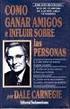 M u s i c a l I n s t r u m e n t s CLASSICAL 88 Owner s Manual Manuale d uso 1 2 M u s i c a l I n s t r u m e n t s CLASSICAL 88 Owner s Manual 3 SAFETY PRECAUTIONS AND INSTRUCTIONS WARNING Make sure
M u s i c a l I n s t r u m e n t s CLASSICAL 88 Owner s Manual Manuale d uso 1 2 M u s i c a l I n s t r u m e n t s CLASSICAL 88 Owner s Manual 3 SAFETY PRECAUTIONS AND INSTRUCTIONS WARNING Make sure
(o dopo il solo intervento su quest ultimo). Procedura per il reset della scheda in seguito ad allarme generico EAM/ESAM
 ITALIANO Nel caso in cui venga rilevato il segnale di Allarme generico caci per la risoluzione del problema, prima di procedere alla sostituzione della PCB, si esegua il reset della scheda stessa, come
ITALIANO Nel caso in cui venga rilevato il segnale di Allarme generico caci per la risoluzione del problema, prima di procedere alla sostituzione della PCB, si esegua il reset della scheda stessa, come
MANUALE DI INSTALLAZIONE SOFFIONI METEO ASSEMBLY INSTRUCTIONS FOR OVERHEAD SHOWER METEO ATTENZIONE!!!
 MANUALE DI INSTALLAZIONE SOFFIONI METEO ASSEMBLY INSTRUCTIONS FOR OVERHEAD SHOWER METEO ATTENZIONE!!! Si declina ogni responsabilità relativa ad eventuali inesattezze contenute in queste istruzioni dovute
MANUALE DI INSTALLAZIONE SOFFIONI METEO ASSEMBLY INSTRUCTIONS FOR OVERHEAD SHOWER METEO ATTENZIONE!!! Si declina ogni responsabilità relativa ad eventuali inesattezze contenute in queste istruzioni dovute
Giulietta BE T ISTRUZIONI DI MONTAGGIO / ASSEMBLY INSTRUCTIONS / INSTRUCTIONS DE MONTAGE / MONTAGEANLEITUNGEN / INSTRUCCIONES DE MONTAJE
 Giulietta BE T table ISTRUZIONI DI MONTAGGIO / ASSEMBLY INSTRUCTIONS / INSTRUCTIONS DE MONTAGE / MONTAGEANLEITUNGEN / INSTRUCCIONES DE MONTAJE www.catellanismith.com AVVERTENZE Si consiglia l utilizzo
Giulietta BE T table ISTRUZIONI DI MONTAGGIO / ASSEMBLY INSTRUCTIONS / INSTRUCTIONS DE MONTAGE / MONTAGEANLEITUNGEN / INSTRUCCIONES DE MONTAJE www.catellanismith.com AVVERTENZE Si consiglia l utilizzo
User s manual for art Manuale d uso per art. 3003
 User s manual for art. 3003 Manuale d uso per art. 3003 This page is intentionally left blank ita La Easy Control è un piccolo registratore DMX che può essere di grande utilità per piccole installazioni,
User s manual for art. 3003 Manuale d uso per art. 3003 This page is intentionally left blank ita La Easy Control è un piccolo registratore DMX che può essere di grande utilità per piccole installazioni,
User Manual. Rev Date: 31/05/2018
 Size / Misure 8 50 500 60 150 POWER IN DMX IN DMX OUT 9 4. POWER+DMX out cable + M8 Female Connector 16,80 Connection kit included with the Startline cable / Kit di connessione compreso alla startline
Size / Misure 8 50 500 60 150 POWER IN DMX IN DMX OUT 9 4. POWER+DMX out cable + M8 Female Connector 16,80 Connection kit included with the Startline cable / Kit di connessione compreso alla startline
EN IT. Computer Manual. Manuale computer. Console
 Computer Manual Manuale computer EN IT Console www.energetics.eu Table of contents / Indice 1. English....................................... p. 4 2. Italiano....................................... p.
Computer Manual Manuale computer EN IT Console www.energetics.eu Table of contents / Indice 1. English....................................... p. 4 2. Italiano....................................... p.
MODALITA DI IMPIEGO PD
 MODALITA DI IMPIEGO PD MISURA CONCORDANZA/ 1. Accendere il dispositivo tramite interruttore a slitta situato sul lato destro; 2. All atto dell accensione il dispositivo esegue un test di funzionamento
MODALITA DI IMPIEGO PD MISURA CONCORDANZA/ 1. Accendere il dispositivo tramite interruttore a slitta situato sul lato destro; 2. All atto dell accensione il dispositivo esegue un test di funzionamento
Quando mi collego ad alcuni servizi hosting ricevo un messaggio relativo al certificato di protezione del sito SSL, come mai?
 IT FAQ-SSL Quando mi collego ad alcuni servizi hosting ricevo un messaggio relativo al certificato di protezione del sito SSL, come mai? Il certificato SSL relativo ai servizi hosting è stato rinnovato
IT FAQ-SSL Quando mi collego ad alcuni servizi hosting ricevo un messaggio relativo al certificato di protezione del sito SSL, come mai? Il certificato SSL relativo ai servizi hosting è stato rinnovato
ISTRUZIONI PER L INSTALLAZIONE E USO INSTALLATION AND USE INSTRUCTION
 ISTRUZIONI PER L INSTALLAZIONE E USO INSTALLATION AND USE INSTRUCTION Cod. 3890 Staffa a pantografo per videowall con chiusura a spinta Pantograph videowall with quick lock push system ATTENZIONE Per un
ISTRUZIONI PER L INSTALLAZIONE E USO INSTALLATION AND USE INSTRUCTION Cod. 3890 Staffa a pantografo per videowall con chiusura a spinta Pantograph videowall with quick lock push system ATTENZIONE Per un
Attuatore a relè Manuale di istruzioni
 Attuatore a relè Manuale di istruzioni www.ecodhome.com 1 Sommario 3 Introduzione 4 Descrizione e specifiche prodotto 5 Installazione 6 Funzionamento 6 Garanzia 2 Introduzione SmartDHOME vi ringrazia per
Attuatore a relè Manuale di istruzioni www.ecodhome.com 1 Sommario 3 Introduzione 4 Descrizione e specifiche prodotto 5 Installazione 6 Funzionamento 6 Garanzia 2 Introduzione SmartDHOME vi ringrazia per
Manuale delle impostazioni MIDI CN37 MIDI Settings (Impostazioni MIDI)
 Panoramica sul MIDI Il termine MIDI è un acronimo di Musical Instrument Digital Interface, uno standard internazionale per la connessione con strumenti musicali, computers ed altre apparecchiature per
Panoramica sul MIDI Il termine MIDI è un acronimo di Musical Instrument Digital Interface, uno standard internazionale per la connessione con strumenti musicali, computers ed altre apparecchiature per
START-LINE AYCT-202 USER MANUAL MULTI LANGUAGE. Item Version 2.0 Visit for the latest instructions REMOTE CONTROL
 START-LINE AYCT-202 USER MANUAL MULTI LANGUAGE Item 71164 Version 2.0 Visit www.trust.com for the latest instructions REMOTE CONTROL AYCT-202 REMOTE CONTROL 1 Arm Turn bulb ON 2 Channel selection Dim up
START-LINE AYCT-202 USER MANUAL MULTI LANGUAGE Item 71164 Version 2.0 Visit www.trust.com for the latest instructions REMOTE CONTROL AYCT-202 REMOTE CONTROL 1 Arm Turn bulb ON 2 Channel selection Dim up
BDM Motorola MC32xxx User Manual
 BDM Motorola MC32xxx User Manual FG Technology 1/14 BDM Motorola MC32xxx Indice Index Premessa / Premise..................................................................... 3 Il modulo EOBD2 / The EOBD2
BDM Motorola MC32xxx User Manual FG Technology 1/14 BDM Motorola MC32xxx Indice Index Premessa / Premise..................................................................... 3 Il modulo EOBD2 / The EOBD2
ELETTRONICA DUE AMPLIFICATORE PER FIBRE / FIBER SENSOR
 - Alta velocità di risposta / High speed response time : 0.2 ms - Autoapprendimento con variazione sensibilità ed emissione / Autotuning of sensitivity & emitting strenght - Facile da tarare / Easy to
- Alta velocità di risposta / High speed response time : 0.2 ms - Autoapprendimento con variazione sensibilità ed emissione / Autotuning of sensitivity & emitting strenght - Facile da tarare / Easy to
CCTV DIVISION. Guida Alla Lettura del Numero Seriale, Codice Prodotto, Versione Firmware, Versione Software, Codice Libretto
 CCTV DIVISION Guida Alla Lettura del Numero Seriale, Codice Prodotto, Versione Firmware, Versione Software, Codice Libretto How to Get Serial Number, Firmware Version, Product Code, Software Version, User
CCTV DIVISION Guida Alla Lettura del Numero Seriale, Codice Prodotto, Versione Firmware, Versione Software, Codice Libretto How to Get Serial Number, Firmware Version, Product Code, Software Version, User
UNITÀ DIMMER DI POTENZA PLDM6K
 MANUALE UTENTE USER S MANUAL UNITÀ DIMMER DI POTENZA PLDM6K Rev. 09/2006 INDICE GENERALE... 3 CARATTERISTICHE TECNICHE... 3 PRECAUZIONI PRIMA DELL INSTALLAZIONE... 3 CONTROLLO E FUNZIONI... 4 PANNELLI...
MANUALE UTENTE USER S MANUAL UNITÀ DIMMER DI POTENZA PLDM6K Rev. 09/2006 INDICE GENERALE... 3 CARATTERISTICHE TECNICHE... 3 PRECAUZIONI PRIMA DELL INSTALLAZIONE... 3 CONTROLLO E FUNZIONI... 4 PANNELLI...
DDS.309 DMX LED CONTROLLER
 DMX applications DDS. 309 Descrizione - Description LA SCHEDA DDS.309 E UN CONTROLLER DMX PER APPARECCHI ILLUMINANTI A LED Questo controllo DMX ha tre canali di uscita a corrente costante ideali per pilotare
DMX applications DDS. 309 Descrizione - Description LA SCHEDA DDS.309 E UN CONTROLLER DMX PER APPARECCHI ILLUMINANTI A LED Questo controllo DMX ha tre canali di uscita a corrente costante ideali per pilotare
Enel App Store - Installation Manual - Mobile
 Model Design Digital Revolution Enel App Store - Installation Manual - Mobile V 1.1 Manual Questo documento contiene informazioni di proprietà di Enel SpA e deve essere utilizzato esclusivamente dal destinatario
Model Design Digital Revolution Enel App Store - Installation Manual - Mobile V 1.1 Manual Questo documento contiene informazioni di proprietà di Enel SpA e deve essere utilizzato esclusivamente dal destinatario
TFT LCD -5 /COL Monitor a colori LCD TFT 5 senza fili 2.4 GHz 2.4 GHz Wireless CCD 5" TFT color LCD monitor
 I GB TFT LCD -5 /COL Monitor a colori LCD TFT 5 senza fili 2.4 GHz 2.4 GHz Wireless CCD 5" TFT color LCD monitor IS1168-AA Manuale di Installazione Installation manual 1/8 TFT LCD-5 /COL GUIDA DI INSTALLAZIONE
I GB TFT LCD -5 /COL Monitor a colori LCD TFT 5 senza fili 2.4 GHz 2.4 GHz Wireless CCD 5" TFT color LCD monitor IS1168-AA Manuale di Installazione Installation manual 1/8 TFT LCD-5 /COL GUIDA DI INSTALLAZIONE
D D S Application Example
 MAD E IN ITALY DDS889 è un kit di due moduli elettronici sviluppati per lampade alimentate a batterie, questo kit prevede un modulo da installare nella l lampada portatile, ed un modulo come base per la
MAD E IN ITALY DDS889 è un kit di due moduli elettronici sviluppati per lampade alimentate a batterie, questo kit prevede un modulo da installare nella l lampada portatile, ed un modulo come base per la
Downloading and Installing Software Socio TIS
 Object: Downloading and Installing Software Socio TIS compiler: L.D. Date Revision Note April 17 th 2013 --- For SO XP; Win 7 / Vista step Operation: Image A1 Open RUN by clicking the Start button, and
Object: Downloading and Installing Software Socio TIS compiler: L.D. Date Revision Note April 17 th 2013 --- For SO XP; Win 7 / Vista step Operation: Image A1 Open RUN by clicking the Start button, and
Gateway Bacnet Multichiller series
 Servizio egolazione e Controllo File Pagina 1/11 Gateway Bacnet Multichiller series Servizio egolazione e Controllo File Pagina 2/11 CONTENTS 1. PCOWEB INSTALLATION... 3 2. BACNET MAPPING... 5 3. PCO COMMUNICATION
Servizio egolazione e Controllo File Pagina 1/11 Gateway Bacnet Multichiller series Servizio egolazione e Controllo File Pagina 2/11 CONTENTS 1. PCOWEB INSTALLATION... 3 2. BACNET MAPPING... 5 3. PCO COMMUNICATION
Manuale di Installazione Installationshandbuch / Manual de Instalación V _E_SmartKEY_160914_v2.2
 SmartKEY Manuale di Installazione Installation manual / Notice technique Installationshandbuch / Manual de Instalación V.. 90050_E_SmartKEY_6094_v. PRINCIPIO DI FUNZIONAMENTO OPERATING PRINCIPLE Centralina
SmartKEY Manuale di Installazione Installation manual / Notice technique Installationshandbuch / Manual de Instalación V.. 90050_E_SmartKEY_6094_v. PRINCIPIO DI FUNZIONAMENTO OPERATING PRINCIPLE Centralina
43ECR032. Manuale Tecnico Modulo di espansione 8 relé per centrales convenzionale ERACLE 8 e ERACLE 16
 43ECR032 IT Manuale Tecnico Modulo di espansione 8 relé per centrales convenzionale ERACLE 8 e ERACLE 16 EN Instruction Manual Expansion module with 8 relay outputs for ERACLE 8 and ERACLE 16 conventional
43ECR032 IT Manuale Tecnico Modulo di espansione 8 relé per centrales convenzionale ERACLE 8 e ERACLE 16 EN Instruction Manual Expansion module with 8 relay outputs for ERACLE 8 and ERACLE 16 conventional
Smoke machine 400W PLFD400EL
 Smoke machine 400W PLFD400EL MANUALE UTENTE USER MANUAL 1 Rev. 01-06/13 Nel caso in cui si noti una scarsa uscita di fumo, o la pompa sia particolarmente rumorosa, o non venga vaporizzato il fumo, scollegare
Smoke machine 400W PLFD400EL MANUALE UTENTE USER MANUAL 1 Rev. 01-06/13 Nel caso in cui si noti una scarsa uscita di fumo, o la pompa sia particolarmente rumorosa, o non venga vaporizzato il fumo, scollegare
599CD/A I EN ISTRUZIONI PER L USO INSTRUCTIONS FOR USE
 599CD/A I EN ISTRUZIONI PER L USO INSTRUCTIONS FOR USE ISTRUZIONI PER L USO I Installazione del software Inserire il CD di installazione nel CD-ROM. Nella directory principale del CD cliccare setup.exe
599CD/A I EN ISTRUZIONI PER L USO INSTRUCTIONS FOR USE ISTRUZIONI PER L USO I Installazione del software Inserire il CD di installazione nel CD-ROM. Nella directory principale del CD cliccare setup.exe
Guida all installazione del prodotto 4600 in configurazione plip
 Guida all installazione del prodotto 4600 in configurazione plip Premessa Questo prodotto è stato pensato e progettato, per poter essere installato, sia sulle vetture provviste di piattaforma CAN che su
Guida all installazione del prodotto 4600 in configurazione plip Premessa Questo prodotto è stato pensato e progettato, per poter essere installato, sia sulle vetture provviste di piattaforma CAN che su
Adattatori Morsa BDMpro
 1 Cosa sono I Nuovi Adattatori per la Morsa BDMpro consentono di utilizzare la morsa per centraline Bosch anche per le centraline Marelli, Siemens e Delphi. Perché utilizzarli I Nuovi Adattatori per la
1 Cosa sono I Nuovi Adattatori per la Morsa BDMpro consentono di utilizzare la morsa per centraline Bosch anche per le centraline Marelli, Siemens e Delphi. Perché utilizzarli I Nuovi Adattatori per la
Wireless DMX 512 RECEIVER
 Wi D PEN Pulsante Presa alimentazione Connettore XLR 3/5 poli Led RGB Wireless DMX 512 RECEIVER! I MANUALE DI INSTALLAZIONE ED USO 1.1 CONNESSIONE INGRESSO DI ALIMENTAZIONE I Inserire fino in fondo il
Wi D PEN Pulsante Presa alimentazione Connettore XLR 3/5 poli Led RGB Wireless DMX 512 RECEIVER! I MANUALE DI INSTALLAZIONE ED USO 1.1 CONNESSIONE INGRESSO DI ALIMENTAZIONE I Inserire fino in fondo il
UNIVERSITÀ DEGLI STUDI DI TORINO
 STEP BY STEP INSTRUCTIONS FOR COMPLETING THE ONLINE APPLICATION FORM Enter the Unito homepage www.unito.it and click on Login on the right side of the page. - Tel. +39 011 6704425 - e-mail internationalexchange@unito.it
STEP BY STEP INSTRUCTIONS FOR COMPLETING THE ONLINE APPLICATION FORM Enter the Unito homepage www.unito.it and click on Login on the right side of the page. - Tel. +39 011 6704425 - e-mail internationalexchange@unito.it
Istruzioni di montaggio per il KIT CARICABATTERIA US Assembling Instructions for CHARGER BATTERY US KIT
 Page 1/9 Release 4 KIT 9100000653 Istruzioni di montaggio per il KIT CARICABATTERIA US 9100000653 Assembling Instructions for CHARGER BATTERY US KIT 9100000653 FIG. 1 Scollegare le batterie sconnettendo
Page 1/9 Release 4 KIT 9100000653 Istruzioni di montaggio per il KIT CARICABATTERIA US 9100000653 Assembling Instructions for CHARGER BATTERY US KIT 9100000653 FIG. 1 Scollegare le batterie sconnettendo
Manuale delle impostazioni MIDI CN35 MIDI Settings (Impostazioni MIDI)
 Panoramica sul MIDI Il termine MIDI è un acronimo di Musical Instrument Digital Interface, uno standard internazionale per la connessione con strumenti musicali, computers ed altre apparecchiature per
Panoramica sul MIDI Il termine MIDI è un acronimo di Musical Instrument Digital Interface, uno standard internazionale per la connessione con strumenti musicali, computers ed altre apparecchiature per
DMX. Wireless DMX 512 TRANSMITTER MANUALE DI INSTALLAZIONE ED USO
 Wi DMX R Wireless DMX 512 TRANSMTTER MANUALE D NSTALLAZONE ED USO DESCRZONE PANNELL 4 1 2 5 1 Connettore antenna SMA 2 ngresso alimentatore 5 Vdc 650 ma (fornito) Led blu : Lampeggio lento : Trasmettitore
Wi DMX R Wireless DMX 512 TRANSMTTER MANUALE D NSTALLAZONE ED USO DESCRZONE PANNELL 4 1 2 5 1 Connettore antenna SMA 2 ngresso alimentatore 5 Vdc 650 ma (fornito) Led blu : Lampeggio lento : Trasmettitore
Gateway Bacnet Multichiller series
 Servizio egolazione e Controllo File Pagina 1/12 Gateway Bacnet Multichiller series Servizio egolazione e Controllo File Pagina 2/12 CONTENTS 1. PCOWEB INSTALLATION... 3 2. BACNET MAPPING... 5 3. PCO COMMUNICATION
Servizio egolazione e Controllo File Pagina 1/12 Gateway Bacnet Multichiller series Servizio egolazione e Controllo File Pagina 2/12 CONTENTS 1. PCOWEB INSTALLATION... 3 2. BACNET MAPPING... 5 3. PCO COMMUNICATION
ELETTRONICA DUE AMPLIFICATORE PER FIBRE / FIBER SENSOR FOTEK. ! Caratteristiche / Features
 - Alta velocità di risposta / High speed response time : 0.2 ms - Autoapprendimento con variazione sensibilità ed emissione / Autotuning of sensitivity & emitting strenght - Facile da tarare / Easy to
- Alta velocità di risposta / High speed response time : 0.2 ms - Autoapprendimento con variazione sensibilità ed emissione / Autotuning of sensitivity & emitting strenght - Facile da tarare / Easy to
ACM-3000H2 BUILT-IN SWITCH
 www.trust.com START-LINE ACM-3000H2 USER MANUAL MULTI LANGUAGE Item 71148 Version 1.0 Visit www.trust.com for the latest instructions ACM-3000H2 BUILT-IN SWITCH 1 2 3 3B 4 3A 5mm 5 6 Live wire Live wire
www.trust.com START-LINE ACM-3000H2 USER MANUAL MULTI LANGUAGE Item 71148 Version 1.0 Visit www.trust.com for the latest instructions ACM-3000H2 BUILT-IN SWITCH 1 2 3 3B 4 3A 5mm 5 6 Live wire Live wire
Importante: istruzioni per la sicurezza
 Importante: istruzioni per la sicurezza IL SIMBOLO CON UN FULMINE FRECCIA, ENTRO UN TRIANGOLO EQUILATERO, AVVERTE L UTILIZZATORE DELLA PRESENZA DI UNA PERICOLOSA ALTA TENSIONE, SENZA ISOLAMENTO ELETTRICO,
Importante: istruzioni per la sicurezza IL SIMBOLO CON UN FULMINE FRECCIA, ENTRO UN TRIANGOLO EQUILATERO, AVVERTE L UTILIZZATORE DELLA PRESENZA DI UNA PERICOLOSA ALTA TENSIONE, SENZA ISOLAMENTO ELETTRICO,
1CPP PORTAPRESE BASCULANTE BACKFLIP POWER SOCKET HOLDER. Manuale d installazione e uso Installation and use manual
 1CPP PORTAPRESE BASCULANTE BACKFLIP POWER SOCKET HOLDER Manuale d installazione e uso Installation and use manual Complimenti per aver acquistato una apparecchiatura Barazza! Questa è un apparecchiatura
1CPP PORTAPRESE BASCULANTE BACKFLIP POWER SOCKET HOLDER Manuale d installazione e uso Installation and use manual Complimenti per aver acquistato una apparecchiatura Barazza! Questa è un apparecchiatura
ISTRUZIONE DI SERVIZIO SERVICE INSTRUCTION
 ISTRUZIONE DI SERVIZIO SERVICE INSTRUCTION Procedura sostituzione motore tipo VALEO 404 864 rotazione braccio ROTOGRAPH PLUS Replacing the arm rotation motor type VALEO 404 864 on the ROTOGRAPH PLUS NOTA:
ISTRUZIONE DI SERVIZIO SERVICE INSTRUCTION Procedura sostituzione motore tipo VALEO 404 864 rotazione braccio ROTOGRAPH PLUS Replacing the arm rotation motor type VALEO 404 864 on the ROTOGRAPH PLUS NOTA:
TLR05S-350. Extender in corrente costante, 3 x 350mA per TLR04M_
 TLR05S-350 Extender in corrente costante, 3 x 350mA per TLR04M_350-500 IT DATI TECNICI Alimentazione Uscita Tipo di carico Sistema di collegamento master/slave/slave Distanza massima delle connessioni
TLR05S-350 Extender in corrente costante, 3 x 350mA per TLR04M_350-500 IT DATI TECNICI Alimentazione Uscita Tipo di carico Sistema di collegamento master/slave/slave Distanza massima delle connessioni
Combinazioni serie HL-MHL + MHL. Sono disponibili varie combinazioni tra e riduttori coassiali serie MHL (2 stadio).
 Combinazioni tra riduttori serie HL-MHL e MHL Possible combined units of helical inline gearboxes HL-MHL+MHL Combinazioni serie HL-MHL + MHL Sono disponibili varie combinazioni tra riduttori coassiali
Combinazioni tra riduttori serie HL-MHL e MHL Possible combined units of helical inline gearboxes HL-MHL+MHL Combinazioni serie HL-MHL + MHL Sono disponibili varie combinazioni tra riduttori coassiali
Kalima. Asciugacapelli ISTRUZIONI D USO Hair dryer INSTRUCTIONS FOR USE
 Kalima Asciugacapelli ISTRUZIONI D USO Hair dryer INSTRUCTIONS FOR USE H A B C E G 220-240 V~ 50/60 Hz 2200 W 2 Descrizione A. Pulsante colpo d aria fredda B. Selettore 3 temperature C. Interruttore
Kalima Asciugacapelli ISTRUZIONI D USO Hair dryer INSTRUCTIONS FOR USE H A B C E G 220-240 V~ 50/60 Hz 2200 W 2 Descrizione A. Pulsante colpo d aria fredda B. Selettore 3 temperature C. Interruttore
SINGLE THROTTLE ENGINE
 SINGLE THROTTLE ENGINE www.simmax.it 1 Connettere il Single Engine Throttle con FSX e P3D 1) Collegare il cavo USB in dotazione alla presa del Single Engine Throttle ed alla presa USB del PC; 2) Accedere
SINGLE THROTTLE ENGINE www.simmax.it 1 Connettere il Single Engine Throttle con FSX e P3D 1) Collegare il cavo USB in dotazione alla presa del Single Engine Throttle ed alla presa USB del PC; 2) Accedere
ISTRUZIONI DI MONTAGGIO / OPERATION INSTRUCTION
 ISTRUZIOI DI MOTAGGIO / OPERATIO ISTRUCTIO BOIE e CYDE lampada a sospensione / hanging lamp B01; C01; B11; C11; B21; C21 A) installazione e la manutenzione va eseguita ad apparecchio spento. Tutte le operazioni
ISTRUZIOI DI MOTAGGIO / OPERATIO ISTRUCTIO BOIE e CYDE lampada a sospensione / hanging lamp B01; C01; B11; C11; B21; C21 A) installazione e la manutenzione va eseguita ad apparecchio spento. Tutte le operazioni
MANUALE OPERATIVO / INSTRUCTION MANUAL IM200-IU v1.3 CT / CTD CT / CTD. Toroidal current transformers. Trasformatori di corrente toroidali. pag.
 MANUALE OPERATIVO / INSTRUCTION MANUAL IM200-IU v1.3 CT / CTD Trasformatori di corrente toroidali CT / CTD Toroidal current transformers pag. 1 / 5 ATTENZIONE!!! Leggere attentamente il manuale prima dell
MANUALE OPERATIVO / INSTRUCTION MANUAL IM200-IU v1.3 CT / CTD Trasformatori di corrente toroidali CT / CTD Toroidal current transformers pag. 1 / 5 ATTENZIONE!!! Leggere attentamente il manuale prima dell
ISTRUZIONI DI MONTAGGIO / OPERATION INSTRUCTION
 ISTRUZIOI DI MOTAGGIO / OPERATIO ISTRUCTIO ROMEO e GIUIETTA lampada a sospensione / hanging lamp RM01; G01; RM11; G11; RM21; G21 A) installazione e la manutenzione va eseguita ad apparecchio spento. Tutte
ISTRUZIOI DI MOTAGGIO / OPERATIO ISTRUCTIO ROMEO e GIUIETTA lampada a sospensione / hanging lamp RM01; G01; RM11; G11; RM21; G21 A) installazione e la manutenzione va eseguita ad apparecchio spento. Tutte
PULSANTIERE Ex ia IIC II2GD -40 C
 UCS GWY zone 1 zone 2 Ex de mb IIC II2GD -40 C -20 C T4 (130 C) zone 21 zone 22 Ex e [ia] IIC II2GD +80 C +40 C T6 (80 C) PULSANTIERE Ex ia IIC II2GD -40 C CONTROL STATION IP66 +60 C T5 (95 C) Le unità
UCS GWY zone 1 zone 2 Ex de mb IIC II2GD -40 C -20 C T4 (130 C) zone 21 zone 22 Ex e [ia] IIC II2GD +80 C +40 C T6 (80 C) PULSANTIERE Ex ia IIC II2GD -40 C CONTROL STATION IP66 +60 C T5 (95 C) Le unità
LA SACRA BIBBIA: OSSIA L'ANTICO E IL NUOVO TESTAMENTO VERSIONE RIVEDUTA BY GIOVANNI LUZZI
 Read Online and Download Ebook LA SACRA BIBBIA: OSSIA L'ANTICO E IL NUOVO TESTAMENTO VERSIONE RIVEDUTA BY GIOVANNI LUZZI DOWNLOAD EBOOK : LA SACRA BIBBIA: OSSIA L'ANTICO E IL NUOVO Click link bellow and
Read Online and Download Ebook LA SACRA BIBBIA: OSSIA L'ANTICO E IL NUOVO TESTAMENTO VERSIONE RIVEDUTA BY GIOVANNI LUZZI DOWNLOAD EBOOK : LA SACRA BIBBIA: OSSIA L'ANTICO E IL NUOVO Click link bellow and
Stchu-Moon 02 ISTRUZIONI DI MONTAGGIO / ASSEMBLY INSTRUCTIONS / INSTRUCTIONS DE MONTAGE / MONTAGEANLEITUNGEN / INSTRUCCIONES DE MONTAJE
 Stchu-Moon 02 pendant Ø 80/100 cm ISTRUZIONI DI MONTAGGIO / ASSEMBLY INSTRUCTIONS / INSTRUCTIONS DE MONTAGE / MONTAGEANLEITUNGEN / INSTRUCCIONES DE MONTAJE www.catellanismith.com AVVERTENZE Togliere la
Stchu-Moon 02 pendant Ø 80/100 cm ISTRUZIONI DI MONTAGGIO / ASSEMBLY INSTRUCTIONS / INSTRUCTIONS DE MONTAGE / MONTAGEANLEITUNGEN / INSTRUCCIONES DE MONTAJE www.catellanismith.com AVVERTENZE Togliere la
LA SACRA BIBBIA: OSSIA L'ANTICO E IL NUOVO TESTAMENTO VERSIONE RIVEDUTA BY GIOVANNI LUZZI
 Read Online and Download Ebook LA SACRA BIBBIA: OSSIA L'ANTICO E IL NUOVO TESTAMENTO VERSIONE RIVEDUTA BY GIOVANNI LUZZI DOWNLOAD EBOOK : LA SACRA BIBBIA: OSSIA L'ANTICO E IL NUOVO Click link bellow and
Read Online and Download Ebook LA SACRA BIBBIA: OSSIA L'ANTICO E IL NUOVO TESTAMENTO VERSIONE RIVEDUTA BY GIOVANNI LUZZI DOWNLOAD EBOOK : LA SACRA BIBBIA: OSSIA L'ANTICO E IL NUOVO Click link bellow and
MANUALE UTENTE USER S MANUAL CS3TW. Diffusore da soffitto in acciaio - Steel ceiling speaker
 MANUALE UTENTE USER S MANUAL CS3TW Diffusore da soffitto in acciaio - Steel ceiling speaker Grazie per averci accordato la Vostra fiducia scegliendo un prodotto PROEL, sinonimo di professionalità, accuratezza
MANUALE UTENTE USER S MANUAL CS3TW Diffusore da soffitto in acciaio - Steel ceiling speaker Grazie per averci accordato la Vostra fiducia scegliendo un prodotto PROEL, sinonimo di professionalità, accuratezza
Aggiornamento del firmware della connessione elettrica con Bus di campo. connection with Fieldbus
 Aggiornamento del firmware della connessione elettrica con Bus di campo I Firmware update of connection with Fieldbus electrical GB . AGGIORNAMENTO DEL MODULO BUS DI CAMPO Per aggiornare il firmware della
Aggiornamento del firmware della connessione elettrica con Bus di campo I Firmware update of connection with Fieldbus electrical GB . AGGIORNAMENTO DEL MODULO BUS DI CAMPO Per aggiornare il firmware della
PostKrisi pendant
 PostKrisi 52 pendant ISTRUZIONI DI MONTAGGIO / ASSEMBLY INSTRUCTIONS / INSTRUCTIONS DE MONTAGE / MONTAGEANLEITUNGEN / INSTRUCCIONES DE MONTAJE www.catellanismith.com AVVERTENZE Togliere la tensione di
PostKrisi 52 pendant ISTRUZIONI DI MONTAGGIO / ASSEMBLY INSTRUCTIONS / INSTRUCTIONS DE MONTAGE / MONTAGEANLEITUNGEN / INSTRUCCIONES DE MONTAJE www.catellanismith.com AVVERTENZE Togliere la tensione di
M12 X-4. Mixer Preamplifier MASTER 5 AUX TUNER TAPE CD 10-15. MAIN OUT 90-245V JACK 50/60Hz 3 T1,25A. R 10 60-20 30 mic. line AUX TUNER TAPE CD
 M12 X-4 Mixer Preamplifier INPUT VOICE VOICE VOICE VOICE CH1 PIOITY A CH PIOITY AUX TUNE TAPE CD MASTE STEEO MAIN OUT M12 X-4 1 1 1 1 1 1-1 +1-1 +1 1 1 1 CHANNE 1 CHANNE 2 CHANNE3 CHANNE 4 SOUCES VOUME
M12 X-4 Mixer Preamplifier INPUT VOICE VOICE VOICE VOICE CH1 PIOITY A CH PIOITY AUX TUNE TAPE CD MASTE STEEO MAIN OUT M12 X-4 1 1 1 1 1 1-1 +1-1 +1 1 1 1 CHANNE 1 CHANNE 2 CHANNE3 CHANNE 4 SOUCES VOUME
Manuale d'uso. Radiosveglia CRL-330
 Manuale d'uso Radiosveglia CRL-330 www.denver-electronics.com Prima di utilizzare questo prodotto, leggere attentamente e completamente questo manuale di istruzioni. Informazioni sul prodotto EN IT Correctly
Manuale d'uso Radiosveglia CRL-330 www.denver-electronics.com Prima di utilizzare questo prodotto, leggere attentamente e completamente questo manuale di istruzioni. Informazioni sul prodotto EN IT Correctly
Exam of ELECTRONIC SYSTEMS June 15 th, 2012 Prof. Marco Sampietro
 Exam of ELECTRONIC SYSTEMS June 15 th, 2012 Prof. Marco Sampietro Matr. N NAME Problem 1 Operational Amplifier circuit 1. Considerare l amplificatore della figura seguente. Supporre inizialmente di usare
Exam of ELECTRONIC SYSTEMS June 15 th, 2012 Prof. Marco Sampietro Matr. N NAME Problem 1 Operational Amplifier circuit 1. Considerare l amplificatore della figura seguente. Supporre inizialmente di usare
M12 X-4. Mixer Preamplifier MASTER 5 AUX TUNER TAPE CD 10-15 VOLUME BASS HIGH. MAINOUT 90-245V JACK 50/60 Hz 3 T1,25A. R 10 60-20 30 mic.
 M12 X-4 Mixer Preamplifier INPUT VOICE VOICE VOICE VOICE CH 1 PIOITY A CH PIOITY AUX TUNE TAPE CD MASTE STEEO MAINOUT M12 X-4 1 1 1 1 1 1-1 +1-1 +1 1 1 1 CHANNE 1 CHANNE 2 CHANNE 3 CHANNE4 SOUCES VOUME
M12 X-4 Mixer Preamplifier INPUT VOICE VOICE VOICE VOICE CH 1 PIOITY A CH PIOITY AUX TUNE TAPE CD MASTE STEEO MAINOUT M12 X-4 1 1 1 1 1 1-1 +1-1 +1 1 1 1 CHANNE 1 CHANNE 2 CHANNE 3 CHANNE4 SOUCES VOUME
SM mkeyb 49C CONTROLLER MIDI Manuale Utente
 SM mkeyb 49C CONTROLLER MIDI Manuale Utente Contenuti Introduzione...2 Caratteristiche...2 1 Panoramica prodotto...3 Setup...8 Configurare il prodotto...8 Specifiche...14 Introduzione Grazie per aver acquistato
SM mkeyb 49C CONTROLLER MIDI Manuale Utente Contenuti Introduzione...2 Caratteristiche...2 1 Panoramica prodotto...3 Setup...8 Configurare il prodotto...8 Specifiche...14 Introduzione Grazie per aver acquistato
TLR03. Dimmer per Led in tensione costante a 2 canali
 TLR03 Dimmer per Led in tensione costante a 2 canali DATI TECNICI Alimentazione Uscita Tipo di carico N Trasmettitori Programmabili Frequenza radio Grado di protezione Temperatura di funzionamento Dimensioni
TLR03 Dimmer per Led in tensione costante a 2 canali DATI TECNICI Alimentazione Uscita Tipo di carico N Trasmettitori Programmabili Frequenza radio Grado di protezione Temperatura di funzionamento Dimensioni
SISTEMA RILEVAMENTO ROTTURA RULLI ROLLERS BREAKING DETECTION SYSTEM
 SISTEMA RILEVAMENTO ROTTURA RULLI ROLLERS BREAKING DETECTION SYSTEM Il sistema permette di controllare la rottura dei rulli in tempo reale, mediante l utilizzo di un cavo metallico posizionato all esterno
SISTEMA RILEVAMENTO ROTTURA RULLI ROLLERS BREAKING DETECTION SYSTEM Il sistema permette di controllare la rottura dei rulli in tempo reale, mediante l utilizzo di un cavo metallico posizionato all esterno
PRO1 Live Audio System Manuale d uso
 PRO1 Live Audio System Manuale d uso ISTRUZIONI IMPORTANTI SULLA SICUREZZA ATTENZIONE RISCHIO DI ELETTROSHOCK! NON APRIRE! Le terminazioni marchiate con questo simbolo sono caratterizzate da correnti di
PRO1 Live Audio System Manuale d uso ISTRUZIONI IMPORTANTI SULLA SICUREZZA ATTENZIONE RISCHIO DI ELETTROSHOCK! NON APRIRE! Le terminazioni marchiate con questo simbolo sono caratterizzate da correnti di
MANUALE DI ISTRUZIONI. Sistema PA portatile con lettore mp3
 MANUALE DI ISTRUZIONI Sistema PA portatile con lettore mp3 SPECIFICHE Voltaggio in ingresso: AC 110-120V / 60HZ; 220-240V / 50Hz Potenza: 22WMAX; 15WRMS (THD 1%) Risposta in frequenza: 70Hz 50kHz ±3dB
MANUALE DI ISTRUZIONI Sistema PA portatile con lettore mp3 SPECIFICHE Voltaggio in ingresso: AC 110-120V / 60HZ; 220-240V / 50Hz Potenza: 22WMAX; 15WRMS (THD 1%) Risposta in frequenza: 70Hz 50kHz ±3dB
ACCESSORIO RICIRCOLO SANITARIO ELETTRONICO
 ACCESSORIO RICIRCOLO SANITARIO ELETTRONICO DESCRIZIONE Il KIT di ricircolo per il modulo ACS 40 E viene fornito separatamente dal modulo, è composto da un circolatore, valvola a sfera /4 M, valvola di
ACCESSORIO RICIRCOLO SANITARIO ELETTRONICO DESCRIZIONE Il KIT di ricircolo per il modulo ACS 40 E viene fornito separatamente dal modulo, è composto da un circolatore, valvola a sfera /4 M, valvola di
HALL LED IP65 EASY. // Istruzioni per il montaggio // Assembly instructions
 HALL LED IP65 EASY IP 65 // Istruzioni per il montaggio // Assembly instructions Gli apparecchi non sono idonei ad essere coperti con materiale termoisolante Luminaires not suitable for covering with thermally
HALL LED IP65 EASY IP 65 // Istruzioni per il montaggio // Assembly instructions Gli apparecchi non sono idonei ad essere coperti con materiale termoisolante Luminaires not suitable for covering with thermally
PROFESSIONAL900 LINE. patented PROFESSIONAL FRYERS - FRIGGITRICI PROFESSIONALI
 PROFESSIONAL900 LINE patented NUOVA TECNOLOGIA I BREVETTI SONO: 1) 2) patented Aikhon ha realizzato in anteprima mondiale una RIVOLUZIONARIA e INNOVATIVA linea di FRIGGITRICI BREVETTATE per la grande ristorazione
PROFESSIONAL900 LINE patented NUOVA TECNOLOGIA I BREVETTI SONO: 1) 2) patented Aikhon ha realizzato in anteprima mondiale una RIVOLUZIONARIA e INNOVATIVA linea di FRIGGITRICI BREVETTATE per la grande ristorazione
MANUALE DI ISTRUZIONI MOVIMENTO CALIBRO 5030D. Cronografo a quarzo con 2 pulsanti
 Calibro 50D IT. 1 MANUALE DI ISTRUZIONI MOVIMENTO CALIBRO 50D Cronografo a quarzo con pulsanti Descrizione degli strumenti d indicazione e d uso Strumenti d indicazione Strumenti d uso Lancetta dei minuti
Calibro 50D IT. 1 MANUALE DI ISTRUZIONI MOVIMENTO CALIBRO 50D Cronografo a quarzo con pulsanti Descrizione degli strumenti d indicazione e d uso Strumenti d indicazione Strumenti d uso Lancetta dei minuti
