OPERATING INSTRUCTIONS
|
|
|
- Amando Carlucci
- 5 anni fa
- Visualizzazioni
Transcript
1 MANUALE D USO OPERATING INSTRUCTIONS MANUEL D INSTRUCTIONS BEDIENUNGSANWEISUNG EXDTRX324 EXDTRX3 EXDTMRX224
2
3 MANUALE D USO EXDTRX324 EXDTRX3 EXDTMRX224
4
5 INDICE 1 INTRODUZIONE Contenuto dell imballaggio Cosa contiene questo manuale Convenzioni tipografiche NORME DI SICUREZZA DATI DI MARCATURA DESCRIZIONE DEL RICEVITORE EXDTRX Caratteristiche Apparecchi compatibili per l uso con il ricevitore EXDTRX Esempio di installazione Cavi e pressacavi Installazione Apertura dell imballaggio Apertura del ricevitore Controllo della marcatura Tensione d alimentazione principale Dip switch e jumper di configurazione Configurazione del ricevitore Impostazione del numero di identificazione del ricevitore Modalità di comunicazione del EXDTRX Inserimento del carico nella linea RS Tipo di ottiche controllate Impostazione del protocollo e della velocità di comunicazione Impostazione degli ausiliari AUX3 / AUX Collegamento con l unità di comando Collegamento con la linea RS Collegamento di più ricevitori in cascata (collegamento punto-punto) Più ricevitori per linea, collegamento con doppino twistato (collegamento multipunto) Configurazioni miste (punto-punto / multipunto) Collegamento con la linea Current Loop Collegamento con la linea RS Regolazione della tensione di controllo dell ottica Collegamento dei cavi del brandeggio e delle ottiche Settaggio del ricevitore per le funzioni di PRESET Test del ricevitore EXDTRX Uso dei contatti di allarme Modalità di funzionamento di AUX Tasti locali movimento brandeggio Comandi Pelco D riconosciuti da ricevitore EXDTRX Accensione e spegnimento Manutenzione Risoluzione di problemi Tabelle di configurazione dei dip switch SW6 e SW Caratteristiche tecniche DESCRIZIONE DEL RICEVITORE EXDTRX Caratteristiche tecniche DESCRIZIONE DEL RICEVITORE EXDTMRX Caratteristiche Apparecchi compatibili per l uso con il ricevitore EXDTMRX Esempio di installazione Cavi e pressacavi...23 Pag. 1
6 6.5 Installazione Apertura dell imballaggio Apertura del ricevitore Controllo della marcatura Tensione d alimentazione principale Dip switch e jumper di configurazione Collegamento dell alimentazione Configurazione del ricevitore Impostazione del numero di identificazione del ricevitore Impostazione della velocità di comunicazione Impostazione protocollo ricevitore Impostazione ausiliario come Wiper Impostazione della modalità di ricezione del ricevitore (RS232 / RS485 / COAX) Inserimento del carico nella linea RS Collegamento con l unità di comando Collegamento con linea RS Collegamento di più ricevitori in cascata (collegamento punto-punto) Più ricevitori per linea, collegamento con doppino twistato (collegamento multipunto) Configurazioni miste (punto-punto / multipunto) Collegamento con linea RS Collegamento per ricezione su cavo coassiale (COAX) Tipo di ottiche controllate e regolazione tensione di controllo ottiche Collegamento dei cavi del brandeggio e delle ottiche Accensione e spegnimento Manutenzione Risoluzione di problemi Caratteristiche tecniche...34 Il produttore declina ogni responsabilità per eventuali danni derivanti da un uso improprio delle apparecchiature menzionate in questo manuale; si riserva inoltre il diritto di modificarne il contenuto senza preavviso. Ogni cura é stata posta nella raccolta e nella verifica della documentazione contenuta in questo manuale: tuttavia il produttore non può assumersi alcuna responsabilità derivante dall utilizzo della stessa. Lo stesso dicasi per ogni persona o società coinvolta nella creazione e nella produzione di questo manuale. Per informazioni e assistenza clienti: Headquarters: France: U.S.A. / Canada: Asia Pacific: VIDEOTEC S.p.A. Via Friuli, 6 I SCHIO (VI) Italy Tel Fax info@videotec.com VIDEOTEC FRANCE S.A.R.L. Voie du Futur Zac des Portes Val de Reuil, France Tel Fax videotec.yr@wanadoo.fr VIDEOTEC SECURITY, Inc. 110 East 238th Street Euclid, Ohio Tel Fax usasales@videotec.com VIDEOTEC (HK) Ltd Unit 2,8/F, Vanta Industrial Centre Tai Lin Pai Road Kwai Chung, NT, Hong Kong Tel Fax info@videotec.com.hk Pag. 2
7 1 Introduzione 1.1 Contenuto dell imballaggio 1 ricevitore EXDTRX324 / EXDTRX3 / EXDTMRX224 1 manuale d uso 1 pressacavo ¾ Gas per cavi armati 3 pressacavi ¾ Gas per cavi non armati 2 tappi di chiusura per ¾ Gas Alla consegna del prodotto verificare che l imballo sia integro e non abbia segni evidenti di cadute o abrasioni. In caso di evidenti segni di danno all imballo contattare immediatamente il fornitore. Controllare che il contenuto sia rispondente alla lista del materiale sopra indicata. 1.2 Cosa contiene questo manuale In questo manuale sono descritti i ricevitori EXDTRX324 / EXDTRX3 / EXDTMRX224, con le particolari procedure di installazione, configurazione e utilizzo. È necessario leggere attentamente questo manuale, in particolar modo il capitolo concernente le norme di sicurezza, prima di installare ed utilizzare i ricevitori. 1.3 Convenzioni tipografiche Nel presente manuale si fa uso di diversi simboli grafici, il cui significato è riassunto di seguito: Rischio di scosse elettriche; togliere l alimentazione prima di procedere con le operazioni, se non è espressamente indicato il contrario. Rischio di esplosione. Leggere attentamente per evitare pericoli di esplosione. L operazione è molto importante per il corretto funzionamento del sistema: si prega di leggere attentamente la procedura indicata, ed eseguirla secondo le modalità previste. Descrizione delle caratteristiche del sistema: si consiglia di leggere attentamente per comprendere le fasi successive. 2 Norme di sicurezza I ricevitori EXDTRX324 / EXDTRX3 / EXDTMRX224 sono conformi alle normative vigenti all atto della pubblicazione del presente manuale per quanto concerne la sicurezza elettrica, la compatibilità elettromagnetica ed i requisiti generali. Si desidera tuttavia garantire gli utilizzatori (tecnico installatore e operatore) specificando alcune avvertenze per operare nella massima sicurezza: Assicurarsi che tutti i dispositivi siano adatti per l applicazione e l ambiente per cui sono stati progettati Assicurarsi che i dispositivi collegati siano completamente compatibili e adatti all uso Accertarsi di installare i dispositivi in maniera tale da garantire la sicurezza dell impianto e del personale addetto all installazione L installazione e la manutenzione dell apparecchio (e dell intero impianto di cui esso fa parte) deve essere effettuata da personale tecnico adeguatamente qualificato Collegare ad una linea di alimentazione corrispondente a quella indicata sulle etichette di marcatura (vedi il capitolo 3 - Dati di marcatura) La presa di alimentazione deve essere connessa a terra secondo le norme vigenti Prima di spostare o effettuare interventi tecnici sull apparecchio, disinserire l alimentazione Non utilizzare cavi di tensione con segni di usura o invecchiamento, in quanto rappresentano un grave pericolo per l incolumità degli utilizzatori Pag. 3
8 L apparecchio deve essere aperto soltanto da personale tecnico qualificato e in atmosfera non esplosiva. La manomissione dell apparecchio fa decadere i termini di garanzia Non permettere l uso dell apparecchio a bambini o incapaci Accertarsi che l apparecchio sia fissato in maniera solida ed affidabile L apparecchio si considera disattivato soltanto quando l alimentazione è disinserita e i cavi di collegamento con altri dispositivi sono stati rimossi Prima di alimentare il ricevitore installare un dispositivo di protezione nell impianto elettrico dell edificio Per l assistenza tecnica rivolgersi esclusivamente al personale tecnico autorizzato Conservare con cura il presente manuale per ogni futura consultazione Consultare e conservare con cura il manuale di sicurezza della cassetta antideflagrante CORTEM. 3 Dati di marcatura Sul ricevitore sono riportate tre etichette: La prima etichetta posta sull'imballo contiene: Codice di identificazione del modello Descrizione del prodotto Grado IP Tensione d'alimentazione (Volt) Frequenza (Hertz) Corrente max (Ampere) Numero di serie del prodotto (codice a barre Extended 3/9) La seconda etichetta posta sulla cassetta antideflagrante contiene: Codice della cassetta (CORTEM) Tensione di alimentazione (Volt) Frequenza (Hertz) Potenza (Watt) Corrente max (Ampere) Numero del certificato della cassetta (CORTEM) Numero di serie della cassetta (CORTEM) La terza etichetta posta sulla scheda elettronica contiene: Codice di identificazione del modello Grado IP Tensione di alimentazione (Volt) Frequenza (Hertz) Corrente max (Ampere) Numero di serie del prodotto All'atto dell'installazione controllare che le caratteristiche di alimentazione del ricevitore corrispondano a quelle richieste. L'uso di apparecchi non idonei può portare a gravi pericoli per la sicurezza del personale e dell'impianto. Pag. 4
9 4 Descrizione del ricevitore EXDTRX324 Il ricevitore EXDTRX324 è un ricevitore di comandi a microprocessore per il controllo remoto di brandeggi, ottiche motorizzate, tergicristallo, pompa lavavetri e funzioni ausiliarie. 4.1 Caratteristiche 17 funzioni: UP, DOWN, LEFT, RIGHT, AUTO, WASHER, WIPER, ZOOM TELE, ZOOM WIDE, FOCUS NEAR, FOCUS FAR, IRIS OPEN, IRIS CLOSE, AUX1, AUX2, AUX3, AUX4 Alimentazione telecamera 12 V= max 350 ma (AUX1) e 24 V~ max 180 ma (AUX2) 2 contatti puliti con portata 1 A 230 V~ oppure 1 A 24 V} (AUX3 e AUX4) 999 indirizzi selezionabili tramite switch rotativi Ingresso seriale selezionabile tra RS232 / Current Loop / RS485 Velocità di comunicazione selezionabile: / / 9600 / 4800 / 2400 / 1200 / 300 baud Protocolli di comunicazione selezionabili: Videotec standard / MACRO / Pelco D Ripetitore RS232, RS485 e Current Loop per configurazione in cascata Possibilità di usare sia ottiche funzionanti ad inversione di polarità che ottiche funzionanti a filo comune Led presenza alimentazione Led funzione attiva EEPROM per memorizzazione opzioni attive Microcontrollore 16 bit con memoria Flash riprogrammabile Trimmer regolazione tensione ottica (3 V= 12 V=) Funzioni PRESET / SCAN / PATROL con autoriconoscimento delle funzioni presenti Possibilità di memorizzare fino a 14 posizioni di PRESET (brandeggio, ottica) con protocollo Videotec standard e 40 posizioni con protocollo MACRO (tastiere DCJ, DCT, DCIR) e protocollo Pelco D 4 contatti di allarme impostabili N.A. o N.C. 4.2 Apparecchi compatibili per l uso con il ricevitore EXDTRX324 Tastiere di controllo: DCJ, DCTEL, DCT, DCIR, DCS3, DCS2, DCMT8 Brandeggi: EXPT, PTH311/PTH311P, PTH911/PTH911P, NXPTH211C Distributore di dati seriali: DCRE485 Fare riferimento ai singoli manuali d uso per una descrizione completa delle caratteristiche degli apparecchi. 4.3 Esempio di installazione Un operatore con più monitor, con controllo di una serie di brandeggi in configurazione mista: MATERIALE IMPIEGATO: Tastiere di controllo: 1 tastiera di controllo DCJ Gestione video: 2 monitor 2 telecamere 1 matrice video SM164A Gestione telemetria: 2 ricevitori EXDTRX324 con telemetria su coassiale 2 brandeggi EXPT Pag. 5
10 4.4 Cavi e pressacavi Leggere attentamente le note seguenti: Utilizzare cavi che soddisfino gli standard richiesti per questo tipo di applicazione. All interno della confezione è fornito un kit di pressacavi certificati EEX II C: n 1 pressacavo da ¾ Gas per cavi armati con diametro sotto armatura mm e guaina esterna mm n 3 pressacavi da ¾ Gas per cavi non armati con diametro guaina esterna mm n 2 tappi da ¾ Gas Il ricevitore non viene fornito con i pressacavi montati. L installatore deve assicurarsi che la sezione dei cavi utilizzati sia adeguata ai pressacavi forniti in dotazione. I fori dei pressacavi non utilizzati, devono essere chiusi mediante i tappi ¾ Gas forniti in dotazione. 4.5 Installazione La fase di installazione deve essere effettuata solo da personale tecnico qualificato. Le seguenti procedure sono da effettuare in assenza di alimentazione, se non diversamente indicato Apertura dell imballaggio Se l imballaggio non presenta evidenti difetti (dovuti a cadute o abrasioni anomale), procedere al controllo del materiale in esso contenuto, secondo la lista fornita al paragrafo Contenuto dell imballaggio nel capitolo 1 - Introduzione. I materiali d imballo sono costituiti interamente da materiale riciclabile. Sarà cura del tecnico installatore smaltirli secondo le modalità di raccolta differenziata o comunque secondo le norme vigenti nel Paese di utilizzo. Pag. 6
11 4.5.2 Apertura del ricevitore Fare riferimento alle seguenti illustrazioni per una corretta apertura e chiusura del ricevitore. ATTENZIONE! Apertura e chiusura del ricevitore devono essere eseguite in atmosfera non esplosiva. CUSTODIA CON COPERCHIO FILETTATO Vite di sicurezza da avvitare/svitare per chiudere/aprire la custodia Giunto filettato di accorpamento corpocoperchio Secondo necessità, inserire e avvitare i 4 pressacavi ¾ Gas e/o i 2 tappi ¾ Gas POSIZIONI VITI DI TERRA ESTERNA-INTERNA Vite di terra interna Vite di terra esterna Controllo della marcatura Prima di procedere all installazione controllare se il materiale fornito corrisponde alle specifiche richieste, esaminando le etichette di marcatura, secondo quanto descritto nel capitolo 3 - Dati di marcatura. Non effettuare per nessun motivo alterazioni o collegamenti non previsti in questo manuale: l uso di apparecchi non idonei può portare a gravi pericoli per la sicurezza del personale e dell impianto Tensione d alimentazione principale La tensione d alimentazione del ricevitore EXDTRX324 è di 24 V~, 50/60 Hz. Il ricevitore deve essere collegato a terra per mezzo delle viti presenti all interno ed all esterno della custodia. Pag. 7
12 4.5.5 Dip switch e jumper di configurazione Nella figura seguente identificare i dip switch ed i jumper di configurazione del ricevitore. Ingresso 24 V~ 50/60 Hz 4.6 Configurazione del ricevitore ATTENZIONE! Assicurarsi che il morsetto sia connesso a terra. La fase di configurazione del ricevitore consente di predisporlo ad un funzionamento ottimale, in base alle necessità dell impianto. La configurazione deve essere fatta solo al momento dell installazione da parte del tecnico installatore. Si consiglia di procedere con ordine alla configurazione dei parametri, per evitare problemi di installazione. I settaggi da effettuare in fase di configurazione sono: Impostazione del numero di identificazione del ricevitore Modalità di comunicazione Tipo di ottiche controllate Impostazione del protocollo e della velocità di comunicazione Impostazione della tensione di controllo del brandeggio e tergicristallo (Wiper) Impostazione degli ausiliari AUX3 / AUX4 Collegamento con l unità di comando Regolazione della tensione di controllo dell ottica Collegamento dei cavi del brandeggio e delle ottiche Impostazione degli allarmi Operazione di Test delle funzioni attive del ricevitore (per operazioni di PRESET) Pag. 8
13 4.6.1 Impostazione del numero di identificazione del ricevitore Configurare gli switch rotativi SW1, SW2 e SW3 in base all indirizzo che si vuole attribuire al ricevitore nel modo seguente: SW1: Centinaia SW2: Decine SW3: Unità Esempi: Indirizzo ricevitore n. 359 Impostare SW1 a 3, SW2 a 5 e SW3 a 9. Indirizzo ricevitore n. 27 Impostare SW1 a 0, SW2 a 2 e SW3 a 7. Indirizzo ricevitore n. 4 Impostare SW1 a 0, SW2 a 0 e SW3 a Modalità di comunicazione del EXDTRX324 In base al tipo di comunicazione che si sceglie, eseguire le seguenti impostazioni: Current Loop: RS485: RS232: JP2 e JP3 in posizione CL Vedi sotto Inserimento del carico nella linea RS485 Non è necessaria alcuna impostazione Inserimento del carico nella linea RS485 Dove agire: jumper JP5 e JP6 JP5 in posizione A: carico inserito in ricezione RS485 JP5 in posizione B: carico disinserito in ricezione RS485 JP6 in posizione A: carico inserito in trasmissione RS485 JP6 in posizione B: carico disinserito in trasmissione RS Tipo di ottiche controllate ATTENZIONE! La selezione errata del tipo di ottiche può causare il danneggiamento delle ottiche! L EXDTRX324 è in grado di controllare sia ottiche a inversione di polarità, sia a filo comune. In caso di ottiche a filo comune collegare il filo comune a FOCUS-. Pag. 9
14 4.6.5 Impostazione del protocollo e della velocità di comunicazione ATTENZIONE! La selezione errata del protocollo e/o della velocità di comunicazione può causare un malfunzionamento del ricevitore. Previsto anche per l uso in sistemi di trasmissione digitale, l EXDTRX324 può effettuare comunicazioni con una velocità da 300 a baud a seconda del protocollo utilizzato. Dove agire: dip 1, 2 e 8 di SW4 e 1 di SW6 Impostazioni: Protocollo - Baud rate SW6 SW4 Dip 1 Dip 1 Dip 2 Dip 8 Videotec baud OFF ON OFF ON Videotec baud OFF OFF ON ON Videotec baud* OFF OFF OFF ON Videotec baud OFF ON ON ON MACRO baud OFF OFF ON OFF MACRO baud OFF OFF OFF OFF MACRO baud OFF ON ON OFF MACRO baud OFF ON OFF OFF Pelco D baud ON OFF OFF ** Pelco D baud ON ON OFF ** Pelco D baud ON OFF ON ** Pelco D baud ON ON ON ** NOTE: * Impostazione di default ** Impostazione indifferente del dip; ON oppure OFF Pag. 10
15 4.6.6 Impostazione degli ausiliari AUX3 / AUX4 È possibile impostare il funzionamento degli ausiliari AUX3 / AUX4 settando il dip 6 dello switch SW4: dip 6 di SW4 in posizione OFF (default): l operatore deve premere il tasto di comando una volta per attivare l ausiliare ed una seconda volta per disattivarlo dip 6 di SW4 in posizione ON: l ausiliare rimane attivato finché l operatore tiene premuto il relativo tasto di comando NB: l ausiliario AUX4 è attivabile anche su contatto di allarme. Per una descrizione accurata di tale funzione fare riferimento al paragrafo Modalità di funzionamento di AUX Collegamento con l unità di comando Il connettore RJ11 (J1 nella figura al paragrafo Dip switch e jumper di configurazione) presente nel circuito, permette la ricezione e la trasmissione di dati digitali in RS232 o RS485 consentendo un rapido collegamento delle varie apparecchiature durante eventuali fasi di test, oppure per il collegamento di intefacce di conversione presenti sul mercato (RS232-fibra ottica, ecc.). Per il collegamento finale si consiglia di usare, nel caso si utilizzino tastiere di controllo DCS3, la modalità RS485 con i relativi morsetti di collegamento (che consente di raggiungere una distanza massima di 1200 m) o in alternativa, nel caso vengano utilizzate tastiere di controllo DCS2, la modalità Current Loop (la distanza massima raggiungibile è di 1500 m) Collegamento con la linea RS485 Le tastiere DCS3 (oppure DCJ e DCT) ed il ricevitore EXDTRX324 possono essere collegati direttamente tramite il cavo telefonico fornito dal fabbricante utilizzando il connettore RJ11 (J1 nella figura al paragrafo Dip switch e jumper di configurazione) presente nel circuito, secondo la tabella di riferimento riportata di seguito. Collegamento DCS3, DCJ, DCT o DCTEL al ricevitore EXDTRX324. Modalità di comunicazione RS485: distanza max 1200 metri DCS3, DCJ, DCT EXDTRX324 (RJ11 A o B) TX-485A Bianco Blu RX-485A TX-485B Giallo Nero RX-485B DCTEL EXDTRX324 (Linea Telemetria) TX-485A Bianco Blu RX-485A TX-485B Giallo Nero RX-485B Nota: Il ricevitore EXDTRX324 ha il carico inserito in ricezione ed è collegato alla linea A o B della tastiera con il carico inserito. Dal lato ricevitore è possibile anche collegarsi più semplicemente ai morsetti RX-485A e RX-485B secondo lo schema seguente. RS485 RX-A RX-B TX-A TX-B Al connettore RJ11 della tastiera TX-485A (BIANCO) TX-485B (GIALLO) Morsetti sul ricevitore EXDTRX324 Pag. 11
16 4.6.9 Collegamento di più ricevitori in cascata (collegamento punto-punto) I ricevitori EXDTRX324 possono rigenerare internamente il segnale ricevuto e rispedirlo su di una nuova linea di comunicazione verso il ricevitore successivo. Ognuno dei tre tratti di linea (L1, L2, L3) è considerato indipendente, e collega punto-punto solo due dispositivi, entrambi con carico inserito, per una lunghezza massima di 1200 metri. La distanza tra tastiera e ricevitore D può quindi raggiungere i 3600 m (1200 m tra la tastiera ed il ricevitore B, 1200 m tra il ricevitore B ed il ricevitore C, e altri 1200 m tra il ricevitore C ed il ricevitore D, per un totale di 3600 m). DCS3, DCJ, DCT, DCTEL Cavo telefonico RJ-JACK EXDTRX324 RS485A Connettori bianco RX-485A RS485B RJ11 A o B giallo RX-485B Nota: I morsetti RX-485A e RX-485B che presentano il carico inserito, devono essere collegati, rispettivamente, ai morsetti TX-485A e TX-485B dell unità precedente, anch essi con il carico inserito: RS485 RS485 RS485 RX-A RX-B TX-A TX-B RX-A RX-B TX-A TX-B RX-A RX-B TX-A TX-B Dal ricevitore precedente Al ricevitore successivo NB: Nel caso del collegamento in questione (punto-punto) il malfunzionamento di uno dei ricevitori comporta l interruzione dei dispositivi in cascata. Pag. 12
17 Più ricevitori per linea, collegamento con doppino twistato (collegamento multipunto) Tutti i ricevitori collegati ad una stessa linea devono usare il medesimo protocollo di comunicazione RS485. Per ciascuna delle linee valgono le seguenti considerazioni: solo una delle tastiere (quella posta ad un capo della linea) presenta il carico inserito solo uno dei ricevitori (posto all altro capo della linea) presenta il carico inserito la lunghezza complessiva della linea non deve superare i 1200 m È stata utilizzata la linea A della tastiera DCS3 per la comunicazione verso la telemetria. Gli estremi (Tastiera - Ricevitore A3) devono avere la resistenza di terminazione inserita. I ricevitori A1, A2 non devono avere la resistenza di terminazione inserita. La lunghezza massima della linea, da capo a capo (dalla tastiera al ricevitore A3), è di 1200 metri. NB: Nel caso del collegamento in questione (multipunto), il malfunzionamento di uno dei dispositivi non influenza gli altri ricevitori Configurazioni miste (punto-punto / multipunto) Risulta essere una combinazione dei due modi di collegamento precedenti, e a seconda della combinazione scelta consente di sfruttare al meglio i vantaggi dei due tipi di collegamento riducendo in maniera anche significativa la possibilità di malfunzionamento. Ecco un esempio di collegamento misto: Nell esempio proposto, un eventuale blocco del ricevitore R3 (collegato in multipunto sulla linea L3) non causa il malfunzionamento del ricevitore R4. R3 non è ai capi della linea L3, e quindi non deve essere terminato. Se il ricevitore R2 dovesse bloccarsi, essendo questo il generatore della linea L3, tutti i ricevitori ad esso collegati in cascata (R3 ed R4) non riceveranno comandi. Pag. 13
18 Collegamento con la linea Current Loop I diversi dispositivi (tastiera DCS2, matrice video SW164OSM e ricevitore EXDTRX324) possono essere collegati direttamente tramite cavo telefonico fornito dal fabbricante: Collegamento DCS2 - ricevitore EXDTRX324 Per le normali connessioni sul campo, fare riferimento ai collegamenti effettuati tramite le scatole di derivazione RJ, fornite dal fabbricante, secondo le tabelle di riferimento riportate di seguito: Modalità di Comunicazione Current Loop: distanza max 1500 m dall EXDTRX324; jumper JP2 e JP3 in posizione CL. DCS2 / DCMT8 EXDTRX324 TX CL Giallo Morsetto RX CL GND CL Rosso Morsetto AGND Nota: dal lato Ricevitore il collegamento deve essere effettuato ai morsetti RXCL e AGND secondo lo schema seguente: C. LOOP RX AGND TX AGND TX CL (GIALLO) G ND CL (ROSSO) se il ricevitore è collegato in cascata ad un altra unità EXDTRX324, la modalità di ricezione deve essere settata in Current Loop con i jumper JP2 e JP3 in posizione CL. i morsetti RX CL e AGND devono essere collegati, rispettivamente, ai morsetti TX CL e AGND dell unità precedente secondo il seguente schema: C. LOOP C. LOOP C. LOOP RX AGND TX AGND RX AGND TX AGND RX AGND TX AGND Dal ricevitore precedente Al ricevitore successivo Pag. 14
19 Collegamento con la linea RS232 Collegamento RS232: distanza max 15 metri. DCS2 / DCMT8 EXDTRX324 TX RS232 Nero Giallo RX RS232 GND RS232 Verde Rosso GND RS Regolazione della tensione di controllo dell ottica collegare il cavo di alimentazione e alimentare l unità EXDTRX324 (LD1 acceso) inserire un carico tra i morsetti FOCUS NEAR e FOCUS FAR che assorba almeno 10 ma (utilizzare una resistenza di valore compreso tra 100 e 1000 ohm) posizionare i puntali del tester sui morsetti FOCUS NEAR e FOCUS FAR tenere premuto uno dei due tasti FOCUS sull unità di comando regolare la tensione di controllo dell ottica agendo sul trimmer TR1 (default 12 V=) NB: evitare di regolare la tensione a vuoto (senza inserire il carico) altrimenti la regolazione risulterà errata Collegamento dei cavi del brandeggio e delle ottiche ATTENZIONE! Prima di effettuare le seguenti operazioni assicurarsi che la tensione di controllo del brandeggio e l impostazione del tipo di ottiche utilizzati siano corretti. togliere alimentazione all unità effettuare i collegamenti con ottica e brandeggio dare alimentazione all unità In caso di ottiche e brandeggi con funzioni di PRESET (PAN, TILT, ZOOM, FOCUS e IRIS, VCC e GND), la lunghezza massima dei cavi di preset non deve superare i 5 metri di lunghezza, pena un non preciso ritorno sulle posizioni memorizzate. 4.7 Settaggio del ricevitore per le funzioni di PRESET Il ricevitore EXDTRX324 presenta le funzioni di preset integrate (relative al brandeggio e alle ottiche). È possibile memorizzare fino ad un massimo di 14 posizioni (40 se si usa il protocollo Pelco D, oppure una tastiera DCJ o DCT con protocollo MACRO) richiamabili tramite tastiera con le funzioni di Scan e Patrol. Il ricevitore è in grado di riconoscere in maniera automatica mediante un test quali funzioni di preset sono presenti e risulta pertanto agevole configurare il dispositivo. Tuttavia è necessario procedere con alcune precauzioni: prima di effettuare il test del ricevitore (che determina quali funzioni di preset sono attive) assicurarsi di aver collegato in maniera corretta i cavi relativi al brandeggio e alle ottiche per i cavi di preset (PAN, TILT, ZOOM, FOCUS, IRIS, VCC e GND) usare cavi di lunghezza non superiore a 5 metri 4.8 Test del ricevitore EXDTRX324 Dopo aver connesso i cavi per il brandeggio e l ottica, per controllare il corretto funzionamento dei dispositivi è possibile lanciare una procedura di test automatico che rivelerà le funzioni disponibili. ATTENZIONE! Il brandeggio, durante il test, si muove automaticamente. Non appoggiarsi ad esso, né frapporre ostacoli durante la sua corsa. Procedere secondo le seguenti indicazioni: accendere il ricevitore identificare il tasto freccia Up (tasto P4) e il tasto di reset (tasto P1) tenendo premuto il tasto Up premere il pulsante di reset rilasciare il tasto di reset (mantenendo il tasto Up premuto): inizia l autotest dopo l inizio del test, rilasciare il tasto Up Pag. 15
20 Il ricevitore attiva una funzione alla volta, per circa 3 secondi: Pan: sinistra-destra (Led P) Tilt: basso-alto (Led T) Zoom: wide-tele (Led Z) Focus: far-near (Led F) Iris: close-open (Led I) Il risultato del test è indicato dai 5 led P, T, Z, F, I (posti nella parte del ricevitore vicina ai tasti freccia, vedi la figura al paragrafo Dip switch e jumper di configurazione) al termine del movimento di brandeggio ed ottiche: led acceso fisso: la funzione corrispondente (pan P, tilt T, zoom Z, focus F, iris I) opera correttamente led acceso lampeggiante: la funzione corrispondente non funziona correttamente oppure non è presente e non può essere utilizzata per le operazioni di preset/scan/patrol Dopo qualche secondo dalla fine del test il ricevitore si resetta automaticamente e riprende il funzionamento normale. ATTENZIONE! Un lampeggiamento di almeno uno dei led alla fine del test (a meno che la funzione non sia assente) indica un malfunzionamento al quale si deve porre rimedio prima della messa in opera del ricevitore! 4.9 Uso dei contatti di allarme I quattro contatti di allarme presenti nel ricevitore EXDTRX324 sono associati alle prime quattro posizioni di preset; se l allarme è attivato, il brandeggio e l ottica si portano nella posizione di preset corrispondente; l ultimo allarme arrivato ha sempre la priorità più alta. È possibile che l EXDTRX324 riceva un comando di allarme anche attraverso le tastiere di comando DCS2, DCS3 (che lo ricevono a loro volta dalle matrici SW328 e SW164OSM); in tal caso brandeggio ed ottica si portano nella posizione di preset n 1. Per poter usare i contatti di allarme è necessario impostare i dip di SW4 come segue: dip 3 di SW4 in posizione ON: dip 3 di SW4 in posizione OFF: dip 4 di SW4 in posizione ON: dip 4 di SW4 in posizione OFF: contatti di allarme attivati contatti di allarme disattivati contatti normalmente aperti contatti normalmente chiusi Modalità di funzionamento di AUX4 Dove agire: dip 5 di SW4 Impostazioni: dip 5 di SW4 in posizione OFF: dip 5 di SW4 in posizione ON: funzionamento normale AUX4 si attiva in caso di allarme e si disattiva al cessare del segnale di allarme 4.10 Tasti locali movimento brandeggio Il ricevitore EXDTRX324 presenta 4 tasti locali (su scheda) per il movimento del brandeggio nelle quattro direzioni (Up, Down, Left, Right, nella figura al paragrafo Dip switch e jumper di configurazione). Essi sono molto utili in fase di installazione per movimentare il brandeggio al fine di controllare la posizione dei finecorsa e/o la corretta installazione del brandeggio. I tasti freccia hanno priorità assoluta e pertanto quando premuti disattivano momentaneamente l utilizzo remoto (tramite tastiere) del ricevitore. Quando i tasti freccia sono rilasciati la funzionalità del ricevitore ritorna ad essere pienamente ripristinata. Il tasto Up in combinazione con il tasto di reset serve ad eseguire l autotest (vedi il paragrafo Test del ricevitore EXDTRX324). Pag. 16
21 4.11 Comandi Pelco D riconosciuti da ricevitore EXDTRX324 Oltre ai comandi standard del protocollo Pelco D relativi alla movimentazione del brandeggio e al controllo delle ottiche, il ricevitore EXDTRX324 è in grado di riconoscere ed eseguire anche i seguenti comandi estesi: Comando Pelco D Comando riconosciuto dall EXDTRX324 Note Set Auxiliary Aux ON Accetta valori compresi tra 1 e 4 Clear Auxiliary Aux OFF Accetta valori compresi tra 1 e 4 Set Pattern Start Autopan Toggle -- Run Pattern Patrol Toggle -- Remote Reset Reset del ricevitore -- Go To Preset 1 40 Scan Accetta valori compresi tra 1 e 40 Set Preset 1 40 Posizione di Preset Accetta valori compresi tra 1 e 40 Clear Preset 1 40 Reset della singola posizione di Preset Accetta valori compresi tra 1 e 40 Set Preset 41 Inizio dell acquisizione dei parametri per il Patrol (vedi esempio**) -- Set Preset Patrol Posizione Da Accetta valori compresi tra 1 e 40 Set Preset Patrol Posizione A Accetta valori compresi tra 1 e 40 Set Preset Patrol Pausa Accetta valori compresi tra 1 e 99 Set Preset 42 Patrol Start -- Set Preset 43 Patrol Stop -- Set Preset 44 Washer-Wiper* -- Set Preset 55 Set Preset 66 Reset di tutte le posizioni di Preset I due comandi vanno dati in sequenza NOTE: * Con la seguente temporizzazione: durante il primo secondo viene attivata solo la funzione Washer, nei successivi due secondi vengono attivate contemporaneamente le due funzioni Washer e Wiper, durante l ultimo ulteriore secondo viene disattivata la funzione Washer e lasciata attiva solo la funzione Wiper. ** Esempio di programmazione di una sequenza di Patrol Si desidera definire una sequenza di Patrol che inizi dalla posizione di Preset 19, termini nella posizione di Preset 33 e si fermi per un minuto in ogni posizione raggiunta: abilitazione all acquisizione dei parametri posizione di inizio del Patrol pari a 19 posizione finale del Patrol pari a 33 pausa di 60 secondi in ogni posizione raggiunta inizio della sequenza... fine della sequenza Pag. 17
22 4.12 Accensione e spegnimento Prima di fornire alimentazione: controllare se il materiale fornito corrisponde alle specifiche richieste, esaminando le etichette di marcatura, secondo quanto descritto al capitolo 3 - Dati di marcatura. controllare che i fusibili di protezione del ricevitore EXDTRX324 siano integri controllare che il ricevitore e gli altri componenti dell impianto siano chiusi e sia quindi impossibile il contatto diretto con parti in tensione accertarsi che tutte le parti siano fissate in maniera solida ed affidabile i cavi di alimentazione non devono essere d intralcio alle normali operazioni del tecnico installatore ed al movimento del brandeggio controllare che le fonti di alimentazione ed i cavi di collegamento eventualmente utilizzati siano in grado di sopportare il consumo del sistema 4.13 Manutenzione Il ricevitore EXDTRX324 non necessita di particolare manutenzione. Si raccomanda di installarlo in modo che i cavi di alimentazione e di collegamento siano in posizione tale da non essere causa di intralcio al movimento del brandeggio Risoluzione di problemi Il ricevitore EXDTRX324 è caratterizzato da una notevole facilità d uso, ma ciononostante potrebbero insorgere dei problemi in fase di installazione, di configurazione o durante l uso. PROBLEMA PROBABILE CAUSA RIMEDIO Il led LD1 è spento Il led LD1 è acceso ma non vengono eseguiti i comandi Manca alimentazione Controllare il cavo di alimentazione Fusibile bruciato Sostituire il fusibile F5 Configurazione errata della ricezione Collegamento non corretto Identificazione EXDTRX324 errata Blocco dell unità Protocollo o velocità di trasmissione errati In caso ricezione RS485 controllare di aver/non aver inserito il carico con il jumper JP5. In caso di ricezione in current loop controllare che i jumper JP2 e JP3 siano in posizione CL Controllare i cavi di collegamento Controllare il numero di identificazione dell EXDTRX324 (SW1-SW2-SW3) Premere il pulsante di reset P1 o togliere l alimentazione Controllare l impostazione dei dip 1, 2 e 8 di SW4 e del dip 1 di SW6 Il brandeggio non Alimentazione del Controllare che la tensione di alimentazione del funziona brandeggio errata brandeggio corrisponda a quella fornita dal ricevitore L ottica non funziona Tensione ottica errata Controllare la regolazione del trimmer TR1 Gli allarmi non Errata configurazione dei dip Controllare l impostazione dei dip 3, 4 e 5 di SW4 funzionano allarmi In un collegamento a Collegamento non corretto Controllare i cavi di collegamento cascata, le unità Configurazione errata della In caso di trasmissione RS485 controllare di aver/non successive non ricezione aver inserito il carico con il jumper JP6. In caso di ricevono comandi Errata configurazione del dip trasmissione in current loop controllare che i jumper switch JP2 e JP3 siano in posizione CL Controllare l impostazione dell indirizzo delle unità non funzionanti. Pag. 18
23 4.15 Tabelle di configurazione dei dip switch SW6 e SW4 SW6 Dip Stato Funzione 1 ON Protocollo Pelco D 1 OFF Protocolli Videotec o MACRO (impostando il dip 8 di SW4) Ininfluente Nessuna SW4 Dip Stato Funzione 1 2 OFF OFF 9600 baud* (Videotec e MACRO), 2400 Pelco D 1 2 ON OFF 300 baud Videotec, baud MACRO, 4800 baud Pelco D 1 2 OFF ON 1200 baud (Videotec e MACRO), 9600 baud Pelco D 1 2 ON ON baud (Videotec, MACRO e Pelco D) 3 OFF Allarmi non usati* 3 ON Allarmi usati 4 OFF Allarmi N.C.* 4 ON Allarmi N.O. 5 OFF -- 5 ON Allarmi su Aux4 6 OFF -- 6 ON Aux3 e Aux4 a rilascio 7 OFF -- 8 ON** Protocollo Videotec standard**** 8 OFF*** Protocollo MACRO**** (DCJ, DCT, DCTEL e DCIR) NOTE: * Impostazioni di default ** Valido con tastiere DCS3, DCS2 e DCMT8 (DCJ, DCT, DCTEL e DCIR con protocollo Videotec standard) *** Valido con tastiere DCJ, DCT, DCTEL e DCIR con protocollo MACRO **** Selezionabile solo se il dip 1 di SW6 è in posizione OFF 4.16 Caratteristiche tecniche Tensione di alimentazione principale 24 V~ 50/60 Hz Consumo 40 W Massima potenza commutabile 100 W Tensione di alimentazione brandeggio 24 V~ 50/60 Hz Tensione di alimentazione tergicristallo 24 V~ 50/60 Hz Tensione alimentazione pompa lavavetri 24 V~ 50/60 Hz Tensione alimentazione ottica 3 V= 12 V= (max 100 ma) Fusibile F5: 6.3 A F 250 V Temperatura di esercizio 0-50 C Dimensioni massime 410 x 410 x 296 mm Peso netto (inclusa cassetta, esclusi tappi e pressacavi) 29 kg Certificazione in accordo con le direttive Atex 94/9/CE Pag. 19
24 5 Descrizione del ricevitore EXDTRX3 Per quello che riguarda le caratteristiche, gli apparecchi compatibili ed esempi di installazione consultare i paragrafi relativi al ricevitore EXDTRX324. Per una corretta alimentazione del ricevitore EXDTRX3, fare riferimento al seguente schema: Alimentazione ricevitore 230 V~ 50/60 Hz Uscita alimentazione telecamera 24 V~ 50/60 Hz Uscita alimentazione riscaldamenti 24 V~ 50/60 Hz Fornire alimentazione al ricevitore (230 V~ 50/60 Hz) per mezzo del morsetto J1 (MAIN INPUT) situato nella schedina di appoggio illustrata sopra. Collegare la fase al morsetto L, il neutro al morsetto N e la terra al morsetto a Per alimentare la telecamera utilizzare il morsetto J5, nella parte relativa alla CAMERA OUT (24 V~) Per fornire alimentazione al riscaldamento per custodia utilizzare il morsetto J5 nella parte relativa a HEATER OUT. NB: Per qualsiasi altra procedura di installazione fare riferimento alla parte relativa al ricevitore EXDTRX324 (collegamento brandeggio, ottica, preset, impostazioni di protocollo e baud rate, ecc.). Pag. 20
25 5.1 Caratteristiche tecniche Tensione di alimentazione principale 230 V~ 50/60 Hz Consumo 40 W Massima potenza commutabile 100 W Tensione di alimentazione brandeggio 24 V~ 50/60 Hz Tensione di alimentazione tergicristallo 24 V~ 50/60 Hz Tensione alimentazione pompa lavavetri 24 V~ 50/60 Hz Tensione alimentazione ottica 3 V= 12 V= (max 100 ma) Fusibile F5: 6.3 A F 250 V Temperatura di esercizio 0-50 C Dimensioni massime 410 x 410 x 296 mm Peso netto (inclusa cassetta, escluso tappi e pressacavi) 32,6 kg Certificazione in accordo con le direttive Atex 94/9/CE Pag. 21
26 6 Descrizione del ricevitore EXDTMRX224 Il ricevitore EXDTMRX224 è un ricevitore di comandi a microprocessore per il controllo remoto di brandeggi, ottiche motorizzate e funzioni ausiliarie. 6.1 Caratteristiche 12 Funzioni: UP, DOWN, LEFT, RIGHT, AUTO, ZOOM TELE, ZOOM WIDE, FOCUS NEAR, FOCUS FAR, IRIS OPEN, IRIS CLOSE, AUX AUX: contatto ausiliario pulito 1 A 230 V~ oppure 1 A 24 V} 99 indirizzi selezionabili tramite dip switch Comunicazione selezionabile tra RS232, RS485 e Coassiale Ripetitore RS232, RS485 per configurazione in cascata Velocità di comunicazione selezionabile (1200, 9600, 19200, baud) Protocolli di comunicazione selezionabili: MACRO, Videotec standard, Pelco D (2400 baud) e Coassiale Possibilità di usare sia ottiche funzionanti ad inversione di polarità che ottiche funzionanti a filo comune Contatto ausiliario AUX impostabile con funzionalità di Wiper EEPROM per memorizzazione opzioni attivate Led presenza alimentazione Led ricezione comando Led funzione attiva Per le caratteristiche strettamente tecniche (consumo, tensione di alimentazione ecc.) consultare il paragrafo Caratteristiche tecniche. 6.2 Apparecchi compatibili per l uso con il ricevitore EXDTMRX224 Tastiere di controllo: DCJ, DCTEL, DCT, DCIR, DCS3, DCS2, DCMT8 Brandeggi: EXPT, PTH311, PTH911, NXPTH211C Matrici video con trasmissione dati telemetria su coassiale: SM42A, SM82A, SM84A, SM164A Distributore di dati seriali: DCRE485 Fare riferimento ai singoli manuali d uso per una descrizione completa delle caratteristiche degli apparecchi. 6.3 Esempio di installazione Un operatore con più monitor, con controllo di una serie di brandeggi in configurazione mista: MATERIALE IMPIEGATO: Tastiere di controllo: 1 tastiera di controllo DCJ Gestione video: 2 monitor 2 telecamere 1 matrice video SM164A Gestione telemetria: 2 ricevitori EXDTMRX224 con telemetria su coassiale 2 brandeggi EXPT Pag. 22
27 6.4 Cavi e pressacavi Leggere attentamente le note seguenti. Utilizzare cavi che soddisfino gli standard richiesti per questo tipo di applicazione. All interno della confezione è fornito un kit di pressacavi certificati EEX II C: n 1 pressacavo da ¾ Gas per cavi armati con diametro sotto armatura mm e guaina esterna mm n 3 pressacavi da ¾ Gas per cavi non armati con diametro guaina esterna mm n 2 tappi da ¾ Gas Il ricevitore non viene fornito con i pressacavi montati. L installatore deve assicurarsi che la sezione dei cavi utilizzati sia adeguata ai pressacavi forniti in dotazione. I fori dei pressacavi non utilizzati, devono essere chiusi mediante i tappi ¾ Gas forniti in dotazione. 6.5 Installazione La fase di installazione deve essere effettuata solo da personale tecnico qualificato. Le seguenti procedure sono da effettuare in assenza di alimentazione, se non diversamente indicato Apertura dell imballaggio Se l imballaggio non presenta evidenti difetti (dovuti a cadute o abrasioni anomale), procedere al controllo del materiale in esso contenuto, secondo la lista fornita nel paragrafo Contenuto dell imballaggio nel capitolo 1 - Introduzione. I materiali d imballo sono costituiti interamente da materiale riciclabile. Sarà cura del tecnico installatore smaltirli secondo le modalità di raccolta differenziata o comunque secondo le norme vigenti nel Paese di utilizzo. Pag. 23
28 6.5.2 Apertura del ricevitore Fare riferimento alle seguenti illustrazioni per una corretta apertura e chiusura del ricevitore. ATTENZIONE! Apertura e chiusura del ricevitore devono essere eseguite in atmosfera non esplosiva. CUSTODIA CON COPERCHIO FILETTATO Vite di sicurezza da avvitare/svitare per chiudere/aprire la custodia Giunto filettato di accorpamento corpocoperchio Secondo necessità, inserire e avvitare i 4 pressacavi ¾ Gas e/o i 2 tappi ¾ Gas POSIZIONI VITI DI TERRA ESTERNA-INTERNA Vite di terra interna Vite di terra esterna Controllo della marcatura Prima di procedere all installazione controllare se il materiale fornito corrisponde alle specifiche richieste, esaminando le etichette di marcatura, secondo quanto descritto nel capitolo 3 - Dati di marcatura. Non effettuare per nessun motivo alterazioni o collegamenti non previsti in questo manuale: l uso di apparecchi non idonei può portare a gravi pericoli per la sicurezza del personale e dell impianto Tensione d alimentazione principale La tensione d alimentazione del ricevitore EXDTMRX224 è di 24 V~, 50/60 Hz. Il ricevitore deve essere collegato a terra per mezzo delle viti presenti all interno ed all esterno della custodia. Pag. 24
29 6.5.5 Dip switch e jumper di configurazione Nello schema seguente identificare i dip switch ed i jumper di configurazione. Trimmer TR1 per regolazione tensione ottiche Bnc J1 e J2 per ricezione Coassiale Jumper JP4 Jumper JP3 Connettore J4 Serigrafie morsetti superiori Serigrafie morsetti inferiori Morsetti di alimentazione ricevitore Pag. 25
30 Nota sul morsetto J5. Il morsetto J5 presenta una doppia fila di connettori. La serigrafia relativa ai connettori superiori è la più vicina al relativo morsetto (ad esempio NEUTRAL è riferito al morsetto superiore) mentre la serigrafia relativa ai connettori inferiori è la più distante (ad esempio COM è relativa al morsetto inferiore). Per inserire i cavi di collegamento nella morsettiera J5 utilizzare un cacciavite piano nelle fessure apposite come indicato in Fig. 1. Foro cacciavite per morsetto superiore Foro cacciavite per morsetto inferiore Fig. 1 Morsetto superiore Morsetto inferiore 6.6 Collegamento dell alimentazione Il collegamento deve essere eseguito utilizzando le relative terminazioni del morsetto J5 (LINE, NEUTRAL, a) come indicato nel paragrafo Dip switch e jumper di configurazione. ATTENZIONE! Durante il cablaggio predisporre il conduttore di terra di 2-3 cm più lungo degli altri conduttori. 6.7 Configurazione del ricevitore La fase di configurazione del ricevitore consente di predisporlo ad un funzionamento ottimale, in base alle necessità dell impianto. La configurazione deve essere fatta solo al momento dell installazione da parte del tecnico installatore. Si consiglia di procedere con ordine alla configurazione dei parametri, per evitare problemi di installazione. I parametri impostati in fase di configurazione sono: Numero di identificazione del ricevitore (indirizzo ricevitore) Impostazione della velocità di comunicazione (1200, 9600, o baud) Impostazione protocollo ricevitore (MACRO, Videotec, Pelco D o COAX) Impostazione Ausiliario o Wiper Modalità di ricezione del ricevitore (RS232/RS485/COAX) Inserimento del carico nella linea RS485 Collegamento delle ottiche Collegamento all unità di comando Regolazione della tensione di controllo dell ottica Collegamento dei cavi del brandeggio e delle ottiche Pag. 26
31 6.7.1 Impostazione del numero di identificazione del ricevitore Il ricevitore può essere configurato con un indirizzo compreso tra 1 e 99. assicurarsi che non sia presente l alimentazione (led alimentazione spento) configurare i dip switch di SW2 secondo la tabella seguente: DIP SWITCH DIP SWITCH DIP SWITCH Impostazione della velocità di comunicazione Il ricevitore EXDTMRX224 può effettuare comunicazioni con quattro differenti velocità di comunicazione. Impostare i dip 1 e 2 di SW1 secondo la seguente tabella: Dip 1 Dip 2 Baud OFF OFF 9600 * OFF ON ON OFF 1200 ON ON * Impostazione di default Pag. 27
32 6.7.3 Impostazione protocollo ricevitore Il ricevitore EXDTMRX224 può operare con quattro tipi di protocollo diverso. Impostare i dip 3 e 4 di SW1 in base al tipo di protocollo desiderato e facendo riferimento alla seguente tabella: Dip 3 Dip 4 Protocollo OFF OFF MACRO* OFF ON Videotec ON OFF Pelco D ON ON COAX * Impostazione di default Protocollo Pelco D: il ricevitore imposta una velocità di comunicazione pari a 2400 baud, indipendentemente da ciò che si è impostato nei dip 1 e 2 di SW Impostazione ausiliario come Wiper Il ricevitore EXDTMRX224 consente di impostare il contatto Ausiliario (AUX) con funzionalità di Wiper (funzione attivabile solo da tastiere DCJ e DCT). Normalmente il contatto Ausiliario viene attivato dalle tastiere con il comando Aux 1 e disattivato ancora con Aux 1. Se è attivata la modalità Wiper, il contatto ausiliario funzionerà solo mediante pressione del tasto Wiper (tergicristallo). Al rilascio del tasto Wiper il contatto viene a mancare. L impostazione va fatta con il dip 8 di SW2 secondo la seguente tabella: Dip 8 OFF ON * Impostazione di default Funzione Aux1 Aux1* Wiper Impostazione della modalità di ricezione del ricevitore (RS232 / RS485 / COAX) Impostazioni jumper JP1 e JP2 per ricezione RS485: Impostazioni jumper JP1 e JP2 per ricezione RS232: Per la ricezione COAX (telemetria su cavo coassiale) è sufficiente impostare i dip 3 e 4 di SW1 come indicato nel paragrafo Impostazione protocollo ricevitore Inserimento del carico nella linea RS485 NOTA: Questa impostazione è necessaria solo se si utilizza una linea di comunicazione RS485. Per la configurazione dei jumper JP3 e JP4, fare riferimento alle seguenti impostazioni: Jumper in posizione A Jumper in posizione B Impostazioni: JP3 in posizione A: carico inserito in trasmissione RS485 JP3 in posizione B: carico disinserito in trasmissione RS485 JP4 in posizione A: carico inserito in ricezione RS485 JP4 in posizione B: carico disinserito in ricezione RS485 Pag. 28
33 6.7.7 Collegamento con l unità di comando Il connettore RJ11 presente nel ricevitore (vedi J4 nel paragrafo Dip switch e jumper di configurazione) permette la ricezione e la trasmissione di dati digitali in RS485 o RS232 consentendo un rapido collegamento con le tastiere durante eventuali fasi di test, oppure per il collegamento di interfacce di conversione presenti sul mercato (RS232-fibra ottica, ecc.). Per il collegamento finale con tastiere, utilizzare invece i morsetti presenti sulla morsettiera J5. Si consiglia di usare la modalità RS485 che consente di raggiungere una distanza massima di 1200 metri ed una comunicazione immune da disturbi provenienti dall esterno. Nella modalità di ricezione COAX è invece possibile raggiungere una distanza massima di 350 metri dall unità di comando (tramite matrici serie SMXXA). Infine nella modalità di ricezione RS232 è possibile coprire una distanza massima di 15 metri dall unità di comando (PC o tastiere modello DCS2 e DCMT8) Collegamento con linea RS485 Le tastiere DCJ, DCT, DCTEL e il ricevitore EXDTMRX224 possono essere collegati direttamente tramite il cavo telefonico fornito con la tastiera utilizzando il connettore RJ11 (J4) presente nel circuito. Per un collegamento finale tra unità di comando e ricevitore, fare riferimento alla seguente procedura: Collegamento tastiera - ricevitore Collegare l uscita telemetria della tastiera mediante cavo telefonico in dotazione alla scatola di derivazione RJ- JACK. Collegare tramite doppino twistato i morsetti del ricevitore contrassegnati dalla serigrafia RX485A e RX485B alla scatola di derivazione RJ-JACK connessa precedentemente alla tastiera. Fare riferimento al seguente schema e alla tabella sottostante per una corretta installazione: Modalità di comunicazione RS485: Distanza massima 1200 metri. DCJ, DCT, DCTEL, DCIR EXDTMRX224 (RJ11 A o B) Bianco TX-485A RX485A Giallo TX-485B RX485B Al connettore di telemetria della tastiera Morsetto del ricevitore Vengono di seguito presentate tre possibili installazioni d impianto: Collegamento punto-punto (in cascata) Collegamento multipunto (in parallelo) Collegamento misto Pag. 29
34 6.7.9 Collegamento di più ricevitori in cascata (collegamento punto-punto) Il ricevitore EXDTMRX224 può rigenerare internamente il segnale ricevuto e rispedirlo su di una nuova linea di comunicazione verso il ricevitore successivo. Ognuno dei tre tratti di linea (L1, L2, L3) è considerato indipendente, e collega punto-punto solo due dispositivi, entrambi con carico inserito, per una lunghezza massima di 1200 metri. La distanza tra tastiera K1 e ricevitore R3 può quindi raggiungere i 3600 m (1200 m tra la tastiera K1 ed il ricevitore R1, 1200 m tra il ricevitore R1 ed il ricevitore R2, e altri 1200 m tra il ricevitore R2 ed il ricevitore R3, per un totale di 3600 m). Nota: I morsetti RX485A e RX485B che presentano il carico inserito, devono essere collegati, rispettivamente, ai morsetti TX485A e TX485B dell unità precedente, anch essi con il carico inserito. I morsetti TX485A e TX485B con carico inserito devono essere collegati rispettivamente ai morsetti RX485A e RX485B dell unità successiva (sempre con carico inserito): Dal ricevitore precedente Al ricevitore successivo NB: Nel caso del collegamento in questione (punto-punto) il malfunzionamento di uno dei ricevitori comporta l interruzione dei dispositivi in cascata Più ricevitori per linea, collegamento con doppino twistato (collegamento multipunto) Tutti i ricevitori collegati ad una stessa linea devono usare il medesimo protocollo di comunicazione RS485. Per ciascuna delle linee valgono le seguenti considerazioni: solo una delle tastiere (quella posta ad un capo della linea) presenta il carico inserito solo uno dei ricevitori (posto all altro capo della linea) presenta il carico inserito la lunghezza complessiva della linea non deve superare i 1200 m È stata utilizzata la linea A della tastiera K1 per la comunicazione verso la telemetria. Gli estremi (Tastiera K1 - Ricevitore R3) devono avere la resistenza di terminazione inserita. I ricevitori R1, R2 non devono avere la resistenza di terminazione inserita. La lunghezza massima della linea, da capo a capo (dalla tastiera K1 al ricevitore R3), è di 1200 metri. NB: Nel caso del collegamento in questione (multipunto), il malfunzionamento di uno dei dispositivi non influenza gli altri ricevitori. Pag. 30
35 Configurazioni miste (punto-punto / multipunto) Risulta essere una combinazione dei due modi di collegamento precedenti, e a seconda della combinazione scelta consente di sfruttare al meglio i vantaggi dei due tipi di collegamento riducendo in maniera anche significativa la possibilità di malfunzionamento. Ecco un esempio di collegamento misto: Nell esempio proposto, un eventuale blocco del ricevitore R3 (collegato in multipunto sulla linea L3) non causa il malfunzionamento del ricevitore R4. R3 non è ai capi della linea L3, e quindi non deve essere terminato. Se il ricevitore R2 dovesse bloccarsi, essendo questo il generatore della linea L3, tutti i ricevitori ad esso collegati in cascata (R3 ed R4) non riceveranno comandi Collegamento con linea RS232 Il ricevitore EXDTMRX224 può essere controllato mediante linea RS232 da PC o da tastiere che integrano la comunicazione RS232 (DCS2 e DCMT8). Si ricorda che la distanza massima con la linea seriale RS232 è di 15 metri. Fare riferimento alla seguente tabella di collegamento: DCS2 / DCMT8 EXDTMRX224 RJ-JACK Nero Tx RS RX232 Verde GND RS GND Per collegamenti di ricevitori in cascata, collegare il morsetto RX232 al morsetto TX232 dell unità precedente e collegare il morsetto TX232 al morsetto RX232 dell unità successiva. Collegare assieme le masse (GND). Fare comunque riferimento al seguente schema di collegamento: Dal ricevitore precedente Al ricevitore successivo Collegamento per ricezione su cavo coassiale (COAX) Il ricevitore EXDTMRX224 integra una ricezione di telemetria su cavo coassiale (RG59 o equivalente). La distanza massima raggiungibile con una comunicazione coassiale è di 350 metri (distanza Matrice Telecamera). Non è consentito interporre dei dispositivi di amplificazione del segnale video (per esempio video distributori). Per una corretta configurazione dell impianto: collegare il BNC J1 del ricevitore (vedi il paragrafo Dip switch e jumper di configurazione) all uscita video della telecamera collegare il BNC J2 del ricevitore (vedi il paragrafo Dip switch e jumper di configurazione) all ingresso video della matrice corrispondente all indirizzo impostato nel ricevitore (ad esempio il ricevitore n 1 verrà collegato all ingresso video n 1 della matrice, il ricevitore n 2 all ingresso video n 2 della matrice ecc.) impostare i dip switch SW1 per una comunicazione COAX (vedi il paragrafo Impostazione protocollo ricevitore) e impostare l indirizzo del ricevitore con il dip SW2 (vedi paragrafo Impostazione del numero di identificazione del ricevitore) impostare la matrice (ed eventualmente la tastiera) con una telemetria di tipo Coassiale NOTA: La comunicazione COAX è possibile solamente con le matrici modello SMXXA (SM42A, SM82A, SM84A e SM164A). Fare riferimento ai manuali della matrice per la configurazione della stessa. Pag. 31
36 Tipo di ottiche controllate e regolazione tensione di controllo ottiche ATTENZIONE! Il collegamento errato del tipo di ottiche può causare il danneggiamento delle ottiche stesse. Il ricevitore EXDTMRX224 è in grado di controllare sia ottiche a inversione di polarità, sia a filo comune. In caso di ottiche funzionanti a filo comune collegare il filo comune a FOCUS. Regolazione della tensione di controllo dell ottica: inserire un carico tra i morsetti FOCUS+ e FOCUS- che assorba almeno 10 ma (utilizzare una resistenza di valore compreso tra 100 e 1000 ohm) collegare il cavo di alimentazione e alimentare l unità EXDTMRX224 (Led alimentazione acceso) posizionare i puntali del tester sui morsetti FOCUS+ e FOCUS- tenere premuto il tasto FOCUS NEAR sull unità di comando regolare la tensione di controllo dell ottica agendo sul trimmer TR1 (vedi Dip switch e jumper di configurazione); default 12 V= NB: evitare di regolare la tensione a vuoto (senza inserire il carico) altrimenti la regolazione risulterà errata Collegamento dei cavi del brandeggio e delle ottiche ATTENZIONE! Prima di effettuare le seguenti operazioni assicurarsi che la tensione di controllo del brandeggio e l impostazione del tipo di ottiche utilizzati siano corretti. togliere alimentazione all unità effettuare i collegamenti con ottica e brandeggio alimentare l unità NB: Si raccomanda di utilizzare cavi flessibili di sezione adeguata (vedi paragrafo Cavi e pressacavi). 6.8 Accensione e spegnimento Prima di fornire alimentazione: controllare se il materiale fornito corrisponde alle specifiche richieste, esaminando le etichette di marcatura, secondo quanto descritto al capitolo 3 - Dati di marcatura controllare che il fusibile di protezione del ricevitore sia integro controllare che il ricevitore e gli altri componenti dell impianto siano chiusi e sia quindi impossibile il contatto diretto con parti in tensione accertarsi che tutte le parti siano fissate in maniera solida ed affidabile i cavi di alimentazione non devono essere d intralcio alle normali operazioni del tecnico installatore ed al movimento del brandeggio controllare che le fonti di alimentazione ed i cavi di collegamento siano in grado di sopportare il consumo del sistema 6.9 Manutenzione Il ricevitore EXDTMRX224 non necessita di particolare manutenzione. Si raccomanda di utilizzarlo poggiato su una base solida, con i cavi di alimentazione e di collegamento in posizione tale da non essere causa di intralcio all operatore. Pag. 32
37 6.10 Risoluzione di problemi Il ricevitore EXDTMRX224 è caratterizzato da una notevole facilità d uso, ma ciononostante potrebbero insorgere dei problemi in fase di installazione, di configurazione o durante l uso. PROBLEMA PROBABILE CAUSA RIMEDIO Il led di alimentazione è spento Manca alimentazione Fusibile bruciato Controllare il cavo di alimentazione Sostituire il fusibile F1 Non vengono eseguiti i comandi in RS485 e il led di alimentazione è acceso Non vengono eseguiti i comandi in RS232 e il led di alimentazione è acceso Non vengono eseguiti i comandi in modalità COAX e il led di alimentazione è acceso Configurazione errata della ricezione Velocità o protocollo errati Indirizzo ricevitore errato Cablaggio errato Configurazione errata della ricezione Velocità o protocollo errati Indirizzo ricevitore errato Cablaggio errato Errata configurazione del protocollo Errata configurazione dell indirizzo ricevitore Cablaggio errato Controllare l impostazione dei jumper JP2 e JP4 Controllare le impostazioni di SW1 Controllare l indirizzo impostato nel ricevitore (SW2) Controllare i cablaggi nei morsetti RX485A e RX485B di J5 Controllare l impostazione del jumper JP1 Controllare le impostazioni di SW1 Controllare l indirizzo impostato nel ricevitore (SW2) Controllare i cablaggi nei morsetti RX232 e GND Controllare il dip switch SW1 Controllare le impostazioni di SW2 e accertarsi che l indirizzo impostato corrisponda al canale video in ingresso della matrice Controllare il cavo coassiale (lunghezza massima 350 m). Non usare dispositivi di amplificazione video tra matrice, ricevitore e telecamera Il brandeggio non funziona Alimentazione del brandeggio errata Controllare che la tensione di alimentazione del brandeggio corrisponda a quella fornita dal ricevitore L ottica non funziona Tensione ottica errata Controllare la regolazione del trimmer TR1 In un collegamento a cascata, le unità successive non ricevono comandi Collegamento non corretto Configurazione errata della ricezione Velocità o protocollo errati Indirizzo errato Controllare i cavi di collegamento Controllare le impostazioni dei jumper Verificare l impostazione di SW1 Controllare l indirizzo impostato nelle unità non funzionanti Pag. 33
38 6.11 Caratteristiche tecniche Caratteristiche generali Tensione di alimentazione 24 V~ 50/60 Hz Tensione di alimentazione brandeggio 24 V~ 50/60 Hz Fusibile F1 F 6.3 A L 250 V Portata massima linea telemetria RS m Portata massima linea telemetria RS m Portata massima ricezione COAX 350 m Portata contatto Ausiliario 1 A 230 V~ / 1 A 24 V Numero massimo di indirizzi selezionabili 99 Regolazione tensione ottica 3 V= - 14 V= max 100 ma Consumo massimo 10 W Massima potenza commutabile 100 W Temperatura di funzionamento 20 C +50 C Grado di protezione IP IP56 Peso netto 28 kg Dimensioni 410 x 410 x 296 mm EN55022 Class B, EN Conformità EN60065, FCC part 15 Class B Atex 94/9/EC Pag. 34
39 OPERATING INSTRUCTIONS EXDTRX324 EXDTRX3 EXDTMRX224
40
41 INDEX 1 INTRODUCTION Contents of the packaging Contents of this manual Typographical conventions SAFETY RULES OPERATING DATA ON THE RATING PLATE DESCRIPTION OF THE EXDTRX324 RECEIVER Features Compatible devices for the use with the EXDTRX324 receiver Installation examples Cables and cables-glands Installation Unpacking Receiver opening Control of the operating data on the rating plate Main power supply Configuration of dip switches and jumpers Configuration of the receiver Receiver identification number setting EXDTRX324 receiving mode Setting of RS485 line load Type of lenses used Communication speed protocol setup AUX3 / AUX4 auxiliary devices Connection with the control unit Connection with the RS485 line Connecting more than one receiver in cascade (point-to-point connection) More than one receiver per line, connection with twisted pair cable (multipoint connection) Mixed configurations (point-to-point / multi-point) Connection with the Current Loop line Connection with the RS232 line Adjusting the voltage of the optics controls Connecting the pan&tilt and optics cables Setting the receiver for PRESET functions Testing the EXDTRX324 receiver Use of the alarm contacts Operation mode of AUX Local keys for P&T motor movement Pelco D commands recognised by the EXDTRX324 receiver Switching on and switching off Maintenance Troubleshooting Dip switch SW6 and SW4 configuration table Tecnical specifications DESCRIPTION OF THE EXDTRX3 RECEIVER Specifications DESCRIPTION OF THE EXDTMRX224 RECEIVER Features Compatible devices for the use with the EXDTMRX224 receiver Installation examples Cables and cables-glands...23 Page 1
42 6.5 Installation Unpacking Receiver opening Control of the operating data on the rating plate Main power supply Configuration of dip switches and jumpers Connecting the power supply Configuring the receiver Setting the receiver identification number Setting the communication rate Setting the receiver protocol Setting the auxiliary as Wiper Setting receiver reception mode (RS232/RS485/COAX) Inserting the load on the RS485 line Connecting the control unit Connection with the RS485 line Connecting more than one receiver in cascade (point-to-point connection) More than one receiver per line, connection with twisted pair (multi-point connection) Mixed configurations (point-to-point / multi-point) Connection with the RS232 line Connection for reception by coaxial cable (COAX) Type of controlled lenses and adjusting the lens control voltage Connecting the pan & tilt and lens cables Switching on and off Maintenance Troubleshooting Technical specifications...34 The manufacturer declines all responsibility for any damage caused by an improper use of the appliances mentioned in this manual; furthermore, the manufacturer reserves the right to modify its contents without any prior notice. The documentation contained in this manual has been collected with great care: the manufacturer, however, cannot take any liability for its use. The same thing can be said for any person or company involved in the creation and production of this manual. For information and customer assistance: Headquarters: France: U.S.A. / Canada: Asia Pacific: VIDEOTEC S.p.A. Via Friuli, 6 I SCHIO (VI) Italy Tel Fax info@videotec.com VIDEOTEC FRANCE S.A.R.L. Voie du Futur Zac des Portes Val de Reuil, France Tel Fax videotec.yr@wanadoo.fr VIDEOTEC SECURITY, Inc. 110 East 238th Street Euclid, Ohio Tel Fax usasales@videotec.com VIDEOTEC (HK) Ltd Unit 2,8/F, Vanta Industrial Centre Tai Lin Pai Road Kwai Chung, NT, Hong Kong Tel Fax info@videotec.com.hk Page 2
43 1 Introduction 1.1 Contents of the packaging 1, EXDTRX324 / EXDTRX3 / EXDTMRX224 receiver 1, user manual 1, ¾ Gas cable gland for armoured cables 3, ¾ Gas cable glands for not armoured cables 2, ¾ Gas screws plugs On delivery, make sure that the packaging does not present damages or evident signs of falls or scratches. In case of evident damages, contact immediately the supplier. Please, make sure that the contents correspond to the components list mentioned above. 1.2 Contents of this manual This manual contains the description of the EXDTRX324 / EXDTRX3 / EXDTMRX224 receivers, with the relevant installation, configuration and use procedures. Before installing and using the receivers it is necessary to read carefully the present manual, in particular the section concerning the safety rules. 1.3 Typographical conventions The following section illustrates the meaning of the several graphic symbols used in the present manual: Risk of electric shock; before proceeding with the operations, if not otherwise stated, disconnect the unit. Risk of explosion; we recommend to read carefully in order to avoid explosion risks. The operation is very important for the correct functioning of the system: please read carefully the procedure indicated and carry it out according to the prescribed specifications. Description of the system features; we recommend reading carefully the sections marked with this symbol in order to understand the phases which follow. 2 Safety rules The EXDTRX324 / EXDTRX3 / EXDTMRX224 receivers complies with the rules in force at the time of publication of the present manual as regards the electric safety, the electromagnetic compatibility and the other general requirements. Nevertheless we would like to assure the users (installer and operator) illustrating some measures to be adopted in order to guarantee the maximum safety: Be sure that all devices are suitable for the application and environment for which it is intended. Be sure that all connected devices are completely suitable and appropriate to the use. Be sure to install the devices in order to ensure the safety of the installation and of the service personnel working in it. The installation of the unit (and of the whole plant of which this unit is part) must be carried out by adequately skilled technical personnel The unit must be opened only by skilled technical personnel in a non explosive atmosphere. The warranty limits does not cover damages resulting from an improper use of the unit. Connect the unit to a power supply corresponding to the one indicated on the rating plate (see next section 3 - Operating data on the rating plate) The outlet must be adequately grounded according to the rules in force Before moving or carrying out technical operations on the unit, disconnect it Page 3
44 Do not use worn or damaged power cords, since they represent a serious risk for the user s safety Do not allow children or unskilled persons to use the unit Make sure that the unit is fixed securely and firmly The unit is considered off-line only when the power supply is disconnected and the cables aimed to connect the unit with other devices have been removed Before the power-supply (EXDTRX324), a protection device must be installed in the electrical installation of the building For the after-sales service, please contact exclusively the authorized technical personnel Keep the present manual with care for any future consultation Refer and keep with care the CORTEM instruction manual of the security explosion-proof box. 3 Operating data on the rating plate On the receivers there are three labels: The first label on the packing contains the following information: Model identification code Product description IP Grade Voltage (Volt) Frequency (Hertz) Maximum current (Ampere) Product serial number (Extended 3/9 bar code) The second label on the explosion-proof box contains the following information: Box code (CORTEM) Voltage (Volt) Frequency (Hertz) Power (Watt) Maximum current (Ampere) Box certificate number (CORTEM) Box serial number (CORTEM) The third label on the electronic card contains the following information: Model identification code IP Grade Voltage (Volt) Frequency (Hertz) Maximum current (Ampere) Product serial number When installing the receiver make sure that its supply features correspond to those requested. The use of unsuitable appliances can cause serious damage to the personnel and the system Page 4
45 4 Description of the EXDTRX324 receiver The EXDTRX324 receiver is a microprocessor-based command receiver for the remote control of positioning devices, motorized lenses, wiper, washer and auxiliary functions. 4.1 Features 17 functions: UP, DOWN, LEFT, RIGHT, AUTO, WASHER, WIPER, ZOOM TELE, ZOOM WIDE, FOCUS NEAR, FOCUS FAR, IRIS OPEN, IRIS CLOSE, AUX1, AUX2, AUX3, AUX4 Power supplied to the camera: 12 V= max 350 ma (AUX1) and 24 V~ max 180 ma (AUX2) 2 dry contacts: range 1 A 230 V~ or 1 A 24 V} (AUX3 and AUX4) 999 selectable addresses through rotative switch Serial input selectable between RS-232 / Current Loop / RS485 Selectable communication speed: / / 9600 / 4800 / 2400 / 1200 / 300 baud Selectable communication protocols: Videotec standard / MACRO / Pelco D RS232, RS485 and Current Loop repeater for in-line configuration Possibility of using both polarity inversion lenses and common wire lenses Led indicating power supplied to the unit Led indicating active function EEPROM for the storage of active options 16 bit microcontroller with re-programmable Flash memory Trimmer for the adjustment of the lens voltage (3 V= 12 V=) PRESET / SCAN / PATROL functions with an automatic recognition of the existing functions Possibility to memorize up to 14 PRESET functions (Pan &Tilt motor, lens) with standard Videotec protocol and 40 positions with MACRO and Pelco D protocols (DCJ, DCT, DCIR keyboards) 4 alarm contacts set as N.O. or N.C. 4.2 Compatible devices for the use with the EXDTRX324 receiver DCJ, DCTEL, DCT, DCIR, DCS3, DCS2, DCMT8: control keyboards EXPT, PTH311/PTH311P, PTH911/PTH911P, NXPTH211C: Pan & Tilt motors DCRE485: serial data distributor Read the instruction manuals for the correct use of the above mentioned devices. 4.3 Installation examples A single operator with several monitors for the control of a set of positioning devices in mixed configuration: DEVICES: Control keyboard: 1 control keyboard DCJ Video management: 2 monitors 2 cameras 1 SM164A video matrix Telemetry management: 2 EXDTRX324 receivers with telemetry over the coax 2 EXPT P&T motors Page 5
46 4.4 Cables and cables-glands Read carefully the following notes: Use only cables suitable for the application and that meet the standards required by the installation. Inside the packaging is supplied a kit of certified EEX II C cable glands: n 1 ¾ Gas cable gland for armored cable with mm under armor diameter and mm. external sheath n 3 ¾ Gas cable glands, not armored, with mm external sheath diameter n 2 ¾ Gas screws plugs The receiver is not supplied with already mounted cable glands. The installer must ensure that the section of the cables to be used is suitable with the equipped cable glands. 4.5 Installation The holes of the not used cable glands must be closed using the equipped ¾ Gas screws plugs. The unit must be installed exclusively by skilled technical personnel. Before carrying out the following operations, if not otherwise stated, always disconnect the unit Unpacking If the packaging does not present evident faults (due to falls or anomalous scratches), make sure that its contents correspond to the list of items contained in paragraph Contents of the packaging, in section 1 - Introduction. The container is completely made of recyclable material. The installer will take care to dispose it according to the recycling programs or, in any case, according to the rules in force in the country of destination. Page 6
47 4.5.2 Receiver opening For a correct receiver opening and closing, refer to the following drawings: ATTENTION! The receiver opening and closing must be carry out in a non-explosive atmosphere. HOUSING WITH THREADED COVER Security screw, to screw/unscrew, for the housing opening/closing Body-cover threaded joint coupling As required, insert and screw the 4 ¾ Gas cable glands and/or the 2 ¾ Gas blanking caps INTERNAL/EXTERNAL HEARTH-SCREWS POSITIONS Internal earth-screw External earth-screw Control of the operating data on the rating plate Before installing the unit, control if the goods supplied correspond to the required specifications by examining the rating plates, according to the section 3 - Operating data on the rating plate. Never make alterations or connections not provided for in the present manual: the use of unsuitable devices can lead to serious risks for the safety of the personnel and the security of the plant Main power supply The power supply of EXDTRX324 receiver is 24 V~, 50/60 Hz. The receiver must be earthed using the internal and external earth screws. Page 7
48 4.5.5 Configuration of dip switches and jumpers In the following picture identify the dip switches and the configuration jumpers: Input 24 V~ 50/60 Hz 4.6 Configuration of the receiver ATTENTION! Be sure the connector is earthed The receiver configuration phase allows to optimize its functioning according to the particular requirements of the plant. The unit must be configured exclusively during the installation phase and by an installer. We recommend proceeding with the configuration of the parameters in a systematic way in order to avoid installation troubles. The settings that must be configured the setup phase are the following: Identification number of the receiver Receiving mode setup Type of lenses used Communication speed and protocol Control voltage of the positioning device and the wiper AUX3 / AUX4 auxiliary devices Connection with the control unit Control voltage of lenses Connection of the positioning device and the lenses cables Alarms setting Test of the receiver active functions (for PRESET operations) Page 8
49 4.6.1 Receiver identification number setting Configure the SW1, SW2 and SW3 rotative switches according to the address to assign to the receiver as follows: SW1: hundred SW2: ten SW3: unit Examples: Receiver address n.359 Set SW1 to 3, SW2 to 5 and SW3 to 9 Receiver address n.27 Set SW1 to 0, SW2 to 2 and SW3 to 7 Receiver address n.4 Set SW1 to 0, SW2 to 0 and SW3 to EXDTRX324 receiving mode According to the communication type to set follow the following settings: Current Loop: RS485: RS232: JP2 and JP3 to CL position see below Setting of RS485 line load No setting needed Setting of RS485 line load Jumpers: JP5 and JP6 JP5 in A position: JP5 in B position: JP6 in A position: JP6 in B position: load connected in RS485 mode load disconnected in RS485 mode load connected in RS485 mode load disconnected in RS485 mode Type of lenses used WARNING! An inaccurate setup of this parameters can cause damages to the lenses! The EXDTRX324 receiver can control both polarity inversion lenses and common wire lenses. In case of common wire lenses connect the common wire to FOCUS. Page 9
50 4.6.5 Communication speed protocol setup WARNING! An inaccurate protocol or communication speed selection can cause damages to the receiver! Used in digital transmission systems the EXDTRX324 receiver can communicate with a speed varying from 300 to baud, depending on the selected protocol. Dip switch: switches 1, 2 and 8 of SW4 e 1 of SW6 Settings: Protocol - Baud rate SW6 SW4 Dip 1 Dip 1 Dip 2 Dip 8 Videotec baud OFF ON OFF ON Videotec baud OFF OFF ON ON Videotec baud* OFF OFF OFF ON Videotec baud OFF ON ON ON MACRO baud OFF OFF ON OFF MACRO baud OFF OFF OFF OFF MACRO baud OFF ON ON OFF MACRO baud OFF ON OFF OFF Pelco D baud ON OFF OFF ** Pelco D baud ON ON OFF ** Pelco D baud ON OFF ON ** Pelco D baud ON ON ON ** NOTES: * Default setup ** switch setting is indifferent; ON or OFF Page 10
51 4.6.6 AUX3 / AUX4 auxiliary devices It is possible to set the functioning of the AUX3 /AUX4 auxiliary devices by setting dip 6 of switch SW4: dip 6 of SW4 set to the OFF (default) position: the operator has to press the control key in order to activate the auxiliary device and then to press it again in order to deactivate it. dip 6 of SW4 set to the ON position: the auxiliary device remain activated as long as the operator keeps pressing the relevant control key. NB: AUX4 can be activated also on alarm contact. For a careful description of this function see the chapter Operation mode of AUX Connection with the control unit The RJ11 connector (J1 in the figure in paragraph Configuration of dip switches and jumpers) supplied to the circuit enables the reception and the transmission of digital data in RS232 or RS485 allowing a rapid connection of several units in case of test runs or for the connection of conversion interfaces available on the market (RS232-optical fiber, etc.). For the final connection we recommend using, in case of DCS3 control keyboard use, the RS485 mode with the relevant connection terminals (maximum distance of 1200 m.) or otherwise, in case of DCS2 control keyboard use, the Current Loop mode (maximum distance of 1500 m.) Connection with the RS485 line The keyboard DCS3, DCJ or DCT and the receiver EXDTRX324 can be directly connected using the telephone cable supplied by the manufacturer, using the RJ11 (J1 in the figure in paragraph Configuration of dip switches and jumpers) connector present in the circuit and referring to the table given below. Connection DCS3, DCJ, DCT or DCTEL to receiver EXDTRX324. Communication mode RS485: max. distance 1200 meters DCS3, DCJ, DCT EXDTRX324 (RJ11 A or B) TX-485A White Blue RX-485A TX-485B Yellow Black RX-485B DCTEL EXDTRX324 (Telemetry line) TX-485A White Blue RX-485A TX-485B Yellow Black RX-485B Note: the receiver EXDTRX324 has the load inserted in reception and is connected to line A or B on the keyboard with the load inserted. On the receiver side it is also possible to make a simpler connection to terminals RX-485A and RX-485B as in the following scheme. RS485 RX-A RX-B TX-A TX-B To RJ11 keyboard connector TX-485A (WHITE) TX-485B (YELLOW) EXDTRX324 clamps receiver Page 11
52 4.6.9 Connecting more than one receiver in cascade (point-to-point connection) The receivers EXDTRX324 are able to regenerate the received signal internally and retransmit it along a new communication line to the subsequent receiver. Each of the three sections of line (L1, L2, L3) is considered independent, and connects only two devices point-to-point, each with inserted load, over a maximum distance of 1200 metres. The distance between the keyboard and receiver D can therefore be up to 3600 m (1200 m between keyboard and receiver B, 1200 m between receiver B and receiver C, and a further 1200 m between receiver C and receiver D, for a total of 3600 m). DCS3, DCJ, DCT, DCTEL Phone cable RJ-JACK EXDTRX324 RS485A connectors white RX-485A RS485B RJ11 A or B yellow RX-485B Note: Terminals RX-485A and RX-485B which have the load inserted, should be connected to terminals TX- 485A and TX-485B respectively of the preceding unit, which also have the load inserted: RS485 RS485 RS485 RX-A RX-B TX-A TX-B RX-A RX-B TX-A TX-B RX-A RX-B TX-A TX-B From previous receiver To next receiver NB: For the connection in question (point-to-point) faulty operation of one of the receivers will switch off all the devices in cascade. Page 12
53 More than one receiver per line, connection with twisted pair cable (multipoint connection) All receivers connected to the same line should use the same communication protocol RS485. For each of the lines the following remarks are valid: only one of the keyboards (that at one end of the line) has the load inserted only one of the receivers (at the other end of the line) has the load inserted the total length of the line should not exceed 1200 m Line A on keyboard DCS3 has been used for communication with telemetry. The ends (Keyboard - Receiver A3) should have the termination resistor inserted. Receivers A1, A2 should not have the termination resistor inserted. The maximum line length, from end to end (from the keyboard to receiver A3), is 1200 meters. NB: for the connection (multi-point) faulty operation of one of the receivers will not influence the other receivers Mixed configurations (point-to-point / multi-point) This is a combination of the two previous connection modes and, depending on the combination chosen, allows the user to exploit the advantages of the two types of connection to the utmost, significantly reducing the probability of faulty operation. The following is an example of mixed connection: In the example shown, if receiver R3 jams (multi-point connection in line L3) it will not cause faulty operation in receiver R4. R3 is not at the ends of line L3and it is not therefore necessary to terminate it. If receiver R2 jams, since it is the generator of line L3, all receivers connected to it in cascade (R3 and R4) will not receive the commands. Page 13
54 Connection with the Current Loop line The various devices (keyboard DCS2, video matrix SW164OSM and receiver EXDTRX324) can be connected directly using the telephone cable supplied by the manufacturer: Connection DCS2 - receiver EXDTRX324 For normal connections in the field, refer to the connections made using the shunt boxes RJ, supplied by the manufacturer, following the reference tables given below: Current Loop Communication Mode: max. distance 1500 meters from EXDTRX324; Jumper JP2 and JP3 in position CL. DCS2 /DCMT8 EXDTRX324 TX CL Yellow Terminal RX CL GND CL Red Terminal AGND Note: from the Receiver side the connection should be made to terminals RXCL and AGND according to the following scheme: C. LOOP RX AGND TX AGND TX CL (YELLOW) G ND CL (RED) if the receiver is connected in cascade to another EXDTRX324 unit, the reception mode should be set in Current Loop with jumpers JP2 and JP3 in position CL. terminals RX CL and AGND should be connected to the preceding unit terminals TX CL and AGND respectively as in the following scheme: C. LOOP C. LOOP C. LOOP RX AGND TX AGND RX AGND TX AGND RX AGND TX AGND From previous receiver To next receiver Page 14
55 Connection with the RS232 line RS232 Connection: max. distance 15 metres. DCS2/DCMT8 EXDTRX324 TX RS232 Black Yellow RX RS232 GND RS232 Green Red GND RS Adjusting the voltage of the optics controls connect the power supply cable and power the EXDTRX324 unit (LD1 lit up) insert a load between terminals FOCUS NEAR and FOCUS FAR to absorb at least 10 ma (use a resistor from 100 to 1000 ohm) position the tester prods on terminals FOCUS NEAR and FOCUS FAR keep one of the two FOCUS keys on the control unit pressed down adjust the control voltage of the optics by adjusting trimmer TR1 ( default 12 V=) NB: don t make unloaded voltage regulation (without inserting the load) otherwise the adjustment will be incorrect Connecting the pan&tilt and optics cables WARNING! before carrying out the following operations make sure that the pan&tilt control voltage and the setting for optics type are correct. disconnect the power supply to the unit make the connections with the optics and pan&tilt reconnect the power supply to the unit For optics and pan&tilt with PRESET functions (PAN, TILT, ZOOM, FOCUS and IRIS, VCC and GND), the maximum length of the preset cables should not exceed 5 metres, otherwise positioning on the stored positions will be incorrect. 4.7 Setting the receiver for PRESET functions The EXDTRX324 receiver has integrated preset functions (for pan&tilt and the optics). It is possible to store up to a maximum of 14 positions that can be recalled using the keyboard with the Scan and Patrol functions (up to 40 preset positions when using the Pelco D protocol or the DCJ and DCT keyboards with MACRO protocol). The receiver is able to make a test to automatically detect which preset functions are present and configuring the device is therefore a simple operation. However, it is necessary to take certain precautions: before making the receiver test (to determine which preset functions are active), make sure the cables for pan&tilt and the optics have been connected correctly for the preset cables (PAN, TILT, ZOOM, FOCUS, IRIS, VCC and GND) use cables with a maximum length of 5 metres 4.8 Testing the EXDTRX324 receiver After having connected the positioning device and the lens cables, to check the correct working of the devices, it s possible to perform an automatic test which will show the allowed functions: WARNING! Since during this phase the positioning devices makes automatically some predetermined movements, do not lean on during the test and do not obstruct its trajectory. Proceed according to the following indications: power the receiver on identify the Up arrow-switch (P4 switch) and the reset switch (P1 switch) keep pushing the Up switch and press the reset switch release the reset switch (keep pushing the Up switch): the automatic test starts after the starting of the test, release the Up switch Page 15
56 The receiver starts up one function at a time, for about 3 seconds: Pan: left-right (Led P) Tilt: low-high (Led T) Zoom: wide-tele (Led Z) Focus: far-near (Led F) Iris: close-open (Led I) The result of the test is shown from the 5 control leds P, T, Z, F, I (placed near the arrow-switches, see the figure in paragraph Configuration of dip switches and jumpers) at the end of the of the movement of the Pan&Tilt and lens: Led switched on and fixed: the relevant function (pan P, tilt T, zoom Z, focus F, iris I) works correctly. Led switched on and blinking: the relevant function doesn t work or is not present and cannot be used for preset/scan/patrol functions. After some seconds from the end of the test the receiver automatically starts working. WARNING! A blinking of at least one of the leds at the end of the test (provided that this function is included) indicates a malfunction to which you must find a remedy before the receiver starts working. 4.9 Use of the alarm contacts The 4 alarm contacts of EXDTRX324 receiver are associated with the first four preset positions; as soon as the alarm is activated, the positioning device and the lens adopt the corresponding preset position; the last alarm activated takes always priority. The EXDTRX324 can also receive an alarm command even through the DCS2, DCS3 control keyboard (which in turn receives it from the SW164OSM, SW328 matrix); in such case the positioning device and the lens move themselves into the preset position No 1. In order to use the alarm contacts it is necessary to set the SW4 according to the following instructions: dip 3 of SW4 set to the ON position: dip 3 of SW4 set to the OFF position: dip 4 of SW4 set to the ON position: dip 3 of SW4 set to the OFF position: the alarm contacts are activated the alarm contacts are deactivated the alarm contacts are normally open the alarm contacts are normally closed Operation mode of AUX4 Switches: dip 5 of SW4 Settings: dip 5 of SW4 OFF: normal operation dip 5 of SW4 ON: AUX4 is activated on alarm and deactivated when the alarm signal stops Local keys for P&T motor movement The EXDTRX324 receiver has 4 local arrow-keys (on board) for the P&T motor movement in the 4 directions (Up, Down, Left, Right, see the figure in paragraph Configuration of dip switches and jumpers). These keys are very useful during P&T motor installation in order to control the position of limit switches and/or the right setting of the P&T motor. The arrow-keys have total priority and, when pressed, they deactivate at the moment the receiver remote use (by keyboards). When the arrow-keys are released the receiver functions are fully restored. The combination of Up key and reset key is used to carry out the auto-test (see Testing the EXDTRX324 receiver). Page 16
57 4.11 Pelco D commands recognised by the EXDTRX324 receiver As well as recognising standard Pelco D commands relating to joystick and lens movements, the EXDTRX324 receiver is able to recognise and execute the following extended Pelco D commands: Pelco D commands Commands recognised by the EXDTRX324 Notes Set Auxiliary Aux ON Recognise values between 1 and 4 Clear Auxiliary Aux OFF Recognise values between 1 and 4 Set Pattern Start Autopan Toggle -- Run Pattern Patrol Toggle -- Remote Reset Receiver Reset -- Go To Preset 1 40 Scan Recognise values between 1 and 40 Set Preset 1 40 Preset position Recognise values between 1 and 40 Clear Preset 1 40 Reset of Preset Single Position Recognise values between 1 and 40 Set Preset 41 Starting Patrol parameters acquisition (see example**) -- Set Preset Patrol Position From Recognise values between 1 and 40 Set Preset Patrol Position To Recognise values between 1 and 40 Set Preset Patrol Pause Recognise values between 1 and 99 Set Preset 42 Patrol Start -- Set Preset 43 Patrol Stop -- Set Preset 44 Washer-Wiper* -- Set Preset 55 The two commands must be given in Reset of all Preset positions Set Preset 66 sequence NOTES: * With the following timing: in the first second, only the Washer is activated, in the next two seconds the Washer and Wiper are activated simultaneously, and then during the last second the Washer is switched off and just the Wiper is left on ** Example of Patrol sequence programming. If you want to set up a Patrol sequence that starts from Preset position 19, ends at Preset position 33 and stops for one minute at every position reached: enables parameter insertion start Patrol at position 19 end Patrol at position 33 pause of 60 seconds at every position reached start of sequence... end of sequence Page 17
58 4.12 Switching on and switching off Before connecting the unit: make sure that the goods supplied correspond to the required specifications by controlling the rating plates, according to the section 3 - Operating data on the rating plate make sure that the fuses of the EXDTRX324 receiver are not damaged make sure that the receiver and the other components of the plant are closed in order to avoid the direct contact with live elements make sure that all parts are accurately and firmly fixed the power cords must not hamper the normal operations of the installer and the movement of the positioning device make sure that all power sources and the connecting cables are able to bear the system consumption 4.13 Maintenance The EXDTRX324 receiver does not require special maintenance operations. We recommend positioning the power cords and the connecting cables such that they are not likely to hamper the operator Troubleshooting Although the EXDTRX324 receiver is characterized by a great ease of use, sometimes troubles may occur, especially during the installation and configuration phases or using the unit. PROBLEM PROBABLE CAUSE REMEDY Led LD1 is off Led LD1 is on but the instruction are not executed No power supplied to the unit The fuse is blown Check the power cable Replace the F5 fuse Wrong configuration of the In case of RS485 mode, check if the reception load is inserted/not inserted with JP5 Wrong connection jumper. In case of Current Loop Wrong EXDTRX324 identification mode, verify that the JP2 and JP3 The unit is blocked jumper are on CL position. Wrong speed or protocol Check the connecting cables Check the identification number of EXDTRX324 (SW1-SW2-SW3) Press the reset key P1 or turn off the power supply Check the setting of dip 1, 2 and 8 of SW4 and dip 1 of SW6 Wrong power supplied to the positioning device The positioning device does not work Make sure that the supply voltage of the positioning device corresponds to the one supplied by the receiver The lens does not work Wrong lens voltage Check the adjustment of the TR1 The alarms does not work In a cascade connection, the units which follow do not receive the user s commands Wrong configuration of alarms dip Wrong connection Wrong configuration of the reception Dip switch wrong configuration trimmer Control the setting of dip 3, 4 and 5 of SW4 Check the connecting cables In case of RS485 mode, check if the load is inserted/not inserted with JP6 jumper. In case of Current Loop mode, verify that the JP2 and JP3 jumper are on CL position. Control the address setting of the non-functioning units. Page 18
59 4.15 Dip switch SW6 and SW4 configuration table SW6 Dip Position Function 1 ON Pelco D protocol 1 OFF Videotec or MACRO protocols (setting the dip 8 of SW4) Indifferent No function SW4 Dip Position Function 1 2 OFF OFF 9600 baud* (Videotec and MACRO), 2400 Pelco D 1 2 ON OFF 300 baud Videotec, baud MACRO, 4800 baud Pelco D 1 2 OFF ON 1200 baud (Videotec and MACRO), 9600 baud Pelco D 1 2 ON ON baud (Videotec, MACRO and Pelco D) 3 OFF Unused alarms* 3 ON Used alarms 4 OFF N.C. alarms* 4 ON N.O. alarms 5 OFF -- 5 ON Alarms on Aux4 6 OFF -- 6 ON To release Aux3 and Aux4 7 OFF -- 8 ON** Videotec standard protocol**** 8 OFF*** MACRO protocol **** (DCJ, DCT, DCTEL and DCIR) NOTES: * Default settings ** Compatible with keyboards DCS3, DCS2 and DCMT8 (DCJ, DCT, DCTEL and DCIR with Videotec standard protocol) *** Compatible with keyboards DCJ, DCT, DCTEL and DCIR with MACRO protocol **** Selectable only if the dip 1 of SW6 is in OFF position 4.16 Tecnical specifications Main power supply 24 V~ 50/60 Hz Consumption 40 W Max. switching power supply 100 W Power supplied to the P&T motor 24 V~ 50/60 Hz Power supplied to the wiper 24 V~ 50/60 Hz Power supplied to the washer 24 V~ 50/60 Hz Power supplied to the lens 3 V= 12 V= (max 100 ma) Fuses F5: 6.3 A F 250 V Operating temperature 0-50 C Max. dimensions 410 x 410 x 296 mm Net weight (housing included; caps and cable glands not included) 29 kg Certification In accordance with Atex 94/9/CE Standard Page 19
60 5 Description of the EXDTRX3 receiver For information regarding specifications, compatible appliances and examples of installation see the related sections for the EXDTRX324 receiver. To power the EXDTRX3 receiver correctly, see the following diagram: Receiver power supply 230 V~ 50/60 Hz Camera power supply OUT 24 V~ 50/60 Hz Heater power supply OUT 24 V~ 50/60 Hz Power the receiver (230 V~ 50/60 Hz) via terminal J1 (MAIN INPUT) located on the support board illustrated above. Connect the live phase to terminal L, neutral to terminal N and earth to terminal a To power the camera use terminal J5, in the part corresponding to CAMERA OUT (24 24 V~). To power the housing heater use terminal J5, in the part corresponding to HEATER OUT. N.B: For all other installation procedures see the sections referring to the EXDTRX324 receiver (connecting pan & tilt, lens, preset, protocol and baud rate settings etc.). Page 20
61 5.1 Specifications Main power supply 230 V~ 50/60 Hz Consumption 40 W Max. switching power supply 100 W Power supplied to the P&T motor 24 V~ 50/60 Hz Power supplied to the wiper 24 V~ 50/60 Hz Power supplied to the washer 24 V~ 50/60 Hz Power supplied to the lens 3 V= 12 V= (max 100 ma) Fuses F5: 6.3 A F 250 V Operating temperature 0-50 C Max. dimensions 410 x 410 x 296 mm Net weight (housing included; caps and cable glands not included) 32,6 kg Certification In accordance with Atex 94/9/CE Standard Page 21
62 6 Description of the EXDTMRX224 receiver The EXDTMRX224 receiver is a microprocessor-based command receiver for the remote control of positioning devices, motorized lenses and auxiliary functions. 6.1 Features 12 Functions: UP, DOWN, LEFT, RIGHT, AUTO, ZOOM TELE, ZOOM WIDE, FOCUS NEAR, FOCUS FAR, IRIS OPEN, IRIS CLOSE, AUX AUX: clean auxiliary contact 1 A 230 V~ or 1 A 24 V} 99 addresses selected by dip switch Choice of communication between RS232, RS485 and Coaxial RS232, RS485 repeater for cascade configuration Choice of communication rate (1200, 9600, 19200, Baud) Choice of communication protocols: MACRO, Videotec standard, Pelco D (2400 Baud) and Coaxial Possibility of using both lenses operating in reverse polarity and lenses operating on common wire Auxiliary contact AUX can be set for Wiper operation EEPROM for storage of activated options Power supply led Control reception led Active function led For strictly technical specifications (consumption, power supply voltage etc.) see the section on Technical specifications. 6.2 Compatible devices for the use with the EXDTMRX224 receiver DCJ, DCTEL, DCT, DCIR, DCS3, DCS2, DCMT8: control keyboards EXPT, PTH311, PTH911, NXPTH211C: Pan & Tilt motors SM42A, SM82A, SM84A, SM164A: video matrixes with coaxial telemetry data transmission DCRE485: serial data distributor Read the instruction manuals for the correct use of the above mentioned devices. 6.3 Installation examples A single operator with several monitors for the control of a set of positioning devices in mixed configuration: DEVICES: Control keyboard: 1 control keyboard DCJ Video management: 2 monitors 2 cameras 1 SM164A video matrix Telemetry management: 2 EXDTRX324 receivers with telemetry over the coax 2 EXPT P&T motors Page 22
63 6.4 Cables and cables-glands Read carefully the following notes: Use only cables suitable for the application and that meet the standards required by the installation. Inside the packaging is supplied a kit of certified EEX II C cable glands: n 1 ¾ Gas cable gland for armored cable with mm under armor diameter and mm. external sheath n 3 ¾ Gas cable glands, not armored, with mm external sheath diameter n 2 ¾ Gas screws plugs The receiver is not supplied with already mounted cable glands. The installer must ensure that the section of the cables to be used is suitable with the equipped cable glands. 6.5 Installation The holes of the not used cable glands must be closed using the equipped ¾ Gas screws plugs. The unit must be installed exclusively by skilled technical personnel. Before carrying out the following operations, if not otherwise stated, always disconnect the unit Unpacking If the packaging does not present evident faults (due to falls or anomalous scratches), make sure that its contents correspond to the list of items contained in paragraph Contents of the packaging, in section 1 - Introduction. The container is completely made of recyclable material. The installer will take care to dispose it according to the recycling programs or, in any case, according to the rules in force in the country of destination. Page 23
64 6.5.2 Receiver opening For a correct receiver opening and closing, refer to the following drawings: ATTENTION! The receiver opening and closing must be carry out in a non-explosive atmosphere. HOUSING WITH THREADED COVER Security screw, to screw/unscrew, for the housing opening/closing Body-cover threaded joint coupling As required, insert and screw the 4 ¾ Gas cable glands and/or the 2 ¾ Gas blanking caps INTERNAL/EXTERNAL HEARTH-SCREWS POSITIONS Internal earth-screw External earth-screw Control of the operating data on the rating plate Before installing the unit, control if the goods supplied correspond to the required specifications by examining the rating plates, according to the section 3 - Operating data on the rating plate. Never make alterations or connections not provided for in the present manual: the use of unsuitable devices can lead to serious risks for the safety of the personnel and the security of the plant Main power supply The power supply of EXDTRX324 receiver is 24V~, 50/60Hz. The receiver must be earthed using the internal and external screws of the housing. Page 24
65 6.5.5 Configuration of dip switches and jumpers In the following diagram identify the configuration dip switches and jumpers: Trimmer TR1 for adjusting lens voltage BNC J1 and J2 for coaxial reception Jumper JP4 Jumper JP3 Connector J4 Screen printing for top row terminals Screen printing for bottom row terminals Terminals for receiver power supply Page 25
66 Note on terminal J5. Terminal J5 has a double row of connectors. The screen printing regarding the top row of connectors is that nearest to the related terminal (for example, NEUTRAL refers to the upper terminal) while the screen printing regarding the bottom row of connectors is that further away (for example COM refers to the lower terminal). To insert the connecting cables in the terminal board J5 use a flat screwdriver in the appropriate slots as shown in Figure 1. Screwdriver hole for upper terminal Screwdriver hole for lower terminal Fig. 1 Upper terminal Lower terminal 6.6 Connecting the power supply The connection should be made using the corresponding terminations of terminal J5 (LINE, NEUTRAL, a) as shown in the Configuration of dip switches and jumpers chapter. WARNING! When wiring up prepare the earth conductor to be 2-3 cm longer than the other conductors. 6.7 Configuring the receiver The configuration stage for the receiver makes it possible to set it up for optimum performance, according to system needs. Configuration must only be carried out at the installation stage by the installer technician. We advise proceeding with parameter configuration in an orderly manner to prevent installation problems. The parameters that will be set at the configuration stage are: Receiver identification number (receiver address) Communication rate setting (1200, 9600, or baud) Receiver protocol setting (MACRO, Videotec, Pelco D or COAX) Auxiliary or Wiper setting Receiver reception mode (RS232/RS485/COAX) Load insertion on the RS485 line Lens connection Control unit connection Adjustment of lens control voltage Connection of pan & tilt and lens cables Page 26
67 6.7.1 Setting the receiver identification number The receiver can be configured with an address between 1 and 99. make sure the power supply is disconnected (power supply led off) configure the dip switches of SW2 according to the following table : DIP SWITCH DIP SWITCH DIP SWITCH Setting the communication rate The EXDTMRX224 receiver is able to carry out communications with four communication rates. Set dip 1 and 2 of SW1 according to the following table: DIP 1 DIP 2 Baud OFF OFF 9600 * OFF ON ON OFF 1200 ON ON * Default setting Page 27
68 6.7.3 Setting the receiver protocol The EXDTMRX224 receiver is able to operate with four different types of protocol. Set dip 3 an4 of SW1 according to the desired type of protocol and referring to the following table: DIP 3 DIP 4 Protocol OFF OFF MACRO* OFF ON Videotec ON OFF Pelco D ON ON COAX * Default setting Pelco D Protocol: the receiver sets a communication rate of 2400 baud, irrespective of the dip 1 and dip 2 settings for SW Setting the auxiliary as Wiper The EXDTMRX224 receiver allows the Auxiliary contact (AUX) to be set for Wiper operation (this function can only be activated from DCJ and DCT keyboards). Normally the Auxiliary contact is activated from the keyboards with the AUX 1 command and is then deactivated with AUX 1. If Wiper mode is activated, the auxiliary contact will only operate when the Wiper key is pressed. When the wiper key is released the contact is deactivated. The setting is made on dip 8 of SW2 according to the following table: DIP 8 OFF ON * Default setting Aux1 Function Aux1* Wiper Setting receiver reception mode (RS232/RS485/COAX) Jumper JP1 and JP2 settings for RS485 reception: Jumper JP1 and JP2 settings for RS232 reception: For COAX reception (telemetry on coaxial cable) just set dip 3 and 4 of SW1 as shown in the section Setting the receiver protocol Inserting the load on the RS485 line NOTE: This setting is only necessary if a RS485 communication line is used. To configure jumpers JP3 and JP4, refer to the following settings: Jumper in position A Jumper in position B Settings: JP3 in position A: load inserted in RS485 transmission JP3 in position B: no load inserted in RS485 transmission JP4 in position A: load inserted in RS485 reception JP4 in position B: no load inserted in RS485 reception Page 28
69 6.7.7 Connecting the control unit The RJ11 connector present on the receiver (see J4, Configuration of dip switches and jumpers) is used for reception and transmission of digital data in RS485 or RS232 thus allowing a rapid connection with the keyboards during any test stages, or for connecting conversion interfaces that are available on the market (RS232-optic fibre, etc.). For definitive connection with the keyboards, on the other hand, use the terminals present on the J5 terminal board. We advise using RS485 mode which is able to reach a maximum distance of 1200 metres and communication is immune to external interference. In COAX reception mode, on the other hand, it is possible to reach a maximum distance of 350 metres from the control unit (via SMXXA series matrixes). Lastly, in RS232 reception mode it is possible to cover a maximum distance of 15 metres from the control unit (PC or DCS2 and DCMT8 model keyboards) Connection with the RS485 line The DCJ, DCT, DCTEL keyboards and the EXDTMRX224 receiver can be connected directly by the telephone cable supplied with the keyboard and using the RJ11 (J4) connector present on the circuit. For a definitive connection between control unit and receiver, refer to the following procedure: Keyboard receiver connection Connect the telemetry outlet of the keyboard to the RJ-JACK shunt box using the supplied telephone cable. Use a twisted pair cable to connect the receiver terminals marked by screen printing RX485A and RX485B to the RJ-JACK shunt box that has already been connected to the keyboard. Refer to the following diagram and the table below to make a correct installation; RS485 communication mode: Maximum distance 1200 metres. DCJ, DCT, DCTEL, DCIR EXDTMRX224 (RJ11 A or B) White TX-485A RX485A Yellow TX-485B RX485B To the keyboard telemetry connector Receiver Terminal Three possible system installations are illustrated below: Point-to-point connection (in cascade) Multi-point connection (in parallel) Mixed connection Page 29
70 6.7.9 Connecting more than one receiver in cascade (point-to-point connection) The EXDTMRX224 receivers are able to regenerate the received signal internally and retransmit it on a new communication line to the next receiver. Each of the three stages of the line (L1, L2, L3) is considered independent, and connects only two devices point-to-point, each with the load inserted, over a maximum distance of 1200 metres. The distance between keyboard K1 and receiver R3 may therefore reach 3600m (1200 m between keyboard K1 and receiver R1, 1200 m between receiver R1 and R2, and a further 1200 m between receiver R2 and receiver R3, for a total of 3600 m). Note: Terminals RX485A and RX485B, which have the load inserted, should be connected to terminals TX485A and TX485B respectively on the previous unit, and these also have the load inserted. Terminals TX485A and TX485B with the load inserted should be connected to terminals RX485A and RX485B respectively on the subsequent unit (always with the load inserted): From previous receiver To subsequent receiver N.B,: For the connection under consideration (point-to-point), faulty operation of one of the receivers implies that the devices in cascade will be cut off More than one receiver per line, connection with twisted pair (multi-point connection) All receivers connected to the same line should use the same communication protocol, RS485. For each of the lines, the following observations should be taken into consideration: only one of the keyboards (the one at an end of the line) has the load inserted only one of the receivers (the one at the other end of the line) has the load inserted the total length of the line should not exceed 1200 m Line A of keyboard K1 has been used for communication with the telemetry. The ends (Keyboard K1 - Receiver R3) should have the termination resistance inserted. Receivers R1, R2, should not have the termination resistance inserted. The maximum length of the line, from end to end (from keyboard K1 to receiver R3), is 1200 metres. N.B.: For the connection in question (multi-point), faulty operation of one of the devices does not influence the other receivers. Page 30
71 Mixed configurations (point-to-point / multi-point) This is a combination of the two previous connection methods and, depending on the chosen combination, makes it possible to exploit to the full the advantages of the two types of connection, also significantly reducing the probability of faulty operation. The following is an example of mixed connection: In the example shown, if receiver R3 is blocked (connected in multi-point on line L3) it does not cause a malfunction in receiver R4. R3 is not at the ends of line L3 and therefore should not be terminated. If receiver R2 fails, because this is the generator of line L3 all receivers connected to it in cascade (R3 and R4) will not receive the controls Connection with the RS232 line The EXDTMRX224 receiver can be controlled by means of a RS232 line from a PC or from keyboards that integrate RS232 communication (DCS2 and DCMT8). Bear in mind that the maximum distance with the RS232 serial line is 15 metres. Refer to the following connection table. DCS2/DCMT8 EXDTMRX224 RJ-JACK Black Tx RS RX232 Green GND RS GND For connecting the receivers in cascade, connect terminal RX232 to terminal TX232 of the previous unit and connect terminal TX232 to terminal RX232 of the subsequent unit. Connect the earths together (GND). In any case refer to the following connection diagram: From previous receiver To subsequent receiver Connection for reception by coaxial cable (COAX) The EXDTMRX224 receiver integrates telemetry reception on coaxial cable (RG59 or equivalent). The maximum distance that can be reached by a coaxial communication is 350 metres (Matrix Camera distance). It is not possible to insert video signal amplification devices (video distributors for example). To configure the system correctly: connect BNC J1 on the receiver (see Configuration of dip switches and jumpers) to the camera video outlet. connect BNC J2 on the receiver (see Configuration of dip switches and jumpers) to the video input on the matrix corresponding to the address setting in the receiver (for example receiver No. 1 will be connected to video input No. 1 on the matrix, receiver No. 2 to video input No. 2 on the matrix etc.) set dip switch SW1 for COAX communication (see the section Setting the receiver protocol) and set the receiver address with dip switch SW2 (see the section Setting the receiver identification number) set the matrix (and the keyboard if necessary) with coaxial type telemetry. NOTE: COAX communication is only possible with the SMXXA (SM42A, SM82A, SM84A and SM164A) model matrixes. Refer to its own manual to configure the matrix itself. Page 31
72 Type of controlled lenses and adjusting the lens control voltage WARNING! Failure to connect the type of lenses correctly could cause damage to the lenses themselves. The EXDTMRX224 is able to control both reverse polarity and common wire lenses. For lenses operating with a common wire, connect the common wire to FOCUS-. Adjusting the lens control voltage insert a load between terminals FOCUS+ and FOCUS- that absorbs at least 10 ma (use a resistance sized between 100 and 1000 ohm) connect the power supply cable and power the EXDTMRX224 unit (power supply led on) position the tester prods on terminals FOCUS+ and FOCUS- keep the FOCUS NEAR button on the control unit pressed adjust the lens control voltage by adjusting trimmer TR1 (see Configuration of dip switches and jumpers); default 12 V= NB: do not adjust a loadless voltage (without inserting the load) otherwise the adjustment will be incorrect Connecting the pan & tilt and lens cables WARNING! Before carrying out the following operations make sure that the pan & tilt control voltage and the setting for lens type are correct Disconnect the power supply to the unit Make the connections with the lens and pan & tilt Power the unit N.B.: We recommend using flexible cables with an appropriate cross section (see the section Cables and cables-glands) 6.8 Switching on and off Before switching on: examine the markings to make sure the supplied material corresponds with the required specifications, as described in the section 3 - Operating data on the rating plate make sure the safety fuse is intact make sure that the receiver and the other components of the system are closed and there is therefore no possibility of direct contact with live parts make sure that all parts are fastened down firmly and safely the power supply cables should not hamper normal operations on the part of the installer technician or pan & tilt movements make sure the power source and connecting cables are able to handle the system s power consumption 6.9 Maintenance The EXDTMRX224 receiver does not require any particular maintenance. When using it we recommend it rests on a solid base, with the power supply and connecting cables positioned so as not to get in the way of the operator. Page 32
73 6.10 Troubleshooting A great feature of the EXDTMRX224 receiver is that it is very easy to use, nevertheless some problems could arise at the installation or configuration stage, or in use. PROBLEM PROBABLE CAUSE REMEDY Power supply led off No power Fuse blown Check the power supply cable Replace fuse F1 Controls in RS485 are not Incorrect configuration for reception Check the settings of jumpers JP2 carried out and the power Incorrect baud rate or protocol and JP4 supply led is on Incorrect receiver address Check the settings of SW1 Incorrect wiring Check the address setting in the receiver (SW2) Check the wiring to terminals RX485A and RX485B of J5 Controls in RS232 are not Incorrect configuration for reception Check the setting of jumper JP1 carried out and the power Incorrect baud rate or protocol Check the settings of SW1 supply led is on Incorrect receiver address Check the address setting in the Incorrect wiring receiver (SW2) Check the wiring to terminals RX232 and GND Controls in COAX mode Incorrect configuration for protocol Check dip switch SW1 are not carried out and the Incorrect configuration for receiver Check the settings of SW2 and power supply led is on o address make sure the address setting Incorrect wiring corresponds to the input video channel of the SMXXA matrix Check the coaxial cable (maximum length 350 m). Do not use video amplification devices between matrix, receiver and camera Pan & tilt does not work Incorrect pan & tilt power supply Make sure the power supply voltage for pan & tilt corresponds to that supplied by the receiver The lens does not work Incorrect lens voltage Check adjustment of trimmer TR1 In a cascade connection, subsequent units do not receive the controls Incorrect connection Incorrect configuration for reception Incorrect baud rate or protocol Incorrect address Check the connecting cables Check the jumper settings Check the setting for SW1 Check the address settings in the units that are not working Page 33
74 6.11 Technical specifications General specifications Power supply voltage 24 V~ 50/60 Hz Pan & tilt power supply voltage 24 V~ 50/60 Hz Fuse F1 F 6.3 A L 250 V Maximum capacity of RS485 telemetry line 1200 m Maximum capacity of RS232 telemetry line 15 m Maximum capacity for COAX reception 350 m Capacity of Auxiliary contact 1 A 230 V~ / 1 A 24 V Maximum number of selectables address 99 Lens voltage adjustment 3 V= - 14 V= max 100 ma Maximum consumption 10 W Maximum switchable power 100 W Operating temperature 20 C +50 C IP protection rating IP56 Net weight 28 kg Dimensions 410 x 410 x 296 mm EN55022 Class B, EN Conformity EN60065, FCC part 15 Class B Atex 94/9/EC Page 34
75 MANUEL D INSTRUCTIONS EXDTRX324 EXDTRX3 EXDTMRX224
76
77 INDEX 1 INTRODUCTION Contenu de l emballage Contenu du manuel Conventions typographiques NORMES DE SÉCURITÉ CONTRÔLE MARQUAGE DESCRIPTION DU RÉCEPTEUR EXDTRX Caractéristiques Appareils compatibles pour l emploi avec le récepteur EXDTRX Exemples d installations Câbles et presse-étoupes Installation Déballage Ouverture du récepteur Contrôle marquage Tension d alimentation principale Dip switch et pontets de configuration Configuration du récepteur Programmation du numéro d identification du récepteur Modalités de communication du EXDTRX Enclenchement de la charge dans la ligne RS Type d objectifs contrôlés Réglage du protocole de la vitesse de communication Réglage des auxiliaires AUX3 / AUX Câblage avec le pupitre Branchement à la ligne RS Branchement de plusieurs récepteurs en cascade (branchement point-point) Plusieurs récepteurs par ligne, branchement avec câble bifilaire torsadé (branchement multipoint) Configurations mixtes (entre points fixes / multipoint) Branchement à la ligne en boucle de courant Branchement à la ligne RS Réglage de la tension de contrôle de l optique Branchement des câbles de la tourelle et des optiques Règlage du récepteur pour les fonctions de présélection Test du récepteur EXDTRX Emploi des contacts d alarme Modalité de fonctionnement du AUX Touches locales de déplacement de la tourelle Commandes Pelco D reconnues par le récepteur EXDTRX Allumage et coupure Entretien Résolution de problèmes Tableau de la configuration du dip switch SW6 et SW Caractéristiques techniques DESCRIPTION DU RÉCEPTEUR EXDTRX Caractéristiques techniques DESCRIPTION DU RÉCEPTEUR EXDTMRX Caractéristiques Utilisation d'appareils compatibles avec le récepteur Exemples d installations Câbles et presse-étoupes...23 Page 1
78 6.5 Installation Déballage Ouverture du récepteur Contrôle marquage Tension d alimentation principale Dip switch et jumper de configuration Connexion de l alimentation Configuration du récepteur Configuration du numéro d'identification du récepteur Configuration de la vitesse de communication Configuration protocole récepteur Configuration auxiliaire comme Wiper Configuration du mode de réception du récepteur (RS232/RS485/COAX) Activation charge sur ligne RS Connexion avec l'unité de commande Connexion avec ligne RS Connexion de plusieurs récepteurs en cascade (connexion point-point) Plusieurs récepteurs par ligne, connexion avec câble torsadé (connexion multipoint) Configurations mixtes (point-point /multipoint) Connexion avec ligne RS Connexion pour réception sur câble coaxial (COAX) Type d'optique contrôlée et régulation tension de contrôle optique Connexion des câbles tourelle et optique Marche et arrêt Entretien Résolution des problèmes Caractéristiques techniques...34 Le fabricant décline toute responsabilité en cas de dommages dus à une utilisation incorrecte des appareils décrits dans ce manuel, et se réserve le droit d'en modifier le contenu sans préavis. La documentation de ce manuel a été sélectionnée et contrôlée avec une extrême attention ; le fabricant décline néanmoins toute responsabilité concernant l'utilisation de cette documentation, ainsi qu'au sujet des personnes ou sociétés ayant participé à la conception et à la réalisation de ce manuel. Pour toute information et demande d'assistance: Headquarters: France: U.S.A. / Canada: Asia Pacific: VIDEOTEC S.p.A. Via Friuli, 6 I SCHIO (VI) Italy Tel Fax info@videotec.com VIDEOTEC FRANCE S.A.R.L. Voie du Futur Zac des Portes Val de Reuil, France Tel Fax videotec.yr@wanadoo.fr VIDEOTEC SECURITY, Inc. 110 East 238th Street Euclid, Ohio Tel Fax usasales@videotec.com VIDEOTEC (HK) Ltd Unit 2,8/F, Vanta Industrial Centre Tai Lin Pai Road Kwai Chung, NT, Hong Kong Tel Fax info@videotec.com.hk Page 2
79 1 Introduction 1.1 Contenu de l emballage 1 récepteur EXDTRX324 / EXDTRX3 / EXDTMRX224 1 manuel d emploi 1 presse-étoupe ¾ Gas pour câbles armès 3 presse-étoupes ¾ Gas pour câbles non- armés 2 bouchons de fermeture pour ¾ Gas Lors de la livraison du produit, vérifier si l emballage est complet et s il na pas subi de détériorations pendant le transport. Si l emballage présente des signes évidents de dommage, contacter immédiatement le fournisseur. Vérifier que le contenu correspond à la liste du matériel indiquée ci-dessus. 1.2 Contenu du manuel Ce manuel décrit les récepteurs EXDTRX324 / EXDTRX3 / EXDTMRX224, et les procédures particulières d installation, de configuration et d emploi; Il est donc nécessaire de le lire attentivement, en prètant une attention particulière au chapitre concernant les normes de sécurité, avant d installer et d utiliser les récepteurs. 1.3 Conventions typographiques La signification des différents symboles utilisés dans le manuel sont résumés ci-dessous Risque de décharge électrique; couper l alimentation avant de procéder à toute opération, sauf indication contraire. Risque d explosion. Lire attentivement à fin d éviter des dangers d explosion. L opération décrite est très importante pour le fonctionnement correct du système: lire attentivement la procédure indiquée, et l exécuter suivant les modalités prévues. Description des caractéristiques du système: lire attentivement pour comprendre les phases suivantes. 2 Normes de sécurité Les récepteurs EXDTRX324 / EXDTRX3 / EXDTMRX224 sont conformés aux normes en vigueur au moment de la publication de ce manuel pour ce qui concerne la sécurité électrique, la compatibilité électromagnétique et les conditions requises générales. On désire toutefois garantir les utilisateurs (technicien, installateur et opérateur) en précisant certaines instructions pour opérer en toute sécurité: S assurer que tous les dispositifs branchés soient compatibles pour l application et l ambiance dont ils font partie. S assurer que les dispositifs branchés soient complétement compatibles et appropriés à l emploi. S assurer d installer les dispositifs de manière à garantir la sécurité de l installation et du personnel y employé. L installation de l appareil (et du système complet dont il fait partie) doit être effectuée par une personne qualifiée du point de vue téchnique. Raccorder à une feeder suivant les indications des plaques des caractéristiques techniques (voir le chapitre 3 - Contrôle marquage) La prise d alimentation doit être raccordée à la terre conformément aux normes en vigueur. Avant de déplacer ou effectuer des interventions techniques sur l appareil, débrancher la prise d'alimentation Page 3
80 Ne pas employer de câbles de tension avec signes d usure ou vieillissement, parce qu ils peuvent compromettre sérieusement la sécurité des utilisateurs L appareil doit être ouvert seulement par techniciens qualifiés; La dégradation de l appareil annule les termes de la garantie. Ne pas laisser des enfants ou des personnes non qualifiées utiliser l appareil. Vérifier si l appareil est fixé de façon solide et fiable. L appareil est désactivé seulement quand l alimentation est débranchée et que les câbles de raccordement avec d autres dispositifs ont été enlevés. En amont de l alimentation du EXDTRX324 / EXDTMRX224 prévoir un dispositif de protection éléctrique (fusible ou disjoncteur). Pour le service après-vente s adresser exclusivement au personnel technique autorisé. Conserver soigneusement ce manuel pour toute consultation ultérieure. Consulter et conserver soigneusement le manuel d'instruction de sécurité du coffret antidéflagrant CORTEM. 3 Contrôle marquage Le récepteur porte trois étiquettes: La première étiquette placée sur l'emballage contient: Code d'identification du modèle Description du produit Degré IP Tension d'alimentation (Volts) Fréquence (Hertz) Courant max. (Ampères) Numéro de série du produit (code-barres Extended 3/9) La seconde étiquette placée sur le coffret antidéflagrant contient: Code du coffret (CORTEM) Tension d'alimentation (Volts) Fréquence (Hertz) Puissance (Watts) Courant max (Ampères) Numéro de certificat coffret (CORTEM) Numéro de série coffret (CORTEM) La troisième étiquette placée sur la carte électronique contient: Code d'identification du modèle Degré IP Tension d'alimentation (Volts) Fréquence (Hertz) Courant max. (Ampères) Numéro de série du produit Lors de l installation vérifier si les caractéristiques d alimentation du récepteur correspondent aux caractéristiques requises. L'utilisation d'appareils non adéquats peut comporter des risques graves pour la sécurité du personnel et de l'installation. Page 4
81 4 Description du récepteur EXDTRX324 Le EXDTRX324 est un récepteur de commandes à microprocesseur pour le contrôle à distance de tourelles et objectifs motorisés, essuie-glace, pompe lave-glace et fonctions auxiliaires. 4.1 Caractéristiques 17 fonctions: HAUT, BAS, GAUCHE, DROITE, AUTO, ESSUIE-GLACE, LAVE-GLACE, ZOOM TELE, ZOOM GRANDANGLE, FOCUS PRES, FOCUS LOIN, IRIS OUVERT, IRIS FERME, AUX1, AUX2, AUX3, AUX4 Alimentation caméra 12 V= max 350 ma (AUX1) et 24 V~ max 180 ma (AUX2) 2 contacts secs 1 A 230 V~ ou 1 A 24 V} (AUX3 et AUX4) Adressage par le switch rotative avec capacité de 999 décodeurs Entrée sérielle sélectionnable RS-232 / Boucle de Courant / RS485 Vitesse de communication sélectionnable: / / 9600 / 4800 / 2400 / 1200 / 300 baud Protocoles de comunication selectionables: Videotec standard / MACRO / Pelco D Répéteur RS232, RS485 et Boucle de Courant pour câblage en ligne bus Prévu pour objectif fonctionnant soit par inversion de polarité, soit par fil commun Led de présence d alimentation Led fonction active EEPROM mémorisation options actives Microcontrolleur 16 Bit avec mémoire Flash reprogrammable Trimmer réglage tension objectif (3 V= - 12 V=) Fonctions PRESELECTION / SCAN / PATROUILLE avec identification automatique des fonctions présentes Possibilité de mémoriser jusqu à 14 positions de Présélection (tourelle, objectif) avec protocole standard Videotec et 40 positions avec protocole MACRO (pupitres DCJ, DCT, DCIR) et protocole Pelco D 4 contacts d alarmes configurables comme N.O. ou N.F. 4.2 Appareils compatibles pour l emploi avec le récepteur EXDTRX324 DCJ, DCTEL, DCT, DCIR, DCS3, DCS2, DCMT8: pupitres de contrôle EXPT, PTH311/PTH311P, PTH911/PTH911P, NXPTH211C: tourelles DCRE485: distributeur de donnéés sérielles Se rapporter aux manuels correspondants pour une description complète des caractéristiques des appareils. 4.3 Exemples d installations Un opérateur avec plusieurs moniteurs, contrôle une série de tourelles en configuration mixte: MATERIEL: Pupitre de commande: 1 pupitre de commande DCJ Vidéo: 2 moniteurs 2 caméras 1 matrice vidéo SM164A Télémétrie: 2 récepteurs EXDTRX324 avec télémétrie sur coaxial 2 tourelles EXPT Page 5
82 4.4 Câbles et presse-étoupes Lire attentivement les indications suivantes: Utiliser des câbles qui répondent aux standards réquises pour ce type d installation. A l intérieur de l emballage se trouve un kit de presse-étoupes certifiés EEX II C: n 1 presse-étoupe de ¾ Gas pour câbles armés avec diamètre, sous armature, de mm et gaine extérieure de mm n 3 presse-étoupes de ¾ Gas pour câbles non-armés, diamètre de la gaine extérieure de mm n 2 bouchons de ¾ Gas Le récepteur n est pas équipé de presse-étoupes montés. L installateur doit s assurer que la section des câbles utilisés soit proportionnée aux presse-étoupes fournis. Les trous des presse-étoupes non-utilisés doivent être fermés par les bouchons ¾ Gas équipés en dotation. 4.5 Installation L installation doit être effectuée seulement par un technicien qualifié. Les procédures suivantes sont effectuées sans alimentation, sauf avis contraire Déballage Si l emballage ne présente pas de défauts apparents (dus aux chutes ou frottements), controler le matériel contenu, selon la liste du paragraphe Contenu de l emballage au chapitre 1 - Introduction L emballage est fait entièrement en matériel recyclable. Le technicien idevra l éliminer suivant les modalités en vigueur, ou en tout cas selon les normes en vigueur dans le pays d emploi. Page 6
83 4.5.2 Ouverture du récepteur Se référer aux images suivantes pour ouvrir/fermer le récepteur correctement. ATTENTION! L ouverture et la fermeture du récepteur doivent être exécutées dans une atmosphère non-explosive. CAISSON AVEC COUVERCLE FILETE Vis de sécurité, à visser/dévisser, pour fermer/ouvrir le caisson Joint fileté d accouplement corps/couvercle Selon nécessité, insérer et visser le 4 presseétoupes ¾ Gas et/ou les 2 bouchons ¾ Gas POSITIONS DES VIS Á TERRE EXTERIEURES- INTERIEURES Vis à terre intérieure Vis à terre extérieure Contrôle marquage Avant de procéder à l installation, contrôler que le matériel fourni correspond à la commande et examiner les étiquettes de marquage selon les indications du chapitre 3 - Contrôle marquage. N effectuer sous aucun prétexte des modifications ou connexions non prévues dans ce manuel: l utilisation d appareils inadéquats peut comporter des risques sérieux pour les appareils et la sécurité du personnel Tension d alimentation principale La tension d alimentation du récepteur EXDTRX324 est de 24 V~, 50/60 Hz. Le récepteur doit être mis à terre en utilisant les vis à terre intérieures et extérieures de le caisson. Page 7
84 4.5.5 Dip switch et pontets de configuration Dans le schéma suivant identifier les dip switch et les pontets de configuration: Entrée 24 V~ 50/60 Hz 4.6 Configuration du récepteur ATTENTION! S assurer que le borne soit connecté à la terre. La configuration permet d obtenir un fonctionnement optimal du récepteur, selon les nécessités de l installation. La configuration doit être effectuée par un technicien qualifié seulement au moment de l installation. Procéder par ordre à la configuration, afin d éviter des problèmes de mise en service. Les paramètres à introduire pendant la configuration sont: Numéro d identification du récepteur Mode de communication Type d objectifs employés Réglage de la vitesse et du protocole de transmission Réglage de la tension de contrôle de la tourelle et de l essuie-glace (Wiper) Réglage de la tension de contrôle de l objectif Position des fonctions auxiliaires AUX3 / AUX4 Liaison avec l unité de commande Raccordement des câbles de la tourelle et de l objectif Réglage des alarmes Test des fonctions actives du récepteur (pour les opérations de présélection) Page 8
85 4.6.1 Programmation du numéro d identification du récepteur Configurer les switches rotatives SW1, SW2 et SW3 en fonction de l adresse que l'on veut attribuer au récepteur: SW1: Centaines SW2: Dizaines SW3: Unités Exemples: Adresse récepteur n.359 Programmer SW1 sur 3, SW2 sur 5 et SW3 sur 9. Adresse récepteur n.27 Programmer SW1 sur 0, SW2 sur 2 et SW3 sur 7. Adresse récepteur n.4 Programmer SW1 sur 0, SW2 sur 0 et SW3 sur Modalités de communication du EXDTRX324 En fonction du type de communication choisie, exécuter les positions suivantes: Boucle de courant: RS485: RS232: JP2 et JP3 en position CL Voir Enclenchement de la charge dans la ligne RS485 Aucune programmation n est nécessaire Enclenchement de la charge dans la ligne RS485 Où agir: Jumper JP5 et JP6 JP5 en position A: JP5 en position B: JP6 en position A: JP6 en position B: charge enclenchée en réception RS485 charge désenclenchée en réception RS485 charge enclenchée en transmission RS485 charge désenclenchée en transmission RS Type d objectifs contrôlés ATTENTION! La sélection incorrecte du type d objectifs peut être cause d endommagement des optiques!. Le EXDTRX324 peut contrôler soit des objectifs à inversion de polarité, soit à fil commun. En cas d objectifs à fil commun connecter le fil commun a FOCUS-. Page 9
86 4.6.5 Réglage du protocole de la vitesse de communication ATTENTION! La sélection incorrecte du protocole ou/et de vitesse de communication peut être cause d endommagement du récepteur! Le EXDTRX324 a été prévu pour l usage des systèmes de transmission digitale et il peut effectuer communications avec une vitesse de 300 à baud dependant du protocole utilisè. Où agir: dip 1, 2 et 8 du SW4 et 1 du SW6 Réglages: Protocole - Baud rate SW6 SW4 Dip 1 Dip 1 Dip 2 Dip 8 Videotec baud OFF ON OFF ON Videotec baud OFF OFF ON ON Videotec baud* OFF OFF OFF ON Videotec baud OFF ON ON ON MACRO baud OFF OFF ON OFF MACRO baud OFF OFF OFF OFF MACRO baud OFF ON ON OFF MACRO baud OFF ON OFF OFF Pelco D baud ON OFF OFF ** Pelco D baud ON ON OFF ** Pelco D baud ON OFF ON ** Pelco D baud ON ON ON ** NOTE: * Position de default ** Indifferent impostation du dip; ON ou OFF Page 10
87 4.6.6 Réglage des auxiliaires AUX3 / AUX4 Il est possible d actionner les auxiliares AUX3 / AUX4 en mode maintenu ou fugitif par le réglage de l interrupteur 6 du SW4: interrupteur 6 du SW4 in position OFF (default): mode maintenu: l opérateur doit appuyer la touche une première fois pour activer l auxiliaire et une seconde fois pour le désactiver interrupteur 6 du SW4 in position ON: mode fugitif, la fonction reste activée tant que la touche est appuyée NB: l auxiliaire AUX4 peut aussi être actionné par contact d alarme. Pour une description détaillée de cette fonction, consulter le paragraphe Modalité de fonctionnement du AUX Câblage avec le pupitre Le connecteur RJ11 (J1 dans la figure en paragraph Dip switch et pontets de configuration) du circuit permet la réception et la transmission de données numériques en RS232 ou RS485 avec un raccordement rapide des appareils pendant les opérations de test ou pour le raccordement d interfaces de conversion présentes sur le marché (RS232-fibre optique, etc.). Pour le raccordement définitif de l installation, nous conseillons vivement le branchement direct sur le bornier, que ce soit en RS485 (distance maximum 1200 mètres), ou en boucle de courant (distance maximum conseillée 1500 mètres), et de n utiliser la prise RJ que pour les essais et tests Branchement à la ligne RS485 Le pupitre DCS3, DCJ ou DCT et le récepteur EXDTRX324 peuvent être directement branchés avec un câble téléphonique fourni par le fabricant en utilisant le connecteur RJ11 (J1 dans la figure en paragraph Dip switch et pontets de configuration) présent dans le circuit selon le tableau de référence reporté ci-après. Branchement DCS3, DCJ ou DCT - récepteur EXDTRX324 Modalité de communication RS485: distance max mètres DCS3, DCJ, DCT EXDTRX324 (RJ11 A o B) TX-485A Blanc Blue RX-485A TX-485B Jaune Noir RX-485B DCTEL EXDTRX324 (Ligne de Télémétrie TX-485A Blanc Blue RX-485A TX-485B Jaune Noir RX-485B Note: le récepteur EXDTRX324 a sa charge enclenchée en réception et il est branché à la ligne A ou B du pupitre avec charge enclenchée. Du côté du récepteur, il est aussi possible de se brancher plus simplement aux bornes RX-485A et RX-485B selon le schéma suivant. RS485 RX-A RX-B TX-A TX-B Au connecteur RJ11 du pupitre TX-485A (BLANC) TX-485B (JAUNE) Bornes du récepteur EXDTRX324 Page 11
88 4.6.9 Branchement de plusieurs récepteurs en cascade (branchement point-point) Les récepteurs EXDTRX324 peuvent régénérer le signal reçu de façon interne et le renvoyer sur une nouvelle ligne de communication vers le récepteur suivant. Chacune des trois distances de ligne (L1, L2, L3) est considérée indépendante, et relie point-point seulement deux dispositifs, tous deux avec charge enclenchée, sur une longueur maximale de 1200 mètres. La distance entre pupitre et récepteur D peut donc atteindre 3600 m (1200 m entre le pupitre et le récepteur B, 1200 m entre le récepteur B et le récepteur C, et 1200 m supplémentaires entre le récepteur C et le récepteur D, pour un total de 3600 m). DCS3, DCJ, DCT, DCTEL Câble téléphonique RJ-JACK EXDTRX324 RS485A connecteurs blanc RX-485A RS485B RJ11 A et B jaune RX-485B Note: les bornes RX-485A et RX-485B qui présentent leur charge enclenchée, doivent être reliées, respectivement, aux bornes TX-485A et TX-485B de l unité précédente ayant elle aussi sa charge enclenchée: RS485 RS485 RS485 RX-A RX-B TX-A TX-B RX-A RX-B TX-A TX-B RX-A RX-B TX-A TX-B Du récepteur précédent Au récepteur suivant NB: Dans le cas du branchement en question (point-point) le dysfonctionnement d un des récepteurs comporte l interruption des dispositifs en cascade. Page 12
89 Plusieurs récepteurs par ligne, branchement avec câble bifilaire torsadé (branchement multipoint) Tous les récepteurs branchés à une même ligne doivent utiliser le même protocole de communication RS485. Les considérations suivantes sont valables pour chacune des lignes: seulement un des pupitres (celui qui est placé à un bout de la ligne) présente sa charge enclenchée seulement un des récepteurs (placé à l autre bout de la ligne) présente sa charge enclenchée la longueur totale de la ligne ne doit pas dépasser 1200 m On a utilisé la ligne A du pupitre DCS3 pour la communication vers la télémétrie. Les extrêmes (Pupitre - Récepteur A3) doivent avoir leur résistance de terminaison enclenchée. Les récepteurs A1, A2 ne doivent pas avoir leur résistance de terminaison enclenchée. La longueur maximale de la ligne, d un bout à l autre (du pupitre au récepteur A3), est de 1200 mètres. NB: Dans le cas du branchement en question (multipoint), le dysfonctionnement d un des dispositifs n influence pas les autres récepteurs Configurations mixtes (entre points fixes / multipoint) C est une combinaison de deux modes de branchement précédents qui, selon la combinaison choisie, permet de profiter au mieux des avantages des deux types de branchement réduisant aussi de façon significative la possibilité de dysfonctionnement. Voici un exemple de branchement mixte: Dans l exemple proposé, un éventuel blocage du récepteur R3 (branché en multipoint sur la ligne L3) ne cause pas de dysfonctionnement du récepteur R4. R3 n est pas au bout de la ligne L3, il ne doit pas avoir la résistence de terminaison enclenchée. Si le récepteur R2 devait se bloquer, étant donné qu il est le générateur de la ligne L3, tous les récepteurs branchés à celui-ci en cascade (R3 et R4) ne recevraient pas de commandes. Page 13
90 Branchement à la ligne en boucle de courant Les différents dispositifs (pupitre DCS2, matrice vidéo SW164OSM et récepteur EXDTRX324) peuvent être directement branchés avec d un câble téléphonique fourni par le fabricant: Branchement DCS2 - récepteur EXDTRX324 Pour les connexions normales sur le lieu de travail, se référer aux branchements effectués à travers les boîtes de dérivation RJ, fournies par le fabricant, d après les tableaux de référence reportés ci-dessous: Modalité de Communication en boucle de courant: distance max mètres du EXDTRX324. Jumpers JP2 et JP3 en position CL. DCS2 / DCMT8 EXDTRX324 TX CL Jaune Borne RX CL GND CL Rouge Borne AGND Note: du côté Récepteur, le branchement doit être effectué aux bornes RXCL et AGND selon le schéma: C. LOOP RX AGND TX AGND TX CL (JAUNE) G ND CL (ROUGE) si le récepteur est branché en cascade à une autre unité EXDTRX324, la modalité de réception doit être réglée en Boucle de courant par les jumpers JP2 et JP3 en position CL. les bornes RX CL et AGND doivent être branchées, respectivement, aux bornes TX CL et AGND de l unité précédente selon le schéma suivant: C. LOOP C. LOOP C. LOOP RX AGND TX AGND RX AGND TX AGND RX AGND TX AGND Du récepteur précédent Au récepteur suivant Page 14
91 Branchement à la ligne RS232 Branchement RS232: distance max. 15 mètres. DCS2 / DCMT8 EXDTRX324 TX RS232 Noir Jaune RX RS232 GND RS232 Vert Rouge GND RS Réglage de la tension de contrôle de l optique brancher le câble d alimentation et alimenter l unité EXDTRX324 (LD1 allumée) enclencher une charge entre les bornes FOCUS NEAR et FOCUS FAR, qui absorbe au moins 10 ma (utiliser une résistance ayant une valeur comprise entre 100 et 1000 ohm) placer les embouts du testeur sur les bornes FOCUS NEAR et FOCUS FAR maintenir enclenchée une des deux touches FOCUS sur l unité de commande régler la tension de contrôle de l optique en tournant le trimmer TR1 (standard 12 V=) NB: éviter de régler la tension à vide (sans enclencher la charge) autrement le réglage sera erroné Branchement des câbles de la tourelle et des optiques ATTENTION! Avant d effectuer les opérations suivantes, s assurer que la tension de contrôle de la tourelle et la programmation du type d optiques utilisé soient correctes. enlever l alimentation à l unité effectuer les branchements avec l optique et la tourelle donner l alimentation à l unité En cas d optiques et de tourelles avec fonctions de PRÉSÉLECTION (PAN, TILT, ZOOM, FOCUS et IRIS, VCC et GND), la longueur maximale des câbles de présélection ne doit pas dépasser 5 mètres, sous peine d avoir des erreurs importantes de positionnement. 4.7 Règlage du récepteur pour les fonctions de présélection Le récepteur EXDTRX324 présente les fonctions de présélection intégrées (concernant la tourelle et les optiques). Il est possible de mémoriser jusqu à un maximum de 14 positions de présélection (jusqu à 40 positions avec le protocole Pelco D ou si on utilise les pupitres DCJ et DCT avec protocole MACRO) commandées par le pupitre avec les fonctions de Scan et de Patrouille. Le récepteur peut reconnaître de façon automatique avec un test les fonctions de présélection qui sont présentes, il est donc facile de configurer le dispositif. Il est toutefois nécessaire de prendre quelques précautions: Avant d effectuer le test du récepteur (qui détermine quelles sont les fonctions de présélection actionnées), s assurer d avoir branché correctement les câbles concernant la tourelle et les optiques Pour les câbles de présélection (PAN, TILT, ZOOM, FOCUS, IRIS, VCC et GND), utiliser des câbles d une longueur inférieure à 5 mètres 4.8 Test du récepteur EXDTRX324 Après avoir raccordé la tourelle et l objectif, il est possible de faire une procédure de test automatique pour contrôler le fonctionnement des dispositifs et reléver les fonctions disponibles. ATTENTION! La tourelle a un mouvement automatique pendant le test. Ne pas appuyer sur elle, ne pas empêcher sa course par des obstacles. Procéder selon les indications suivantes: allumer le récepteur identifier la touche flèche Up (touche P4) et la touche du reset (touche P1) en tenant la touche Up appuyée, presser la touche du reset relâcher la touche du reset (en tenant la touche Up appuyée): on commence le test automatique après environ un second, au début du test, relâcher la touche Up Page 15
92 Le récepteur active une fonction à la fois, pour à peu près 3 secondes. Pan: gauche-droit (Led P) Tilt: bas-haut (Led T) Zoom: wide-tele (Led Z) Focus: far-near (Led F) Iris: close-open (Led I) Le résultat du test est indiqué par les 5 led de contrôle P, T, Z, F, I (qui se trouvent sur la partie du récepteur près des touches-flèche, voir paragraphe correspondant au Dip switch et pontets de configuration), à la fin du mouvement de la tourelle et des objectifs: led fixe allumé: la fonction correspondante (pan P, tilt T, zoom Z, focus F, iris I) marche correctement led allumé clignotant: la fonction correspondante ne fonctionne pas correctement et elle ne peut pas être utilisée pour les opèrations de preset/scan/ patrouille Quelques secondes après la fin du test, le récepteur se régle automatiquement pour reprendre le fonctionnement normal. ATTENTION! Un clignotement d au moins un de led à la fin du test (à condition que cette fonction soit présente) indique un mauvais fonctionnement auquel il faut remédier avant de faire remarcher le récepteur! 4.9 Emploi des contacts d alarme Les quatre contacts d alarme existant sur le récepteur EXDTRX324 sont reliés aux premières quatre positions de présélection; quand l alarme est activée la position de la tourelle et de l objectif corresponde à la présélection. Le EXDTRX324 peut recevoir un commande d alarme aussi par le pupitre de commande DCS2 ou DCS3 (qui, à son tour, le reçoit des matrices SW164OSM ou SW328), dans ce cas tourelle et objectif se placent à la position de préposition n. 1. Pour employer les contacts d alarme il est necessaire régler le SW4 selon les indications: interrupteur 3 de SW4 en position ON: contacts d alarme activés interrupteur 3 de SW4 en position OFF: contacts d alarme désactivés interrupteur 4 de SW4 en position ON: contacts normalement ouverts interrupteur 4 de SW4 en position OFF: contacts normalement fermés Modalité de fonctionnement du AUX4 Où agir : interrupteur 5 de SW4 Réglages: interrupteur 5 de SW4 à OFF: fonctionnement normal interrupteur 5 de SW4 à ON: AUX4 s actionne quand une alarme est activée et se neutralise quand le signal d alarme cesse 4.10 Touches locales de déplacement de la tourelle Le récepteur EXDTRX324 présente 4 touches locales (sur carte) pour le déplacement de la tourelle dans les quatre directions (Up, Down, Left, Right, voir paragraphe correspondant au Dip switch et pontets de configuration) très utiles en phases d installation pour déplacer la tourelle afin de contrôler la position des fins de course et/ou la bonne installation de la tourelle. Les touches avec flèche ont priorité absolue, aussi quand elles sont enclenchées neutralisent-elles momentanément l utilisation à distance ( par le pupitre) du récepteur. Quand les touches avec flèche sont relâchées, la fonctionnalité du récepteur est entièrement rétablie. La touche Up associée à la touche de réinitialisation sert à exécuter l autotest (voir paragraphe correspondant au Test du récepteur EXDTRX324). Page 16
93 4.11 Commandes Pelco D reconnues par le récepteur EXDTRX324 Outre les commandes standards Pelco D relatives aux mouvements du manche à balai et du système optique, le récepteur EXDTRX324 est en mesure de reconnaître et d'effectuer également les commandes étendues Pelco D suivantes: Commande Pelco D Commande reconnue par l EXDTRX324 Notes Set Auxiliary Aux ON On accept les valeurs comprises entre 1 e 4 Clear Auxiliary Aux OFF On accept les valeurs comprises entre 1 e 4 Set Pattern Start Autopan Toggle -- Run Pattern Patrouille Toggle -- Remote Reset Reset du récepteur -- Go To Preset 1 40 Scan On accept les valeurs comprises entre 1 e 40 Set Preset 1 40 Position du Preset On accept les valeurs comprises entre 1 e 40 Clear Preset 1 40 Reset de la single position du Preset On accept les valeurs comprises entre 1 e 40 Set Preset 41 Début de l'acquisition des paramètres pour le patrouille (voir example**) -- Set Preset Patrouille Position Da On accept les valeurs comprises entre 1 e 40 Set Preset Patrouille Position A On accept les valeurs comprises entre 1 e 40 Set Preset Patrouille Pause On accept les valeurs comprises entre 1 e 99 Set Preset 42 Patrouille Start -- Set Preset 43 Patrouille Stop -- Set Preset 44 Washer-Wiper* -- Set Preset 55 Les deux commandes doivent être Reset de toutes les position du Preset Set Preset 66 données en séquences NOTE: * selon la temporisation suivante: durant le première seconde, seule la fonction Washer est activée, durant les deux secondes suivantes les deux fonctions Washer et Wiper sont activées simultanément et, durant la dernière seconde supplémentaire, la fonction Washer est désactivée et seule la fonction Wiper reste activée ** Exemple de programmation d'une séquence de Patrouille Pour configurer une séquence de patrouille partant de la position de Prédéfinition 19 et se termine dans la position de Prédéfinition 33 en s'arrêtant durant une minute dans chacune des positions atteintes: validation à l'acquisition des paramètres position de début de patrouille égale à 19 position finale de Patrouille égale à 33 pause de 60 secondes dans chaque position atteinte début de la séquence... fin de la séquence Page 17
94 4.12 Allumage et coupure Avant d alimenter l appareil: vérifier si le matériel fourni, figurant sur les plaques, correspond aux spécifications requises, suivant la description au chapitre 3 - Contrôle marquage vérifier si les fusibles de protection du récepteur EXDTRX324 sont intacts contrôler si le récepteur et les composantes de l installation sont fermés, afin d éviter le contact direct avec parties sous tension vérifier si toutes les parties sont fixées solidement et de façon fiable les câbles d alimentation ne doivent pas gêner les normales opérations du technicien installateur et le mouvement de la tourelle vérifier si les sources d alimentation et les câbles de raccordement peuvent supporter la consommation du système 4.13 Entretien Le récepteur EXDTRX324 n a pas besoin d un entretien particulier. On recommande de l appuyer sur une base solide, avec les câbles d alimentation et de raccordement positionnés de façon qu ils ne gênent pas l opérateur Résolution de problèmes Bien que le récepteur EXDTRX324 se caractérise par une excellente facilité d emploi, des problèmes peuvent se produire en phase d installation, de configuration ou pendant l emploi. PROBLÈME CAUSE PROBABLE SOLUTION Le led LD1 reste éteint Le led LD1 est allumé jamais aucune commande n est acceptée La tourelle ne fonctionne pas L objectif ne fonctionne pas Les alarmes ne fonctionnent pas En ligne bus, les unités suivantes ne fonctionnent pas Alimentation non raccordée Fusible détruit Contrôler le câble d alimentation Changer le fusible F5 Adressage erroné de la réception Câblage incorrect Mauvaise identification du EXDTRX324 Blocage de l unité Vitesse ou protocole incorrect Mauvaise alimentation de la tourelle Mauvaise tension de l objectif En cas de réception RS485, contrôler d avoir enclenché ou non la charge avec le jumper JP5. En cas de réception en boucle de courant, contrôler que les jumpers JP2 et JP3 soient en position CL Contrôler les câbles de branchement Contrôler le numéro d identification du EXDTRX324 (SW1-SW2-SW3) Appuyer sur le bouton-poussoir de réinitialisation P1 ou enlever l alimentation Vérifier l impostation du dip 1, 2 et 8 de SW4 et du dip 1 de SW6 Vérifier que la tension d alimentation de la tourelle correspond à celle fournie par le récepteur Contôler le réglage du trimmer TR1 Mauvaise configuration des Contrôler la programmation des dips 3, 4 et 5 de Dips alarmes SW4 Câblage incorrect Contrôler les câbles de branchement Configuration mauvaise de la En cas de transmission RS485, contrôler d avoir réception enclenché ou non la charge avec le jumper JP6. Configuration mauvaise du Dipswitch En cas de transmission en boucle de courant, contrôler que les jumpers JP2 et JP3 soient en position CL Contrôler la programmation de l adresse des unités qui ne fonctionnent pas. Page 18
95 4.15 Tableau de la configuration du dip switch SW6 et SW4 SW6 Dip Etat Fonction 1 ON Protocole Pelco D 1 OFF Protocoles Videotec o MACRO (impostando il dip 8 di SW4) Peu important Pas utilisés SW4 Dip Etat Fonction 1 2 OFF OFF 9600 baud* (Videotec et MACRO), 2400 Pelco D 1 2 ON OFF 300 baud Videotec, baud MACRO, 4800 baud Pelco D 1 2 OFF ON 1200 baud (Videotec e MACRO), 9600 baud Pelco D 1 2 ON ON baud (Videotec, MACRO et Pelco D) 3 OFF Alarmes pas utilisés* 3 ON Alarmes utilisés 4 OFF Alarmes N.C.* 4 ON Alarmes N.O. 5 OFF -- 5 ON Alarmes sur Aux4 6 OFF -- 6 ON Aux3 et Aux4 à relâche 7 OFF -- 8 ON** Protocole Videotec standard**** 8 OFF*** Protocole MACRO**** (DCJ, DCT, DCTEL et DCIR) NOTE: * Programmations de default ** Valable pour les pupitres DCS3, DCS2 e DCMT8 (DCJ, DCT, DCTEL et DCIR avec protocole Videotec standard) *** Valable pour les pupitres DCJ, DCT, DCTEL et DCIR avec protocole MACRO **** Valable seulement pour le dip 1 de SW6 en position OFF 4.16 Caractéristiques techniques Tension d alimentation principale 24 V~ 50/60 Hz Consommation 40 W Puissance max. séléctionnable 100 W Tension d alimentation tourelle 24 V~ 50/60 Hz Tension d alimentation essuie-glace 24 V~ 50/60 Hz Tension d alimentation lave-glace 24 V~ 50/60 Hz Tension d alimentation optique 3 V= 12 V= (max 100 ma) Fusible F5: 6.3 A F 250 V Température d exploitation 0-50 C Dimensions max. 410 x 410 x 296 mm Poids net (boîte comprise, bouchons et presse-étoupes excl.) 29 kg Certification Selon le Standard Atex 94/9/CE Page 19
96 5 Description du récepteur EXDTRX3 En ce qui concerne les caractéristiques, les appareils compatibles et les exemples d'installation, se reporter aux chapitres relatifs au récepteur EXDTRX324. Pour une correcte alimentation du récepteur EXDTRX3, se reporter au schéma suivant: Alimentation récepteur 230 V~ 50/60 Hz Sortie alimentation caméra 24 V~ 50/60 Hz Sortie alimentation chauffages 24 V~ 50/60 Hz Alimenter le récepteur (230 V~ 50/60 Hz) au moyen de la borne J1 (MAIN INPUT) située sur la carte de support représentée plus haut. Connecter la phase à la borne L, le neutre à la borne N, et la terre à la borne a Pour alimenter la caméra, utiliser la borne J5 sur la partie relative à CAMERA OUT (24 V~) Pour alimenter le chauffage caisson, utiliser la borne J5 sur la partie relative à HEATER OUT. NB : pour toute autre procédure d'installation, se reporter à la partie concernant le récepteur EXDTRX324 (connexion tourelle, optique, prédéfinition, configurations protocole et vitesse de transmission en bauds, etc.) Page 20
97 5.1 Caractéristiques techniques Tension d alimentation principale 230 V~ 50/60 Hz Consommation 40 W Puissance max. séléctionnable 100 W Tension d alimentation tourelle 24 V~ 50/60 Hz Tension d alimentation essuie-glace 24 V~ 50/60 Hz Tension d alimentation lave-glace 24 V~ 50/60 Hz Tension d alimentation optique 3 V= 12 V= (max 100 ma) Fusible F5: 6.3 A F 250 V Température d exploitation 0-50 C Dimensions max. 410 x 410 x 296 mm Poids net (boîte comprise, bouchons et presse-étoupes excl.) 32,6 kg Certification Selon le Standard Atex 94/9/CE Page 21
98 6 Description du récepteur EXDTMRX224 Le récepteur EXDTMRX224 est un récepteur de commandes à microprocesseur pour le contrôle à distance de tourelles et optiques motorisées et fonctions auxiliaires. 6.1 Caractéristiques 12 fonctions: UP, DOWN, LEFT, RIGHT, AUTO, ZOOM TELE, ZOOM WIDE, FOCUS NEAR, FOCUS FAR, IRIS OPEN, IRIS CLOSE, AUX AUX : contact auxiliaire sec 1 A 230 V~ or 1 A 24 V} 99 adresses sélectionnables par Dip-switch Communication sélectionnable entre RS232, RS485 et coaxiale Répétiteur RS232, RS485 pour configuration en cascade Vitesse de communication sélectionnable (1200, 9600, 19200, Bauds) Protocoles de communication sélectionnables : MACRO, Videotec standard, Pelco D (2400 Bauds) et coaxial Possibilité d'utiliser des optiques fonctionnant à inversion de polarité ou à fil commun Contact auxiliaire AUX configurable avec fonctions de Wiper EEPROM pour mémorisation options activées. Led présence alimentation Led réception commande Led fonction active En ce qui concerne les caractéristiques strictement techniques (consommation, tension d'alimentation, etc.), se reporter au paragraphe Caractéristiques techniques. 6.2 Utilisation d'appareils compatibles avec le récepteur DCJ, DCTEL, DCT, DCIR, DCS3, DCS2, DCMT8: pupitres de contrôle EXPT, PTH311, PTH911, NXPTH211C: tourelles SM42A, SM82A, SM84A, SM164A: matrices vidéo avec transmission des données de télémétrie sur coaxial. DCRE485: distributeur de donnéés sérielles REMARQUE: le module d'interface DCFIT permet de contrôler le récepteur au moyen des pupitres modèle DCS2 et DCMT8. Se reporter aux manuels d'utilisation pour la description complète des caractéristiques des appareils. 6.3 Exemples d installations Un opérateur avec plusieurs moniteurs, contrôle une série de tourelles en configuration mixte: MATERIEL: Pupitre de commande: 1 pupitre de commande DCJ Vidéo: 2 moniteurs 2 caméras 1 matrice vidéo SM164A Télémétrie: 2 récepteurs EXDTRX324 avec télémétrie sur coaxial 2 tourelles EXPT Page 22
99 6.4 Câbles et presse-étoupes Lire attentivement les indications suivantes: Utiliser des câbles qui répondent aux standards réquises pour ce type d installation. A l intérieur de l emballage se trouve un kit de presse-étoupes certifiés EEX II C: n 1 presse-étoupe de ¾ Gas pour câbles armés avec diamètre, sous armature, de mm et gaine extérieure de mm. n 3 presse-étoupes de ¾ Gas pour câbles non-armés, diamètre de la gaine extérieure de mm n 2 bouchons de ¾ Gas Le récepteur n est pas équipé de presse-étoupes montés. L installateur doit s assurer que la section des câbles utilisés soit proportionnée aux presse-étoupes fournis. Les trous des presse-étoupes non-utilisés doivent être fermés par les bouchons ¾ Gas équipés en dotation. 6.5 Installation L installation doit être effectuée seulement par un technicien qualifié. Les procédures suivantes sont effectuées sans alimentation, sauf avis contraire Déballage Si l emballage ne présente pas de défauts apparents (dus aux chutes ou frottements), controler le matériel contenu, selon la liste du paragraphe Contenu de l emballage au chapitre 1 - Introduction. L emballage est fait entièrement en matériel recyclable. Le technicien devra l éliminer suivant les modalités en vigueur, ou en tout cas selon les normes en vigueur dans le pays d emploi. Page 23
100 6.5.2 Ouverture du récepteur Se référer aux images suivantes pour ouvrir/fermer le récepteur correctement. ATTENTION! L ouverture et la fermeture du récepteur doivent être exécutées dans une atmosphère non-explosive. CAISSON AVEC COUVERCLE FILETE Vis de sécurité, à visser/dévisser, pour fermer/ouvrir le caisson Joint fileté d accouplement corps/couvercle Selon nécessité, insérer et visser le 4 presseétoupes ¾ Gas et/ou les 2 bouchons ¾ Gas POSITIONS DES VIS Á TERRE EXTERIEURES- INTERIEURES Vis à terre intérieure Vis à terre extérieure Contrôle marquage Avant de procéder à l installation, contrôler que le matériel fourni correspond à la commande et examiner les étiquettes de marquage selon les indications du chapitre 3 - Contrôle marquage. N effectuer sous aucun prétexte des modifications ou connexions non prévues dans ce manuel: l utilisation d appareils inadéquats peut comporter des risques sérieux pour les appareils et la sécurité du personnel Tension d alimentation principale La tension d alimentation du récepteur EXDTRX324 est de 24V~, 50/60Hz. Le récepteur doit être mis à terre en utilisant les vis à terre intérieures et extérieures du caisson. Page 24
101 6.5.5 Dip switch et jumper de configuration Identifier les dip switch et les jumper de configuration sur le schéma ci-dessous. Trimmer TR1 pour réglage tension optique Bnc J1 et J2 pour réception coaxial Jumper JP4 Jumper JP3 Connecteur J4 Identification bornes supérieures Identification bornes Inférieures Bornes d'alimentation récepteur Page 25
102 Remarque sur la borne J5. La borne J5 présente une double rangée de connecteurs. L'identification des connecteurs supérieurs est la plus proche de la borne correspondante (par ex., NEUTRAL fait référence à la borne supérieure), tandis que l'identification des connecteurs inférieurs est la plus éloignée (par ex., COM fait référence à la borne inférieure). Pour insérer les câbles de connexion dans la borne J5, utiliser un tournevis plat dans les fentes prévues comme indiqué à la Figure 1. Orifice tournevis pour borne supérieure Orifice tournevis pour borne inférieure Fig. 1 Borne supérieure Borne inférieure 6.6 Connexion de l alimentation La connexion doit être effectuée au moyen des terminaisons correspondantes de la borne J5 (LINE, NEUTRAL, a) comme indiqué dans le paragraphe Dip switch et jumper de configuration. ATTENTION! Durant le câblage, prévoir pour le conducteur de terre une longueur supérieure de 2 ou 3 cm aux autres conducteurs. 6.7 Configuration du récepteur La phase de configuration permet de prédisposer l'unité en vue d'un fonctionnement optimal, en fonction des nécessités de l'installation. La configuration doit exclusivement être effectuée par le technicien chargé de l'installation et seulement au moment de l'installation. Pour éviter tout problème durant l'installation, il est conseillé de procéder par ordre à la configuration des paramètres. Les paramètres définis en phase de configuration sont les suivants: Numéro d'identification du récepteur (adresse récepteur) Configuration de la vitesse de communication (1200, 9600, ou bauds) Configuration du protocole récepteur (MACRO, Videotec, Pelco D ou COAX) Configuration Auxiliaire ou Wiper Mode de réception du récepteur (RS232 / RS485/ COAX) Activation charge sur ligne RS485 Connexion de l'optique Connexion à l'unité de commande Régulation de la tension de contrôle de l'optique Connexion des câbles tourelle et optique Page 26
103 6.7.1 Configuration du numéro d'identification du récepteur Le récepteur peut être configuré avec une adresse comprise entre 1 et 99. contrôler l'absence d'alimentation (led alimentation éteinte) configurer les dip switch de SW2 conformément au tableau ci-dessous: DIP SWITCH DIP SWITCH DIP SWITCH Configuration de la vitesse de communication Le récepteur EXDTMRX224 peut effectuer des opérations de communication avec quatre vitesses de communication différentes. Définir les dip 1 et 2 de SW1 conformément au tableau ci-dessous : Dip 1 Dip 2 Baud OFF OFF 9600 * OFF ON ON OFF 1200 ON ON * Configuration par défaut Page 27
104 6.7.3 Configuration protocole récepteur Le récepteur EXDTMRX224 peut fonctionner avec quatre types de protocole différent. Définir les dip 3 et 4 de SW1 en fonction du type de protocole désiré et en se reportant au tableau ci-dessous : Dip 3 Dip 4 Protocole OFF OFF MACRO* OFF ON Videotec ON OFF Pelco D ON ON COAX * Configuration par défaut Protocole Pelco D : le récepteur définit une vitesse de communication de 2400 bauds indépendamment de la configuration des Dips 1 et 2 de SW Configuration auxiliaire comme Wiper Le récepteur EXDTMRX224 permet de configurer le contact Auxiliaire (AUX) avec fonction de Wiper (fonction pouvant uniquement être activée sur les pupitres DCJ et DCT). Le contact Auxiliaire est généralement activé sur les pupitres au moyen de la commande Aux 1, et désactivé au moyen de la commande Aux 1. Si le mode Wiper est activé, le contact auxiliaire ne peut fonctionner qu'avec la pression de la touche Wiper (essuie-glace). Le contact s'interrrompt si la touche Wiper est relâchée. La configuration doit être effectuée avec le dip 8 de SW2 conformément au tableau ci-dessous : Dip 8 OFF ON * Configuration par défaut Fonction Aux1 Aux1* Wiper Configuration du mode de réception du récepteur (RS232/RS485/COAX) Configurations jumper JP1 et JP2 pour réception RS485: Configurations jumper JP1 et JP2 pour réception RS232: Pour la réception COAX (télémétrie sur câble coaxial), il suffit de configurer les dip 3 et 4 de SW1 comme indiqué au paragraphe Configuration protocole récepteur Activation charge sur ligne RS485 REMARQUE : Cette configuration n'est nécessaire qu'en cas d'utilisation d'une ligne de communication RS485. Pour la configuration des jumper JP3 et JP4, se reporter aux configurations suivantes: Jumper en position A Jumper en position B Configurations: JP3 en position A : charge activée en transmission RS485 JP3 en position B : charge désactivée en transmission RS485 JP4 en position A : charge activée en réception RS485 JP4 en position B : charge désactivée en réception RS485 Page 28
105 6.7.7 Connexion avec l'unité de commande Le connecteur RJ11 du récepteur (voir J4, dans le paragraphe Dip switch et jumper de configuration) permet la réception et la transmission des données numériques sur RS485 ou RS232, ainsi que la connexion rapide avec les pupitres durant les phases d'essai éventuelles ou la connexion d'interfaces de conversion disponibles dans le commerce (RS232-fibre optique, etc.). Pour la connexion finale avec les pupitres, utiliser en revanche les bornes du bornier J5. Il est conseillé d'utiliser le mode RS485 permettant d'atteindre une distance maximale de 1200 mètres et une communication sans perturbations externes. Le mode de réception COAX permet par contre d'atteindre une distance maximale de 350 mètres de l'unité de commande (avec matrices série SMXXA). Enfin, le mode de réception RS232 permet de couvrir une distance maximale de 15 mètres de l'unité de commande (PC ou pupitres modèle DCS2 et DCMT8) Connexion avec ligne RS485 Les pupitres DCJ, DCT, DCTEL et le récepteur EXDTMRX224 peuvent être directement connectés au moyen du câble téléphonique fourni avec le pupitre et du connecteur RJ11 (J4) prévu sur le circuit. Pour une connexion finale entre unité de commande et récepteur, se reporter aux opérations indiquées ci-dessous: Connexion pupitre - récepteur Au moyen du câble téléphonique fourni, connecter la sortie télémétrie du pupitre à la boîte de dérivation RJ- JACK. Au moyen d'un câble torsadé, connecter les bornes du récepteur identifiées comme RX485A et RX485B à la boîte de dérivation RJ-JACK connectée préalablement au pupitre. Se reporter au schéma suivant et au tableau ci-dessous pour une installation correcte: Mode de communication RS485 : Distance maximale 1200 mètres DCJ, DCT, DCTEL, DCIR EXDTMRX224 (RJ11 A o B) Blanc TX-485A RX485A Jaune TX-485B RX485B Au connecteur de télémétrie du pupitre Borne récepteur On trouvera ci-dessous trois exemples d'installation possibles : Connexion point-point (en cascade) Connexion multipoint (en parallèle) Connexion mixte Page 29
106 6.7.9 Connexion de plusieurs récepteurs en cascade (connexion point-point) Les récepteurs EXDTMRX224 peuvent régénérer de façon interne le signal reçu et le renvoyer sur une nouvelle ligne de communication vers le récepteur suivant. Chacune des trois portions de ligne (L1, L2, L3) est considérée comme indépendante et assure la connexion point-point de deux dispositifs seulement, tous deux avec la charge activée, sur une longueur maximale de 1200 mètres. La distance entre le pupitre K1 et le récepteur R3 peut donc atteindre 3600 m (1200 m entre le pupitre K1 et le récepteur R1, 1200 m entre le récepteur R1 et le récepteur R2, et encore 1200 m entre le récepteur R2 et le récepteur R3, pour un total de 3600 m). Remarque : Les bornes RX485A et RX485B présentant la charge activée doivent être respectivement connectées aux bornes TX485A et TX485B de l'unité précédente, ces dernières également avec la charge activée. Les bornes TX485A et TX485B avec la charge activée doivent être respectivement connectées aux bornes RX485A et RX485B de l'unité suivante (toujours avec la charge activée): Du récepteur précédent Au récepteur suivant NB : Avec ce type de connexion (point-point), le dysfonctionnement de l'un des récepteurs entraîne l'interruption des dispositifs en cascade Plusieurs récepteurs par ligne, connexion avec câble torsadé (connexion multipoint) Tous les récepteurs connectés à une même ligne doivent utiliser le même protocole de communication RS485. Pour chaque ligne valent les considérations suivantes: seul l'un des pupitres (celui placé à une extrémité de la ligne) présente la charge connectée. seul l'un des récepteurs (placé à l'autre extrémité de la ligne) présente la charge connectée. la longueur totale de la ligne ne peut dépasser 1200 m. La ligne A du pupitre K1 a été utilisée pour la communication vers la télémétrie. Les extrémités (Pupitre K1 - Récepteur R3) doivent avoir la résistance de terminaison connectée. Les récepteurs R1, R2 ne doivent pas avoir la résistance de terminaison connectée. La longueur maximale de la ligne, d'une extrémité à l'autre (du pupitre K1 au récepteur R3), est de 1200 mètres. NB: Dans ce cas précis de connexion (multipoint), le dysfonctionnement de l'un des dispositifs n'a aucune influence sur les autres récepteurs. Page 30
107 Configurations mixtes (point-point /multipoint) Il s'agit d'une combinaison des deux modes de connexion précédents permettant, en fonction de la combinaison choisie, d'exploiter de façon optimale les avantages des deux types de connexion et de réduire également de façon sensible les risques de dysfonctionnement. Voici un exemple de connexion mixte: Sur cet exemple, le blocage éventuel du récepteur R3 (connecté en multipoint sur la ligne L3) n'entraîne aucun dysfonctionnement du récepteur R4. R3 ne se trouve pas aux extrémités de la ligne L3, et ne doit donc pas être terminé. En cas de blocage du récepteur R2, ce dernier étant le "générateur" de la ligne L3, aucun des récepteurs qui lui sont connectés en cascade (R3 et R4) ne recevront les commandes Connexion avec ligne RS232 Le récepteur EXDTMRX224 peut être contrôlé avec une ligne RS232 au moyen d'un PC ou d'un pupitre prévoyant la communication RS232 (DCS2 et DCMT8). Ne pas oublier que la distance maximale avec la ligne sérielle RS232 est de 15 mètres. Se reporter au tableau de connexion ci-dessous : DCS2/DCMT8 EXDTMRX224 RJ-JACK Noir Tx RS RX232 Vert GND RS GND Pour la connexion des récepteurs en cascade, connecter la borne RX232 à la borne TX232 de l'unité précédente, et connecter la borne TX232 à la borne RX232 de l'unité suivante. Connecter les masses entre elles (GND). Se reporter au schéma de connexion ci-dessous : Du récepteur précédent Au récepteur suivant Connexion pour réception sur câble coaxial (COAX) Le récepteur EXDTMRX224 comprend une réception de télémétrie sur câble coaxial (RG59 ou équivalent). La distance maximale pouvant être atteinte avec une communication coaxiale est de 350 mètres (distance Matrice Caméra). Aucun dispositif d'amplification du signal vidéo ne peut être installé (par ex., distributeurs vidéo). Pour une configuration correcte de l'installation, procéder comme suit: connecter le BNC J1 du récepteur (voir Dip switch et jumper de configuration) à la sortie vidéo de la caméra. connecter le BNC J2 du récepteur (voir Dip switch et jumper de configuration) à l'entrée vidéo de la matrice correspondant à l'adresse configurée dans le récepteur (par ex., le récepteur n 1 sera connecté à l'entrée vidéo n 1 de la matrice, le récepteur n 2 à l'entrée vidéo n 2 de la matrice, etc.) configurer les Dip-switch SW1 pour une communication COAX (voir Configuration protocole récepteur) et configurer l'adresse du récepteur avec le Dip SW2 (voir Configuration du numéro d'identification du récepteur). configurer la matrice (et si nécessaire le pupitre) avec une télémétrie de type Coaxial. REMARQUE: La communication COAX n'est possible qu'avec les matrices modèle SMXXA (SM42A, SM82A, SM84A e SM164A). Se reporter au manuel de chaque matrice pour la configuration de cette dernière. Page 31
108 Type d'optique contrôlée et régulation tension de contrôle optique ATTENTION! Toute connexion incorrecte de l'optique risque d'endommager cette dernière. Le EXDTMRX224 peut contrôler des optiques à inversion de polarité ou à fil commun. En cas d'optique fonctionnant à fil commun, connecter le fil commun à FOCUS Régulation de la tension de contrôle de l'optique activer une charge entre les bornes FOCUS+ et FOCUS- absorbant au minimum 10 ma (utiliser une résistance d'une valeur comprise entre 100 et 1000 ohms) connecter le câble d'alimentation et placer l'unité EXDTMRX224 sous alimentation (led alimentation allumée) positionner les pointes du tester sur les bornes FOCUS+ et FOCUS- maintenir enfoncée la touche FOCUS NEAR sur l'unité de commande réguler la tension de contrôle de l'optique au moyen du trimmer TR1 (voir Dip switch et jumper de configuration; par défaut 12 V=) NB : pour une régulation correcte, éviter de réguler la tension à vide (sans activer la charge) Connexion des câbles tourelle et optique ATTENTION! Avant de procéder aux opérations suivantes, contrôler que la tension de contrôle tourelle et la configuration du type d'optique utilisées sont correctes. couper l'alimentation de l'unité effectuer les connexions optiques et tourelle placer l unité sous alimentation NB: Il est recommandé d'utiliser des câbles flexibles d'une section adéquate (voir paragraphe Câbles et presse-étoupes). 6.8 Marche et arrêt Avant de mettre sous alimentation: contrôler que le matériel fourni correspond à la commande, et examiner les étiquettes de marquage en se reportant au chapitre 3 - Contrôle marquage contrôler que le fusible de protection du récepteur est intact contrôler que le récepteur et les autres composants de l'installation sont fermés, et que tout contact direct avec les parties sous tension est impossible contrôler que tous les éléments sont solidement fixés les câbles d'alimentation ne doivent pas gêner les opérations d'installation ni le mouvement de la tourelle contrôler que les sources d'alimentation et les câbles de connexion sont en mesure de supporter la consommation du système 6.9 Entretien Le récepteur EXDTMRX224 n'exige aucun entretien particulier. Il est recommandé de l'installer sur une base solide et d'éviter que les câbles d'alimentation et de connexion ne constituent une gêne au passage de l'opérateur. Page 32
109 6.10 Résolution des problèmes Le récepteur EXDTMRX224 se caractérise par une grande facilité d'utilisation, ce qui n'empêche que des problèmes peuvent se présenter durant ses phases d'installation et de configuration, ou durant son utilisation. PROBLÈME CAUSE PROBABLE SOLUTION La led d'alimentation est éteinte Absence d'alimentation Fusible grillé Les commandes du Configuration incorrecte de la RS485 ne répondent pas réception et la led d'alimentation est Vitesse ou protocole incorrect allumée Adresse récepteur incorrect Câblage incorrect Les commandes du RS232 ne répondent pas et la led d'alimentation est allumée Les commandes en mode COAX ne répondent pas et la led d'alimentation est allumée La tourelle ne fonctionne pas L'optique ne fonctionne pas Dans une connexion en cascade, les unités suivantes ne reçoivent pas les commandes Contrôler le câble d'alimentation Remplacer le fusible F1 Contrôler la configuration des jumper JP2 et JP4 Contrôler la configuration SW1 Contrôler l adresse configurée dans le récepteur (DIP SW2) Contrôler les câblages des bornes RX485A et RX485B de J5 Configuration incorrecte de la Contrôler la configuration du réception jumper JP1 Vitesse ou protocole incorrect Contrôler la configuration SW1 Adresse récepteur incorrect Contrôler l adresse configurée Câblage erroné dans le récepteur (SW2) Contrôler le câblage des bornes RX232 et GND Configuration incorrecte du protocole Contrôler le Dip-switch SW1 Configuration incorrecte de l'adresse Contrôler la configuration du SW2 récepteur et s'assurer que l adresse définie Câblage incorrect correspond au canal vidéo d'entrée de la matrice SMXXA Contrôler le câble coaxial (longueur maximale 350 m). Ne pas utiliser de dispositifs d'amplification vidéo entre matrice, récepteur et caméra Alimentation tourelle incorrecte Contrôler que la tension d'alimentation de la tourelle correspond à celle fournie par le récepteur Tension optique incorrecte Connexion incorrecte Configuration incorrecte de la réception Vitesse ou protocole incorrects Adresse incorrecte Contrôler le réglage du trimmer TR1 Contrôler les câbles de connexion Contrôler la configuration des jumper Vérifier la configuration de SW1 Contrôler l adresse configurée dans les unités non en fonctionnement Page 33
110 6.11 Caractéristiques techniques Caractéristiques générales Tension d'alimentation 24 V~ 50/60 Hz Tension d'alimentation tourelle 24 V~ 50/60 Hz Fusible F1 F 6.3 A L 250 V Débit maximal ligne télémétrie RS m Débit maximal ligne télémétrie RS m Débit maximal réception COAX 350 m Débit contact auxiliaire 1 A 230 V~ / 1 A 24 V Nbre max. de récepteurs adressables 99 Régulation tension optique 3 V= - 14 V= max 100 ma Consommation maximale 10 W Puissance maximale de commutation 100 W Température de fonctionnement 20 C +50 C Degré de protection IP IP56 Poids net 28 kg Dimensions 410 x 410 x 296 mm EN55022 Class B, EN Conformité EN60065, FCC part 15 Class B Atex 94/9/EC Page 34
111 BEDIENUNGSANWEISUNG EXDTRX324 EXDTRX3 EXDTMRX224
112
113 INHALTSVERZEICHNIS 1 EINFÜHRUNG Verpackungsinhalt Inhalt des vorliegenden Bedienungshandbuchs Typographische Symbole UNFALLVERHÜTUNGSVORSCHRIFTEN BETRIEBSEIGENSCHAFTEN AUF DEN DATENSCHILDERN BESCHREIBUNG DES EMPFÄNGERS EXDTRX Eigenschaften EXDTRX324-kompatible Geräte Aufstellungsbeispiele Kabel und Kabelschellen Aufstellung Auspacken des Gerätes Öffnung des Empfängers Kontrolle der Betriebseigenschaften auf den Datenschildern Hauptstromversorgung Dip switch und Jumpers Konfiguration des Empfängers Einstellung der Identifikationsnummer des Empfängers Übertraggungsmodus des EXDTRX Einschaltung der Last in der Linie RS Steuerung der Art von Linsen Setzen des Protokolls und der Übertragungsgeschwindigkeit Setzen der Zusatzgeräte AUX3 / AUX Verbindung mit der Steuerungseinheit Anschluss an die Linie RS Kaskadenschaltung mehrerer Empfänger (Punkt-zu-Punkt-Verbindung) Mehrere Empfänger pro Linie, Verbindung mit Doppelschnur (Mehrpunkt-Verbindung) Gemischte Konfigurationen (Punkt-zu-Punkt / Mehrpunkt) Verbindung mit der Current- Loop- Linie Anschluß an die Linie RS Einstellung der Optiksteuerspannung Anschluss der Kabel des Schwenkkopfs und der Optiken Einstellung des Empfängers für die PRESET- Funktionen Testen des Empfängers EXDTRX Anwendung der Alarmkontakte Funktionierungsmodus des AUX Lokale Schwenkkopf- Bewegungstasten Vom EXDTRX324 Empfänger erkannte Befehle Einschalten und Ausschalten Wartung Fehlersuche Konfigurationstabelle Dip Switch SW4 und SW Technische Eigenschaften BESCHREIBUNG DES EMPFÄNGERS EXDTRX Technische Eigenschaften BESCHREIBUNG DES EMPFÄNGERS EXDTMRX Eigenschaften Mit dem Empfänger kompatible Geräte Aufstellungsbeispiele...22 Seite 1
114 6.4 Kabel und Kabelschellen Aufstellung Auspacken des Gerätes Öffnung des Empfängers Kontrolle der Betriebseigenschaften auf den Datenschildern Hauptstromversorgung Dip Schalter und Jumper für die Konfigurierung Netzanschluss Konfigurieren des Empfängers Vorgabe einer Kennnummer für den Empfänger Einstellung der Übertragungsgeschwindigkeit Einstellung Empfängerprotokoll Einstellung Hilfsfunktion als Wiper Einstellung des Betriebsmodus beim Empfänger (RS232/RS485/COAX) Beschaltung der Leitung RS485 mit Abschlußwiderstand Verbindung mit Steuereinheit Verbindung mit einer Leitung RS Anschluß mehrerer in Kaskade geschalteter Empfänger (Punkt-zu-Punkt-Verbindung) Mehrere Empfänger je Leitung, Verbindung mit verdrillter Doppelader (Mehrpunkt-Verbindung) Mischkonfigurationen (Punkt-zu-Punkt / Mehrpunkt) Verbindung mit Leitung RS Verbindung für Empfang über Koaxialkabel (COAX) Art der gesteuerten Optiken und Einstellung Steuerspannung für Optiken Anschluß der Kabel für den Schwenk-Neige-Kopf und die Optiken Ein- und Ausschalten Wartung Problemlösung Technische Eigenschaften...34 Der Hersteller lehnt jegliche Verantwortung für Schäden zurück, die durch unsachgemäßen Gebrauch der in dieser Anleitung erwähnten Geräte entstanden sich; er behält sich außerdem das Recht vor, den Inhalt der Anleitung ohne Vorankündigung zu verändern. Bei der Erstellung und Überprüfung der Dokumentation dieses Handbuchs wurde die größte Sorgfalt verwendet: dennoch kann der Hersteller keine Verantwortung für seine Benutzung übernehmen. Das gleiche gilt für alle Personen oder Firmen, die an der Erstellung der Anleitung beteiligt waren. Für Informationen und Kundendienst wenden Sie sich an: Headquarters: France: U.S.A. / Canada: Asia Pacific: VIDEOTEC S.p.A. Via Friuli, 6 I SCHIO (VI) Italy Tel Fax info@videotec.com VIDEOTEC FRANCE S.A.R.L. Voie du Futur Zac des Portes Val de Reuil, France Tel Fax videotec.yr@wanadoo.fr VIDEOTEC SECURITY, Inc. 110 East 238th Street Euclid, Ohio Tel Fax usasales@videotec.com VIDEOTEC (HK) Ltd Unit 2,8/F, Vanta Industrial Centre Tai Lin Pai Road Kwai Chung, NT, Hong Kong Tel Fax info@videotec.com.hk Seite 2
115 1 Einführung 1.1 Verpackungsinhalt 1 Empfänger EXDTRX324 / EXDTRX3 / EXDTMRX224 1 Bedienungshandbuch 1 ¾ Gas Kabelschelle für armierte Kabel 3 ¾ Gas Kabelschellen für nicht armierte Kabel 2 Stopfen für ¾ Gas Am Warenerhalt stellen Sie sicher, dass die Verpackung keinen Schaden oder kein sichtbares Zeichen von Fall oder Riß aufweist. Bei sichtbaren Schäden setzen Sie sich sofort in Verbindung mit dem Lieferant. Danach sollten Sie sich vergewissern, dass sich alle hier aufgeführten Teilen im Verpackungskarton befinden. 1.2 Inhalt des vorliegenden Bedienungshandbuchs Dieses Bedienungshandbuch enthält die Beschreibung der Empfänger EXDTRX324 / EXDTRX3 / EXDTMRX224 mit den dazugehörigen Aufstellungs-, Konfigurations- und Anwendungsprozeduren. Bevor Sie mit der Installation und der Anwendung des Empfängers beginnen, lesen Sie bitte aufmerksam das vorliegende Bedienungshandbuch und, im besonderem, den Abschnitt über die Unfallverhütungsvorschriften. 1.3 Typographische Symbole Die vorliegende Sektion beschreibt die Bedeutung der verschiedenen graphischen Symbole, die in diesem Bedienungshandbuch benutzt werden: Elektrische Schläge; wenn nicht anders angegeben, schalten Sie die Einheit aus, bevor Sie mit den beschriebenen Prozeduren beginnen. Explosionsgefahr. Bitte aufmerksam lesen, um Explosionsgefahren auszuschließen. Die Operation ist sehr wichtig für den korrekten Betrieb des Systems: Lesen Sie bitte aufmerksam die beschriebenen Prozeduren und führen Sie die Operationen gemäß den vorgesehenen Betriebsvorschriften aus. Beschreibung der Systemeigenschaften: Lesen Sie bitte die mit diesem Symbol versehenen Sektionen, um die folgenden Phasen zu verstehen. 2 Unfallverhütungsvorschriften Die Empfänger EXDTRX324 / EXDTRX3 / EXDTMRX224 entsprechen den Rechtsvorschriften in Kraft zur Zeit der Veröffentlichung des vorliegenden Bedienungshandbuchs in bezug auf die elektrische Sicherung, die elektromagnetische Kompatibilität und die anderen allgemeinen Forderungen. Beachten Sie die folgenden Vorsorgemaßnahmen, um die Sicherheit der Benutzer (Installateur und Operator) zu gewährleisten: Stellen Sie sicher, dass alle Einrichtungen für die geplante Anwendung und Umgebung geeignet sind Stellen Sie sicher, dass die angeschlossenen Einrichtungen vollständig kompatibel und für den Gebrauch geeignet sind Stellen Sie sicher, dass die Einrichtungen so installiert werden, dass die Sicherheit der Anlage und des Installationspersonals gewährleistet ist Die Installation des Geräts (und der ganzen Anlage) muß nur von qualifiziertem Personal ausgeführt werden Schließen Sie die Einheit an eine der Betriebseigenschaften auf den Datenschildern entsprechende Stromquelle an (s. folgendes Kapitel 3 - Betriebseigenschaften auf den Datenschildern) Gemäß dem in Kraft befindlichen Gesetz muß die Steckdose geerdet sein. Seite 3
116 Bevor Sie die Einrichtung verstellen oder technische Eingriffe vornehmen, stellen Sie sicher, dass das System ausgeschaltet ist. Keine beschädigten oder verschlissenen Netzkabel benutzen, weil sie die Sicherheit der Benutzer gefährden. Das Gerät muß nur von qualifiziertem technischem Personal geöffnet werden. Von der Garantie sind Schaden ausgenommen, die auf unsachgemäßen Gebrauch des Geräts zurückzuführen sind. Kinder und ungelernte Arbeiter dürfen das Gerät nicht benutzen. Vergewissern Sie sich, dass das Gerät sorgfältig und stabil befestigt ist. Das Gerät wird deaktiviert gehalten, wenn die Stromversorgung ausgeschaltet ist und die Verbindungskabel, die das Gerät mit anderen Einheiten verbinden, entfernt worden sind. Der Spannungsversorgung (EXDTRX324) muß eine Schutzeinrichtung der Installation vorgeschaltet sein Für den Kundendienst wenden Sie sich bitte an das autorisierte technische Personal. Bewahren Sie das vorliegende Bedienungshandbuch sorgfältig für zukunftiges Nachschlagen auf. Befragen und bewahren Sie das Sicherheitsbedienungshandbuch des CORTEM- explosionsgeschützten Kastens sorgfältig auf 3 Betriebseigenschaften auf den Datenschildern Für den Empfänger sind drei Etiketten zu beachten: Das erste Etikett befindet sich auf der Verpackung und enthält folgende Informationen: Identifikationscode des Modells Produktbeschreibung Grad IP Versorgungsspannung (Volt) Frequenz (Hertz) Strom max (Ampere) Seriennummer des Produktes (Strichcode Extended 3/9) Das zweite Etikett befindet sich auf dem explosionsgeschützten Kasten und enthält folgende Informationen: Kastencode (CORTEM) Versorgungsspannung (Volt) Frequenz (Hertz) Leistung (Watt) Strom max (Ampere) Kastenbescheinigungsnummer (CORTEM) Seriennummer des Kastens (CORTEM) Das dritte Etikett befindet sich auf der elektronischen Karte und enthält folgende Informationen: Identifikationscode des Modells Grad IP Versorgungsspannung (Volt) Frequenz (Hertz) Strom max (Ampere) Seriennummer des Produktes Vor der Installation ist zu kontrollieren, ob die Stromversorgungsmerkmale des Empfängers den erforderlichen Werten entsprechen. Der Einsatz ungeeigneter Geräte kann das Personal und den Anlagen schwerwiegenden Gefahren aussetzen. Seite 4
117 4 Beschreibung des Empfängers EXDTRX324 Der Empfänger EXDTRX324 ist ein Befehlsempfänger auf Mikroprozessorbasis für die Fernsteuerung von Schwenkvorrichtungen, motorisierten Linsen, Wischer, Scheibenwascherpumpe und Hilfsfunktionen. 4.1 Eigenschaften 17 Funktionen: UP, DOWN, LEFT, RIGHT, AUTO, WASCHER, WISCHER, ZOOM TELE, ZOOM WIDE, FOCUS NEAR, FOCUS FAR, IRIS OPEN, IRIS CLOSE, AUX1, AUX2, AUX3, AUX4 Stromversorgung für die Kamera 12 V= max 350 ma (AUX1) und 24 V~ max.180 ma (AUX2) 2 Kontakte mit einem Bereich von 1 A 230 V~ oder 1 A 24 V} (AUX3 und AUX4) 999 durch drehende Schalter wählbare Adressen Serieller Eingang, der zwischen RS-232 / Current Loop / RS485 ausgewählt werden kann Wählbare Übertragungsgeschwindigkeit: / / 9600 / 4800 / 2400 / 1200 / 300 Baud Wählbare Kommunikationsprotokolle: Videotec standard / MACRO / Pelco D RS232, RS485 und Current Loop-Verstärker für Kaskadenkonfiguration Möglichkeit, sowohl Umpolungslinsen als auch Linsen mit gemeinsamem Draht zu benutzen Stromkontrollanzeige Led für die Anzeige des aktiven Betriebs EEPROM für die Speicherung der aktiven Optionen 16 Bit-Mikrokontroller mit wieder programmierbarer Flash-Speicherung Trimmer für die Einstellung der Spannung der Linse (3 V= - 12 V=) PRESET / SCAN / PATROL-Funktionen mit automatische Erkennung der anwesenden Funktionen Möglichkeit bis 14 Preset-Stellungen (Schwenkkopf, Linse) mit standard Videotec Protokoll und 40 Stellungen mit MACRO Protokoll (Tastaturen DCJ, DCT, DCIR) und Pelco D Protokoll zu speichern. 4 Alarm-Kontakte, die als N.O. oder N.C. programmierbar sind 4.2 EXDTRX324-kompatible Geräte DCJ, DCTEL, DCT, DCIR, DCS3, DCS2, DCMT8: Bedienungstastaturen EXPT, PTH311/PTH311P, PTH911/PTH911P, NXPTH211C: Schwenkköpfe DCRE485: Verteiler von Seriendaten Beziehen Sie sich auf jedes Bedienungshandbuch für eine detaillierte Beschreibung der Eigenschaften der einzelnen Geräte. 4.3 Aufstellungsbeispiele Ein einzelner Operator mit mehreren Monitoren für die Steuerung eines Satzes Schwenkvorrichtungen in gemischter Konfiguration: GERÄTE: Steuerungstastatur: 1 Bedienungstastatur DCJ Video: 2 Monitore 2 Kameras 1 SM164A Video-Matrix Telemetrie: 2 EXDTRX324 Empfänger mit Telemetrie über Koaxialkabel 2 EXPT Schwenkvorrichtungen Seite 5
118 4.4 Kabel und Kabelschellen Lesen Sie aufmerksam die folgenden Anmerkungen: Es sind Kabel zu benutzen, die den Standards für diesen Anwendungstyp entsprechen. In der Verpackung liegt ein Satz Kabelschellen bei, die über das Zertifizat EEX II C verfügen: Nr. 1 ¾ Gas Kabelschelle für armierte Kabel mit einem Durchmesser unter der Armierung von mm und einem Außenmantel von mm Nr. 3 ¾ Gas Kabelschellen für nicht armierte Kabel mit Durchmesser des Außenmantels mm Nr. 2 ¾ Gas Stopfen Die Kabelschellen des Empfängers sind bei der Lieferung nicht vormontiert. Der Installationstechniker muß sich vergewissern, daß der Querschnitt der benutzten Kabel zu den im Lieferumfang enthaltenen Kabelschellen paßt. Die Öffnungen der nicht benutzten Kabelschellen müssen mit den beiliegenden Stopfen der Größe ¾ Gas verschlossen werden. 4.5 Aufstellung Das Aufstellen des Geräts muß nur von qualifiziertem technischem Personal ausgeführt werden. Bevor Sie mit den folgenden Operationen beginnen, vergewissern Sie sich, wenn nicht anders angegeben, dass die Einheit ausgeschaltet ist Auspacken des Gerätes Weist die Verpackung keinen Fehler (wegen Falls oder anomaler Schramme) auf, vergewissern Sie sich, dass sich alle unter Abschnitt Verpackungsinhalt, in Kapitel 1 - Einführung aufgeführten Teile in Verpackungskarton befinden. Die Verpackung besteht völlig aus wiederverwertbaren Stoffen. Der Installateur wird die Verpackungsmaterialien gemäß den Recycling-Programmen oder, jedenfalls, gemäß dem Gesetz in Kraft im Bestimmungsort beseitigen. Seite 6
119 4.5.2 Öffnung des Empfängers In den folgenden Abbildungen ist dargestellt, wie die Empfänger korrekt geöffnet und verschlossen werden. ACHTUNG! Der Empfänger darf nur in nicht explosionsgefährdeter Umgebung geöffnet und verschlossen werden GEHÄUSE MIT GEWINDEDECKEL Auf-/ abzuschraubende Sicherheitsschraube zum Schließen / Öffnen des Gehäuses Gewindeverband zur Vereinigung Korpus- Deckel LAGEN DER EXTERNEN-INTERNEN SCHRAUBEN FÜR DIE ERDUNG Bedarfsweise die 4 Kabelschellen ¾ Gas und/oder die 2 Stopfen ¾ Gas einsetzen und festschrauben Interne Schraube für Erdung Externe Schraube für Erdung Kontrolle der Betriebseigenschaften auf den Datenschildern Bevor Sie mit der Installation des Systems beginnen, sollten Sie sich vergewissern, dass die gelieferte Ware den Forderungen entspricht: kontrollieren Sie dazu die Datenschilder gemäß der Beschreibung in Kapitel 3 - Betriebseigenschaften auf den Datenschildern. Keine in diesem Bedienungshandbuch nicht vorgesehenen Veränderungen oder Anschlüsse ausführen: die Anwendung von ungeeigneten Geräten kann die Sicherheit des Personals und der Anlage gefährden Hauptstromversorgung Die Stromversorgung des EXDTRX324 Empfängers ist 24 V~, 50/60 Hz. Der Empfänger muß durch die dafür notigen externen und die internen Gehäuseschrauben geerdet werden. Seite 7
120 4.5.5 Dip switch und Jumpers In der folgenden Zeichnung identifizieren Sie die Dip-switch und Jumpers des Empfängers. Eingang 24 V~ 50/60 Hz 4.6 Konfiguration des Empfängers ACHTUNG! Stellen Sie sicher, daß die Klemme geerdet ist. Ziel der Konfigurationsphase ist die Optimierung des Betriebs des Empfängers gemäß den Anforderungen der Anlage. Die Konfiguration muß nur vom Installateur während der Installationsphase ausgeführt werden. Es wäre empfehlenswert, mit der Konfiguration der Parameter ordungsgemäß zu beginnen, um Installationsprobleme zu vermeiden. Die bei der Konfigurationsphase zu setzen Parameter sind die folgenden: Setzen der Identifikationsnummer des Empfängers Übertragungsmodus Steuerung der Art von Linsen Setzen der Übertragungsgeschwindlichkeit und des Protokolls Setzen der Steuerspannung der Schwenkvorrichtung und des Wischers (Wiper) Setzen der Zusatzgeräte AUX 3 / AUX4 Verbindung mit der Steuerungseinheit Einstellung der Steuerspannung der Linse Anschluß der Kabel der Schwenkvorrichtung und der Linsen Konfiguration der Alarme Test der aktiven Funktionen des Empfänger (Für Preset-Handlungen) Seite 8
121 4.6.1 Einstellung der Identifikationsnummer des Empfängers Die drehende Schalter SW1, SW2 und SW3 je nach Adresse, die man dem Empfänger zuweisen möchte, wie folgt konfigurieren: SW1: Hunderter SW2: Zehner SW3: Einer Beispiele: Empfängeradresse Nr.359 SW1 auf 3, SW2 auf 5 und SW3 auf 9 einstellen. Empfängeradresse Nr.27 SW1 auf 0, SW2 auf 2 und SW3 auf 7 einstellen. Empfängeradresse Nr.4 SW1 auf 0, SW2 auf 0 und SW3 auf 4 einstellen Übertraggungsmodus des EXDTRX324 Je nach gewählter Kommunikationsart folgende Einstellungen durchführen: Current Loop: RS485: RS232: JP2 und JP3 in der Position CL Siehe unten Einschaltung der Last in der Linie RS485 Es ist keine Einstellung erforderlich Einschaltung der Last in der Linie RS485 Hier einwirken: Jumper JP5 und JP6 JP5 in Position A: JP5 in Position B: JP6 in Position A: JP6 in Position B: Last im Empfangsmodus RS485 eingeschaltet Last im Empfangsmodus RS485 nicht eingeschaltet Last im Sendemodus RS485 eingeschaltet Last im Sendemodus RS485 nicht eingeschaltet Steuerung der Art von Linsen ACHTUNG! Ein unrichtiges Setup dieser Parameter kann die Linsen beschädigen. Die Einheit EXDTRX324 kann die beiden Umpolungslinsen und die Linsen mit gemeinsamen Draht kontrollieren. Bei Linsen mit gemeinsamem Draht, den gemeinsamen Draht zu FOCUS anschließen. Seite 9
122 4.6.5 Setzen des Protokolls und der Übertragungsgeschwindigkeit ACHTUNG! Ein unrichtiges Setup dieser Parameter kann den Empfänger beschädigen. Geeignet auch für die Nutzung der Übertragungsdigitalsysteme, de Übertragungsgeschwindigkeit der Einheit hat von 300 bis baud je nach dem eingesetzten Protokoll. Schalters: Dip 1, 2 und 8 von SW4 und Dip 1 von SW6 Setzen: Protokoll - Baud rate SW6 SW4 Dip 1 Dip 1 Dip 2 Dip 8 Videotec baud OFF ON OFF ON Videotec baud OFF OFF ON ON Videotec baud* OFF OFF OFF ON Videotec baud OFF ON ON ON MACRO baud OFF OFF ON OFF MACRO baud OFF OFF OFF OFF MACRO baud OFF ON ON OFF MACRO baud OFF ON OFF OFF Pelco D baud ON OFF OFF ** Pelco D baud ON ON OFF ** Pelco D baud ON OFF ON ** Pelco D baud ON ON ON ** ANMERKUNGEN: * Werkseinstellungen ** Die Einstellung des Schalters ON oder OFF spielt keine Rolle Seite 10
123 4.6.6 Setzen der Zusatzgeräte AUX3 / AUX4 Durch Setup des Dip 6 des Schalters SW4 kann der Betrieb der Zusatzgeräte AUX3 / AUX4 gesetzt werden. Dip 6 des SW4 auf OFF (default): Der Operator muß die Steuerungstaste drücken, um das Zusatzgerät einzuschalten und sie nochmals drücken, um es auszuschalten. Dip 6 des SW4 auf ON: Solange der Operator die dazugehörige Steuerungstaste gedrückt haltet, bleibt das Zusatzgerät eingeschaltet. NB: AUX4 ist auch an einem Alarmkontakt aktivierbar. Für eine eingehende Beschreibung dieser Funktion siehe Abschnitt Funktionierungsmodus des AUX Verbindung mit der Steuerungseinheit Die im Schaltkreis eingebaute Buchse RJ11 (J1 im Bild bei Abschnitt Dip switch und Jumpers) ermöglicht den Empfang und die Übertragung von Digitaldaten bei RS232 oder RS485 und, deshalb, eine schnelle Verbindung unter den verschiedenen Geräten bei Testen oder für die Verbindung mit auf dem Markt befindlichen Schnittstellen (RS232-Lichtwellenleiter, etc.). Für den Endanschluss empfiehlt man bei Einsatz der Steuertastaturen DCS3- die Verwendung der Modalität RS485 mit den entsprechenden Anschlussklemmen (gestattet das Erreichen einer maximalen Entfernung von 1200 m) bzw. alternativ hierzu - bei Einsatz der Steuertastaturen DCS2- die Modalität Current Loop (die maximal erreichbare Entfernung beträgt 1500 m) Anschluss an die Linie RS485 Die Tastatur DCS3 (oder DCJ und DCT) und der Empfänger EXDTRX324 können direkt angeschlossen werden, indem man das herstellerseitig gelieferte Telefonkabel verwendet; hierfür den im Kreislauf vorhandenen Verbinder RJ11 (J1 im Bild bei Abschnitt Dip switch und Jumpers) gemäss der nachstehend dargestellten Bezugstabelle benutzen. Anschluss DCS3, DCJ, DCT oder DCTEL- Empfänger EXDTRX324 Kommunikationsmodalität RS485: Entfernung max 1200 Meter DCS3, DCJ, DCT EXDTRX324 (RJ11 A o B) TX-485A Weiß Blau RX-485A TX-485B Gelb Schwarz RX-485B DCTEL EXDTRX324 (Telemetrie linie) TX-485A Weiß Blau RX-485A TX-485B Gelb Schwarz RX-485B Zur Beachtung: der Empfänger EXDTRX324 weist eine im Empfangsmodus eingeschaltete Last auf und ist an die Linie A bzw. B der Tastatur mit eingeschalteter Last angeschlossen. An der Empfängerseite kann man sich auch einfach an die Klemmen RX-485A e RX-485B gemäss dem nachstehend dargestellten Schema anschliessen. RS485 RX-A RX-B TX-A TX-B Am RJ11- Verbinder der Tastatur TX-485A (WEIß) TX-485B (GELB) Klemmen des EXDTRX324 Empfängers Seite 11
124 4.6.9 Kaskadenschaltung mehrerer Empfänger (Punkt-zu-Punkt-Verbindung) Die Empfänger EXDTRX324 können das empfangene Signal intern regenerieren und über eine neue Kommunikationslinie zum nächsten Empfänger senden. Die drei Linienabschnitte (L1, L2, L3) sind unabhängig voneinander und verbinden nur zwei Vorrichtungen mit eingeschalteter Last mit dem Punkt-zu- Punkt- System (insgesamt maximal 1200 Meter). Die Entfernung zwischen Tastatur und Empfänger D kann somit bis zu 3600 m betragen (1200 m zwischen Tastatur und Empfänger B, 1200 m zwischen Empfänger B und Empfänger C und 1200 m zwischen Empfänger C und Empfänger D, d.h. insgesamt 3600 m). DCS3, DCJ, DCT, DCTEL Telefon kabel RJ-JACK EXDTRX324 RS485A Verbinder Weiß RX-485A RS485B RJ11 A oder B Gelb RX-485B Zur Beachtung: Die Klemmen RX-485A und RX-485B mit eingeschalteter Last müssen jeweils an die Klemmen TX-485A und TX-485B (ebenfalls mit eingeschalteter Last) der vorangehenden Einheit angeschlossen werden. RS485 RS485 RS485 RX-A RX-B TX-A TX-B RX-A RX-B TX-A TX-B RX-A RX-B TX-A TX-B Bei dem vorigen Empfänger Am nächten Empfänger NB: Bei dem o.g. Verbindungstyp (Punkt-zu- Punkt) löst die Betriebsstörung eines der Empfänger die Unterbrechung der Kaskadenvorrichtungen aus. Seite 12
125 Mehrere Empfänger pro Linie, Verbindung mit Doppelschnur (Mehrpunkt-Verbindung) Alle an die gleiche Linie angeschlossenen Empfänger müssen das gleiche Kommunikationsprotokoll RS485 verwenden. Für alle Linien gilt folgendes: nur eine der Tastaturen (Tastatur am Linienende) weist eine eingeschaltete Last auf nur einer der Empfänger (am anderen Linienende) weist eine eingeschaltete Last auf die Gesamtlänge der Linie darf maximal 1200 m betragen Für die Kommunikation zur Telemetrie ist die Linie A der Tastatur DCS3 verwendet worden. Die Abschlußwiderstände an den Endpunkten Tastatur - Empfänger A3) müssen eingeschaltet sein. Die Abschlußwiderstände der Empfänger A1, A2 dürfen nicht eingeschaltet sein. Die Maximallänge von einem zum anderen Linienende (von der Tastatur zum Empfänger A3), beträgt 1200 Meter. NB: Bei dieser Verbindungsart (Mehrpunkt) beeinträchtigt die Betriebsstörung einer der Vorrichtungen die anderen Empfänger nicht Gemischte Konfigurationen (Punkt-zu-Punkt / Mehrpunkt) Es handelt sich um eine Kombination der zuvor beschriebenen Verbindungsarten; je nach gewählter Kombination können die Vorteile der zwei Verbindungstypen genutzt werden, wobei eventuelle Betriebsstörungen erheblich reduziert werden können. Beispiel einer gemischten Verbindung: In diesem Beispiel löst eine eventuelle Blockierung des Empfängers R3 (Mehrpunktverbindung auf der Linie L3) keine Betriebsstörung des Empfängers R4 aus. R3 befindet sich nicht an den Enden der Linie L3 und muß daher nicht geladen werden. Sollte sich der Empfänger R2, d.h. der Erzeuger der Linie L3 blockieren, werden alle anderen Empfänger, mit denen eine Kaskadenverbindung besteht (R3 und R4), keine Befehle erhalten. Seite 13
126 Verbindung mit der Current- Loop- Linie Die verschiedenen Vorrichtungen (Tastatur DCS2, Videomatrix SW164OSM und Empfänger EXDTRX324) können direkt durch das herstellerseitig gelieferte Telefonkabel angeschlossen werden: Verbindung DCS2 - Empfänger EXDTRX324 Für die normalen Verbindungen muss man sich auf die Anschlüsse beziehen, die durch die herstellerseitig gelieferten Abzweigdosen RJ durchgeführt werden. Hierbei folgende Bezugstabellen berücksichtigen: Kommunikationsmodalität Current Loop: Maximalentfernung 1500 Meter vom EXDTRX324; Jumper JP2 und JP3 auf CL. DCS2 / DCMT8 EXDTRX324 TX CL Gelb Klemme RX CL GND CL Rot Klemme AGND Zur Beachtung: an der Empfängerseite muss der Anschluss an den Klemmen RXCL und AGND gemäss folgendem Schema durchgeführt werden: C. LOOP RX AGND TX AGND TX CL (GELB) G ND CL (ROT) Sollte zwischen dem Empfänger und einer anderen Einheit EXDTRX324 eine Kaskadenverbindung bestehen, muss die Current Loop- Modalität mit den Jumpern JP2 und JP3 in Position CL eingestellt sein. Die Klemmen RX CL und AGND müssen jeweils an die Klemmen TX CL und AGND der vorangehenden Einheit gemäss folgendem Schema angeschlossen werden: C. LOOP C. LOOP C. LOOP RX AGND TX AGND RX AGND TX AGND RX AGND TX AGND Bei dem vorigen Empfänger Am nächten Empfänger Seite 14
127 Anschluß an die Linie RS232 Anschluss RS232: Maximalentfernung 15 Meter. DCS2/DCMT8 EXDTRX324 TX RS232 Schwarz Gelb RX RS232 GND RS232 Grün Rot GND RS Einstellung der Optiksteuerspannung das Speisekabel anschliessen und die EXDTRX324 mit Strom versorgen (LD1 eingeschaltet) eine Last zwischen die Klemmen FOCUS NEAR und FOCUS FAR, die mindestens 10 ma aufnimmt (einen Widerstand mit einem Wert zwischen 100 und 1000 ohm verwenden), einschalten die Spitzen des Vielfachmessgeräts auf die Klemmen FOCUS NEAR und FOCUS FAR positionieren eine der zwei FOCUS- Tasten an der Steuereinheit gedrückt halten die Steuerspannung der Optik einstellen, indem man den Trimmer TR1 (default 12 V=) betätigt NB: um eine falsche Einstellung zu vermeiden, die Spannung auf keinen Fall ohne eingeschaltete Last regulieren Anschluss der Kabel des Schwenkkopfs und der Optiken ACHTUNG! Sich vor Durchführung folgender Arbeitsvorgänge versichern, dass die Steuerspannung des Schwenkkopfs und die Einstellung des verwendeten Optikentyps korrekt sind. die Stromversorgung der Einheit unterbrechen die Anschlüsse mit der Optik und dem Schwenkkopf durchführen die Einheit wieder mit Strom versorgen Bei Optiken und Schwenkköpfen mit den PRESET- Funktionen (PAN, TILT, ZOOM, FOCUS und IRIS, VCC und GND) darf die Maximallänge der Preset- Kabel höchstens 5 Meter betragen, um eine nicht korrekte Positionierung auf die gespeicherten Positionen zu vermeiden. 4.7 Einstellung des Empfängers für die PRESET- Funktionen Der Empfänger EXDTRX324 weist integrierte Preset- Funktionen auf (die sich auf den Schwenkkopf und die Optiken beziehen). Man kann bis zu 14 Positionen (bis zu 40 Preset-Positionen mit dem Pelco D-Protokoll oder einer DCJ oder DCT mit Protokoll MACRO) programmieren, die über die Tastatur mit den Funktionen Scan und Patrol abgerufen werden können. Der Empfänger kann mit Hilfe eines Tests automatisch erkennen, welche Preset- Funktionen vorhanden sind. Daher ist die Konfiguration der Vorrichtung recht einfach. Dennoch sollte man wie folgt vorgehen: vor Durchführung des Tests des Empfängers (dieser Test setzt fest, welche Preset- Funktionen aktiv sind) muss man sich vergewissern, dass die Kabel des Schwenkkopfs und der Optiken korrekt angeschlossen wurden die Preset- Kabel (PAN, TILT, ZOOM, FOCUS, IRIS, VCC und GND) dürfen maximal 5 Meter lang sein 4.8 Testen des Empfängers EXDTRX324 Nachdem man die Schwenkvorrichtung und die Optik angeschlossen hat, ist er möglich, eine Prozedur von automatischem Test zu starten, um den korrekten Betrieb aller Vorrichtungen zu überprüfen. Diese Prozedur wurde die wählbaren Funktionen zeigen. ACHTUNG! Die Schwenkvorrichtung bewegt sich automatisch während des Tests. Man soll sich nicht darauf lehnen oder dessen Hub verhindern. Nach folgenden Anweisungen vorgehen: den Empfänger einschalten die Pfeiltaste Up (Taste P4) und die Reset- Taste (Taste P1) suchen die Up- Taste gedrückt halten und die Reset- Taste drücken die Reset- Taste loslassen (die Up- Taste gedrückt halten): der Autotest beginnt nach Testbeginn die Up- Taste loslassen Seite 15
128 Der Empfänger aktiviert eine Funktion auf einmal, für ungefähr 3 Sekunden. Pan: links-rechts (Led P) Tilt: unten-hoch (Led T) Zoom: wide-tele (Led Z) Focus: near-far (Led F) Iris: close-open (Led I) Das Testergebnis wird von den 5 Led P, T, Z, F, I (sie befinden sich am Empfängerteil in der Nähe der Pfeiltasten, Dip switch und Jumpers) nach Beendigung der Bewegung des Schwenkkopfs und der Optiken angezeigt: einschaltet und fest led: die entsprechende Funktion (Pan P, Tilt T, Zoom Z, Focus F, Iris I) ist korrekt. einschaltet und blitzend led: die entschprechende Funktion funktioniert nicht oder ist sie nicht anwesend und sie kann für Preset/Scan/Patrol-Operationen nicht benützt werden sein. Nach einigen Sekunden des Testende, wird der Empfänger auf Null gestellt und beginnt seinen normalen Betrieb wieder. ACHTUNG! Das Blinken von mindestens einem Led am Ende des Test ( wenn diese Funktion anwesend ist) bedeutet eine Störung, die vor der Einschaltung des Empfängers beseitigt werden soll! 4.9 Anwendung der Alarmkontakte Die vier in der EXDTRX324-Empfänger eingebauten Alarmkontakte sind mit den ersten vier PRESET- Positionen verbunden; wird der Alarm aktiviert, nehmen die Schwenkvorrichtung und die Linse die dazugehörige PRESET-Position ein; der zuletzt aktivierte Alarm hat für immer Vorrang. Der EXDTRX324 kann auch einen Alarmbefehl durch die Steuerungstastatur DCS2 und DCS3 empfangen, die ihn ihrerseits von der Matrix SW164OSM, SW328 enthält; in diesem Fall nehmen die Schwenkvorrichtung und der Linse die PRESET-Position Nr. 1 ein. Um die Alarmkontakte anzuwenden, ist es notwendig, SW4 folgendermaßen zu setzen: Dip 3 des SW4 auf Position ON: die Alarmkontakte sind aktiviert Dip 3 des SW4 auf Position OFF: die Alarmkontakte sind deaktiviert Dip 4 des SW4 auf Position ON: die Kontakte sind normalerweise offen Dip 4 des SW4 auf Position OFF: die Kontakte sind normalerweise geschlossen Funktionierungsmodus des AUX4 Schalter: Dip 5 von SW4 Setzen: Dip 5 von SW4 auf OFF: normal Funktionierung Dip 5 von SW4 auf ON : AUX4 aktiviert sich im Alarmfall und schaltet sich aus, wenn der Alarm aufgehoben wurde Lokale Schwenkkopf- Bewegungstasten Der Empfänger EXDTRX324 ist mit 4 lokalen Tasten (auf der Karte) für die Schwenkkopfbewegung in vier Richtungen (Up, Down, Left, Right, siehe Bildung im Abschnitt Dip switch und Jumpers) ausgestattet. Diese Tasten sind sehr nützlich für die Installationsphase, da sie die Steuerung des Schwenkkopfs ermöglichen; dadurch kann die Position der Endschalter und/oder die korrekte Installation des Schwenkkopfs kontrolliert werden. Die Pfeiltasten haben absolute Priorität und lösen bei Betätigung die Unterbrechung der Fernbedienung (durch die Tastaturen) des Empfängers vorübergehend aus. Wenn die Pfeiltasten wieder losgelassen werden, wird die volle Funktionstüchtigkeit des Empfängers wiederhergestellt. Die Up- Taste in Kombination mit der Reset- Taste dient zur Durchführung des Autotests (siehe Abschnitt Testen des Empfängers EXDTRX324). Seite 16
129 4.11 Vom EXDTRX324 Empfänger erkannte Befehle Neben den Standardbefehlen Pelco D für die Bewegungen des Steuerknüppels und der Optiken kann der Empfänger EXDTRX324 auch die folgenden erweiterten Steuerbefehle Pelco D erkennen und ausführen: Pelco D Steuerung Vom EXDTRX324 erkannte Steuerung Bemerkungen Set Auxiliary Aux ON Nimmt Werte zwischen 1 und 4 an Clear Auxiliary Aux OFF Nimmt Werte zwischen 1 und 4 an Set Pattern Start Autopan Toggle -- Run Pattern Patrol Toggle -- Remote Reset Reset des Empfängers -- Go To Preset 1 40 Scan Nimmt Werte zwischen 1 und 40 an Set Preset 1 40 Preset Stellung Nimmt Werte zwischen 1 und 40 an Clear Preset 1 40 Reset der einzelnen Preset Stellung Nimmt Werte zwischen 1 und 40 an Set Preset 41 Anfang der Parametererfassung für Patrol (s. Beispiel**) -- Set Preset Patrol Position VON Nimmt Werte zwischen 1 und 40 an Set Preset Patrol Position BIS Nimmt Werte zwischen 1 und 40 an Set Preset Patrol Pause Nimmt Werte zwischen 1 und 99 an Set Preset 42 Patrol Start -- Set Preset 43 Patrol Stop -- Set Preset 44 Washer-Wiper* -- Set Preset 55 Beide Befehle sollen sequentialisiert Reset aller Preset Stellungen Set Preset 66 gegeben werden ANMERKUNGEN: * mit der folgenden zeitlichen Abfolge: in der ersten Sekunde wird nur die Washerfunktion aktiviert, in den darauf folgenden zwei Sekunden werden gleichzeitig die beiden Funktionen Washer und Wiper aktiviert, während der weiteren, letzten Sekunde wird die Washer-Funktion deaktiviert, es bleibt nur die Funktion Wiper aktiv ** Programmierbeispiel einer Patrolsequenz. Es soll eine Patrolsequenz vorgegeben werden, die mit der Presetposition 19 beginnt, mit der Presetposition 33 endet und eine Minute in jeder erreichten Position verweilt: Aktivierung bei Parameterübernahme Anfangsposition der Patrol 19 Endposition der Patrol 33 Pause von 60 Sekunden Dauer in jeder erreichten Position Sequenzbeginn... Sequenzende Seite 17
130 4.12 Einschalten und Ausschalten Bevor Sie die Einheit einschalten: vergewissern Sie sich, dass die gelieferte Ware den Forderungen entspricht: Kontrollieren Sie dazu die Datenschilder gemäß der Beschreibung in Kapitel 3 - Betriebseigenschaften auf den Datenschildern Stellen Sie sicher, dass die Abschmelzsicherungen des Empfängers EXDTRX324 keinen Defekt aufweisen Vergewissern Sie sich, dass der Empfänger und die anderen Komponenten der Anlage geschlossen sind, um den direkten Kontakt mit stromführenden Elementen zu vermeiden Stellen Sie sicher, dass alle Elemente sorgfältig und stabil befestigt sind Die Stromkabel müssen die normalen Operationen des Installateurs und die Bewegung der Schwenkvorrichtung nicht behindern Vergewissern Sie sich, dass die Stromquelle und die Verbindungskabel in der lage sind, den Systemverbrauch zu ertragen 4.13 Wartung Der Empfänger EXDTRX324 ist wartungsfreundlich. Die Strom- und Verbindungskabel sollten so gelegt werden, dass sie die Schwenkvorrichtung nicht behindern Fehlersuche Obwohl der Empfänger EXDTRX324 durch eine hohe Zuverlässigkeit und gute Bedienbarkeit charakterisiert ist, können manchmal Schwierigkeiten beim Installieren und Konfigurieren des System oder während Ihrer Arbeit auftreten. PROBLEM VERMUTLICHE URSACHE ABHILFE Led-Anzeige LD1 ist eingeschaltet Die Befehle werden nicht ausgeführt Die Schwenkvorrichtung funktioniert nicht Die Linse funktioniert nicht Die Alarme funktionieren nicht Bei einer Kaskadenschaltung empfangen die nächsten Einheiten keinen Befehl Falsche Konfiguration des Empfangsmodus Falsche Verbindung Falsche Identifikation des EXDTRX324 Die Einheit ist gesperrt Falsche Stromversorgung der Schwenkvorrichtung Falsche Stromspannung der Linse Falsche Konfiguration der Dip- Alarme Falsche Verbindung Falsche Konfiguration des Empfangsmodus Falsche Konfiguration des Dip-Schalters Bei RS485- Empfang prüfen, ob man die Last mit Jumper JP5 eingeschaltet hat oder nicht. Bei Current- Loop- Empfang prüfen, dass sich die Jumper JP2 und JP3 in der Position CL befinden Die Anschlusskabel prüfen Die Identifikationsnummer der EXDTRX324 (SW1- SW2-SW3) prüfen Auf die Reset- Taste P1 drücken bzw. Die Stromversorgung unterbrechen Die Einstellung der Dip 1, 2 und 8 von SW4 und Dip 1 von SW6 prüfen Vergewissern Sie Sich, dass die Versorgungsspannung der Schwenkvorrichtung der Versorgungsspannung des Empfängers entspricht Die Einstellung des Trimmers TR1 überprüfen Die Einstellung der Dip 3, 4 und 5 von SW4 prüfen Anschlusskabel prüfen Bei RS485- Empfang prüfen, ob man die Last mit Jumper JP6 eingeschaltet hat oder nicht. Bei Current- Loop- Empfang prüfen, dass sich die Jumper JP2 und JP3 in der Position CL befinden Die Einstellung der Adresse der nicht funktionierenden Einheiten prüfen Seite 18
131 4.15 Konfigurationstabelle Dip Switch SW4 und SW6 SW6 Schalter Zustand Funktion 1 ON Pelco D Protokoll 1 OFF Videotec oder MACRO Protokolle (mit Einstellung 8 des SW4) Einflusslos Keine SW4 Schalter Zustand Funktion 1 2 OFF OFF 9600 baud* (Videotec und MACRO), 2400 Pelco D 1 2 ON OFF 300 baud Videotec, baud MACRO, 4800 baud Pelco D 1 2 OFF ON 1200 baud (Videotec und MACRO), 9600 baud Pelco D 1 2 ON ON baud (Videotec, MACRO und Pelco D) 3 OFF Alarme nicht benutzt* 3 ON Alarme benutzt 4 OFF Alarme N.C.* 4 ON Alarme N.O. 5 OFF -- 5 ON Alarme auf Aux4 6 OFF -- 6 ON Aux3 und Aux4 mit Loslass-System 7 OFF -- 8 ON** Protokoll Videotec standard **** 8 OFF*** Protokoll MACRO**** (DCJ, DCT, DCTEL und DCIR) ANMERKUNGEN: * Werkseinstellungen ** Gültig mit Bedientastaturen DCS3, DCS2 und DCMT8 (DCJ, DCT, DCTEL und DCIR mit Protokoll Videotec standard) *** Gültig mit Bedientastaturen DCJ, DCT, DCTEL und DCIR mit Protokoll MACRO **** Einstellbar nur, wenn Schalter 1 von SW6 auf OFF steht 4.16 Technische Eigenschaften Stromversorgung 24 V~ 50/60 Hz Verbrauch 40 W Max. umschaltbare Stromversorgung 100 W Stromversorgung für die Schwenkvorrrichtung 24 V~ 50/60 Hz Stromversorgung für den Wischer 24 V~ 50/60 Hz Stromversorgung für die Scheibenwascherpumpe 24 V~ 50/60 Hz Stromversorgung für die Linse 3 V= 12 V= (max 100 ma) Sicherungen F5: 6.3 A F 250 V Verwendungstemperatur 0-50 C Max. Ausmaße 410 x 410 x 296 mm Netto Gewicht (inkl. Gehäuse, ohne Stopfen und Kabelschellen) 29 kg Zertifizierung nach Atex 94/9/CE Standard Seite 19
132 5 Beschreibung des Empfängers EXDTRX3 Eigenschaften, kompatible Geräte und Installationsbeispiele können den Abschnitten zum Empfänger EXDTRX324 entnommen werden. Für eine korrekte Speisung des Empfängers EXDTRX3 siehe das folgende Schema: Speisung Empfänger 230 V~ 50/60 Hz Ausgang Speisung Kamera 24 V~ 50/60 Hz Ausgang Speisung Heizung 24 V~ 50/60 Hz Speisen Sie den Empfänger (230 V~ 50/60Hz) über die Klemme J1 (MAIN INPUT), die in der oben dargestellten Trägerkarte sitzt. Die Phasen an die Klemme L anschließen, den Nulleiter an Klemme N und Erde an die Klemme a Zur Speisung der Kamera verwenden Sie die Klemme J5 im zugehörigen Teil CAMERA OUT (24 V~) Zur Speisung der Gehäusebeheizung verwenden Sie die Klemme J5 im zugehörigen Teil HEATER OUT. Zur Beachtung: Für alle weiteren Installationsvorgänge siehe den Teil zum Empfänger EXDTRX324 (Anschluß Schwenk-Neige-Vorrichtung, Optik, Preset, Einstellungen für Protokoll und Baudrate etc.). Seite 20
133 5.1 Technische Eigenschaften Stromversorgung 230 V~ 50/60 Hz Verbrauch 40 W Max. umschaltbare Stromversorgung 100 W Stromversorgung für die Schwenkvorrrichtung 24 V~ 50/60 Hz Stromversorgung für den Wischer 24 V~ 50/60 Hz Stromversorgung für die Scheibenwascherpumpe 24 V~ 50/60 Hz Stromversorgung für die Linse 3 V= 12 V= (max 100 ma) Sicherungen F5: 6.3 A F 250 V Verwendungstemperatur 0-50 C Max. Ausmaße 410 x 410 x 296 mm Netto Gewicht (inkl. Gehäuse, ohne Stopfen und Kabelschellen) 32,6 kg Zertifizierung nach Atex 94/9/CE Standard Seite 21
134 6 Beschreibung des Empfängers EXDTMRX224 Der Empfänger EXDTMRX224 ist ein Steuergerät mit Mikroprozessor zur Fernbedienung von motorisierten Schwenk-Neige-Köpfen, Optiken und Auxfunktionen. 6.1 Eigenschaften 12 Funktionen : UP, DOWN, LEFT, RIGHT, AUTO, ZOOM TELE, ZOOM WIDE, FOCUS NEAR, FOCUS FAR, IRIS OPEN, IRIS CLOSE, AUX AUX: potentialfreier Hilfskontakt 1 A 230 V~ oder 1 A 24 V} 99 mit Dip-Schaltern einstellbare Adressen Übertragungsalternativen RS232, RS485 und Koaxial Repeater RS232, RS485 für kaskadierte Konfiguration Einstellbare Übertragungsgeschwindigkeiten (1200, 9600, 19200, Baud) Einstellbare Übertragungsprotokolle: MACRO, Videotec Standard, Pelco D (2400 Baud) und Koaxial Möglichkeit zur Benutzung von Optiken mit Polaritätsumschaltung oder gemeinsamem Draht Hilfskontakt AUX einrichtbar für Betriebsart Wiper EEPROM für die Speicherung aktivierter Optionen Led Spannungs-Anzeige Led Steuerungsempfang Led Funktion aktiv Rein technische Eigenschaften (Verbrauch, Versorgungsspannung etc.) entnehmen Sie bitte dem Abschnitt Technische Eigenschaften. 6.2 Mit dem Empfänger kompatible Geräte DCJ, DCTEL, DCT, DCIR, DCS3, DCS2, DCMT8: Bedienungstastaturen EXPT, PTH311, PTH911, NXPTH211C: Schwenkköpfe SM42A, SM82A, SM84A, SM164A: Videomatrizen mit koaxialer Telemetriedatenübertragung DCRE485: Verteiler von Seriendaten Beziehen Sie sich auf jedes Bedienungshandbuch für eine detaillierte Beschreibung der Eigenschaften der einzelnen Geräte. 6.3 Aufstellungsbeispiele Ein einzelner Operator mit mehreren Monitoren für die Steuerung eines Satzes Schwenkvorrichtungen in gemischter Konfiguration: GERÄTE: Steuerungstastatur: 1 Bedienungstastatur DCJ Video: 2 Monitore 2 Kameras 1 SM164A Video-Matrix Telemetrie: 2 EXDTRX324 Empfänger mit Telemetrie über Koaxialkabel 2 EXPT Schwenkvorrichtungen Seite 22
135 6.4 Kabel und Kabelschellen Lesen Sie aufmerksam die folgenden Anmerkungen: Es sind Kabel zu benutzen, die den Standards für diesen Anwendungstyp entsprechen. In der Verpackung liegt ein Satz Kabelschellen bei, die über das Zertifizat EEX II C verfügen: Nr. 1 ¾ Gas Kabelschelle für armierte Kabel mit einem Durchmesser unter der Armierung von mm und einem Außenmantel von mm. Nr. 3 ¾ Gas Kabelschellen für nicht armierte Kabel mit Durchmesser des Außenmantels mm Nr. 2 ¾ Gas Stopfen Die Kabelschellen des Empfängers sind bei der Lieferung nicht vormontiert. Der Installationstechniker muß sich vergewissern, daß der Querschnitt der benutzten Kabel zu den im Lieferumfang enthaltenen Kabelschellen paßt. Die Öffnungen der nicht benutzten Kabelschellen müssen mit den beiliegenden Stopfen der Größe ¾ Gas verschlossen werden. 6.5 Aufstellung Das Aufstellen des Geräts muß nur von qualifiziertem technischem Personal ausgeführt werden. Bevor Sie mit den folgenden Operationen beginnen, vergewissern Sie sich, wenn nicht anders angegeben, dass die Einheit ausgeschaltet ist Auspacken des Gerätes Weist die Verpackung keinen Fehler (wegen Falls oder anomaler Schramme) auf, vergewissern Sie sich, dass sich alle unter Abschnitt Verpackungsinhalt, in Kapitel 1 - Einführung aufgeführten Teile in Verpackungskarton befinden. Die Verpackung besteht völlig aus wiederverwertbaren Stoffen. Der Installateur wird die Verpackungsmaterialien gemäß den Recycling-Programmen oder, jedenfalls, gemäß dem Gesetz in Kraft im Bestimmungsort beseitigen. Seite 23
136 6.5.2 Öffnung des Empfängers In den folgenden Abbildungen ist dargestellt, wie die Empfänger korrekt geöffnet und verschlossen werden. VORSICHT! Der Empfänger darf nur in nicht explosionsgefährdeter Umgebung geöffnet und verschlossen werden GEHÄUSE MIT GEWINDEDECKEL Auf-/ abzuschraubende Sicherheitsschraube zum Schließen / Öffnen des Gehäuses Gewindeverband zur Vereinigung Korpus- Deckel LAGEN DER EXTERNEN-INTERNEN SCHRAUBEN FÜR DIE ERDUNG Bedarfsweise die 4 Kabelschellen ¾ Gas und/oder die 2 Stopfen ¾ Gas einsetzen und festschrauben Interne Schraube für Erdung Externe Schraube für Erdung Kontrolle der Betriebseigenschaften auf den Datenschildern Bevor Sie mit der Installation des Systems beginnen, sollten Sie sich vergewissern, dass die gelieferte Ware den Forderungen entspricht: kontrollieren Sie dazu die Datenschilder gemäß der Beschreibung in Kapitel 3 - Betriebseigenschaften auf den Datenschildern. Keine in diesem Bedienungshandbuch nicht vorgesehenen Veränderungen oder Anschlüsse ausführen: die Anwendung von ungeeigneten Geräten kann die Sicherheit des Personals und der Anlage gefährden Hauptstromversorgung Die Stromversorgung des EXDTRX324 Empfängers ist 24 V~, 50/60 Hz. Der Empfänger muß durch die dafür notigen externen und die internen Schrauben geerdet werden. Seite 24
137 6.5.5 Dip Schalter und Jumper für die Konfigurierung Im folgenden Schema sind die Dip-schalter und Jumper für die Konfiguration dargestellt. Trimmer TR1 für Spannungsregelung Optiken Bnc J1 und J2 für Koax-Empfang Jumper JP4 Jumper JP3 Steckbuchse J4 Serigrafien obere Klemmen Serigrafien untere Klemmen Klemmen zur Empfängerspeisung Seite 25
138 Anmerkung zu Klemme J5. Jumper J5 hat eine doppelte Steckbuchsenreihe. Die Serigrafie zu den oberen Buchsen liegt der entsprechenden Klemme am nächsten (NEUTRAL bezieht sich etwa auf die obere Klemme), während die Serigrafie zu den unteren Buchsen die entferntere ist (z. B. bezieht sich COM auf die untere Klemme). Zum Einfügen der Anschlußkabel in den Klemmenblock J5 benutzen Sie in den zugehörigen Öffnungen einen Schlitzschraubendreher (siehe Abb. 1). Schraubendreheröffnug für obere Klemme Schraubendreheröffnug für untere Klemme Abb. 1 Obere Klemme Untere Klemme 6.6 Netzanschluss Der Anschluß muß mit den passenden Endkontakten der Klemme J5 vorgenommen werden (LINE, NEUTRAL, a), sehen Sie Kapitel Dip Schalter und Jumper für die Konfigurierung. ACHTUNG! Bei der Verkabelung den Erdleiter 2-3 cm länger als die anderen Leitungen ausführen. 6.7 Konfigurieren des Empfängers Durch die Konfigurierung wird der Empfänger optimal auf die Anlage abgestimmt. Diese Einrichtung muß während der Installation vom Installationstechniker vorgenommen werden. Es ist empfehlenswert, nach einer gewissen Reihenfolge zu parametrieren, um Installationsfehler zu vermeiden. Während der Konfigurierung werden folgende Parameter eingerichtet: Kennnummer des Empfängers (Empfängeradresse) Einstellung der Übertragungsgeschwindigkeit (1200, 9600, oder baud) Einstellung Empfängerprotokoll (MACRO, Videotec, Pelco D oder COAX) Einstellung Aux oder Wiper Empfangsmodus ( RS232 / RS485 / COAX) Leitung RS485 mit Abschlußwiderstand beschalten Anschluß der Optiken Anschluß an die Steuereinheit Einstellung der Steuerspannung für die Optik Anschluß der Kabel für Schwenk-Neige-Kopf und Optiken Seite 26
X R M T D MANUALE D USO
 MANUALE D USO INDICE INDICE...1 INTRODUZIONE...2 Contenuto dell imballo... 2 Cosa contiene questo manuale... 2 Convenzioni tipografiche... 2 NORME DI SICUREZZA...2 DATI DI MARCATURA...3 DESCRIZIONE DEL
MANUALE D USO INDICE INDICE...1 INTRODUZIONE...2 Contenuto dell imballo... 2 Cosa contiene questo manuale... 2 Convenzioni tipografiche... 2 NORME DI SICUREZZA...2 DATI DI MARCATURA...3 DESCRIZIONE DEL
03/03- CT PART. T8400A. Tastiera per brandeggio
 03/03- CT PART. T8400A Tastiera per brandeggio 391805 Terraneo Introduzione Cosa contiene questo manuale In questo manuale é descritta la tastiera di comando art. 391805, con le particolari procedure di
03/03- CT PART. T8400A Tastiera per brandeggio 391805 Terraneo Introduzione Cosa contiene questo manuale In questo manuale é descritta la tastiera di comando art. 391805, con le particolari procedure di
; 0 & ' MANUALE ISTRUZIONI
 '&0; MANUALE ISTRUZIONI INDICE INDICE...1 INTRODUZIONE...2 Contenuto dell imballo... 2 Cosa contiene questo manuale... 2 Convenzioni tipografiche... 2 NORME DI SICUREZZA...2 DATI DI MARCATURA...3 DESCRIZIONE
'&0; MANUALE ISTRUZIONI INDICE INDICE...1 INTRODUZIONE...2 Contenuto dell imballo... 2 Cosa contiene questo manuale... 2 Convenzioni tipografiche... 2 NORME DI SICUREZZA...2 DATI DI MARCATURA...3 DESCRIZIONE
B02 BRANDEGGIO PER INTERNO
 B02 BRANDEGGIO PER INTERNO Manuale di installazione ed uso (rif. Mi3143) Leggere attentamente questo manuale prima dell installazione e conservare per future consultazioni INDICE INDICE 2 INTRODUZIONE
B02 BRANDEGGIO PER INTERNO Manuale di installazione ed uso (rif. Mi3143) Leggere attentamente questo manuale prima dell installazione e conservare per future consultazioni INDICE INDICE 2 INTRODUZIONE
B11 BRANDEGGIO PER ESTERNO
 B11 BRANDEGGIO PER ESTERNO Manuale di installazione ed uso (rif. Mi3142) Leggere attentamente questo manuale prima dell installazione e conservare per future consultazioni INDICE INDICE 2 INTRODUZIONE
B11 BRANDEGGIO PER ESTERNO Manuale di installazione ed uso (rif. Mi3142) Leggere attentamente questo manuale prima dell installazione e conservare per future consultazioni INDICE INDICE 2 INTRODUZIONE
Tastiera per Speed Dome
 - Tastiera per Speed Dome HRNB03 Manuale d utilizzo Versione 0.1 Dicembre 2004 SOMMARIO 0.0 Precauzioni d uso...3 1.0 Pannello frontale...4 2.0 Pannello posteriore...6 3.0 Istallazione della tastiera...7
- Tastiera per Speed Dome HRNB03 Manuale d utilizzo Versione 0.1 Dicembre 2004 SOMMARIO 0.0 Precauzioni d uso...3 1.0 Pannello frontale...4 2.0 Pannello posteriore...6 3.0 Istallazione della tastiera...7
8 T M C D MANUALE D USO
 MANUALE D USO INDICE INDICE...1 INTRODUZIONE...2 Contenuto dell imballaggio...2 Cosa contiene questo Manuale d Uso...2 A chi è rivolto il Manuale d Uso...2 Cosa leggere...2 Convenzioni tipografiche...2
MANUALE D USO INDICE INDICE...1 INTRODUZIONE...2 Contenuto dell imballaggio...2 Cosa contiene questo Manuale d Uso...2 A chi è rivolto il Manuale d Uso...2 Cosa leggere...2 Convenzioni tipografiche...2
VELA-RX MOTORE 220V 500W
 VELA-RX MOTORE 220V 500W Centrale elettronica con funzioni UP, DOWN e STOP per la gestione via filo e/o via radio di motori 230V, max 500W 1 INDICE 1 - CARATTERISTICHE DEL PRODOTTO 1.1 - DATI TECNICI 1.2
VELA-RX MOTORE 220V 500W Centrale elettronica con funzioni UP, DOWN e STOP per la gestione via filo e/o via radio di motori 230V, max 500W 1 INDICE 1 - CARATTERISTICHE DEL PRODOTTO 1.1 - DATI TECNICI 1.2
CENTRALE DI GESTIONE PER CANCELLI SCORREVOLI 12/24V
 CENTRALE DI GESTIONE PER CANCELLI SCORREVOLI Manuale di installazione e uso Q26 12/24V dc Centrale di gestione per cancello scorrevole 12Vdc - 24Vdc Programmazione semplificata del ciclo di funzionamento
CENTRALE DI GESTIONE PER CANCELLI SCORREVOLI Manuale di installazione e uso Q26 12/24V dc Centrale di gestione per cancello scorrevole 12Vdc - 24Vdc Programmazione semplificata del ciclo di funzionamento
Q71S. 230V ac Q71S. CENTRALE DI GESTIONE PER CANCELLI SCORREVOLI Manuale di installazione e uso. Centrale di gestione per cancello scorrevole 230V ac
 Q71S CENTRALE DI GESTIONE PER CANCELLI SCORREVOLI Manuale di installazione e uso 230V ac Q71S Centrale di gestione per cancello scorrevole 230V ac Programmazione semplificata del ciclo di funzionamento
Q71S CENTRALE DI GESTIONE PER CANCELLI SCORREVOLI Manuale di installazione e uso 230V ac Q71S Centrale di gestione per cancello scorrevole 230V ac Programmazione semplificata del ciclo di funzionamento
RX2AP MANUALE D USO E INSTALLAZIONE (VERSIONE 3.1)
 RX2AP R I C E V I T O R E R A D I O 2 U S C I T E MANUALE D USO E INSTALLAZIONE (VERSIONE 3.1) ATTENZIONE L'INSTALLATORE È TENUTO A SEGUIRE LE NORME VIGENTI. IL PRODUTTORE DECLINA OGNI RESPONSABILITÀ IN
RX2AP R I C E V I T O R E R A D I O 2 U S C I T E MANUALE D USO E INSTALLAZIONE (VERSIONE 3.1) ATTENZIONE L'INSTALLATORE È TENUTO A SEGUIRE LE NORME VIGENTI. IL PRODUTTORE DECLINA OGNI RESPONSABILITÀ IN
CENTRALE DI GESTIONE PER CANCELLI SCORREVOLI 12/24V
 CENTRALE DI GESTIONE PER CANCELLI SCORREVOLI Manuale di installazione e uso Q26 12/24V dc Centrale di gestione per cancello scorrevole 12Vdc - 24Vdc Programmazione semplificata del ciclo di funzionamento
CENTRALE DI GESTIONE PER CANCELLI SCORREVOLI Manuale di installazione e uso Q26 12/24V dc Centrale di gestione per cancello scorrevole 12Vdc - 24Vdc Programmazione semplificata del ciclo di funzionamento
Sistema SRT - Unita centrale di raccolta dati
 Sistema SRT - Unita centrale di raccolta dati L unità di ricezione dati da antenne remote permette di raccogliere i dati letti da tali antenne. È possibile collegare fino 16 antenne poste ad una distanza
Sistema SRT - Unita centrale di raccolta dati L unità di ricezione dati da antenne remote permette di raccogliere i dati letti da tali antenne. È possibile collegare fino 16 antenne poste ad una distanza
MANUALE D'INSTALLAZIONE
 MANUALE D'INSTALLAZIONE Kit manometro digitale BHGP6A BHGP6A Kit manometro digitale Manuale d'installazione INDICE Pagina INSTALLAZIONE Accessori... Installazione... Procedura di lavoro... Controllo del
MANUALE D'INSTALLAZIONE Kit manometro digitale BHGP6A BHGP6A Kit manometro digitale Manuale d'installazione INDICE Pagina INSTALLAZIONE Accessori... Installazione... Procedura di lavoro... Controllo del
RIPH20 MANUALE D'INSTALLAZIONE
 RIPETITORE DI PESO RIPH20 MANUALE D'INSTALLAZIONE Rev. 0.0 INDICE CARATTERISTICHE DELLO STRUMENTO CARATTERISTICHE TECNICHE Pag. 2 SIMBOLOGIA Pag. 3 AVVERTENZE Pag. 3 MONTAGGIO DELLO STRUMENTO Pag 4 TARGA
RIPETITORE DI PESO RIPH20 MANUALE D'INSTALLAZIONE Rev. 0.0 INDICE CARATTERISTICHE DELLO STRUMENTO CARATTERISTICHE TECNICHE Pag. 2 SIMBOLOGIA Pag. 3 AVVERTENZE Pag. 3 MONTAGGIO DELLO STRUMENTO Pag 4 TARGA
INDICE. 1. Caratteristiche tecniche 4
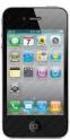 INDICE 1. Caratteristiche tecniche 4 1.1 Modulo KITPTTECH 4 1.1.1 Funzionalità 4 1.1.2 Dati tecnici 4 1.1.3 Ingressi e uscite 5 1.1.4 Consumi 5 1.1.5 Condizioni di esercizio 5 2. Installazione 6 2.1 Fissaggio
INDICE 1. Caratteristiche tecniche 4 1.1 Modulo KITPTTECH 4 1.1.1 Funzionalità 4 1.1.2 Dati tecnici 4 1.1.3 Ingressi e uscite 5 1.1.4 Consumi 5 1.1.5 Condizioni di esercizio 5 2. Installazione 6 2.1 Fissaggio
RI-R60 DIPOSITIVO PER IL CONTROLLO PERMANENTE DELL ISOLAMENTO PER RETI ISOLATE IT
 MANUALE ISTRUZIONI IM826-I v0.2 RI-R60 DIPOSITIVO PER IL CONTROLLO PERMANENTE DELL ISOLAMENTO PER RETI ISOLATE IT GENERALITÀ RI-R60 è un dispositivo che permette il controllo dell isolamento verso terra
MANUALE ISTRUZIONI IM826-I v0.2 RI-R60 DIPOSITIVO PER IL CONTROLLO PERMANENTE DELL ISOLAMENTO PER RETI ISOLATE IT GENERALITÀ RI-R60 è un dispositivo che permette il controllo dell isolamento verso terra
VELA RX 12-24V Ricevitore monostabile bicanale a contatti puliti con alimentazione in bassa tensione
 VELA RX 12-24V Ricevitore monostabile bicanale a contatti puliti con alimentazione in bassa tensione 1 INDICE 1 - CARATTERISTICHE DEL PRODOTTO 1.1 - DATI TECNICI 1.2 - DESCRIZIONE 2 - COLLEGAMENTI ELETTRICI
VELA RX 12-24V Ricevitore monostabile bicanale a contatti puliti con alimentazione in bassa tensione 1 INDICE 1 - CARATTERISTICHE DEL PRODOTTO 1.1 - DATI TECNICI 1.2 - DESCRIZIONE 2 - COLLEGAMENTI ELETTRICI
MANUALE DI INSTALLAZIONE SPDTAST500 TASTIERA PROTOCOLLO PELCO P
 MANUALE DI INSTALLAZIONE SPDTAST500 TASTIERA PROTOCOLLO PELCO P Versione 1.0 SICURIT Alarmitalia Spa Via Gadames, 91 20151 Milano (Italy) tel. 02 380701 Fax 02 3088067 E-mail: info@sicurit.it Internet:
MANUALE DI INSTALLAZIONE SPDTAST500 TASTIERA PROTOCOLLO PELCO P Versione 1.0 SICURIT Alarmitalia Spa Via Gadames, 91 20151 Milano (Italy) tel. 02 380701 Fax 02 3088067 E-mail: info@sicurit.it Internet:
ISTRUZIONI PER L USO PAN 180 CB-A+G. LOCALIZZATORE DI CAVI Dotato di generatore di audiofrequenze e amplificatore
 ISTRUZIONI PER L USO PAN 180 CB-A+G LOCALIZZATORE DI CAVI Dotato di generatore di audiofrequenze e amplificatore DI Ernst Krystufek GmbH & Co KG A - 1230 Wien, Pfarrgasse 79 Tel.: +43/ (0)1/ 616 40 10-0,
ISTRUZIONI PER L USO PAN 180 CB-A+G LOCALIZZATORE DI CAVI Dotato di generatore di audiofrequenze e amplificatore DI Ernst Krystufek GmbH & Co KG A - 1230 Wien, Pfarrgasse 79 Tel.: +43/ (0)1/ 616 40 10-0,
PQ V ac CENTRALE DI GESTIONE PER SERRANDE. Manuale di installazione e uso. Centrale di gestione per serrande automatiche 230Vac
 CENTRALE DI GESTIONE PER SERRANDE 230V ac Manuale di installazione e uso Q45 Centrale di gestione per serrande automatiche 230Vac Ricevitore radio integrato 433Mhz Regolazione del tempo di pausa per la
CENTRALE DI GESTIONE PER SERRANDE 230V ac Manuale di installazione e uso Q45 Centrale di gestione per serrande automatiche 230Vac Ricevitore radio integrato 433Mhz Regolazione del tempo di pausa per la
IST-1395.CS01.01/A CE395CS / Istruzioni d uso Pag. 2/6
 IT IST-1395.CS01.01/A File: IST-1395.CS01.01-A_CE395CS-IT_Convertitore RS232-RS422.docx CONVERTITORE SERIALE RS232-RS485 CE395CS ISTRUZIONI D USO TECNOCONTROL S.r.l. Via Miglioli, 4720090 SEGRATE (MI)
IT IST-1395.CS01.01/A File: IST-1395.CS01.01-A_CE395CS-IT_Convertitore RS232-RS422.docx CONVERTITORE SERIALE RS232-RS485 CE395CS ISTRUZIONI D USO TECNOCONTROL S.r.l. Via Miglioli, 4720090 SEGRATE (MI)
SERIE NXPTZ, ACCESSORI
 SERIE NXPTZ, ACCESSORI CMS-CMA CAVI MULTIPOLARI ARMATI E NON ARMATI VENDIBILI AL METRO Predisposto per connessioni Ethernet, video, I/O e telemetria Resistente a oli, fiamme e raggi ultravioletti Disponibile
SERIE NXPTZ, ACCESSORI CMS-CMA CAVI MULTIPOLARI ARMATI E NON ARMATI VENDIBILI AL METRO Predisposto per connessioni Ethernet, video, I/O e telemetria Resistente a oli, fiamme e raggi ultravioletti Disponibile
WAS-WASPT POMPA LAVAVETRO E TANICA DA 5 O 23 LITRI
 WAS-WASPT POMPA LAVAVETRO E TANICA DA 5 O 23 LITRI WAS-WASPT di Videotec é un kit di lavaggio costituito da una tanica con pompa integrata per custodie per telecamera provviste di tergicristallo. Quest'ampia
WAS-WASPT POMPA LAVAVETRO E TANICA DA 5 O 23 LITRI WAS-WASPT di Videotec é un kit di lavaggio costituito da una tanica con pompa integrata per custodie per telecamera provviste di tergicristallo. Quest'ampia
MANUALE ISTRUZIONI PER UNA CORRETTA INSTALLAZIONE DEI MOTORI TUBOLARI ELETTRONICI
 MANUALE ISTRUZIONI PER UNA CORRETTA INSTALLAZIONE DEI MOTORI TUBOLARI ELETTRONICI www.bruelmotion.com SICUREZZA NOTE IMPORTANTE: Per garantire la sicurezza è necessario effettuare una corretta installazione,
MANUALE ISTRUZIONI PER UNA CORRETTA INSTALLAZIONE DEI MOTORI TUBOLARI ELETTRONICI www.bruelmotion.com SICUREZZA NOTE IMPORTANTE: Per garantire la sicurezza è necessario effettuare una corretta installazione,
Ripetitore radio 868 MHz
 Ripetitore radio 868 MHz Art.: 8020-ISA003 MANUALE DI INSTALLAZIONE E PROGRAMMAZIONE MADE IN ITALY SOMMARIO 1 Introduzione... 3 1.1 Generalità... 3 1.2 Avvertenze... 3 1.3 Contenuto della confezione...
Ripetitore radio 868 MHz Art.: 8020-ISA003 MANUALE DI INSTALLAZIONE E PROGRAMMAZIONE MADE IN ITALY SOMMARIO 1 Introduzione... 3 1.1 Generalità... 3 1.2 Avvertenze... 3 1.3 Contenuto della confezione...
,EN / 06 /2016 L
 1 INTRODUZIONE Gentile cliente, Desideriamo ringraziarla per aver acquistato un nostro prodotto. Le centrali universali programmabili sono un innovativo prodotto BSELETTRONICA, studiate appositamente si
1 INTRODUZIONE Gentile cliente, Desideriamo ringraziarla per aver acquistato un nostro prodotto. Le centrali universali programmabili sono un innovativo prodotto BSELETTRONICA, studiate appositamente si
MONITOR A COLORI 14 con selettore 2 ingressi (37CM) Mod. LEE-130M2 Cod Manuale di utilizzo
 MONITOR A COLORI 14 con selettore 2 ingressi (37CM) Mod. LEE-130M2 Cod. 559591002 Manuale di utilizzo Leggere attentamente il Manuale di Utilizzo, prima dell installazione 1 ATTENZIONE PERICOLO DI SCOSSE
MONITOR A COLORI 14 con selettore 2 ingressi (37CM) Mod. LEE-130M2 Cod. 559591002 Manuale di utilizzo Leggere attentamente il Manuale di Utilizzo, prima dell installazione 1 ATTENZIONE PERICOLO DI SCOSSE
WAS - WASPT TANICA DA 5 O 23 LITRI CON POMPA
 2016/05/17 TANICA DA 5 O 23 LITRI CON POMPA CARATTERISTICHE PRINCIPALI Tanica in polietilene con gabbia in acciaio inox Prevalenza da 5m, 11m o 30m Versioni con allarme mancanza liquido nella tanica Utilizzo
2016/05/17 TANICA DA 5 O 23 LITRI CON POMPA CARATTERISTICHE PRINCIPALI Tanica in polietilene con gabbia in acciaio inox Prevalenza da 5m, 11m o 30m Versioni con allarme mancanza liquido nella tanica Utilizzo
Modulo apriporta. SEzione 6. Scaricabile dal sito nell area Manuali Tecnici. sez. 6. installazione 2.
 SEzione 6 Modulo apriporta con tastiera Scaricabile dal sito www.urmet.com nell area Manuali Tecnici. Caratteristiche tecniche 2 installazione 2 descrizione dei morsetti...3 programmazione 3 impostazione
SEzione 6 Modulo apriporta con tastiera Scaricabile dal sito www.urmet.com nell area Manuali Tecnici. Caratteristiche tecniche 2 installazione 2 descrizione dei morsetti...3 programmazione 3 impostazione
SM328B MATRICE VIDEO PAL/NTSC
 SM328B MATRICE VIDEO PAL/NTSC CARATTERISTICHE PRINCIPALI 32 ingressi video (PAL/NTSC composito 1Vpp) 8 uscite video (PAL/NTSC composito 1Vpp) con caratteri OSD (testo, ora e data liberi) 32 ingressi allarme,
SM328B MATRICE VIDEO PAL/NTSC CARATTERISTICHE PRINCIPALI 32 ingressi video (PAL/NTSC composito 1Vpp) 8 uscite video (PAL/NTSC composito 1Vpp) con caratteri OSD (testo, ora e data liberi) 32 ingressi allarme,
Manuale di installazione del software di Controllo DTMRX-Controller Ver.1.0.0
 Manuale di installazione del software di Controllo DTMRX-Controller Ver.1.0.0 1 Indice Indice...2 Introduzione...3 Specifiche tecniche...3 Installazione del software...4 Collegamenti delle porte seriali
Manuale di installazione del software di Controllo DTMRX-Controller Ver.1.0.0 1 Indice Indice...2 Introduzione...3 Specifiche tecniche...3 Installazione del software...4 Collegamenti delle porte seriali
SM328B 13 COMMUTAZIONE VIDEO SCHEMA 1 SM328B 207
 32 ingressi video e 8 uscite video Configurabile da OSD (On Screen Display) o da Windows 98/2000/XP Sistema Master/Slave o Parallelo Funzione videoloss 32 sequenze (32 passi ciascuna) 32 ingressi d allarme
32 ingressi video e 8 uscite video Configurabile da OSD (On Screen Display) o da Windows 98/2000/XP Sistema Master/Slave o Parallelo Funzione videoloss 32 sequenze (32 passi ciascuna) 32 ingressi d allarme
MANUALE D USO. Regolatore di tensione
 MANUALE D USO Regolatore di tensione Indice 1 Introduzione 2 2 Descrizione generale 3 3 Specifiche 3 4 Avvertenze 4 5 Collegamento 5 6 Impostazioni e Settaggio 6 Indicazione display 6 Indicazione led 7
MANUALE D USO Regolatore di tensione Indice 1 Introduzione 2 2 Descrizione generale 3 3 Specifiche 3 4 Avvertenze 4 5 Collegamento 5 6 Impostazioni e Settaggio 6 Indicazione display 6 Indicazione led 7
DOPPIA OTTICA. Manuale di posa e installazione
 DOPPIA OTTICA Manuale di posa e installazione INDICE Elenco principali componenti Pag. 3 Montaggio con staffe Pag. 4 Esempi di Montaggio Pag. 5 Esempi di installazione Pag. 6 Cavi e cablaggi alla morsettiera
DOPPIA OTTICA Manuale di posa e installazione INDICE Elenco principali componenti Pag. 3 Montaggio con staffe Pag. 4 Esempi di Montaggio Pag. 5 Esempi di installazione Pag. 6 Cavi e cablaggi alla morsettiera
Serie S Doppia ottica. Manuale di posa e installazione
 Serie S Doppia ottica Manuale di posa e installazione 1 2 Indice Elenco principali componenti Pag. 4 Suggerimenti per l installazione Pag. 5 Montaggio con staffe Pag. 6 Esempi di Montaggio Pag. 7 Esempi
Serie S Doppia ottica Manuale di posa e installazione 1 2 Indice Elenco principali componenti Pag. 4 Suggerimenti per l installazione Pag. 5 Montaggio con staffe Pag. 6 Esempi di Montaggio Pag. 7 Esempi
VELA-RX 220V 500W INDICE
 VELA-RX 220V 500W Centrale di comando per 1 o 2 dispositivi. Alimentazione 110/240Vac, RX 433,92MHZ ISM integrato, 2 ingressi filari settabili pulsante o interruttore. Funzionalità impulsiva, On/Off, temporizzata
VELA-RX 220V 500W Centrale di comando per 1 o 2 dispositivi. Alimentazione 110/240Vac, RX 433,92MHZ ISM integrato, 2 ingressi filari settabili pulsante o interruttore. Funzionalità impulsiva, On/Off, temporizzata
Attuatore per valvole miscelatrici 0871IT Aprile 2018 Attuatore proporzionale 0 10 V
 Funzionamento Descrizione pannello frontale Descrizione L attuatore K75Y0 serve per il controllo delle valvole miscelatrici R96 e R97 in impianti di riscaldamento e/o raffrescamento. L attuatore può essere
Funzionamento Descrizione pannello frontale Descrizione L attuatore K75Y0 serve per il controllo delle valvole miscelatrici R96 e R97 in impianti di riscaldamento e/o raffrescamento. L attuatore può essere
MANUALE DI ISTALLAZIONE
 ELETTRONICA PADOVA I ELETTRONICA PADOVA I ELETTRONICA PADOVA I S E R A I DIVISIONE SICUREZZA MANUALE DI ISTALLAZIONE CA/05 A (SR 82.05 A) CENTRALE ANTINCENDIO CONVENZIONALE A 16 ZONE! ATTENZIONE: LEGGERE
ELETTRONICA PADOVA I ELETTRONICA PADOVA I ELETTRONICA PADOVA I S E R A I DIVISIONE SICUREZZA MANUALE DI ISTALLAZIONE CA/05 A (SR 82.05 A) CENTRALE ANTINCENDIO CONVENZIONALE A 16 ZONE! ATTENZIONE: LEGGERE
Istruzioni di montaggio
 6303 365 03/003 IT Per i tecnici specializzati Istruzioni di montaggio Moduli funzione xm10 per montaggio in caldaie murali, a basamento o a parete Si prega di leggere attentamente prima del montaggio
6303 365 03/003 IT Per i tecnici specializzati Istruzioni di montaggio Moduli funzione xm10 per montaggio in caldaie murali, a basamento o a parete Si prega di leggere attentamente prima del montaggio
TELECAMERA DAY & NIGHT
 TELECAMERA DAY & NIGHT CON ZOOM 22X (cod. ) 1. INTRODUZIONE Compatta telecamera professionale day & night con sensore CCD 1/4 SONY, dotata di Zoom ottico 22x con messa a fuoco automatica. Il controllo
TELECAMERA DAY & NIGHT CON ZOOM 22X (cod. ) 1. INTRODUZIONE Compatta telecamera professionale day & night con sensore CCD 1/4 SONY, dotata di Zoom ottico 22x con messa a fuoco automatica. Il controllo
SM328B MATRICE VIDEO PAL/NTSC
 SM328B MATRICE VIDEO PAL/NTSC SM328 DESCRIZIONE La matrice video SM328B offre una soluzione per la raccolta e la gestione delle immagini in grado di commutare 32 ingressi video su 8 uscite indipendenti
SM328B MATRICE VIDEO PAL/NTSC SM328 DESCRIZIONE La matrice video SM328B offre una soluzione per la raccolta e la gestione delle immagini in grado di commutare 32 ingressi video su 8 uscite indipendenti
HARVIA GRIFFIN INFRA. Centralina di controllo
 HARVIA GRIFFIN INFRA Centralina di controllo 31032009 Le presenti istruzioni per l installazione e l utilizzo sono dirette ai proprietari e agli incaricati della gestione di cabine a infrarossi, radiatori
HARVIA GRIFFIN INFRA Centralina di controllo 31032009 Le presenti istruzioni per l installazione e l utilizzo sono dirette ai proprietari e agli incaricati della gestione di cabine a infrarossi, radiatori
ISTRUZIONI D IMPIEGO DELLA CENTRALINA OCVP1
 FANTINI COSMI S.p.A.: VIA DELL OSIO 6 20090 CALEPPIO DI SETTALA MI Tel. 02956821 fax 0295307006 E-mail: info@fantinicosmi.it Supporto tecnico: supportotecnico@fantinicosmi.it ISTRUZIONI D IMPIEGO DELLA
FANTINI COSMI S.p.A.: VIA DELL OSIO 6 20090 CALEPPIO DI SETTALA MI Tel. 02956821 fax 0295307006 E-mail: info@fantinicosmi.it Supporto tecnico: supportotecnico@fantinicosmi.it ISTRUZIONI D IMPIEGO DELLA
Modulo di stato per ingressi ad impulso, doppio modulo
 s Agosto 1996 8 114 UNIGYR Modulo di stato per ingressi ad impulso, doppio modulo PTM1.2D20S PTM1.2D20S Scala 1 : 2 Modulo di stato per collegamento al P-bus, con due ingressi di stato indipendenti per
s Agosto 1996 8 114 UNIGYR Modulo di stato per ingressi ad impulso, doppio modulo PTM1.2D20S PTM1.2D20S Scala 1 : 2 Modulo di stato per collegamento al P-bus, con due ingressi di stato indipendenti per
CARATTERISTICHE PRINCIPALI
 2014/06/19 MATRICE VIDEO PAL/NTSC CARATTERISTICHE PRINCIPALI 32 ingressi video (PAL/NTSC composito 1Vpp) con rilevamento dell assenza di segnale video 8 uscite video (PAL/NTSC composito 1Vpp) con caratteri
2014/06/19 MATRICE VIDEO PAL/NTSC CARATTERISTICHE PRINCIPALI 32 ingressi video (PAL/NTSC composito 1Vpp) con rilevamento dell assenza di segnale video 8 uscite video (PAL/NTSC composito 1Vpp) con caratteri
Via Toniolo, FANO (PU) Tel fax
 Via Toniolo,23 60027 FANO (PU) Tel +39 0721 855706- fax +39 0721 855709- www.arbo.it ARBO flux MOD.130/2 CENTRALINA ELETTRONICA PER abbinamento TERMOCAMINO CALDAIA A GAS mediante SCAMBIATORE per riscaldamento
Via Toniolo,23 60027 FANO (PU) Tel +39 0721 855706- fax +39 0721 855709- www.arbo.it ARBO flux MOD.130/2 CENTRALINA ELETTRONICA PER abbinamento TERMOCAMINO CALDAIA A GAS mediante SCAMBIATORE per riscaldamento
Manuale d'uso scheda ATMega 2576 Rev. B
 Tipo di Documento: Manuale d'uso Manuale d'uso scheda ATMega 2576 Rev. B Revisione: A Pagina: 1 di 9 Verificato da : Firma/Data: Approvato da: Firma/Data: Manuale d'uso scheda ATMega 2576 Rev. B INDICE
Tipo di Documento: Manuale d'uso Manuale d'uso scheda ATMega 2576 Rev. B Revisione: A Pagina: 1 di 9 Verificato da : Firma/Data: Approvato da: Firma/Data: Manuale d'uso scheda ATMega 2576 Rev. B INDICE
Manuale di installazione. Motoriduttore a bagno d olio per cancelli scorrevoli AG91/10-AG91/16
 Manuale di installazione Motoriduttore a bagno d olio per cancelli scorrevoli AG91/10-AG91/16 ATTENZIONE!! Prima di effettuare l'installazione, leggere attentamente questo manuale che è parte integrante
Manuale di installazione Motoriduttore a bagno d olio per cancelli scorrevoli AG91/10-AG91/16 ATTENZIONE!! Prima di effettuare l'installazione, leggere attentamente questo manuale che è parte integrante
Dispositivo di controllo motore IMSG-UC-2H
 Dispositivo di controllo motore IMSG-UC-2H Dati tecnici Elsner Elektronik GmbH Steuerungs- und Automatisierungstechnik Sohlengrund 16 D-75395 Ostelsheim Germania Tel.: +49 (0) 70 33 / 30 945-0 Fax: +49
Dispositivo di controllo motore IMSG-UC-2H Dati tecnici Elsner Elektronik GmbH Steuerungs- und Automatisierungstechnik Sohlengrund 16 D-75395 Ostelsheim Germania Tel.: +49 (0) 70 33 / 30 945-0 Fax: +49
VELA-RX DIMMER 220V 150W
 VELA-RX DIMMER 220V 150W Dimmer per carichi 110-240Vac fino a 150W con RX 433,92MHz, 2 ingressi filari. 1 INDICE 1 - CARATTERISTICHE DEL PRODOTTO 1.1 - DATI TECNICI 1.2 - DESCRIZIONE 1.3 - CONFIGURAZIONE
VELA-RX DIMMER 220V 150W Dimmer per carichi 110-240Vac fino a 150W con RX 433,92MHz, 2 ingressi filari. 1 INDICE 1 - CARATTERISTICHE DEL PRODOTTO 1.1 - DATI TECNICI 1.2 - DESCRIZIONE 1.3 - CONFIGURAZIONE
Set con splitter ed estensore di segnale HDMI 1x2
 Set con splitter ed estensore di segnale HDMI 1x2 Manuale d uso DS-55302 Il set splitter prolunga Digitus HDMI, 1x2 offre una prolunga - nonché soluzione splitter fino a 40 m per le esigenze più elevate.
Set con splitter ed estensore di segnale HDMI 1x2 Manuale d uso DS-55302 Il set splitter prolunga Digitus HDMI, 1x2 offre una prolunga - nonché soluzione splitter fino a 40 m per le esigenze più elevate.
Telecamera a Colori ¼ CCD mod. CC-9603S cod Con controllo Ottiche DC Manuale di utilizzo
 Telecamera a Colori ¼ CCD mod. CC-9603S cod. 559590004 Con controllo Ottiche DC Manuale di utilizzo Leggere attentamente il Manuale di Utilizzo, prima dell installazione ATTENZIONE PERICOLO DI SCOSSE NON
Telecamera a Colori ¼ CCD mod. CC-9603S cod. 559590004 Con controllo Ottiche DC Manuale di utilizzo Leggere attentamente il Manuale di Utilizzo, prima dell installazione ATTENZIONE PERICOLO DI SCOSSE NON
TMD 2CSG524000R2021 ABB
 TMD 2CSG524000R2021 2CSG445018D0901 ABB ABB ABB S.p.a Divisione ABB SACE V.le dell Industria, 18 20010 Vittuone (MI) Tel +39 02 9034 1 FAX +39 02 9034 7609 2 I Principali funzionalità Un eccessivo incremento
TMD 2CSG524000R2021 2CSG445018D0901 ABB ABB ABB S.p.a Divisione ABB SACE V.le dell Industria, 18 20010 Vittuone (MI) Tel +39 02 9034 1 FAX +39 02 9034 7609 2 I Principali funzionalità Un eccessivo incremento
MANUALE RAPIDO DI INSTALLAZIONE SISTEMI FLEXA 2.0 CON TERMOSTATI TACTO E BLUEFACE INFORMAZIONI IMPORTANTI
 INFORMAZIONI IMPORTANTI YOUTUBE:Video di utilizzo e configurazione dei sistemi all indirizzo www.youtube.com/airzoneitalia SITO AZIENDALE: www.airzoneitalia.it TIPOLOGIE DI TERMOSTATI I termostati dovranno
INFORMAZIONI IMPORTANTI YOUTUBE:Video di utilizzo e configurazione dei sistemi all indirizzo www.youtube.com/airzoneitalia SITO AZIENDALE: www.airzoneitalia.it TIPOLOGIE DI TERMOSTATI I termostati dovranno
LIMITATORE DI CARICO DIGITALE
 LIMITATORE DI CARICO DIGITALE WIN6 MANUALE D'INSTALLAZIONE Rev. 1.0 INDICE CARATTERISTICHE DELLO STRUMENTO CARATTERISTICHE TECNICHE Pag. 2 SIMBOLOGIA Pag. 3 AVVERTENZE Pag. 4 TARGA IDENTIFICATIVA DELLO
LIMITATORE DI CARICO DIGITALE WIN6 MANUALE D'INSTALLAZIONE Rev. 1.0 INDICE CARATTERISTICHE DELLO STRUMENTO CARATTERISTICHE TECNICHE Pag. 2 SIMBOLOGIA Pag. 3 AVVERTENZE Pag. 4 TARGA IDENTIFICATIVA DELLO
DRX25 LINE DRIVE Magnetic Head Amplifier
 DRX25 LINE DRIVE Magnetic Head Amplifier (Foto) Manuale d installazione e d uso Le informazioni incluse in questo manuale sono di proprietà APICE s.r.l. e possono essere cambiate senza preavviso. APICE
DRX25 LINE DRIVE Magnetic Head Amplifier (Foto) Manuale d installazione e d uso Le informazioni incluse in questo manuale sono di proprietà APICE s.r.l. e possono essere cambiate senza preavviso. APICE
MANUALE D USO E INSTALLAZIONE. LC 200 Limitatore di carico digitale. Versione Software 0.1
 MANUALE D USO E INSTALLAZIONE LC 200 Limitatore di carico digitale Versione Software 0.1 INDICE CARATTERISTICHE DELLO STRUMENTO CARATTERISTICHE TECNICHE Pag. 2 SIMBOLOGIA Pag. 3 AVVERTENZE Pag. 3 TARGA
MANUALE D USO E INSTALLAZIONE LC 200 Limitatore di carico digitale Versione Software 0.1 INDICE CARATTERISTICHE DELLO STRUMENTO CARATTERISTICHE TECNICHE Pag. 2 SIMBOLOGIA Pag. 3 AVVERTENZE Pag. 3 TARGA
R - PS3033 PSR3033
 LIBRETTODI ISTRUZIONI 3033 3033R - PS3033 PSR3033 SCHEDA ELETTRONICA PER MOTORI SCORREVOLI 230V SCOPO DEL MANUALE: questo manuale è stato redatto dal costruttore ed è parte integrante del prodotto. In
LIBRETTODI ISTRUZIONI 3033 3033R - PS3033 PSR3033 SCHEDA ELETTRONICA PER MOTORI SCORREVOLI 230V SCOPO DEL MANUALE: questo manuale è stato redatto dal costruttore ed è parte integrante del prodotto. In
MANUALE DI INSTALLAZIONE ED USO UNICO DUAL 1C Adattatore per Comandi a volante A protocollo CAN BUS 1 filo (GM LAN) Per autoradio ECLIPSE rev 1.
 MANUALE DI INSTALLAZIONE ED USO UNICO DUAL 1C Adattatore per Comandi a volante A protocollo CAN BUS 1 filo (GM LAN) Per autoradio ECLIPSE rev 1.0 11 UNICO DUAL 1C UNICO DUAL 1C è un adattatore per il collegamento
MANUALE DI INSTALLAZIONE ED USO UNICO DUAL 1C Adattatore per Comandi a volante A protocollo CAN BUS 1 filo (GM LAN) Per autoradio ECLIPSE rev 1.0 11 UNICO DUAL 1C UNICO DUAL 1C è un adattatore per il collegamento
PWM 30 A. Disclaimer. Precauzioni di sicurezza
 1 PWM 30 A Disclaimer Quando acquisti questo dispositivo, vieni ritenuto responsabile per eventuali danni che possono verificarsi durante l'installazione o il funzionamento. Il produttore o il venditore
1 PWM 30 A Disclaimer Quando acquisti questo dispositivo, vieni ritenuto responsabile per eventuali danni che possono verificarsi durante l'installazione o il funzionamento. Il produttore o il venditore
SET CON SPLITTER ED ESTENSORE DI SEGNALE HDMI 1X4
 SET CON SPLITTER ED ESTENSORE DI SEGNALE HDMI 1X4 Manuale d uso DS-55303 Il set splitter prolunga Digitus HDMI, 1x4 offre una prolunga - nonché soluzione splitter fino a 40 m per le esigenze più elevate.
SET CON SPLITTER ED ESTENSORE DI SEGNALE HDMI 1X4 Manuale d uso DS-55303 Il set splitter prolunga Digitus HDMI, 1x4 offre una prolunga - nonché soluzione splitter fino a 40 m per le esigenze più elevate.
MANUALE DI ISTRUZIONE VRT600. TECSYSTEM S.r.l Corsico (MI) Tel.: Fax: R. 1.
 MANUALE DI ISTRUZIONE TECSYSTEM S.r.l. 20094 Corsico (MI) Tel.: +39-024581861 Fax: +39-0248600783 http://www.tecsystem.it R. 1.1 01/01/12 1) SPECIFICHE TECNICHE ALIMENTAZIONE Valori nominali 230 Vca±10%,
MANUALE DI ISTRUZIONE TECSYSTEM S.r.l. 20094 Corsico (MI) Tel.: +39-024581861 Fax: +39-0248600783 http://www.tecsystem.it R. 1.1 01/01/12 1) SPECIFICHE TECNICHE ALIMENTAZIONE Valori nominali 230 Vca±10%,
CENTRALINA ELETTRONICA FAR Art Nuova versione
 CENTRALINA ELETTRONICA FAR Art. 9600-9612 - Nuova versione MANUALE D ISTRUZIONE SEMPLIFICATO La centralina elettronica FAR art.9612 è adatta all utilizzo su impianti di riscaldamento dotati di valvola
CENTRALINA ELETTRONICA FAR Art. 9600-9612 - Nuova versione MANUALE D ISTRUZIONE SEMPLIFICATO La centralina elettronica FAR art.9612 è adatta all utilizzo su impianti di riscaldamento dotati di valvola
OROLOGIO/DATARIO/TERMOMETRO A 4/6 CIFRE INDICE
 AITAELECTRONICS Prodotto conforme ai requisiti essenziali delle direttive CEE relativi alla compatibilità elettromagnetica e sicurezza elettrica. APPARATI ELETTRONICI INDUSTRIALI OROLOGIO/DATARIO/TERMOMETRO
AITAELECTRONICS Prodotto conforme ai requisiti essenziali delle direttive CEE relativi alla compatibilità elettromagnetica e sicurezza elettrica. APPARATI ELETTRONICI INDUSTRIALI OROLOGIO/DATARIO/TERMOMETRO
Manuale di installazione
 Cod 49.6935.31 Istruzioni per l'installazione e uso Termostato digitale programmabile Manuale di installazione Installazione: E consigliabile fare eseguire il lavoro da personale specializzato. Questo
Cod 49.6935.31 Istruzioni per l'installazione e uso Termostato digitale programmabile Manuale di installazione Installazione: E consigliabile fare eseguire il lavoro da personale specializzato. Questo
CONTROLLORI PERMANENTI DELL ISOLAMENTO DI RETI ELETTRICHE IT
 MANUALE ISTRUZIONI IM821-I v0.5 RI-R15 CONTROLLORI PERMANENTI DELL ISOLAMENTO DI RETI ELETTRICHE IT GENERALITÀ I dispositivi tipo RI-R15 permettono il controllo permanente dell isolamento di reti elettriche
MANUALE ISTRUZIONI IM821-I v0.5 RI-R15 CONTROLLORI PERMANENTI DELL ISOLAMENTO DI RETI ELETTRICHE IT GENERALITÀ I dispositivi tipo RI-R15 permettono il controllo permanente dell isolamento di reti elettriche
TRD Unità master per sistema evacuazione seriale centralizzato EV-COM
 MANUALE TECNICO TRD Unità master per sistema evacuazione seriale centralizzato EV-COM - LAY OUT SCHEDA 60 59 58 57 56 55 54 5 52 5 50 49 48 47 JP JP5 JP6 JP4 JP7 JP0 2 4 5 6 7 8 9 0 2 4 5 6 7 8 9 20 2
MANUALE TECNICO TRD Unità master per sistema evacuazione seriale centralizzato EV-COM - LAY OUT SCHEDA 60 59 58 57 56 55 54 5 52 5 50 49 48 47 JP JP5 JP6 JP4 JP7 JP0 2 4 5 6 7 8 9 0 2 4 5 6 7 8 9 20 2
CARATTERISTICHE TECNICHE dei QUADRI A6 per MONITORI ELETTRICI TELECOMANDATI
 CARATTERISTICHE TECNICHE dei QUADRI A6 per MONITORI ELETTRICI TELECOMANDATI Generalità I monitori telecomandati sono disponibili in un campo di portate idroschiuma da 50 a 30.000 lt/min. e questo è conseguentemente
CARATTERISTICHE TECNICHE dei QUADRI A6 per MONITORI ELETTRICI TELECOMANDATI Generalità I monitori telecomandati sono disponibili in un campo di portate idroschiuma da 50 a 30.000 lt/min. e questo è conseguentemente
VMB2BL. Modulo di controllo per serrande 2 canali per sistema VELBUS. Velbus manual VMB2BL edition 1
 VMB2B Modulo di controllo per serrande 2 canali per sistema VEBUS 1 Caratteristiche: Utilizzabile per il controllo di serrande, tende da sole motorizzate ecc. Contatto relé con soppressore transienti:
VMB2B Modulo di controllo per serrande 2 canali per sistema VEBUS 1 Caratteristiche: Utilizzabile per il controllo di serrande, tende da sole motorizzate ecc. Contatto relé con soppressore transienti:
MANUALE INSTALLATORE REV. 1.1
 Mind Systems srl unipersonale P. Galimberti, 11 12100 Cuneo CN Tel. 0171 681371 Fax. 0171 605533 email: info@mindsystems-srl.com Website: www.mindsystems-srl.com MANUALE INSTALLATORE REV. 1.1 Manuale Installatore
Mind Systems srl unipersonale P. Galimberti, 11 12100 Cuneo CN Tel. 0171 681371 Fax. 0171 605533 email: info@mindsystems-srl.com Website: www.mindsystems-srl.com MANUALE INSTALLATORE REV. 1.1 Manuale Installatore
Manuale tecnico MT15000/2 MT15000/2-M
 Manuale tecnico MT15000/2 MT15000/2-M SOMMARIO Informazioni e raccomandazioni... 3 Caratteristiche tecniche... 3 1) MT15000/2... 3 2) MT15000/2-M... 3 3) PROTEZIONE... 3 Collegamento di un dispositivo
Manuale tecnico MT15000/2 MT15000/2-M SOMMARIO Informazioni e raccomandazioni... 3 Caratteristiche tecniche... 3 1) MT15000/2... 3 2) MT15000/2-M... 3 3) PROTEZIONE... 3 Collegamento di un dispositivo
CASSETTA DI GIUNZIONE DIGITALE JBOX MANUALE D'INSTALLAZIONE. Rev. 4.1
 CASSETTA DI GIUNZIONE DIGITALE JBOX MANUALE D'INSTALLAZIONE Rev. 4.1 INDICE CARATTERISTICHE DELLO STRUMENTO CARATTERISTICHE TECNICHE Pag. 2 SIMBOLOGIA Pag. 3 AVVERTENZE Pag. 3 TARGA IDENTIFICATIVA DELLO
CASSETTA DI GIUNZIONE DIGITALE JBOX MANUALE D'INSTALLAZIONE Rev. 4.1 INDICE CARATTERISTICHE DELLO STRUMENTO CARATTERISTICHE TECNICHE Pag. 2 SIMBOLOGIA Pag. 3 AVVERTENZE Pag. 3 TARGA IDENTIFICATIVA DELLO
ISTRUZIONI MOTORE ALPAC-BOFU
 ISTRUZIONI MOTORE ALPAC-BOFU INDICE GENERALE Avvertenze generali 3 Dati tecnici 4 Motori Alpac - Bofu elettromeccanici serie S 5 Cablaggio 5 Controllare senso di rotazione del motore 5 Come accedere ai
ISTRUZIONI MOTORE ALPAC-BOFU INDICE GENERALE Avvertenze generali 3 Dati tecnici 4 Motori Alpac - Bofu elettromeccanici serie S 5 Cablaggio 5 Controllare senso di rotazione del motore 5 Come accedere ai
MANUALE D INSTALLAZIONE. Termostato ambiente EKRTW
 MANUALE D INSTALLAZIONE 1 1 2 2 60 87 ±1.5 m >0.2 m 3 34 125 3 Indice Prima di mettere in funzione l unità, leggere attentamente il presente manuale. Non gettarlo via e riporlo in un luogo sicuro in modo
MANUALE D INSTALLAZIONE 1 1 2 2 60 87 ±1.5 m >0.2 m 3 34 125 3 Indice Prima di mettere in funzione l unità, leggere attentamente il presente manuale. Non gettarlo via e riporlo in un luogo sicuro in modo
Telecamera Day & Night a Colori CCD cod con Supporto, Alimentatore, Viti, Tettuccio Parasole, Waterproof Manuale di utilizzo
 Telecamera Day & Night a Colori CCD cod. 559590013 con Supporto, Alimentatore, Viti, Tettuccio Parasole, Waterproof Manuale di utilizzo Leggere attentamente il Manuale di Utilizzo, prima dell installazione
Telecamera Day & Night a Colori CCD cod. 559590013 con Supporto, Alimentatore, Viti, Tettuccio Parasole, Waterproof Manuale di utilizzo Leggere attentamente il Manuale di Utilizzo, prima dell installazione
CB PCR Kx 4. Duplicatore di impulsi ISTRUZIONI D INSTALLAZIONE ED USO MANUTENZIONE ORDINARIA NOTE GENERALI DATI TECNICI INTERVENTI STRAORDINARI
 1 CB PCR Kx 4 Duplicatore di impulsi NOTE GENERALI DATI TECNICI INSTALLAZIONE AVVIAMENTO MANUTENZIONE ORDINARIA INTERVENTI STRAORDINARI ISTRUZIONI D INSTALLAZIONE ED USO 2 NOTE GENERALI DATI TECNICI AVVERTENZE
1 CB PCR Kx 4 Duplicatore di impulsi NOTE GENERALI DATI TECNICI INSTALLAZIONE AVVIAMENTO MANUTENZIONE ORDINARIA INTERVENTI STRAORDINARI ISTRUZIONI D INSTALLAZIONE ED USO 2 NOTE GENERALI DATI TECNICI AVVERTENZE
1.1 Caratteristiche tecniche
 Centrale gestione led RGB art. 3.RGB.LM/S Gentile cliente nel ringraziarla per avere scelto un nostro prodotto la preghiamo di leggere attentamente questo manuale prima di iniziare l installazione. DESCRIZIONE
Centrale gestione led RGB art. 3.RGB.LM/S Gentile cliente nel ringraziarla per avere scelto un nostro prodotto la preghiamo di leggere attentamente questo manuale prima di iniziare l installazione. DESCRIZIONE
TRD US Unità master per sistema centralizzazione porte US
 . MANUALE TECNICO TRD US Unità master per sistema centralizzazione porte US - LAY OUT SCHEDA 60 59 58 57 56 55 54 5 52 5 50 49 48 47 JP JP5 JP6 JP4 JP7 JP0 2 4 5 6 7 8 9 0 2 4 5 6 7 8 9 20 2 CM6 P JP8
. MANUALE TECNICO TRD US Unità master per sistema centralizzazione porte US - LAY OUT SCHEDA 60 59 58 57 56 55 54 5 52 5 50 49 48 47 JP JP5 JP6 JP4 JP7 JP0 2 4 5 6 7 8 9 0 2 4 5 6 7 8 9 20 2 CM6 P JP8
MANUALE REGOLATORE PER RECUPERATORE DI CALORE ROTATIVO. MicroMax
 MANUALE REGOLATORE PER RECUPERATORE DI CALORE ROTATIVO MicroMax Dichiarazione del fabbricante Dichiarazione da parte del fabbricante della conformità del prodotto ai requisiti contenuti nella direttiva
MANUALE REGOLATORE PER RECUPERATORE DI CALORE ROTATIVO MicroMax Dichiarazione del fabbricante Dichiarazione da parte del fabbricante della conformità del prodotto ai requisiti contenuti nella direttiva
modello MICROMAV CENTRALINA ELETTRONICA PER TERMOCAMINO
 via cappella,11-81040 PIETRAVAIRANO (CE) tel. (39)0823 984276 fax (39) 0823 982777 e-mail: info@mavelettronica.it web: www.mavelettronica.it modello MICROMAV CENTRALINA ELETTRONICA PER TERMOCAMINO Figura
via cappella,11-81040 PIETRAVAIRANO (CE) tel. (39)0823 984276 fax (39) 0823 982777 e-mail: info@mavelettronica.it web: www.mavelettronica.it modello MICROMAV CENTRALINA ELETTRONICA PER TERMOCAMINO Figura
LINCE ITALIA SpA. Barriere ad infrarossi da esterno MANUALE DI INSTALLAZIONE ED USO. Art. 1701LIC902 REG. N UNI EN ISO 9001:2008
 LINCE ITALIA SpA Barriere ad infrarossi da esterno REG. N. 4796 UNI EN ISO 9001:2008 Art. 1701LIC902 MANUALE DI INSTALLAZIONE ED USO Le informazioni riportate in questo manuale sono state compilate con
LINCE ITALIA SpA Barriere ad infrarossi da esterno REG. N. 4796 UNI EN ISO 9001:2008 Art. 1701LIC902 MANUALE DI INSTALLAZIONE ED USO Le informazioni riportate in questo manuale sono state compilate con
SELETTORE A/V CON CONVERTITORE SEGNALE VIDEOCOMPOSITO/S-VIDEO. Modello: SAV-42. Manuale d'uso. Prodotto importato e distribuito da:
 Traduzione: Studio Tecnico Mauro - 36100 VICENZA - E-mail: studiotecnicomauro@tin.it SELETTORE A/V CON CONVERTITORE SEGNALE VIDEOCOMPOSITO/S-VIDEO Modello: SAV-42 Manuale d'uso Prodotto importato e distribuito
Traduzione: Studio Tecnico Mauro - 36100 VICENZA - E-mail: studiotecnicomauro@tin.it SELETTORE A/V CON CONVERTITORE SEGNALE VIDEOCOMPOSITO/S-VIDEO Modello: SAV-42 Manuale d'uso Prodotto importato e distribuito
FLOOR LED. Owner s Manual. Foglio di Istruzioni
 FLOOR LED Floor led Rev. 0 24 Nov 2003 Foglio di Istruzioni Owner s Manual IMBALLAGGIO Nell imballaggio del presente proiettore sono contenuti i seguenti prodotti: n 1 proiettore FLOOR LED; n 1 set di
FLOOR LED Floor led Rev. 0 24 Nov 2003 Foglio di Istruzioni Owner s Manual IMBALLAGGIO Nell imballaggio del presente proiettore sono contenuti i seguenti prodotti: n 1 proiettore FLOOR LED; n 1 set di
TCP - TIMER CICLICO PROGRAMMABILE
 OWNER s MANUAL MANUALE ISTRUZIONI (per firmware v. 2.0 B) TCP - TIMER CICLICO PROGRAMMABILE 2018 by Valter Narcisi www.narcisivalter.it A1 PROGRAMMABLE CYCLIC TIMER with PIC16F628A CARATTERISTICHE / FEATURES
OWNER s MANUAL MANUALE ISTRUZIONI (per firmware v. 2.0 B) TCP - TIMER CICLICO PROGRAMMABILE 2018 by Valter Narcisi www.narcisivalter.it A1 PROGRAMMABLE CYCLIC TIMER with PIC16F628A CARATTERISTICHE / FEATURES
Barriera ottica autoalimentata ad infrarossi attivi BIWB. Manuale di posa e installazione
 Barriera ottica autoalimentata ad infrarossi attivi Manuale di posa e installazione 24804740/12-11-2014 1. CARATTERISTICHE Ogni singolo fascio va ad impattare su due lenti ricevitori distanti 4 cm, questo
Barriera ottica autoalimentata ad infrarossi attivi Manuale di posa e installazione 24804740/12-11-2014 1. CARATTERISTICHE Ogni singolo fascio va ad impattare su due lenti ricevitori distanti 4 cm, questo
CE1_AD/P1 DISPOSITIVO ELETTRONICO PROGRAMMABILE. Caratteristiche tecniche Collegamenti elettrici Calibratura Note di funzionamento e installazione
 DISPOSITIVO ELETTRONICO PROGRAMMABILE CE1_AD/P1 Caratteristiche tecniche Collegamenti elettrici Calibratura Note di funzionamento e installazione Versione 01.07/12 CE1_AD/P1: dispositivo elettronico programmabile
DISPOSITIVO ELETTRONICO PROGRAMMABILE CE1_AD/P1 Caratteristiche tecniche Collegamenti elettrici Calibratura Note di funzionamento e installazione Versione 01.07/12 CE1_AD/P1: dispositivo elettronico programmabile
SIRA. Consolle 54. Manuale di Installazione e Funzionamento. CONS54-DMI-03 Pag.1
 SIRA Consolle 54 Manuale di Installazione e Funzionamento CONS54DMI03 Pag.1 Indice Generalità 3 Frontale 4 Comandi e Funzioni 4 Funzionamento 6 Regolazione contrasto display 7 Descrizione morsettiera 7
SIRA Consolle 54 Manuale di Installazione e Funzionamento CONS54DMI03 Pag.1 Indice Generalità 3 Frontale 4 Comandi e Funzioni 4 Funzionamento 6 Regolazione contrasto display 7 Descrizione morsettiera 7
Kit di extender HDBaseT HDMI 4K, 70 metri
 Kit di extender HDBaseT HDMI 4K, 70 metri Manuale d uso DS-55503 Leggere attentamente le istruzioni per la sicurezza riportate qui sotto prima di installare e utilizzare il prodotto: 1. Prestare attenzione
Kit di extender HDBaseT HDMI 4K, 70 metri Manuale d uso DS-55503 Leggere attentamente le istruzioni per la sicurezza riportate qui sotto prima di installare e utilizzare il prodotto: 1. Prestare attenzione
CONTROLLO REMOTO MYSYSTEM
 CONTROLLO REMOTO MYSYSTEM CARATTERISTICHE GENERALI... 3 FUNZIONI PRINCIPALI E DOTAZIONE:... 3 DISPLAY LCD:... 4 TASTIERA... 5 CONFIGURAZIONE SCHEDA... 6 LISTA PARAMETRI PRINCIPALI:... 6 PROCEDURA DI CONFIGURAZIONE
CONTROLLO REMOTO MYSYSTEM CARATTERISTICHE GENERALI... 3 FUNZIONI PRINCIPALI E DOTAZIONE:... 3 DISPLAY LCD:... 4 TASTIERA... 5 CONFIGURAZIONE SCHEDA... 6 LISTA PARAMETRI PRINCIPALI:... 6 PROCEDURA DI CONFIGURAZIONE
Manuale e Istruzioni d uso
 Manuale e Istruzioni d uso Indice Manuale e Istruzioni d uso... 1 Indice... 1 Generalità... 1 Caratteristiche generali... 1 Descrizione... 2 Installazione e uso... 2 Esempio di installazione.... 3 Dimensioni...
Manuale e Istruzioni d uso Indice Manuale e Istruzioni d uso... 1 Indice... 1 Generalità... 1 Caratteristiche generali... 1 Descrizione... 2 Installazione e uso... 2 Esempio di installazione.... 3 Dimensioni...
R - PS3114 PSR3114
 LIBRETTO DI ISTRUZIONI 3114 3114R - PS3114 PSR3114 SCHEDA ELETTRONICA PER MOTORI BATTENTI 230V SCOPO DEL MANUALE: questo manuale è stato redatto dal costruttore ed è parte integrante del prodotto. In esso
LIBRETTO DI ISTRUZIONI 3114 3114R - PS3114 PSR3114 SCHEDA ELETTRONICA PER MOTORI BATTENTI 230V SCOPO DEL MANUALE: questo manuale è stato redatto dal costruttore ed è parte integrante del prodotto. In esso
Manuale Uso scheda ATOMega BAR Lite
 Manuale Uso scheda ATOMega BAR Lite Nome Data Firma Compilato Fontana Luca 31/03/2017 Approvato Zappa Diego 31/03/2017 INDICE DELLE REVISIONI Rev. Paragrafo Modifica Data 1.0 Tutti Stesura Iniziale 31/03/2017
Manuale Uso scheda ATOMega BAR Lite Nome Data Firma Compilato Fontana Luca 31/03/2017 Approvato Zappa Diego 31/03/2017 INDICE DELLE REVISIONI Rev. Paragrafo Modifica Data 1.0 Tutti Stesura Iniziale 31/03/2017
Set trasmettitore e ricevitore a 2 canali VM130. Trasmettitore supplementare: VM130T. Set trasmettitore e ricevitore a 2 canali 4
 Set trasmettitore e ricevitore a 2 canali VM130 Esempi di connessione disponibili su www.velleman.be, cod. VM130 in "search product" Trasmettitore supplementare: VM130T Set trasmettitore e ricevitore a
Set trasmettitore e ricevitore a 2 canali VM130 Esempi di connessione disponibili su www.velleman.be, cod. VM130 in "search product" Trasmettitore supplementare: VM130T Set trasmettitore e ricevitore a
SPECIFICHE STAZIONE SALDANTE CON TRASCINAMENTO LEGA MODELLO E 376D
 Parco Scientifico e Tecnologico Via Bovio, 6-8100 Novara - NO - Italy Tel +9 01.69700 - Fax +9 01.688515 - Email: info@etneo.com www.etneo.com SPECIFICHE E SALDANTE CON TRASCINAMENTO LEGA MODELLO E 76D
Parco Scientifico e Tecnologico Via Bovio, 6-8100 Novara - NO - Italy Tel +9 01.69700 - Fax +9 01.688515 - Email: info@etneo.com www.etneo.com SPECIFICHE E SALDANTE CON TRASCINAMENTO LEGA MODELLO E 76D
Kblue srl via Prà Bordoni, Zanè (VI) Scheda Prodotto MODULO ESPANSIONE LUCI ETH-S64RB V. 02_01.02.
 Kblue srl via Prà Bordoni, 12 36010 Zanè (VI) 0445 315055 info@kblue.it www.kblue.it Scheda Prodotto MODULO ESPANSIONE LUCI V. 02_01.02.19 1. Descrizione è un modulo slave compatto per installazioni a
Kblue srl via Prà Bordoni, 12 36010 Zanè (VI) 0445 315055 info@kblue.it www.kblue.it Scheda Prodotto MODULO ESPANSIONE LUCI V. 02_01.02.19 1. Descrizione è un modulo slave compatto per installazioni a
Kit di extender HDBaseT HDMI 4K, 100 metri
 Kit di extender HDBaseT HDMI 4K, 100 metri Manuale d uso DS-55504 Leggere attentamente le istruzioni per la sicurezza riportate qui sotto prima di installare e utilizzare il prodotto: 1. Prestare attenzione
Kit di extender HDBaseT HDMI 4K, 100 metri Manuale d uso DS-55504 Leggere attentamente le istruzioni per la sicurezza riportate qui sotto prima di installare e utilizzare il prodotto: 1. Prestare attenzione
LETTORE DI IMPRONTA SERRATURA ELETTRONICA MOTORIZZATA
 SERRATURA ELETTRONICA MOTORIZZATA LETTORE DI IMPRONTA 99.690 AVVERTENZE GENERALI Mottura Serrature di Sicurezza S.p.A. ringrazia per la fiducia accordata scegliendo questo prodotto e raccomanda di: - leggere
SERRATURA ELETTRONICA MOTORIZZATA LETTORE DI IMPRONTA 99.690 AVVERTENZE GENERALI Mottura Serrature di Sicurezza S.p.A. ringrazia per la fiducia accordata scegliendo questo prodotto e raccomanda di: - leggere
GUIDA RAPIDA SCHEDE ELETTRONICHE
 AUTOMAZIONI 120/230 V - BARRIERE GUIDA RAPIDA SCHEDE ELETTRONICHE Manuale tecnico Questo documento, concepito come una Guida rapida, ha l obiettivo di facilitare il lavoro del Professionista che deve
AUTOMAZIONI 120/230 V - BARRIERE GUIDA RAPIDA SCHEDE ELETTRONICHE Manuale tecnico Questo documento, concepito come una Guida rapida, ha l obiettivo di facilitare il lavoro del Professionista che deve
