Google Documenti: accesso, creazione, modifica e stampa
|
|
|
- Gregorio Bini
- 7 anni fa
- Visualizzazioni
Transcript
1 Google Documenti: accesso, creazione, modifica e stampa Esistono diversi tipi di documenti Google: documenti di testo, fogli di lavoro, presentazioni, disegni e moduli. Per mostrarti come iniziare a utilizzare Google Documenti ci serviremo di un normale documento di testo. La maggior parte dei passaggi che illustreremo si applica anche ad altri tipi di documento: una volta appresa la procedura, potrai cimentarti nella creazione di presentazioni, fogli di lavoro, moduli e perfino disegni. Accesso ai documenti Puoi accedere ai tuoi documenti Google da qualsiasi computer, ovunque tu sia. Per visualizzare un elenco di documenti che ti appartengono o a cui puoi accedere, o per creare un documento: Visita Google Drive all'indirizzo Google Drive è il contenitore in cui trovi tutti i tuoi documenti Google (e altri tipi di file). Se non hai ancora abilitato Google Drive, visita In alternativa visita da un altro prodotto Google Apps Quando utilizzi un prodotto Google Apps (ad esempio, Gmail, Calendar), visualizzerai altri prodotti Google Apps elencati nella parte superiore sinistra della pagina. Per accedere ai tuoi documenti Google, fai clic su Drive: Se ancora non hai Drive, fai clic su Documenti. In Google Drive o nel tuo elenco di documenti puoi visualizzare tutti i documenti Google ai quali puoi accedere, inclusi documenti, presentazioni, fogli di lavoro, moduli e disegni. Potresti anche visualizzare altri tipi di file. Creazione di un documento Da Google Drive o dall'elenco dei documenti, fai clic su Crea e seleziona Documento.
2 Nel browser viene visualizzato un documento senza nome: ora sei pronto per modificarlo. Ridenominazione di un documento Per rinominare un documento devi semplicemente fare clic sul titolo. Al momento della creazione, il titolo di tutti i documenti è "Documento senza titolo". Modifica e formattazione di un documento Esistono molti modi per modificare un documento con la barra degli strumenti di modifica. Potresti continuare a inserire testo normale, ma perché? Sfrutta la gamma completa di funzioni in Documenti di Google Apps per rendere i tuoi documenti unici. Per iniziare, fai riferimento ai seguenti suggerimenti: Inserimento di immagini 1 Fai clic su Inserisci > Immagine.
3 2 Scegli un'immagine dal computer o dal Web (tramite URL). Una volta aggiunta l'immagine, puoi rimuoverla o ridimensionarla in qualsiasi momento. Per rimuovere un'immagine, selezionala e fai clic con il pulsante destro del mouse (o scegli Modifica), quindi seleziona Taglia: Per ridimensionare un'immagine, selezionala e trascina uno dei punti di selezione. Utilizza un punto di selezione su uno degli angoli per ridimensionare tutta l'immagine in modo proporzionato: Per modificare solo una delle dimensioni puoi utilizzare un punto di selezione sui lati superiore, inferiore o laterale:
4 Aggiunta di tabelle Le tabelle sono un ottimo modo per organizzare le informazioni nel documento. 1 Fai clic su Tabella > Inserisci tabella e posiziona il mouse sul numero di righe e di colonne che desideri: 2 Quindi, formatta la tabella e riempi i diversi campi: Suggerimento. Per aggiungere un colore alle celle (come nella riga superiore della tabella qui sopra), seleziona il testo di una o più celle e fai clic su Tabella > Proprietà tabella, quindi imposta il colore di sfondo delle celle. Aggiunta di link È davvero facile aggiungere link ai documenti Google.
5 1 Seleziona il testo o l'immagine in cui desideri inserire il link. 2 Fai clic sull'icona del link nella barra degli strumenti. 3 Digita l'url e fai clic su OK. Tieni presente che puoi anche provare il link prima di aggiungerlo. Impostazione di margini, dimensioni della pagina, orientamento e colore di sfondo Per impostare queste opzioni, fai clic su File > Impostazione pagina.
6 Stampa Per stampare il tuo documento, fai clic su File > Stampa. Verrà visualizzata una versione PDF del documento con le seguenti opzioni di stampa:
7 Per utilizzare opzioni più avanzate o nel caso in cui le impostazioni di stampa del sistema prevalgano sulle impostazioni di stampa di Google Documenti, fai clic su Stampa utilizzando la finestra di dialogo di sistema. Condivisione e collaborazione Molti dicono che la caratteristica migliore di Google Documenti è la possibilità di condividere i documenti e di lavorarci su insieme ad altre persone, in tempo reale. Per iniziare, dai un'occhiata alla sezione Condivisione di documenti e collaborazione.
8 Google Docs: Spreadsheet basics Once you know the basics on how to access, create, and edit Google Docs, read here to learn the basics that apply specifically to Google Docs spreadsheets. Create a spreadsheet From Google Drive (or your Docs list if Drive is not yet enabled), click the Create button and select Spreadsheet. Tip: Don t forget to rename your new spreadsheet. To do so, just click the name (which should be Untitled spreadsheet at this point). Format data in your spreadsheet To enter text or data in your spreadsheet, just click a cell and start typing. By default, data is entered in Normal format, which means no special formats are used - what you type is what you get. Use the menus and toolbar to format the selected cells in your spreadsheet. You can format your data as currency, percent, dates, times, plain text (where numbers are treated as text instead of numerical values to be interpreted), or other formatting options:
9 Work with rows, columns, and sheets The building blocks of a spreadsheet are rows and columns of cells filled with data. Each grid of rows and columns is an individual sheet. Add a row or column 1 Select any cell that should be next to the new row or column. 2 On the menu bar, click Insert and then choose where to add your row or column.
10 Tip: To add multiple rows or columns at one time, first select the number of rows or columns you want to add. The Insert menu will then give you the option to add that many rows or columns. For example, if you select a block of 2 columns by 3 rows, the Insert menu shows these options: Delete a row or column 1 Select one or more cells in the row or column you want to delete. If you select multiple cells, you can delete multiple rows or columns at a time. 2 On the menu bar, click Edit and then choose which rows or columns to delete. For example, if you selected rows 4, 5, and 6 in column C, you ll see these options:
11 Tip: If you only want to delete the data in the cells (but still keep all the existing rows and columns), select Delete values. Move a row or column You can use Copy and Paste (on the Edit or right-click) menu to move cells, but here s a quicker way: 1 Select the cell or block of cells that you want to move. 2 Move your cursor to the edge of the selected cells, until you see the cursor change into a hand: 3 Hold down the mouse button and drag the cells to their new location. 4 Release the mouse button to drop the cells in their new location. Keep header rows and columns in place Your first rows or columns might be headers that you want to always keep at the top or left as you scroll through your spreadsheet. In that case, you ll want to freeze the first rows and columns so they stay put. You can freeze up to 10 rows and 5 columns.
12 Just click View > Freeze rows (or View > Freeze columns), and then select the number of rows to freeze. In the example below, the top 2 rows are frozen. You can tell by the thicker line beneath Row 2: Tip: You can also drag and drop the blue line sections to quickly change the number of frozen rows or columns. Once frozen, your headers will stay in place as you move about your spreadsheet, and they won t be sorted if you sort a column. Add a new sheet You might have multiple spreadsheets for a given project. For example, a travel company planning a tour might create separate spreadsheets for tour dates, customers, transportation, hotels, excursions, and so on. A convenient way to handle multiple related spreadsheets is to use Google Docs sheets. Sheets let you open one Google Spreadsheet and quickly jump back and forth between the related sheets, similar to how you might use tabs in a browser to jump between different web sites. To add a new sheet: 1 Click the plus sign at the bottom left of your spreadsheet: 2 By default, sheets are named Sheet1, Sheet2, Sheet3 and so on, so you ll probably want to rename the new sheet. Select the tab for the new sheet, click the drop-down arrow, and select Rename:
13 Tip: The quickest way to re-order sheets is to drag and drop the tabs. Get started with functions Functions make calculations easy and automatic. Access functions from the summation sign on the Edit toolbar (alternatively, click Insert > Functions from the menu toolbar). You'll have immediate access to some of the most common formulas like Sum and Average. To learn about these functions, plus all the additional formulas that you can use, click More functions. To use the data from other cells in your functions, refer to the cells by column number followed by row number (A6, C2, and so on). For example, here s how to use the SUM function to add the cells directly above it: 1 Select the cell to contain the sum. 2 Click the function button (the summation sign) and select SUM.
14 3 The SUM function is inserted in the cell: 4 Select the range of cells you want to add. The cell range (D2 to D5 in this example) is added to your SUM function: 5 Press Enter or Tab to see your result: Share and collaborate Take advantage of the collaborative features of Google Spreadsheets by sharing your spreadsheet with others. Multiple people will be able to edit the same spreadsheet at the same time -- you'll always have the most up-todate version at your fingertips. To get started sharing a spreadsheet, click the Share button at the top right of the page. See Google Docs Sharing and Collaboration to learn more about sharing settings. There are a couple differences about collaborating in spreadsheets compared to text documents: only one person can edit a cell at any given time, and comments are stored with individual cells. These differences are described below. Collaborate with joint edits A cell that you ve selected is outlined in blue, but when someone else is editing your spreadsheet, a cell they've selected has a different color border. If you want to see who has selected a cell, just move your mouse there:
15 With Google Spreadsheets, you don't have to worry about overriding edits made by someone else. A cell will be greyed out while it s being modified by someone else: If you try to edit a greyed out cell, your changes won t stick. Collaborate with comments If you can edit a spreadsheet you can add comments to individual cells: 1 Select the cell you want to comment on. 2 Click Insert > Comment (or use the right-click menu). 3 Type your comment. It will automatically be signed with your name and date: 4 Click into another cell. You ll see that the cell you commented on now has an orange triangle in the upper-right corner to indicate comments: 5 If you want to add another comment, follow the steps above. New comments for a cell are added above the older comments.
16 6 To see comments, just hover over the cell: 7 When you re done with comments for a cell and want to remove them, right-click over the cell and select Clear comments.
17 Google Docs: Presentation basics Once you know the basics on how to access, create, and edit Google Docs, read here to learn the basics that apply specifically to Google Docs presentations. Note: If you re editing an older presentation, your presentation editor might look a little different. To see a Getting Started document for the legacy Presentation editor, look here. Before we start... You re probably already good to go, but let s take a brief moment to make sure you re using a supported browser. Google presentations takes advantage of the latest browser technology, such as HTML5. For this reason, new Google presentations are only supported in modern browsers. For the best experience, we recommend Google Chrome, which supports all the latest features in Google presentations. Create a presentation From Google Drive (or your Docs list if Drive is not yet enabled), click the Create button and select Presentation. When you first create a presentation, you ll be asked to choose a theme. Themes give all your slides the same background and fonts. They give your presentation extra pizazz and a consistent look and feel, (but you can override the background and fonts for a specific slide if you want to). You can switch the theme later if you change your mind.
18 An untitled presentation will appear in your browser -- now you're ready to edit!
19 Don t forget to rename your presentation. Just click the name (which is Untitled presentation at this point). Edit and format your presentation Use the edit toolbar to customize your presentation. Note: If you re not currently editing text, you won t see all these items on the toolbar. Select a text area in your presentation to activate the text-related options. Tip: See the red plus sign in the toolbar? That s confirmation that you re using the new version of the presentation editor. If you re set up to use the new version (as described earlier), but your user interface looks different and doesn t have the red plus sign button, you re probably editing a presentation that was originally created with the old version. For now, you can continue to use the old interface for legacy presentations. Or, if you want to use the new presentation editor with the old slides, make sure you re using the new presentation editor, create a new presentation, and then import the old slides (Insert > Import slides). Now let s get back to the new presentation editor. Click the Insert menu to see additional features you can add (text boxes, images, videos, shapes, arrows, equations, callouts, and more):
20 Add a new slide There are several ways to add a slide to your presentation: Click the button on the left navigation bar. Click the down-arrow to the right of this if you want to specify a new layout for the slide: The layout determines the placement of text boxes on your slide. You can always move, delete, or re-size the text boxes, though, or add new ones. If you don t use the down-arrow to specify a new layout, the default layout is used. For slide 1, the default layout is Title. For slide 2, the default is Title and Body. After that, the default is the layout of the previous slide. Click Slide > New slide or Slide > Duplicate slide. You can also right-click on an existing slide to see these options. Click Insert > Import slides to add slides from other Google Docs presentations or PowerPoint presentations (.ppt or.pptx format, up to 10MB in size). Arrange your slides It s easy to re-arrange your slides. Select a slide in the left pane and click the Slide menu for options to move it up, down, or to the top or bottom of your presentation. Or, you can drag-and-drop the slide to a new position. Just click a slide in the left pane, hold the mouse button down, and drag the slide to a new location. Do you want to move several slides at once? No problem! Use Shift-Click to select a sequence of slides, or Ctrl- Click to select multiple, non-sequential slides.then use the Slide menu options or drag-and-drop to move all the selected slides at the same time.
21 Change your presentation style You can change the theme for your slides at any time, or use a different background for one or more slides instead. To select a new theme, click Slide > Change theme. This will change the theme for all your slides. To choose a background image or color for the current slide (or all slides), click Slide > Background. If you select a new background color, you can choose from a palette of standard colors, custom colors, colors that match or coordinate with your current theme, or a transparent background. If you prefer a background image, you can upload one from your computer. Or, choose an image from your Picassa web albums, a stock photography archive, or other images on the web. Add speaker notes Use speaker notes to keep track of your talking points for each slide. In the presentation editor, they are displayed in the text area beneath the current slide. When you first add a new slide, this area shows Click to add notes. If you don t see the speaker notes, click the View menu and make sure Show speaker notes is checked.
22 When you present your slides, your speaker notes are displayed in a separate window. (This window also has controls to advance or pause your slideshow.) Share and collaborate Take advantage of the collaborative features of Google Spreadsheets by sharing your presentation with others. Multiple people will be able to edit the same presentation at the same time -- you'll always have the most up-todate version at your fingertips. To get started sharing a presentation, click the Share button at the top right of the page. See Google Docs Sharing and Collaboration to learn more about sharing settings. Preview or present your slides When you re ready to preview or present your slides, click the Start presentation button at the top right of the page. Click the down-arrow for additional options:
23 When you move the mouse on your slide show, a bar temporarily appears in the lower-right corner of the presentation with controls to display another slide, pause or resume the slide show, and toggle to and from fullscreen mode. Click the gear icon in this bar to see more options: Learn more So now you ve mastered the fundamentals for creating presentations. If you still have questions or you d like to learn more ways to enhance your presentations, (such as how to bring more life to your presentations with animations and slide transitions), check out the Google Docs Presentations Help Center.
24 Google Docs: Share and collaborate Once you've created your document, share it with others! Collaborators can then edit the same document at the same time -- you'll always have the most up-to-date version at your fingertips. Share a document To get started, click the Share button at the top right of the page to open this dialog: You then have the following options: Set the visibility
25 One way to share your document is to choose who can find and view it. Click the Change link and then choose one of the following visibility settings: Invite individuals to view or edit You can also share your document with specific people and determine their level of access. 1 At the bottom of the Sharing Settings dialog, add people you want to share with and choose their permission level: Can edit: Collaborators can add and edit content in your document, or add comments. Can comment: Collaborators can add comments, but they can t edit the content. (This option is available for standard text documents, but not for spreadsheets or presentations.) Can view: People can view your document, but they can t edit it or add comments.
26 2 Do you want to send people you added an containing a link to the document? If so, check Notify people via to send a standard notification. Click Add message if you want to add your own note. 3 Click Share & save. See who has access To see who has access to your document, including their permission levels, click the Share button. Notice that you can also change permission levels here. Change the document owner You can change the owner of the document to any individual in your organization who has access. You might want to do this when someone leaves the company or changes projects. Just click the drop-down arrow by their permission level and select Is owner: You ll still have edit access to the document, but keep in the mind that the new owner can revoke that. Collaborate on a document
27 With Google Docs, it s easy to collaborate on a document. After you share a document, you can work on it with people all over the world, in real time, just as you would if you were sitting together. Depending on the permissions you grant, other people can update the document itself or, if it s a text document, use comments beside the document to discuss it. Collaborate with simultaneous edits Anyone with edit permission can make direct changes to a document. If other people make changes at the same time as you, you can see the changes happen as they re made. Each person s changes are marked by a cursor with a different color. In the example below, someone else is updating the name of a project member: If you want to know who is making this change, just hover over the cursor: Note: When multiple people edit a spreadsheet, only one person can edit a cell at a time. Collaborate using comments Anyone who can edit or comment on a text document or presentation created with the new presentation editor can discuss it using comments that appear to the right of the document. To comment on the document: 1 Select a section of text that you want to comment on. 2 Click Insert > Comment (or use the right-click menu). 3 Add your notes and click the Comment button.
28 4 Comments appear in the area to the right of your document. You can click a comment to verify which section of text it refers to, or to contribute to the discussion. You can also edit or delete your own comments. Tip: To choose when you re notified (via ) about comments to a document, click Comments > Notification settings in the upper-right corner of the page: To resolve a comment and hide it: 1 When you re done with a discussion, select the comment and click Resolve:
29 The comment is marked as resolved and removed from the right column. Note: The comment doesn t go away completely unless the person who started the discussion deletes it. You can see resolved comments by clicking Comments > Show comment stream. You can then reopen a comment if you think it needs more discussion. a copy of your document If you want to share your document in another format, such as Microsoft Word or PDF for a text document, you can it as an attachment. Note: This sends a copy of the document instead of sharing the original. To your document, click File > as attachment, choose a document format, and compose your message: Publish as a web page In addition to sharing a document, you can publish it as a web page. The published version is given a unique address (URL) and is a separate web page, so it isn t affected by the visibility option you choose when you share
30 the original document. Only users to whom you've shared the document can view or edit the original version, but anyone with the link to the published version can view that content. So, why publish a document instead of just sharing it? Publishing lets you: Create an HTML version of a document that you can embed in blogs, Google Sites, and more. Show your document to large web audiences. Up to 50 people can view a Google Doc at a time, but a published web page has much higher limits. Publish a one-time snapshot of a living document. Publish individual sheets or cell selections in a Google Spreadsheet. To publish a document: 1 Click File > Publish to the Web. You ll see this: 2 If you want to create a one-time snapshot of your document, deselect Automatically republish when changes are made. Keep this option selected if you want your published content to always match the latest version. 3 Click Start publishing. You ll see the links to access it:
31 Tip: Once you ve published your document, you can stop publishing it or get its links at any time. Just click File > Publish to the Web again.
Documenti Google: Accesso, creazione, modifica e stampa
 Documenti Google: Accesso, creazione, modifica e stampa Esistono diversi tipi di documenti Google: Documenti, Fogli, Presentazioni, Disegni e Moduli. Utilizzeremo un Documento Google di base per mostrarti
Documenti Google: Accesso, creazione, modifica e stampa Esistono diversi tipi di documenti Google: Documenti, Fogli, Presentazioni, Disegni e Moduli. Utilizzeremo un Documento Google di base per mostrarti
Compatibilità del Portale Piaggio con Internet Explorer 10 e 11. Internet Explorer 10
 Italiano: Explorer 10 pagina 1, Explorer 11 pagina 2 English: Explorer 10 page 3 and 4, Explorer 11 page 5. Compatibilità del Portale Piaggio con Internet Explorer 10 e 11 Internet Explorer 10 Con l introduzione
Italiano: Explorer 10 pagina 1, Explorer 11 pagina 2 English: Explorer 10 page 3 and 4, Explorer 11 page 5. Compatibilità del Portale Piaggio con Internet Explorer 10 e 11 Internet Explorer 10 Con l introduzione
LA SACRA BIBBIA: OSSIA L'ANTICO E IL NUOVO TESTAMENTO VERSIONE RIVEDUTA BY GIOVANNI LUZZI
 Read Online and Download Ebook LA SACRA BIBBIA: OSSIA L'ANTICO E IL NUOVO TESTAMENTO VERSIONE RIVEDUTA BY GIOVANNI LUZZI DOWNLOAD EBOOK : LA SACRA BIBBIA: OSSIA L'ANTICO E IL NUOVO Click link bellow and
Read Online and Download Ebook LA SACRA BIBBIA: OSSIA L'ANTICO E IL NUOVO TESTAMENTO VERSIONE RIVEDUTA BY GIOVANNI LUZZI DOWNLOAD EBOOK : LA SACRA BIBBIA: OSSIA L'ANTICO E IL NUOVO Click link bellow and
Fiori di campo. Conoscere, riconoscere e osservare tutte le specie di fiori selvatici più note
 Fiori di campo. Conoscere, riconoscere e osservare tutte le specie di fiori selvatici più note M. Teresa Della Beffa Click here if your download doesn"t start automatically Fiori di campo. Conoscere, riconoscere
Fiori di campo. Conoscere, riconoscere e osservare tutte le specie di fiori selvatici più note M. Teresa Della Beffa Click here if your download doesn"t start automatically Fiori di campo. Conoscere, riconoscere
Clicca sulle immagini di preview qui sotto per aprire e visualizzare alcuni esempi di presentazioni dinamiche create con Focusky:
 Focusky Focusky è l innovativo e professionale software progettato per creare resentazioni interattive ad alto impatto visivo e ricco di effetti speciali (zoom, transizioni, flash, ecc..). A differenza
Focusky Focusky è l innovativo e professionale software progettato per creare resentazioni interattive ad alto impatto visivo e ricco di effetti speciali (zoom, transizioni, flash, ecc..). A differenza
AVERE 30 ANNI E VIVERE CON LA MAMMA BIBLIOTECA BIETTI ITALIAN EDITION
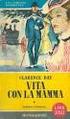 AVERE 30 ANNI E VIVERE CON LA MAMMA BIBLIOTECA BIETTI ITALIAN EDITION READ ONLINE AND DOWNLOAD EBOOK : AVERE 30 ANNI E VIVERE CON LA MAMMA BIBLIOTECA BIETTI ITALIAN EDITION PDF Click button to download
AVERE 30 ANNI E VIVERE CON LA MAMMA BIBLIOTECA BIETTI ITALIAN EDITION READ ONLINE AND DOWNLOAD EBOOK : AVERE 30 ANNI E VIVERE CON LA MAMMA BIBLIOTECA BIETTI ITALIAN EDITION PDF Click button to download
Downloading and Installing Software Socio TIS
 Object: Downloading and Installing Software Socio TIS compiler: L.D. Date Revision Note April 17 th 2013 --- For SO XP; Win 7 / Vista step Operation: Image A1 Open RUN by clicking the Start button, and
Object: Downloading and Installing Software Socio TIS compiler: L.D. Date Revision Note April 17 th 2013 --- For SO XP; Win 7 / Vista step Operation: Image A1 Open RUN by clicking the Start button, and
REGISTRATION. Area Ricerca
 REGISTRATION Note: former students can skip the registration process and log in using their account (id123456) 1.1 HOW TO REGISTER: please, go to web page www.univr.it/applicationphd and select the item
REGISTRATION Note: former students can skip the registration process and log in using their account (id123456) 1.1 HOW TO REGISTER: please, go to web page www.univr.it/applicationphd and select the item
PDF Icon. PDF Icon. PDF Icon. PDF Icon. PDF Icon. PDF Icon FOOTER
 PDF PDF PDF PDF PDF All items sort by recent. Data, Pdf icon, lini to Attached file in a target= _blank window On the block Data show just: dd/mm/yyy PDF Pagination after 20 items or ajax load after 20
PDF PDF PDF PDF PDF All items sort by recent. Data, Pdf icon, lini to Attached file in a target= _blank window On the block Data show just: dd/mm/yyy PDF Pagination after 20 items or ajax load after 20
LA SACRA BIBBIA: OSSIA L'ANTICO E IL NUOVO TESTAMENTO VERSIONE RIVEDUTA BY GIOVANNI LUZZI
 Read Online and Download Ebook LA SACRA BIBBIA: OSSIA L'ANTICO E IL NUOVO TESTAMENTO VERSIONE RIVEDUTA BY GIOVANNI LUZZI DOWNLOAD EBOOK : LA SACRA BIBBIA: OSSIA L'ANTICO E IL NUOVO Click link bellow and
Read Online and Download Ebook LA SACRA BIBBIA: OSSIA L'ANTICO E IL NUOVO TESTAMENTO VERSIONE RIVEDUTA BY GIOVANNI LUZZI DOWNLOAD EBOOK : LA SACRA BIBBIA: OSSIA L'ANTICO E IL NUOVO Click link bellow and
I CAMBIAMENTI PROTOTESTO-METATESTO, UN MODELLO CON ESEMPI BASATI SULLA TRADUZIONE DELLA BIBBIA (ITALIAN EDITION) BY BRUNO OSIMO
 I CAMBIAMENTI PROTOTESTO-METATESTO, UN MODELLO CON ESEMPI BASATI SULLA TRADUZIONE DELLA BIBBIA (ITALIAN EDITION) BY BRUNO OSIMO READ ONLINE AND DOWNLOAD EBOOK : I CAMBIAMENTI PROTOTESTO-METATESTO, UN MODELLO
I CAMBIAMENTI PROTOTESTO-METATESTO, UN MODELLO CON ESEMPI BASATI SULLA TRADUZIONE DELLA BIBBIA (ITALIAN EDITION) BY BRUNO OSIMO READ ONLINE AND DOWNLOAD EBOOK : I CAMBIAMENTI PROTOTESTO-METATESTO, UN MODELLO
Canti Popolari delle Isole Eolie e di Altri Luoghi di Sicilia (Italian Edition)
 Canti Popolari delle Isole Eolie e di Altri Luoghi di Sicilia (Italian Edition) L. Lizio-Bruno Click here if your download doesn"t start automatically Canti Popolari delle Isole Eolie e di Altri Luoghi
Canti Popolari delle Isole Eolie e di Altri Luoghi di Sicilia (Italian Edition) L. Lizio-Bruno Click here if your download doesn"t start automatically Canti Popolari delle Isole Eolie e di Altri Luoghi
LA SACRA BIBBIA: OSSIA L'ANTICO E IL NUOVO TESTAMENTO VERSIONE RIVEDUTA BY GIOVANNI LUZZI
 Read Online and Download Ebook LA SACRA BIBBIA: OSSIA L'ANTICO E IL NUOVO TESTAMENTO VERSIONE RIVEDUTA BY GIOVANNI LUZZI DOWNLOAD EBOOK : LA SACRA BIBBIA: OSSIA L'ANTICO E IL NUOVO Click link bellow and
Read Online and Download Ebook LA SACRA BIBBIA: OSSIA L'ANTICO E IL NUOVO TESTAMENTO VERSIONE RIVEDUTA BY GIOVANNI LUZZI DOWNLOAD EBOOK : LA SACRA BIBBIA: OSSIA L'ANTICO E IL NUOVO Click link bellow and
User Guide Guglielmo SmartClient
 User Guide Guglielmo SmartClient User Guide - Guglielmo SmartClient Version: 1.0 Guglielmo All rights reserved. All trademarks and logos referenced herein belong to their respective companies. -2- 1. Introduction
User Guide Guglielmo SmartClient User Guide - Guglielmo SmartClient Version: 1.0 Guglielmo All rights reserved. All trademarks and logos referenced herein belong to their respective companies. -2- 1. Introduction
Una Ricerca Erboristica (Italian Edition)
 Una Ricerca Erboristica (Italian Edition) Matteo Politi Click here if your download doesn"t start automatically Una Ricerca Erboristica (Italian Edition) Matteo Politi Una Ricerca Erboristica (Italian
Una Ricerca Erboristica (Italian Edition) Matteo Politi Click here if your download doesn"t start automatically Una Ricerca Erboristica (Italian Edition) Matteo Politi Una Ricerca Erboristica (Italian
LA SACRA BIBBIA: OSSIA L'ANTICO E IL NUOVO TESTAMENTO VERSIONE RIVEDUTA BY GIOVANNI LUZZI
 Read Online and Download Ebook LA SACRA BIBBIA: OSSIA L'ANTICO E IL NUOVO TESTAMENTO VERSIONE RIVEDUTA BY GIOVANNI LUZZI DOWNLOAD EBOOK : LA SACRA BIBBIA: OSSIA L'ANTICO E IL NUOVO Click link bellow and
Read Online and Download Ebook LA SACRA BIBBIA: OSSIA L'ANTICO E IL NUOVO TESTAMENTO VERSIONE RIVEDUTA BY GIOVANNI LUZZI DOWNLOAD EBOOK : LA SACRA BIBBIA: OSSIA L'ANTICO E IL NUOVO Click link bellow and
LA SACRA BIBBIA: OSSIA L'ANTICO E IL NUOVO TESTAMENTO VERSIONE RIVEDUTA BY GIOVANNI LUZZI
 Read Online and Download Ebook LA SACRA BIBBIA: OSSIA L'ANTICO E IL NUOVO TESTAMENTO VERSIONE RIVEDUTA BY GIOVANNI LUZZI DOWNLOAD EBOOK : LA SACRA BIBBIA: OSSIA L'ANTICO E IL NUOVO Click link bellow and
Read Online and Download Ebook LA SACRA BIBBIA: OSSIA L'ANTICO E IL NUOVO TESTAMENTO VERSIONE RIVEDUTA BY GIOVANNI LUZZI DOWNLOAD EBOOK : LA SACRA BIBBIA: OSSIA L'ANTICO E IL NUOVO Click link bellow and
Quando mi collego ad alcuni servizi hosting ricevo un messaggio relativo al certificato di protezione del sito SSL, come mai?
 IT FAQ-SSL Quando mi collego ad alcuni servizi hosting ricevo un messaggio relativo al certificato di protezione del sito SSL, come mai? Il certificato SSL relativo ai servizi hosting è stato rinnovato
IT FAQ-SSL Quando mi collego ad alcuni servizi hosting ricevo un messaggio relativo al certificato di protezione del sito SSL, come mai? Il certificato SSL relativo ai servizi hosting è stato rinnovato
LA SACRA BIBBIA: OSSIA L'ANTICO E IL NUOVO TESTAMENTO VERSIONE RIVEDUTA BY GIOVANNI LUZZI
 Read Online and Download Ebook LA SACRA BIBBIA: OSSIA L'ANTICO E IL NUOVO TESTAMENTO VERSIONE RIVEDUTA BY GIOVANNI LUZZI DOWNLOAD EBOOK : LA SACRA BIBBIA: OSSIA L'ANTICO E IL NUOVO Click link bellow and
Read Online and Download Ebook LA SACRA BIBBIA: OSSIA L'ANTICO E IL NUOVO TESTAMENTO VERSIONE RIVEDUTA BY GIOVANNI LUZZI DOWNLOAD EBOOK : LA SACRA BIBBIA: OSSIA L'ANTICO E IL NUOVO Click link bellow and
GstarCAD 2010 Features
 GstarCAD 2010 Features Unrivaled Compatibility with AutoCAD-Without data loss&re-learning cost Support AutoCAD R2.5~2010 GstarCAD 2010 uses the latest ODA library and can open AutoCAD R2.5~2010 DWG file.
GstarCAD 2010 Features Unrivaled Compatibility with AutoCAD-Without data loss&re-learning cost Support AutoCAD R2.5~2010 GstarCAD 2010 uses the latest ODA library and can open AutoCAD R2.5~2010 DWG file.
LiveBox Manual WINDOWS PHONE APPLICATION V (465)
 2015 LiveBox Manual WINDOWS PHONE APPLICATION V. 3.0.3 (465) http://www.liveboxcloud.com LiveBox Srl non rilascia dichiarazioni o garanzie in merito al contenuto o uso di questa documentazione e declina
2015 LiveBox Manual WINDOWS PHONE APPLICATION V. 3.0.3 (465) http://www.liveboxcloud.com LiveBox Srl non rilascia dichiarazioni o garanzie in merito al contenuto o uso di questa documentazione e declina
100 consigli per vivere bene (Italian Edition)
 100 consigli per vivere bene (Italian Edition) Raffaele Morelli Click here if your download doesn"t start automatically 100 consigli per vivere bene (Italian Edition) Raffaele Morelli 100 consigli per
100 consigli per vivere bene (Italian Edition) Raffaele Morelli Click here if your download doesn"t start automatically 100 consigli per vivere bene (Italian Edition) Raffaele Morelli 100 consigli per
IL GIOVANE HOLDEN FRANNY E ZOOEY NOVE RACCONTI ALZATE LARCHITRAVE CARPENTIERI E SEYMOUR INTRODUZIONE BY JD SALINGER
 IL GIOVANE HOLDEN FRANNY E ZOOEY NOVE RACCONTI ALZATE LARCHITRAVE CARPENTIERI E SEYMOUR INTRODUZIONE BY JD SALINGER READ ONLINE AND DOWNLOAD EBOOK : IL GIOVANE HOLDEN FRANNY E ZOOEY NOVE RACCONTI ALZATE
IL GIOVANE HOLDEN FRANNY E ZOOEY NOVE RACCONTI ALZATE LARCHITRAVE CARPENTIERI E SEYMOUR INTRODUZIONE BY JD SALINGER READ ONLINE AND DOWNLOAD EBOOK : IL GIOVANE HOLDEN FRANNY E ZOOEY NOVE RACCONTI ALZATE
Marketing non Convenzionale: Viral, Guerrilla e prospettive future (Italian Edition)
 Marketing non Convenzionale: Viral, Guerrilla e prospettive future (Italian Edition) Luca Taborelli Click here if your download doesn"t start automatically Marketing non Convenzionale: Viral, Guerrilla
Marketing non Convenzionale: Viral, Guerrilla e prospettive future (Italian Edition) Luca Taborelli Click here if your download doesn"t start automatically Marketing non Convenzionale: Viral, Guerrilla
UNIVERSITÀ DEGLI STUDI DI TORINO
 How to register online for exams (Appelli) Version updated on 18/11/2016 The academic programs and the career plan Incoming students can take exams related to the courses offered by the Department where
How to register online for exams (Appelli) Version updated on 18/11/2016 The academic programs and the career plan Incoming students can take exams related to the courses offered by the Department where
UNIVERSITÀ DEGLI STUDI DI TORINO
 STEP BY STEP INSTRUCTIONS FOR COMPLETING THE ONLINE APPLICATION FORM Enter the Unito homepage www.unito.it and click on Login on the right side of the page. - Tel. +39 011 6704425 - e-mail internationalexchange@unito.it
STEP BY STEP INSTRUCTIONS FOR COMPLETING THE ONLINE APPLICATION FORM Enter the Unito homepage www.unito.it and click on Login on the right side of the page. - Tel. +39 011 6704425 - e-mail internationalexchange@unito.it
LA SACRA BIBBIA: OSSIA L'ANTICO E IL NUOVO TESTAMENTO VERSIONE RIVEDUTA BY GIOVANNI LUZZI
 Read Online and Download Ebook LA SACRA BIBBIA: OSSIA L'ANTICO E IL NUOVO TESTAMENTO VERSIONE RIVEDUTA BY GIOVANNI LUZZI DOWNLOAD EBOOK : LA SACRA BIBBIA: OSSIA L'ANTICO E IL NUOVO Click link bellow and
Read Online and Download Ebook LA SACRA BIBBIA: OSSIA L'ANTICO E IL NUOVO TESTAMENTO VERSIONE RIVEDUTA BY GIOVANNI LUZZI DOWNLOAD EBOOK : LA SACRA BIBBIA: OSSIA L'ANTICO E IL NUOVO Click link bellow and
Guida ai Promessi Sposi - Riassunto e analisi dei personaggi: Analisi e interpretazione del romanzo di A. Manzoni (Italian Edition)
 Guida ai Promessi Sposi - Riassunto e analisi dei personaggi: Analisi e interpretazione del romanzo di A. Manzoni (Italian Edition) Studia Rapido Click here if your download doesn"t start automatically
Guida ai Promessi Sposi - Riassunto e analisi dei personaggi: Analisi e interpretazione del romanzo di A. Manzoni (Italian Edition) Studia Rapido Click here if your download doesn"t start automatically
Il mio bambino non vede bene: Come orientarsi tra occhiali, lenti a contatto, ginnastica oculare, alimentaizone (Italian Edition)
 Il mio bambino non vede bene: Come orientarsi tra occhiali, lenti a contatto, ginnastica oculare, alimentaizone (Italian Edition) Maurizio Cusani Click here if your download doesn"t start automatically
Il mio bambino non vede bene: Come orientarsi tra occhiali, lenti a contatto, ginnastica oculare, alimentaizone (Italian Edition) Maurizio Cusani Click here if your download doesn"t start automatically
Gocce d'anima (Italian Edition)
 Gocce d'anima (Italian Edition) Marco Fusaroli Click here if your download doesn"t start automatically Gocce d'anima (Italian Edition) Marco Fusaroli Gocce d'anima (Italian Edition) Marco Fusaroli Non
Gocce d'anima (Italian Edition) Marco Fusaroli Click here if your download doesn"t start automatically Gocce d'anima (Italian Edition) Marco Fusaroli Gocce d'anima (Italian Edition) Marco Fusaroli Non
Il Piccolo Principe siamo noi: Adattamento teatrale per la scuola primaria (ABW. Antoine de Saint- Exupery) (Volume 1) (Italian Edition)
 Il Piccolo Principe siamo noi: Adattamento teatrale per la scuola primaria (ABW. Antoine de Saint- Exupery) (Volume 1) (Italian Edition) Antoine de Saint-Exupery Click here if your download doesn"t start
Il Piccolo Principe siamo noi: Adattamento teatrale per la scuola primaria (ABW. Antoine de Saint- Exupery) (Volume 1) (Italian Edition) Antoine de Saint-Exupery Click here if your download doesn"t start
L'università in Italia (Farsi un'idea) (Italian Edition)
 L'università in Italia (Farsi un'idea) (Italian Edition) Giliberto Capano Click here if your download doesn"t start automatically L'università in Italia (Farsi un'idea) (Italian Edition) Giliberto Capano
L'università in Italia (Farsi un'idea) (Italian Edition) Giliberto Capano Click here if your download doesn"t start automatically L'università in Italia (Farsi un'idea) (Italian Edition) Giliberto Capano
Lei, Vandelli. Click here if your download doesn"t start automatically
 Finferli, galletti e gallinacci. Alla scoperta del fungo più divertente da cercare. (Damster - Quaderni del Loggione, cultura enogastronomica) (Italian Edition) Lei, Vandelli Click here if your download
Finferli, galletti e gallinacci. Alla scoperta del fungo più divertente da cercare. (Damster - Quaderni del Loggione, cultura enogastronomica) (Italian Edition) Lei, Vandelli Click here if your download
Succhi di frutta e verdura con la centrifuga (Italian Edition)
 Succhi di frutta e verdura con la centrifuga (Italian Edition) Click here if your download doesn"t start automatically Succhi di frutta e verdura con la centrifuga (Italian Edition) Succhi di frutta e
Succhi di frutta e verdura con la centrifuga (Italian Edition) Click here if your download doesn"t start automatically Succhi di frutta e verdura con la centrifuga (Italian Edition) Succhi di frutta e
bla bla Guard Manuale utente
 bla bla Guard Manuale utente Guard Guard: Manuale utente Data di pubblicazione martedì, 13. gennaio 2015 Version 1.2 Diritto d'autore 2006-2013 OPEN-XCHANGE Inc., Questo documento è proprietà intellettuale
bla bla Guard Manuale utente Guard Guard: Manuale utente Data di pubblicazione martedì, 13. gennaio 2015 Version 1.2 Diritto d'autore 2006-2013 OPEN-XCHANGE Inc., Questo documento è proprietà intellettuale
Creare una mail di progetto
 Published on Centrale di Supporto (https://www.aconex.com/support) Home > Creare una mail di progetto Creare una mail di progetto Scritto per Utente Aconex Informazioni La nostra Applicazione Principale
Published on Centrale di Supporto (https://www.aconex.com/support) Home > Creare una mail di progetto Creare una mail di progetto Scritto per Utente Aconex Informazioni La nostra Applicazione Principale
I Cilindri dei Faraoni Egiziani: Il potere degli dei in una antica tecnologia egizia (Italian Edition)
 I Cilindri dei Faraoni Egiziani: Il potere degli dei in una antica tecnologia egizia (Italian Edition) AA. VV. Click here if your download doesn"t start automatically I Cilindri dei Faraoni Egiziani: Il
I Cilindri dei Faraoni Egiziani: Il potere degli dei in una antica tecnologia egizia (Italian Edition) AA. VV. Click here if your download doesn"t start automatically I Cilindri dei Faraoni Egiziani: Il
Ansia e Attacchi di Panico - Breve Corso di Auto- Terapia per Risolvere il Problema (Italian Edition)
 Ansia e Attacchi di Panico - Breve Corso di Auto- Terapia per Risolvere il Problema (Italian Edition) Click here if your download doesn"t start automatically Ansia e Attacchi di Panico - Breve Corso di
Ansia e Attacchi di Panico - Breve Corso di Auto- Terapia per Risolvere il Problema (Italian Edition) Click here if your download doesn"t start automatically Ansia e Attacchi di Panico - Breve Corso di
Il Piccolo Principe siamo noi: Adattamento teatrale per la scuola primaria (ABW. Antoine de Saint- Exupery) (Volume 1) (Italian Edition)
 Il Piccolo Principe siamo noi: Adattamento teatrale per la scuola primaria (ABW. Antoine de Saint- Exupery) (Volume 1) (Italian Edition) Antoine de Saint-Exupery Click here if your download doesn"t start
Il Piccolo Principe siamo noi: Adattamento teatrale per la scuola primaria (ABW. Antoine de Saint- Exupery) (Volume 1) (Italian Edition) Antoine de Saint-Exupery Click here if your download doesn"t start
LE MACRO DI EXCEL PER TUTTE PDF
 LE MACRO DI EXCEL PER TUTTE PDF ==> Download: LE MACRO DI EXCEL PER TUTTE PDF LE MACRO DI EXCEL PER TUTTE PDF - Are you searching for Le Macro Di Excel Per Tutte Books? Now, you will be happy that at this
LE MACRO DI EXCEL PER TUTTE PDF ==> Download: LE MACRO DI EXCEL PER TUTTE PDF LE MACRO DI EXCEL PER TUTTE PDF - Are you searching for Le Macro Di Excel Per Tutte Books? Now, you will be happy that at this
UNIVERSITÀ DEGLI STUDI DI TORINO. Guidelines to ONLINE exams registration Version 02 updated on
 Guidelines to ONLINE exams registration Version 02 updated on 2015-11-17 Didactic offer Incoming students studying at Università degli studi di Torino during the academic year 2015/2016 can attend courses
Guidelines to ONLINE exams registration Version 02 updated on 2015-11-17 Didactic offer Incoming students studying at Università degli studi di Torino during the academic year 2015/2016 can attend courses
Resources and Tools for Bibliographic Research. Search & Find Using Library Catalogues
 Resources and Tools for Bibliographic Research Search & Find Using Library Catalogues November 28, 2011 Donata Pieri Index Definition University of Padova Library System Catalogue CaPerE E-journals Catalogue
Resources and Tools for Bibliographic Research Search & Find Using Library Catalogues November 28, 2011 Donata Pieri Index Definition University of Padova Library System Catalogue CaPerE E-journals Catalogue
CONFIGURATION MANUAL
 RELAY PROTOCOL CONFIGURATION TYPE CONFIGURATION MANUAL Copyright 2010 Data 18.06.2013 Rev. 1 Pag. 1 of 15 1. ENG General connection information for the IEC 61850 board 3 2. ENG Steps to retrieve and connect
RELAY PROTOCOL CONFIGURATION TYPE CONFIGURATION MANUAL Copyright 2010 Data 18.06.2013 Rev. 1 Pag. 1 of 15 1. ENG General connection information for the IEC 61850 board 3 2. ENG Steps to retrieve and connect
70 brevi consigli per studiare bene (Italian Edition)
 70 brevi consigli per studiare bene (Italian Edition) Passerino Editore Click here if your download doesn"t start automatically 70 brevi consigli per studiare bene (Italian Edition) Passerino Editore 70
70 brevi consigli per studiare bene (Italian Edition) Passerino Editore Click here if your download doesn"t start automatically 70 brevi consigli per studiare bene (Italian Edition) Passerino Editore 70
15 Domande sui Social Media (Italian Edition)
 15 Domande sui Social Media (Italian Edition) Massimo Moruzzi Click here if your download doesn"t start automatically 15 Domande sui Social Media (Italian Edition) Massimo Moruzzi 15 Domande sui Social
15 Domande sui Social Media (Italian Edition) Massimo Moruzzi Click here if your download doesn"t start automatically 15 Domande sui Social Media (Italian Edition) Massimo Moruzzi 15 Domande sui Social
Italian 102 Daily Syllabus
 * = Instructor may choose to do the Strategie DVD activities in class. Italian 102 Daily Syllabus AR 26 aterial covered in class (in text unless otherwise indicated) WEEK 1 Introduzione al corso e ripasso
* = Instructor may choose to do the Strategie DVD activities in class. Italian 102 Daily Syllabus AR 26 aterial covered in class (in text unless otherwise indicated) WEEK 1 Introduzione al corso e ripasso
Guida ai Promessi Sposi - Riassunto e analisi dei personaggi: Analisi e interpretazione del romanzo di A. Manzoni (Italian Edition)
 Guida ai Promessi Sposi - Riassunto e analisi dei personaggi: Analisi e interpretazione del romanzo di A. Manzoni (Italian Edition) Studia Rapido Click here if your download doesn"t start automatically
Guida ai Promessi Sposi - Riassunto e analisi dei personaggi: Analisi e interpretazione del romanzo di A. Manzoni (Italian Edition) Studia Rapido Click here if your download doesn"t start automatically
29/02/2016. How to Access MyEconLab. Getting started: XL2A-41W1-901Z-4NT2. (included with your textbook) (Scienze e tecn. Ristorazione) 1.
 1 How to Access MyEconLab 1. Getting started: 1. Email 2. Course ID prof.ssa Raimondi XL2A-41W1-901Z-4NT2 (Scienze e tecn. Ristorazione) 3. Access code (included with your textbook) MyFinanceLab_Università
1 How to Access MyEconLab 1. Getting started: 1. Email 2. Course ID prof.ssa Raimondi XL2A-41W1-901Z-4NT2 (Scienze e tecn. Ristorazione) 3. Access code (included with your textbook) MyFinanceLab_Università
Omeopatia: Guida medica ai rimedi omeopatici (Italian Edition)
 Omeopatia: Guida medica ai rimedi omeopatici (Italian Edition) Click here if your download doesn"t start automatically Omeopatia: Guida medica ai rimedi omeopatici (Italian Edition) Omeopatia: Guida medica
Omeopatia: Guida medica ai rimedi omeopatici (Italian Edition) Click here if your download doesn"t start automatically Omeopatia: Guida medica ai rimedi omeopatici (Italian Edition) Omeopatia: Guida medica
Musica e Dislessia: Aprire nuove porte (Italian Edition)
 Musica e Dislessia: Aprire nuove porte (Italian Edition) T.R. Miles, John Westcombe Click here if your download doesn"t start automatically Musica e Dislessia: Aprire nuove porte (Italian Edition) T.R.
Musica e Dislessia: Aprire nuove porte (Italian Edition) T.R. Miles, John Westcombe Click here if your download doesn"t start automatically Musica e Dislessia: Aprire nuove porte (Italian Edition) T.R.
UNIVERSITÀ DEGLI STUDI DI TORINO. Instructions to apply for exams ONLINE Version 01 updated on 17/11/2014
 Instructions to apply for exams ONLINE Version 01 updated on 17/11/2014 Didactic offer Incoming students 2014/2015 can take exams of courses scheduled in the a.y. 2014/2015 and offered by the Department
Instructions to apply for exams ONLINE Version 01 updated on 17/11/2014 Didactic offer Incoming students 2014/2015 can take exams of courses scheduled in the a.y. 2014/2015 and offered by the Department
Canti Popolari delle Isole Eolie e di Altri Luoghi di Sicilia (Italian Edition)
 Canti Popolari delle Isole Eolie e di Altri Luoghi di Sicilia (Italian Edition) L. Lizio-Bruno Click here if your download doesn"t start automatically Canti Popolari delle Isole Eolie e di Altri Luoghi
Canti Popolari delle Isole Eolie e di Altri Luoghi di Sicilia (Italian Edition) L. Lizio-Bruno Click here if your download doesn"t start automatically Canti Popolari delle Isole Eolie e di Altri Luoghi
La gatta Arcibalda e altre storie (Spiritualità) (Italian Edition)
 La gatta Arcibalda e altre storie (Spiritualità) (Italian Edition) Click here if your download doesn"t start automatically La gatta Arcibalda e altre storie (Spiritualità) (Italian Edition) La gatta Arcibalda
La gatta Arcibalda e altre storie (Spiritualità) (Italian Edition) Click here if your download doesn"t start automatically La gatta Arcibalda e altre storie (Spiritualità) (Italian Edition) La gatta Arcibalda
WELCOME. Go to the link of the official University of Palermo web site www.unipa.it; Click on the box on the right side Login unico
 WELCOME This is a Step by Step Guide that will help you to register as an Exchange for study student to the University of Palermo. Please, read carefully this guide and prepare all required data and documents.
WELCOME This is a Step by Step Guide that will help you to register as an Exchange for study student to the University of Palermo. Please, read carefully this guide and prepare all required data and documents.
REGISTRATION GUIDE TO RESHELL SOFTWARE
 REGISTRATION GUIDE TO RESHELL SOFTWARE INDEX: 1. GENERAL INFORMATION 2. REGISTRATION GUIDE 1. GENERAL INFORMATION This guide contains the correct procedure for entering the software page http://software.roenest.com/
REGISTRATION GUIDE TO RESHELL SOFTWARE INDEX: 1. GENERAL INFORMATION 2. REGISTRATION GUIDE 1. GENERAL INFORMATION This guide contains the correct procedure for entering the software page http://software.roenest.com/
GUIDE FOR ADMISSION APPLICATION ON LINE TO PH.D. PROGRAMMES
 GUIDE FOR ADMISSION APPLICATION ON LINE TO PH.D. PROGRAMMES CYCLE XXXI ACADEMIC YEAR. 2015-2016 USEFUL LINKS: Dottorato di Ricerca Corsi di Dottorato di Ricerca: http://portale.unibas.it/site/home/ricerca/dottorati-di-ricerca.html
GUIDE FOR ADMISSION APPLICATION ON LINE TO PH.D. PROGRAMMES CYCLE XXXI ACADEMIC YEAR. 2015-2016 USEFUL LINKS: Dottorato di Ricerca Corsi di Dottorato di Ricerca: http://portale.unibas.it/site/home/ricerca/dottorati-di-ricerca.html
Una storia italiana: Dal Banco Ambrosiano a Intesa Sanpaolo (Italian Edition)
 Una storia italiana: Dal Banco Ambrosiano a Intesa Sanpaolo (Italian Edition) Carlo Bellavite Pellegrini Click here if your download doesn"t start automatically Una storia italiana: Dal Banco Ambrosiano
Una storia italiana: Dal Banco Ambrosiano a Intesa Sanpaolo (Italian Edition) Carlo Bellavite Pellegrini Click here if your download doesn"t start automatically Una storia italiana: Dal Banco Ambrosiano
L'euro (Farsi un'idea) (Italian Edition)
 L'euro (Farsi un'idea) (Italian Edition) Lorenzo Bini Smaghi Click here if your download doesn"t start automatically L'euro (Farsi un'idea) (Italian Edition) Lorenzo Bini Smaghi L'euro (Farsi un'idea)
L'euro (Farsi un'idea) (Italian Edition) Lorenzo Bini Smaghi Click here if your download doesn"t start automatically L'euro (Farsi un'idea) (Italian Edition) Lorenzo Bini Smaghi L'euro (Farsi un'idea)
Aggiornamento dispositivo di firma digitale
 Aggiornamento dispositivo di firma digitale Updating digital signature device Questo documento ha il compito di descrivere, passo per passo, il processo di aggiornamento manuale del dispositivo di firma
Aggiornamento dispositivo di firma digitale Updating digital signature device Questo documento ha il compito di descrivere, passo per passo, il processo di aggiornamento manuale del dispositivo di firma
drag & drop visual programming appinventor storia appinventor un esempio di drag & drop programming: Scratch
 drag & drop visual programming appinventor realizzazione app per Google Android OS appinventor è un applicazione drag & drop visual programming Contrariamente ai linguaggi tradizionali (text-based programming
drag & drop visual programming appinventor realizzazione app per Google Android OS appinventor è un applicazione drag & drop visual programming Contrariamente ai linguaggi tradizionali (text-based programming
APP INVENTOR 2 CON DATABASE MYSQL (ITALIAN EDITION) BY ANTONIO TACCETTI
 Read Online and Download Ebook APP INVENTOR 2 CON DATABASE MYSQL (ITALIAN EDITION) BY ANTONIO TACCETTI DOWNLOAD EBOOK : APP INVENTOR 2 CON DATABASE MYSQL (ITALIAN Click link bellow and free register to
Read Online and Download Ebook APP INVENTOR 2 CON DATABASE MYSQL (ITALIAN EDITION) BY ANTONIO TACCETTI DOWNLOAD EBOOK : APP INVENTOR 2 CON DATABASE MYSQL (ITALIAN Click link bellow and free register to
THIS DOCUMENT WILL GUIDE YOU STEP BY STEP THROUGH THE DONATION PROCESS RELATED TO THE CROWDFUNDING CAMPAIGN MADE BY STANZE AL GENIO S HOUSE MUSEUM.
 QUESTO DOCUMENTO TI GUIDA PASSO PASSO NELLA PROCEDURA DI DONAZIONE NELL AMBITO DELLA CAMPAGNA DI RACCOLTA FONDI PROMOSSA DALLA CASA MUSEO STANZE AL GENIO. THIS DOCUMENT WILL GUIDE YOU STEP BY STEP THROUGH
QUESTO DOCUMENTO TI GUIDA PASSO PASSO NELLA PROCEDURA DI DONAZIONE NELL AMBITO DELLA CAMPAGNA DI RACCOLTA FONDI PROMOSSA DALLA CASA MUSEO STANZE AL GENIO. THIS DOCUMENT WILL GUIDE YOU STEP BY STEP THROUGH
Il clima che cambia: Non solo un problema ambientale (Universale paperbacks Il Mulino) (Italian Edition)
 Il clima che cambia: Non solo un problema ambientale (Universale paperbacks Il Mulino) (Italian Edition) Carlo Carraro, Alessandra Mazzai Click here if your download doesn"t start automatically Il clima
Il clima che cambia: Non solo un problema ambientale (Universale paperbacks Il Mulino) (Italian Edition) Carlo Carraro, Alessandra Mazzai Click here if your download doesn"t start automatically Il clima
CCTV DIVISION. Guida Alla Lettura del Numero Seriale, Codice Prodotto, Versione Firmware, Versione Software, Codice Libretto
 CCTV DIVISION Guida Alla Lettura del Numero Seriale, Codice Prodotto, Versione Firmware, Versione Software, Codice Libretto How to Get Serial Number, Firmware Version, Product Code, Software Version, User
CCTV DIVISION Guida Alla Lettura del Numero Seriale, Codice Prodotto, Versione Firmware, Versione Software, Codice Libretto How to Get Serial Number, Firmware Version, Product Code, Software Version, User
Copyright 2012 Binary System srl 29122 Piacenza ITALIA Via Coppalati, 6 P.IVA 01614510335 - info@binarysystem.eu http://www.binarysystem.
 CRWM CRWM (Web Content Relationship Management) has the main features for managing customer relationships from the first contact to after sales. The main functions of the application include: managing
CRWM CRWM (Web Content Relationship Management) has the main features for managing customer relationships from the first contact to after sales. The main functions of the application include: managing
Utilizzare il NetBeans GUI Builder. Dott. Ing. M. Banci, PhD
 Utilizzare il NetBeans GUI Builder Dott. Ing. M. Banci, PhD Lavorare con i Beans Queste slide ci guidano nel processo di creazione di un bean pattern nel progetto NetBeans 15 Giugno 2007 Esercitazione
Utilizzare il NetBeans GUI Builder Dott. Ing. M. Banci, PhD Lavorare con i Beans Queste slide ci guidano nel processo di creazione di un bean pattern nel progetto NetBeans 15 Giugno 2007 Esercitazione
Come aprire un agriturismo di successo (Italian Edition)
 Come aprire un agriturismo di successo (Italian Edition) Giuseppe Zampironi Click here if your download doesn"t start automatically Come aprire un agriturismo di successo (Italian Edition) Giuseppe Zampironi
Come aprire un agriturismo di successo (Italian Edition) Giuseppe Zampironi Click here if your download doesn"t start automatically Come aprire un agriturismo di successo (Italian Edition) Giuseppe Zampironi
La fuggitiva (Emozioni senza tempo) (Italian Edition)
 La fuggitiva (Emozioni senza tempo) (Italian Edition) Marcel Proust, Adriana Latour (traduttore) Click here if your download doesn"t start automatically La fuggitiva (Emozioni senza tempo) (Italian Edition)
La fuggitiva (Emozioni senza tempo) (Italian Edition) Marcel Proust, Adriana Latour (traduttore) Click here if your download doesn"t start automatically La fuggitiva (Emozioni senza tempo) (Italian Edition)
Posta elettronica per gli studenti Email for the students
 http://www.uninettunouniverstiy.net Posta elettronica per gli studenti Email for the students Ver. 1.0 Ultimo aggiornamento (last update): 10/09/2008 13.47 Informazioni sul Documento / Information on the
http://www.uninettunouniverstiy.net Posta elettronica per gli studenti Email for the students Ver. 1.0 Ultimo aggiornamento (last update): 10/09/2008 13.47 Informazioni sul Documento / Information on the
A.A. 2006/2007 Laurea di Ingegneria Informatica. Fondamenti di C++ Horstmann Capitolo 3: Oggetti Revisione Prof. M. Angelaccio
 A.A. 2006/2007 Laurea di Ingegneria Informatica Fondamenti di C++ Horstmann Capitolo 3: Oggetti Revisione Prof. M. Angelaccio Obbiettivi Acquisire familiarità con la nozione di oggetto Apprendere le proprietà
A.A. 2006/2007 Laurea di Ingegneria Informatica Fondamenti di C++ Horstmann Capitolo 3: Oggetti Revisione Prof. M. Angelaccio Obbiettivi Acquisire familiarità con la nozione di oggetto Apprendere le proprietà
LEZIONI DI COSMOLOGIA TEORICA (UNITEXT) (ITALIAN EDITION) BY MAURIZIO GASPERINI
 Read Online and Download Ebook LEZIONI DI COSMOLOGIA TEORICA (UNITEXT) (ITALIAN EDITION) BY MAURIZIO GASPERINI DOWNLOAD EBOOK : LEZIONI DI COSMOLOGIA TEORICA (UNITEXT) (ITALIAN Click link bellow and free
Read Online and Download Ebook LEZIONI DI COSMOLOGIA TEORICA (UNITEXT) (ITALIAN EDITION) BY MAURIZIO GASPERINI DOWNLOAD EBOOK : LEZIONI DI COSMOLOGIA TEORICA (UNITEXT) (ITALIAN Click link bellow and free
APP INVENTOR 2 CON DATABASE MYSQL (ITALIAN EDITION) BY ANTONIO TACCETTI
 Read Online and Download Ebook APP INVENTOR 2 CON DATABASE MYSQL (ITALIAN EDITION) BY ANTONIO TACCETTI DOWNLOAD EBOOK : APP INVENTOR 2 CON DATABASE MYSQL (ITALIAN Click link bellow and free register to
Read Online and Download Ebook APP INVENTOR 2 CON DATABASE MYSQL (ITALIAN EDITION) BY ANTONIO TACCETTI DOWNLOAD EBOOK : APP INVENTOR 2 CON DATABASE MYSQL (ITALIAN Click link bellow and free register to
Portale Materiali Grafiche Tamburini. Grafiche Tamburini Materials Portal
 Portale Materiali Grafiche Tamburini Documentazione utente italiano pag. 2 Grafiche Tamburini Materials Portal English user guide page 6 pag. 1 Introduzione Il Portale Materiali è il Sistema Web di Grafiche
Portale Materiali Grafiche Tamburini Documentazione utente italiano pag. 2 Grafiche Tamburini Materials Portal English user guide page 6 pag. 1 Introduzione Il Portale Materiali è il Sistema Web di Grafiche
DIETA SENZA GLUTINE Per CALCIATORI: Migliora il Modo in cui ti Nutri per Avere una Migliore Performance (Italian Edition)
 DIETA SENZA GLUTINE Per CALCIATORI: Migliora il Modo in cui ti Nutri per Avere una Migliore Performance (Italian Edition) Mariana Correa Click here if your download doesn"t start automatically DIETA SENZA
DIETA SENZA GLUTINE Per CALCIATORI: Migliora il Modo in cui ti Nutri per Avere una Migliore Performance (Italian Edition) Mariana Correa Click here if your download doesn"t start automatically DIETA SENZA
Lo sniffer. questo sconosciuto! Corso di Reti di Calcolatori Architetture e Servizi A.A. 2010/11. Introduzione allo sniffing TCP
 Corso di Reti di Calcolatori Architetture e Servizi A.A. 2010/11 Lo sniffer questo sconosciuto! Introduzione allo sniffing TCP Ing. Fabio Clarizia Ing. Luca Greco Outline Analisi dei segmenti TCP inviati
Corso di Reti di Calcolatori Architetture e Servizi A.A. 2010/11 Lo sniffer questo sconosciuto! Introduzione allo sniffing TCP Ing. Fabio Clarizia Ing. Luca Greco Outline Analisi dei segmenti TCP inviati
Piero Dorazio. Alla scoperta della luce. Dipinti
 Piero Dorazio. Alla scoperta della luce. Dipinti 1955-1965 Gabriele DORAZIO - Simongini Click here if your download doesn"t start automatically Piero Dorazio. Alla scoperta della luce. Dipinti 1955-1965
Piero Dorazio. Alla scoperta della luce. Dipinti 1955-1965 Gabriele DORAZIO - Simongini Click here if your download doesn"t start automatically Piero Dorazio. Alla scoperta della luce. Dipinti 1955-1965
LEZIONI DI COSMOLOGIA TEORICA (UNITEXT) (ITALIAN EDITION) BY MAURIZIO GASPERINI
 Read Online and Download Ebook LEZIONI DI COSMOLOGIA TEORICA (UNITEXT) (ITALIAN EDITION) BY MAURIZIO GASPERINI DOWNLOAD EBOOK : LEZIONI DI COSMOLOGIA TEORICA (UNITEXT) (ITALIAN Click link bellow and free
Read Online and Download Ebook LEZIONI DI COSMOLOGIA TEORICA (UNITEXT) (ITALIAN EDITION) BY MAURIZIO GASPERINI DOWNLOAD EBOOK : LEZIONI DI COSMOLOGIA TEORICA (UNITEXT) (ITALIAN Click link bellow and free
Preghiere potenti e miracolose (Italian Edition)
 Preghiere potenti e miracolose (Italian Edition) Beppe Amico (curatore) Click here if your download doesn"t start automatically Preghiere potenti e miracolose (Italian Edition) Beppe Amico (curatore) Preghiere
Preghiere potenti e miracolose (Italian Edition) Beppe Amico (curatore) Click here if your download doesn"t start automatically Preghiere potenti e miracolose (Italian Edition) Beppe Amico (curatore) Preghiere
Si faccia riferimento all Allegato A - OPS 2016, problema ricorrente REGOLE E DEDUZIONI, pagina 2.
 Scuola Sec. SECONDO Grado Gara 2 IND - 15/16 ESERCIZIO 1 Si faccia riferimento all Allegato A - OPS 2016, problema ricorrente REGOLE E DEDUZIONI, pagina 2. Sono date le seguenti regole: regola(1,[a],b)
Scuola Sec. SECONDO Grado Gara 2 IND - 15/16 ESERCIZIO 1 Si faccia riferimento all Allegato A - OPS 2016, problema ricorrente REGOLE E DEDUZIONI, pagina 2. Sono date le seguenti regole: regola(1,[a],b)
CREAZIONE DI UNA LISTA PER SCANSIONE RPT ANALOGICI E TG DMR. HOW CREATE A SCAN LIST WITH BOTH DIGITAL & ANALOG RPT.
 CREAZIONE DI UNA LISTA PER SCANSIONE RPT ANALOGICI E TG DMR. HOW CREATE A SCAN LIST WITH BOTH DIGITAL & ANALOG RPT. 2017 - IW2BSF Rodolfo Vediamo come procedere: Aprire il programma nel computer per programmare
CREAZIONE DI UNA LISTA PER SCANSIONE RPT ANALOGICI E TG DMR. HOW CREATE A SCAN LIST WITH BOTH DIGITAL & ANALOG RPT. 2017 - IW2BSF Rodolfo Vediamo come procedere: Aprire il programma nel computer per programmare
Guida all immatricolazione online
 Dottorati di Ricerca Guida all immatricolazione online (English version at the end) 1. Effettuare il login inserendo nome utente e password, quindi fare click a sinistra sulla voce Immatricolazione. A
Dottorati di Ricerca Guida all immatricolazione online (English version at the end) 1. Effettuare il login inserendo nome utente e password, quindi fare click a sinistra sulla voce Immatricolazione. A
Come fare soldi con i rifiuti (Italian Edition)
 Come fare soldi con i rifiuti (Italian Edition) Roberto De Giorgi Click here if your download doesn"t start automatically Come fare soldi con i rifiuti (Italian Edition) Roberto De Giorgi Come fare soldi
Come fare soldi con i rifiuti (Italian Edition) Roberto De Giorgi Click here if your download doesn"t start automatically Come fare soldi con i rifiuti (Italian Edition) Roberto De Giorgi Come fare soldi
Allena il tuo cervello all'eccellenza con la PNL (NFP. Le chiavi del successo) (Italian Edition)
 Allena il tuo cervello all'eccellenza con la PNL (NFP. Le chiavi del successo) (Italian Edition) Wendy Jago Click here if your download doesn"t start automatically Allena il tuo cervello all'eccellenza
Allena il tuo cervello all'eccellenza con la PNL (NFP. Le chiavi del successo) (Italian Edition) Wendy Jago Click here if your download doesn"t start automatically Allena il tuo cervello all'eccellenza
DIETA ALCALINA Per IL TRIATHLON: Corri, Pedala e Nuota MEGLIO con questi Cibi Alcalini (Italian Edition)
 DIETA ALCALINA Per IL TRIATHLON: Corri, Pedala e Nuota MEGLIO con questi Cibi Alcalini (Italian Edition) Mariana Correa Click here if your download doesn"t start automatically DIETA ALCALINA Per IL TRIATHLON:
DIETA ALCALINA Per IL TRIATHLON: Corri, Pedala e Nuota MEGLIO con questi Cibi Alcalini (Italian Edition) Mariana Correa Click here if your download doesn"t start automatically DIETA ALCALINA Per IL TRIATHLON:
sdforexcontest2009 Tool
 sdforexcontest2009 Tool Guida all istallazione e rimozione. Per scaricare il tool del campionato occorre visitare il sito dell organizzatore http://www.sdstudiodainesi.com e selezionare il link ForexContest
sdforexcontest2009 Tool Guida all istallazione e rimozione. Per scaricare il tool del campionato occorre visitare il sito dell organizzatore http://www.sdstudiodainesi.com e selezionare il link ForexContest
Pannello principale di Trakbox
 Pannello principale di Trakbox A - Pulsanti con relativi comandi che sono disponibili in base a RTX o Trakbox selezionato. B - Se Auto Frequency è selezionato Trakbox aggiorna automaticamente la frequenza
Pannello principale di Trakbox A - Pulsanti con relativi comandi che sono disponibili in base a RTX o Trakbox selezionato. B - Se Auto Frequency è selezionato Trakbox aggiorna automaticamente la frequenza
La città di Roma nel Concordato del 1929 e nell'accordo del 1984 (Italian Edition)
 La città di Roma nel Concordato del 1929 e nell'accordo del 1984 (Italian Edition) Michele Madonna Click here if your download doesn"t start automatically La città di Roma nel Concordato del 1929 e nell'accordo
La città di Roma nel Concordato del 1929 e nell'accordo del 1984 (Italian Edition) Michele Madonna Click here if your download doesn"t start automatically La città di Roma nel Concordato del 1929 e nell'accordo
Percorrere il Labirinto di Chartres (Italian Edition)
 Percorrere il Labirinto di Chartres (Italian Edition) Franca Parisi Click here if your download doesn"t start automatically Percorrere il Labirinto di Chartres (Italian Edition) Franca Parisi Percorrere
Percorrere il Labirinto di Chartres (Italian Edition) Franca Parisi Click here if your download doesn"t start automatically Percorrere il Labirinto di Chartres (Italian Edition) Franca Parisi Percorrere
ALLATTARE Un gesto d'amore (Educazione pre e perinatale) (Italian Edition)
 ALLATTARE Un gesto d'amore (Educazione pre e perinatale) (Italian Edition) Paola Negri, Tiziana Catanzani Click here if your download doesn"t start automatically ALLATTARE Un gesto d'amore (Educazione
ALLATTARE Un gesto d'amore (Educazione pre e perinatale) (Italian Edition) Paola Negri, Tiziana Catanzani Click here if your download doesn"t start automatically ALLATTARE Un gesto d'amore (Educazione
L'arcobaleno di luglio (Italian Edition)
 L'arcobaleno di luglio (Italian Edition) Solidea Basso Click here if your download doesn"t start automatically L'arcobaleno di luglio (Italian Edition) Solidea Basso L'arcobaleno di luglio (Italian Edition)
L'arcobaleno di luglio (Italian Edition) Solidea Basso Click here if your download doesn"t start automatically L'arcobaleno di luglio (Italian Edition) Solidea Basso L'arcobaleno di luglio (Italian Edition)
Ansiopanicyn - 30 pillole di salute in 30 giorni contro ansia e panico grazie al metodo Resoluzione (Italian Edition)
 Ansiopanicyn - 30 pillole di salute in 30 giorni contro ansia e panico grazie al metodo Resoluzione (Italian Edition) Andrea Butkovic Click here if your download doesn"t start automatically Ansiopanicyn
Ansiopanicyn - 30 pillole di salute in 30 giorni contro ansia e panico grazie al metodo Resoluzione (Italian Edition) Andrea Butkovic Click here if your download doesn"t start automatically Ansiopanicyn
Linee Guida per studenti Genexis
 Lifelong Learning Programme Leonardo da Vinci progetto multilaterale per il trasferimento dell innovazione EEGS-Elearning sistema di esercizi Genexis Linee Guida per studenti Genexis Parte I: Funzioni
Lifelong Learning Programme Leonardo da Vinci progetto multilaterale per il trasferimento dell innovazione EEGS-Elearning sistema di esercizi Genexis Linee Guida per studenti Genexis Parte I: Funzioni
Alan Turing: The Imitation Game - Storia di un enigma (Italian Edition)
 Alan Turing: The Imitation Game - Storia di un enigma (Italian Edition) Andrew Hodges Click here if your download doesn"t start automatically Alan Turing: The Imitation Game - Storia di un enigma (Italian
Alan Turing: The Imitation Game - Storia di un enigma (Italian Edition) Andrew Hodges Click here if your download doesn"t start automatically Alan Turing: The Imitation Game - Storia di un enigma (Italian
La pace degli eserciti e dell'economia: Montecuccoli e Marsili alla Corte di Vienna (Il Mulino/Ricerca) (Italian Edition)
 La pace degli eserciti e dell'economia: Montecuccoli e Marsili alla Corte di Vienna (Il Mulino/Ricerca) (Italian Edition) Raffaella Gherardi, Fabio Martelli Click here if your download doesn"t start automatically
La pace degli eserciti e dell'economia: Montecuccoli e Marsili alla Corte di Vienna (Il Mulino/Ricerca) (Italian Edition) Raffaella Gherardi, Fabio Martelli Click here if your download doesn"t start automatically
Guida alla configurazione Configuration Guide
 Guida alla configurazione Configuration Guide Configurazione telecamere IP con DVR analogici, compatibili IP IP cameras configuration with analog DVR, IP compatible Menu principale: Fare clic con il pulsante
Guida alla configurazione Configuration Guide Configurazione telecamere IP con DVR analogici, compatibili IP IP cameras configuration with analog DVR, IP compatible Menu principale: Fare clic con il pulsante
Coaching (Italian Edition)
 Coaching (Italian Edition) John Whitmore Click here if your download doesn"t start automatically Coaching (Italian Edition) John Whitmore Coaching (Italian Edition) John Whitmore Il libro che ha maggiormente
Coaching (Italian Edition) John Whitmore Click here if your download doesn"t start automatically Coaching (Italian Edition) John Whitmore Coaching (Italian Edition) John Whitmore Il libro che ha maggiormente
LA FAMIGLIA MONTALBANO (ITALIAN EDITION) BY SAVERIO MONTALTO DOWNLOAD EBOOK : LA FAMIGLIA MONTALBANO (ITALIAN EDITION) BY SAVERIO MONTALTO PDF
 Read Online and Download Ebook LA FAMIGLIA MONTALBANO (ITALIAN EDITION) BY SAVERIO MONTALTO DOWNLOAD EBOOK : LA FAMIGLIA MONTALBANO (ITALIAN EDITION) BY Click link bellow and free register to download
Read Online and Download Ebook LA FAMIGLIA MONTALBANO (ITALIAN EDITION) BY SAVERIO MONTALTO DOWNLOAD EBOOK : LA FAMIGLIA MONTALBANO (ITALIAN EDITION) BY Click link bellow and free register to download
Guida utente User Manual made in Italy Rev0
 Guida utente User Manual Rev0 made in Italy Indice/Index Informazioni generali General Info... 3 Guida Rapida per messa in funzione Start Up procedure... 3 Login Login... 3 Significato dei tasti Botton
Guida utente User Manual Rev0 made in Italy Indice/Index Informazioni generali General Info... 3 Guida Rapida per messa in funzione Start Up procedure... 3 Login Login... 3 Significato dei tasti Botton
UTILIZZO DI WEBEX / HOW TO USE WEBEX
 UniCam si propone di consentire anche agli studenti che in questo periodo non possono recarsi nella sede di Camerino di partecipare alle lezioni che si svolgono regolarmente presso le aule didattiche.
UniCam si propone di consentire anche agli studenti che in questo periodo non possono recarsi nella sede di Camerino di partecipare alle lezioni che si svolgono regolarmente presso le aule didattiche.
Fogli Google: nozioni di base sui fogli di lavoro
 Fogli Google: nozioni di base sui fogli di lavoro Una volta acquisita familiarità con le procedure di accesso, creazione e modifica dei Documenti Google, leggi queste informazioni per conoscere le nozioni
Fogli Google: nozioni di base sui fogli di lavoro Una volta acquisita familiarità con le procedure di accesso, creazione e modifica dei Documenti Google, leggi queste informazioni per conoscere le nozioni
