MiniPocket. Bedienungsanleitung Owner s Guide Manuale di Istruzioni
|
|
|
- Marino Rocco
- 6 anni fa
- Visualizzazioni
Transcript
1 MiniPocket Bedienungsanleitung Owner s Guide Manuale di Istruzioni
2 Inhalt Deutsch Sicherheitshinweise...3 Gerätebeschreibung Ausstattung...4 Geräte-/ Displayansicht...5 Akku / Batterie Akku einlegen/wechseln Laden...6 Akku / Batterien überprüfen...7 Betrieb Externe Sprechgarnituren...7 Gerät ein-/ ausschalten...7 Allgemeines...7 Sendebetrieb (PTT)...7 Sendebetrieb (VOX/Babyphone)...7 Sprachsteuerung (VOX) ein-/ ausschalten...8 Reduzierte Sendeleistung...8 CALL/Anrufsignalisierung...8 Rogerbeep...8 Empfangsbetrieb...9 Lautstärke einstellen...9 Monitorfunktion...9 Vibrationsalarm...9 Kanalwahl...10 Pilotton (CTCSS)...10 Kanal-Suchlauf (Scan)...10 Tastensperre (LOCK)...11 Tastenton ein-/ ausschalten...11 Technische Daten...11 Frequenztabelle Pilotton...32 Konformitätserklärung...33 MiniPocket Das MiniPocket ist ein Duo-Band-Funkgerät, das auf 2 verschiedenen Frequenzbereichen betrieben werden kann: dem LPD-Band auf 433 MHz und dem PMR-Band auf 446 MHz. Im LPD-Band stehen Ihnen 69 Kanäle mit einer Ausgangsleistung von 10 mw und einer max. Reichweite von bis zu 3 km zur Verfügung. Im so genanten PMR-Band sind es weitere 8 Kanäle mit 500 mw Ausgangsleistung und einer max. Reichweite von bis zu 5 km. Einen Überblick darüber, in welchen Ländern Sie welche Frequenzbereiche benutzen dürfen, fi nden Sie auf Seite 33. MiniPocket 8 Das MiniPocket 8 ist ein Funkgerät, das im PMR-Band auf 446 MHz arbeitet. Es hat 8 Kanäle mit 500 mw Ausgangsleistung und einer max. Reichweite von bis zu 5 Km. In welchen Ländern Sie das Gerät benutzen dürfen fi nden Sie auf Seite
3 Sicherheitshinweise Bitte lesen Sie diese Hinweise vor dem ersten Gebrauch sorgfältig durch. Allgemeine Hinweise Bedienen Sie das Gerät nicht beim Lenken eines motorbetriebenen Fahrzeugs z.b. am Steuer eines Autos oder auf dem Fahrrad. Stellen Sie das Gerät niemals auf einen instabilen Untergrund. Durch ein Herabfallen könnten Personen verletzt werden. Das Gerät gehört nicht in Kinderhände. Es ist kein Spielzeug. Beachten Sie auch die Sicherheitshinweise und die Bedienungsanleitungen der übrigen Geräte, an die das Gerät angeschlossen wird. In gewerblichen Einrichtungen sind die Unfallverhütungsvorschriften des Verbandes der gewerblichen Berufsgenossenschaften für elektrische Anlagen und Betriebsmittel zu beachten. In Schulen, Ausbildungseinrichtungen, Hobby- oder Selbsthilfewerkstätten ist das Betreiben elektronischer Produkte durch geschultes Personal verantwortlich zu überwachen. Wenn Sie Fragen oder Zweifel hinsichtlich des Geräts, dessen Arbeitsweise, der Sicherheit oder den korrekten Anschluss haben, wenden Sie sich bitte an unsere technische Auskunft oder einen anderen Fachmann. Der Verkäufer übernimmt keine Verantwortung für Schäden, die bei der Benutzung des Gerätes auftreten, sowie für Beanstandungen Dritter. Das Gerät ist nicht für den Netzanschluss vorgesehen keine fremden Spannungen zuführen. Umgebungsbedingungen Halten Sie Magnetkarten, z.b. Kredit- oder EC-Karten sowie Uhren mit Unruh vom Gerät fern, um Schäden durch den Magneten des eingebauten Lautsprechers zu vermeiden. Vermeiden Sie starke mechanische Beanspruchungen des Gerätes. Schützen Sie es vor Vibrationen, harten Stößen, lassen Sie es nicht fallen und schütteln Sie es nicht. Übermäßiger Druck auf das LC-Display könnte es beschädigen. Setzen Sie das Gerät keinen hohen Temperaturen (über 60 C) und starken Temperaturschwankungen aus. Schützen Sie es vor direkter Sonnenstrahlung und der Nähe zu Heizkörpern. Schützen Sie das Gerät vor Feuchtigkeit. Gebrauchen Sie es nicht in Räumen mit hoher Luftfeuchtigkeit, z.b. im Badezimmer. Verwenden Sie das Gerät nicht an staubigen Orten. Schützen Sie es vor Staub. Beachten Sie auch die Sicherheitshinweise und Bedienungsanleitungen der übrigen Geräte, an die das Gerät angeschlossen wird. Batterien Nehmen Sie verbrauchte Batterien sofort aus dem Gerät heraus. Batterien dürfen nicht geladen oder mit anderen Mitteln reaktiviert, nicht auseinandergenommen, ins Feuer geworfen oder kurzgeschlossen werden. Batterien können beim Verschlucken lebensgefährlich sein. Bewahren Sie deshalb Batterien und Gerät für Kleinkinder unerreichbar auf. Wurde eine Batterie verschluckt, sollte sofort medizinische Hilfe in Anspruch genommen werden. Deutsch - 3 -
4 Sicherheitshinweise / Ausstattung Deutsch Batterien müssen sachgerecht entsorgt werden. Zu diesem Zweck stellt der batterievertreibende Handel entsprechende Gefäße bereit. Ebenso nehmen dafür eingerichtete, öffentliche Sammelstellen Batterien zurück. Störungen Sollte ein Gegenstand oder Flüssigkeit in das Gerät gelangen, entfernen Sie die Batterien. Lassen Sie das Gerät von einer autorisierten Fachkraft überprüfen, bevor Sie es weiter verwenden. Wir empfehlen Ihnen, sich an unser Service-Center zu wenden. Die meisten elektronischen Geräte, wie Lampen, Rechner, Computer, Telefone etc. erzeugen ein elektromagnetisches Feld. Platzieren Sie keine elektronischen Artikel neben dem Funkgerät, um unerwünschte Störungen und Beeinfl ussungen zu vermeiden. Verpackungsmaterial Lassen Sie das Verpackungsmaterial nicht achtlos liegen. Plastik-folien/-tüten, etc. können für Kinder zu einem gefährlichen Spielzeug werden. Reinigung und Pflege Nehmen Sie bei längerem Nichtgebrauch die Batterien aus dem Gerät. Auslaufende Batterien können das Gerät beschädigen. Bewahren Sie das Gerät immer an einem sauberen, trockenen Platz auf. Verwenden Sie zur Reinigung der Außenfl ächen ein trockenes, weiches Tuch. Ausstattung 38 CTCSS-Töne Roger-Beep Tastenton Tastensperre (Lock) Bis zu 5 km Reichweite Automatische Rauschsperre (Squelch) Monitor-Funktion zur Kanalüberwachung Energiespar-Mode Automatische Sprachsteuerung (VOX) 500 mw/10 mw Sendeleistung Scan-Funktion Call-Funktion LC-Display zeigt alle Funktionen 77 Kanäle (8 im 446 MHz PMR-Band, 69 Kanäle im 433 MHz LPD-Band) Externer Anschluss für Kopfhörer- und Sprechgarnitur oder Lautsprechermikrofon Eingebauter Li-Ionen Akku Ladebuchse für Wandladegerät Vibrations Alarm Abmessungen:122 x 55 x 18mm - 4 -
5 Gerätebeschreibung Lieferumfang: 2 x MiniPocket (inkl. Li-Ion Akku), 2 x Ladegerät, 2 x Trageschlaufe, Bedienungsanleitung Geräteansicht Antenne Sende LED Deutsch Aufwärts-Taste Abwärts-Taste Menü-Taste Scan / Lock-Taste Monitor-Taste PTT-Taste Ein-/Aus-Taste Lautsprecher Mikrofon Displayansicht Tastensperre VOX Betrieb Scan Funktion Kanalanzeige Vibrator Funktion Roger Beep Batterieanzeige Sendeleistung (Hi/Low) Pilotton Nr, (CTCSS) - 5 -
6 Akku wechseln / laden Deutsch Einsetzen der Batterien Das MiniPocket besitzt einen eingebauten Li-Ionen Akku. Sollte dieser gewechselt werden müssen, so gehen Sie wie folgt vor: 1. Lösen Sie die 4 Schrauben auf der Rückseite des Gerätes und entfernen die Rückseite. 2. Entfernen Sie den alten Akku und legen einen neuen Akku ein. 3. Setzen Sie die Rückwand wieder auf das Gerät und ziehen die 4 Schrauben fest. Ersetzen Sie den Akku nur mit einem Original Akku. Sollte Sie sich unsicher sein beim Wechseln des Akkus, so wenden Sie sich an Ihren Fachhändler. Akkus laden mit dem Steckerlader Headset / Ladebuchse Zum Laden Ihres Gerätes gehen Sie wie folgt vor: 1. Stecken Sie den kleinen Stecker des Steckernetzteils in die Headset / Ladebuchse an der Oberseite des Funkgerätes. 2. Legen Sie das Funkgerät auf festen Untergrund. 3. Stecken Sie das Steckernetzteil in eine 230V/50Hz Steckdose. Der Akku ist nach ca. 12 Stunden vollgeladen
7 Akku überprüfen Allgemein Während der Akku lädt erscheint das Batterie- Symbol im Display des Funkgerätes. Bei vollgeladenem Akku erlicht das Symbol. Überprüfen des Akkus Wird im Display das Batterie Symbol angezeigt, muss der Akku geladen werden. Erscheint das Batterie-Symbol im Display kann nicht mehr gesendet werden. Wird das Gerät nicht innerhalb von 5 Minuten geladen, schaltet es automatisch aus. Anschluss von externen Sprechgarnituren Als Option können externe Sprechgarnituren an der Headset / Ladebuchse auf der Oberseite des Gerätes angeschlossen werden. Deutsch Um eine Beschädigung des Funkgerätes zu vermeiden, verwenden Sie bitte nur Originalzubehör. Schalten Sie das Gerät immer aus, bevor Sie eine externe Sprechgarnitur anschließen und stellen Sie dann vorsichtig die Lautstärke ein, um eine Beschädigung des Ohrhörers oder eine Verletzung Ihres Hörvermögens zu vermeiden. Gerät einschalten Zum Einschalten des Gerätes drücken Sie die Ein-/Aus-Taste bis alle Segmente im Display zu sehen sind und ein Signal-Ton zu hören ist. Nach etwa 0,5 Sekunden wechselt das LC-Display in den normalen Betriebsmodus. Im Standard-Modus werden im LC-Display die Kanalnummer, der aktuelle Pilotton und die Sendeleistung dargestellt. Gerät ausschalten Zum Ausschalten halten Sie die Ein-/Aus-Taste gedrückt bis die Anzeige im LC-Display erlischt. Allgemein Unabhängig davon in welchem Menü-Punkt sich das Gerät befindet, werden alle eingestellten Werte gespeichert, wenn für 5 Sekunden keine Taste betätigt wird oder die PTT-Taste gedrückt wird. Die Antenne während des Sendens nicht berühren, um das Gerät vor Fehlfunktionen und Beschädigungen zu schützen. Sendebetrieb (PTT) Zum Senden halten Sie die PTT-Taste gedrückt und sprechen mit normaler Lautstärke aus ca. 20 cm Entfernung in das Mikrofon. Solange Sie die PTT-Taste gedrückt wird, leuchtet die Sende LED. Um den Sendebetrieb zu beenden, lassen Sie die PTT-Taste los. Sendebetrieb (VOX/Babyphone) Das MiniPocket besitzt eine sehr komfortable Sprachsteuerung, die den Einsatz als Raumüberwachungsgerät oder Babyphone über weite Distanzen ermöglicht. Ist die sogenannte VOX-Funktion aktiviert, so sendet das Gerät automatisch ab einem bestimmten Geräuschpegel, ohne dass das Betätigen der Sendetaste erforderlich ist
8 Betrieb Deutsch Sprachsteuerung (VOX) einschalten Um die automatische Sprachsteuerung (VOX) einzuschalten, gehen Sie wie folgt vor: 1. Drücken Sie die Menü-Taste so oft, bis im Display VOX blinkt und of erscheint. 2. Wählen Sie mit der Aufwärts-/ Abwärts-Taste on aus. 3. Um die Einstellungen zu übernehmen drücken Sie die PTT- Taste oder warten Sie 10 Sekunden, dann wird der Wert automatisch übernommen. In der linken oberen Ecke des Displays erscheint das VOX-Symbol. Sprachsteuerung (VOX) ausschalten Um die automatische Sprachsteuerung (VOX) auszuschalten, gehen Sie wie folgt vor: 1. Drücken Sie die Menü-Taste so oft, bis im Display VOX blinkt und on erscheint. 2. Wählen Sie mit der Aufwärts-/ Abwärts-Taste off aus. 3. Um die Einstellungen zu übernehmen drücken Sie die PTT- Taste oder warten Sie 10 Sekunden, dann wird der Wert automatisch übernommen. Reduzierte Sendeleistung (nur PMR) Wenn Sie das MiniPocket nur über kurze Entfernungen benutzen möchten, empfehlen wir die Sendeleistung der Geräte zu reduzieren. 1. Drücken Sie die Menü-Taste so oft, bis im Display Pr blinkt. 2. Wählen Sie mit der Aufwärts-/ Abwärts-Taste LOW aus. 3. Um die Einstellungen zu übernehmen drücken Sie die PTT- Taste oder warten Sie 10 Sekunden, dann wird der Wert automatisch übernommen. Um die Sendeleistung wieder zu erhöhen, gehen Sie wie folgt vor: 1. Drücken Sie die Menü-Taste so oft, bis im Display Pr blinkt. 2. Wählen Sie mit der Aufwärts-/ Abwärts-Taste LOW aus. 3. Um die Einstellungen zu übernehmen drücken Sie die PTT- Taste oder warten Sie 10 Sekunden, dann wird der Wert automatisch übernommen. CALL/Anrufsignalisierung Um Ihren Gesprächspartner gezielt anzurufen bzw. dessen Aufmerksamkeit zu wecken, können Sie eine Melodie absenden, dazu drücken Sie die PTT- Taste 2 x kurz hintereinander die Call-Melodie ist zu hören. Um die Call-Melodie zu ändern gehen Sie wie folgt vor: 1. Drücken Sie die Menü-Taste so oft, bis im Display CA erscheint und die Nummer der momentan eingestellten Call-Melodie blinkt. 2. Wählen Sie mit der Aufwärts-/ Abwärts-Taste eine andere Call-Melodie aus, diese wird dann gespielt. Es stehen insgesamt 3 Melodien zur Auswahl. 3. Um die Einstellungen zu übernehmen drücken Sie die PTT- Taste oder warten Sie 10 Sekunden, dann wird der Wert automatisch übernommen. Roger Beep Dieser dient dazu, Ihrem Gesprächspartner zu signalisieren, dass Sie die PTT- Taste losgelassen haben und er jetzt antworten kann, das heißt, jedesmal wenn Sie die PTT- Taste loslassen, wird automatisch ein Piepton gesendet. Um den Roger Beep einzuschalten gehen Sie folgt vor: - 8 -
9 Betrieb 1. Drücken Sie die Menü-Taste so oft, bis im Display das Roger Beep Symbol blinkt und of erscheint. 2. Wählen Sie mit der Aufwärts-/ Abwärts-Taste on aus. 3. Um die Einstellungen zu übernehmen drücken Sie die PTT- Taste oder warten Sie 10 Sekunden, dann wird der Wert automatisch übernommen. In der rechten oberen Ecke des Displays erscheint das Roger Beep-Symbol. Um den Roger Beep wieder auszuschalten gehen Sie wie folgt vor: 1. Drücken Sie die Menü-Taste so oft, bis im Display das Roger Beep Symbol blinkt und on erscheint. 2. Wählen Sie mit der Aufwärts-/ Abwärts-Taste of aus. 3. Um die Einstellungen zu übernehmen drücken Sie die PTT- Taste oder warten Sie 10 Sekunden, dann wird der Wert automatisch übernommen. Empfangsbetrieb Sobald Sie das Gerät einschalten ist es empfangsbereit. Wenn ein Pilotton programmiert ist (siehe Pilotton) wird der Lautsprecher nur dann frei geschaltet, wenn das eingehende Signal den gleichen Pilotton hat. Es empfi ehlt sich, wenn das Gerät empfangsbereit für verschiedene Anrufer sein soll, den Pilotton auszuschalten. Deutsch Um mit anderen Geräten zu kommunizieren, müssen diese den gleichen Kanal und Pilotton haben. Lautstärke Um die Lautstärke zu ändern gehen Sie wie folgt vor: 1. Drücken Sie die Aufwärts-/ Abwärts-Tasten um die gewünschte Lautstärke einstellen. 2. Im Display erscheint Vl und der aktuelle Lautstärkewert (1 bis 8). Monitorfunktion Mit der Monitorfunktion können Sie den Autosquelch (automatische Rauschsperre) ausschalten, um auch schwache Signale zu empfangen, die bei aktiviertem Autosquelch unterdrückt werden. Wenn der Autosquelch ausgeschaltet ist, hören Sie ein lautes Rauschen. Um die Monitorfunktion einzuschalten drücken Sie kurz die Monitor-Taste. Sie hören ein lautes Rauschen. Um die Monitorfunktion wieder auszuschalten, drücken Sie erneut kurz die Monitor-Taste. Vibrationsalarm einschalten Der Vibrationsalarm dient zur lautlosen Alarmierung bei einem eingehenden Call/Anrufsignal (nur von einem MiniPocket). Um den Vibrationsalarm einzuschalten, gehen Sie wie folgt vor: 1. Drücken Sie die Menü-Taste so oft, bis im Display das Vibrator-Symbol blinkt und of erscheint. 2. Wählen Sie mit der Aufwärts-/ Abwärts-Taste on aus. 3. Um die Einstellungen zu übernehmen drücken Sie die PTT- aste oder warten Sie 10 Sekunden, dann wird der Wert automatisch übernommen
10 Betrieb Deutsch In der rechten oberen Ecke des Displays erscheint ein Vibrator-Symbol. Um den Vibrationsalarm wieder auszuschalten, gehen Sie wie folgt vor: 1. Drücken Sie die Menü-Taste so oft, bis im Display das Vibrator-Symbol blinkt und on erscheint. 2. Wählen Sie mit der Aufwärts-/ Abwärts-Taste of aus. 3. Um die Einstellungen zu übernehmen drücken Sie die PTT-Taste oder warten Sie 10 Sekunden, dann wird der Wert automatisch übernommen. Kanal einstellen Das MiniPocket besitzt 77 Kanäle, davon sind 8 im PMR-Band und 69 im LPD-Band. Die Kanalanzeige ist im PMR-Band P1 - P8 und im LPD-Band Beachten Sie, dass sich beim MiniPocket abhängig vom eingestellten Frequenzbereich, die HF-Ausgangsleistung ändert, LPD (10mW) oder PMR (500mW), und damit auch die möglichen Reichweiten. Um den Kanal einzustellen gehen Sie wie folgt vor: 1. Drücken Sie die Menü-Taste so oft, bis im Display die Kanalnummer blinkt. 2. Mit den Aufwärts-/ Abwärts-Tasten können Sie nun den gewünschten Kanal wählen (PMR P1-P8 / LPD 1-69). 3. Um die Einstellungen zu übernehmen drücken Sie die PTT-Taste oder warten Sie 10 Sekunden, dann wird die Einstellung automatisch übernommen. Das MiniPocket 8 besitzt 8 PMR Kanäle, das LPD Band steht nicht zur Verfügung. Pilotton (CTCSS) einstellen Das MiniPocket verfügt über insgesamt 38 Pilottöne, die im CTCSS-Standard arbeiten. Mit diesen Pilotton- Rufnummern können Rufgruppen gebildet werden. Sie erreichen Ihren Gesprächspartner nur, wenn er auf dem gleichen Kanal und mit dem gleichen Pilotton (CTCSS) arbeitet. Der Vorteil ist: Nur Gesprächspartner, die den gleichen Rufton haben, erreichen sich gegenseitig. Sie können den Pilotton (CTCSS) ausschalten, dann hören Sie alle Gespräche, die auf diesem Betriebskanal geführt werden. Um den Pilotton (CTCSS) einzustellen gehen Sie wie folgt vor: 1. Drücken Sie die Menü-Taste so oft, bis im Display die Pilotton Nr. oder of blinkt. 2. Mit den Aufwärts-/ Abwärts-Tasten können Sie nun den gewünschten Pilotton wählen (1 38). 3. Um die Einstellungen zu übernehmen drücken Sie die PTT-Taste oder warten Sie 10 Sekunden, dann wird die Einstellung automatisch übernommen. Kanal-Suchlauf (Scan) Der Kanal-Suchlauf ermöglicht es Ihnen einen Kanal zu fi nden, auf dem gesprochen wird. Um den Kanal- Suchlauf zu starten gehen Sie wie folgt vor: 1. Drücken Sie kurz die Scan/Lock-Taste, im Display erscheit Scan. Der Kanal-Suchlauf startet sofort. 2. Erneutes Drücken der Scan/Lock-Taste oder der PTT- Taste beendet den Kanal-Suchlauf
11 Betrieb / Technische Daten Der Suchlauf stoppt automatisch auf einem belegten Kanal für 4-5 Sekunden und setzt dann die Suche fort. Drücken Sie die PTT-Taste, kann auf diesem Kanal gesprochen werden. Bei Gesprächspausen länger als 14 Sekunden wird der Suchlauf fortgesetzt. Tastensperre (Lock) Um das Funkgerät vor einem unbeabsichtigten Verstellen zu schützen, können Sie die Tastensperre aktivieren. Zum Ein- bzw, Ausschalten der Tastensperre gehen Sie wie folgt vor: 1. Drücken Sie die Scan/Lock-Taste und halten diese ca. 5 Sekunden gedrückt, bis im Display das Tastesperre-Symbol erscheint/erlischt. Deutsch Ist die Tastensperre aktiviert, kann nur die PTT- und Monitor-Taste benutzt werden. Das Ausschalten der Tastensperre funktioniert in gleicher Weise wie das Einschalten. Tastenton Mit dieser Funktion kann der Tastenton, der bei dem Betätigen einer Taste hörbar ist, ein- bzw. ausgeschaltet werden. Um den Tastenton auzuschalten, gehen Sie wie folgt vor: 1. Drücken Sie die Menü-Taste so oft, bis im Display bp erscheint und on blinkt. 2. Wählen Sie mit der Aufwärts-/ Abwärts-Taste of aus. 3. Um die Einstellungen zu übernehmen drücken Sie die PTT- Taste oder warten Sie 10 Sekunden, dann wird der Wert automatisch übernommen. Um den Tastenton wieder einzuschalten gehen Sie wie folgt vor: 1. Drücken Sie die Menü-Taste so oft, bis im Display bp erscheint und of blinkt. 2. Wählen Sie mit der Aufwärts-/ Abwärts-Taste on aus. 3. Um die Einstellungen zu übernehmen drücken Sie die PTT- Taste oder warten Sie 10 Sekunden, dann wird der Wert automatisch übernommen. Technische Daten Frequenzbereich MHz (PMR) MHz (LPD) nicht MiniPocket 8 Kanäle 8 PMR (12.5 KHz Kanalraster) 69 LPD (25.0 KHz Kanalraster) nicht MiniPocket 8 Modulationsart FM (F3E) Frequenzabstimmung PLL Stromversorgung Li-Ionen Akku 3,7V 720mAh Temperaturbereich -20/+55 C Antenne fest angebaut Anschlüsse ext. Garnituren / Ladegerät Abmessungen 54 x 14,6 x 120 mm (L x B x H) Gewicht 76 g (mit Batterien) HF Ausgangsleistung PMR : 500 mw LPD : 10 mw nicht MIniPocket 8 Störstrahlung entsprechend ETS & EN
12 Contents English Security instructions Product information Features...14 Name of each part Name of displayed features...15 Starting operation Replace the battery...16 Recharge batteries...16 Check battery condition...17 External earset...17 Turn the radio on...17 Turn the radio off...17 General operation Transmitting...17 VOX / Baby monitor...17 Low power...18 Call-Ring tone...18 Roger Beep...18 Receiving...19 Volume control...19 Monitor function...19 Vibration alert...19 Channel selection...19 CTCSS code...20 Channel scan...20 Key lock...20 Key tone...20 Specification...21 Declaration of Conformity...33 CTCSS Table...32 MiniPocket MiniPocket is a dual band two way radio, able to work on two frequency bands. 1. The LPD- band (low power device) with 10 mw output power, 69 channels and a range up to 3 km. 2. The PMR- band with 500 mw output power, 8 channels and a range up to 5 km. MiniPocket 8 MiniPocket 8 is a PMR two way radio, working on the PMR band (446 MHz) with 500 mw output power and a range up to 5 km. The list on page 33/34 provides further information regarding the permission to use the 2 frequency bands in foreign countries. We also recommend to contact the responsible authorities before using the radio in foreign countries
13 Security instructions Please read this information carefully before you use the two way radio. General instructions Don t use the unit while driving a car or riding a bike. Don t place the unit on unstable location, if it falls down, people may be injured. The unit is not a toy, please beware of small children. If you connect the unit to other electronic devices, please study also the security instruction of this device. If you have any question regarding the unit, how it works, the safety or the correct connection please contact our technical support or ask any specialist. The seller will not be liable for any damages caused by misuse of the product and any claim from third parties. Environmental conditions Don t leave the product close to magnetic cards like credit cards. The magnet of the loudspeaker can damage the information on this card. Don t drop or shake the unit, it might be damaged. Avoid too high pressure to the LC-display, it might be damaged. Don t leave the unit where the temperature is higher than 60 C, e.g. in cars with closed windows in the summertime, near heaters or any other type of heat source. Don t use the unit in rooms with high humidity e.g. bathrooms. Don t use the unit at dusty places. If you use the unit close to electromagnetic fi elds or mobile phones, unwanted noise could be recorded. If you connect the unit to other electronic devices, please study also the security instruction of this device. Batteries Don t leave empty batteries in the unit. Don t try to recharge Alkaline batteries. Batteries can be extremely dangerous if accidentally swallowed. Therefore keep the unit out of reach of small children. Please do not throw the batteries into the regular garbage. Please also do not throw them into fi re or any heat source. Technical problems In case any foreign material or liquid gets into the product, please immediately remove the battery. Before you use it again, ask your authorised dealer to check the product carefully. Please do not hesitate to contact our service center. Packaging material Please don t keep any packaging material within reach of small children. It can become a dangerous toy. Maintenance Please remove the battery in case you don t use the product for a longer period of time. Leaking batteries can damage the product. Store the product at a clean and dry place. For cleaning use dry and soft cloth. English
14 Product information English Features 38 CTCSS Codes Roger Beep Tone Keypad Program Tone Keypad Lock Betrieb Up to 3-5 km Range (for PMR Band), depending on the environment Auto Squelch Auto Monitor Auto Power Save Circuit VOX (Baby Room Monitor) / Handsfree Use Adjustable Hi-LO Transmitter Power (PMR band) Channel Scan Channel / CTCSS Tone Memory 3 Selectable Call Tone Melodies LCD Last Used Channel Memory LED Transmit Indicator LCD Display Battery Status / Charge Indicator External Earset-Microphone Jack Wall Charger Jack Vibrator Alert (for silent use) Lithium Ion Battery Pack (720 mah) Included
15 Delivery content 2 x MiniPocket (incl. Li-ion rechargeable battery), 2 x wall charger, 2 x necklace and user manual Name of each part Betrieb Product information Antenna TX LED English UP Down Scan / Lock Monitor Menu PTT On/Off Speaker Microphone Name of displayed features Key Lock Vibrator function VOX function Scan function Channel Roger Beep Low battery TX power (Hi/Low) Sub code (CTCSS)
16 Starting operation Replace the battery The MiniPocket has an internal rechargeable Li-ion battery. To replace the battery, proceed as follows: 1. Open the cabinet back cover, by removing the screws. 2. Remove the battery pack and install the new Lithium-Ion battery into the battery compartment. 3. Replace the cabinet back cover and lock it into position,tighten the screws. Do not over tighten the screws to avoid damaging the plastic cabinet. Use only the original Battery Pack. English In case you do not know clearly how to proceed, please ask your authorised dealer. Recharge the battery Headset/Charging jack To charge the battery proceed as follows: 1. Plug the power supply into the Headset/Charging jack at the top of the unit. 2. Place the unit on a stabel undergrund. 2. Plug the power supply into the 230 V AC outlet. To charge the battery takes about 12 hours
17 During charging, the Low battery icon appears on the display and disappears once the battery is fully charged. Check battery condition If the display showing the Low battery icon, the battery has to be recharged Starting operation When the Low battery icon appears, the PTT and Menu button will be disabled. If the unit is not charged within 5 minutes, then it turns off until it is recharged. External earset Earsets can be connected to the radio on to Headset/Charging jack on the top of the radio. To avoid damage to the radio use only original dnt accessories. English Turn the radio off before connecting external accessories. Adjust the volume to a low level to avoid injuries by hearing a loud signal. Turn the radio on To switch the radio on, press the On/Off button for a few seconds, until the LC display shows all icons and a tone is heard. After half a second the display changes to normal mode. At normal mode the channel no., sub code and the TX power mode is seen. Turn the radio off To switch the radio off, press the On/Off button for a few seconds, until display is blank. General All settings made in the menu are stored and the radio returns to standard mode if no button is pressed within 10 seconds. Don t touch the antenna during transmission, to avoid malfunction of the radio. Transmitting To transmit, press and hold the PTT (PUSH-TO-TALK) button and speak with a normal voice from a distance of ca. 20 cm into the microphone. The X LED icon is on while transmitting. Release the PTT button at the end of transmission. VOX / Baby monitor (HANDS-FREE OPERATION) VOX allows to switch automatically between transmitting and receiving by voice operation. The radio transmits while speaking into the microphone without pressing the PTT button and automatically returns to reception when the operator stops speaking. To enable VOX mode proceed as follows: 1. Press the Menu button until VOX is fl ashing and of appears on the display. 2. Use the Up-/Down button to select on. 3. Press the PTT button to confi rm or wait about 20 seconds, the changes will be stored automatically. In the upper left corner of the display the VOX icon for VOX mode is seen
18 General operation English To turn off the VOX mode proceed as follows: 1. Press the Up-/Down button until VOX is fl ashing and on appears on the display. 2. Use the Up-/Down button to select of. 3. Press the PTT button to confi rm or wait about 20 seconds, the changes will be stored automatically. Low power (only PMR) If you use the MiniPocket only over short distance, we recommend to use low power. To select low power proceed as follows: 1. Press the menu button until Pr is fl ashing on the display. 2. Use the Up-/Down button to select LOW. 3. Press the PTT button to confi rm or wait about 20 seconds, the changes will be stored automatically. To change back to normal power proceed as follows: 1. Press the Up-/Down button until Pr is fl ashing on the display. 2. Use the Up-/Down button to select HI. 3. Press the PTT button to confi rm or wait about 20 seconds, the changes will be stored automatically. Call-Ring tone Press the PTT/Call button twice in rapid action to transmit a call-ring tone to recall the attention of your correspondent. There are 3 different call-ring melodies available. To change the call-ring melody proceed as follows: 1. Press the Up-/Down button until CA appears and the current used call-ring melody no. is fl ashing on the display. 2. Use the Up-/Down button to select between the 3 call-ring melodies. 3. Press the PTT button to confi rm or wait about 10 seconds, the changes will be stored automatically. Roger Beep The Roger Beep tone is sent after the release of the PTT- button. This will prompt any receiving unit that your transmission has ended. To set the Roger Beep proceed as follows. 1. Press the Menu button until the Roger Beep icon is fl ashing and of appears on the display. 2. Use the Up-/Down button to select on. 3. Press the PTT button to confi rm or wait about 10 seconds, the changes will be stored automatically. In the upper right corner of the display you can the Roger Beep icon. To turn off the Roger Beep mode proceed as follows: 1. Press the Menu button until the Roger Beep icon is fl ashing and on appears on the display. 2. Use the Up-/Down button to select of. 3. Press the PTT button to confi rm or wait about 10 seconds, the changes will be stored automatically
19 General operation Receiving If the radio is turned on, it is automatically set into receiving mode. To communicate with other radios, all radios must have the same channel and sub code. Volume control The Volume can be adjusted in 8 steps. To change the volume proceed as follows: 1. Press the Up-/Down button to change the volume. 2. The display shows the current volume level. Monitor function With the monitor function you can switch off the automatic squelch to listen to the weakest signals, which are cut from the automatic squelch. To activate the monitor press the Mon button for a short time, a noise of weak signal is heard. To switch off the monitor function press the Mon button again. Vibration alert The MiniPocket is equipped with a Vibration alert for silent operation of the radio. The radio will vibrate when receiving a call tone transmission instead of emitting a call tone sound. To set the unit at Vibration alert mode proceed as follows: 1. Press the Menu button until the Vibrate alert icon is fl ashing and of appears on the display. 2. Use the Up-/Down button to select on. 3. Press the PTT button to confi rm or wait about 10 seconds, the changes will be stored automatically. In the upper right corner of the display you can see the Vibrate alert icon. To turn off the Vibrate alert mode proceed as follows: 1. Press the Menu button until the Vibrate alert icon is fl ashing and on appears on the display. 2. Use the Up-/Down button to select of. 3. Press the PTT button to confi rm or wait about 10 seconds, the changes will be stored automatically. Channel selection The MiniPocket offers 69 channels in the LPD band and 8 channels in the PMR band. The channel indication on the display for PMR are P1 P8 and for LPD are Be noted that the TX output power between the PMR band (500 mw) and the LPD Band (10 mw) is different, therefore the working range is also different. English To change the channel proceed as follows: 1. Press the Menu button until the Cannel no. is fl ashing on the display. 2. Use the Up-/Down button to select the channel. 3. Press the PTT button to confi rm or wait about 10 seconds, the changes will be stored automatically
20 General operation The MiniPocket 8 has only the PMR Band, the LPD band is not available. English CTCSS code The MiniPocket has altogether 38 pilot tones which work in the CTCSS standard. A private sub-audible tone may be programmed and associated with every channel, to protect the radio from unwanted calls or interference from other operators on the same channel. Squelch will open and incoming messages will be received only from radios using the same CTCSS tone on that channel. To change the CTCSS code proceed as follows: 1. Press the Menu button until the Sub code no. or of is fl ashing on the display. 2. Use the Up-/Down button to select the Sub code no. (1-38). 3. Press the PTT button to confi rm or wait about 10 seconds, the changes will be stored automatically. Channel scan Busy channels can be automatically scanned. To start the scan function proceed as follows: 1. Press the Scan/Lock button. The channel scanning starts immediately. 2. Press the Scan/Lock button again to stop scanning. When the radio detects channel activity, it stops scanning and stays at that channel for 4-5 seconds. If you press the PTT button you can talk on this channel but if the talking interrupt for more than 15 seconds the scanning starts again. Key lock This function allows to lock the keypad, to avoid accidental unwanted commands. To enable/disable the key lock function proceed as follows: 1. Press the Scan/Lock button for aprox. 5 sconds until the key icon appears/disappears on the display. If the key lock function is activated, only the PTT and Monior button can be used. To disable the function proceed in the same way. Key tone The Key tone can be activated and deactivated. To set the Key tone off proceed as follows: 1. Press the Up-/Down button until the bp icon appears and on fl ashes on the display. 2. Use the Up-/Down button to select on. 3. Press the PTT button to confi rm or wait about 10 seconds, the changes will be stored automatically. To turn on the Key tone mode proceed as follows: 1. Press the Up-/Down button until the bp icon appears and of fl ashes on the display. 2. Use the Up-/Down button to select on
21 Spezification 3. Press the PTT button to confi rm or wait about 10 seconds, the changes will be stored automatically. General: Frequency Range MHz (PMR) MHz (LPD) not MiniPocket 8 Channels 8 (12.5 KHz spacing) 69 (25 KHz spacing) not MiniPocket 8 Modulation FM Frequency Control P.L.L. Power Supply Li-ion rechargable battery 3,7V 720 mah Temperature Range -20/+55 C Antenna Integrated Jacks External Earset-Microphone, charging jack Dimension 54 x 14,6 x 120 mm (W x D x H) incl. antenna Weight RF Output Power Spurious & Harmonics 76 gr (incl. batteries) PMR 500 mw e.r.p. LPD 10 mw e.r.p not MiniPocket 8 within the ETS & EN limits English
22 Indice Indice Introduzione Display LCD Tasti e Comandi Installazione della Batteria Controllo e Ricarica della Batteria Funzionamento Specifi che Tecniche - Accessori Opzionali Altre Informazioni Italiano Importante! Leggere attentamente il foglio di dati incluso nella confezione, che contiene la Dichiarazione di Conformità del costruttore del prodotto, i Termini di Garanzia ed altre importanti informazioni per l Utente. roduzione Italiano Congratulazioni! Congratulazioni per aver scelto ed acquistato un prodotto di qualità. Con un uso corretto e seguendo il setup e le istruzioni d uso in questo Manuale di Istruzioni, questo apparecchio vi garantirà un servizio senza problemi per molti anni. Ci impegnamo costantemente a fornire prodotti di qualità che rispondano alle vostre esigenze, ma siamo comunque sempre molto interessati a ricevere eventuali vostri commenti o suggerimenti su questo prodotto, che ci aiutino nel continuo miglioramento della qualità
23 Introduzione Caratteristiche Principali Questo apparecchio comprende numerose funzioni avanzate, ciò nonostante l utilizzo è molto semplice e potete prendere familiarità con la radio dopo pochi minuti di uso. Per favore riferitevi alla lista seguente delle principali funzioni incorporate : 8 Canali PMR (SL01P) Canali PMR + 69 Canali LPD (SL-01D) 38 Codici Privati CTCSS Tono Roger Beep Tono di Inserimento Comandi Blocco della Tastiera Portata sino a 3-5 km (in banda PMR), secondo le condizioni ambientali Auto Squelch Auto Monitor Cicuito automatico Power Save Sistema VOX (Baby Room Monitor) / Uso Mani Libere Potenza del Trasmettitore Regolabile Hi-LO (in banda PMR) Scansione automatica dei Canali Memoria delle Combinazioni Canale / CTCSS 3 Diversi Toni Musicali di Chiamata LCR Memoria Ultimo Canale Utilizzato Indicatore di Trasmissione LED Display LCD Indicatore di Livello Batteria / Carica Batteria Presa per Microfono Auricolare Esterno Presa per Carica Batteria Avviso di Chiamata Silenzioso a Vibrazione Batteria agli Ioni di Litio (720 mah) Incorporata Per favore leggere attentamente questo manuale di istruzioni, per ottenere il massimo risultato dalla vostra ricetrasmittente. NOTA : La massima portata operativa è variabile secondo le condizioni dela terreno e ambientali. La portata è normalmente maggiore negli spazi aperti, mentre diminuisce sensibilmente all interno o intorno agli edifici o altre strutture. Questa ricetrasmittente può non garantire la segretezza delle comunicazioni. Contenuto della confezione Per favore controllate che la confezione contenga tutti i seguenti componenti : 2 x Unità Principale (Ricetrasmittente) 2 x Batteria Li-Ion 720 mah (già installata nella radio) 2 x Carica Batteria 230VAC 2 x Laccio per Tracolla 1 x Manuale d Istruzioni (e foglio aggiuntivo di informazioni per l utente) Italiano
24 Display LCD / Tasti e comandi Display LCD Simbolo Blocco Tastiera VOX Scan Numbero del Canale Simbolo Vibrazione Simbolo Roger Beep Indicatore Livello Batteria Indicatore Potenza Alta / Bassa (Hi/Low) Numero Codice CTCSS Tasti e comandi Italiano Antenna LED TX Up Down Scan / Keylock Monitor Menu (Multi Funzione) TALK / Call (Multi Funzione) Accensione Altoparlante MIC
25 Installazione della batteria Installazione Batteria La vostra radio MiniPocket è alimentata da una batteria agli Ioni di Litio. La batteria è già installata nella radio, ma in caso di necessità di sostituzione, procedere come segue : 1. Rimuovere il pannello posteriore della radio, svitando le quattro viti poste su di esso, togliere il pannello ed estrarre il pacco batteria. 2. Installare un nuovo pacco batteria agli Ioni di Litio nell alloggiamento previsto. Assicuratevi di inserire la batteria correttamente nell alloggiamento, in caso contrario la radio non potrà funzionare. 3. Riposizionate il coperchio posteriore della radio e bloccatelo nella sua posizione rimettendo le quattro viti precedentemente rimosse. Evitare di stringere eccessivamente le viti per evitare di danneggiare il contenitore in materiale plastico. Italiano AVVERTENZA: Per ridurre il rischio di incendio o danni alla persona, utilizzare solo le batterie originali, come indicato in questo manuale. Il mod. MiniPocket incorpora un circuito Power Saver per ottimizzare ed aumentare l autonomia della batteria. Tuttavia, quando la radio non è utilizzata, vogliate mantenerla spenta premendo il tasto Power. Livello Batteria e Funzionamento con Batteria Scarica L apparecchio ha un indicatore di livello di batteria scarica (Low Battery), il simbolo appare nel display LCD quando lo stato di carica della batteria è insuffi ciente. Dovete a questo punto ricaricare la batteria. Il simbolo non apparirà sul display se la batteria non ha un basso livello di carica. Quando la batteria è insuffi ciente, il tasto di trasmissione PTT non potrà essere attivato e un tono di errore verrà emesso se si tenta di premere il tasto PTT. Quando il simbolo di batteria bassa appare, i tasti PTT e Menu sono disattivati. Se la radio non viene ricaricata entro cinque minuti, la stessa si spegnerà automaticamente
26 Funzionamento Ricarica della Batteria La vostra radio MiniPocket viene fornita completa di un carica batteria da muro per ricaricare la batteria agli Ioni di Litio. Per ricaricare la batteria procedere come segue : 1. Localizzate la presa Headset / Charger posta sulla parte superiore della radio. 2. Collegate il Carica Batteria ad una presa di rete 230VAC. 3. Collegate il Carica Batteria alla radio tramite l apposita presa Headset / Charger. Durante la ricarica il simbolo di batteria bassa appare sul display LCD e scompare non appena la batteria è completamente ricaricata. NOTA : Per il primo utilizzo, caricare la batteria per circa 12 ore. PRESA HEADSET / CHARGER Italiano Utilizzo della radio 1. Accendere la radio premendo e mantenendo premuto il tasto Power per circa 2 secondi. Per spegnere la radio, premere il tasto Power per circa 3 secondi. 2. Controllare il livello di carica della batteria sul display. 3. Regolare il volume ad un livello confortevole premendo il tasto UP o DOWN (default). Trasmettere e Ricevere Per utilizzare la vostra radio MiniPocket per comunicare con altri apparecchi, eseguire le seguenti operazioni: 1. La radio è continuamente in modalità ricezione quando è accesa. Accendere la radio premendo per 2 secondi il tasto Power. 2. Premere e mantenere premuto il tasto TALK e parlare normalmente tenendo il microfono a circa 20 cm dalla bocca. Durante la trasmissione l indicatore luminoso LED posizionato sulla parte superiore della radio lampeggia. Per evitare che sia perduta la prima parte della trasmissione, non parlare immediatamente dopo aver premuto il tasto TALK/Call; prima fare una breve pausa e poi parlare. 3. Quando avete fi nito di parlare, rilasciare il tasto TALK/Call. Adesso siete pronti per ricevere la trasmissione in entrata. Per comunicare tra 2 o più radio, le selezioni di canale e di codice CTCSS devono essere le stesse per tutte le radio. Inviare una Tonalità di Chiamata Per inviare una tonalità di chiamata CALL ALERT, premere due volte in rapida sequenza il tasto TALK/Call. La Tonalità Call Alert sarà automaticamente trasmessa per una durata di alcuni secondi. Durante la trasmissione, l indicatore luminoso LED lampeggia e il tono musicale di chiamata viene ascoltato per confermare l operazione. Quindi la radio ritorna automaticamente in modalità ricezione. Regolazione Volume Altoparlante Per regolare il Volume, eseguire le seguenti operazioni : 1. Premere il tasto Up per aumentare il volume dell altoparlante. 2. Premere il tasto Down per diminuire il volume dell altoparlante
27 3. La regolazione del livello attuale da 1 a 8 che appare sul display LCD indica il volume dell altoparlante. Il volume di default dell altoparlante è 4. Il livello 4 non appare normalmente sul display LCD e appare solo se viene premuto il tasto Up o Down. La regolazione del Volume viene indicata come segue : SIMBOLO DEL VOLUME LIVELLO DEL VOLUME Funzionamento Impostazione della Funzione Monitor Premendo il tasto Monitor sentirete i rumori di sottofondo, potete quindi più agevolmente regolare il livello del volume della radio. La funzione Monitor può anche essere usata per controllare l attività sul canale (in uso) prima di di trasmettere. Per uscire dalla funzione Monitor, premere nuovamente il tasto Monitor. Navigare attraverso il Menu Per accedere alle varie funzioni avanzate del MiniPocket, la vostra radio ha una funzione/programma Menu: Italiano Modo Ricezione 1. Per entrare nella modalità ricezione, premere il tasto Power per circa 2 secondi. Un lungo tono beep è prodotto quando la radio entra in modalità ricezione e sul display LCD appariranno per un istante tutti i segmenti e i simboli. 2. Per entrare quindi nella modalità/programma Menu, premere brevemente il tasto Menu. Un tono beep sarà prodotto quando la modalità Menu è attivata. 3. Premendo ulteriormente il tasto Menu per non più di un secondo, il menu scorrerà attraverso tutte le funzioni e sino alla modalità di uscita dal menu. 4. La modalità Menu passerà automaticamente in modalità standby (ricezione) circa 10 secondi dopo l ultimo utilizzo del programma menu. 5. Si può anche uscire automaticamente dalla modalità Menu in qualsiasi momento premendo semplicemente il tasto TALK/Call. Cambiare i Canali La vostra radio ha 8 canali PMR (MiniPocket 8) oppure 8 canali PMR + 69 canali LPD (MiniPocket), potete utulizzare ogni canale per comunicare con altri apparecchi. Per selezionare un canale, eseguire le seguenti
28 Funzionamento Italiano operazioni : 1. Premere il tasto Menu per almeno un secondo. Il numero del Canale sullo schermo LCD lampeggerà. 2. Premere il tasto Up o Down per raggiungere il canale più alto o il più basso. Mantenendo premuto uno di questi tasti, la selezione dei canali scorre con velocità maggiore. 3. Per confermare la selezione eseguita ed uscire dal menu, premere il tasto TALK/Call. Impostare o modificare il codice CTCSS La radio dispone di 38 codici privati CTCSS. E possibile associare un diverso tono CTCSS a ciascun canale. Per impostare un tono CTCSS, eseguire le seguenti operazioni : 1. Entrare nella modalità Menu e percorrere il programma menu per accedere alla selezione del tono CTCSS, il cui numero lampeggia sul display LCD. 2. Premere il tasto Up o Down per selezionare un codice più alto o più basso. Mantenendo premuto il tasto Up poi il tasto Down, la selezione del codice avviene più rapidamente. 3. Per uscire dalla modalità Menu, premere il tasto TALK/Call. Note: Selezionando il codice CTCSS of, la funzione CTCSS sarà disattivata. Per comunicare tra due o più radio, le selezioni del canale e del codice CTCSS devono essere le stesse. Per comunicare con altri modelli e marchi di radio, l attuale frequenza radio e la frequenza del tono CTCSS devono coincidere. Fate riferimento alle tabelle delle frequenze (canali e toni CTCSS) in questo manuale. Avvertenza: esistono diversi sistemi di generazione dei toni CTCSS (Tone Coding, Time Coding, ecc.), pertanto è occasionalmente possibile avere problemi di compatibilità CTCSS tra radio di marche diverse. In questo caso, si suggerisce di utilizzare i toni più alti (n. 11 a 38). E comunque in generale raccomandato di utilizzare la funzione CTCSS tra radio dello stesso tipo. Impostazione della funzione VOX (uso a mani libere) La vostra radiominipocket è fornita di un dispositivo VOX, che può essere utilizzato per una trasmissione di voce automatica (uso a mani libere o uso come baby room monitor). In questa conveniente modalità, la trasmissione inizia automaticamente parlando nel microfono. Non c è bisogno quindi di premere il tasto TALK/Call. Per impostare la modalità VOX, eseguire le seguenti operazioni : 1. Entrare nella modalità Menu. Scorrere il programma Menu fi no a quando il simbolo VOX non appare sul display. 2. Premere il tasto Up o Down per selezionare l attivazione del VOX (VOX ON) o disattivazione del VOX (VOX OFF). Quando la funzione VOX è attivata, il simbolo VOX appare sul display LCD. 3. Per uscire dal programma Menu, premere il tasto TALK/Call. Per sfruttare tutti i vantaggi della convenienza della trasmissione a mani libere o della conversazione privata, potete acquistare un Microfono-Auricolare esterno, da utilizzare con la funzione VOX della radio. Per evitare danni o malfunzionamenti della radio, usare solamente accessori originali. Per utilizzare il microfono auricolare esterno, eseguire le seguenti operazioni : 1. Attivate la funzione VOX della radio
29 Funzionamento 2. Collegate il microfono-auricolare esterno alla apposita presa Headset Jack. 3. Indossate e utilizzate il microfono-auricolare esterno. Regolazione della Potenza del Trasmettitore La radio dispone di una funzione di regolazione della potenza del trasmettitore (alta/bassa), questa funzione è attivabile solamente per i canali PMR. Questa funzione è molto utile per ridurre il consumo della batteria e per ridurre l inquinamento radio nell aria, durante comunicazioni a breve distanza. Per regolare la potenza del trasmettitore, eseguire le seguenti operazioni : 1. Entrare nella modalità Menu, quindi avanzare tra le funzioni sino a quando la scritta Pr appare sul display LCD. 2. Premere il tasto Up per selezionare la potenza alta o il tasto Down per selezionare la potenza bassa. 3. Per uscire dal programma Menu, premere il tasto TALK/Call. Impostazione del Tono di Programmazione Ogni qualvolta viene premuto un tasto della radio, un tono beep è prodotto per confermare il comando nserito. Questa nota musicale può essere attivata o disattivata dall utente, eseguendo le seguenti operazioni : 1. Entrare nella modalità Menu e avanzare tra le funzioni sino a quando la scritta bp appare sul display. 2. Premere il tasto Up per attivare il tono di programmazione (TONO ON) o il tasto Down per disattivare il tono di programmazione (TONO OFF) 3. Per uscire dalla modalità Menu, premere il tasto TALK/Call. Impostazione del Tono Roger Beep La radio dispone di un dispositivo chiamato Roger Beep, che permette di inviare automaticamente una nota musicale quando viene rilasciato il tasto TALK. Questo avviso musicale conferma al vostro corrispondente che la vostra trasmissione è fi nita. Per impostare la funzione Roger Beep, eseguire le seguenti operazioni : 1. Entrare nella modalità Menu. Avanzare tra le funzioni del programma Menu sino a quando il simbolo Roger Beep appare sul display. 2. Come per le precedenti funzioni, utilizzare il tasto Up per attivare la funzione e il tasto Down per disattivarla. 3. Per uscire dal programma Menu, premere il tasto TALK/Call. Impostazione del Tono di Chiamata Call La radio dispone di 3 differenti toni musicali (melodie) per l avviso di chiamata. Per selezionare la melodia desiderata, eseguire le seguenti operazioni : 1. Entrare nella modalità Menù. Avanzare tra le funzioni del programma Menu sino a quando il simbolo CA appare sul display. 2. Premere il tasto Up o Down per attivare i toni musicali di chiamata 1~3. 3. Per uscire dal programma Menu, premere il tasto TALK/Call. Impostazione della funzione Vibrazione (avviso di chiamata silenzioso) La radio è equipaggiata con un dispositivo di vibrazione, per ricevere un avviso di chiamata silenzioso. Quando il dispositivo è attivato, la radio vibrerà durante la ricezione di un tono di chiamata, invece di emettere il tono musicale. Per attivare questa funzione, eseguire le seguenti operazioni : 1. Entrare nella modalità Menù. Avanzare tra le funzioni del programma Menu sino a quando il simbolo Vibrate Mode appare sul display. Italiano
30 Funzionamento / Specifiche Tecniche Italiano 2. Premere il tasto Up o Down per attivare o disattivare la funzione Vibrate Alert. 3. Per uscire dal programma Menu, premere il tasto TALK/Call. Scansione Automatica Questa funzione permette la scansione automatica di tutti i canali. Per attivare la scansione e ricercare i canali in uso, eseguire le seguenti operazioni : 1. Premere il tasto Scan. Quindi la radio inizierà automaticamente la scansione dei canali alla ricerca dei canali in uso. La scansione si arresta sul primo canale attivo trovato per circa 4 o 5 secondi, quindi la scansione ripartirà. Se il tasto PTT viene premuto su un canale attivo, la radio interromperà la scansione e la riprenderà dopo circa 14 secondi se nessuna trasmissione viene più ricevuta. Premendo il tasto PTT durante la scansione, la radio ritorna al canale originale. 2. Per uscire dalla modalità scansione, premere nuovamente il tasto Scan. Blocco della Tastiera Per evitare l inserimento di comandi accidentali, premere il tasto Scan/Keylock per circa 5 secondi. Il simbolo Key Lock apparirà sul display. Quando la radio è in modalità Key Lock, i tasti UP, DOWN, Scan e Menu sono disattivati. Quando la tastiera è bloccata, potete sempre accendere o spegnere la radio, usare il tasto Monitor, trasmettere e ricevere e inviare un tono di chiamata. Per sbloccare la tastiera, premere nuovamente il tasto Scan/Keylock. Auto Squelch La radio dispone di un sistema di silenziamento automatico Squelch, in assenza di segnale, che toglie automaticamente il rumore di fondo o i segnali troppo deboli, a causa delle condizioni ambientali o di portata. Premendo il tasto Monitor, lo Squelch viene disattivato e potete ascoltare il rumore di fondo o i segnali più deboli. Per riattivare lo Squelch, premete nuovamente il tasto Monitor. Automatic Power Save La radio compreende un dispositivo automatico chiamato Automatic Power Save, che permette di estendere in modo signifi cativo la durata della batteria. Se la radio resta in Stand By (modo di attesa) per almeno 5 secondi, il circuito Power Save viene attivato. La radio può comunque sempre ricevere trasmissioni in questa modalità. Specifiche Tecniche Canali 8 Canali PMR con 38 codici CTCSS MiniPocket 8 8 Canali PMR + 69 Canali LPD con 38 codici CTCSS MiniPocket Gamma di Frequenza PMR ~ MHz LPD ~ MHz Alimentazione Batteria ricaricabile agli Ioni di Litio 720mA 7.2V Potenza di uscita 0.5W ERP Alta / 0.05W ERP Bassa (Banda PMR) 0.01W ERP massimo (Banda LPD) Dimensioni A120 x L54 X P14.6 mm (antenna inclusa) Peso gr. 76 (batteria inclusa) Antenna Danneggiata Non usare mai la radio se l antenna è danneggiata. Se un antenna danneggiata viene a contatto con la pelle, è possibile che accada una piccola bruciatura
31 Altre Informazioni Informazioni Importanti sulla Batteria Usare solo la batteria originale indicata nel manuale. L uso di altri tipi di batteria può ridurre signifi cativamente la durata di funzionamento o danneggiare la radio. Un pacco batteria può essere usato normalmente per circa 1000 cicli di carica/scarica. In caso di necessità, sostituire la batteria con una batteria di tipo originale. Eliminate le batterie utilizzando gli appositi contenitori previsti nella vostra area. La batterie può provocare perdite di liquido elettrolita, se inserita in modo errato, gettata nel fuoco o se caricata in modo errato o con caricatori diversi da quello originale. Eliminate immediatamente una batteria che ha perdite di liquido, che potrebbe creare bruciature della pelle o altri disturbi. Informazioni Importanti Importante! Modifi che o interventi sulla radio possono violare la vostra autorità di utilizzare il prodotto. Questa ricetrasmittente è progettata per trasmettere un segnale regolato su specifi che frequenze assegnate. E una violazione della legge modifi care i settaggi o le regolazioni interne della radio per eccedere questi limiti. Qualsiasi regolazione o intervento tecnico sul prodotto deve essere effettuata unicamente da un tecnico qualifi cato o da un centro di servizio autorizzato. Per la sicurezza : Non aprite mai il contenitore della radio (tranne per sostituzione della batteria). Non cambiate o sostituite nulla all interno della radio (tranne la batteria). La vostra radio potrebbe occasionalmente causare delle interferenze radio o TV, anche se utilizzata correttamente. Per determinare se queste in terferenze sono causate dalla vostra radio spegnete l apparecchio. Se le interferenze sono cessate, la causa è la vostra radio. Per eliminare il problema, spostate la radio più lontana dal ricevitore radio o TV disturbato. Se le interferenze persistono, non usate la radio in tale luogo. Luoghi pericolosi : Non utilizzate la radio in luoghi pericolosi, esempio presenza di esplosivi o di dispositivi sensibili alle trasmissioni radio, all interno di aeromobili. Cura e Manutenzione : Per pulire la radio, usare un panno soffi ce inumidito con l acqua. Non usate assolutamente solventi o prodotti similari, in quanto gli stessi possono danneggiare il contenitore della radio, lo schermo LCD e penetrare all' interno della radio, causando danni al circuito e alle batterie. Non immergete assolutamente la radio nell acqua e non usatela in ambiente umido. Se la radio si bagna accidentalmente, spegnetela e rimuovete la batteria immediatamente. Asciugate bene la batteria e l interno della radio con un getto di aria tiepida, per rimuovere ogni residuo di acqua o umidità. Lasciate la radio aperta senza la batteria per almeno una notte in modo che la stessa si asciughi completamente. Avviso : Il contenuto di questo manuale è stato attentamente controllato, tuttavia il fabbricante non assume alcuna responsabilità per prolemi derivanti da errori e omissioni nel testo. Nessuna parte di questo manuale può essere riprodotta o utilizzata in ogni modo, senza autorizzazione specifi ca del fabbricante. Italiano
32 PMR Kanäle / Channel / Canali FREQ. CH (P1) (P2) (P3) (P4) LPD Kanäle / Channel / Canali FREQ. CH CTCSS No Freq. (Hz) OF CTCSS OFF 01 67, , , , , , ,4 FREQ. CH No Freq. (Hz) 08 88, , , , , , , ,9 No Freq. (Hz) , , , , , , , , FREQ. CH FREQ. CH (P5) (P6) (P7) (P8) No Freq. (Hz) , , , , , , , ,8 FREQ. CH No Freq. (Hz) , , , , , , ,3
33 EC-Declaration of Conformity We, Manufacturer/Importer dnt Drahtlose Nachrichtentechnik Entwicklungs- und Vertriebs GmbH Voltastr, 4 D Dietzenbach Germany declare that the product MiniPocket (product desciption) PMR + LPD Transceiver is in conformity with Council Directive R&TTE 1999/5/EG Standards which Conformity is declared: EN /-3 V :2002 EN V1.3.1:2002 EN V EN /-2 V1.1.1:2000 EN :2002 Contact person: Helmut Flugel Tel. +49 (0) Fax +49 (0) helmut.fl ugel@dnt.de Dietzenbach January 2004 PMR 0678 GR H.Flugel LPD CH
SISTEMA DI ILLUMINAZIONE PER VERRICELLI WINDLASS LIGHTING SYSTEM
 Istruzioni per l uso Instructions for use SISTEMA DI ILLUMINAZIONE PER VERRICELLI WINDLASS LIGHTING SYSTEM WLS WINDLASS LIGHTING SYSTEM - 1 - Rev.01-2013 Italiano SISTEMA DI ILLUMINAZIONE PER VERRICELLI
Istruzioni per l uso Instructions for use SISTEMA DI ILLUMINAZIONE PER VERRICELLI WINDLASS LIGHTING SYSTEM WLS WINDLASS LIGHTING SYSTEM - 1 - Rev.01-2013 Italiano SISTEMA DI ILLUMINAZIONE PER VERRICELLI
If an ISO FDX-B transponder is present the display indicates: Tag not found ready. Country: CHE Code:
 How to operate the imax Wie funktioniert der i MAX Backlight Display 6 characters (x) Backlight Display 6 Zeichen (x) Backlight Display da 6 caratteri (x) Serial RS Rj 4P4 Anschluss RS Rj 4P4 Seriale RS
How to operate the imax Wie funktioniert der i MAX Backlight Display 6 characters (x) Backlight Display 6 Zeichen (x) Backlight Display da 6 caratteri (x) Serial RS Rj 4P4 Anschluss RS Rj 4P4 Seriale RS
FX Compact Sport PMR446 Private mobile radio
 FX Compact Sport PMR446 Private mobile radio Manuale di istruzioni Italiano Instruction manual English Manual de Instrucciones-Español Manuel d'instruction- Français Bedienungsanleitung - Deutsch Antenna
FX Compact Sport PMR446 Private mobile radio Manuale di istruzioni Italiano Instruction manual English Manual de Instrucciones-Español Manuel d'instruction- Français Bedienungsanleitung - Deutsch Antenna
TFT LCD -5 /COL Monitor a colori LCD TFT 5 senza fili 2.4 GHz 2.4 GHz Wireless CCD 5" TFT color LCD monitor
 I GB TFT LCD -5 /COL Monitor a colori LCD TFT 5 senza fili 2.4 GHz 2.4 GHz Wireless CCD 5" TFT color LCD monitor IS1168-AA Manuale di Installazione Installation manual 1/8 TFT LCD-5 /COL GUIDA DI INSTALLAZIONE
I GB TFT LCD -5 /COL Monitor a colori LCD TFT 5 senza fili 2.4 GHz 2.4 GHz Wireless CCD 5" TFT color LCD monitor IS1168-AA Manuale di Installazione Installation manual 1/8 TFT LCD-5 /COL GUIDA DI INSTALLAZIONE
Attuatore a relè Manuale di istruzioni
 Attuatore a relè Manuale di istruzioni www.ecodhome.com 1 Sommario 3 Introduzione 4 Descrizione e specifiche prodotto 5 Installazione 6 Funzionamento 6 Garanzia 2 Introduzione SmartDHOME vi ringrazia per
Attuatore a relè Manuale di istruzioni www.ecodhome.com 1 Sommario 3 Introduzione 4 Descrizione e specifiche prodotto 5 Installazione 6 Funzionamento 6 Garanzia 2 Introduzione SmartDHOME vi ringrazia per
ricetrasmettitore con 8 canali PMR446 e 69 canali LPD Manuale
 ALAN 777 ricetrasmettitore con 8 canali PMR446 e 69 canali LPD Manuale copia informativa del cartaceo soggetta a modifiche senza preavviso, per l uso attenersi al manuale in dotazione. scaricato dal sito
ALAN 777 ricetrasmettitore con 8 canali PMR446 e 69 canali LPD Manuale copia informativa del cartaceo soggetta a modifiche senza preavviso, per l uso attenersi al manuale in dotazione. scaricato dal sito
Sistema di comando interruttore via radio Funkschaltsystem
 Sistema di comando interruttore via radio Funkschaltsystem RC 3600 / RCR 3600 / RCR3600IP44 Istruzioni per l uso... 2 Bedienungsanleitung... 5 Il set è composto da: 3 x Ricevitore-interruttore con comando
Sistema di comando interruttore via radio Funkschaltsystem RC 3600 / RCR 3600 / RCR3600IP44 Istruzioni per l uso... 2 Bedienungsanleitung... 5 Il set è composto da: 3 x Ricevitore-interruttore con comando
OPERATING MANUAL Before using your air conditioner, please read this operating manual carefully and keep it for future reference.
 OPERATING MANUAL Before using your air conditioner, please read this operating manual carefully and keep it for future reference. 14 13/1/2004, 5:59 PM G12 Remote Controller Indication Indication De Télécommande
OPERATING MANUAL Before using your air conditioner, please read this operating manual carefully and keep it for future reference. 14 13/1/2004, 5:59 PM G12 Remote Controller Indication Indication De Télécommande
D D S Application Example
 MAD E IN ITALY DDS889 è un kit di due moduli elettronici sviluppati per lampade alimentate a batterie, questo kit prevede un modulo da installare nella l lampada portatile, ed un modulo come base per la
MAD E IN ITALY DDS889 è un kit di due moduli elettronici sviluppati per lampade alimentate a batterie, questo kit prevede un modulo da installare nella l lampada portatile, ed un modulo come base per la
CREAZIONE DI UNA LISTA PER SCANSIONE RPT ANALOGICI E TG DMR. HOW CREATE A SCAN LIST WITH BOTH DIGITAL & ANALOG RPT.
 CREAZIONE DI UNA LISTA PER SCANSIONE RPT ANALOGICI E TG DMR. HOW CREATE A SCAN LIST WITH BOTH DIGITAL & ANALOG RPT. 2017 - IW2BSF Rodolfo Vediamo come procedere: Aprire il programma nel computer per programmare
CREAZIONE DI UNA LISTA PER SCANSIONE RPT ANALOGICI E TG DMR. HOW CREATE A SCAN LIST WITH BOTH DIGITAL & ANALOG RPT. 2017 - IW2BSF Rodolfo Vediamo come procedere: Aprire il programma nel computer per programmare
SRT064 BTH SRT051 BTH SRT052 BTH
 KIT FOR TRUCK BRAKE TESTERS SRT051 BTH SRT052 BTH OPERATOR S MANUAL SRT064BTH SRT051BTH SRT052BTH CONTENTS 1. INTRODUCTION...1 2. Description of SRT064BTH Kit...2 3. Description of SRT051BTH Kit...2 4.
KIT FOR TRUCK BRAKE TESTERS SRT051 BTH SRT052 BTH OPERATOR S MANUAL SRT064BTH SRT051BTH SRT052BTH CONTENTS 1. INTRODUCTION...1 2. Description of SRT064BTH Kit...2 3. Description of SRT051BTH Kit...2 4.
Attuatore a relè Manuale di istruzioni
 Attuatore a relè Manuale di istruzioni www.ecodhome.com www.myvirtuosohome.com 1 Sommario 3 Introduzione 4 Descrizione e specifiche prodotto 5 Installazione 9 Funzionamento 9 Garanzia 2 Introduzione SmartDHOME
Attuatore a relè Manuale di istruzioni www.ecodhome.com www.myvirtuosohome.com 1 Sommario 3 Introduzione 4 Descrizione e specifiche prodotto 5 Installazione 9 Funzionamento 9 Garanzia 2 Introduzione SmartDHOME
Light intensity regulator for Aim LED. Regolatore d intensità luminosa per Aim LED
 X Light intensity regulator for Aim LED Continuous regulation Light intensity memory Soft start Soft stop Light intensity regulation Min. 30% Max. 100% Runs from 1 to 5 Aim Dimmer that needs to be inserted
X Light intensity regulator for Aim LED Continuous regulation Light intensity memory Soft start Soft stop Light intensity regulation Min. 30% Max. 100% Runs from 1 to 5 Aim Dimmer that needs to be inserted
MANUALE DI ISTRUZIONI MOVIMENTO VD51 Cronografo con secondi e minuti
 MANUALE DI ISTRUZIONI MOVIMENTO VD51 Cronografo con secondi e minuti FUNZIONAMENTO VD51 DISPLAY E PULSANTI DELLA CORONA Lancetta minuti Lancetta ore Lancetta secondi Lancetta minuti cronometro Lancetta
MANUALE DI ISTRUZIONI MOVIMENTO VD51 Cronografo con secondi e minuti FUNZIONAMENTO VD51 DISPLAY E PULSANTI DELLA CORONA Lancetta minuti Lancetta ore Lancetta secondi Lancetta minuti cronometro Lancetta
SL-02 MULTISTANDARD UHF HANHDELD TRANSCEIVER (PMR446 / LPD433 BANDS) OWNER'S MANUAL MANUALE DI ISTRUZIONI
 SL-02 MULTISTANDARD UHF HANHDELD TRANSCEIVER (PMR446 / LPD433 BANDS) OWNER'S MANUAL MANUALE DI ISTRUZIONI Index English Index... 1 Introduction... 2-3 Contents of Package... 3 Controls and Indicators...
SL-02 MULTISTANDARD UHF HANHDELD TRANSCEIVER (PMR446 / LPD433 BANDS) OWNER'S MANUAL MANUALE DI ISTRUZIONI Index English Index... 1 Introduction... 2-3 Contents of Package... 3 Controls and Indicators...
How to connect SL Controllers to your computer
 How to connect SL Controllers to your computer Follow these instructions to enable the best connection between the SL Controller and your computer. 1 3 2 1. Connect the instrument to an electrical outlet
How to connect SL Controllers to your computer Follow these instructions to enable the best connection between the SL Controller and your computer. 1 3 2 1. Connect the instrument to an electrical outlet
Wireless DMX 512 RECEIVER
 Wi D PEN Pulsante Presa alimentazione Connettore XLR 3/5 poli Led RGB Wireless DMX 512 RECEIVER! I MANUALE DI INSTALLAZIONE ED USO 1.1 CONNESSIONE INGRESSO DI ALIMENTAZIONE I Inserire fino in fondo il
Wi D PEN Pulsante Presa alimentazione Connettore XLR 3/5 poli Led RGB Wireless DMX 512 RECEIVER! I MANUALE DI INSTALLAZIONE ED USO 1.1 CONNESSIONE INGRESSO DI ALIMENTAZIONE I Inserire fino in fondo il
PMR-121TX / PMR-121TX-2CH PMR 446 TRANSCEIVER
 PMR-121TX PMR-121TX / PMR-121TX-2CH PMR 446 TRANSCEIVER www.tti-italia.it 1 5 2 3 4 6 7 8 9 10 2. Precauzioni MAI TENTARE DI RICARICARE LE BATTERIE DRYCELL O ALCALINE, POSSONO SCOPPIARE DANNEGGIANDO VOI
PMR-121TX PMR-121TX / PMR-121TX-2CH PMR 446 TRANSCEIVER www.tti-italia.it 1 5 2 3 4 6 7 8 9 10 2. Precauzioni MAI TENTARE DI RICARICARE LE BATTERIE DRYCELL O ALCALINE, POSSONO SCOPPIARE DANNEGGIANDO VOI
MANUALE DI INSTALLAZIONE SOFFIONI METEO_IN / METEO_OUT ASSEMBLY INSTRUCTIONS FOR OVERHEAD SHOWER METEO_IN / METEO_OUT
 MANUALE DI INSTALLAZIONE SOFFIONI METEO_IN / METEO_OUT ASSEMBLY INSTRUCTIONS FOR OVERHEAD SHOWER METEO_IN / METEO_OUT ATTENZIONE!!! Si declina ogni responsabilità relativa ad eventuali inesattezze contenute
MANUALE DI INSTALLAZIONE SOFFIONI METEO_IN / METEO_OUT ASSEMBLY INSTRUCTIONS FOR OVERHEAD SHOWER METEO_IN / METEO_OUT ATTENZIONE!!! Si declina ogni responsabilità relativa ad eventuali inesattezze contenute
manuale d istruzioni instruction manual manuel d instructions handbuch anweisungen manual de instrucciones
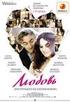 manuale d istruzioni instruction manual manuel d instructions handbuch anweisungen manual de instrucciones 3manuale d istruzioni manuale d istruzioni 2Italiano MANUALE DI FUNZIONAMENTO 1. Rimuovere il
manuale d istruzioni instruction manual manuel d instructions handbuch anweisungen manual de instrucciones 3manuale d istruzioni manuale d istruzioni 2Italiano MANUALE DI FUNZIONAMENTO 1. Rimuovere il
Ricetrasmettitore Portatile Serie NP Guida all uso
 Ricetrasmettitore Portatile Serie NP Guida all uso COMPONENTI Radio Pacco Batteria Li.ion Antenna Cinghia a mano Manuale d uso 9.Antenna 13.Attacco cinghia a mano 1.Manopola volume 5.Indicatore LED 2.Tasto
Ricetrasmettitore Portatile Serie NP Guida all uso COMPONENTI Radio Pacco Batteria Li.ion Antenna Cinghia a mano Manuale d uso 9.Antenna 13.Attacco cinghia a mano 1.Manopola volume 5.Indicatore LED 2.Tasto
Downloading and Installing Software Socio TIS
 Object: Downloading and Installing Software Socio TIS compiler: L.D. Date Revision Note April 17 th 2013 --- For SO XP; Win 7 / Vista step Operation: Image A1 Open RUN by clicking the Start button, and
Object: Downloading and Installing Software Socio TIS compiler: L.D. Date Revision Note April 17 th 2013 --- For SO XP; Win 7 / Vista step Operation: Image A1 Open RUN by clicking the Start button, and
CCTV DIVISION. Guida Alla Lettura del Numero Seriale, Codice Prodotto, Versione Firmware, Versione Software, Codice Libretto
 CCTV DIVISION Guida Alla Lettura del Numero Seriale, Codice Prodotto, Versione Firmware, Versione Software, Codice Libretto How to Get Serial Number, Firmware Version, Product Code, Software Version, User
CCTV DIVISION Guida Alla Lettura del Numero Seriale, Codice Prodotto, Versione Firmware, Versione Software, Codice Libretto How to Get Serial Number, Firmware Version, Product Code, Software Version, User
User Guide Guglielmo SmartClient
 User Guide Guglielmo SmartClient User Guide - Guglielmo SmartClient Version: 1.0 Guglielmo All rights reserved. All trademarks and logos referenced herein belong to their respective companies. -2- 1. Introduction
User Guide Guglielmo SmartClient User Guide - Guglielmo SmartClient Version: 1.0 Guglielmo All rights reserved. All trademarks and logos referenced herein belong to their respective companies. -2- 1. Introduction
DRS-5070 MULTISTANDARD UHF DESK TYPE TRANSCEIVER (PMR446 / LPD433 BANDS) OWNER'S MANUAL MANUALE DI ISTRUZIONI
 DRS-5070 MULTISTANDARD UHF DESK TYPE TRANSCEIVER (PMR446 / LPD433 BANDS) OWNER'S MANUAL MANUALE DI ISTRUZIONI Indice English Contents... 1 Introduction... 2-3 Contents of Package... 3 Battery Operation
DRS-5070 MULTISTANDARD UHF DESK TYPE TRANSCEIVER (PMR446 / LPD433 BANDS) OWNER'S MANUAL MANUALE DI ISTRUZIONI Indice English Contents... 1 Introduction... 2-3 Contents of Package... 3 Battery Operation
indice Introduzione 1 Specifiche 1 Contenuto della confezione 2 Utilizzo della sigaretta 3
 REQUISITI DI SICUREZZA 1 Non dimenticate mai di spegnere la batteria quando viene messa in borsa o in tasca per evitare accensioni accidentali. 2 Rimuoverla sempre dalla carica quando il LED è verde. 3
REQUISITI DI SICUREZZA 1 Non dimenticate mai di spegnere la batteria quando viene messa in borsa o in tasca per evitare accensioni accidentali. 2 Rimuoverla sempre dalla carica quando il LED è verde. 3
MANUALE DI INSTALLAZIONE SOFFIONI METEO ASSEMBLY INSTRUCTIONS FOR OVERHEAD SHOWER METEO ATTENZIONE!!!
 MANUALE DI INSTALLAZIONE SOFFIONI METEO ASSEMBLY INSTRUCTIONS FOR OVERHEAD SHOWER METEO ATTENZIONE!!! Si declina ogni responsabilità relativa ad eventuali inesattezze contenute in queste istruzioni dovute
MANUALE DI INSTALLAZIONE SOFFIONI METEO ASSEMBLY INSTRUCTIONS FOR OVERHEAD SHOWER METEO ATTENZIONE!!! Si declina ogni responsabilità relativa ad eventuali inesattezze contenute in queste istruzioni dovute
MODALITA DI IMPIEGO PD
 MODALITA DI IMPIEGO PD MISURA CONCORDANZA/ 1. Accendere il dispositivo tramite interruttore a slitta situato sul lato destro; 2. All atto dell accensione il dispositivo esegue un test di funzionamento
MODALITA DI IMPIEGO PD MISURA CONCORDANZA/ 1. Accendere il dispositivo tramite interruttore a slitta situato sul lato destro; 2. All atto dell accensione il dispositivo esegue un test di funzionamento
MANUALE DI ISTRUZIONI MOVIMENTO CALIBRO 5030D. Cronografo a quarzo con 2 pulsanti
 Calibro 50D IT. 1 MANUALE DI ISTRUZIONI MOVIMENTO CALIBRO 50D Cronografo a quarzo con pulsanti Descrizione degli strumenti d indicazione e d uso Strumenti d indicazione Strumenti d uso Lancetta dei minuti
Calibro 50D IT. 1 MANUALE DI ISTRUZIONI MOVIMENTO CALIBRO 50D Cronografo a quarzo con pulsanti Descrizione degli strumenti d indicazione e d uso Strumenti d indicazione Strumenti d uso Lancetta dei minuti
 MANUALE UTENTE MODULO ESPANSIONE TASTI MANUALE UTENTE MANUALE UTENTE Descrizione Il modulo fornisce al telefono VOIspeed V-605 flessibilità e adattabilità, mediante l aggiunta di trenta tasti memoria facilmente
MANUALE UTENTE MODULO ESPANSIONE TASTI MANUALE UTENTE MANUALE UTENTE Descrizione Il modulo fornisce al telefono VOIspeed V-605 flessibilità e adattabilità, mediante l aggiunta di trenta tasti memoria facilmente
MT-4040 MULTISTANDARD UHF HANHDELD TRANSCEIVER (PMR446 / LPD433 BANDS) OWNER'S MANUAL MANUALE DI ISTRUZIONI
 MT-4040 MULTISTANDARD UHF HANHDELD TRANSCEIVER (PMR446 / LPD433 BANDS) OWNER'S MANUAL MANUALE DI ISTRUZIONI Contents English Index..............................................................................1
MT-4040 MULTISTANDARD UHF HANHDELD TRANSCEIVER (PMR446 / LPD433 BANDS) OWNER'S MANUAL MANUALE DI ISTRUZIONI Contents English Index..............................................................................1
i-talk T30 Art. 26006600
 i-talk T30 Art. 26006600 La confezione include 2 x radio, pacchi batterie Ni-MH da 550mAh e doppio caricatore da tavolo 230VAC CARATTERISTICHE PRINCIPALI COPPIA DI WALKIE-TALKIES PMR446 8CH UHF FM PMR
i-talk T30 Art. 26006600 La confezione include 2 x radio, pacchi batterie Ni-MH da 550mAh e doppio caricatore da tavolo 230VAC CARATTERISTICHE PRINCIPALI COPPIA DI WALKIE-TALKIES PMR446 8CH UHF FM PMR
Manuale di Installazione Installationshandbuch / Manual de Instalación V _E_SmartKEY_160914_v2.2
 SmartKEY Manuale di Installazione Installation manual / Notice technique Installationshandbuch / Manual de Instalación V.. 90050_E_SmartKEY_6094_v. PRINCIPIO DI FUNZIONAMENTO OPERATING PRINCIPLE Centralina
SmartKEY Manuale di Installazione Installation manual / Notice technique Installationshandbuch / Manual de Instalación V.. 90050_E_SmartKEY_6094_v. PRINCIPIO DI FUNZIONAMENTO OPERATING PRINCIPLE Centralina
T100WP WATERPROOF PMR446 HANHDELD TRANSCEIVER OWNER'S MANUAL MANUALE DI ISTRUZIONI
 T100WP WATERPROOF PMR446 HANHDELD TRANSCEIVER OWNER'S MANUAL MANUALE DI ISTRUZIONI Index English Contents... 1 Introduction... 2 Features and Benefits... 3 Contents of Package... 3 Keys and Controls...
T100WP WATERPROOF PMR446 HANHDELD TRANSCEIVER OWNER'S MANUAL MANUALE DI ISTRUZIONI Index English Contents... 1 Introduction... 2 Features and Benefits... 3 Contents of Package... 3 Keys and Controls...
MANUALE DI ISTRUZIONI Calibro Ronda 3540D IT. 1
 MANUALE DI ISTRUZIONI Calibro Ronda 40D IT. 1 DESCRIZIONE CONTATORI E PULSANTI Contatore 1/10 secondi (contatore ore dopo minuti) Lancetta ore Contatore minuti 20 10 8 7 6 2 4 Pulsante A Corona Lancetta
MANUALE DI ISTRUZIONI Calibro Ronda 40D IT. 1 DESCRIZIONE CONTATORI E PULSANTI Contatore 1/10 secondi (contatore ore dopo minuti) Lancetta ore Contatore minuti 20 10 8 7 6 2 4 Pulsante A Corona Lancetta
Wireless door/ Window Contact
 Wireless door/ Window Contact www.techly.com EN Features This Door/Window Contact can be installed on doors, windows, and any other objects that open and close. The sensor sends a signal to the control
Wireless door/ Window Contact www.techly.com EN Features This Door/Window Contact can be installed on doors, windows, and any other objects that open and close. The sensor sends a signal to the control
(o dopo il solo intervento su quest ultimo). Procedura per il reset della scheda in seguito ad allarme generico EAM/ESAM
 ITALIANO Nel caso in cui venga rilevato il segnale di Allarme generico caci per la risoluzione del problema, prima di procedere alla sostituzione della PCB, si esegua il reset della scheda stessa, come
ITALIANO Nel caso in cui venga rilevato il segnale di Allarme generico caci per la risoluzione del problema, prima di procedere alla sostituzione della PCB, si esegua il reset della scheda stessa, come
MT-3030 MULTISTANDARD UHF HANHDELD TRANSCEIVER (PMR446 / LPD433 BANDS) OWNER'S MANUAL MANUALE DI ISTRUZIONI
 MT-3030 MULTISTANDARD UHF HANHDELD TRANSCEIVER (PMR446 / LPD433 BANDS) OWNER'S MANUAL MANUALE DI ISTRUZIONI Index English Index... 1 Introduction... 2-3 Contents of Package... 3 Battery Operation... 3-4
MT-3030 MULTISTANDARD UHF HANHDELD TRANSCEIVER (PMR446 / LPD433 BANDS) OWNER'S MANUAL MANUALE DI ISTRUZIONI Index English Index... 1 Introduction... 2-3 Contents of Package... 3 Battery Operation... 3-4
MANUALE DI INSTALLAZIONE SOFFIONI METEO ASSEMBLY INSTRUCTIONS FOR OVERHEAD SHOWER METEO ATTENZIONE!!!
 MANUALE DI INSTALLAZIONE SOFFIONI METEO ASSEMBLY INSTRUCTIONS FOR OVERHEAD SHOWER METEO ATTENZIONE!!! Si declina ogni responsabilità relativa ad eventuali inesattezze contenute in queste istruzioni dovute
MANUALE DI INSTALLAZIONE SOFFIONI METEO ASSEMBLY INSTRUCTIONS FOR OVERHEAD SHOWER METEO ATTENZIONE!!! Si declina ogni responsabilità relativa ad eventuali inesattezze contenute in queste istruzioni dovute
WWW.TINYLOC.COM CUSTOMER SERVICE GPS/ RADIOTRACKING DOG COLLAR. T. (+34) 937 907 971 F. (+34) 937 571 329 sales@tinyloc.com
 WWW.TINYLOC.COM CUSTOMER SERVICE T. (+34) 937 907 971 F. (+34) 937 571 329 sales@tinyloc.com GPS/ RADIOTRACKING DOG COLLAR MANUALE DI ISTRUZIONI ACCENSIONE / SPEGNERE DEL TAG HOUND Finder GPS Il TAG HOUND
WWW.TINYLOC.COM CUSTOMER SERVICE T. (+34) 937 907 971 F. (+34) 937 571 329 sales@tinyloc.com GPS/ RADIOTRACKING DOG COLLAR MANUALE DI ISTRUZIONI ACCENSIONE / SPEGNERE DEL TAG HOUND Finder GPS Il TAG HOUND
FX -318 Manuale di istruzioni - Italiano
 FX -318 Manuale di istruzioni - Italiano Antenna Schermo LCD visualizza la corrente selezione di canale e altri simboli della radio. Ear / Mic / presa di ricarica PTT (PUSH TO TALK) -Premere e tenere premuto
FX -318 Manuale di istruzioni - Italiano Antenna Schermo LCD visualizza la corrente selezione di canale e altri simboli della radio. Ear / Mic / presa di ricarica PTT (PUSH TO TALK) -Premere e tenere premuto
Scheda Allarmi Alarm Board MiniHi
 Scheda Allarmi Alarm Board MiniHi Manuale Utente User Manual Italiano English cod. 272680 - rev. 18/04/02 ITALIANO INDIE 1. INTRODUZIONE...2 2. RIONOSIMENTO DEI LIVELLI DI TENSIONE DEL SEGNALE 0-10 VOLT...2
Scheda Allarmi Alarm Board MiniHi Manuale Utente User Manual Italiano English cod. 272680 - rev. 18/04/02 ITALIANO INDIE 1. INTRODUZIONE...2 2. RIONOSIMENTO DEI LIVELLI DI TENSIONE DEL SEGNALE 0-10 VOLT...2
PMR446 RICETRASMETTITORE
 PMR446 RICETRASMETTITORE www.ttikorea.co.kr www.tti-italia.it Grazie per l acquisto della TTI radio. Tutti i nostri prodotti sono costruiti per offrire un eccellente valore, combinando caratteristiche
PMR446 RICETRASMETTITORE www.ttikorea.co.kr www.tti-italia.it Grazie per l acquisto della TTI radio. Tutti i nostri prodotti sono costruiti per offrire un eccellente valore, combinando caratteristiche
EN IT. Computer Manual. Manuale computer. Console
 Computer Manual Manuale computer EN IT Console www.energetics.eu Table of contents / Indice 1. English....................................... p. 4 2. Italiano....................................... p.
Computer Manual Manuale computer EN IT Console www.energetics.eu Table of contents / Indice 1. English....................................... p. 4 2. Italiano....................................... p.
Smoke machine 400W PLFD400EL
 Smoke machine 400W PLFD400EL MANUALE UTENTE USER MANUAL 1 Rev. 01-06/13 Nel caso in cui si noti una scarsa uscita di fumo, o la pompa sia particolarmente rumorosa, o non venga vaporizzato il fumo, scollegare
Smoke machine 400W PLFD400EL MANUALE UTENTE USER MANUAL 1 Rev. 01-06/13 Nel caso in cui si noti una scarsa uscita di fumo, o la pompa sia particolarmente rumorosa, o non venga vaporizzato il fumo, scollegare
Telecamera veicolare
 Art. 38860 Telecamera veicolare CAR VIDEO RECORDER KFZ - VIDEOKAMERA E CAMERA VIDEO POUR VOITURE VIDEOCÁMARA de VIDEO para COCHE ISTRUZIONI Descrizione del prodotto - Product description 13 6 12 15 14
Art. 38860 Telecamera veicolare CAR VIDEO RECORDER KFZ - VIDEOKAMERA E CAMERA VIDEO POUR VOITURE VIDEOCÁMARA de VIDEO para COCHE ISTRUZIONI Descrizione del prodotto - Product description 13 6 12 15 14
MT-5050 MULTISTANDARD HANHDELD TRANSCEIVER (PMR446 / LPD433 BANDS) OWNER'S MANUAL MANUALE DI ISTRUZIONI
 MT-5050 MULTISTANDARD HANHDELD TRANSCEIVER (PMR446 / LPD433 BANDS) OWNER'S MANUAL MANUALE DI ISTRUZIONI Index English Contents... 1 Introduction... 2-3 Contents of Package... 3 Battery Operation... 4 Controls
MT-5050 MULTISTANDARD HANHDELD TRANSCEIVER (PMR446 / LPD433 BANDS) OWNER'S MANUAL MANUALE DI ISTRUZIONI Index English Contents... 1 Introduction... 2-3 Contents of Package... 3 Battery Operation... 4 Controls
Manuale per il collegamento e l uso Installation and operation manual
 Manuale per il collegamento e l uso Installation and operation manual Ripetitore per extender kit HD-SDI HD-SDI repeater for extender kit 1. Introduzione Il prodotto è un dispositivo per il segnale HD-SDI
Manuale per il collegamento e l uso Installation and operation manual Ripetitore per extender kit HD-SDI HD-SDI repeater for extender kit 1. Introduzione Il prodotto è un dispositivo per il segnale HD-SDI
SISTEMA VIDEOCITOFONICO 2 FILI INTERCOMUNICANTE
 RBV-GSM Convertitore telefonico SISTEMA VIDEOCITOFONICO 2 FILI INTERCOMUNICANTE MANUALE UTENTE ITALIANO RBV-47M 1 Riguardo all unità GSM Descrizione: L unità GSM è un convertitore telefonico per sistemi
RBV-GSM Convertitore telefonico SISTEMA VIDEOCITOFONICO 2 FILI INTERCOMUNICANTE MANUALE UTENTE ITALIANO RBV-47M 1 Riguardo all unità GSM Descrizione: L unità GSM è un convertitore telefonico per sistemi
Quando mi collego ad alcuni servizi hosting ricevo un messaggio relativo al certificato di protezione del sito SSL, come mai?
 IT FAQ-SSL Quando mi collego ad alcuni servizi hosting ricevo un messaggio relativo al certificato di protezione del sito SSL, come mai? Il certificato SSL relativo ai servizi hosting è stato rinnovato
IT FAQ-SSL Quando mi collego ad alcuni servizi hosting ricevo un messaggio relativo al certificato di protezione del sito SSL, come mai? Il certificato SSL relativo ai servizi hosting è stato rinnovato
DigiTech. High security lock for safes ISTRUZIONI UTENTE
 DigiTech High security lock for safes ISTRUZIONI UTENTE Indice Informazioni generali... 4 Apertura della Serratura... 6 Manager (01) e utenti (02-29): apertura con tempo di ritardo... 6 Utente override
DigiTech High security lock for safes ISTRUZIONI UTENTE Indice Informazioni generali... 4 Apertura della Serratura... 6 Manager (01) e utenti (02-29): apertura con tempo di ritardo... 6 Utente override
BPTECHNOLOGY. Manuale d uso BE-5014B - BE5014BL Kit radio microfono UHF true diversity
 Manuale d uso BE-5014B - BE5014BL Kit radio microfono UF true diversity BPTECNOLOGY UF DIVERSITY RECEIVER T-514 5 10 15 20 25-30 -25-20 -15-10 30-5 35 40 0 PEAK BPTECNOLOGY GENERALITÀ Grazie per aver scelto
Manuale d uso BE-5014B - BE5014BL Kit radio microfono UF true diversity BPTECNOLOGY UF DIVERSITY RECEIVER T-514 5 10 15 20 25-30 -25-20 -15-10 30-5 35 40 0 PEAK BPTECNOLOGY GENERALITÀ Grazie per aver scelto
Attuatore a relè Manuale di istruzioni
 Attuatore a relè Manuale di istruzioni www.ecodhome.com 1 Sommario 3 Introduzione 4 Descrizione e specifiche prodotto 5 Installazione 6 Funzionamento 6 Garanzia 2 Introduzione SmartDHOME vi ringrazia per
Attuatore a relè Manuale di istruzioni www.ecodhome.com 1 Sommario 3 Introduzione 4 Descrizione e specifiche prodotto 5 Installazione 6 Funzionamento 6 Garanzia 2 Introduzione SmartDHOME vi ringrazia per
K8057 RICEVITORE RF A 2 CANALI. funziona con i trasmettitori RF a 2 canali con blocco di codice K8059 e VM108 ISTRUZIONI DI MONTAGGIO
 RICEVITORE RF A 2 CANALI K8057 funziona con i trasmettitori RF a 2 canali con blocco di codice K8059 e VM108 Punti di saldatura totali: 91 Livello di difficoltà: principiante 1 2 3 4 5 avanzato ISTRUZIONI
RICEVITORE RF A 2 CANALI K8057 funziona con i trasmettitori RF a 2 canali con blocco di codice K8059 e VM108 Punti di saldatura totali: 91 Livello di difficoltà: principiante 1 2 3 4 5 avanzato ISTRUZIONI
Rilevatore di shock/vibrazione Manuale di istruzioni
 Rilevatore di shock/vibrazione Manuale di istruzioni www.ecodhome.com 1 Sommario 3 Introduzione 4 Descrizione e specifiche prodotto 5 Installazione 7 Funzionamento 8 Garanzia 2 Introduzione SmartDHOME
Rilevatore di shock/vibrazione Manuale di istruzioni www.ecodhome.com 1 Sommario 3 Introduzione 4 Descrizione e specifiche prodotto 5 Installazione 7 Funzionamento 8 Garanzia 2 Introduzione SmartDHOME
CM701. I Manuale dell utente PO Manual do Utilizador E Guía Del Usuario F Mode d emploi
 OFFMANAUTO CM701 I Manuale dell utente... 2-6 PO Manual do Utilizador... 7-11 E Guía Del Usuario... 12-16 F Mode d emploi... 17-21 D Benutzerhandbuch... 22-26 NL Gebruikershandleiding... 27-31 1 I Descrizione
OFFMANAUTO CM701 I Manuale dell utente... 2-6 PO Manual do Utilizador... 7-11 E Guía Del Usuario... 12-16 F Mode d emploi... 17-21 D Benutzerhandbuch... 22-26 NL Gebruikershandleiding... 27-31 1 I Descrizione
FOTOCELLULA WIRELESS HL3-1x Manuale d uso Versione 04/2016
 FOTOCELLULA WIRELESS HL3-1x Manuale d uso Versione 04/2016 10.05.2017 Pagina 1 / 8 1. Descrizione La fotocellula HL3-1x è formata dall uniuone di due moduli Trasmettitore ad infrarossi HL 3-000 : con il
FOTOCELLULA WIRELESS HL3-1x Manuale d uso Versione 04/2016 10.05.2017 Pagina 1 / 8 1. Descrizione La fotocellula HL3-1x è formata dall uniuone di due moduli Trasmettitore ad infrarossi HL 3-000 : con il
Pagina 1. Manuale d istruzioni
 Pagina 1 Manuale d istruzioni MAI TENTARE DI RICARICARE LE BATTERIE DRYCELL O ALCALINE, POSSONO SCOPPIARE DANNEGGIANDO VOI ED IL PRODOTTO. NEL CARICARE LE BATTERIE RICARICABILI (Ni-MH) UTILIZZARE IL CARICATORE
Pagina 1 Manuale d istruzioni MAI TENTARE DI RICARICARE LE BATTERIE DRYCELL O ALCALINE, POSSONO SCOPPIARE DANNEGGIANDO VOI ED IL PRODOTTO. NEL CARICARE LE BATTERIE RICARICABILI (Ni-MH) UTILIZZARE IL CARICATORE
1. Schermo LCD Numero di canale. Cambia da 1 a 8 come selezionato dall'utente. DCM Visualizzato quando la funzione di monitor due canali è attiva.
 FX -332 Manuale di istruzioni - Italiano 1. Antenna 2. Manopola accensione/volume: ruotare per accendere e spegnere l apparecchio 3. Connettore auricolari/mic/carica 4. Schermo LCD: visualizza la corrente
FX -332 Manuale di istruzioni - Italiano 1. Antenna 2. Manopola accensione/volume: ruotare per accendere e spegnere l apparecchio 3. Connettore auricolari/mic/carica 4. Schermo LCD: visualizza la corrente
ELCART. Manuale di istruzioni/scheda tecnica SPECIFICATION
 PAGINA 1 DI 7 SPECIFICATION Customer : ELCART Applied To : Product Name : Piezo Buzzer Model Name : : Compliance with ROHS PAGINA 2 DI 7 2/7 CONTENTS 1. Scope 2. General 3. Maximum Rating 4. Electrical
PAGINA 1 DI 7 SPECIFICATION Customer : ELCART Applied To : Product Name : Piezo Buzzer Model Name : : Compliance with ROHS PAGINA 2 DI 7 2/7 CONTENTS 1. Scope 2. General 3. Maximum Rating 4. Electrical
1/ 7 STN - DW IT. Titolo : Titolo : Cicli Di Rodaggio E Collaudo Funzionale ( Autotest ) Per Lavastoviglie EVO 3
 STN - DW - 0311.1 - IT Indesit Company, Service Department Titolo : Prodotti interessati Tutte le lavastoviglie della serie Evo 3 Difettosità riscontrabile Per qualsiasi difetto Causa del difetto Da scoprire
STN - DW - 0311.1 - IT Indesit Company, Service Department Titolo : Prodotti interessati Tutte le lavastoviglie della serie Evo 3 Difettosità riscontrabile Per qualsiasi difetto Causa del difetto Da scoprire
Guida utente User Manual made in Italy Rev0
 Guida utente User Manual Rev0 made in Italy Indice/Index Informazioni generali General Info... 3 Guida Rapida per messa in funzione Start Up procedure... 3 Login Login... 3 Significato dei tasti Botton
Guida utente User Manual Rev0 made in Italy Indice/Index Informazioni generali General Info... 3 Guida Rapida per messa in funzione Start Up procedure... 3 Login Login... 3 Significato dei tasti Botton
MT-5050. Art. 26005070. La confezione include batterie Ni-MH da 1500 mah (MR-1500AA) e caricatore 230 VAC.
 MT-5050 Art. 26005070 La confezione include batterie Ni-MH da 1500 mah (MR-1500AA) e caricatore 230 VAC. CARATTERISTICHE PRINCIPALI RICETRASMETTITORE PORTATILE PMR446 8CH / LPD433 69CH UHF FM 4W (*) /
MT-5050 Art. 26005070 La confezione include batterie Ni-MH da 1500 mah (MR-1500AA) e caricatore 230 VAC. CARATTERISTICHE PRINCIPALI RICETRASMETTITORE PORTATILE PMR446 8CH / LPD433 69CH UHF FM 4W (*) /
GATEL-1. Greece 30 Netherlands 31 France 33. Spain 34 Ireland 353 Island 354. Finland 358 San Marino 378 Italy 39. Switzerland 41 UK 44 Norway 47
 GATEL-1 Prefissi Nazionali (da inserire senza + o 00) Country Codes (must be programmed without + or 00) Greece 30 Netherlands 31 France 33 Spain 34 Ireland 353 Island 354 Finland 358 San Marino 378 Italy
GATEL-1 Prefissi Nazionali (da inserire senza + o 00) Country Codes (must be programmed without + or 00) Greece 30 Netherlands 31 France 33 Spain 34 Ireland 353 Island 354 Finland 358 San Marino 378 Italy
Manuale Istruzioni BL100i
 Per la vostra sicurezza si prega di accendere il dispositivo BLINC prima di guidare Grazie per aver scelto il dispositivo Bluetooth BLINC BL100i! Questo manuale contiene una breve guida di utilizzo del
Per la vostra sicurezza si prega di accendere il dispositivo BLINC prima di guidare Grazie per aver scelto il dispositivo Bluetooth BLINC BL100i! Questo manuale contiene una breve guida di utilizzo del
User s manual for art Manuale d uso per art. 3003
 User s manual for art. 3003 Manuale d uso per art. 3003 This page is intentionally left blank ita La Easy Control è un piccolo registratore DMX che può essere di grande utilità per piccole installazioni,
User s manual for art. 3003 Manuale d uso per art. 3003 This page is intentionally left blank ita La Easy Control è un piccolo registratore DMX che può essere di grande utilità per piccole installazioni,
UNIVERSITÀ DEGLI STUDI DI TORINO
 STEP BY STEP INSTRUCTIONS FOR COMPLETING THE ONLINE APPLICATION FORM Enter the Unito homepage www.unito.it and click on Login on the right side of the page. - Tel. +39 011 6704425 - e-mail internationalexchange@unito.it
STEP BY STEP INSTRUCTIONS FOR COMPLETING THE ONLINE APPLICATION FORM Enter the Unito homepage www.unito.it and click on Login on the right side of the page. - Tel. +39 011 6704425 - e-mail internationalexchange@unito.it
ISTRUZIONI DI PROGRAMMAZIONE PER INTERFACCIA VIV EXTLAN
 ISTRUZIONI DI PROGRAMMAZIONE PER INTERFACCIA VIV EXTLAN Linea GIOVE indice Contents italiano ----procedura di setup per interfaccia ViV extlan pag 3 ----network pag 4 ----option pag 4 ----Serial port pag
ISTRUZIONI DI PROGRAMMAZIONE PER INTERFACCIA VIV EXTLAN Linea GIOVE indice Contents italiano ----procedura di setup per interfaccia ViV extlan pag 3 ----network pag 4 ----option pag 4 ----Serial port pag
3) MOTOR BLOCKAGE SYSTEM 3) SISTEMA DI BLOCCO MOTORE: Automatic door Porta automatica USE AND MAINTENANCE INSTRUCTIONS MANUALE DI USO E MANUTENZIONE
 3) MOTOR BLOCKAGE SYSTEM The motor is provided with a blockage system (brake) driven by a friction electromagnetic system. Until the motor is operating, therefore under tension, the brake is not operative.
3) MOTOR BLOCKAGE SYSTEM The motor is provided with a blockage system (brake) driven by a friction electromagnetic system. Until the motor is operating, therefore under tension, the brake is not operative.
M12 X-4. Mixer Preamplifier MASTER 5 AUX TUNER TAPE CD 10-15. MAIN OUT 90-245V JACK 50/60Hz 3 T1,25A. R 10 60-20 30 mic. line AUX TUNER TAPE CD
 M12 X-4 Mixer Preamplifier INPUT VOICE VOICE VOICE VOICE CH1 PIOITY A CH PIOITY AUX TUNE TAPE CD MASTE STEEO MAIN OUT M12 X-4 1 1 1 1 1 1-1 +1-1 +1 1 1 1 CHANNE 1 CHANNE 2 CHANNE3 CHANNE 4 SOUCES VOUME
M12 X-4 Mixer Preamplifier INPUT VOICE VOICE VOICE VOICE CH1 PIOITY A CH PIOITY AUX TUNE TAPE CD MASTE STEEO MAIN OUT M12 X-4 1 1 1 1 1 1-1 +1-1 +1 1 1 1 CHANNE 1 CHANNE 2 CHANNE3 CHANNE 4 SOUCES VOUME
Apparecchiatura ed accessori
 Attenzione MAI TENTARE DI RICARICARE LE BATTERIE DRYCELL O ALCALINE, POSSONO SCOPPIARE DANNEGGIANDO VOI ED IL PRODOTTO. NEL CARICARE LE BATTERIE RICARICABILI (Ni-MH) UTILIZZARE IL CARICATORE FORNITO DALLA
Attenzione MAI TENTARE DI RICARICARE LE BATTERIE DRYCELL O ALCALINE, POSSONO SCOPPIARE DANNEGGIANDO VOI ED IL PRODOTTO. NEL CARICARE LE BATTERIE RICARICABILI (Ni-MH) UTILIZZARE IL CARICATORE FORNITO DALLA
Videocitofonia 2 FILI
 N N POLYX Videocitofonia FILI 9 Descrizione FILI installabile da parete. E dotato di display LCD da,5 a colori. Dotazione tasti: autoaccensione, apertura serratura, luci scale, connessione vivavoce e quattro
N N POLYX Videocitofonia FILI 9 Descrizione FILI installabile da parete. E dotato di display LCD da,5 a colori. Dotazione tasti: autoaccensione, apertura serratura, luci scale, connessione vivavoce e quattro
Guida rapida per l uso di JKALVEDO
 Guida rapida per l uso di JKALVEDO 1. Avvertenze Se all apertura della confezione il prodotto si presentasse rotto, deformato, o con altre anomalie, si prega di evitare l utilizzo e contattare immediatamente
Guida rapida per l uso di JKALVEDO 1. Avvertenze Se all apertura della confezione il prodotto si presentasse rotto, deformato, o con altre anomalie, si prega di evitare l utilizzo e contattare immediatamente
TELECAMERA per SPORT + KIT ACCESSORI
 Art. 38864 M A N U A L E TELECAMERA per SPORT + KIT ACCESSORI SPORT CAMERA + ACCESSORY KIT SPORT-KAMERA + ZUBEHÖRSATZ E CAMÉRA VIDÉO POUR SPORT + KIT ACCESSOIRES VIDEOCÁMARA PARA DEPORTES + KIT DE ACCESSORIO
Art. 38864 M A N U A L E TELECAMERA per SPORT + KIT ACCESSORI SPORT CAMERA + ACCESSORY KIT SPORT-KAMERA + ZUBEHÖRSATZ E CAMÉRA VIDÉO POUR SPORT + KIT ACCESSOIRES VIDEOCÁMARA PARA DEPORTES + KIT DE ACCESSORIO
Esempio con Google Play tore Example with Google Play tore
 Guida all installazione ed uso dell App VR Tour Camerata Picena Per installare l App occorre aprire lo Store del vostro smartphone (Play Store o App Store) e cercare l App con parola chiave Camerata Picena.
Guida all installazione ed uso dell App VR Tour Camerata Picena Per installare l App occorre aprire lo Store del vostro smartphone (Play Store o App Store) e cercare l App con parola chiave Camerata Picena.
ITALIANO - WINDOWS XP
 ITALIANO - WINDOWS XP Inserire il cavo AP160UIR nella porta USB del computer. Verrà rilevato il nuovo hardware Seguire i passi dell installazione guidata di Windows, selezionando: Installa da un elenco
ITALIANO - WINDOWS XP Inserire il cavo AP160UIR nella porta USB del computer. Verrà rilevato il nuovo hardware Seguire i passi dell installazione guidata di Windows, selezionando: Installa da un elenco
ECHO ECHO PLUS LCA MCA UGRV UGRS E E UGR/HS MCE MPE MFE MXE MTE MCC MPI PCDS PANNELLO DI COMANDO A DISTANZA SEMPLIFICATO
 PANNELLO DI COMANDO A DISTANZA SEMPLIFICATO I ECHO ECHO PLUS LCA MCA UGRS MCW UGRS E UGRS UGR/HS UGRV UGRS E E MCA UGR HS MCA UGRV EH ECHO MCE ECHO H MPE MFE MXE MTE MCC MPI 0 I ALARM PCDS SIMPLIFIED REMOTE
PANNELLO DI COMANDO A DISTANZA SEMPLIFICATO I ECHO ECHO PLUS LCA MCA UGRS MCW UGRS E UGRS UGR/HS UGRV UGRS E E MCA UGR HS MCA UGRV EH ECHO MCE ECHO H MPE MFE MXE MTE MCC MPI 0 I ALARM PCDS SIMPLIFIED REMOTE
MANUALE DI INSTALLAZIONE SOFFIONI METEO ASSEMBLY INSTRUCTIONS FOR OVERHEAD SHOWER METEO ATTENZIONE!!!
 MANUALE DI INSTALLAZIONE SOFFIONI METEO ASSEMBLY INSTRUCTIONS FOR OVERHEAD SHOWER METEO ATTENZIONE!!! Si declina ogni responsabilità relativa ad eventuali inesattezze contenute in queste istruzioni dovute
MANUALE DI INSTALLAZIONE SOFFIONI METEO ASSEMBLY INSTRUCTIONS FOR OVERHEAD SHOWER METEO ATTENZIONE!!! Si declina ogni responsabilità relativa ad eventuali inesattezze contenute in queste istruzioni dovute
MANUALE DELL UTENTE DBX-83
 MANUALE DELL UTENTE DBX-83 2 INTRODUZIONE Il DBX-83 è un unità neonato azionata dai suoni che funziona secondo il principio PMR-446. Appena il DBX-83 rileva un suono, questo sarà trasmesso su una frequenza
MANUALE DELL UTENTE DBX-83 2 INTRODUZIONE Il DBX-83 è un unità neonato azionata dai suoni che funziona secondo il principio PMR-446. Appena il DBX-83 rileva un suono, questo sarà trasmesso su una frequenza
Wireless Solar Power Siren
 Wireless Solar Power Siren www.techly.com EN Features Solar power Strobe light Siren Back tamper switch Siren duration setting 30S/1M/3M Power ON/OFF Frontal tamper switch Connection button Battery 18650
Wireless Solar Power Siren www.techly.com EN Features Solar power Strobe light Siren Back tamper switch Siren duration setting 30S/1M/3M Power ON/OFF Frontal tamper switch Connection button Battery 18650
Pannello principale di Trakbox
 Pannello principale di Trakbox A - Pulsanti con relativi comandi che sono disponibili in base a RTX o Trakbox selezionato. B - Se Auto Frequency è selezionato Trakbox aggiorna automaticamente la frequenza
Pannello principale di Trakbox A - Pulsanti con relativi comandi che sono disponibili in base a RTX o Trakbox selezionato. B - Se Auto Frequency è selezionato Trakbox aggiorna automaticamente la frequenza
A l a r m C l o c k. Wake n shake gti. Sveglia con grande Display e PAD Vibrazione. Istruzioni per l'uso
 Wake n shake gti Sveglia con grande Display e PAD Vibrazione Istruzioni per l'uso A l a r m C l o c k DESCRIZIONE Pulsante Snooze / Flash PM AL PM LED indicatore Alarm LED indicatore Alarm mode switch
Wake n shake gti Sveglia con grande Display e PAD Vibrazione Istruzioni per l'uso A l a r m C l o c k DESCRIZIONE Pulsante Snooze / Flash PM AL PM LED indicatore Alarm LED indicatore Alarm mode switch
Istruzioni per l installazione Installation guide
 & Istruzioni per l installazione Installation guide KETRON SD5 & SD8 Istruzioni per l apertura dello strumento Instructions to open the instrument Eseguire le operazioni adagiando lo strumento sopra un
& Istruzioni per l installazione Installation guide KETRON SD5 & SD8 Istruzioni per l apertura dello strumento Instructions to open the instrument Eseguire le operazioni adagiando lo strumento sopra un
KITCHEN UTENSILS PREPARATION TOOLS
 KITCHEN UTENSILS PREPARATION TOOLS 49864 Bilancia meccanica, inox Mechanical scale, s/s Waage, Edelstahl Rostfrei Balance, inox Balanza, inox -03-05 -20 art. scala Ø cm. kg. 49864-03 10 g. 20 3 49864-05
KITCHEN UTENSILS PREPARATION TOOLS 49864 Bilancia meccanica, inox Mechanical scale, s/s Waage, Edelstahl Rostfrei Balance, inox Balanza, inox -03-05 -20 art. scala Ø cm. kg. 49864-03 10 g. 20 3 49864-05
DESCRIZIONE DEI TASTI
 Istruzioni H3 DESCRIZIONE DEI TASTI Tasto accensione/modalità Tasto scatto/selezione Microfono Alloggiamento micro SD Indicatore di stato Lente Porta micro USB 3 Tasto UP Altoparlante Schermo Tasto DOWN
Istruzioni H3 DESCRIZIONE DEI TASTI Tasto accensione/modalità Tasto scatto/selezione Microfono Alloggiamento micro SD Indicatore di stato Lente Porta micro USB 3 Tasto UP Altoparlante Schermo Tasto DOWN
M12 X-4. Mixer Preamplifier MASTER 5 AUX TUNER TAPE CD 10-15 VOLUME BASS HIGH. MAINOUT 90-245V JACK 50/60 Hz 3 T1,25A. R 10 60-20 30 mic.
 M12 X-4 Mixer Preamplifier INPUT VOICE VOICE VOICE VOICE CH 1 PIOITY A CH PIOITY AUX TUNE TAPE CD MASTE STEEO MAINOUT M12 X-4 1 1 1 1 1 1-1 +1-1 +1 1 1 1 CHANNE 1 CHANNE 2 CHANNE 3 CHANNE4 SOUCES VOUME
M12 X-4 Mixer Preamplifier INPUT VOICE VOICE VOICE VOICE CH 1 PIOITY A CH PIOITY AUX TUNE TAPE CD MASTE STEEO MAINOUT M12 X-4 1 1 1 1 1 1-1 +1-1 +1 1 1 1 CHANNE 1 CHANNE 2 CHANNE 3 CHANNE4 SOUCES VOUME
P-9910B PROGRAMMATORE PORTATILE
 P-9910B PROGRAMMATORE PORTATILE 1 CONTENUTO I GeneraleErrore. Il segnalibro non è definito. II Caratteristiche... 2 III Specifiche Techniche... 2 IV ComposizioneErrore. Il segnalibro non è definito. V
P-9910B PROGRAMMATORE PORTATILE 1 CONTENUTO I GeneraleErrore. Il segnalibro non è definito. II Caratteristiche... 2 III Specifiche Techniche... 2 IV ComposizioneErrore. Il segnalibro non è definito. V
DOLPHIN MR-8060. VHF FM HANDHELD MARINE TRANSCEIVER 156-162 MHz 5W OWNER'S MANUAL MANUALE DI ISTRUZIONI
 DOLPHIN MR-8060 VHF FM HANDHELD MARINE TRANSCEIVER 156-162 MHz 5W OWNER'S MANUAL MANUALE DI ISTRUZIONI Index English Contents... 1 Introduction... 2-3 Contents of Package... 3 Battery Operation... 4 Controls
DOLPHIN MR-8060 VHF FM HANDHELD MARINE TRANSCEIVER 156-162 MHz 5W OWNER'S MANUAL MANUALE DI ISTRUZIONI Index English Contents... 1 Introduction... 2-3 Contents of Package... 3 Battery Operation... 4 Controls
Inverter X-Hybrid Un unica soluzione per lo storage domestico e non solo!
 Inverter X-Hybrid Un unica soluzione per lo storage domestico e non solo! I N S TA L L A Z I O N E D E L S I S T E M A Collegamento del sistema L installazione di X-Hybrid è facile e veloce. Richiede giusto
Inverter X-Hybrid Un unica soluzione per lo storage domestico e non solo! I N S TA L L A Z I O N E D E L S I S T E M A Collegamento del sistema L installazione di X-Hybrid è facile e veloce. Richiede giusto
Benvenuti. Guida rapida per iniziare. Collega. Installa. Divertiti
 Telefono cordless digitale SE 140 Telefono cordless digitale con segreteria telefonica SE 145 Benvenuti Guida rapida per iniziare 1 2 3 Collega Installa Divertiti Cosa c è nella confezione? Ricevitore
Telefono cordless digitale SE 140 Telefono cordless digitale con segreteria telefonica SE 145 Benvenuti Guida rapida per iniziare 1 2 3 Collega Installa Divertiti Cosa c è nella confezione? Ricevitore
elaboratore di segnale
 elaboratore di segnale signal elaborator 4 Modalità di funzionamento Costituisce l elemento centrale del dispositivo di comando a due mani che genera un segnale in uscita come conseguenza di due segnali
elaboratore di segnale signal elaborator 4 Modalità di funzionamento Costituisce l elemento centrale del dispositivo di comando a due mani che genera un segnale in uscita come conseguenza di due segnali
RT602 M C. Manuale utente
 RT602 M C RT602(IT) Manuale utente SCAN PIC 01 1.Antenna 18.Blocco 17.Suoni 16.Scansione canali 15.Canale/Menu 14.PTT 13.On/Off 12 Menù/Blocco tasto 11.Microfono 19.Lamp TX RX M C 2.Simbolo batteria 3.CTCSS
RT602 M C RT602(IT) Manuale utente SCAN PIC 01 1.Antenna 18.Blocco 17.Suoni 16.Scansione canali 15.Canale/Menu 14.PTT 13.On/Off 12 Menù/Blocco tasto 11.Microfono 19.Lamp TX RX M C 2.Simbolo batteria 3.CTCSS
Name: Klasse: Standardisierte kompetenzorientierte schriftliche Reifeprüfung AHS. 17. Jänner Italienisch. Hören
 Name: Klasse: Standardisierte kompetenzorientierte schriftliche Reifeprüfung AHS 17. Jänner 2017 Italienisch (B1) Hören Hinweise zum Beantworten der Fragen Sehr geehrte Kandidatin, sehr geehrter Kandidat!
Name: Klasse: Standardisierte kompetenzorientierte schriftliche Reifeprüfung AHS 17. Jänner 2017 Italienisch (B1) Hören Hinweise zum Beantworten der Fragen Sehr geehrte Kandidatin, sehr geehrter Kandidat!
QTP BILANCIA QTP. Istruzioni d'uso
 BILANCIA QTP Istruzioni d'uso Indice 1 INTRODUZIONE......... 1 1. 1 Dimensioni...1 1. 2 Installazione..... 1 2 DESCRIZIONE TASTI......2 3 UTILIZZO........3 3. 1 Generalità......3 3. 2 Operazioni di base.....
BILANCIA QTP Istruzioni d'uso Indice 1 INTRODUZIONE......... 1 1. 1 Dimensioni...1 1. 2 Installazione..... 1 2 DESCRIZIONE TASTI......2 3 UTILIZZO........3 3. 1 Generalità......3 3. 2 Operazioni di base.....
REGISTRATION. Area Ricerca
 REGISTRATION Note: former students can skip the registration process and log in using their account (id123456) 1.1 HOW TO REGISTER: please, go to web page www.univr.it/applicationphd and select the item
REGISTRATION Note: former students can skip the registration process and log in using their account (id123456) 1.1 HOW TO REGISTER: please, go to web page www.univr.it/applicationphd and select the item
Ripetitore di segnale Z-wave Manuale di istruzioni
 Ripetitore di segnale Z-wave Manuale di istruzioni www.ecodhome.com 1 Sommario 3 Introduzione 4 Descrizione e specifiche prodotto 5 Installazione 6 Funzionamento 6 Smaltimento 7 Garanzia 2 Introduzione
Ripetitore di segnale Z-wave Manuale di istruzioni www.ecodhome.com 1 Sommario 3 Introduzione 4 Descrizione e specifiche prodotto 5 Installazione 6 Funzionamento 6 Smaltimento 7 Garanzia 2 Introduzione
RELAY interface for HF, HF Line, HF Top Line, Ally and Megaline series
 V9434D RELAY interface for HF, HF Line, HF Top Line, Ally and Megaline series ITALIANO...pag. ENGLISH...pag. 5 1 ISTRUZIONI PER L USO Un gruppo di continuità (UPS) è un alimentatore funzionante a batteria
V9434D RELAY interface for HF, HF Line, HF Top Line, Ally and Megaline series ITALIANO...pag. ENGLISH...pag. 5 1 ISTRUZIONI PER L USO Un gruppo di continuità (UPS) è un alimentatore funzionante a batteria
3G HSPA USB MULTIMODEM High Speed Wireless Connectivity MT4211
 3G HSPA USB MULTIMODEM High Speed Wireless Connectivity MT4211 Instructions Manual Introduction Thank you for your purchasing our HSUPA USB modem with TF fl ash card socket. Device is backward compatible
3G HSPA USB MULTIMODEM High Speed Wireless Connectivity MT4211 Instructions Manual Introduction Thank you for your purchasing our HSUPA USB modem with TF fl ash card socket. Device is backward compatible
Scanner di codici a barre CS3000 Installazione e uso. Sommario. Collegare lo scanner... 2. Leggere dallo scanner... 3. Scanner CS3000...
 1 Scanner di codici a barre CS3000 Installazione e uso Sommario Collegare lo scanner............... 2 Collegamento USB diretto 2 Collegamento USB con base........... 2 Leggere dallo scanner..............
1 Scanner di codici a barre CS3000 Installazione e uso Sommario Collegare lo scanner............... 2 Collegamento USB diretto 2 Collegamento USB con base........... 2 Leggere dallo scanner..............
OPERAZIONI PRELIMINARI
 OPERAZIONI PRELIMINARI Collegare il bus lampade sui morsetti A B Collegare lo schermo del cavo sul morsetto n. 10 «S». Collegare la tensione di rete nei morsetti 23-24. Premere il pulsante ON-OFF 1 Download
OPERAZIONI PRELIMINARI Collegare il bus lampade sui morsetti A B Collegare lo schermo del cavo sul morsetto n. 10 «S». Collegare la tensione di rete nei morsetti 23-24. Premere il pulsante ON-OFF 1 Download
