*MFL * OWNER S MANUAL. Please read this manual carefully before operating your set and retain it for future reference. EC93** EC97** EC98**
|
|
|
- Ernesto Nanni
- 7 anni fa
- Visualizzazioni
Transcript
1 OWNER S MANUAL Please read this manual carefully before operating your set and retain it for future reference. EC93** EC97** EC98** *MFL * P/NO : MFL (1409-REV01) Printed in Korea
2 A-2 TABLE OF CONTENTS TABLE OF CONTENTS A-3 SETTING UP THE TV A-3 Detaching the stand A-4 Assembling the AV cover A-4 Tidying cables A-6 MAKING CONNETIONS A-6 Antenna Connection A-6 Satellite dish Connection A-7 HDMI Connection A-9 - ARC (Audio Return Channel) A-9 DVI to HDMI Connection A-10 MHL Connection A-11 Component Connection A-12 Composite Connection A-13 Headphone Connection A-14 Audio Connection A-14 - Digital optical audio connection A-15 USB Connection A-16 CI module Connection A-17 Euro Scart Connection LANGUAGE LIST English Italiano B-1 SPECIFICATIONS COMMON LANGUAGE COMMON
3 SETTING UP THE TV A-3 SETTING UP THE TV Image shown may differ from your TV. Detaching the stand (Only EC97**) 1 Back cover (Only EC93**, EC98**) 1 Screen (Only EC93**) 4 EA M4 x L20 8 EA M4 x L20 (Only EC98**) 8EA M4 x L20 2 Back cover 2 Screen CAUTION y When detaching the stand to the TV set, place the screen(or back) facing down on a cushioned table or flat surface to protect the screen(or back) from scratches. y Make sure that the screws are inserted correctly and fastened securely. (If they are not fastened securely enough, the TV may tilt forward after being installed.) Do not use too much force and over tighten the screws; otherwise screw may be damaged and not tighten correctly. CAUTION y When detaching the stand, make sure to hold it firmly while removing the screws to stop it from falling. y When you assemble the stand again, have the arrows on the bottom of the stand base looking toward same direction to screen. NOTE y When you assemble the stand again, performing the stand detaching in reverse.
4 A-4 SETTING UP THE TV Assembling the AV cover Tidying cables Assemble the AV Cover as shown. (Only EC93**) Image shown may differ from your TV. Stand Type (Only EC93**) Gather and bind the cables with the cable holder. AV Cover (Only EC97**) Cable Holder AV Cover (Only EC97**) 1 Put the cable management in the hole of TV back cover. (Only EC98**) Cable Management 2 EA AV Cover
5 SETTING UP THE TV A-5 2 Fix the cable management with cable management Screw. (Only EC98**) Gather and bind the cables with the cable holder. M4 x L10 2 EA Cable Holder NOTE y When attaching the cable management, use a magnetic screwdriver. y If you don t have a magnetic screwdriver, insert the screws into the cable management and then attach it to the TV. Wall Mount Type (Only EC93**) 3 Gather and bind the cables with the cable holder. Arrange the cable in the cable mangement. Cable Holder CAUTION y Do not move the TV by holding the cable holder, as the cable holder may break, and injuries and damage to the TV may occur. Cable Management Cable Holder
6 A-6 MAKING CONNECTIONS MAKING CONNECTIONS This section on MAKING CONNECTIONS mainly uses diagrams for the EC93** models. Antenna Connection Wall Antenna Socket Italiano Collegare il televisore all antenna centralizzata con un cavo RF (75 Ω). NOTA y Utilizzare uno sdoppiatore del segnale per usare più di 2 televisori. y Se la qualità dell immagine è scarsa, installare correttamente un amplificatore del segnale per migliorarla. y Se la qualità dell immagine è scarsa con un antenna collegata, provare a riallineare l antenna nella direzione corretta. y Il cavo e il convertitore dell antenna non sono in dotazione. y Audio DTV supportato: MPEG, Dolby Digital, Dolby Digital Plus, HE-AAC 13/18V 700mA Max LNB IN Satellite IN ANTENNA/ CABLE (*Not Provided) Satellite dish Connection (Only satellite models) English Connect the TV to a wall antenna socket with an RF cable (75 Ω). NOTE y Use a signal splitter to use more than 2 TVs. y If the image quality is poor, install a signal amplifier properly to improve the image quality. y If the image quality is poor with an antenna connected, try to realign the antenna in the correct direction. y An antenna cable and converter are not provided. y Supported DTV Audio: MPEG, Dolby Digital, Dolby Digital Plus, HE-AAC Satellite Dish (*Not Provided) 13/18V 700mA Max LNB IN Satellite IN ANTENNA/ CABLE English Connect the TV to a satellite dish to a satellite socket with a satellite RF cable (75 Ω). Italiano Collegare la TV a un antenna satellitare e a una presa satellitare con un cavo RF satellitare (75 Ω).
7 MAKING CONNECTIONS A-7 HDMI Connection (Only EC97**) (Only EC93**) (*Not Provided) HDMI DVD / Blu-Ray / PC / HD Cable Box / HD STB HDMI DVD / Blu-Ray / PC / HD Cable Box / HD STB (Only EC98**) (4K@60Hz) (4K@60Hz) HDMI DVD / Blu-Ray / PC / HD Cable Box / HD STB
8 A-8 MAKING CONNECTIONS English Transmits the digital video and audio signals from an external device to the TV. Connect the external device and the TV with the HDMI cable as shown. NOTE y It is recommended to use the TV with the HDMI connection for the best image quality. y Use the latest High Speed HDMI Cable with CEC (Customer Electronics Control) function. y High Speed HDMI Cables are tested to carry an HD signal up to 1080p and higher. y Supported HDMI Audio format : Dolby Digital (32Khz, 44.1Khz, 48Khz), DTS(44.1Khz, 48Khz), PCM (32Khz, 44.1Khz, 48Khz, 96Khz, 192Khz) (Only EC97**, EC98**) 1) HDMI specifications may be different for each input port, so make sure to check the device specifications before connecting. 2) The HDMI IN 3 port is especially suitable for the specifications to enjoy UHD Video (4:4:4, 4:2:2) of 50/60 Hz. However, video or audio may not be supported depending on the specifications of the external equipment. In that case, use any other HDMI IN port. 3) Contact customer service for more information on the HDMI specifications of each input port. 50/60 Hz Support Format Resolution 3840 x 2160p 4096 x 2160p Frame rate (Hz) : Only Supported at HDMI IN 3 Port NOTE Colour Depth / Chroma Sampling 8 bit 10 bit 12 bit YCbCr 1 YCbCr 4:2:0 4:2:0 YCbCr 4:2:2 1 YCbCr 4:4: RGB 4:4: y When you use HDMI port 3, it is recommended that you use the cable provided. If you want to use a regular HDMI cable, use one that is a highspeed HDMI cable (3m or less). Italiano Il segnale digitale audio e video viene trasmesso da un dispositivo esterno al televisore. Collegare il dispositivo esterno e il televisore mediante il cavo HDMI come mostrato nell illustrazione di seguito. NOTA y Si consiglia di utilizzare il televisore con il collegamento HDMI per ottenere la migliore qualità delle immagini. y Utilizzare un cavo HDMI ad alta velocità dotato dei requisiti più recenti con funzione CEC (Customer Electronics Control). y I cavi HDMI ad alta velocità sono testati per trasmettere un segnale HD fino a 1080p e superiore. y Formato audio HDMI supportato: Dolby Digital (32Khz, 44.1Khz, 48Khz), DTS(44.1Khz, 48Khz), PCM(32Khz, 44.1Khz, 48Khz, 96Khz, 192Khz) (Solo EC97**, EC98**) 1) Le specifiche HDMI potrebbero differire per ogni porta d ingresso; pertanto, controllare le specifiche del dispositivo prima del collegamento. 2) Le porte HDMI IN 3 sono particolarmente idonee per le specifiche necessarie alla riproduzione di video UHD (4:4:4, 4:2:2) da 50/60 Hz. Tuttavia, la riproduzione video o audio può on essere supportata a seconda delle specifiche dell apparecchiatura esterna. In tal caso, utilizzare una porta HDMI IN differente. 3) Contattare il servizio clienti per ulteriori informazioni sulle specifiche HDMI di ciascuna porta d ingresso. Formato supportato: 50/60 Hz Risoluzione 3840 x 2160p 4096 x 2160p Frequenza fotogrammi (Hz) Intensità di colore/ Campionamento dei colori 8 bit 10 bit 12 bit YCbCr 1 YCbCr 4:2:0 4:2:0 YCbCr 4:2:2 1 YCbCr 4:4: RGB 4:4: : Supportato solo sulla porta HDMI IN 3 NOTA y Se si utilizza un cavo HDMI (HDMI 3 porte), si consiglia di utilizzare il cavo fornito. Se si utilizza un normale cavo HDMI, utilizzare un cavo HDMI ad alta velocità (lunghezza uguale o inferiore a 3 m) a seconda del modello.
9 MAKING CONNECTIONS A-9 ARC (Audio Return Channel) English y An external audio device that supports SIMPLINK and ARC must be connected using HDMI/DVI IN 1 (ARC) or 60 Hz)/DVI IN 2 (ARC) port. y When connected with a high-speed HDMI cable, the external audio device that supports ARC outputs optical SPDIF without additional optical audio cable and supports the SIMPLINK function. Italiano y Un dispositivo audio esterno che supporta SIMPLINK e ARC deve essere collegato tramite la porta HDMI/DVI IN 1 (ARC) o 60 Hz)/DVI IN 2 (ARC). y Se si effettua il collegamento con un cavo HDMI ad alta velocità, il dispositivo audio esterno che supporta ARC trasmette il segnale SPDIF senza il cavo ottico aggiuntivo e supporta la funzione SIMPLINK. DVI to HDMI Connection (Only EC93**) IN AV2 ( Audio in) (*Not Provided) AUDIO OUT (Only EC97**) DVI OUT DVD / Blu-Ray / PC / HD Cable Box / HD STB IN AV2 ( Audio in) (*Not Provided) AUDIO OUT DVI OUT DVD / Blu-Ray / PC / HD Cable Box / HD STB
10 A-10 MAKING CONNECTIONS (Only EC98**) MHL Connection (Only EC93**) AV2 ( Audio in) CO (4K@60Hz) (4K@60Hz) (*Not Provided) MHL passive cable (*Not Provided) AUDIO OUT DVI OUT DVD / Blu-Ray / PC / HD Cable Box / HD STB English Transmits the digital video signal from an external device to the TV. Connect the external device and the TV with the DVI-HDMI cable as shown. To transmit an audio signal, connect an audio cable. NOTE y Depending on the graphics card, DOS mode may not work if a HDMI to DVI Cable is in use. y When using the HDMI / DVI cable, Single link is only supported. (Only EC97**, EC98**) Mobile phone Italiano Il segnale digitale video viene trasmesso da un dispositivo esterno al televisore. Collegare il dispositivo esterno e il televisore mediante il cavo DVI-HDMI come mostrato nell illustrazione di seguito. Per trasmettere un segnale audio, collegare un cavo audio. NOTA y A seconda della scheda grafica in uso, la modalità DOS potrebbe non funzionare se si utilizza un cavo da HDMI a DVI. y Quando si utilizza il cavo HDMI/DVI, è supportata solo l interfaccia Single link. MHL passive cable (*Not Provided) Mobile phone
11 MAKING CONNECTIONS A-11 English Mobile High-definition Link (MHL) is an interface for transmitting digital audiovisual signals from mobile phones to television sets. Italiano NOTE y Connect the mobile phone to the HDMI/DVI IN 4 (MHL) or 60 Hz)/DVI IN 4 (MHL) port to view the phone screen on the TV. y The MHL passive cable is needed to connect the TV and a mobile phone. ythis only works for the MHL-enabled phone. y Some applications can be operated by the remote control. y For some mobile phones supporting MHL, you can control with the magic remote control. y Remove the MHL passive cable from the TV when: --The MHL function is disabled --Your mobile device is fully charged in standby mode Mobile High-definition Link (MHL) è un interfaccia per la trasmissione di segnali audiovisivi digitali dai cellulari ai TV. NOTA y Collegare il telefono cellulare alla porta HDMI/DVI IN 4 (MHL) o 60 Hz)/DVI IN 4 (MHL) per visualizzare lo schermo del telefono sul TV. y È necessario un cavo passivo MHL per collegare il TV a un cellulare. y Questa funzione è disponibile soltanto sui telefoni che supportano l interfaccia MHL. y È possibile utilizzare alcune applicazioni tramite il telecomando. y Per alcuni cellulari che supportano la tecnologia MHL, è possibile utilizzare il telecomando magico. y Rimuovere il cavo passivo MHL dal TV quando: --La funzione MHL è disattivata --Il dispositivo mobile è completamente carico in modalità standby Component Connection YELLOW (Use the composite gender cable provided.) YELLOW (*Not Provided) IN AV2 COMPONENT VIDEO AUDIO PR PB Y L IN AV2 ( Audio in) WHITE WHITE WHITE AUDIO R RED RED RED GREEN (Use the component gender cable provided.) GREEN GREEN GREEN VIDEO BLUE BLUE BLUE RED RED RED DVD / Blu-Ray / HD Cable Box
12 A-12 MAKING CONNECTIONS English Transmits analogue video and audio signals from an external device to the TV. Connect the external device and the TV with a component gender cable as shown. NOTE y If cables are not installed correctly, it could cause this image to display in black and white or with distorted colours. Composite Connection VIDEO AV2 AUDIO IN COMPONENT PR PB Y Italiano Il segnale audio e video analogico viene trasmesso da un dispositivo esterno al televisore. Collegare il dispositivo esterno e il TV con un cavo Component (o un cavo generico Component) come mostrato. NOTA y L errato collegamento dei cavi può far sì che le immagini vengano visualizzate in bianco e nero o con colori distorti. YELLOW (Use the composite gender cable provided.) IN AV2 ( Audio in) YELLOW YELLOW YELLOW WHITE WHITE WHITE RED RED RED (*Not Provided) VIDEO L ( MONO ) AUDIO R DVD / Blu-Ray / HD Cable Box / VCR English Transmits analogue video and audio signals from an external device to the TV. Connect the external device and the TV with a composite gender cable as shown. Italiano Il segnale audio e video analogico viene trasmesso da un dispositivo esterno al televisore. Collegare il dispositivo esterno e il TV con un cavo generico Component come mostrato.
13 MAKING CONNECTIONS A-13 Headphone Connection OUT Ext.Speaker / H/P Italiano Consente la trasmissione del segnale delle cuffie dalla TV a un dispositivo esterno. Collegare il dispositivo esterno e la TV con le cuffie come mostrato nell illustrazione di seguito. NOTA y Le voci del menu AUDIO sono disabilitate se sono collegate le cuffie. yl uscita audio ottica digitale non è disponibile se sono collegate le cuffie. y Impedenza cuffie: 16 Ω y Uscita audio max delle cuffie: da 0,627 mw a 1,334 mw ydimensioni jack per cuffia: 0,35 cm (*Not Provided) English Transmits the headphone signal from the TV to an external device. Connect the external device and the TV with the headphone as shown. NOTE y AUDIO menu items are disabled when connecting a headphone. y Optical Digital Audio Out is not available when connecting a headphone. yheadphone impedance: 16 Ω y Max audio output of headphone: mw to mw y Headphone jack size: 0.35 cm
14 A-14 MAKING CONNECTIONS Audio Connection Italiano È possibile utilizzare un sistema audio esterno opzionale al posto dell altoparlante integrato. Collegamento audio ottico digitale Il segnale audio digitale viene trasmesso dal televisore su un dispositivo esterno. Collegare il dispositivo esterno e il televisore con il cavo audio ottico come mostrato nell illustrazione di seguito. (*Not Provided) OUT OPTICAL DIGITAL AUDIO NOTA y Non guardare nella porta dell uscita ottica. Guardare il raggio laser potrebbe provocare danni alla vista. y Contenuti audio con funzione anticopia (ACP, Audio Copy Protection) possono bloccare l uscita audio digitale. OPTICAL AUDIO IN Digital Audio System English You may use an external audio system instead of the built-in speaker. Digital optical audio connection Transmits a digital audio signal from the TV to an external device. Connect the external device and the TV with the optical audio cable as shown. NOTE y Do not look into the optical output port. Looking at the laser beam may damage your vision. y Audio with ACP (Audio Copy Protection) function may block digital audio output.
15 MAKING CONNECTIONS A-15 USB Connection (Only EC93**) English Connect a USB storage device such as a USB flash memory, external hard drive or a USB memory card reader to the TV and access the Smart Share menu to use various multimedia files. USB NOTE y Some USB Hubs may not work. If a USB device connected using a USB Hub is not detected, connect it to the USB IN port on the TV directly. y Connect the external power source if your USB is needed. y Connecting via USB 3.0: Some USB device may not work if it dose not meet USB 3.0 standard. In case, connect it to USB IN 2 or USB IN 3 port. (Only EC97**, EC98**) HDD (*Not Provided) (Only EC97**, EC98**) USB (*Not Provided) HUB (*Not Provided) HDD USB Italiano Collegare una periferica di archiviazione USB, ad esempio una memoria flash USB, un hard disk esterno, o un lettore di schede di memoria USB al televisore e accedere al menu Smart Share per utilizzare diversi file multimediali. NOTA y Alcuni hub USB potrebbero non funzionare. Se una periferica USB collegata tramite un hub USB non viene rilevata, collegarla direttamente alla porta USB IN della TV. y Collegarsi all alimentazione esterna se il dispositivo USB lo richiede. y Guida alla connessione per USB 3.0 : È possibile che alcune periferiche USB non funzionino se non soddisfano lo standard USB 3.0. In tal caso, collegare la periferica alla porta USB IN 2 o USB IN 3. (Solo EC97**, EC98**) USB (*Not Provided) HUB (*Not Provided) HDD (*Not Provided)
16 A-16 MAKING CONNECTIONS CI module Connection Italiano Consente la visione dei servizi codificati (a pagamento) in modalità TV digitale. Questa funzione non è disponibile in tutti i paesi. PCMCIA CARD SLOT (*Not Provided) NOTA y Verificare che il modulo CI sia inserito nello slot della scheda PCMCIA nel verso corretto. Se il modulo non è inserito nel modo corretto, possono verificarsi danni alla TV e allo slot stesso. y Se il TV non visualizza o riproduce alcun contenuto video e audio quando è collegata la funzione CAM (modulo di accesso condizionale) con CI+ (Interfaccia comune plus), contattare l operatore del servizio antenna/via cavo/satellitare. PCMCIA CARD SLOT English View the encrypted (pay) services in digital TV mode. This feature is not available in all countries. NOTE y Check if the CI module is inserted into the PCMCIA CARD SLOT in the right direction. If the module is not inserted properly, this can cause damage to the TV and the PCMCIA CARD SLOT. y If the TV does not display any video and audio when CI+ CAM is connected, please contact to the Antenna/Cable/Satellite Service Operator.
17 MAKING CONNECTIONS A-17 Euro Scart Connection IN/OUT (RGB) AV 1 English Transmits the video and audio signals from an external device to the TV set. Connect the external device and the TV set with the Scart gender cable as shown. Current input mode Digital TV Analogue TV, AV Component HDMI Output Type AV1 (TV Out 1 ) Digital TV Analogue TV 1 TV Out : Outputs Analogue TV or Digital TV signals. (Use the Scart gender cable provided.) (*Not Provided) NOTE y Any Euro scart cable used must be signal shielded. y When watching digital TV in 3D imaging mode, only 2D out signals cannot be output through the SCART cable. y If you use the Time Machine function on digital TV, monitor out signals cannot be output through the SCART cable. AUDIO / VIDEO Italiano Consente la trasmissione dei segnali audio e video da un dispositivo esterno al televisore. Collegare il dispositivo esterno e il TV con un cavo generico Euro Scart come mostrato. Tipo di uscita Modalità di ingresso corrente TV digitale TV analogica, AV Component HDMI AV1 (Uscita TV 1 ) TV digitale TV analogica 1 Uscita TV : uscite segnali TV analogica o TV digitale. NOTA yi cavi Euro Scart devono essere schermati. y Quando si guarda il TV digitale in modalità immagini 3D, solo i segnali di uscita 2D possono passare attraverso il cavo SCART. y Se si utilizza la funzione Time Machine sul TV digitale, i segnali di uscita del TV non potranno essere trasmessi tramite il cavo SCART.
18 A-18 MAKING CONNECTIONS English Connect various external devices to the TV and switch input modes to select an external device. For more information on external device s connection, refer to the manual provided with each device. Available external devices are: HD receivers, DVD players, VCRs, audio systems, USB storage devices, PC, gaming devices, and other external devices. NOTE y The external device connection may differ from the model. y Connect external devices to the TV regardless of the order of the TV port. y If you record a TV program on a DVD recorder or VCR, make sure to connect the TV signal input cable to the TV through a DVD recorder or VCR. For more information of recording, refer to the manual provided with the connected device. y Refer to the external equipment s manual for operating instructions. y If you connect a gaming device to the TV, use the cable supplied with the gaming device. y In PC mode, there may be noise associated with the resolution, vertical pattern, contrast or brightness. If noise is present, change the PC output to another resolution, change the refresh rate to another rate or adjust the brightness and contrast on the PICTURE menu until the picture is clear. y In PC mode, some resolution settings may not work properly depending on the graphics card. y If Ultra HD content is played via PC, the video or audio may have disruptions intermittently depending on your PC s performance. Italiano Collegare diversi dispositivi esterni al televisore e modificare la modalità di ingresso per selezionare un dispositivo esterno. Per ulteriori informazioni sul collegamento di un dispositivo esterno, consultare il manuale fornito in dotazione con ciascun dispositivo. È possibile collegare i seguenti dispositivi esterni : ricevitori HD, lettori DVD, VCR, sistemi audio, periferiche di archiviazione USB, PC, console per videogiochi e altri dispositivi esterni. NOTA y Il collegamento del dispositivo esterno può variare in base al modello. y Collegare i dispositivi esterni al televisore a prescindere dall ordine della porta del televisore. y Se si registra un programma TV su un registratore DVD o VCR, accertarsi di collegare il cavo di ingresso del segnale al televisore attraverso un registratore DVD o VCR. Per ulteriori informazioni sulla registrazione, consultare il manuale fornito in dotazione con il dispositivo collegato. y Consultare il manuale dell apparecchiatura esterna per le istruzioni operative. y Se si collega una console per videogiochi alla TV, utilizzare il cavo fornito con il dispositivo. y In modalità PC, possono essere presenti interferenze relative alla risoluzione, schemi verticali, contrasto o luminosità. In caso di interferenze, modificare la modalità PC impostando un altra risoluzione o modificando la frequenza di aggiornamento oppure regolare luminosità e contrasto sul menu IMMAGINE finché non si ottiene un immagine nitida. y A seconda della scheda grafica utilizzata, alcune impostazioni di risoluzione potrebbero non essere adatte alla modalità PC. y Se i contenuti Ultra HD vengono riprodotti sul PC, il video o l audio potrebbero interrompersi a seconda delle prestazioni del PC in uso.
19 OWNER S MANUAL OLED TV Please read this manual carefully before operating your set and retain it for future reference.
20 2 TABLE OF CONTENTS ENGLISH TABLE OF CONTENTS 3 LICENSES 3 OPEN SOURCE SOFTWARE NOTICE 3 EXTERNAL CONTROL DEVICE SETUP 4 SAFETY INSTRUCTIONS 10 - Viewing 3D Imaging 29 USING THE USER GUIDE 30 MAINTENANCE 30 Cleaning your TV 30 - Screen, frame, cabinet and stand 30 - Power cord 31 TROUBLESHOOTING 32 SPECIFICATIONS 12 INSTALLATION PROCEDURE 12 ASSEMBLING AND PREPARING 12 Unpacking 14 Separate purchase 15 Parts and buttons 17 - Using the joystick button 18 Lifting and moving the TV 19 Mounting on a table 20 Mounting on a wall 21 Wall Type Set-up Guide 21 - How to detach the stand 23 Using Built-in Camera 23 - Preparing Built-in Camera 24 - Name of Parts of Built-in camera 24 - Checking the Camera s Shooting Range 25 REMOTE CONTROL 27 MAGIC REMOTE FUNCTIONS 28 Registering Magic Remote 28 How to use magic remote 29 Precautions to Take when Using the Magic Remote WARNING y If you ignore the warning message, you may be seriously injured or there is a possibility of accident or death. CAUTION y If you ignore the caution message, you may be slightly injured or the product may be damaged. NOTE y The note helps you understand and use the product safely. Please read the note carefully before using the product.
21 LICENSES / OPEN SOURCE SOFTWARE NOTICE / EXTERNAL CONTROL DEVICE SETUP 3 LICENSES Supported licenses may differ by model. For more information about licenses, visit ENGLISH OPEN SOURCE SOFTWARE NOTICE To obtain the source code under GPL, LGPL, MPL and other open source licenses, that is contained in this product, please visit In addition to the source code, all referred license terms, warranty disclaimers and copyright notices are available for download. LG Electronics will also provide open source code to you on CD-ROM for a charge covering the cost of performing such distribution (such as the cost of media, shipping and handling) upon request to opensource@lge.com. This offer is valid for three (3) years from the date on which you purchased the product. EXTERNAL CONTROL DEVICE SETUP To obtain the external control device setup information, please visit
22 4 SAFETY INSTRUCTIONS ENGLISH SAFETY INSTRUCTIONS Please read these safety precautions carefully before using the product. WARNING ydo not place the TV and/or remote control in the following environments: --A location exposed to direct sunlight --An area with high humidity such as a bathroom --Near any heat source such as stoves and other devices that produce heat --Near kitchen counters or humidifiers where they can easily be exposed to steam or oil --An area exposed to rain or wind --Near containers of water such as vases Otherwise, this may result in fire, electric shock, malfunction or product deformation. ydo not place the product where it might be exposed to dust. This may cause a fire hazard. ymains Plug is the TV connecting/disconnecting device to AC mains electric supply. This plug must remain readily attached and operable when TV is in use. ydo not touch the power plug with wet hands. Additionally, if the cord pin is wet or covered with dust, dry the power plug completely or wipe dust off. You may be electrocuted due to excess moisture. ymake sure to connect Mains cable to compliant AC mains socket with Grounded earth pin. (Except for devices which are not grounded on earth.) Otherwise possibility you may be electrocuted or injured. yinsert power cable plug completely into wall socket otherwise if not secured completely into socket, fire ignition may break out. yensure the power cord does not come into contact with hot objects such as a heater. This may cause a fire or an electric shock hazard. ydo not place a heavy object, or the product itself, on power cables. Otherwise, this may result in fire or electric shock. ybend antenna cable between inside and outside building to prevent rain from flowing in. This may cause water damaged inside the Product and could give an electric shock. ywhen mounting TV onto wall make sure to neatly install and isolate cabling from rear of TV as to not create possibility of electric shock/fire hazard.
23 SAFETY INSTRUCTIONS 5 ydo not plug too many electrical devices into a single multiple electrical outlet. Otherwise, this may result in fire due to over-heating. ydo not drop the product or let it fall over when connecting external devices. Otherwise, this may result in injury or damage to the product. ENGLISH ykeep the anti-moisture packing material or vinyl packing out of the reach of children. Anti-moisture material is harmful if swallowed. If swallowed by mistake, force the patient to vomit and visit the nearest hospital. Additionally, vinyl packing can cause suffocation. Keep it out of the reach of children. ydo not let your children climb or cling onto the TV. Otherwise, the TV may fall over, which may cause serious injury. ydispose of used batteries carefully to ensure that a small child does not consume them. Please seek Doctor- Medical Attention immediately if child consumes batteries. ydo not insert any metal objects/conductors (like a metal chopstick/cutlery/screwdriver) between power cable plug and input Wall Socket while it is connected to the input terminal on the wall. Additionally, do not touch the power cable right after plugging into the wall input terminal. You may be electrocuted. (Depending on model) ydo not put or store inflammable substances near the product. There is a danger of combustion/explosion or fire due to careless handling of the inflammable substances. ydo not drop metallic objects such as coins, hair pins, chopsticks or wire into the product, or inflammable objects such as paper and matches. Children must pay particular attention. Electrical shock, fire or injury can occur. If a foreign object is dropped into the product, unplug the power cord and contact the service centre. ydo not spray water on the product or scrub with an inflammable substance (thinner or benzene). Fire or electric shock accident can occur. ydo not allow any impact, shock or any objects to fall into the unit, and do not drop anything onto the screen. You may be injured or the product can be damaged. ynever touch this product or antenna during a thunder or lighting storm. You may be electrocuted. ynever touch the wall outlet when there is leakage of gas, open the windows and ventilate. It may cause a fire or a burn by a spark.
24 6 SAFETY INSTRUCTIONS ENGLISH ydo not disassemble, repair or modify the product at your own discretion. Fire or electric shock accident can occur. Contact the service centre for check, calibration or repair. yif any of the following occur, unplug the product immediately and contact your local service centre. --The product has been impacted by shock --The product has been damaged --Foreign objects have entered the product --The product produced smoke or a strange smell This may result in fire or electric shock. yunplug the TV from AC mains wall socket if you do not intend to use the TV for a long period of time. Accumulated dust can cause fire hazard and insulation deterioration can cause electric leakage/shock/fire. yapparatus shall not be exposed to dripping or splashing and no objects filled with liquids, such as vases, shall be placed on the apparatus.
25 SAFETY INSTRUCTIONS 7 CAUTION yinstall the product where no radio wave occurs. ENGLISH ythere should be enough distance between an outside antenna and power lines to keep the former from touching the latter even when the antenna falls. This may cause an electric shock. ydo not install the product on places such as unstable shelves or inclined surfaces. Also avoid places where there is vibration or where the product cannot be fully supported. Otherwise, the product may fall or flip over, which may cause injury or damage to the product. yif you install the TV on a stand, you need to take actions to prevent the product from overturning. Otherwise, the product may fall over, which may cause injury. yif you intend to mount the product to a wall, attach VESA standard mounting interface (optional parts) to the back of the product. When you install the set to use the wall mounting bracket (optional parts), fix it carefully so as not to drop. yonly use the attachments / accessories specified by the manufacturer. ywhen installing the antenna, consult with a qualified service technician. If not installed by a qualified technician, this may create a fire hazard or an electric shock hazard. ywe recommend that you maintain a distance of at least 2 to 7 times the diagonal screen size when watching TV. If you watch TV for a long period of time, this may cause blurred vision. yonly use the specified type of battery. This could cause damage to the remote control. ydo not mix new batteries with old batteries. This may cause the batteries to overheat and leak. ybatteries should not be exposed to excessive heat. For example, keep away from direct sunlight, open fireplace and electric heaters. ydo not place non-rechargeable batteries in charging device. ymake sure there are no objects between the remote control and its sensor. ysignal from Remote Control can be interrupted due to external/internal lighting eg Sunlight, fluorescent lighting. If this occurs turn off lighting or darken viewing area. ywhen connecting external devices such as video game consoles, make sure the connecting cables are long enough. Otherwise, the product may fall over, which may cause injury or damage the product.
26 8 SAFETY INSTRUCTIONS ENGLISH ydo not turn the product On/Off by plugging-in or unplugging the power plug to the wall outlet. (Do not use the power plug for switch.) It may cause mechanical failure or could give an electric shock. yplease follow the installation instructions below to prevent the product from overheating. --The distance between the product and the wall should be more than 10 cm. --Do not install the product in a place with no ventilation (e.g., on a bookshelf or in a cupboard). --Do not install the product on a carpet or cushion. --Make sure the air vent is not blocked by a tablecloth or curtain. Otherwise, this may result in fire. ytake care not to touch the ventilation openings when watching the TV for long periods as the ventilation openings may become hot. This does not affect the operation or performance of the product. yperiodically examine the cord of your appliance, and if its appearance indicates damage or deterioration, unplug it, discontinue use of the appliance, and have the cord replaced with an exact replacement part by an authorized servicer. yprevent dust collecting on the power plug pins or outlet. This may cause a fire hazard. yprotect the power cord from physical or mechanical abuse, such as being twisted, kinked, pinched, closed in a door, or walked upon. Pay particular attention to plugs, wall outlets, and the point where the cord exits the appliance. ydo not press strongly upon the panel with a hand or sharp object such as nail, pencil or pen, or make a scratch on it, as it may cause damage to screen. yavoid touching the screen or holding your finger(s) against it for long periods of time. Doing so may produce some temporary or permanent distortion/damage to screen. ywhen cleaning the product and its components, unplug the power first and wipe it with a soft cloth. Applying excessive force may cause scratches or discolouration. Do not spray with water or wipe with a wet cloth. Never use glass cleaner, car or industrial shiner, abrasives or wax, benzene, alcohol etc., which can damage the product and its panel. Otherwise, this may result in fire, electric shock or product damage (deformation, corrosion or breakage). yas long as this unit is connected to the AC wall outlet, it is not disconnected from the AC power source even if you turn off this unit by SWITCH. ywhen unplugging the cable, grab the plug and unplug it, by pulling at the plug. Don t pull at the cord to unplug the power cord from the power board, as this could be hazardous. ywhen moving the product, make sure you turn the power off first. Then, unplug the power cables, antenna cables and all connecting cables. The TV set or power cord may be damaged, which may create a fire hazard or cause electric shock.
27 SAFETY INSTRUCTIONS 9 ywhen moving or unpacking the product, work in pairs because the product is heavy. Otherwise, this may result in injury. ycontact the service centre once a year to clean the internal parts of the product. Accumulated dust can cause mechanical failure. ENGLISH yrefer all servicing to qualified service personnel. Servicing is required when the apparatus has been damaged in any way, such as power supply cord or plug is damaged, liquid has been spilled or objects have fallen into the apparatus, the apparatus has been exposed to rain or moisture, does not operate normally, or has been dropped. yif the product feels cold to the touch, there may be a small flicker when it is turned on. This is normal, there is nothing wrong with product. ythe panel is a high technology display product with resolution of two million to six million pixels. You may see tiny black dots and/or brightly coloured dots (red, blue or green) at a size of 1 ppm on the panel. This does not indicate a malfunction and does not affect the performance and reliability of the product. This phenomenon also occurs in third-party products and is not subject to exchange or refund. yyou may find different brightness and colour of the panel depending on your viewing position(left/right/top/down). This phenomenon occurs due to the characteristic of the panel. It is not related with the product performance, and it is not malfunction. ydisplaying a still image (e.g., broadcasting channel logo, on-screen menu, scene from a video game or computer screen) for a prolonged time may cause damage to the screen, resulting in retention of the image, which is known as image sticking. It can remain for long time or never disappear. The warranty does not cover the product for image sticking. Avoid displaying a fixed image on your television s screen for a prolonged period (1 or more hours for OLED). Also, if you watch the TV at a ratio of 4:3 for a long time, image sticking may occur on the borders of the panel. This phenomenon also occurs in third-party products and is not subject to exchange or refund. ygenerated Sound Cracking noise: A cracking noise that occurs when watching or turning off the TV is generated by plastic thermal contraction due to tempera-ture and humidity. This noise is common for products where thermal deformation is required. Electrical circuit humming/panel buzzing: A low level noise is generated from a high-speed switching circuit, which supplies a large amount of current to operate a product. It varies depending on the product. This generated sound does not affect the performance and reliability of the product. ydo not use high voltage electrical goods near the TV (e.g. electric mosquito-swatter). This may result in product malfunction.
28 10 SAFETY INSTRUCTIONS ENGLISH Viewing 3D Imaging WARNING Viewing Environment y Viewing Time -- When watching 3D contents, take 5-15 minute breaks every hour. Viewing 3D contents for a long period of time may cause headache, dizziness, fatigue or eye strain. Those that have a photosensitive seizure or chronic illness y Some users may experience a seizure or other abnormal symptoms when they are exposed to a flashing light or particular pattern from 3D contents. y Do not watch 3D videos if you feel nausea, are pregnant and/ or have a chronic illness such as epilepsy, cardiac disorder, or blood pressure disease, etc. y 3D Contents are not recommended to those who suffer from stereo blindness or stereo anomaly. Double images or discomfort in viewing may be experienced. y If you have strabismus (cross-eyed), amblyopia (weak eyesight) or astigmatism, you may have trouble sensing depth and easily feel fatigue due to double images. It is advised to take frequent breaks than the average adult. y If your eyesight varies between your right and left eye, revise your eyesight prior to watching 3D contents. Symptoms which require discontinuation or refraining from watching 3D contents y Do not watch 3D contents when you feel fatigue from lack of sleep, overwork or drinking. y When these symptoms are experienced, stop using/watching 3D contents and get enough rest until the symptom subsides. -- Consult your doctor when the symptoms persist. Symptoms may include headache, eyeball pain, dizziness, nausea, palpitation, blurriness, discomfort, double image, visual inconvenience or fatigue.
29 SAFETY INSTRUCTIONS 11 CAUTION Viewing Environment yviewing Distance -- Maintain a distance of at least twice the screen diagonal length when watching 3D contents. If you feel discomfort in viewing 3D contents, move further away from the TV. ENGLISH Viewing Age yinfants/children -- Usage/ Viewing 3D contents for children under the age of 6 are prohibited. -- Children under the age of 10 may overreact and become overly excited because their vision is in development (for example: trying to touch the screen or trying to jump into it. Special monitoring and extra attention is required for children watching 3D contents. -- Children have greater binocular disparity of 3D presentations than adults because the distance between the eyes is shorter than one of adults. Therefore they will perceive more stereoscopic depth compared to adults for the same 3D image. y Teenagers -- Teenagers under the age of 19 may react with sensitivity due to stimulation from light in 3D contents. Advise them to refrain from watching 3D contens for a long time when they are tired. y Elderly -- The elderly may perceive less 3D effect compared to the youth. Do not sit closer to the TV than the recommended distance. Cautions when using the 3D glasses y Make sure to use LG 3D glasses. Otherwise, you may not be able to view 3D videos properly. ydo not use 3D glasses instead of your normal glasses, sunglasses or protective goggles. yusing modified 3D glasses may cause eye strain or image distortion. y Do not keep your 3D glasses in extremely high or low temperatures. It will cause deformation. y The 3D glasses are fragile and are easily scratched. Always use a soft, clean piece of cloth when wiping the lenses. Do not scratch the lenses of the 3D glasses with sharp objects or clean/wipe them with chemicals.
30 12 INSTALLATION PROCEDURE / ASSEMBLING AND PREPARING ENGLISH NOTE yimage shown may differ from your TV. yyour TV s OSD (On Screen Display) may differ slightly from that shown in this manual. ythe available menus and options may differ from the input source or product model that you are using. ynew features may be added to this TV in the future. ythe TV can be placed in standby mode in order to reduce the power consumption. And the TV should be turned off if it will not be watched for some time, as this will reduce energy consumption. ythe energy consumed during use can be significantly reduced if the level of brightness of the picture is reduced, and this will reduce the overall running cost. INSTALLATION PROCEDURE 1 Open the package and make sure all the accessories are included. 2 Connect an external device to the TV set. 3 Make sure the network connection is available. You can use the TV network functions only when the network connection is made. * If the TV is turned on for the first time after it was shipped from the factory, initialization of the TV may take a few minutes. ASSEMBLING AND PREPARING Unpacking Check your product box for the following items. If there are any missing accessories, contact the local dealer where you purchased your product. The illustrations in this manual may differ from the actual product and item. CAUTION ydo not use any unapproved items to ensure the safety and product life span. yany damages or injuries by using unapproved items are not covered by the warranty. ysome models have a thin film attached on to the screen and this must not be removed. NOTE ythe items supplied with your product may vary depending on the model. yproduct specifications or contents of this manual may be changed without prior notice due to upgrade of product functions. yfor an optimal connection, HDMI cables and USB devices should have bezels less than 10 mm thick and 18 mm width. Use an extension cable that supports USB 2.0 if the USB cable or USB memory stick does not fit into your TV s USB port. A B A B A < = 10 mm B < = 18 mm
31 ASSEMBLING AND PREPARING 13 ENGLISH Remote control, Batteries (AAA) (Depending on model) (See p. 25, 26) Magic remote, Batteries (AA) (See p. 27) Owner s manual Cinema 3D glasses The number of 3D glasses may differ depending on the model or country. Cable Holder (See p. A-4, A-5) Component gender cable (See p. A-11) Composite gender cable (See p. A-11, A-12) HDMI Cable (Only EC97**, EC98**) (See p. A-7) Scart gender cable (See p. A-17) AV Cover (Only EC98**) (See p. A-4) AV Cover (Only EC93**) (See p. A-4) AV Cover (Only EC97**) (See p. A-4) Tag On Tag on (Depending on model) Cable Managements 2 EA (Only EC97**) (See p. A-4, A-5) Cable Management Screws 2 EA, M4 x L10 (Only EC97**) (See p. A-5) Cleaning Cloth (Depending on model)
32 14 ASSEMBLING AND PREPARING ENGLISH Separate purchase Separate purchase items can be changed or modified for quality improvement without any notification. Contact your dealer to buy these items. These devices only work with certain models. AG-F*** Cinema 3D Glasses AN-MR500 Magic Remote AN-VC5** Video call camera AG-F***DP Dual Play Glasses LG Audio Device Tag on Compatibility EC93** EC97** EC98** AG-F*** Cinema 3D Glasses AN-MR500 Magic Remote AN-VC5** Video call camera AG-F***DP Dual Play Glasses LG Audio Device Tag on The model name or design may be changed depending on the upgrade of product functions, manufacturer s circumstances or policies.
33 ASSEMBLING AND PREPARING 15 Parts and buttons A type: EC93** <Front> <Rear> ENGLISH Screen Speakers Remote Control Sensor and Intelligent Sensor 1 LG Logo Light Joystick button 2 B type: EC97** Built-In Camera Screen Speakers Joystick button 33 Remote Control Sensor and Intelligent Sensor 1 LG Logo Light
34 16 ASSEMBLING AND PREPARING ENGLISH C type: EC98** <Front> Built-In Camera Screen <Rear> Speakers LG Logo Light Remote Control Sensor and Intelligent Sensor 1 Joystick button 2 1 Intelligent sensor - Adjusts the image quality and brightness based on the surrounding environment. 2 Joystick Button - This button is located behind the TV screen. 3 Joystick Button - This button is located below the TV screen. NOTE yyou can set the LG Logo Light to on or off by selecting GENERAL in the main menus.
35 ASSEMBLING AND PREPARING 17 Using the joystick button You can operate the TV by pressing the button or moving the joystick left, right, up, or down. ENGLISH Basic Functions Power On When the TV is turned off, place your finger on the joystick button and press it once and release it. Power Off When the TV is turned on, place your finger on the joystick button and press it once for a few seconds and release it. Volume Control If you place your finger over the joystick button and move it left or right, you can adjust the volume level you want. Programmes Control If you place your finger over the joystick button and move it up or down, you can scrolls through the saved programmes you want. NOTE y When your finger over the joystick button and push it to the up, down, left or right, be careful not to press the joystick button. If you press the joystick button first, you may not be able to adjust the volume level and saved programmes. Adjusting the Menu When the TV is turned on, press the joystick button one time. You can adjust the Menu items (,, ) moving the joystick button left or right. TV OFF CLOSE Turns the power off. Clears on-screen displays and returns to TV viewing. INPUT Changes the input source.
36 18 ASSEMBLING AND PREPARING ENGLISH Lifting and moving the TV Please note the following advice to prevent the TV from being scratched or damaged and for safe transportation regardless of its type and size. CAUTION yavoid touching the screen at all times, as this may result in damage to the screen. ywhen transporting a large TV, there should be at least 2 people. ywhen transporting the TV by hand, hold the TV as shown in the following illustration. yit is recommended to move the TV in the box or packing material that the TV originally came in. ybefore moving or lifting the TV, disconnect the power cord and all cables. ywhen holding the TV, the screen should face away from you to avoid damage. ywhen transporting the TV, do not expose the TV to jolts or excessive vibration. ywhen transporting the TV, keep the TV upright, never turn the TV on its side or tilt towards the left or right. ydo not apply excessive pressure to cause flexing/bending of frame chassis as it may damage screen. ybe sure to keep your TV upright instead of laying or tilting it while moving the TV. ywhen handling the TV, be careful not to damage the protruding joystick button. y Hold the top and bottom of the TV frame firmly. Make sure not to hold the transparent part, speaker, or speaker grill area.
37 ASSEMBLING AND PREPARING 19 Mounting on a table 1 Lift and tilt the TV into its upright position on a table. - Leave a 10 cm (minimum) space from the wall for proper ventilation. Securing the TV to a wall (This feature is not available for all models.) To use the desk-type stand safely, make sure to securely attach it to a wall. ENGLISH 10 cm 10 cm 10 cm 10 cm 5 cm 10 cm 1 Insert and tighten the eye-bolts, or TV brackets and bolts on the back of the TV. -- If there are bolts inserted at the eye-bolts position, remove the bolts first. 2 Mount the wall brackets with the bolts to the wall. Match the location of the wall bracket and the eye-bolts on the rear of the TV. 3 Connect the eye-bolts and wall brackets tightly with a sturdy rope. Make sure to keep the rope horizontal with the flat surface. 2 Connect the power cord to a wall outlet. CAUTION ydo not place the TV near or on sources of heat, as this may result in fire or other damage. CAUTION y Make sure that children do not climb on or hang on the TV. NOTE y Use a platform or cabinet that is strong and large enough to support the TV securely. y Brackets, bolts and ropes are not provided. You can obtain additional accessories from your local dealer.
38 20 ASSEMBLING AND PREPARING ENGLISH Mounting on a wall Attach an optional wall mount bracket at the rear of the TV carefully and install the wall mount bracket on a solid wall perpendicular to the floor. When you attach the TV to other building materials, please contact qualified personnel. LG recommends that wall mounting be performed by a qualified professional installer. We recommend the use of LG s wall mount bracket. When you do not use LG s wall mount bracket, please use a wall mount bracket where the device is adequately secured to the wall with enough space to allow connectivity to external devices. Model VESA (A x B) B A 77EC98** 400 x 400 Standard screw M6 Number of screws 4 LSW420BX Wall mount bracket 10 cm 10 cm 10 cm 10 cm Make sure to use screws and wall mount bracket that meet the VESA standard. Standard dimensions for the wall mount kits are described in the following table. Separate purchase(wall Mounting Bracket) CAUTION y Disconnect the power first, and then move or install the TV. Otherwise electric shock may occur. y If you install the TV on a ceiling or slanted wall, it may fall and result in severe injury. Use an authorized LG wall mount and contact the local dealer or qualified personnel. y Do not over tighten the screws as this may cause damage to the TV and void your warranty. y Use the screws and wall mounts that meet the VESA standard. Any damages or injuries by misuse or using an improper accessory are not covered by the warranty. Model 55EC93** 65EC97** (A) A Standard screw M6 M6 Number of screws 2 2 OSW100 OSW200 Wall mount bracket NOTE y Use the screws that are listed on the VESA standard screw specifications. y The wall mount kit includes an installation manual and necessary parts. y The wall mount bracket is not provided. You can obtain additional accessories from your local dealer. y The length of screws may differ depending on the wall mount. Make sure to use the proper length. y For more information, refer to the manual supplied with the wall mount.
CCTV DIVISION. Guida Alla Lettura del Numero Seriale, Codice Prodotto, Versione Firmware, Versione Software, Codice Libretto
 CCTV DIVISION Guida Alla Lettura del Numero Seriale, Codice Prodotto, Versione Firmware, Versione Software, Codice Libretto How to Get Serial Number, Firmware Version, Product Code, Software Version, User
CCTV DIVISION Guida Alla Lettura del Numero Seriale, Codice Prodotto, Versione Firmware, Versione Software, Codice Libretto How to Get Serial Number, Firmware Version, Product Code, Software Version, User
LED TV* *MFL * OWNER S MANUAL. LED backlighting.
 OWNER S MANUAL LED TV* * LG LED TVs are LCD TVs with LED backlighting. Click! User Guide Please read this manual carefully before operating your set and retain it for future reference. UB85** UB93** UB95**
OWNER S MANUAL LED TV* * LG LED TVs are LCD TVs with LED backlighting. Click! User Guide Please read this manual carefully before operating your set and retain it for future reference. UB85** UB93** UB95**
ELCART. Manuale di istruzioni/scheda tecnica SPECIFICATION
 PAGINA 1 DI 7 SPECIFICATION Customer : ELCART Applied To : Product Name : Piezo Buzzer Model Name : : Compliance with ROHS PAGINA 2 DI 7 2/7 CONTENTS 1. Scope 2. General 3. Maximum Rating 4. Electrical
PAGINA 1 DI 7 SPECIFICATION Customer : ELCART Applied To : Product Name : Piezo Buzzer Model Name : : Compliance with ROHS PAGINA 2 DI 7 2/7 CONTENTS 1. Scope 2. General 3. Maximum Rating 4. Electrical
Downloading and Installing Software Socio TIS
 Object: Downloading and Installing Software Socio TIS compiler: L.D. Date Revision Note April 17 th 2013 --- For SO XP; Win 7 / Vista step Operation: Image A1 Open RUN by clicking the Start button, and
Object: Downloading and Installing Software Socio TIS compiler: L.D. Date Revision Note April 17 th 2013 --- For SO XP; Win 7 / Vista step Operation: Image A1 Open RUN by clicking the Start button, and
Manuale per il collegamento e l uso Installation and operation manual
 Manuale per il collegamento e l uso Installation and operation manual Ripetitore per extender kit HD-SDI HD-SDI repeater for extender kit 1. Introduzione Il prodotto è un dispositivo per il segnale HD-SDI
Manuale per il collegamento e l uso Installation and operation manual Ripetitore per extender kit HD-SDI HD-SDI repeater for extender kit 1. Introduzione Il prodotto è un dispositivo per il segnale HD-SDI
 MANUALE UTENTE MODULO ESPANSIONE TASTI MANUALE UTENTE MANUALE UTENTE Descrizione Il modulo fornisce al telefono VOIspeed V-605 flessibilità e adattabilità, mediante l aggiunta di trenta tasti memoria facilmente
MANUALE UTENTE MODULO ESPANSIONE TASTI MANUALE UTENTE MANUALE UTENTE Descrizione Il modulo fornisce al telefono VOIspeed V-605 flessibilità e adattabilità, mediante l aggiunta di trenta tasti memoria facilmente
How to connect SL Controllers to your computer
 How to connect SL Controllers to your computer Follow these instructions to enable the best connection between the SL Controller and your computer. 1 3 2 1. Connect the instrument to an electrical outlet
How to connect SL Controllers to your computer Follow these instructions to enable the best connection between the SL Controller and your computer. 1 3 2 1. Connect the instrument to an electrical outlet
*mfl67785723* OWNER S MANUAL. Please read this manual carefully before operating your set and retain it for future reference. EA98** EA97** EA88**
 OWNER S MANUAL Please read this manual carefully before operating your set and retain it for future reference. EA98** EA97** EA88** *mfl67785723* www.lg.com P/NO : MFL67785723 (1404-REV00) Printed in Korea
OWNER S MANUAL Please read this manual carefully before operating your set and retain it for future reference. EA98** EA97** EA88** *mfl67785723* www.lg.com P/NO : MFL67785723 (1404-REV00) Printed in Korea
INSTALLAZIONE INSTALLATION
 INSTALLAZIONE INSTALLATION KIT SOFFIONI MySlim A CONTROSOFFITTO KIT MySlim SHOWER HEADS FOR FALSE CEILING Art. KIT00006 AVVERTENZE: L impianto deve essere effettuato da personale autorizzato, certificato
INSTALLAZIONE INSTALLATION KIT SOFFIONI MySlim A CONTROSOFFITTO KIT MySlim SHOWER HEADS FOR FALSE CEILING Art. KIT00006 AVVERTENZE: L impianto deve essere effettuato da personale autorizzato, certificato
*MFL * OWNER S MANUAL LED TV * UB80** UB82** UB83**
 OWNER S MANUAL LED TV * * LG LED TVs are LCD TVs with LED backlighting. Please read this manual carefully before operating your set and retain it for future reference. UB80** UB82** UB83** *MFL68484513*
OWNER S MANUAL LED TV * * LG LED TVs are LCD TVs with LED backlighting. Please read this manual carefully before operating your set and retain it for future reference. UB80** UB82** UB83** *MFL68484513*
Istruzioni per l installazione Installation guide
 & Istruzioni per l installazione Installation guide KETRON SD5 & SD8 Istruzioni per l apertura dello strumento Instructions to open the instrument Eseguire le operazioni adagiando lo strumento sopra un
& Istruzioni per l installazione Installation guide KETRON SD5 & SD8 Istruzioni per l apertura dello strumento Instructions to open the instrument Eseguire le operazioni adagiando lo strumento sopra un
SISTEMA DI ILLUMINAZIONE PER VERRICELLI WINDLASS LIGHTING SYSTEM
 Istruzioni per l uso Instructions for use SISTEMA DI ILLUMINAZIONE PER VERRICELLI WINDLASS LIGHTING SYSTEM WLS WINDLASS LIGHTING SYSTEM - 1 - Rev.01-2013 Italiano SISTEMA DI ILLUMINAZIONE PER VERRICELLI
Istruzioni per l uso Instructions for use SISTEMA DI ILLUMINAZIONE PER VERRICELLI WINDLASS LIGHTING SYSTEM WLS WINDLASS LIGHTING SYSTEM - 1 - Rev.01-2013 Italiano SISTEMA DI ILLUMINAZIONE PER VERRICELLI
MANUALE UTENTE USER S MANUAL CS3TW. Diffusore da soffitto in acciaio - Steel ceiling speaker
 MANUALE UTENTE USER S MANUAL CS3TW Diffusore da soffitto in acciaio - Steel ceiling speaker Grazie per averci accordato la Vostra fiducia scegliendo un prodotto PROEL, sinonimo di professionalità, accuratezza
MANUALE UTENTE USER S MANUAL CS3TW Diffusore da soffitto in acciaio - Steel ceiling speaker Grazie per averci accordato la Vostra fiducia scegliendo un prodotto PROEL, sinonimo di professionalità, accuratezza
LED TV * OWNER S MANUAL. Please read this manual carefully before operating your set and retain it for future reference.
 OWNER S MANUAL LED TV * * LG LED TV applies LCD screen with LED backlights. Please read this manual carefully before operating your set and retain it for future reference. LA62** LA64** LA66** LA69** LA74**
OWNER S MANUAL LED TV * * LG LED TV applies LCD screen with LED backlights. Please read this manual carefully before operating your set and retain it for future reference. LA62** LA64** LA66** LA69** LA74**
Image distorsion wheels
 ORDER DIRECTLY TODAY AT: www.bulbamerica.com or CALL TOLL FREE 888-505-2111 Foglio di Istruzioni Owner s Manual Image distorsion wheels GR0640 GR0640 Rev. 0 10 Dic 2002 ORDER DIRECTLY TODAY AT: www.bulbamerica.com
ORDER DIRECTLY TODAY AT: www.bulbamerica.com or CALL TOLL FREE 888-505-2111 Foglio di Istruzioni Owner s Manual Image distorsion wheels GR0640 GR0640 Rev. 0 10 Dic 2002 ORDER DIRECTLY TODAY AT: www.bulbamerica.com
Mod. 1067 INTERFACCIA USB/KEY USB/KEY INTERFACE. Sch./Ref.1067/003
 Mod. 1067 DS1067-019 LBT8388 INTERFACCIA USB/KEY USB/KEY INTERFACE Sch./Ref.1067/003 ITALIANO DESCRIZIONE GENERALE L interfaccia 1067/003 consente di collegare alla Centrale 1067/032 o 1067/042 (ver. 2.00
Mod. 1067 DS1067-019 LBT8388 INTERFACCIA USB/KEY USB/KEY INTERFACE Sch./Ref.1067/003 ITALIANO DESCRIZIONE GENERALE L interfaccia 1067/003 consente di collegare alla Centrale 1067/032 o 1067/042 (ver. 2.00
SOMMARIO GENERALITÀ 3 AGGIORNAMENTO FIRMWARE 4 PROGRAMMAZIONE DEL MICROPROCESSORE 7 AGGIORNAMENTO MULTICOM 302 / 352 4 AGGIORNAMENTO MULTI I/O 5
 MultiCOM - Mult lti I/O - Remote Panel - Istruzioni aggiornamento firmware - - Firmware upgrade instructions - SOMMARIO GENERALITÀ 3 AGGIORNAMENTO FIRMWARE 4 AGGIORNAMENTO MULTICOM 301 / 351 4 AGGIORNAMENTO
MultiCOM - Mult lti I/O - Remote Panel - Istruzioni aggiornamento firmware - - Firmware upgrade instructions - SOMMARIO GENERALITÀ 3 AGGIORNAMENTO FIRMWARE 4 AGGIORNAMENTO MULTICOM 301 / 351 4 AGGIORNAMENTO
Istruzioni per l installazione Installation guide
 & Istruzioni per l installazione Installation guide KETRON X1 & XD9 Istruzioni per l apertura dello strumento Instructions to open the instrument Eseguire le operazioni adagiando lo strumento sopra un
& Istruzioni per l installazione Installation guide KETRON X1 & XD9 Istruzioni per l apertura dello strumento Instructions to open the instrument Eseguire le operazioni adagiando lo strumento sopra un
Dimensioni 101mm x 71mm x 28mm (H) Alimentazione 12..24 Vac/Vcc Morsettiera o alimentatore plug, o da porta USB Connessioni lato RS232 e USB
 Sommario 1 Introduzione... 3 2 Dati tecnici... 3 2.1 Note generali di utilizzo... 3 3 DIMENSIONE E INSTALLAZIONE... 4 4 COLLEGAMENTI ELETTRICI... 5 4.1 Alternativa di collegamento lato PC... 5 4.2 Collegamento
Sommario 1 Introduzione... 3 2 Dati tecnici... 3 2.1 Note generali di utilizzo... 3 3 DIMENSIONE E INSTALLAZIONE... 4 4 COLLEGAMENTI ELETTRICI... 5 4.1 Alternativa di collegamento lato PC... 5 4.2 Collegamento
I CAMBIAMENTI PROTOTESTO-METATESTO, UN MODELLO CON ESEMPI BASATI SULLA TRADUZIONE DELLA BIBBIA (ITALIAN EDITION) BY BRUNO OSIMO
 I CAMBIAMENTI PROTOTESTO-METATESTO, UN MODELLO CON ESEMPI BASATI SULLA TRADUZIONE DELLA BIBBIA (ITALIAN EDITION) BY BRUNO OSIMO READ ONLINE AND DOWNLOAD EBOOK : I CAMBIAMENTI PROTOTESTO-METATESTO, UN MODELLO
I CAMBIAMENTI PROTOTESTO-METATESTO, UN MODELLO CON ESEMPI BASATI SULLA TRADUZIONE DELLA BIBBIA (ITALIAN EDITION) BY BRUNO OSIMO READ ONLINE AND DOWNLOAD EBOOK : I CAMBIAMENTI PROTOTESTO-METATESTO, UN MODELLO
Istruzioni per l installazione Installation guide
 & Istruzioni per l installazione Installation guide AVVERTENZE WARNINGS Prima di qualsiasi altra operazione verificare quale sistema operativo è installato nello strumento. Le diverse versioni sono le
& Istruzioni per l installazione Installation guide AVVERTENZE WARNINGS Prima di qualsiasi altra operazione verificare quale sistema operativo è installato nello strumento. Le diverse versioni sono le
- - Istruzioni per l installazione Installation guide
 - - Istruzioni per l installazione Installation guide KETRON X4 & XD3 Istruzioni per l apertura dello strumento Instructions to open the instrument - Togliere le 6 viti. Remove the 6 screws. - Togliere
- - Istruzioni per l installazione Installation guide KETRON X4 & XD3 Istruzioni per l apertura dello strumento Instructions to open the instrument - Togliere le 6 viti. Remove the 6 screws. - Togliere
LED TV * OWNER S MANUAL. LN52**
 OWNER S MANUAL LED TV * *LG LED TV applies LCD screen with LED backlights. Please read this manual carefully before operating your set and retain it for future reference. LN52** P/NO : MFL67688553(1306-REV00)
OWNER S MANUAL LED TV * *LG LED TV applies LCD screen with LED backlights. Please read this manual carefully before operating your set and retain it for future reference. LN52** P/NO : MFL67688553(1306-REV00)
Light intensity regulator for Aim LED. Regolatore d intensità luminosa per Aim LED
 X Light intensity regulator for Aim LED Continuous regulation Light intensity memory Soft start Soft stop Light intensity regulation Min. 30% Max. 100% Runs from 1 to 5 Aim Dimmer that needs to be inserted
X Light intensity regulator for Aim LED Continuous regulation Light intensity memory Soft start Soft stop Light intensity regulation Min. 30% Max. 100% Runs from 1 to 5 Aim Dimmer that needs to be inserted
User Guide Guglielmo SmartClient
 User Guide Guglielmo SmartClient User Guide - Guglielmo SmartClient Version: 1.0 Guglielmo All rights reserved. All trademarks and logos referenced herein belong to their respective companies. -2- 1. Introduction
User Guide Guglielmo SmartClient User Guide - Guglielmo SmartClient Version: 1.0 Guglielmo All rights reserved. All trademarks and logos referenced herein belong to their respective companies. -2- 1. Introduction
ADATTATORE DA VGA E USB A HDMI VGA / USB TO HDMI ADAPTER
 www.techly.it ADATTATORE DA VGA E USB A HDMI VGA / USB TO HDMI ADAPTER Manuale d istruzione User s manual IDATA HDMI-VGA3 IT ADATTATORE DA VGA E USB A HDMI MANUALE D'ISTRUZIONE INDICE 1.0 Introduzione...3
www.techly.it ADATTATORE DA VGA E USB A HDMI VGA / USB TO HDMI ADAPTER Manuale d istruzione User s manual IDATA HDMI-VGA3 IT ADATTATORE DA VGA E USB A HDMI MANUALE D'ISTRUZIONE INDICE 1.0 Introduzione...3
UNIVERSITÀ DEGLI STUDI DI TORINO
 STEP BY STEP INSTRUCTIONS FOR COMPLETING THE ONLINE APPLICATION FORM Enter the Unito homepage www.unito.it and click on Login on the right side of the page. - Tel. +39 011 6704425 - e-mail internationalexchange@unito.it
STEP BY STEP INSTRUCTIONS FOR COMPLETING THE ONLINE APPLICATION FORM Enter the Unito homepage www.unito.it and click on Login on the right side of the page. - Tel. +39 011 6704425 - e-mail internationalexchange@unito.it
Appendice E - Appendix E PANNELLI FOTOVOLTAICI - PHOTOVOLTAIC PANELS
 Appendice E - Appendix E PANNELLI FOTOVOLTAICI - PHOTOVOLTAIC PANELS I sistemi mod. i-léd SOLAR permettono di alimentare un carico sia in bassa tensione 12-24V DC, sia a 230v AC, tramite alimentazione
Appendice E - Appendix E PANNELLI FOTOVOLTAICI - PHOTOVOLTAIC PANELS I sistemi mod. i-léd SOLAR permettono di alimentare un carico sia in bassa tensione 12-24V DC, sia a 230v AC, tramite alimentazione
Installazione interfaccia e software di controllo mediante PC Installing the PC communication interface and control software
 Windows 7 Installazione interfaccia e software di controllo mediante PC Installing the PC communication interface and control software Contenuto del kit cod. 20046946: - Interfaccia PC-scheda (comprensiva
Windows 7 Installazione interfaccia e software di controllo mediante PC Installing the PC communication interface and control software Contenuto del kit cod. 20046946: - Interfaccia PC-scheda (comprensiva
controlli di livello capacitivi capacitive levels controls
 controlli di livello capacitivi capacitive levels controls SENSORI CAPACITIVI ALTA TEMPERATURA SC18M-HT/SC30M-HT HIGH TEMPERATURE CAPACITIVE SENSORS SC18M-HT/SC30M-HT MODELS GENERALITÀ GENERAL DETAILS
controlli di livello capacitivi capacitive levels controls SENSORI CAPACITIVI ALTA TEMPERATURA SC18M-HT/SC30M-HT HIGH TEMPERATURE CAPACITIVE SENSORS SC18M-HT/SC30M-HT MODELS GENERALITÀ GENERAL DETAILS
CONVERTITORE AUDIO DIGITALE - ANALOGICO DIGITAL TO ANALOG AUDIO CONVERTER
 www.techly.it CONVERTITORE AUDIO DIGITALE - ANALOGICO DIGITAL TO ANALOG AUDIO CONVERTER Manuale d istruzione User s manual IDATA SPDIF-3 IT CONVERTITORE AUDIO DIGITALE - ANALOGICO MANUALE D'ISTRUZIONE
www.techly.it CONVERTITORE AUDIO DIGITALE - ANALOGICO DIGITAL TO ANALOG AUDIO CONVERTER Manuale d istruzione User s manual IDATA SPDIF-3 IT CONVERTITORE AUDIO DIGITALE - ANALOGICO MANUALE D'ISTRUZIONE
LA SACRA BIBBIA: OSSIA L'ANTICO E IL NUOVO TESTAMENTO VERSIONE RIVEDUTA BY GIOVANNI LUZZI
 Read Online and Download Ebook LA SACRA BIBBIA: OSSIA L'ANTICO E IL NUOVO TESTAMENTO VERSIONE RIVEDUTA BY GIOVANNI LUZZI DOWNLOAD EBOOK : LA SACRA BIBBIA: OSSIA L'ANTICO E IL NUOVO Click link bellow and
Read Online and Download Ebook LA SACRA BIBBIA: OSSIA L'ANTICO E IL NUOVO TESTAMENTO VERSIONE RIVEDUTA BY GIOVANNI LUZZI DOWNLOAD EBOOK : LA SACRA BIBBIA: OSSIA L'ANTICO E IL NUOVO Click link bellow and
Attuatore a relè Manuale di istruzioni
 Attuatore a relè Manuale di istruzioni www.ecodhome.com 1 Sommario 3 Introduzione 4 Descrizione e specifiche prodotto 5 Installazione 6 Funzionamento 6 Garanzia 2 Introduzione SmartDHOME vi ringrazia per
Attuatore a relè Manuale di istruzioni www.ecodhome.com 1 Sommario 3 Introduzione 4 Descrizione e specifiche prodotto 5 Installazione 6 Funzionamento 6 Garanzia 2 Introduzione SmartDHOME vi ringrazia per
Replacement of hose carrier chain
 3 1. Bring the boom in horizontal position and make the extension completely retract. 2. Remove the rear panel. 3. Remove the front guard on the boom hood. 4. In case of machine with basket pre-arrangement,
3 1. Bring the boom in horizontal position and make the extension completely retract. 2. Remove the rear panel. 3. Remove the front guard on the boom hood. 4. In case of machine with basket pre-arrangement,
*MFL * Safety and Reference. Please read this manual carefully before operating your set and retain it for future reference.
 OWNER S MANUAL Safety and Reference LED TV* * LG LED TV applies LCD screen with LED backlights. Please read this manual carefully before operating your set and retain it for future reference. *MFL68662437*
OWNER S MANUAL Safety and Reference LED TV* * LG LED TV applies LCD screen with LED backlights. Please read this manual carefully before operating your set and retain it for future reference. *MFL68662437*
CEDMEGA Rev 1.2 CONNECTION TUTORIAL
 CEDMEGA Rev 1.2 CONNECTION TUTORIAL rev. 1.0 19/11/2015 1 www.cedelettronica.com Indice Power supply [Alimentazione]... 3 Programming [Programmazione]... 5 SD card insertion [Inserimento SD card]... 7
CEDMEGA Rev 1.2 CONNECTION TUTORIAL rev. 1.0 19/11/2015 1 www.cedelettronica.com Indice Power supply [Alimentazione]... 3 Programming [Programmazione]... 5 SD card insertion [Inserimento SD card]... 7
3G HSPA USB MULTIMODEM High Speed Wireless Connectivity MT4211
 3G HSPA USB MULTIMODEM High Speed Wireless Connectivity MT4211 Instructions Manual Introduction Thank you for your purchasing our HSUPA USB modem with TF fl ash card socket. Device is backward compatible
3G HSPA USB MULTIMODEM High Speed Wireless Connectivity MT4211 Instructions Manual Introduction Thank you for your purchasing our HSUPA USB modem with TF fl ash card socket. Device is backward compatible
LA SACRA BIBBIA: OSSIA L'ANTICO E IL NUOVO TESTAMENTO VERSIONE RIVEDUTA BY GIOVANNI LUZZI
 Read Online and Download Ebook LA SACRA BIBBIA: OSSIA L'ANTICO E IL NUOVO TESTAMENTO VERSIONE RIVEDUTA BY GIOVANNI LUZZI DOWNLOAD EBOOK : LA SACRA BIBBIA: OSSIA L'ANTICO E IL NUOVO Click link bellow and
Read Online and Download Ebook LA SACRA BIBBIA: OSSIA L'ANTICO E IL NUOVO TESTAMENTO VERSIONE RIVEDUTA BY GIOVANNI LUZZI DOWNLOAD EBOOK : LA SACRA BIBBIA: OSSIA L'ANTICO E IL NUOVO Click link bellow and
Attuatore a relè Manuale di istruzioni
 Attuatore a relè Manuale di istruzioni www.ecodhome.com www.myvirtuosohome.com 1 Sommario 3 Introduzione 4 Descrizione e specifiche prodotto 5 Installazione 9 Funzionamento 9 Garanzia 2 Introduzione SmartDHOME
Attuatore a relè Manuale di istruzioni www.ecodhome.com www.myvirtuosohome.com 1 Sommario 3 Introduzione 4 Descrizione e specifiche prodotto 5 Installazione 9 Funzionamento 9 Garanzia 2 Introduzione SmartDHOME
Model 4. Convertitore D/D 96/24 ad elevate prestazioni. Manuale d uso. High Performance 96/24 D/D Converter. User Manual.
 Model 4 Convertitore D/D 96/24 ad elevate prestazioni Manuale d uso High Performance 96/24 D/D Converter User Manual Serial #: Revisione 1 16/2/2000 2 ISTRUZIONI PER L USO: INSTRUCTION FOR USE: PRECAUZIONI:
Model 4 Convertitore D/D 96/24 ad elevate prestazioni Manuale d uso High Performance 96/24 D/D Converter User Manual Serial #: Revisione 1 16/2/2000 2 ISTRUZIONI PER L USO: INSTRUCTION FOR USE: PRECAUZIONI:
INSTALLARE PALLADIO USB DATA CABLE IN WINDOWS XP/ME/2000/98
 rev. 1.0-02/2002 Palladio USB Data Cable INSTALLARE PALLADIO USB DATA CABLE IN WINDOWS XP/ME/2000/98 (tutti i KIT, escluso KIT MOTOROLA V6x-T280) La procedura di installazione del Palladio USB Data Cable
rev. 1.0-02/2002 Palladio USB Data Cable INSTALLARE PALLADIO USB DATA CABLE IN WINDOWS XP/ME/2000/98 (tutti i KIT, escluso KIT MOTOROLA V6x-T280) La procedura di installazione del Palladio USB Data Cable
PROIETTORE PAR64 LUNGO PAR64 PROJECTOR LONG
 MANUALE UTENTE USER S MANUAL PROIETTORE PAR64 LUNGO PAR64 PROJECTOR LONG Code : PLC64AL / BK Rev. 09/06 INDICE: DESCRIZIONE p. 3 SPECIFICHE TECNICHE.. p. 3 ISTRUZIONI DI SICUREZZA. p. 3 ISTRUZIONI PER
MANUALE UTENTE USER S MANUAL PROIETTORE PAR64 LUNGO PAR64 PROJECTOR LONG Code : PLC64AL / BK Rev. 09/06 INDICE: DESCRIZIONE p. 3 SPECIFICHE TECNICHE.. p. 3 ISTRUZIONI DI SICUREZZA. p. 3 ISTRUZIONI PER
REGISTRATION. Area Ricerca
 REGISTRATION Note: former students can skip the registration process and log in using their account (id123456) 1.1 HOW TO REGISTER: please, go to web page www.univr.it/applicationphd and select the item
REGISTRATION Note: former students can skip the registration process and log in using their account (id123456) 1.1 HOW TO REGISTER: please, go to web page www.univr.it/applicationphd and select the item
Adattatori Morsa BDMpro
 1 Cosa sono I Nuovi Adattatori per la Morsa BDMpro consentono di utilizzare la morsa per centraline Bosch anche per le centraline Marelli, Siemens e Delphi. Perché utilizzarli I Nuovi Adattatori per la
1 Cosa sono I Nuovi Adattatori per la Morsa BDMpro consentono di utilizzare la morsa per centraline Bosch anche per le centraline Marelli, Siemens e Delphi. Perché utilizzarli I Nuovi Adattatori per la
EXPRESS CARD USB 3.0 ExpressCard/34 con 2 porte USB 3.0
 EXPRESS CARD USB 3.0 ExpressCard/34 con 2 porte USB 3.0 MANUALE UTENTE XUSB302EXC www.hamletcom.com Gentile Cliente, La ringraziamo per la fiducia riposta nei nostri prodotti. La preghiamo di seguire le
EXPRESS CARD USB 3.0 ExpressCard/34 con 2 porte USB 3.0 MANUALE UTENTE XUSB302EXC www.hamletcom.com Gentile Cliente, La ringraziamo per la fiducia riposta nei nostri prodotti. La preghiamo di seguire le
Mod. 1067 INTERFACCIA ETHERNET ETHERNET INTERFACE. Sch./Ref. 1067/007
 DS1067-018A Mod. 1067 LBT8387 INTERFACCIA ETHERNET ETHERNET INTERFACE Sch./Ref. 1067/007 Fig. 1 Fig. 2 1067/032 Fig. 3 1067/042 Fig. 4 Fig. 5 2 DS1067-018A ITALIANO DESCRIZIONE GENERALE L interfaccia Ethernet
DS1067-018A Mod. 1067 LBT8387 INTERFACCIA ETHERNET ETHERNET INTERFACE Sch./Ref. 1067/007 Fig. 1 Fig. 2 1067/032 Fig. 3 1067/042 Fig. 4 Fig. 5 2 DS1067-018A ITALIANO DESCRIZIONE GENERALE L interfaccia Ethernet
CONVERTITORE HDMI A AV HDMI TO AV CONVERTER
 www.techly.it CONVERTITORE HDMI A AV HDMI TO AV CONVERTER Manuale d istruzione User s manual IDATA SPDIF-4 IT CONVERTITORE HDMI A AV MANUALE D'ISTRUZIONE INDICE 1.0 Introduzione...3 2.0 Specifiche...4
www.techly.it CONVERTITORE HDMI A AV HDMI TO AV CONVERTER Manuale d istruzione User s manual IDATA SPDIF-4 IT CONVERTITORE HDMI A AV MANUALE D'ISTRUZIONE INDICE 1.0 Introduzione...3 2.0 Specifiche...4
ISTRUZIONI DI INSTALLAZIONE SCREENAPP ASSEMBLY & INSTALLATION INSTRUCTIONS
 ISTRUZIONI DI INSTALLAZIONE SCREENAPP ASSEMBLY & INSTALLATION INSTRUCTIONS A APERTURA DELLA CONFEZIONE - UNPACKING x 1 CONTENUTO DELLA CONFEZIONE Nr. 1 ScreenApp (Schermo) Nr. 1 Porta penne Nr. 1 Panno
ISTRUZIONI DI INSTALLAZIONE SCREENAPP ASSEMBLY & INSTALLATION INSTRUCTIONS A APERTURA DELLA CONFEZIONE - UNPACKING x 1 CONTENUTO DELLA CONFEZIONE Nr. 1 ScreenApp (Schermo) Nr. 1 Porta penne Nr. 1 Panno
USER MANUAL MANUALE D USO AC AD2405 AC AD2405 AC/DC ADAPTER ALIMENTATORE AC AD2405
 USER MANUAL MANUALE D USO AC AD2405 AC AD2405 AC/DC ADAPTER ALIMENTATORE AC AD2405 SAFETY PRECAUTIONS ENGLISH IMPORTANT NOTES Before connecting and using this product, please read this instruction manual
USER MANUAL MANUALE D USO AC AD2405 AC AD2405 AC/DC ADAPTER ALIMENTATORE AC AD2405 SAFETY PRECAUTIONS ENGLISH IMPORTANT NOTES Before connecting and using this product, please read this instruction manual
MANUALE DISPLAY REMOTO CALDAIE REMOTE DISPLAY MANUAL FOR BOILERS
 MANUALE DISPLAY REMOTO CALDAIE REMOTE DISPLAY MANUAL FOR BOILERS COMPATIBILE CON - COMPATIBLE WITH LP14/20/30 SCHEDA - MOTHERBOARD 512 E SW V5 2 IT COLLEGAMENTO A MURO DELLA CONSOLE LCD - CALDAIA Collegamento
MANUALE DISPLAY REMOTO CALDAIE REMOTE DISPLAY MANUAL FOR BOILERS COMPATIBILE CON - COMPATIBLE WITH LP14/20/30 SCHEDA - MOTHERBOARD 512 E SW V5 2 IT COLLEGAMENTO A MURO DELLA CONSOLE LCD - CALDAIA Collegamento
Attuatore a relè Manuale di istruzioni
 Attuatore a relè Manuale di istruzioni www.ecodhome.com 1 Sommario 3 Introduzione 4 Descrizione e specifiche prodotto 5 Installazione 6 Funzionamento 6 Garanzia 2 Introduzione SmartDHOME vi ringrazia per
Attuatore a relè Manuale di istruzioni www.ecodhome.com 1 Sommario 3 Introduzione 4 Descrizione e specifiche prodotto 5 Installazione 6 Funzionamento 6 Garanzia 2 Introduzione SmartDHOME vi ringrazia per
AVERE 30 ANNI E VIVERE CON LA MAMMA BIBLIOTECA BIETTI ITALIAN EDITION
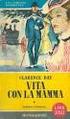 AVERE 30 ANNI E VIVERE CON LA MAMMA BIBLIOTECA BIETTI ITALIAN EDITION READ ONLINE AND DOWNLOAD EBOOK : AVERE 30 ANNI E VIVERE CON LA MAMMA BIBLIOTECA BIETTI ITALIAN EDITION PDF Click button to download
AVERE 30 ANNI E VIVERE CON LA MAMMA BIBLIOTECA BIETTI ITALIAN EDITION READ ONLINE AND DOWNLOAD EBOOK : AVERE 30 ANNI E VIVERE CON LA MAMMA BIBLIOTECA BIETTI ITALIAN EDITION PDF Click button to download
MANUALE UTENTE USER S MANUAL CSE1T. Diffusore da soffitto in ABS ABS ceiling speaker
 MANUALE UTENTE USER S MANUAL CSE1T Diffusore da soffitto in ABS ABS ceiling speaker Grazie per averci accordato la Vostra fiducia scegliendo un prodotto PROEL, sinonimo di professionalità, accuratezza
MANUALE UTENTE USER S MANUAL CSE1T Diffusore da soffitto in ABS ABS ceiling speaker Grazie per averci accordato la Vostra fiducia scegliendo un prodotto PROEL, sinonimo di professionalità, accuratezza
Wi-Fi Camera Add-on Device Quickstart Guide
 Wi-Fi Camera Add-on Device Quickstart Guide Model No. IPC1200 What s inside: 1x Wi-Fi Camera 1x Power Adapter Mounting Accessories All Home8 add-on devices have to work with Home8 systems. italiano Fase
Wi-Fi Camera Add-on Device Quickstart Guide Model No. IPC1200 What s inside: 1x Wi-Fi Camera 1x Power Adapter Mounting Accessories All Home8 add-on devices have to work with Home8 systems. italiano Fase
*MFL * Safety and Reference. Please read this manual carefully before operating your set and retain it for future reference.
 OWNER S MANUAL Safety and Reference LED TV* * LG LED TV applies LCD screen with LED backlights. Please read this manual carefully before operating your set and retain it for future reference. *MFL68780135*
OWNER S MANUAL Safety and Reference LED TV* * LG LED TV applies LCD screen with LED backlights. Please read this manual carefully before operating your set and retain it for future reference. *MFL68780135*
CONVERTITORE DA VGA/AUDIO IN HDMI VGA TO HDMI CONVERTER
 www.techly.com CONVERTITORE DA VGA/AUDIO IN HDMI VGA TO HDMI CONVERTER Manuale d istruzione User s manual IDATA CN-VGA IT CONVERTITORE DA VGA/AUDIO IN HDMI MANUALE D'ISTRUZIONE INDICE 1.0 Introduzione...3
www.techly.com CONVERTITORE DA VGA/AUDIO IN HDMI VGA TO HDMI CONVERTER Manuale d istruzione User s manual IDATA CN-VGA IT CONVERTITORE DA VGA/AUDIO IN HDMI MANUALE D'ISTRUZIONE INDICE 1.0 Introduzione...3
THE FUTURE OF WORK: A MATTER OF SUSTAINABILITY
 CONFERENCE VENUE THE FUTURE OF WORK: A MATTER OF SUSTAINABILITY VII Edition Bergamo (Italy), 11-12 November 2016 Piazzale Sant Agostino, n.2 #GTL2016 The conference will take place at the University of
CONFERENCE VENUE THE FUTURE OF WORK: A MATTER OF SUSTAINABILITY VII Edition Bergamo (Italy), 11-12 November 2016 Piazzale Sant Agostino, n.2 #GTL2016 The conference will take place at the University of
GstarCAD 2010 Features
 GstarCAD 2010 Features Unrivaled Compatibility with AutoCAD-Without data loss&re-learning cost Support AutoCAD R2.5~2010 GstarCAD 2010 uses the latest ODA library and can open AutoCAD R2.5~2010 DWG file.
GstarCAD 2010 Features Unrivaled Compatibility with AutoCAD-Without data loss&re-learning cost Support AutoCAD R2.5~2010 GstarCAD 2010 uses the latest ODA library and can open AutoCAD R2.5~2010 DWG file.
AUTOMATION SOUND TIG ROBOT TR Generatore ad inverter pulsato per saldatura TIG. Per applicazioni con robot.
 AUTOMATION SOUND TIG ROBOT Generatore ad inverter pulsato per saldatura TIG. Per applicazioni con robot. Inverter based pulsed power source for TIG welding. For use with robots. TR - 12-2009 www.cebora.it
AUTOMATION SOUND TIG ROBOT Generatore ad inverter pulsato per saldatura TIG. Per applicazioni con robot. Inverter based pulsed power source for TIG welding. For use with robots. TR - 12-2009 www.cebora.it
DICHIARAZIONE DI RESPONSABILITÀ
 - 0MNSWK0082LUA - - ITALIANO - DICHIARAZIONE DI RESPONSABILITÀ Il produttore non accetta responsabilità per la perdita di dati, produttività, dispositivi o qualunque altro danno o costo associato (diretto
- 0MNSWK0082LUA - - ITALIANO - DICHIARAZIONE DI RESPONSABILITÀ Il produttore non accetta responsabilità per la perdita di dati, produttività, dispositivi o qualunque altro danno o costo associato (diretto
Istruzioni di montaggio per ECOFLEX KIT Assembling Instructions for ECOFLEX KIT
 Page 1/7 Release 2 ECOFLEX Kit Istruzioni di montaggio per ECOFLEX KIT Assembling Instructions for ECOFLEX KIT Prima di effettuare le varie operazioni procedere nel modo seguente: - Portare la macchina
Page 1/7 Release 2 ECOFLEX Kit Istruzioni di montaggio per ECOFLEX KIT Assembling Instructions for ECOFLEX KIT Prima di effettuare le varie operazioni procedere nel modo seguente: - Portare la macchina
*MFL * Safety and Reference. Please read this manual carefully before operating your set and retain it for future reference.
 OWNER S MANUAL Safety and Reference LED TV* * LG LED TV applies LCD screen with LED backlights. Please read this manual carefully before operating your set and retain it for future reference. *MFL69361113*
OWNER S MANUAL Safety and Reference LED TV* * LG LED TV applies LCD screen with LED backlights. Please read this manual carefully before operating your set and retain it for future reference. *MFL69361113*
ATTENZIONE! / WARNING! Scollegare le batterie prima di qualsiasi operazione! Disconnect batteries before servicing! Kit caricabatteria :
 Page 1 / 8 Release INSTALLATION INSTRUCTIONS PROCEDURA D INSTALLAZIONE 1 3 ATTENZIONE! / WARNING! Scollegare le batterie prima di qualsiasi operazione! Disconnect batteries before servicing! Kit caricabatteria
Page 1 / 8 Release INSTALLATION INSTRUCTIONS PROCEDURA D INSTALLAZIONE 1 3 ATTENZIONE! / WARNING! Scollegare le batterie prima di qualsiasi operazione! Disconnect batteries before servicing! Kit caricabatteria
Guida all installazione del prodotto 4600 in configurazione plip
 Guida all installazione del prodotto 4600 in configurazione plip Premessa Questo prodotto è stato pensato e progettato, per poter essere installato, sia sulle vetture provviste di piattaforma CAN che su
Guida all installazione del prodotto 4600 in configurazione plip Premessa Questo prodotto è stato pensato e progettato, per poter essere installato, sia sulle vetture provviste di piattaforma CAN che su
ACTUATOR FOR MIXING VALVES
 Description The actuator M03 is used for the motorised command and can be applied on all the models of arberi s three or four way mixing valves (except flanged valves). The rotation angle is limited to
Description The actuator M03 is used for the motorised command and can be applied on all the models of arberi s three or four way mixing valves (except flanged valves). The rotation angle is limited to
CONVERTITORE DA HDMI A VGA HDMI/VGA CONVERTER
 www.techly.it CONVERTITORE DA HDMI A VGA HDMI/VGA CONVERTER Manuale d istruzione User s manual IDATA HDMI-VGA2 IT CONVERTITORE DA HDMI A VGA MANUALE D'ISTRUZIONE INDICE 1.0 Introduzione...3 2.0 Specifiche...4
www.techly.it CONVERTITORE DA HDMI A VGA HDMI/VGA CONVERTER Manuale d istruzione User s manual IDATA HDMI-VGA2 IT CONVERTITORE DA HDMI A VGA MANUALE D'ISTRUZIONE INDICE 1.0 Introduzione...3 2.0 Specifiche...4
CONVERTITORE DA VGA/AUDIO IN HDMI VGA TO HDMI CONVERTER
 www.techly.it CONVERTITORE DA VGA/AUDIO IN HDMI VGA TO HDMI CONVERTER Manuale d istruzione User s manual IDATA CN-VGA IT CONVERTITORE DA VGA/AUDIO IN HDMI MANUALE D'ISTRUZIONE INDICE 1.0 Introduzione...3
www.techly.it CONVERTITORE DA VGA/AUDIO IN HDMI VGA TO HDMI CONVERTER Manuale d istruzione User s manual IDATA CN-VGA IT CONVERTITORE DA VGA/AUDIO IN HDMI MANUALE D'ISTRUZIONE INDICE 1.0 Introduzione...3
DENEB KNX. KNX RF S-Mode USB gateway interface / Interfaccia USB Gateway KNX RF S-Mode
 DENEB KNX KNX RF S-Mode USB gateway interface / Interfaccia USB Gateway KNX RF S-Mode 275 DATASHEET / SCHEDE TECNICHE DENEB KNX KNX RF S-Mode USB gateway interface / Interfaccia USB Gateway KNX RF S-Mode
DENEB KNX KNX RF S-Mode USB gateway interface / Interfaccia USB Gateway KNX RF S-Mode 275 DATASHEET / SCHEDE TECNICHE DENEB KNX KNX RF S-Mode USB gateway interface / Interfaccia USB Gateway KNX RF S-Mode
sdforexcontest2009 Tool
 sdforexcontest2009 Tool Guida all istallazione e rimozione. Per scaricare il tool del campionato occorre visitare il sito dell organizzatore http://www.sdstudiodainesi.com e selezionare il link ForexContest
sdforexcontest2009 Tool Guida all istallazione e rimozione. Per scaricare il tool del campionato occorre visitare il sito dell organizzatore http://www.sdstudiodainesi.com e selezionare il link ForexContest
LA SACRA BIBBIA: OSSIA L'ANTICO E IL NUOVO TESTAMENTO VERSIONE RIVEDUTA BY GIOVANNI LUZZI
 Read Online and Download Ebook LA SACRA BIBBIA: OSSIA L'ANTICO E IL NUOVO TESTAMENTO VERSIONE RIVEDUTA BY GIOVANNI LUZZI DOWNLOAD EBOOK : LA SACRA BIBBIA: OSSIA L'ANTICO E IL NUOVO Click link bellow and
Read Online and Download Ebook LA SACRA BIBBIA: OSSIA L'ANTICO E IL NUOVO TESTAMENTO VERSIONE RIVEDUTA BY GIOVANNI LUZZI DOWNLOAD EBOOK : LA SACRA BIBBIA: OSSIA L'ANTICO E IL NUOVO Click link bellow and
CONVERTITORE DA HDMI A VGA CON CONNESSIONE AUDIO E MICRO USB HDMI A TYPE TO VGA ADAPTER WITH AUDIO AND MICRO USB CONNECTION
 www.techly.it CONVERTITORE DA HDMI A VGA CON CONNESSIONE AUDIO E MICRO USB HDMI A TYPE TO VGA ADAPTER WITH AUDIO AND MICRO USB CONNECTION Manuale d istruzione User s manual IDATA HDMI-VGA2AU IT CONVERTITORE
www.techly.it CONVERTITORE DA HDMI A VGA CON CONNESSIONE AUDIO E MICRO USB HDMI A TYPE TO VGA ADAPTER WITH AUDIO AND MICRO USB CONNECTION Manuale d istruzione User s manual IDATA HDMI-VGA2AU IT CONVERTITORE
Istruzioni di montaggio per l ECOFLEX KIT Assembling Instructions for ECOFLEX KIT
 Page 1/7 Release 4 ECOFLEX SYSTEM Istruzioni di montaggio per l ECOFLEX KIT Assembling Instructions for ECOFLEX KIT Prima di effettuare le varie operazioni procedere nel modo seguente: - Portare la macchina
Page 1/7 Release 4 ECOFLEX SYSTEM Istruzioni di montaggio per l ECOFLEX KIT Assembling Instructions for ECOFLEX KIT Prima di effettuare le varie operazioni procedere nel modo seguente: - Portare la macchina
EN IT. Computer Manual. Manuale computer. Console
 Computer Manual Manuale computer EN IT Console www.energetics.eu Table of contents / Indice 1. English....................................... p. 4 2. Italiano....................................... p.
Computer Manual Manuale computer EN IT Console www.energetics.eu Table of contents / Indice 1. English....................................... p. 4 2. Italiano....................................... p.
Wireless DMX 512 RECEIVER
 Wi D PEN Pulsante Presa alimentazione Connettore XLR 3/5 poli Led RGB Wireless DMX 512 RECEIVER! I MANUALE DI INSTALLAZIONE ED USO 1.1 CONNESSIONE INGRESSO DI ALIMENTAZIONE I Inserire fino in fondo il
Wi D PEN Pulsante Presa alimentazione Connettore XLR 3/5 poli Led RGB Wireless DMX 512 RECEIVER! I MANUALE DI INSTALLAZIONE ED USO 1.1 CONNESSIONE INGRESSO DI ALIMENTAZIONE I Inserire fino in fondo il
Telecamera veicolare
 Art. 38860 Telecamera veicolare CAR VIDEO RECORDER KFZ - VIDEOKAMERA E CAMERA VIDEO POUR VOITURE VIDEOCÁMARA de VIDEO para COCHE ISTRUZIONI Descrizione del prodotto - Product description 13 6 12 15 14
Art. 38860 Telecamera veicolare CAR VIDEO RECORDER KFZ - VIDEOKAMERA E CAMERA VIDEO POUR VOITURE VIDEOCÁMARA de VIDEO para COCHE ISTRUZIONI Descrizione del prodotto - Product description 13 6 12 15 14
PITTOGRAMMI DI SICUREZZA - SAFETY LABELS
 Pittogrammi di sicurezza di livello AVVERTENZA - safety signs and labels TK.LB.W0010. Evitare infortuni. Non lavorare senza ripari, ingranaggi o cinghie a vista. Ripristinare i ripari prima di avviare
Pittogrammi di sicurezza di livello AVVERTENZA - safety signs and labels TK.LB.W0010. Evitare infortuni. Non lavorare senza ripari, ingranaggi o cinghie a vista. Ripristinare i ripari prima di avviare
indice Introduzione 1 Specifiche 1 Contenuto della confezione 2 Utilizzo della sigaretta 3
 REQUISITI DI SICUREZZA 1 Non dimenticate mai di spegnere la batteria quando viene messa in borsa o in tasca per evitare accensioni accidentali. 2 Rimuoverla sempre dalla carica quando il LED è verde. 3
REQUISITI DI SICUREZZA 1 Non dimenticate mai di spegnere la batteria quando viene messa in borsa o in tasca per evitare accensioni accidentali. 2 Rimuoverla sempre dalla carica quando il LED è verde. 3
Via Fagnano Selve, 12/14 (loc.la Cella)-47843 MISANO ADRIATICO (RN)-ITALY e-mail:dts@dts-show.com indirizzo internet: http://www.dts-show.
 K4 PROGETTO GRAFICO DTS Show division Via Fagnano Selve, 12/14 (loc.la Cella)-47843 MISANO ADRIATICO (RN)-ITALY e-mail:dts@dts-show.com indirizzo internet: http://www.dts-show.com Le informazioni contenute
K4 PROGETTO GRAFICO DTS Show division Via Fagnano Selve, 12/14 (loc.la Cella)-47843 MISANO ADRIATICO (RN)-ITALY e-mail:dts@dts-show.com indirizzo internet: http://www.dts-show.com Le informazioni contenute
USER MANUAL MANUALE D USO MG 3006 DXT 3000 MONITORED GPI BOARD SCHEDA INGRESSI LOGICI MONITORATI PER SISTEMA DXT 3000
 USER MANUAL MANUALE D USO MG 3006 DXT 3000 MONITORED GPI BOARD SCHEDA INGRESSI LOGICI MONITORATI PER SISTEMA DXT 3000 TABLE OF CONTENTS INDICE ENGLISH 4 5 5 6 8 8 SAFETY PRECAUTIONS INTRODUCTION INSTALLATION
USER MANUAL MANUALE D USO MG 3006 DXT 3000 MONITORED GPI BOARD SCHEDA INGRESSI LOGICI MONITORATI PER SISTEMA DXT 3000 TABLE OF CONTENTS INDICE ENGLISH 4 5 5 6 8 8 SAFETY PRECAUTIONS INTRODUCTION INSTALLATION
Model 3. Convertitore D/A 96/24 ad elevate prestazioni. Manuale d uso. High Performance 96/24 D/A Converter. User Manual.
 Model 3 Convertitore D/A 96/24 ad elevate prestazioni Manuale d uso High Performance 96/24 D/A Converter User Manual Serial #: Revisione 3 8/2/2000 2 ISTRUZIONI PER L USO: INSTRUCTION FOR USE: PRECAUZIONI:
Model 3 Convertitore D/A 96/24 ad elevate prestazioni Manuale d uso High Performance 96/24 D/A Converter User Manual Serial #: Revisione 3 8/2/2000 2 ISTRUZIONI PER L USO: INSTRUCTION FOR USE: PRECAUZIONI:
IL GIOVANE HOLDEN FRANNY E ZOOEY NOVE RACCONTI ALZATE LARCHITRAVE CARPENTIERI E SEYMOUR INTRODUZIONE BY JD SALINGER
 IL GIOVANE HOLDEN FRANNY E ZOOEY NOVE RACCONTI ALZATE LARCHITRAVE CARPENTIERI E SEYMOUR INTRODUZIONE BY JD SALINGER READ ONLINE AND DOWNLOAD EBOOK : IL GIOVANE HOLDEN FRANNY E ZOOEY NOVE RACCONTI ALZATE
IL GIOVANE HOLDEN FRANNY E ZOOEY NOVE RACCONTI ALZATE LARCHITRAVE CARPENTIERI E SEYMOUR INTRODUZIONE BY JD SALINGER READ ONLINE AND DOWNLOAD EBOOK : IL GIOVANE HOLDEN FRANNY E ZOOEY NOVE RACCONTI ALZATE
Estensore HDMI via CAT5e
 Estensore HDMI via CAT5e 80353 (kit tx+rx) 80353R (rx) Grazie per aver acquistato l estensore HDMI. Leggere attentamente le istruzioni sotto riportate per utilizzare correttamente il prodotto acquistato.
Estensore HDMI via CAT5e 80353 (kit tx+rx) 80353R (rx) Grazie per aver acquistato l estensore HDMI. Leggere attentamente le istruzioni sotto riportate per utilizzare correttamente il prodotto acquistato.
Manuale Handbook. Via Torino 16-15020 Piagera di Gabiano (AL) - ITALIA Tel.+ 39 0142 xxxxxx - fax +39 xxxxx. E-mail: support.race@dimsport.
 DIMA 555PRO Manuale Handbook Via Torino 16-15020 Piagera di Gabiano (AL) - ITALIA Tel.+ 39 0142 xxxxxx - fax +39 xxxxx E-mail: supporto.race@dimsport.it E-mail: support.race@dimsport.it http://www.dimsport.it
DIMA 555PRO Manuale Handbook Via Torino 16-15020 Piagera di Gabiano (AL) - ITALIA Tel.+ 39 0142 xxxxxx - fax +39 xxxxx E-mail: supporto.race@dimsport.it E-mail: support.race@dimsport.it http://www.dimsport.it
Adattatore HDMI tipo D a VGA HDMI D Type to VGA Adapter IDATA HDMI-VGA5 Manuale d istruzione User Manual
 www.techly.it Adattatore HDMI tipo D a VGA HDMI D Type to VGA Adapter Manuale d istruzione User Manual IDATA HDMI-VGA5 IT Adattatore HDMI tipo D a VGA INDICE 1.0 Introduzione...2 2.0 Specifiche...2 3.0
www.techly.it Adattatore HDMI tipo D a VGA HDMI D Type to VGA Adapter Manuale d istruzione User Manual IDATA HDMI-VGA5 IT Adattatore HDMI tipo D a VGA INDICE 1.0 Introduzione...2 2.0 Specifiche...2 3.0
3-Facet prism module
 Foglio di Istruzioni Owner s Manual 3-Facet prism module GR0638 GR0638 Rev. 0 03 Dic 2002 INDICE 1.0 CONTENUTO DELL IMBALLAGGIO 3 2.0 SICUREZZA 3 3.0 INSTALLAZIONE 3 3.1 Montaggio sul proiettore 3 4.0
Foglio di Istruzioni Owner s Manual 3-Facet prism module GR0638 GR0638 Rev. 0 03 Dic 2002 INDICE 1.0 CONTENUTO DELL IMBALLAGGIO 3 2.0 SICUREZZA 3 3.0 INSTALLAZIONE 3 3.1 Montaggio sul proiettore 3 4.0
LA SACRA BIBBIA: OSSIA L'ANTICO E IL NUOVO TESTAMENTO VERSIONE RIVEDUTA BY GIOVANNI LUZZI
 Read Online and Download Ebook LA SACRA BIBBIA: OSSIA L'ANTICO E IL NUOVO TESTAMENTO VERSIONE RIVEDUTA BY GIOVANNI LUZZI DOWNLOAD EBOOK : LA SACRA BIBBIA: OSSIA L'ANTICO E IL NUOVO Click link bellow and
Read Online and Download Ebook LA SACRA BIBBIA: OSSIA L'ANTICO E IL NUOVO TESTAMENTO VERSIONE RIVEDUTA BY GIOVANNI LUZZI DOWNLOAD EBOOK : LA SACRA BIBBIA: OSSIA L'ANTICO E IL NUOVO Click link bellow and
Appendice D - Appendix D DRIVER - DRIVERS
 Appendice D - Appendix D DRIVER - DRIVERS Driver per led a 1 watt - Drivers for leds at 1 watt 84325 1 1 190...265V AC 12V DC - 350mA 84326 2 3 190...265V AC 12V DC - 350mA 84327 1 6 190...265V AC 24V
Appendice D - Appendix D DRIVER - DRIVERS Driver per led a 1 watt - Drivers for leds at 1 watt 84325 1 1 190...265V AC 12V DC - 350mA 84326 2 3 190...265V AC 12V DC - 350mA 84327 1 6 190...265V AC 24V
sensori per cilindri magnetic sensors for cylinders
 Schema di collegamento: fili Wiring diagram: wires Modello Model RS1-A RS-A RS5-C RS-A RS-A Funzione Function Reed NC Reed NC Numero fili Number of wires Lunghezza cavo Lenght of wires Connettore Connector
Schema di collegamento: fili Wiring diagram: wires Modello Model RS1-A RS-A RS5-C RS-A RS-A Funzione Function Reed NC Reed NC Numero fili Number of wires Lunghezza cavo Lenght of wires Connettore Connector
Fire + CO Alarm Sensor Add-on Device Quickstart Guide
 Fire + CO Alarm Sensor Add-on Device Quickstart Guide Model No. SNH1300 What s inside: 1x Fire + CO Alarm Sensor 2x Double-Sided Tapes 1x Battery (CR123A) Mounting Accessories All Home8 add-on devices
Fire + CO Alarm Sensor Add-on Device Quickstart Guide Model No. SNH1300 What s inside: 1x Fire + CO Alarm Sensor 2x Double-Sided Tapes 1x Battery (CR123A) Mounting Accessories All Home8 add-on devices
LA SACRA BIBBIA: OSSIA L'ANTICO E IL NUOVO TESTAMENTO VERSIONE RIVEDUTA BY GIOVANNI LUZZI
 Read Online and Download Ebook LA SACRA BIBBIA: OSSIA L'ANTICO E IL NUOVO TESTAMENTO VERSIONE RIVEDUTA BY GIOVANNI LUZZI DOWNLOAD EBOOK : LA SACRA BIBBIA: OSSIA L'ANTICO E IL NUOVO Click link bellow and
Read Online and Download Ebook LA SACRA BIBBIA: OSSIA L'ANTICO E IL NUOVO TESTAMENTO VERSIONE RIVEDUTA BY GIOVANNI LUZZI DOWNLOAD EBOOK : LA SACRA BIBBIA: OSSIA L'ANTICO E IL NUOVO Click link bellow and
CONVERTITORE DUPLICATORE DI SEGNALE CON SEPARAZIONE GALVANICA Z170
 CONVERTITORE DUPLICATORE DI SEGNALE CON SEPARAZIONE GALVANICA Z10 CARATTERISTICHE GENERALI ingresso programmabile tramite DIP-switch per segnali in corrente 0 20 e 20 con collegamento attivo e passivo
CONVERTITORE DUPLICATORE DI SEGNALE CON SEPARAZIONE GALVANICA Z10 CARATTERISTICHE GENERALI ingresso programmabile tramite DIP-switch per segnali in corrente 0 20 e 20 con collegamento attivo e passivo
*MFL * Safety and Reference. Please read this manual carefully before operating your set and retain it for future reference.
 OWNER S MANUAL Safety and Reference Please read this manual carefully before operating your set and retain it for future reference. *MFL68702413* www.lg.com P/NO : MFL68702413(1502-REV01) Printed in Korea
OWNER S MANUAL Safety and Reference Please read this manual carefully before operating your set and retain it for future reference. *MFL68702413* www.lg.com P/NO : MFL68702413(1502-REV01) Printed in Korea
ERGO ERGO. Istruzioni per il cablaggio Wiring instructions. // Istruzioni per il montaggio // Assembly instructions
 ERGO Istruzioni per il cablaggio Wiring instructions 64W ON/OFF MARRONE / BROWN - Linea / line GIALLO-VERDE / YELLOW-GREEN - Terra / Earth ERGO 65 BLU / BLUE - Neutro / Neutral // Istruzioni per il montaggio
ERGO Istruzioni per il cablaggio Wiring instructions 64W ON/OFF MARRONE / BROWN - Linea / line GIALLO-VERDE / YELLOW-GREEN - Terra / Earth ERGO 65 BLU / BLUE - Neutro / Neutral // Istruzioni per il montaggio
Emulatore pressione benzina per Volvo. Petrol pressure emulator for Volvo vehicles. Cod. AEB431
 Emulatore pressione benzina per Volvo Petrol pressure emulator for Volvo vehicles Cod. AEB431 Manuale Istruzioni di Montaggio Assembly Instruction Manual Via dell Industria, 20 (Zona Industriale Corte
Emulatore pressione benzina per Volvo Petrol pressure emulator for Volvo vehicles Cod. AEB431 Manuale Istruzioni di Montaggio Assembly Instruction Manual Via dell Industria, 20 (Zona Industriale Corte
IMPORTANTE IMPORTANT Prima Before leggete read sicurezza safety
 RD 280 IMPORTANTE Prima di installare i diffusori, leggete attentamente questo manuale, seguite passo passo le istruzioni ed osservate tutte le avvertenze: è necessario per la vostra sicurezza e per ottenere
RD 280 IMPORTANTE Prima di installare i diffusori, leggete attentamente questo manuale, seguite passo passo le istruzioni ed osservate tutte le avvertenze: è necessario per la vostra sicurezza e per ottenere
ITALTRONIC CBOX CBOX
 61 Contenitori per la Building Automation Materiale: PC/ABS autoestinguente Colore: Grigio scuro È un nuovo sistema PER L EQUIPAGGIAMENTO DI APPARECCHIATURE ELETTRONICHE su scatole elettriche a parete
61 Contenitori per la Building Automation Materiale: PC/ABS autoestinguente Colore: Grigio scuro È un nuovo sistema PER L EQUIPAGGIAMENTO DI APPARECCHIATURE ELETTRONICHE su scatole elettriche a parete
BRIGHT. // Schemi cablaggio // Wiring diagrams. // Istruzioni per il montaggio // Assembly instructions // ON/OFF. // emergenza+dali // emergency+dali
 Schemi cablaggio Wiring diagrams BRIGHT Istruzioni per il montaggio Assembly instructions OOFF emergenza+dali emergency+dali emergenza emergency dali EM EM EM EM DAI DAI D+ D- D+ D- Switch Dim D D D D
Schemi cablaggio Wiring diagrams BRIGHT Istruzioni per il montaggio Assembly instructions OOFF emergenza+dali emergency+dali emergenza emergency dali EM EM EM EM DAI DAI D+ D- D+ D- Switch Dim D D D D
sensori per cilindri magnetic sensors for cylinders Schema di collegamento: 2 fili Wiring diagram: 2 wires RS2-A RS1-A RS3-A RS4-A RS5-C Modello Model
 Schema di collegamento: fili Wiring diagram: wires Modello Model RS1-A RS-A RS5-C RS-A RS4-A Funzione Function Reed NC Reed NC Numero fili Number of wires Lunghezza cavo Length of wires Connettore Connector
Schema di collegamento: fili Wiring diagram: wires Modello Model RS1-A RS-A RS5-C RS-A RS4-A Funzione Function Reed NC Reed NC Numero fili Number of wires Lunghezza cavo Length of wires Connettore Connector
M12 X-4. Mixer Preamplifier MASTER 5 AUX TUNER TAPE CD 10-15 VOLUME BASS HIGH. MAINOUT 90-245V JACK 50/60 Hz 3 T1,25A. R 10 60-20 30 mic.
 M12 X-4 Mixer Preamplifier INPUT VOICE VOICE VOICE VOICE CH 1 PIOITY A CH PIOITY AUX TUNE TAPE CD MASTE STEEO MAINOUT M12 X-4 1 1 1 1 1 1-1 +1-1 +1 1 1 1 CHANNE 1 CHANNE 2 CHANNE 3 CHANNE4 SOUCES VOUME
M12 X-4 Mixer Preamplifier INPUT VOICE VOICE VOICE VOICE CH 1 PIOITY A CH PIOITY AUX TUNE TAPE CD MASTE STEEO MAINOUT M12 X-4 1 1 1 1 1 1-1 +1-1 +1 1 1 1 CHANNE 1 CHANNE 2 CHANNE 3 CHANNE4 SOUCES VOUME
Guida alla configurazione Configuration Guide
 Guida alla configurazione Configuration Guide Configurazione telecamere IP con DVR analogici, compatibili IP IP cameras configuration with analog DVR, IP compatible Menu principale: Fare clic con il pulsante
Guida alla configurazione Configuration Guide Configurazione telecamere IP con DVR analogici, compatibili IP IP cameras configuration with analog DVR, IP compatible Menu principale: Fare clic con il pulsante
