INTERNATIONAL WARRANTY CERTIFICATE. Proof of purchase (valid in the U.S.A.)
|
|
|
- Fabiano Pisani
- 4 anni fa
- Visualizzazioni
Transcript
1
2 2
3 INTERNATIONAL WARRANTY CERTIFICATE Proof of purchase (valid in the U.S.A.) Reference Serial Number Warranty Extension Code Date of Purchase Store Stamp 3
4 DIAMONDS AUTHENTICITY CERTIFICATE We certify that this authentic Salvatore Ferragamo timepiece features diamonds of VS clarity and G colour, individually set or natural coloured precious stones carefully selected. Reference Stones Tot. Cut Carats Date Signature 4
5 GOLD AUTHENTICITY CERTIFICATE We certify that the gold used in the manufacture of the case of this authentic Salvatore Ferragamo timepiece is 1 K gold. Reference Gold Weight Date Signature 5
6 ITALIANO...7 ENGLISH FRANÇAIS ESPAÑOL PORTUGUÊS... 3 DEUTSCH 日本語 한국어
7 GARANZIA INTERNAZIONALE E MANUALE D ISTRUZIONI 7
8 IT GARANZIA INTERNAZIONALE Questo orologio è stato prodotto in Svizzera nel rispetto dei più rigorosi standard di qualità propri dell industria orologiera svizzera. Il vostro orologio Salvatore Ferragamo è garantito a livello internazionale da Vertime B.V. per un periodo di 24 (ventiquattro) mesi a partire dalla data di acquisto in conformità alle condizioni stabilite dalla presente garanzia. È possibile estendere la garanzia di 2 anni fino a 4 anni registrandosi sul sito La garanzia è valida a condizione che il vostro orologio sia stato acquistato presso un rivenditore autorizzato Salvatore Ferragamo e che il certificato di garanzia sia stato debitamente compilato in ogni sua parte, firmato e timbrato dal rivenditore. Questa garanzia copre eventuali difetti di fabbricazione esistenti al tempo in cui l orologio Salvatore Ferragamo è stato venduto. Questa garanzia non copre danni causati da incidenti, uso improprio dell orologio, furto o smarrimento dell orologio stesso. La garanzia non copre inoltre il cinturino o il bracciale, la batteria, il vetro, i danni causati dall usura così come tutti i danni diretti o indiretti causati dalle circostanze sopra citate. Ogni intervento sull orologio da parte di riparatori non autorizzati da Vertime B.V. rende la presente garanzia non valida. Per interventi di manutenzione o riparazione, si prega di contattare il rivenditore autorizzato presso cui è stato acquistato l orologio o uno dei centri di assistenza ufficiali indicati sul sito internet Nessuna persona è autorizzata a modificare i termini di questa garanzia. Ogni altra forma di garanzia che il rivenditore vi può fornire rimane sotto la sua diretta responsabilità. Il vostro orologio è stato testato con successo in condizioni di immersione in acqua ad una profondità minima di metri. Si raccomanda di risciacquare accuratamente l orologio in acqua dolce dopo un bagno in mare o in piscina. Per una perfetta impermeabilità è consigliabile far controllare l orologio ogni 24 mesi.
9 5 IT CRONOGRAFO AUTOMATICO GMT lancetta secondo fuso orario GMT 24h contatore minuti lancetta delle ore lancetta dei secondi AUTOMATIC GMT lancetta dei minuti pulsante A pulsante B corona indicatore della data contatore 0 secondi contatore 12 ore REGOLAZIONE DELL ORA Estrarre la corona in posizione 3, ruotarla fino ad ottenere l ora desiderata (si noti che ad ogni passaggio della mezzanotte la data cambia), riportare la corona in posizione 1. Estrarre la corona in posizione 2 e ruotarla in senso antiorario per regolare il secondo fuso orario. Riportare la corona in posizione 1. Nota: gli orologi automatici sono mantenuti in carica con il movimento del polso di chi li indossa. Per caricare manualmente l orologio ruotare la corona in senso orario. IMPOSTAZIONE DELLA DATA Estrarre la corona in posizione 2, ruotarla in senso orario fino ad ottenere la data desiderata, riportare la corona in posizione 1. Nota: la regolazione rapida della data non deve essere effettuata tra le ore e le ore FUNZIONAMENTO DEL CRONOGRAFO Corona in posizione 1. Avvio: premere il pulsante A per avviare il cronometro. Stop: premere il pulsante A per fermare il cronometro e visualizzare il tempo trascorso. Il pulsante A permette di avviare e fermare il cronometro ripetutamente: i tempi cronometrati si sommano. Azzeramento: premere il pulsante B per azzerare i contatori. 9
10 IT CRONOGRAFO AUTOMATICO contatore minuti lancetta dei minuti lancetta delle ore lancetta dei secondi A U T O M A T I C pulsante A corona indicatore della data pulsante B contatore 0 secondi contatore 12 ore REGOLAZIONE DELL ORA Estrarre la corona in posizione 3, ruotarla fino ad ottenere l ora desiderata (si noti che ad ogni passaggio della mezzanotte la data cambia), riportare la corona in posizione 1. Nota: gli orologi automatici sono mantenuti in carica con il movimento del polso di chi li indossa. Per caricare manualmente l orologio ruotare la corona in senso orario. IMPOSTAZIONE DELLA DATA Estrarre la corona in posizione 2, ruotarla fino ad ottenere la data desiderata, riportare la corona in posizione 1. Nota: la regolazione rapida della data non deve essere effettuata tra le ore e le ore FUNZIONAMENTO DEL CRONOGRAFO Corona in posizione 1. Avvio: premere il pulsante A per avviare il cronometro. Stop: premere il pulsante A per fermare il cronometro e visualizzare il tempo trascorso. Il pulsante A permette di avviare e fermare il cronometro ripetutamente: i tempi cronometrati si sommano. Azzeramento: premere il pulsante B per azzerare i contatori. 10
11 I 5 7 IT CRONOGRAFO AUTOMATICO CON FASI LUNARI contatore minuti pulsante C indicatore del giorno lancetta delle ore SAT MAR indicatore del mese pulsante A lancetta dei minuti corona lancetta dei secondi lancetta 24 ore contatore 0 secondi A U T O M A T C pulsante B lancetta della data indicatore fasi lunari contatore 12 ore REGOLAZIONE DELL ORA Estrarre la corona in posizione 3, ruotarla fino ad ottenere l ora desiderata (si noti che ad ogni passaggio della mezzanotte la data cambia), riportare la corona in posizione 1. Nota: gli orologi automatici sono mantenuti in carica con il movimento del polso di chi li indossa. Per caricare manualmente l orologio ruotare la corona in senso orario. IMPOSTAZIONE DELLA DATA, DEL MESE E DELLE FASI LUNARI Estrarre la corona in posizione 2, ruotarla in senso orario fino ad ottenere la data e il mese desiderato; ruotare la corona in senso anti-orario per la regolazione delle fasi lunari. Riportare la corona in posizione 1. Nota: non è possibile correggere la data e le fasi lunari tra le ore e le ore IMPOSTAZIONE DEL GIORNO Azionare il pulsante C per la correzione del giorno. Nota: non è possibile effettuare l impostazione del giorno tra le ore e le ore FUNZIONAMENTO DEL CRONOGRAFO Corona in posizione 1. Avvio: premere il pulsante A per avviare il cronometro. Stop: premere il pulsante A per fermare il cronometro e visualizzare il tempo trascorso. Il pulsante A permette di avviare e fermare il cronometro ripetutamente: i tempi cronometrati si sommano. Azzeramento: premere il pulsante B per azzerare i contatori. 11
12 IT CRONOGRAFO AUTOMATICO DD 2040 indicatore della data lancetta dei minuti lancetta delle ore pulsante A corona contatore minuti CHRONOGRAPHE AUTOMATIC pulsante B contatore 0 secondi lancetta dei secondi REGOLAZIONE DELL ORA Estrarre la corona in posizione 3, ruotarla fino ad ottenere l ora desiderata (si noti che ad ogni passaggio della mezzanotte la data cambia), riportare la corona in posizione 1. Nota: gli orologi automatici sono mantenuti in carica con il movimento del polso di chi li indossa. Per caricare manualmente l orologio ruotare la corona in senso orario. IMPOSTAZIONE DELLA DATA Estrarre la corona in posizione 2, ruotarla fino ad ottenere la data desiderata, riportare la corona in posizione 1. Nota: la regolazione rapida della data non deve essere effettuata tra le ore e le ore FUNZIONAMENTO DEL CRONOGRAFO Corona in posizione 1. Avvio: premere il pulsante A per avviare il cronometro. Stop: premere il pulsante A per fermare il cronometro e visualizzare il tempo trascorso. Il pulsante A permette di avviare e fermare il cronometro ripetutamente: i tempi cronometrati si sommano. Azzeramento: premere il pulsante B per azzerare i contatori. 12
13 IT OROLOGIO SCHELETRATO AUTOMATICO OROLOGIO AUTOMATICO CON CALENDARIO lancetta delle ore lancetta dei minuti lancetta delle ore lancetta dei minuti corona corona lancetta dei secondi lancetta dei secondi indicatore della data REGOLAZIONE DELL ORA Estrarre la corona in posizione 3, ruotarla in senso antiorario fino a raggiungere l ora desiderata, riportare la corona in posizione 1. Nota: gli orologi automatici sono mantenuti in carica con il movimento del polso di chi li indossa. Per caricare manualmente l orologio ruotare la corona in senso orario per circa 20 rotazioni complete. REGOLAZIONE DELL ORA Estrarre la corona in posizione 3, ruotarla fino ad ottenere l ora desiderata (si noti che ad ogni passaggio della mezzanotte la data cambia), riportare la corona in posizione 1. Nota: gli orologi automatici sono mantenuti in carica con il movimento del polso di chi li indossa. Per caricare manualmente l orologio ruotare la corona in senso orario. IMPOSTAZIONE DELLA DATA Estrarre la corona in posizione 2, ruotarla fino ad ottenere la data desiderata, riportare la corona in posizione 1. Nota: la regolazione rapida della data non deve essere effettuata tra le ore e le ore
14 IT OROLOGIO AUTOMATICO CON CALENDARIO E PICCOLI SECONDI OROLOGIO AUTOMATICO CON CALENDARIO E GIORNO lancetta delle ore lancetta dei minuti indicatore del giorno lancetta dei minuti WEDNESDAY corona lancetta delle ore corona AUTOMATIC lancetta dei secondi indicatore della data lancetta dei secondi indicatore della data REGOLAZIONE DELL ORA Estrarre la corona in posizione 3, ruotarla fino ad ottenere l ora desiderata (si noti che ad ogni passaggio della mezzanotte la data cambia), riportare la corona in posizione 1. Nota: gli orologi automatici sono mantenuti in carica con il movimento del polso di chi li indossa. Per caricare manualmente l orologio ruotare la corona in senso orario. IMPOSTAZIONE DELLA DATA Estrarre la corona in posizione 2, ruotarla fino ad ottenere la data desiderata, riportare la corona in posizione 1. Nota: la regolazione rapida della data non deve essere effettuata tra le ore e le ore REGOLAZIONE DELL ORA Estrarre la corona in posizione 3, ruotarla fino ad ottenere l ora desiderata (si noti che ad ogni passaggio della mezzanotte la data cambia), riportare la corona in posizione 1. Nota: gli orologi automatici sono mantenuti in carica con il movimento del polso di chi li indossa. Per caricare manualmente l orologio ruotare la corona in senso orario. IMPOSTAZIONE DELLA DATA Estrarre la corona in posizione 2, ruotarla in senso orario fino ad ottenere la data desiderata, riportare la corona in posizione 1. IMPOSTAZIONE DEL GIORNO Estrarre la corona in posizione 2, ruotarla in senso antiorario fino ad ottenere il giorno desiderato, riportare la corona in posizione 1. Nota: la regolazione rapida della data e del giorno non deve essere effettuata tra le ore e le ore
15 IT CRONOGRAFO AL QUARZO contatore minuti lancetta dei minuti pulsante A lancetta delle ore corona contatore 0 secondi contatore 1/10 di secondo pulsante B lancetta dei secondi indicatore della data REGOLAZIONE DELL ORA Estrarre la corona in posizione 3, ruotarla fino ad ottenere l ora desiderata (si noti che ad ogni passaggio della mezzanotte la data cambia), riportare la corona in posizione 1. Per regolare solo la lancetta delle ore (es. cambio di fuso orario), estrarre la corona in posizione 2 e ruotarla fino ad ottenere l ora desiderata. IMPOSTAZIONE DELLA DATA Estrarre la corona in posizione 2 e ruotarla: ad ogni passaggio della mezzanotte la data cambierà. Una volta ottenuta la data desiderata, riportare la corona in posizione 1. Nota: non lasciare la corona in posizione 2 per più di 20 minuti (perdita dell ora). FUNZIONAMENTO DEL CRONOGRAFO Prima di ogni cronometraggio assicurarsi che le lancette siano azzerate. Per azzerare il contatore minuti, estrarre la corona in posizione 2 e premere il pulsante B. Per azzerare il contatore 0 secondi, estrarre la corona in posizione 3 e premere il pulsante A; per azzerare il contatore 1/10 di secondo, mantenere la corona in posizione 3 e premere il pulsante B. Nota: per far avanzare le lancette rapidamente mantenere premuti i pulsanti per più di un secondo. Riportare la corona in posizione MODALITÀ CRONOMETRAGGIO Corona in posizione 1. Avvio: premere il pulsante A per avviare il cronometro. Stop: premere il pulsante A per fermare il cronometro e visualizzare il tempo trascorso. Il pulsante A permette di avviare e fermare il cronometro ripetutamente: i tempi cronometrati si sommano. Azzeramento: premere il pulsante B per azzerare i contatori. 2. MODALITÀ CRONOMETRAGGIO TEMPI INTERMEDI Corona in posizione 1. Avvio: premere il pulsante A per avviare il cronometro. Lettura dei tempi intermedi: premere il pulsante B per fermare il cronometro e leggere il tempo trascorso. Premere nuovamente il pulsante B per riavviare il cronometro e recuperare il tempo trascorso dall arresto. Per la lettura di più tempi intermedi è possibile ripetere l operazione diverse volte. Stop: premere il pulsante A per interrompere la funzione del cronografo ed effettuare la lettura del tempo totale misurato. Azzeramento: premere il pulsante B per azzerare i contatori.
16 IT CRONOGRAFO AL QUARZO CON DUE CONTATORI contatore minuti lancetta dei minuti contatore 12 ore lancetta delle ore pulsante A corona lancetta dei secondi contatore 0 secondi 0 45 pulsante B indicatore della data REGOLAZIONE DELL ORA Estrarre la corona in posizione 3, ruotarla fino ad ottenere l ora desiderata (si noti che ad ogni passaggio della mezzanotte la data cambia), riportare la corona in posizione 1. IMPOSTAZIONE DELLA DATA Estrarre la corona in posizione 2 e ruotarla in senso antiorario. Una volta ottenuta la data desiderata, riportare la corona in posizione 1. Nota: in fase di cambio data tra le 20. e mezzanotte, impostare la data al giorno seguente. FUNZIONAMENTO DEL CRONOGRAFO Prima di ogni operazione di misurazione del tempo, accertarsi che i contatori del cronografo siano impostati su zero. Per azzerarli, estrarre la corona in posizione 3 e tenere premuti contemporaneamente i pulsanti A e B per almeno 2 secondi (la lancetta dei secondi ruota di ): per reimpostare il contatore dei 0 secondi, premere ripetutamente il pulsante A, fino a quando la lancetta indica lo zero; per reimpostare il contatore dei minuti, o quello delle 12 ore, premere ripetutamente il pulsante B e poi A fino a quando la lancetta indica lo zero. Riportare la corona in posizione 1. Nota: la reimpostazione dei contatori del cronografo può essere eseguita in qualsiasi momento MODALITÀ CRONOMETRAGGIO Corona in posizione 1. Avvio: premere il pulsante A per avviare il cronometro. Stop: premere il pulsante A per fermare il cronometro e visualizzare il tempo trascorso. Il pulsante A permette di avviare e fermare il cronometro ripetutamente: i tempi cronometrati si sommano. Azzeramento: premere il pulsante B per azzerare i contatori. 2. MODALITÀ CRONOMETRAGGIO TEMPI INTERMEDI Corona in posizione 1. Avvio: premere il pulsante A per avviare il cronometro. Lettura dei tempi intermedi: premere il pulsante B per fermare il cronometro e leggere il tempo trascorso. Premere nuovamente il pulsante B per riavviare il cronometro e recuperare il tempo trascorso dall arresto. Per la lettura di più tempi intermedi è possibile ripetere l operazione diverse volte. Stop: premere il pulsante A per interrompere la funzione del cronografo ed effettuare la lettura del tempo totale misurato. Azzeramento: premere il pulsante B per azzerare i contatori.
17 IT CRONOGRAFO AL QUARZO PILOT contatore minuti corona per regolazione Pilot lancetta delle ore contatore 1/5 di secondo lancetta dei minuti pulsante A pulsante B corona indicatore della data REGOLAZIONE DELL ORA Estrarre la corona in posizione 3, ruotarla fino ad ottenere l ora desiderata (si noti che ad ogni passaggio della mezzanotte la data cambia), riportare la corona in posizione 1. IMPOSTAZIONE DELLA DATA Estrarre la corona in posizione 2 e ruotarla: ad ogni passaggio della mezzanotte la data cambierà. Una volta ottenuta la data desiderata, riportare la corona in posizione 1. Nota: non lasciare la corona in posizione 2 per più di 20 minuti (perdita dell ora). FUNZIONAMENTO DEL CRONOGRAFO Fare riferimento alle istruzioni per il Cronografo al quarzo a pag.. REGOLO CALCOLATORE Il regolo calcolatore circolare permette moltiplicazioni e divisioni per il calcolo di tempi, distanze, consumi di carburante, velocità, ovvero di tutti i problemi che possono porsi durante la navigazione aerea. Sulla scala più esterna, il disco mobile, troviamo numeri che vanno di 10 in 10 (la cifra 10 potrebbe essere 1, 10, 100). Sul perimetro esterno del quadrante dell orologio si trova una seconda scala simile, fissa. È necessario notare che le cifre della scala esterna saranno sempre in relazione alle miglia (o km.) o miglia all ora, piedi (o metri) o piedi al minuto, galloni o qualsiasi quantità che varia col variare del tempo. La scala interna riporta i minuti e le ore per tutti i problemi relativi al tempo. MOLTIPLICAZIONE Per moltiplicare, utilizzare l indice di unità (numero 10 in rosso sulla scala interna). Regolare sempre il moltiplicatore (il numero per cui un altro numero va moltiplicato) in posizione opposta all indice di unità sulla scala interna e leggere la risposta sulla scala esterna opposta al moltiplicando (il numero che deve essere moltiplicato da un altro) che compare sulla scala interna. Esempio: Per moltiplicare 7 x 12, regolare 12 (il moltiplicatore) sulla scala esterna, opposto all indice di unità ( 10 ) sulla scala interna. In posizione opposta a 7 (il moltiplicando) sulla scala interna si leggerà 4 sul disco mobile. DIVISIONE Usare l indice di unità anche per dividere (10 rosso). Posizionare il dividendo (la quantità che deve essere divisa per un altro numero) sulla scala esterna opposta al divisore (quantità per cui un altro numero viene diviso) sulla scala interna. Opposto all indice di unità (numerale 10 sulla scala interna), leggere la risposta sulla scala esterna. Esempio: Dividere 120 per 4. Posizionare 120 sulla scala esterna, opposto a 4 sulla scala interna. Leggere la risposta,, sulla scala esterna opposta all indice di unità (numerale 10 sulla scala interna). CALCOLO DELLA VELOCITÀ ORARIA La scala mobile esterna e quella fissa interna vengono usate per risolvere i problemi di velocità oraria. Due dei seguenti dati sono conosciuti: tempo, distanza, velocità oraria. Esempio: Sono conosciute: la distanza e la velocità oraria. Sconosciuto: il tempo. Un pilota desidera conoscere quanto tempo occorrerà per percorrere 4 miglia con una velocità di miglia all ora. Soluzione: regolare sulla scala mobile, opposto all indice ora (MPH) sulla scala fissa. Sulla scala interna, opposto a 4 sulla scala mobile, si legge 17 minuti (o 3 ore e 7 minuti). CALCOLO DEL CONSUMO DI CARBURANTE Per il calcolo del consumo di carburante, devono essere conosciute due delle seguenti quantità: galloni totali usati, tempo, tasso di consumo. Esempio: Sono conosciuti: il tempo e il tasso di consumo. Sconosciuta: la quantità di galloni (o litri) utilizzati. Un pilota desidera sapere quanti galloni sono necessari per volare 3,5 ore, con un tasso medio di consumo di 11,5 galloni all ora. Soluzione: Opposto all indice ora (MPH), regolare 11,5 sulla scala mobile. Quindi, opposto a 210 minuti sulla scala interna, si legge 40,25 galloni sulla scala mobile TACHIMETRO Il tachimetro è la scala graduata sul quadrante che permette di stabilire la velocità media con un periodo di osservazione inferiore a 0 secondi. 1. Premere il pulsante A per avviare il cronografo. 2. Arrestare la misurazione premendo ancora una volta il pulsante A. 3. Usare il cronografo per misurare il tempo necessario a percorrere un chilometro o un miglio. Se occorrono 20 secondi per percorrere 1 km o 1 miglio, la scala indica rispettivamente una velocità media di 10 km/h, o 10 miglia/h. 17
18 IT OROLOGIO AL QUARZO OROLOGIO AL QUARZO CON SECONDO FUSO ORARIO lancetta delle ore lancetta dei minuti lancetta delle ore indicatore della data lancetta dei minuti corona corona 1 2 lancetta dei secondi indicatore della data lancetta dei secondi secondo fuso orario REGOLAZIONE DELL ORA Estrarre la corona in posizione 3, ruotarla fino ad ottenere l ora desiderata, riportare la corona in posizione 1. Modelli senza calendario: estrarre la corona in posizione 2, ruotarla fino ad ottenere l ora desiderata, riportare la corona in posizione 1. IMPOSTAZIONE DELLA DATA Estrarre la corona in posizione 2, ruotarla fino ad ottenere la data desiderata, riportare la corona in posizione 1. Alla fine di ogni operazione si consiglia di accertarsi che la corona sia sempre in posizione 1. REGOLAZIONE DELL ORA Estrarre la corona in posizione 3, ruotarla fino ad ottenere l ora desiderata, riportare la corona in posizione 1. Per la regolazione del secondo fuso orario, estrarre la corona situata alle ore 4 e portarla in posizione 2, ruotare la corona fino ad ottenere l ora desiderata, riportarla in posizione 1. IMPOSTAZIONE DELLA DATA Estrarre la corona in posizione 2, ruotarla fino ad ottenere la data desiderata, riportare la corona in posizione 1. Alla fine di ogni operazione si consiglia di accertarsi che la corona sia sempre in posizione 1. 1
19 5 OROLOGIO AL QUARZO CON SECONDO FUSO ORARIO E PICCOLI SECONDI OROLOGIO AL QUARZO CON FASI LUNARI IT lancetta delle ore lancetta dei minuti lancetta delle ore indicatore fasi lunari pulsante A lancetta dei minuti secondo fuso orario indicatore della data corona lancetta dei secondi lancetta dei secondi corona indicatore della data REGOLAZIONE DELL ORA Estrarre la corona in posizione 3, ruotarla fino ad ottenere l ora desiderata (si noti che ad ogni passaggio della mezzanotte la data cambia), riportare la corona in posizione 1. Per la regolazione del secondo fuso orario estrarre la corona in posizione 2, premere il pulsante A fino ad ottenere l ora desiderata, riportare la corona in posizione 1. IMPOSTAZIONE DELLA DATA Estrarre la corona in posizione 2, ruotarla in senso orario fino ad ottenere la data desiderata, riportare la corona in posizione 1. Nota: la regolazione rapida della data non deve essere effettuata tra le ore e le ore REGOLAZIONE DELL ORA Estrarre la corona in posizione 3, ruotarla fino ad ottenere l ora desiderata (si noti che ad ogni passaggio della mezzanotte la data cambia), riportare la corona in posizione 1. IMPOSTAZIONE DELLA DATA Estrarre la corona in posizione 2, ruotarla fino ad ottenere la data desiderata, riportare la corona in posizione 1 Note: non è possibile eseguire la correzione rapida della data tra le 21. e mezzanotte.. IMPOSTAZIONE DELLE FASI LUNARI Estrarre la corona in posizione 3, continuare a ruotarla fino ad ottenere l indicatore della fase lunare corrente. Possono occorrere numerose rotazioni della corona per eseguire l operazione. Riportare la corona in posizione 2 e regolare la data. Riportare la corona in posizione 1. 19
20 IT OROLOGIO CON REGOLAZIONE DAL RETRO DELLA CASSA REGOLAZIONE DELL ORA Questo orologio è caratterizzato dall assenza della corona. Per regolare l ora è necessario esercitare una pressione sul pulsante situato sul retro della cassa, da effettuare con lo strumento che accompagna l orologio. Per far avanzare le lancette, operare una pressione continua sul pulsante correttore fino al raggiungimento dell ora desiderata. Interrompendo la pressione l avanzamento delle lancette si arresta. Per far avanzare la lancetta dei minuti di un minuto, operare sul pulsante una breve pressione inferiore a 2 secondi. Nota: non è possibile invertire il senso di rotazione delle lancette. 20
21 INTERNATIONAL WARRANTY AND INSTRUCTION MANUAL 21
22 EN INTERNATIONAL WARRANTY This watch was made in Switzerland in compliance with the most stringent quality standards of the Swiss watch industry. Your Salvatore Ferragamo watch is internationally warranted by Vertime B.V. for a period of 24 (twenty-four) months from the date of purchase under the terms of this warranty. You are offered the opportunity to extend the 2 year warranty to 4 by registering on our website This warranty is only valid if your watch was purchased from an authorized Salvatore Ferragamo retailer and if the warranty certificate has been duly filled in, signed and stamped by the retailer. This warranty covers all defects in material and workmanship existing at the time your Salvatore Ferragamo watch was sold. This warranty does not cover damage caused by accidents, improper use, theft or loss of the watch. Also excluded from the warranty are the strap or bracelet, the battery and the crystal glass, as well as damage caused by wear and tear and all direct or indirect damage caused by the aforementioned circumstances. Any intervention on the watch by repairers not duly authorized by Vertime B.V. shall void this warranty. Should your watch need servicing or repair, please contact the authorized retailer from whom the watch was purchased or one of the official after-sales service centres indicated on our website No one is authorized to alter the terms of this warranty. Any other form of warranty given by the retailer is entirely under the retailer s own responsibility. Your watch has been successfully tested in diving conditions to a depth of metres minimum. It is advisable to rinse the watch thoroughly with fresh water after swimming in the sea or in a swimming pool. For perfect waterproofing it is advisable to have the watch serviced every 24 months. 22
23 5 EN AUTOMATIC CHRONOGRAPH GMT 2 nd time-zone hand GMT 24h minutes counter hour hand second hand AUTOMATIC GMT minute hand push-button A crown date indicator push-button B 0 seconds counter 12 hours counter SETTING THE TIME Pull out the crown to position 3, turn it until the desired time is reached (please note that at every passing of midnight the date changes), return the crown to position 1. Pull out the crown to position 2 and turn it anti-clockwise to set the second time-zone. Return the crown to position 1. Note: the watch is self-winding by the movements of the wrist. To wind the watch by hand, rotate the crown clockwise. CORRECTING THE DATE Pull out the crown to position 2, rotate it clockwise until the correct date appears, push it back to position 1. Note: rapid date correction is not possible between p.m. and 2 a.m. USING THE CHRONOGRAPH Crown in position 1. Start: press push-button A to start timing. Stop: press push-button A to stop timing and read the elapsed time. By pressing push-button A it is possible to start and stop timing repeatedly: the accumulated measured time is shown. Reset: press push-button B to set the chronograph counters to zero. 23
24 EN AUTOMATIC CHRONOGRAPH minutes counter minute hand push-button A hour hand second hand A U T O M A T I C crown date indicator push-button B 0 seconds counter 12 hours counter SETTING THE TIME Pull out the crown to position 3, turn it until the desired time is reached (please note that at every passing of midnight the date changes), return the crown to position 1. Note: the watch is self-winding by the movements of the wrist. To wind the watch by hand, rotate the crown clockwise. CORRECTING THE DATE Pull out the crown to position 2, rotate it until the correct date appears, push it back to position 1. Note: rapid date correction is not possible between p.m. and 2 a.m. USING THE CHRONOGRAPH Crown in position 1. Start: press push-button A to start timing. Stop: press push-button A to stop timing and read the elapsed time. By pressing push-button A it is possible to start and stop timing repeatedly: the accumulated measured time is shown. Reset: press push-button B to set the chronograph counters to zero. 24
25 I 5 7 EN AUTOMATIC CHRONOGRAPH WITH MOON PHASE minutes counter push-button C day indicator hour hand SAT MAR month indicator push-button A minute hand crown second hand 24 h hand 0 seconds counter A U T O M A T C date hand push-button B 12 hours counter moon phase indicator SETTING THE TIME Pull out the crown to position 3, turn it until the desired time is reached (please note that at every passing of midnight the date changes), return the crown to position 1. Note: the watch is self-winding by the movements of the wrist. To wind the watch by hand, rotate the crown clockwise. CORRECTING THE DATE, THE MONTH AND THE MOON PHASE Pull out the crown to position 2, rotate it clockwise until the correct date and month appear; rotate the crown anti-clockwise to set the moon phase. Push the crown back to position 1. Note: date and moon phase cannot be corrected between 5 p.m. and 4 a.m. CORRECTING THE DAY For correction of weekday operate push-button C. Note: day correction is not possible between 5 p.m. and 4 a.m. USING THE CHRONOGRAPH Crown in position 1. Start: press push-button A to start timing. Stop: press push-button A to stop timing and read the elapsed time. By pressing push-button A it is possible to start and stop timing repeatedly: the accumulated measured time is shown. Reset: press push-button B to set the chronograph counters to zero. 25
26 EN AUTOMATIC CHRONOGRAPH DD 2040 date indicator minute hand hour hand push-button A crown minutes counter CHRONOGRAPHE AUTOMATIC push-button B 0 seconds counter second hand SETTING THE TIME Pull out the crown to position 3, turn it until the desired time is reached (please note that at every passing of midnight the date changes), return the crown to position 1. Note: the watch is self-winding by the movements of the wrist. To wind the watch by hand, rotate the crown clockwise. CORRECTING THE DATE Pull out the crown to position 2, rotate it until the correct date appears, push it back to position 1. Note: rapid date correction is not possible between p.m. and 2 a.m. USING THE CHRONOGRAPH Crown in position 1. Start: press push-button A to start timing. Stop: press push-button A to stop timing and read the elapsed time. By pressing push-button A it is possible to start and stop timing repeatedly: the accumulated measured time is shown. Reset: press push-button B to set the chronograph counters to zero. 2
27 EN AUTOMATIC SKELETON WATCH AUTOMATIC WATCH WITH CALENDAR hour hand minute hand hour hand minute hand crown crown second hand second hand date indicator SETTING THE TIME Pull out the crown to position 3, turn it anticlockwise until the desired time is reached, return the crown to position 1. Note: the watch is self-winding by the movements of the wrist. To wind the watch by hand, rotate the crown clockwise for approximately 20 full crown turns. SETTING THE TIME Pull out the crown to position 3, turn it until the desired time is reached (please note that at every passing of midnight the date changes), return the crown to position 1. Note: the watch is self-winding by the movements of the wrist. To wind the watch by hand, rotate the crown clockwise. CORRECTING THE DATE Pull out the crown to position 2, rotate it until the correct date appears, push it back to position 1. Note: rapid date correction is not possible between p.m. and 2 a.m. 27
28 EN AUTOMATIC WATCH WITH CALENDAR AND SMALL SECONDS AUTOMATIC WATCH WITH DAY DATE hour hand minute hand Day indicator minute hand WEDNESDAY crown hour hand crown AUTOMATIC second hand date indicator second hand date indicator SETTING THE TIME Pull out the crown to position 3, turn it until the desired time is reached (please note that at every passing of midnight the date changes), return the crown to position 1. Note: the watch is self-winding by the movements of the wrist. To wind the watch by hand, rotate the crown clockwise. CORRECTING THE DATE Pull out the crown to position 2, rotate it until the correct date appears, push it back to position 1. Note: rapid date correction is not possible between p.m. and 2 a.m. SETTING THE TIME Pull out the crown to position 3, turn it until the desired time is reached (please note that at every passing of midnight the date changes), return the crown to position 1. Note: the watch is self-winding by the movements of the wrist. To wind the watch by hand, rotate the crown clockwise. CORRECTING THE DATE Pull out the crown to position 2, turn it clockwise until the correct date appears, push it back to position 1. CORRECTING THE DAY Pull out the crown to position 2, turn it anti-clockwise until the correct day appears, push it back to position 1. Note: rapid date or day correction is not possible between p.m. and 2 a.m. 2
29 EN QUARTZ CHRONOGRAPH minutes counter minute hand push-button A hour hand crown seconds counter 1/10 second counter 20 push-button B second hand date indicator SETTING THE TIME Pull out the crown to position 3, turn it until the desired time is reached (please note that at every passing of midnight the date changes), return the crown to position 1. To set the hour hand only (i.e. time-zone change), pull out the crown to position 2 and turn it until the correct time is displayed. CORRECTING THE DATE Pull out the crown to position 2 and rotate it: at every passing of midnight the date will change. Once the correct date has appeared, return the crown to position 1. Note: do not leave the crown in position 2 longer than 20 minutes (time could be lost). USING THE CHRONOGRAPH Before each time measurement operation, make sure that the chronograph counters are set to zero. To return the minutes counter to a zero setting, pull out the crown to position 2 and press push-button B. To restore the 0 seconds counter to a zero setting, pull out the crown to position 3 and press push-button A; to set the 1/10 second counter to zero, press push-button B (crown in position 3). Note: for a quick correction, press the push-buttons mentioned for more than one second. Return the crown to position TIMING MODE Crown in position 1. Start: press push-button A to start timing. Stop: press push-button A to stop timing and read the elapsed time. By pressing push-button A it is possible to start and stop timing repeatedly: the accumulated measured time is shown. Reset: press push-button B to set the counters to zero. 2. INTERMEDIATE TIMING MODE Crown in position 1. Start: press push-button A to start timing. Reading the intermediate time: press push-button B to stop timing and read the intermediate time. Press push-button B once more to restart timing and catch up the time elapsed during the interruption. By pressing push-button B again, further intervals or intermediate times can be displayed. Stop: press push-button A to stop timing. Final time is displayed. Reset: press push-button B to set the counters to zero. 29
30 EN QUARTZ CHRONOGRAPH WITH TWO SUB-DIALS minutes counter minute hand 12 hours counter hour hand push-button A crown second hand 0 seconds counter 45 push-button B date indicator SETTING THE TIME Pull out the crown to position 3, turn it until the desired time is reached (please note that at every passing of midnight the date changes), return the crown to position 1. CORRECTING THE DATE Pull out the crown to position 2 and rotate it anticlockwise. Once the correct date has appeared, return the crown to position 1. Note: during the date changing phase between. p.m. and midnight, the date must be set to the date of the following day. USING THE CHRONOGRAPH Before each time measurement operation, make sure that the chronograph counters are set to zero. To return the chronograph counters to a zero setting, pull out the crown to position 3 and keep push-buttons A and B pressed simultaneously for at least 2 seconds (the second counter hand rotates by ): to reset the 0 seconds counter, press push-button A repeatedly until the hand points to zero; to reset the minutes counter or the 12 hours counter press push-button B and then push-button A repeatedly until the hand points to zero. Return the crown to position 1. Note: the chronograph counters reset can be carried out any time. 1. TIMING MODE Crown in position 1. Start: press push-button A to start timing. Stop: press push-button A to stop timing and read the elapsed. By pressing push-button A it is possible to start and stop timing repeatedly: the accumulated measured time is shown. Reset: press push-button B to set the counters to zero. 2. INTERMEDIATE TIMING MODE Crown in position 1. Start: press push-button A to start timing. Reading the intermediate time: press push-button B to stop timing and read the intermediate time. Press push-button B once more to restart timing and catch up the time elapsed during the interruption. By pressing push-button B again, further intervals or intermediate times can be displayed. Stop: press push-button A to stop timing. Final time is displayed. Reset: press push-button B to set the counters to zero.
31 EN PILOT QUARTZ CHRONOGRAPH minutes counter screw-lock pusher for Pilot setting hour hand 1/5 second counter minute hand push-button A push-button B date indicator crown SETTING THE TIME Pull out the crown to position 3, turn it until the desired time is reached (please note that at every passing of midnight the date changes), return the crown to position 1. CORRECTING THE DATE Pull out the crown to position 2 and rotate it: at every passing of midnight the date will change. Once the correct date has appeared, return the crown to position 1. Note: do not leave the crown in position 2 longer than 20 minutes (time could be lost). USING THE CHRONOGRAPH Please refer to the instructions for the Quartz chronograph on page 29. SLIDE RULE This circular slide rule will perform accurate calculations involving multiplication and division in terms of time, distance, fuel consumption and other normal flight and navigation computations dealing with speed, time and distance. There is an outer scale, which is mobile, with numbers running from 10 to 10 (the number 10 may be 1, 10, 100). On the outer perimeter of the watch dial is a second similar scale. Note that the outer scale will always be related to miles, or miles per hour, feet, or feet per minute, gallons, or any quantity which varies with time. The inner scale deals with minutes or hours in all problems involving time. MULTIPLICATION To multiply use the unit index (number 10 in red on the inner scale). Always set the multiplier (the number by which another is multiplied) opposite the unit index on the inner scale and read the answer on the outer scale opposite the multiplicand (number to be multiplied by another) on the inner scale. Example: To multiply 7 x 12, set 12 (the multiplier) on the outer scale opposite the unit index (10) on the inner scale. Read the answer, 4, on the mobile scale opposite 7 (the multiplicand) on the inner scale. DIVISION To divide use the unit index again (red 10). Place the dividend (the quantity to be divided by another number) on the outer scale opposite the divisor (quantity by which another is divided) on the inner scale. Read the answer on the outer scale opposite the unit index (number 10 on inner scale). Example: Divide 120 by 4. Place 120 on the outer scale opposite 4 on the inner scale. Read the answer,, on the outer scale opposite the unit index (number 10 on inner scale). CALCULATING GROUND SPEED The mobile outer and fixed inner scales are used for determination of ground speed problems. Two of the following quantities are available for its solution: time, distance, ground speed. Example: Known: Distance and speed. Required: Time A pilot wants to know how long it will take to go 4 miles at a ground speed of miles per hour. Solution: Set on the mobile scale opposite the hour index (MPH) on the fixed scale. Read the answer 17 minutes (or 3 hours and 7 minutes) on the inner scale, opposite 4 on the mobile scale. CALCULATING FUEL CONSUMPTION Two of the following quantities are available for gasoline consumption problems: total gallons used, time, rate of consumption. Example: Known: Time and rate of consumption. Required: Total gallons used. A pilot wishes to know how many gallons are necessary to fly 3.5 hours at an average rate of consumption of 11.5 gallons per hour. Solution: Set 11.5 on the mobile scale opposite the hour index (MPH). Then read the answer, gallons, on the mobile scale opposite 210 minutes on the inner scale. TACHOMETER The tachometer is the graduation on the dial enabling you to determine average speeds, based on an observation period of less than 0 seconds. 1. Press push-button A to start the chronograph. 2. Stop the measurement by pressing push-button A once more. 3. Use the chronograph to measure the time required to cover a kilometer or a mile. If it takes 20 seconds to cover 1 km or 1 mile, the scale respectively indicates an average speed of 10 km/h or 10 mph. 31
32 EN QUARTZ WATCH QUARTZ WATCH WITH SECOND TIME ZONE hour hand minute hand hour hand date indicator minute hand crown crown 1 2 second hand date indicator second hand second time zone SETTING THE TIME Pull out the crown to position 3, turn it until the desired time is reached, push it back to position 1. Models without calendar: pull out the crown to position 2 and turn it until the desired time is reached. Return the crown to position 1. CORRECTING THE DATE Pull out the crown to position 2, rotate it until the correct date appears, push it back to position 1. At the end of each operation, make sure that the crown is in position 1. SETTING THE TIME Pull out the crown to position 3, turn it until the desired time is reached, push it back to position 1. To set the second time zone, pull out the crown placed at the 4th hour to position 2. Set the desired time by turning the crown, then push it back into position 1. CORRECTING THE DATE Pull out the crown to position 2, rotate it until the correct date appears, push it back to position 1. At the end of each operation, make sure that the crown is in position 1. 32
33 5 QUARTZ WATCH WITH SECOND TIME ZONE AND SMALL SECONDS QUARTZ WATCH WITH MOON PHASE EN hour hand second time zone minute hand push-button A crown hour hand moon phase indicator minute hand crown date indicator second hand second hand date indicator SETTING THE TIME Pull out the crown to position 3, turn it until the desired time is reached (please note that at every passing of midnight the date changes), return the crown to position 1. To set the second time zone pull out the crown to position 2, press pushbutton A until the desired time appears, push the crown back to position 1. CORRECTING THE DATE Pull out the crown to position 2, rotate it clockwise until the correct date appears, push the crown back to position 1. Note: rapid date correction is not possible between p.m. and 2 a.m. SETTING THE TIME Pull out the crown to position 3, turn it until the desired time is reached (please note that at every passing of midnight the date changes), return the crown to position 1. CORRECTING THE DATE Pull out the crown to position 2, rotate it until the correct date appears, push the crown back to position 1. Note: rapid date correction is not possible between 9. pm and midnight. CORRECTING THE MOON PHASE Pull out the crown to position 3, keep turning it until the current moon phase display appears. The operation may take many crown turns. Push the crown back into position 2 and adjust the date. Return the crown to position 1. 33
34 EN WATCH WITH TIME SETTING FROM CASEBACK SETTING THE TIME The special feature of this watch is that it does not have a crown. To set the time, it is necessary to press the button on the caseback using the tool that accompanies the watch. To put the hands forward, press the corrector button continuously until the desired time is reached. When the pressure ceases, the hands will stop. To put the minute hand forward by one minute, press lightly the button for less than 2 seconds. Note: it is not possible to invert the direction of movement of the hands. 34
35 IT GARANTIE INTERNATIONALE ET MANUEL D INSTRUCTION 35
36 FR GARANTIE INTERNATIONALE Cette montre a été fabriquée en Suisse dans le respect des normes de qualité les plus exigeantes de l industrie horlogère suisse. Votre montre Salvatore Ferragamo est garantie dans le monde entier par Vertime B.V. pendant une durée de 24 (vingt-quatre) mois à compter de la date d achat aux conditions de cette garantie. Vous avez la possibilité d étendre la garantie de 2 ans jusqu à 4 ans en vous enregistrant sur notre site Cette garantie est valable uniquement si votre montre a été achetée chez un distributeur agréé Salvatore Ferragamo et si le certificat de garantie a été dûment rempli, signé et timbré par le distributeur. Cette garantie couvre tous les défauts des matériaux et de fabrication existant au moment où votre montre Salvatore Ferragamo a été vendue. Cette garantie ne couvre pas les dommages occasionnés par des accidents, une utilisation impropre, le vol ou la perte de la montre. Sont également exclus de la garantie la bride ou le bracelet, la batterie, le verre en cristal, ainsi que les dommages dus à l usure et tous les dommages directs et indirects causés par les circonstances mentionnées ci-dessus. Toute intervention effectuée sur la montre par des réparateurs non autorisés par Vertime B.V. annulera cette garantie. Si votre montre a besoin d entretien ou de réparation, veuillez vous adresser au magasin détaillant autorisé qui vous a vendu la montre ou à l un des centres d assistance officiels indiqués sur notre site internet Personne n est autorisé à modifier les conditions de cette garantie. Toute autre forme de garantie fournie par le distributeur n engage que celui-ci. Votre montre a été testée avec succès dans des conditions d immersion à une profondeur minimale de mètres. Il est cependant conseillé de rincer avec soin la montre à l eau fraîche après un bain de mer ou en piscine. Pour une étanchéité parfaite, il est conseillé de faire réviser la montre tous les 24 mois. 3
37 5 FR CHRONOGRAPHE AUTOMATIQUE GMT aiguille GMT 24 heures compteur minutes aiguille des heures aiguille des secondes AUTOMATIC GMT aiguille des minutes poussoir A poussoir B couronne indicateur de la date compteur 0 secondes compteur 12 heures RÉGLAGE DE L HEURE Extraire complètement la couronne (position 3) et la tourner jusqu à l heure désirée (à chaque passage sur minuit, la date change). Remettre la couronne en position normale 1. Extraire la couronne (position 2) et la tourner dans le sens anti-horaire jusqu à ce que l aiguille 24 heures soit dirigée sur l heure actuelle du fuseau horaire choisi. Remettre la couronne en position normale 1. Remarque: lorsqu elle est portée, la montre se remonte à chaque mouvement du poignet. Pour remonter la montre manuellement, tourner la couronne dans le sens horaire. RÉGLAGE DE LA DATE Extraire la couronne (position 2) et la tourner jusqu à ce que la bonne date s affiche. Enfin, remettre la couronne en position normale 1. Remarque: ne pas régler la date si la montre indique une heure comprise entre 20 heures et 2 heures. CHRONOGRAPHE Couronne en position 1. Lancement: appuyer sur le poussoir A pour lancer la mesure. Arrêt: appuyer sur le poussoir A pour interrompre la mesure et lire le temps écoulé. Appuyer sur le poussoir A pour lancer et interrompre plusieurs fois la mesure et relever le temps écoulé accumulé. Mise à zero: appuyer sur le poussoir B pour mettre les aiguilles du chronographe à zéro. 37
38 FR CHRONOGRAPHE AUTOMATIQUE compteur minutes aiguille des minutes aiguille des heures aiguille des secondes A U T O M A T I C poussoir A couronne indicateur de la date poussoir B compteur 0 secondes compteur 12 heures RÉGLAGE DE L HEURE Extraire complètement la couronne (position 3) et la tourner jusqu à l heure désirée (à chaque passage sur minuit, la date change). Remettre la couronne en position normale 1. Remarque: lorsqu elle est portée, la montre se remonte à chaque mouvement du poignet. Pour remonter la montre manuellement, tourner la couronne dans le sens horaire. RÉGLAGE DE LA DATE Extraire la couronne (position 2) et la tourner jusqu à ce que la bonne date s affiche. Enfin, remettre la couronne en position normale 1. Remarque: ne pas régler la date si la montre indique une heure comprise entre 20 heures et 2 heures. CHRONOGRAPHE Couronne en position 1. Lancement: appuyer sur le poussoir A pour lancer la mesure. Arrêt: appuyer sur le poussoir A pour interrompre la mesure et lire le temps écoulé. Appuyer sur le poussoir A pour lancer et interrompre plusieurs fois la mesure et relever le temps écoulé accumulé. Mise à zero: appuyer sur le poussoir B pour mettre les aiguilles du chronographe à zéro. 3
39 I 5 7 FR CHRONOGRAPHE AUTOMATIQUE AVEC PHASES DE LUNE compteur minutes poussoir C indicateur du jour aiguille des heures SAT MAR Indicateur du mois poussoir A aiguille des minutes couronne aiguille des secondes aiguille 24 heures compteur 0 secondes A U T O M A T C poussoir B aiguille de la date compteur 12 heures Indicateur phase de lune RÉGLAGE DE L HEURE Extraire complètement la couronne (position 3) et la tourner jusqu à l heure désirée (à chaque passage sur minuit, la date change). Remettre la couronne en position normale 1. Remarque: lorsqu elle est portée, la montre se remonte à chaque mouvement du poignet. Pour remonter la montre manuellement, tourner la couronne dans le sens horaire. RÉGLAGE DE LA DATE, DU MOIS ET DES PHASES DE LUNE Placer la couronne en position 2, tourner la couronne dans le sens horaire jusqu à obtenir la date et le mois désirés; tourner la couronne dans le sens antihoraire pour régler la phase de lune. Remettre la couronne en position 1. Remarque: la correction de la date et des phases de lune ne peut pas être effectuée entre 17h00 et 4h00. RÉGLAGE DU JOUR Actionner le bouton C pour corriger le jour. Remarque: Le jour ne peut pas être réglé entre 17h00 et 4h00. CHRONOGRAPHE Couronne en position 1. Lancement: appuyer sur le poussoir A pour lancer la mesure. Arrêt: appuyer sur le poussoir A pour interrompre la mesure et lire le temps écoulé. Appuyer sur le poussoir A pour lancer et interrompre plusieurs fois la mesure et relever le temps écoulé accumulé. Mise à zero: appuyer sur le poussoir B pour mettre les aiguilles du chronographe à zéro. 39
MANUALE DI ISTRUZIONI MOVIMENTO CALIBRO 5030D. Cronografo a quarzo con 2 pulsanti
 Calibro 50D IT. 1 MANUALE DI ISTRUZIONI MOVIMENTO CALIBRO 50D Cronografo a quarzo con pulsanti Descrizione degli strumenti d indicazione e d uso Strumenti d indicazione Strumenti d uso Lancetta dei minuti
Calibro 50D IT. 1 MANUALE DI ISTRUZIONI MOVIMENTO CALIBRO 50D Cronografo a quarzo con pulsanti Descrizione degli strumenti d indicazione e d uso Strumenti d indicazione Strumenti d uso Lancetta dei minuti
MANUALE DI ISTRUZIONI Calibro Ronda 3540D IT. 1
 MANUALE DI ISTRUZIONI Calibro Ronda 40D IT. 1 DESCRIZIONE CONTATORI E PULSANTI Contatore 1/10 secondi (contatore ore dopo minuti) Lancetta ore Contatore minuti 20 10 8 7 6 2 4 Pulsante A Corona Lancetta
MANUALE DI ISTRUZIONI Calibro Ronda 40D IT. 1 DESCRIZIONE CONTATORI E PULSANTI Contatore 1/10 secondi (contatore ore dopo minuti) Lancetta ore Contatore minuti 20 10 8 7 6 2 4 Pulsante A Corona Lancetta
MANUALE DI ISTRUZIONI MOVIMENTO VD51 Cronografo con secondi e minuti
 MANUALE DI ISTRUZIONI MOVIMENTO VD51 Cronografo con secondi e minuti FUNZIONAMENTO VD51 DISPLAY E PULSANTI DELLA CORONA Lancetta minuti Lancetta ore Lancetta secondi Lancetta minuti cronometro Lancetta
MANUALE DI ISTRUZIONI MOVIMENTO VD51 Cronografo con secondi e minuti FUNZIONAMENTO VD51 DISPLAY E PULSANTI DELLA CORONA Lancetta minuti Lancetta ore Lancetta secondi Lancetta minuti cronometro Lancetta
CLASSICO AUTOMATICO. posizione A. position A
 1 2 CURA E MANUTENZIONE: Il meccanismo alta finitura del vostro orologio vi darà soddisfazione per lunghi anni, avendone cura. Tuttavia raccomandiamo di far controllare l orologio ogni 3-4 anni dal nostro
1 2 CURA E MANUTENZIONE: Il meccanismo alta finitura del vostro orologio vi darà soddisfazione per lunghi anni, avendone cura. Tuttavia raccomandiamo di far controllare l orologio ogni 3-4 anni dal nostro
Cinturini in acciaio inossidabile della migliore qualità
 Manuale d uso Certificato di garanzia COMPLIMENTI PER IL VOSTRO NUOVO OROLOGIO STROILI. SVILUPPATO GRAZIE AD UN AVANZATA TECNOLOGIA ELETTRONICA, IL SUO MOVIMENTO è PRODOTTO CON COMPONENTI DELLA MIGLIORE
Manuale d uso Certificato di garanzia COMPLIMENTI PER IL VOSTRO NUOVO OROLOGIO STROILI. SVILUPPATO GRAZIE AD UN AVANZATA TECNOLOGIA ELETTRONICA, IL SUO MOVIMENTO è PRODOTTO CON COMPONENTI DELLA MIGLIORE
GARANZIA & ISTRUZIONI DELL OROLOGIO
 GARANZIA & ISTRUZIONI DELL OROLOGIO GARANZIA & ISTRUZIONI DELL OROLOGIO sommario GARANZIA & ISTRUZIONI DELL OROLOGIO Garanzia. Pagina. 3 Istruzioni Modello - 1968 - Cronografo Pagine. 5-9 Istruzioni Modello
GARANZIA & ISTRUZIONI DELL OROLOGIO GARANZIA & ISTRUZIONI DELL OROLOGIO sommario GARANZIA & ISTRUZIONI DELL OROLOGIO Garanzia. Pagina. 3 Istruzioni Modello - 1968 - Cronografo Pagine. 5-9 Istruzioni Modello
MANUALE DI ISTRUZIONI
 MANUALE DI ISTRUZIONI OROLOGI GUESS 1 OROLOGIO DA DONNA OROLOGIO DA DONNA 2 OROLOGIO DA DONNA Congratulazioni per l'acquisto del nuovo orologio GUESS. Messo a punto grazie a un'avanzata tecnologia elettronica,
MANUALE DI ISTRUZIONI OROLOGI GUESS 1 OROLOGIO DA DONNA OROLOGIO DA DONNA 2 OROLOGIO DA DONNA Congratulazioni per l'acquisto del nuovo orologio GUESS. Messo a punto grazie a un'avanzata tecnologia elettronica,
ISTRUZIONI PER L'USO OROLOGI STANDARD
 ISTRUZIONI PER L'USO OROLOGI STANDARD Istruzioni per l uso Istruzioni per orologi con movimento al quarzo Quarzo 2 lancette Posizione normale di carica: corona in posizione I, contro la cassa. Messa all
ISTRUZIONI PER L'USO OROLOGI STANDARD Istruzioni per l uso Istruzioni per orologi con movimento al quarzo Quarzo 2 lancette Posizione normale di carica: corona in posizione I, contro la cassa. Messa all
 TUDOR FASTRIDER TUDOR FASTRIDER SOMMARIO INFORMAZIONI GENERALI 5 IMPERMEABILITÀ 7 TUDOR FASTRIDER 8 MANUTENZIONE & GARANZIA 20 IL SERVIZIO MONDIALE 22 3 INFORMAZIONI GENERALI Tutti gli orologi TUDOR
TUDOR FASTRIDER TUDOR FASTRIDER SOMMARIO INFORMAZIONI GENERALI 5 IMPERMEABILITÀ 7 TUDOR FASTRIDER 8 MANUTENZIONE & GARANZIA 20 IL SERVIZIO MONDIALE 22 3 INFORMAZIONI GENERALI Tutti gli orologi TUDOR
FUNZIONE DI REGOLAZIONE DELL'ORA PER LA LANCETTA 2 E 3
 ITALIANO FUNZIONE DI REGOLAZIONE DELL'ORA PER LA LANCETTA 2 E 3 Lancetta delle ore Lancetta dei minuti I II Corona IMPOSTAZIONE DELL ORA 1. Estrarre la corona e portarla in posizione II (l'orologio si
ITALIANO FUNZIONE DI REGOLAZIONE DELL'ORA PER LA LANCETTA 2 E 3 Lancetta delle ore Lancetta dei minuti I II Corona IMPOSTAZIONE DELL ORA 1. Estrarre la corona e portarla in posizione II (l'orologio si
IMPOSTAZIONE DI DATA E ORA
 italiano ISTRUZIONI PER LE IMPOSTAZIONI STANDARD DATA DATA DATA SECONDI IMPOSTAZIONE DI DATA E ORA 1. Estrarre la corona e portarla in posizione 2. 2. Girare la corona in senso orario o antiorario (a seconda
italiano ISTRUZIONI PER LE IMPOSTAZIONI STANDARD DATA DATA DATA SECONDI IMPOSTAZIONE DI DATA E ORA 1. Estrarre la corona e portarla in posizione 2. 2. Girare la corona in senso orario o antiorario (a seconda
LIBRETTO DI GARANZIA E MANUTENZIONE
 LIBRETTO DI GARANZIA E MANUTENZIONE Sui suoi orologi Gucci rilascia una garanzia internazionale di 2 anni, valida a partire dalla data d acquisto. La garanzia entra in vigore solo se il certificato di
LIBRETTO DI GARANZIA E MANUTENZIONE Sui suoi orologi Gucci rilascia una garanzia internazionale di 2 anni, valida a partire dalla data d acquisto. La garanzia entra in vigore solo se il certificato di
 TUDOR GR ANTOUR T U D O R G R A N T O U R S O M M A R I O I n f o r m a z i o n i g e n e r a l I 5 i m p e r m e a b i l i t à 7 F u n z i o n i b a s e 8 C H R O N O F L Y - B A C K 1 4 C h r o n
TUDOR GR ANTOUR T U D O R G R A N T O U R S O M M A R I O I n f o r m a z i o n i g e n e r a l I 5 i m p e r m e a b i l i t à 7 F u n z i o n i b a s e 8 C H R O N O F L Y - B A C K 1 4 C h r o n
T UDOR HERITAGE CHRONO
 T UDOR HERITAGE CHRONO TUDOR HERITAGE CHRONO SOMMARIO INFORMAZIONI GENERALI 5 IMPERMEABILITÀ 7 CHRONO 8 MANUTENZIONE & GARANZIA 26 IL SERVIZIO MONDIALE 28 3 TUDOR HERITAGE INFORMAZIONI GENERALI Tutti
T UDOR HERITAGE CHRONO TUDOR HERITAGE CHRONO SOMMARIO INFORMAZIONI GENERALI 5 IMPERMEABILITÀ 7 CHRONO 8 MANUTENZIONE & GARANZIA 26 IL SERVIZIO MONDIALE 28 3 TUDOR HERITAGE INFORMAZIONI GENERALI Tutti
GENTILE CLIENTE CI CONGRATULIAMO CON LEI PER L ACQUISTO DI QUESTO ESEMPLARE U-BOAT.
 IT GENTILE CLIENTE CI CONGRTULIMO CON LEI PER L CQUISTO DI QUESTO ESEMPLRE U-OT. IN QUESTO MNULE TROVER LE ISTRUZIONI, I DETTGLI TECNICI ED IL CERTIFICTO DI GRNZI DEL SUO OROLOGIO. L RINGRZIMO PER L FIDUCI
IT GENTILE CLIENTE CI CONGRTULIMO CON LEI PER L CQUISTO DI QUESTO ESEMPLRE U-OT. IN QUESTO MNULE TROVER LE ISTRUZIONI, I DETTGLI TECNICI ED IL CERTIFICTO DI GRNZI DEL SUO OROLOGIO. L RINGRZIMO PER L FIDUCI
manuale d istruzioni instruction manual manuel d instructions handbuch anweisungen manual de instrucciones
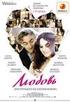 manuale d istruzioni instruction manual manuel d instructions handbuch anweisungen manual de instrucciones 3manuale d istruzioni manuale d istruzioni 2Italiano MANUALE DI FUNZIONAMENTO 1. Rimuovere il
manuale d istruzioni instruction manual manuel d instructions handbuch anweisungen manual de instrucciones 3manuale d istruzioni manuale d istruzioni 2Italiano MANUALE DI FUNZIONAMENTO 1. Rimuovere il
italiano modelli con data
 italiano modelli con data 1 2 3 data impostazione della data 1. estrarre la corona fino alla posizione 2. 2. girare la corona in senso orario o antiorario e impostare la data del giorno precedente. la
italiano modelli con data 1 2 3 data impostazione della data 1. estrarre la corona fino alla posizione 2. 2. girare la corona in senso orario o antiorario e impostare la data del giorno precedente. la
Cronografo 0S80 IT. 1
 Cronografo 0S80 IT. 1 MANUALE DI ISTRUZIONI MOVIMENTO CALIBRO 0S80 Cronografo con lancetta centrale dei secondi 1/20 (unità di 1 secondo) e cronometraggio fi no a 11 ore 59 minuti 59 secondi e 95 A) VISUALIZZAZIONE
Cronografo 0S80 IT. 1 MANUALE DI ISTRUZIONI MOVIMENTO CALIBRO 0S80 Cronografo con lancetta centrale dei secondi 1/20 (unità di 1 secondo) e cronometraggio fi no a 11 ore 59 minuti 59 secondi e 95 A) VISUALIZZAZIONE
GENTILE CLIENTE CI CONGRATULIAMO CON LEI PER L ACQUISTO DI QUESTO ESEMPLARE U-BOAT.
 IT GENTILE CLIENTE CI CONGRATULIAMO CON LEI PER L ACQUISTO DI QUESTO ESEMPLARE U-BOAT. IN QUESTO MANUALE TROVERA LE ISTRUZIONI, I DETTAGLI TECNICI ED IL CERTIFICATO DI GARANZIA DEL SUO OROLOGIO. LA RINGRAZIAMO
IT GENTILE CLIENTE CI CONGRATULIAMO CON LEI PER L ACQUISTO DI QUESTO ESEMPLARE U-BOAT. IN QUESTO MANUALE TROVERA LE ISTRUZIONI, I DETTAGLI TECNICI ED IL CERTIFICATO DI GARANZIA DEL SUO OROLOGIO. LA RINGRAZIAMO
TUDOR HERITAGE ADVISOR
 TUDOR HERITAGE ADVISOR T U D O R H E R I T A G E A D V I S O R S O M M A R I O I n f o r m a z i o n i g e n e r a l I 5 i m p e r m e a b i l i t à 7 A D V I S o r 8 M a n u t e n z i o n e & G A
TUDOR HERITAGE ADVISOR T U D O R H E R I T A G E A D V I S O R S O M M A R I O I n f o r m a z i o n i g e n e r a l I 5 i m p e r m e a b i l i t à 7 A D V I S o r 8 M a n u t e n z i o n e & G A
UNIVERSITÀ DEGLI STUDI DI TORINO
 STEP BY STEP INSTRUCTIONS FOR COMPLETING THE ONLINE APPLICATION FORM Enter the Unito homepage www.unito.it and click on Login on the right side of the page. - Tel. +39 011 6704425 - e-mail internationalexchange@unito.it
STEP BY STEP INSTRUCTIONS FOR COMPLETING THE ONLINE APPLICATION FORM Enter the Unito homepage www.unito.it and click on Login on the right side of the page. - Tel. +39 011 6704425 - e-mail internationalexchange@unito.it
ITALIANO. 3 Sfere con Datario (Modello 715) (Automatico STP1-11)
 ITALIANO 3 Sfere con Datario (Modello 715) (Automatico STP1-11) Lancetta dei minuti Lancetta delle ore Lancetta dei secondi Data Come impostare l ora 1. Estrarre la corona in posizione III (l orologio
ITALIANO 3 Sfere con Datario (Modello 715) (Automatico STP1-11) Lancetta dei minuti Lancetta delle ore Lancetta dei secondi Data Come impostare l ora 1. Estrarre la corona in posizione III (l orologio
MANUALE UTENTE IMPOSTAZIONE ORA
 Display IMPOSTAZIONE ORA A B C = /0 sec. J I H G D F E IMPOSTA Chrono automatic CONFERMA A B D H E I C G F IMPOSTA Retrograde A G C = / min. D E I H B F A: Contatore dei minuti (60 minuti) A: Contatore
Display IMPOSTAZIONE ORA A B C = /0 sec. J I H G D F E IMPOSTA Chrono automatic CONFERMA A B D H E I C G F IMPOSTA Retrograde A G C = / min. D E I H B F A: Contatore dei minuti (60 minuti) A: Contatore
EN IT. Computer Manual. Manuale computer. Console
 Computer Manual Manuale computer EN IT Console www.energetics.eu Table of contents / Indice 1. English....................................... p. 4 2. Italiano....................................... p.
Computer Manual Manuale computer EN IT Console www.energetics.eu Table of contents / Indice 1. English....................................... p. 4 2. Italiano....................................... p.
GENTILE CLIENTE CI CONGRATULIAMO CON LEI PER L ACQUISTO DI QUESTO ESEMPLARE U-BOAT.
 IT GENTILE CLIENTE CI CONGRTULIMO CON LEI PER L CQUISTO DI QUESTO ESEMPLRE U-BOT. IN QUESTO MNULE TROVER LE ISTRUZIONI, I DETTGLI TECNICI ED IL CERTIFICTO DI GRNZI DEL SUO OROLOGIO. L RINGRZIMO PER L FIDUCI
IT GENTILE CLIENTE CI CONGRTULIMO CON LEI PER L CQUISTO DI QUESTO ESEMPLRE U-BOT. IN QUESTO MNULE TROVER LE ISTRUZIONI, I DETTGLI TECNICI ED IL CERTIFICTO DI GRNZI DEL SUO OROLOGIO. L RINGRZIMO PER L FIDUCI
GARANZIA & ISTRUZIONI DELL OROLOGIO
 GARANZIA & ISTRUZIONI DELL OROLOGIO GARANZIA & ISTRUZIONI DELL OROLOGIO sommario GARANZIA & ISTRUZIONI DELL OROLOGIO Garanzia. Pagine. 3-4 Precauzioni particolari Pagine. 5-7 Istruzioni Modello - BB-68
GARANZIA & ISTRUZIONI DELL OROLOGIO GARANZIA & ISTRUZIONI DELL OROLOGIO sommario GARANZIA & ISTRUZIONI DELL OROLOGIO Garanzia. Pagine. 3-4 Precauzioni particolari Pagine. 5-7 Istruzioni Modello - BB-68
IM-IU v0.1. alternata e continua. pag. 1 / 5
 MANUALE OPERATIVO IM-IU v0.1 INSTRUCTION MANUAL SERIE TTC-V-485 Trasformatore di corrente alternata e continua PROTOCOLLO DI COMUNICAZIONE MODBUS TTC-V-485 SERIES AC/DC current transformer MODBUS COMMUNICATION
MANUALE OPERATIVO IM-IU v0.1 INSTRUCTION MANUAL SERIE TTC-V-485 Trasformatore di corrente alternata e continua PROTOCOLLO DI COMUNICAZIONE MODBUS TTC-V-485 SERIES AC/DC current transformer MODBUS COMMUNICATION
REGISTRATION GUIDE TO RESHELL SOFTWARE
 REGISTRATION GUIDE TO RESHELL SOFTWARE INDEX: 1. GENERAL INFORMATION 2. REGISTRATION GUIDE 1. GENERAL INFORMATION This guide contains the correct procedure for entering the software page http://software.roenest.com/
REGISTRATION GUIDE TO RESHELL SOFTWARE INDEX: 1. GENERAL INFORMATION 2. REGISTRATION GUIDE 1. GENERAL INFORMATION This guide contains the correct procedure for entering the software page http://software.roenest.com/
GARANZIA & ISTRUZIONI DELL OROLOGIO
 GARANZIA & ISTRUZIONI DELL OROLOGIO GARANZIA & ISTRUZIONI DELL OROLOGIO sommario GARANZIA & ISTRUZIONI DELL OROLOGIO Garanzia. Pagine. 3-4 Precauzioni particolari Pagine. 5-7 Istruzioni Modello - 1968-3
GARANZIA & ISTRUZIONI DELL OROLOGIO GARANZIA & ISTRUZIONI DELL OROLOGIO sommario GARANZIA & ISTRUZIONI DELL OROLOGIO Garanzia. Pagine. 3-4 Precauzioni particolari Pagine. 5-7 Istruzioni Modello - 1968-3
MANUALE DI ISTRUZIONI MOVIMENTO ISA CALIBRO 8270 Cronografo con funzione yacht timer IT. 1
 MANUALE DI ISTRUZIONI MOVIMENTO ISA CALIBRO 8270 Cronografo con funzione yacht timer IT. 1 INDICAZIONI E PULSANTI Indicatore del conto alla rovescia (10 minuti massimo) Contatore di ore/secondi Per mostrare:
MANUALE DI ISTRUZIONI MOVIMENTO ISA CALIBRO 8270 Cronografo con funzione yacht timer IT. 1 INDICAZIONI E PULSANTI Indicatore del conto alla rovescia (10 minuti massimo) Contatore di ore/secondi Per mostrare:
TUDOR ST YLE MDE_TUDOR_STYLE_2014_Cover.indd :31
 TUDOR STYLE TUDOR STYLE SOMMARIO INFORMAZIONI GENERALI 5 IMPERMEABILITÀ 7 STYLE 8 MANUTENZIONE & GARANZIA 14 IL SERVIZIO MONDIALE 16 3 TUDOR INFORMAZIONI GENERALI Tutti i modelli TUDOR recano il marchio
TUDOR STYLE TUDOR STYLE SOMMARIO INFORMAZIONI GENERALI 5 IMPERMEABILITÀ 7 STYLE 8 MANUTENZIONE & GARANZIA 14 IL SERVIZIO MONDIALE 16 3 TUDOR INFORMAZIONI GENERALI Tutti i modelli TUDOR recano il marchio
Your watch Votre montre Ihre Uhr Il Suo orologio Su reloj
 Your watch Votre montre Ihre Uhr Il Suo orologio Su reloj CRONOGRAFO FLYBACK CALENDARIO PERPETUO, FASI LUNARI, CORRETTORI SOTTO LE ANSE, LUNETTA UNIDIREZIONALE, AUTOMATICO Calibro 66BF8, autonomia fino
Your watch Votre montre Ihre Uhr Il Suo orologio Su reloj CRONOGRAFO FLYBACK CALENDARIO PERPETUO, FASI LUNARI, CORRETTORI SOTTO LE ANSE, LUNETTA UNIDIREZIONALE, AUTOMATICO Calibro 66BF8, autonomia fino
Downloading and Installing Software Socio TIS
 Object: Downloading and Installing Software Socio TIS compiler: L.D. Date Revision Note April 17 th 2013 --- For SO XP; Win 7 / Vista step Operation: Image A1 Open RUN by clicking the Start button, and
Object: Downloading and Installing Software Socio TIS compiler: L.D. Date Revision Note April 17 th 2013 --- For SO XP; Win 7 / Vista step Operation: Image A1 Open RUN by clicking the Start button, and
MANUALE DI ISTRUZIONI
 MANUALE DI ISTRUZIONI INSTRUCTION MANUAL BEDIENUNGSANLEITUNG MANUEL D INSTRUCTION MANUAL DE INSTRUCCIONES IDE002341NOC 2 3 4 5 6 7 TRATTAMENTO DEL DISPOSITIVO ELETTRICO ED ELETTRONICO A FINE VITA Informazione
MANUALE DI ISTRUZIONI INSTRUCTION MANUAL BEDIENUNGSANLEITUNG MANUEL D INSTRUCTION MANUAL DE INSTRUCCIONES IDE002341NOC 2 3 4 5 6 7 TRATTAMENTO DEL DISPOSITIVO ELETTRICO ED ELETTRONICO A FINE VITA Informazione
ISTRUZIONE DI SERVIZIO SERVICE INSTRUCTION
 ISTRUZIONE DI SERVIZIO SERVICE INSTRUCTION Procedura sostituzione motore tipo VALEO 404 864 rotazione braccio ROTOGRAPH PLUS Replacing the arm rotation motor type VALEO 404 864 on the ROTOGRAPH PLUS NOTA:
ISTRUZIONE DI SERVIZIO SERVICE INSTRUCTION Procedura sostituzione motore tipo VALEO 404 864 rotazione braccio ROTOGRAPH PLUS Replacing the arm rotation motor type VALEO 404 864 on the ROTOGRAPH PLUS NOTA:
SISTEMA DI ILLUMINAZIONE PER VERRICELLI WINDLASS LIGHTING SYSTEM
 Istruzioni per l uso Instructions for use SISTEMA DI ILLUMINAZIONE PER VERRICELLI WINDLASS LIGHTING SYSTEM WLS WINDLASS LIGHTING SYSTEM - 1 - Rev.01-2013 Italiano SISTEMA DI ILLUMINAZIONE PER VERRICELLI
Istruzioni per l uso Instructions for use SISTEMA DI ILLUMINAZIONE PER VERRICELLI WINDLASS LIGHTING SYSTEM WLS WINDLASS LIGHTING SYSTEM - 1 - Rev.01-2013 Italiano SISTEMA DI ILLUMINAZIONE PER VERRICELLI
College Algebra. Logarithms: Denitions and Domains. Dr. Nguyen November 9, Department of Mathematics UK
 College Algebra Logarithms: Denitions and Domains Dr. Nguyen nicholas.nguyen@uky.edu Department of Mathematics UK November 9, 2018 Agenda Logarithms and exponents Domains of logarithm functions Operations
College Algebra Logarithms: Denitions and Domains Dr. Nguyen nicholas.nguyen@uky.edu Department of Mathematics UK November 9, 2018 Agenda Logarithms and exponents Domains of logarithm functions Operations
App Restart. Manuale di configurazione di Restart WiFi Configuration instruction manual for Restart WiFi
 App App Restart Restart WiFi WIFI Manuale di configurazione di Restart WiFi Configuration instruction manual for Restart WiFi 1 IT CONFIGURAZIONE IN MODALITA AP MODE (Consigliata)... 3 MODALITA ALTERNATIVA
App App Restart Restart WiFi WIFI Manuale di configurazione di Restart WiFi Configuration instruction manual for Restart WiFi 1 IT CONFIGURAZIONE IN MODALITA AP MODE (Consigliata)... 3 MODALITA ALTERNATIVA
THE FUTURE OF WORK: A MATTER OF SUSTAINABILITY
 CONFERENCE VENUE THE FUTURE OF WORK: A MATTER OF SUSTAINABILITY VII Edition Bergamo (Italy), 11-12 November 2016 Piazzale Sant Agostino, n.2 #GTL2016 The conference will take place at the University of
CONFERENCE VENUE THE FUTURE OF WORK: A MATTER OF SUSTAINABILITY VII Edition Bergamo (Italy), 11-12 November 2016 Piazzale Sant Agostino, n.2 #GTL2016 The conference will take place at the University of
A B. Poussoir Start / Stop Pushpiece Start / Stop Drücker Start / Stop Pulsante Start / Stop Pulsador Start / Stop Botão Start / Stop (início/paragem)
 CHRONO-MATIC 49 3 A 1 2 Compteur des heures du chronographe Chronograph s hours totalizer Chronograph-Stundenzähler Totalizzatore delle ore del cronografo Contador de horas del cronógrafo Contador das
CHRONO-MATIC 49 3 A 1 2 Compteur des heures du chronographe Chronograph s hours totalizer Chronograph-Stundenzähler Totalizzatore delle ore del cronografo Contador de horas del cronógrafo Contador das
1/ 7 STN - DW IT. Titolo : Titolo : Cicli Di Rodaggio E Collaudo Funzionale ( Autotest ) Per Lavastoviglie EVO 3
 STN - DW - 0311.1 - IT Indesit Company, Service Department Titolo : Prodotti interessati Tutte le lavastoviglie della serie Evo 3 Difettosità riscontrabile Per qualsiasi difetto Causa del difetto Da scoprire
STN - DW - 0311.1 - IT Indesit Company, Service Department Titolo : Prodotti interessati Tutte le lavastoviglie della serie Evo 3 Difettosità riscontrabile Per qualsiasi difetto Causa del difetto Da scoprire
UNIVERSITÀ DEGLI STUDI DI TORINO
 How to register online for exams (Appelli) Version updated on 18/11/2016 The academic programs and the career plan Incoming students can take exams related to the courses offered by the Department where
How to register online for exams (Appelli) Version updated on 18/11/2016 The academic programs and the career plan Incoming students can take exams related to the courses offered by the Department where
Centrale MK3 MK3 power packs
 Centrale power packs Manuale di regolazione Adjusting manual - Installare la centrale sulla rampa e collegare i raccordi idraulici A e B come nell immagine sottostante. - Instal the power pack on the dock
Centrale power packs Manuale di regolazione Adjusting manual - Installare la centrale sulla rampa e collegare i raccordi idraulici A e B come nell immagine sottostante. - Instal the power pack on the dock
WELCOME UNIPA REGISTRATION:
 WELCOME This is a Step by Step Guide that will help you to register as an Exchange for study student to the University of Palermo. Please, read carefully this guide and prepare all required data and documents.
WELCOME This is a Step by Step Guide that will help you to register as an Exchange for study student to the University of Palermo. Please, read carefully this guide and prepare all required data and documents.
USER MANUAL MANUALE D USO BE Additional 12-zone. keyboard for BM 2006 paging microphone. - - Tastiera addizionale per base microfonica BM 2006
 USER MANUAL MANUALE D USO -- Additional 12-zone BE 2012 keyboard for BM 2006 paging microphone - - Tastiera addizionale per base microfonica BM 2006 INDEX INDICE ENGLISH SAFETY PRECAUTIONS DESCRIPTION
USER MANUAL MANUALE D USO -- Additional 12-zone BE 2012 keyboard for BM 2006 paging microphone - - Tastiera addizionale per base microfonica BM 2006 INDEX INDICE ENGLISH SAFETY PRECAUTIONS DESCRIPTION
20x SSC Solution. For use in in situ hybridization procedures. For Research Use Only. Not for use in diagnostic procedures.
 20x SSC Solution WB-0003-50 14 (50 ml) For use in in situ hybridization procedures For Research Use Only. Not for use in diagnostic procedures. 1. Scope of Application This product is designed for research
20x SSC Solution WB-0003-50 14 (50 ml) For use in in situ hybridization procedures For Research Use Only. Not for use in diagnostic procedures. 1. Scope of Application This product is designed for research
How to register online for exams (Appelli) Version updated on 23/10/2017
 How to register online for exams (Appelli) Version updated on 23/10/2017 The academic programs and the career plan Incoming students can take exams related to the courses offered by the Department where
How to register online for exams (Appelli) Version updated on 23/10/2017 The academic programs and the career plan Incoming students can take exams related to the courses offered by the Department where
TRANSOCEAN CHRONOGRAPH
 TRANSOCEAN CHRONOGRAPH Aiguille des heures Hour hand Stundenzeiger Lancetta delle ore Aguja de horas Ponteiro das horas Часовая cтрелка Aiguille des minutes Minute hand Minutenzeiger Lancetta dei minuti
TRANSOCEAN CHRONOGRAPH Aiguille des heures Hour hand Stundenzeiger Lancetta delle ore Aguja de horas Ponteiro das horas Часовая cтрелка Aiguille des minutes Minute hand Minutenzeiger Lancetta dei minuti
ITA 5 MESSA IN FUNZIONE 5.1 USO DEL TELECOMANDO
 ITA 5 MESSA IN FUNZIONE 5.1 USO DEL TELECOMANDO 1 - Svitare con un piccolo cacciavite a croce le due viti che fissano il vano batteria. 2 - Inserire la batteria, prestando molta attenzione al verso corretto
ITA 5 MESSA IN FUNZIONE 5.1 USO DEL TELECOMANDO 1 - Svitare con un piccolo cacciavite a croce le due viti che fissano il vano batteria. 2 - Inserire la batteria, prestando molta attenzione al verso corretto
MANUALE ISTRUZIONI INSTRUCTIONS MANUAL
 MANUALE ISTRUZIONI INSTRUCTIONS MANUAL V.2017.07 PSK-SDC ITALIANO ENGLISH 1 MANUALE ISTRUZIONI Questo manuale contiene una rapida guida alle funzioni principali della pompa PSK SDC. Al primo avvio suggeriamo
MANUALE ISTRUZIONI INSTRUCTIONS MANUAL V.2017.07 PSK-SDC ITALIANO ENGLISH 1 MANUALE ISTRUZIONI Questo manuale contiene una rapida guida alle funzioni principali della pompa PSK SDC. Al primo avvio suggeriamo
CCTV DIVISION. Guida Alla Lettura del Numero Seriale, Codice Prodotto, Versione Firmware, Versione Software, Codice Libretto
 CCTV DIVISION Guida Alla Lettura del Numero Seriale, Codice Prodotto, Versione Firmware, Versione Software, Codice Libretto How to Get Serial Number, Firmware Version, Product Code, Software Version, User
CCTV DIVISION Guida Alla Lettura del Numero Seriale, Codice Prodotto, Versione Firmware, Versione Software, Codice Libretto How to Get Serial Number, Firmware Version, Product Code, Software Version, User
BDM Motorola MC32xxx User Manual
 BDM Motorola MC32xxx User Manual FG Technology 1/14 BDM Motorola MC32xxx Indice Index Premessa / Premise..................................................................... 3 Il modulo EOBD2 / The EOBD2
BDM Motorola MC32xxx User Manual FG Technology 1/14 BDM Motorola MC32xxx Indice Index Premessa / Premise..................................................................... 3 Il modulo EOBD2 / The EOBD2
LEDL-P. Istruzioni per l uso - User guide LEDL-P LEDL-P SELV. MADE IN ITALY DIMMING SET DIMMING SET
 www.lef.it Istruzioni per l uso - User guide Regolatore di luminosità per Driver LED in tensione 12-24V. Versione Push o 1-10V o 0-10V (). La modalità di funzionamento è selezionata attraverso il DIP SWITCH
www.lef.it Istruzioni per l uso - User guide Regolatore di luminosità per Driver LED in tensione 12-24V. Versione Push o 1-10V o 0-10V (). La modalità di funzionamento è selezionata attraverso il DIP SWITCH
GARANZIA & ISTRUZIONI DELL OROLOGIO
 GARANZIA & ISTRUZIONI DELL OROLOGIO GARANZIA & ISTRUZIONI DELL OROLOGIO sommario GARANZIA & ISTRUZIONI DELL OROLOGIO Garanzia. Pagine. 3-4 Precauzioni particolari Pagine. 5-7 Istruzioni Modello - BOLT-68-3
GARANZIA & ISTRUZIONI DELL OROLOGIO GARANZIA & ISTRUZIONI DELL OROLOGIO sommario GARANZIA & ISTRUZIONI DELL OROLOGIO Garanzia. Pagine. 3-4 Precauzioni particolari Pagine. 5-7 Istruzioni Modello - BOLT-68-3
ITALIANO. 3 Sfere con Datario (Modello 715)
 ITALIANO 3 Sfere con Datario (Modello 715) Lancetta dei minuti Lancetta delle ore Lancetta dei secondi Data Come impostare l ora 1. Estrarre la corona in posizione III (l orologio si ferma). 2. Girare
ITALIANO 3 Sfere con Datario (Modello 715) Lancetta dei minuti Lancetta delle ore Lancetta dei secondi Data Come impostare l ora 1. Estrarre la corona in posizione III (l orologio si ferma). 2. Girare
2 nd Time Zone. Instruction booklet Mode d emploi Bedienungsanleitung Istruzioni Instrucctiones de manejo. www.mondaine.com GGM.D033 Ed. 11.
 2 nd Time Zone Instruction booklet Mode d emploi Bedienungsanleitung Istruzioni Instrucctiones de manejo www.mondaine.com GGM.D033 Ed. 11.13 KEY Crown First Time Zone Couronne 1er fuseau horaire Krone
2 nd Time Zone Instruction booklet Mode d emploi Bedienungsanleitung Istruzioni Instrucctiones de manejo www.mondaine.com GGM.D033 Ed. 11.13 KEY Crown First Time Zone Couronne 1er fuseau horaire Krone
ESERCIZIO 1 Si faccia riferimento all Allegato A - OPS 2016, problema ricorrente REGOLE E DEDUZIONI, pagina 2.
 ESERCIZIO 1 Si faccia riferimento all Allegato A - OPS 2016, problema ricorrente REGOLE E DEDUZIONI, pagina 2. Sono date le seguenti regole: regola(1,[p,q],a) regola(2,[b,x,a],w) regola(3,[h],c) regola(4,[a,n,q],v)
ESERCIZIO 1 Si faccia riferimento all Allegato A - OPS 2016, problema ricorrente REGOLE E DEDUZIONI, pagina 2. Sono date le seguenti regole: regola(1,[p,q],a) regola(2,[b,x,a],w) regola(3,[h],c) regola(4,[a,n,q],v)
GARANZIA & ISTRUZIONI DELL OROLOGIO BOLT-68 - Cronografo
 GARANZIA & ISTRUZIONI DELL OROLOGIO www.bomberg.ch BOLT-68 - Cronografo sommario GARANZIA & ISTRUZIONI DELL OROLOGIO Garanzia. Pagina. 3 Istruzioni Modello - BOLT-68 - Cronografo Pagine. 4-7 Sistema a
GARANZIA & ISTRUZIONI DELL OROLOGIO www.bomberg.ch BOLT-68 - Cronografo sommario GARANZIA & ISTRUZIONI DELL OROLOGIO Garanzia. Pagina. 3 Istruzioni Modello - BOLT-68 - Cronografo Pagine. 4-7 Sistema a
Outdoor wireless wall switch
 www.trust.com SECURITY PLUS-LINE AGST-8800 USER MANUAL MULTI LANGUAGE Item 71151 Version 1.0 Visit www.trust.com for the latest instructions Outdoor wireless wall switch 1 2 3 OFF OFF OFF OFF ON + ON ON
www.trust.com SECURITY PLUS-LINE AGST-8800 USER MANUAL MULTI LANGUAGE Item 71151 Version 1.0 Visit www.trust.com for the latest instructions Outdoor wireless wall switch 1 2 3 OFF OFF OFF OFF ON + ON ON
Customer Centric/Inquiry/E-bill. Tanya Enzminger
 Customer Centric/Inquiry/E-bill Tanya Enzminger Customer Centric E-bill On-line Electronic Billing system Real-time viewing of customer data including statement, payment, toll usage and other information
Customer Centric/Inquiry/E-bill Tanya Enzminger Customer Centric E-bill On-line Electronic Billing system Real-time viewing of customer data including statement, payment, toll usage and other information
NATIONAL SPORT SCHOOL
 NATIONAL SPORT SCHOOL Mark HALF-YEARLY EXAMINATION 2016 Level 4-6 FORM 1 ITALIAN TIME: 30 minutes LISTENING COMPREHENSION TEST (20 punti) Teacher s Paper Please first read the instructions carefully by
NATIONAL SPORT SCHOOL Mark HALF-YEARLY EXAMINATION 2016 Level 4-6 FORM 1 ITALIAN TIME: 30 minutes LISTENING COMPREHENSION TEST (20 punti) Teacher s Paper Please first read the instructions carefully by
START-LINE AYCT-202 USER MANUAL MULTI LANGUAGE. Item Version 2.0 Visit for the latest instructions REMOTE CONTROL
 START-LINE AYCT-202 USER MANUAL MULTI LANGUAGE Item 71164 Version 2.0 Visit www.trust.com for the latest instructions REMOTE CONTROL AYCT-202 REMOTE CONTROL 1 Arm Turn bulb ON 2 Channel selection Dim up
START-LINE AYCT-202 USER MANUAL MULTI LANGUAGE Item 71164 Version 2.0 Visit www.trust.com for the latest instructions REMOTE CONTROL AYCT-202 REMOTE CONTROL 1 Arm Turn bulb ON 2 Channel selection Dim up
SRT064 BTH SRT051 BTH SRT052 BTH
 KIT FOR TRUCK BRAKE TESTERS SRT051 BTH SRT052 BTH OPERATOR S MANUAL SRT064BTH SRT051BTH SRT052BTH CONTENTS 1. INTRODUCTION...1 2. Description of SRT064BTH Kit...2 3. Description of SRT051BTH Kit...2 4.
KIT FOR TRUCK BRAKE TESTERS SRT051 BTH SRT052 BTH OPERATOR S MANUAL SRT064BTH SRT051BTH SRT052BTH CONTENTS 1. INTRODUCTION...1 2. Description of SRT064BTH Kit...2 3. Description of SRT051BTH Kit...2 4.
KLIMAdomotic Novembre November 2017 Manuale utente APP-Connect
 KLIMAdomotic Novembre 2017 - November 2017 Manuale utente APP-Connect User manual APP-Connect IT EN Se è la prima volta che si accede alla APP è necessario creare il proprio Account con E-mail (nella casella
KLIMAdomotic Novembre 2017 - November 2017 Manuale utente APP-Connect User manual APP-Connect IT EN Se è la prima volta che si accede alla APP è necessario creare il proprio Account con E-mail (nella casella
Fiori di campo. Conoscere, riconoscere e osservare tutte le specie di fiori selvatici più note
 Fiori di campo. Conoscere, riconoscere e osservare tutte le specie di fiori selvatici più note M. Teresa Della Beffa Click here if your download doesn"t start automatically Fiori di campo. Conoscere, riconoscere
Fiori di campo. Conoscere, riconoscere e osservare tutte le specie di fiori selvatici più note M. Teresa Della Beffa Click here if your download doesn"t start automatically Fiori di campo. Conoscere, riconoscere
Quando mi collego ad alcuni servizi hosting ricevo un messaggio relativo al certificato di protezione del sito SSL, come mai?
 IT FAQ-SSL Quando mi collego ad alcuni servizi hosting ricevo un messaggio relativo al certificato di protezione del sito SSL, come mai? Il certificato SSL relativo ai servizi hosting è stato rinnovato
IT FAQ-SSL Quando mi collego ad alcuni servizi hosting ricevo un messaggio relativo al certificato di protezione del sito SSL, come mai? Il certificato SSL relativo ai servizi hosting è stato rinnovato
ISTRUZIONI PER ANALOGICI MODELLI CON DATARIO. varia a seconda del modello dell orologio. DATA
 Italiano ISTRUZIONI PER ANALOGICI Impostazione dell Ora 1. Estrarre la corona fino alla posizione 2. 2. Ruotare la corona per impostare le lancette dell ora e dei minuti sull orario desiderato. 3. Riportare
Italiano ISTRUZIONI PER ANALOGICI Impostazione dell Ora 1. Estrarre la corona fino alla posizione 2. 2. Ruotare la corona per impostare le lancette dell ora e dei minuti sull orario desiderato. 3. Riportare
中國的 ENGLISH SECTOR FRANÇAIS DEUTSC H
 ar y o e, n a a s s, e 5 O D N O E SECTOR Vi ringraziamo per la fiducia che avete riposto in noi scegliendo un prodotto della marca SECTOR. l fine di poter utilizzare il vostro orologio i modo appropriato,
ar y o e, n a a s s, e 5 O D N O E SECTOR Vi ringraziamo per la fiducia che avete riposto in noi scegliendo un prodotto della marca SECTOR. l fine di poter utilizzare il vostro orologio i modo appropriato,
TUDOR HERITAGE RANGER
 TUDOR HERITAGE RANGER TUDOR HERITAGE RANGER SOMMARIO INFORMAZIONI GENERALI 5 IMPERMEABILITÀ 7 RANGER 8 MANUTENZIONE & GARANZIA 16 IL SERVIZIO MONDIALE 18 3 TUDOR HERITAGE INFORMAZIONI GENERALI Tutti
TUDOR HERITAGE RANGER TUDOR HERITAGE RANGER SOMMARIO INFORMAZIONI GENERALI 5 IMPERMEABILITÀ 7 RANGER 8 MANUTENZIONE & GARANZIA 16 IL SERVIZIO MONDIALE 18 3 TUDOR HERITAGE INFORMAZIONI GENERALI Tutti
ISTRUZIONI PER L INSTALLAZIONE E USO INSTALLATION AND USE INSTRUCTION
 ISTRUZIONI PER L INSTALLAZIONE E USO INSTALLATION AND USE INSTRUCTION Cod. 3890 Staffa a pantografo per videowall con chiusura a spinta Pantograph videowall with quick lock push system ATTENZIONE Per un
ISTRUZIONI PER L INSTALLAZIONE E USO INSTALLATION AND USE INSTRUCTION Cod. 3890 Staffa a pantografo per videowall con chiusura a spinta Pantograph videowall with quick lock push system ATTENZIONE Per un
OYSTER PERPETUAL COSMOGRAPH DAYTONA
 OYSTER PERPETUAL COSMOGRAPH DAYTONA MESSA IN FUNZIONE Durante la prima messa in funzione di un orologio Rolex, o dopo un periodo di non utilizzo, occorre procedere alla carica manuale. Così facendo, la
OYSTER PERPETUAL COSMOGRAPH DAYTONA MESSA IN FUNZIONE Durante la prima messa in funzione di un orologio Rolex, o dopo un periodo di non utilizzo, occorre procedere alla carica manuale. Così facendo, la
Graphs: Cycles. Tecniche di Programmazione A.A. 2012/2013
 Graphs: Cycles Tecniche di Programmazione Summary Definitions Algorithms 2 Definitions Graphs: Cycles Cycle A cycle of a graph, sometimes also called a circuit, is a subset of the edge set of that forms
Graphs: Cycles Tecniche di Programmazione Summary Definitions Algorithms 2 Definitions Graphs: Cycles Cycle A cycle of a graph, sometimes also called a circuit, is a subset of the edge set of that forms
599CD/A I EN ISTRUZIONI PER L USO INSTRUCTIONS FOR USE
 599CD/A I EN ISTRUZIONI PER L USO INSTRUCTIONS FOR USE ISTRUZIONI PER L USO I Installazione del software Inserire il CD di installazione nel CD-ROM. Nella directory principale del CD cliccare setup.exe
599CD/A I EN ISTRUZIONI PER L USO INSTRUCTIONS FOR USE ISTRUZIONI PER L USO I Installazione del software Inserire il CD di installazione nel CD-ROM. Nella directory principale del CD cliccare setup.exe
INSTALLATION GUIDE ITA-ENG CATALYZER YAMAHA T-MAX
 INSTALLATION GUIDE ITA-ENG C o d e : Y 1 1 3 C A T w w w. t e r m i g n o n i. c o m Y113CAT L i s ta c o m p o n e n t i P a c k i n g l i s t 2 w w w. t e r m i g n o n i. c o m Y113CAT L i s ta c o
INSTALLATION GUIDE ITA-ENG C o d e : Y 1 1 3 C A T w w w. t e r m i g n o n i. c o m Y113CAT L i s ta c o m p o n e n t i P a c k i n g l i s t 2 w w w. t e r m i g n o n i. c o m Y113CAT L i s ta c o
ISTRUZIONI PER L USO
 CUERI FERRRI OROLOGI ITRUZIONI PER L UO ommario 1. OELLI 2 O 3 LNCETTE ENZ T al quarzo e automatici Include i modelli selezionati di orologi a 2 e 3 lancette onna Formula portiva, onna Race ay, Formula
CUERI FERRRI OROLOGI ITRUZIONI PER L UO ommario 1. OELLI 2 O 3 LNCETTE ENZ T al quarzo e automatici Include i modelli selezionati di orologi a 2 e 3 lancette onna Formula portiva, onna Race ay, Formula
Light intensity regulator for Aim LED. Regolatore d intensità luminosa per Aim LED
 X Light intensity regulator for Aim LED Continuous regulation Light intensity memory Soft start Soft stop Light intensity regulation Min. 30% Max. 100% Runs from 1 to 5 Aim Dimmer that needs to be inserted
X Light intensity regulator for Aim LED Continuous regulation Light intensity memory Soft start Soft stop Light intensity regulation Min. 30% Max. 100% Runs from 1 to 5 Aim Dimmer that needs to be inserted
MANUALE ISTRUZIONI INSTRUCTIONAL MANUAL MANUAL DE INSTRUCCIONES
 MANUALE ISTRUZIONI INSTRUCTIONAL MANUAL MANUAL DE INSTRUCCIONES CONTENUTI CONTENTS CONTENIDO Istruzioni Instructions Instrucciones: Italiano...2-8 English... 20-36 Español...38-5 Garanzia Warranty Garantía:
MANUALE ISTRUZIONI INSTRUCTIONAL MANUAL MANUAL DE INSTRUCCIONES CONTENUTI CONTENTS CONTENIDO Istruzioni Instructions Instrucciones: Italiano...2-8 English... 20-36 Español...38-5 Garanzia Warranty Garantía:
VAI A: GO TO: 1) SCEGLI: UNIVERSITÀ DELLA SVIZZERA ITALIANA
 VAI A: https://mycamipro.epfl.ch/client/bicreg GO TO: https://mycamipro.epfl.ch/client/bicreg 1) SCEGLI: UNIVERSITÀ DELLA SVIZZERA ITALIANA ED EFFETTUA L'ACCESSO TRAMITE NET ID 1) PICK UNIVERSITÀ DELLA
VAI A: https://mycamipro.epfl.ch/client/bicreg GO TO: https://mycamipro.epfl.ch/client/bicreg 1) SCEGLI: UNIVERSITÀ DELLA SVIZZERA ITALIANA ED EFFETTUA L'ACCESSO TRAMITE NET ID 1) PICK UNIVERSITÀ DELLA
OWNER MANUAL USO E MANUTENZIONE OMNILINK CONTROL PANEL QUADRO DI COMANDO OMNILINK
 OWNER MANUAL USO E MANUTENZIONE OMNILINK CONTROL PANEL QUADRO DI COMANDO OMNILINK TRANSLATED FROM THE ORIGINAL MANUAL IN ITALIAN LANGUAGE. Data reported in this issue can be modified at any time by Lombardini
OWNER MANUAL USO E MANUTENZIONE OMNILINK CONTROL PANEL QUADRO DI COMANDO OMNILINK TRANSLATED FROM THE ORIGINAL MANUAL IN ITALIAN LANGUAGE. Data reported in this issue can be modified at any time by Lombardini
ITALIANO AVVERTENZE IMPORTANTI!
 ITLINO VVERTENZE IMPORTNTI! Quando l orologio è sott acqua o bagnato, non usare mai i pulsanti o le corone, e non impostare l ora. Le casse degli orologi e i bracciali di metallo devono essere accuratamente
ITLINO VVERTENZE IMPORTNTI! Quando l orologio è sott acqua o bagnato, non usare mai i pulsanti o le corone, e non impostare l ora. Le casse degli orologi e i bracciali di metallo devono essere accuratamente
I CAMBIAMENTI PROTOTESTO-METATESTO, UN MODELLO CON ESEMPI BASATI SULLA TRADUZIONE DELLA BIBBIA (ITALIAN EDITION) BY BRUNO OSIMO
 I CAMBIAMENTI PROTOTESTO-METATESTO, UN MODELLO CON ESEMPI BASATI SULLA TRADUZIONE DELLA BIBBIA (ITALIAN EDITION) BY BRUNO OSIMO READ ONLINE AND DOWNLOAD EBOOK : I CAMBIAMENTI PROTOTESTO-METATESTO, UN MODELLO
I CAMBIAMENTI PROTOTESTO-METATESTO, UN MODELLO CON ESEMPI BASATI SULLA TRADUZIONE DELLA BIBBIA (ITALIAN EDITION) BY BRUNO OSIMO READ ONLINE AND DOWNLOAD EBOOK : I CAMBIAMENTI PROTOTESTO-METATESTO, UN MODELLO
Italian 102 Daily Syllabus
 * = Instructor may choose to do the Strategie DVD activities in class. Italian 102 Daily Syllabus AR 26 aterial covered in class (in text unless otherwise indicated) WEEK 1 Introduzione al corso e ripasso
* = Instructor may choose to do the Strategie DVD activities in class. Italian 102 Daily Syllabus AR 26 aterial covered in class (in text unless otherwise indicated) WEEK 1 Introduzione al corso e ripasso
LA SACRA BIBBIA: OSSIA L'ANTICO E IL NUOVO TESTAMENTO VERSIONE RIVEDUTA BY GIOVANNI LUZZI
 Read Online and Download Ebook LA SACRA BIBBIA: OSSIA L'ANTICO E IL NUOVO TESTAMENTO VERSIONE RIVEDUTA BY GIOVANNI LUZZI DOWNLOAD EBOOK : LA SACRA BIBBIA: OSSIA L'ANTICO E IL NUOVO Click link bellow and
Read Online and Download Ebook LA SACRA BIBBIA: OSSIA L'ANTICO E IL NUOVO TESTAMENTO VERSIONE RIVEDUTA BY GIOVANNI LUZZI DOWNLOAD EBOOK : LA SACRA BIBBIA: OSSIA L'ANTICO E IL NUOVO Click link bellow and
REGISTRATION. Area Ricerca
 REGISTRATION Note: former students can skip the registration process and log in using their account (id123456) 1.1 HOW TO REGISTER: please, go to web page www.univr.it/applicationphd and select the item
REGISTRATION Note: former students can skip the registration process and log in using their account (id123456) 1.1 HOW TO REGISTER: please, go to web page www.univr.it/applicationphd and select the item
Sopravasca anta apribile. Istruzioni di montaggio Setting up instructions Instructions de montage
 anta apribile Istruzioni di montaggio Setting up instructions Instructions de montage Per una corretta installazione del prodotto seguire accuratamente le seguenti istruzioni. Prima di procedere all installazione,
anta apribile Istruzioni di montaggio Setting up instructions Instructions de montage Per una corretta installazione del prodotto seguire accuratamente le seguenti istruzioni. Prima di procedere all installazione,
AVVISO n Settembre 2009 AIM Italia
 AVVISO n.14112 08 Settembre 2009 AIM Italia Mittente del comunicato : Borsa Italiana Societa' oggetto : dell'avviso Oggetto : Modifiche al mercato AIM Italia: orari di negoziazione/amendments to the AIM
AVVISO n.14112 08 Settembre 2009 AIM Italia Mittente del comunicato : Borsa Italiana Societa' oggetto : dell'avviso Oggetto : Modifiche al mercato AIM Italia: orari di negoziazione/amendments to the AIM
NOTICE. Palladium Securities 1 S.A. Series 112 EUR 100,000,000 Fixed to Floating Rate Instruments due 2023 (with EUR
 NOTICE Palladium Securities 1 S.A. Series 112 EUR 100,000,000 Fixed to Floating Rate Instruments due 2023 (with EUR 14,500,000 in principal amount outstanding) (the Instruments ) ISIN Code: XS0890631913
NOTICE Palladium Securities 1 S.A. Series 112 EUR 100,000,000 Fixed to Floating Rate Instruments due 2023 (with EUR 14,500,000 in principal amount outstanding) (the Instruments ) ISIN Code: XS0890631913
ISTRUZIONI PER L'USO OROLOGI GUCCI HANDMASTER
 ISTRUZIONI PER L'USO OROLOGI GUCCI HANDMASTER GARANZIA Sui suoi orologi Gucci rilascia una garanzia internazionale di 2 anni, valida a partire dalla data d acquisto. La garanzia entra in vigore solo se
ISTRUZIONI PER L'USO OROLOGI GUCCI HANDMASTER GARANZIA Sui suoi orologi Gucci rilascia una garanzia internazionale di 2 anni, valida a partire dalla data d acquisto. La garanzia entra in vigore solo se
Code: GW-IMP-WEB-1. Datalogger web pulses counter. Version 6 inputs with Ethernet. MarCom
 Datalogger web pulses counter Code: GW-IMP-WEB-1 Version 6 inputs with Ethernet Datalogger web pulses counter The web datalogger pulses counter is able to count the pulses on digital inputs (2 by default
Datalogger web pulses counter Code: GW-IMP-WEB-1 Version 6 inputs with Ethernet Datalogger web pulses counter The web datalogger pulses counter is able to count the pulses on digital inputs (2 by default
Gateway Bacnet Multichiller series
 Servizio egolazione e Controllo File Pagina 1/11 Gateway Bacnet Multichiller series Servizio egolazione e Controllo File Pagina 2/11 CONTENTS 1. PCOWEB INSTALLATION... 3 2. BACNET MAPPING... 5 3. PCO COMMUNICATION
Servizio egolazione e Controllo File Pagina 1/11 Gateway Bacnet Multichiller series Servizio egolazione e Controllo File Pagina 2/11 CONTENTS 1. PCOWEB INSTALLATION... 3 2. BACNET MAPPING... 5 3. PCO COMMUNICATION
GENTILE CLIENTE CI CONGRATULIAMO CON LEI PER L ACQUISTO DI QUESTO ESEMPLARE U-BOAT.
 IT GENTILE CLIENTE CI CONGRATULIAMO CON LEI PER L ACQUISTO I QUESTO ESEMPLARE U-BOAT. IN QUESTO MANUALE TROVERA LE ISTRUZIONI, I ETTAGLI TECNICI E IL CERTIFICATO I GARANZIA EL SUO OROLOGIO. LA RINGRAZIAMO
IT GENTILE CLIENTE CI CONGRATULIAMO CON LEI PER L ACQUISTO I QUESTO ESEMPLARE U-BOAT. IN QUESTO MANUALE TROVERA LE ISTRUZIONI, I ETTAGLI TECNICI E IL CERTIFICATO I GARANZIA EL SUO OROLOGIO. LA RINGRAZIAMO
Single-rate three-color marker (srtcm)
 3. Markers Pag. 1 The Single Rate Three Color Marker (srtcm) can be used as component in a Diffserv traffic conditioner The srtcm meters a traffic stream and marks its packets according to three traffic
3. Markers Pag. 1 The Single Rate Three Color Marker (srtcm) can be used as component in a Diffserv traffic conditioner The srtcm meters a traffic stream and marks its packets according to three traffic
Calibro FS80 Cronografo
 Calibro FS80 Cronografo CARATTERISTICHE Questo orologio è un modello analogico al quarzo dotato di funzioni che comprendono indicazione della data retrograda e cronografo. VISUALIZZAZIONI E PULSANTI Lancetta
Calibro FS80 Cronografo CARATTERISTICHE Questo orologio è un modello analogico al quarzo dotato di funzioni che comprendono indicazione della data retrograda e cronografo. VISUALIZZAZIONI E PULSANTI Lancetta
How to register for exam sessions ( Appelli ) Version updated on 17/10/2018
 How to register for exam sessions ( Appelli ) Version updated on 17/10/2018 Course catalogue and Piano Carriera (Career Plan) At the beginning of your exchange period in Torino you will need to register
How to register for exam sessions ( Appelli ) Version updated on 17/10/2018 Course catalogue and Piano Carriera (Career Plan) At the beginning of your exchange period in Torino you will need to register
Automatikwerk. Self-winding movement J880.1 J880.2 JUNGHANS DIE DEUTSCHE UHR
 Automatikwerk Self-winding movement J880.1 J880.2 JUNGHANS DIE DEUTSCHE UHR ITALIANO Junghans. Live your style. Congratulazioni per aver acquistato un orologio originale della Junghans. Gli orologi della
Automatikwerk Self-winding movement J880.1 J880.2 JUNGHANS DIE DEUTSCHE UHR ITALIANO Junghans. Live your style. Congratulazioni per aver acquistato un orologio originale della Junghans. Gli orologi della
Attuatore a relè Manuale di istruzioni
 Attuatore a relè Manuale di istruzioni www.ecodhome.com 1 Sommario 3 Introduzione 4 Descrizione e specifiche prodotto 5 Installazione 6 Funzionamento 6 Garanzia 2 Introduzione SmartDHOME vi ringrazia per
Attuatore a relè Manuale di istruzioni www.ecodhome.com 1 Sommario 3 Introduzione 4 Descrizione e specifiche prodotto 5 Installazione 6 Funzionamento 6 Garanzia 2 Introduzione SmartDHOME vi ringrazia per
ISTRUZIONI PER L USO, CURA E MANUTENZIONE E INFORMAZIONI SULLA GARANZIA E SULL ASSISTENZA
 CUERIA FERRARI OROLOGI ITRUZIONI PER L UO, CURA E ANUTENZIONE E INFORAZIONI ULLA GARANZIA E ULL AITENZA CUERIA FERRARI OROLOGI Con la sua capacità di affermare l orgogliosa eredità del mondo delle corse
CUERIA FERRARI OROLOGI ITRUZIONI PER L UO, CURA E ANUTENZIONE E INFORAZIONI ULLA GARANZIA E ULL AITENZA CUERIA FERRARI OROLOGI Con la sua capacità di affermare l orgogliosa eredità del mondo delle corse
 PELAGOS PELAGOS SOMMARIO INFORMAZIONI GENERALI 5 MOVIMENTO 6 IMPERMEABILITÀ 9 PELAGOS 10 MANUTENZIONE & GARANZIA 24 IL SERVIZIO MONDIALE 26 3 INFORMAZIONI GENERALI Tutti gli orologi TUDOR sono interamente
PELAGOS PELAGOS SOMMARIO INFORMAZIONI GENERALI 5 MOVIMENTO 6 IMPERMEABILITÀ 9 PELAGOS 10 MANUTENZIONE & GARANZIA 24 IL SERVIZIO MONDIALE 26 3 INFORMAZIONI GENERALI Tutti gli orologi TUDOR sono interamente
DICHIARAZIONE «CE» DI CONFORMITA «EC»DECLARATION OF CONFORMITY «EG»KONFORMITATSERKLARUNG DECLARATION «CE» DE CONFORMITE
 VIA GIOVANNI DA VERRAZZANO, 145-16165 GENOVA (ITALY) TELEF. 0039-010 8301726 r.a. - TELEFAX 0039-010 8301732 DICHIARAZIONE «CE» DI CONFORMITA «EC»DECLARATION OF CONFORMITY «EG»KONFORMITATSERKLARUNG DECLARATION
VIA GIOVANNI DA VERRAZZANO, 145-16165 GENOVA (ITALY) TELEF. 0039-010 8301726 r.a. - TELEFAX 0039-010 8301732 DICHIARAZIONE «CE» DI CONFORMITA «EC»DECLARATION OF CONFORMITY «EG»KONFORMITATSERKLARUNG DECLARATION
