STARTER, LO SWITCHES PANEL, IL FULE SELECTOR ED IL PARKING BRAKE
|
|
|
- Claudia Roberti
- 5 anni fa
- Visualizzazioni
Transcript
1 STARTER, LO SWITCHES PANEL, IL FULE SELECTOR ED IL PARKING BRAKE 1) Scarica e installa l IDE arduino da questo link: 2) Scarica da sia il firmware che il plugin di ardsimx (vedi fig. 1); Fig. 1 3) Scompatta il file del firmware nella cartella TUOPC\Documents\Arduino/Libraries; 4) Scompatta il file Plugin nella cartella C:\...\XPlaneXX\resources\Plugin; 5) Apri Arduino IDE e programma la scheda arduino con il firmware che trovi fra gli esempi (nel menù file) sotto la voce ArdSimx 1.32\Ardsimx_USB (o Ardsimx_Ethernet se utilizzi il collegamento di arduino ethernet); 6) Copia il nostro file data.cfg nella cartella C:\...\XPlaneXX\resources\Plugin\Ardsimx, sovrascrivendo il vecchio; 7) Collega tutte le nostre periferiche come da fig. 2
2 Red wires = Starter Panel Green wires = Fuel Selector Panel Blu Wires = Switch Panel Fig. 2 Purple Wires = Parking Brake Panel Orange Wires = Gear panel Grey Wires = Encoders Fig. 2
3 8) Avvia Xplane e dovrai vedere una schermata simile a quella in fig. 3 Fig. 3 9) Chiudi la schermata di fig. 3 cliccando sulla X in alto a destra e hai finito Buon volo. Avvertenze Per una esigenza di Ardsimx il rotary switch dello starter e del fuel selector dovrà essere collegato all Arduino utilizzando delle resistenze da 5 KoHm ed un capacitore da 2.2 mf che dovranno essere saldati al rotary switch come da fig. 4 Fig. 4
4 BUSSOLA 1) Scarica e installa l IDE arduino da questo link: (dovresti averlo già fatto); 2) Scarica e istalla Mobiflight da 3) Scarica e installa XPUIPC da 4) Collega l arduino al PC ed apri Mobiflight; 5) leggerai un messaggio che ti avvisa che la scheda arduino collegata non ha caricato il firmware di mobiflight e ti chiederà se vuoi caricarlo; 6) Clicca su Yes e carica il nostro il nostro file denominato simmax_board.mfmc cliccando sul pulsante load, (bottone numero 1 della figura 5); 7) Una volta caricato il nostro file, clicca sul pulsante upload (bottone n. 2 della figura 5) e programma la scheda. Terminato l upload clicca sul pulsante ok per chiudere la finestra; Fig. 5 8) Nella successiva schermata, clicca sul menù file e carica il nostro file denominato simmax_pin.mcc (in questo file sono compresi anche i settaggi per il servo motore del flap panel); 9) Accertati che il pulsante Autorun di mobiflight sia evidenziato; 10) Collega i cavi della bussola sui PIN nn. D02, D03, D04 e D05 della scheda arduino con mobiflgiht; 11) Lancia Xplane e, utilizzando gli appositi tasti di mobiflight fai coincidere il dato della nostra bussola con quello della bussola di Xplane; 12) Hai finito, buon volo
5 FLAP PANEL 1) Apri la scatola del nostro Throttle Single Engine e troverai all interno una scheda Arduino UNO R3; 2) Collega il cavo del potenziometro del Flap Panel al PIN A1; 3) Richiudi la scatola del nostro Throttle Single Engine; 4) Collega il servo motore del Flap Panel alla scheda Arduino Mega della bussola, utilizzando i 5V ed il ground della scheda ed utilizzando il PIN n. D39 per il cavo dati del servo motore; 5) Lancia Xplane ed assegna il quarto asse dell UnoJoy al comando Flaps 6) Hai finito, buon volo
6 STARTER PANEL, SWITCHES PANEL, FULE SELECTOR PANEL AND PARKING BRAKE PANEL 1. Download and install the Arduino IDE from this link: 2. Download from both the firmware and the ardsimx plugin (see Fig. 1) Fig. 1 3) Unzip the firmware file in the YOURPC\Documents\Arduino\Libraries folder; 4) Unzip the Plugin file in the C: \... \ XPlaneXX\resources\Plugin folder; 5) Open Arduino IDE and program the arduino board with the firmware you find among the examples (in the file menu) under the entry ArdSimx 1.32 \ Ardsimx_USB (or Ardsimx_Ethernet if you use the connection of arduino ethernet); 6) Copy our data.cfg file to the C: \... \ XPlaneXX \ resources \ Plugin \ Ardsimx folder, overwriting the old one; 7) Connect all our peripherals as shown in fig. 2
7 Red wires = Starter Panel Green wires = Fuel Selector Panel Blu Wires = Switch Panel Purple Wires = Parking Brake Panel Orange Wires = Gear panel Grey Wires = Encoders Fig. 2
8 8) Start Xplane and you will have to see a screen similar to the one in fig. 3 Fig. 3 Warnings For Ardsimx s requirement, the starter and fuel selector rotary switch must be connected to the Arduino board using resistances of 5 kohm and a 2.2 mf capacitor which, must be welded to the rotary switch as shown in fig. 4 Fig. 4
9 COMPASS 1) Download and install the Arduino IDE from this link: (you should have already done so); 2) Download and install Mobiflight from ; 3) Download and install XPUIPC from 4) Connect the Arduino to the PC and open Mobiflight; 5) you will read a message that warns you that the connected arduino board has not loaded the mobiflight firmware and will ask you if you want to load it; 6) Click on Yes and upload our file named simmax_board.mfmc, by clicking on the button load (button number 1 in the fig. 5); 7) Once you have uploaded our file, click on the button upload (button number 2 in the fig. 5) and program the card. After uploading, click on the ok button to close the window; Fig. 5 8) In the next screen, click on the file menu and upload our file named simmax_pin. mcc (this file also includes the settings for the servo motor of the flap panel); 9) Make sure that the Autorun button of mobiflight is highlighted; 10) Connect the compass cables to the PIN num. D02, D03, D04 and D05 of the Arduino board with mobiflight; 11) Lancia x Plane and, using the appropriate mobiflight keys, make the datum of our compass coincide with that of the compass of Xplane; 12) You're done, good flights
10 FLAP PANEL 1) Open the box of our Throttle Single Engine and you will find an Arduino UNO R3 card inside; 2) Connect the flap panel potentiometer cable to PIN A1; 3) Close the box of our Throttle Single Engine; 4) Connect the motor servo of the Flap Panel to the Arduino Mega board of the compass, using the 5V and the ground of the board and using PIN num. 39 for the data cable of the servo motor; 5) Launch Xplane and assigns the fourth axis of the Unojoy to the Flaps command 6) You have finished, good flights
SINGLE THROTTLE ENGINE
 SINGLE THROTTLE ENGINE www.simmax.it 1 Connettere il Single Engine Throttle con FSX e P3D 1) Collegare il cavo USB in dotazione alla presa del Single Engine Throttle ed alla presa USB del PC; 2) Accedere
SINGLE THROTTLE ENGINE www.simmax.it 1 Connettere il Single Engine Throttle con FSX e P3D 1) Collegare il cavo USB in dotazione alla presa del Single Engine Throttle ed alla presa USB del PC; 2) Accedere
Installazione interfaccia e software di controllo mediante PC Installing the PC communication interface and control software
 Windows 7 Installazione interfaccia e software di controllo mediante PC Installing the PC communication interface and control software Contenuto del kit cod. 20046946: - Interfaccia PC-scheda (comprensiva
Windows 7 Installazione interfaccia e software di controllo mediante PC Installing the PC communication interface and control software Contenuto del kit cod. 20046946: - Interfaccia PC-scheda (comprensiva
Downloading and Installing Software Socio TIS
 Object: Downloading and Installing Software Socio TIS compiler: L.D. Date Revision Note April 17 th 2013 --- For SO XP; Win 7 / Vista step Operation: Image A1 Open RUN by clicking the Start button, and
Object: Downloading and Installing Software Socio TIS compiler: L.D. Date Revision Note April 17 th 2013 --- For SO XP; Win 7 / Vista step Operation: Image A1 Open RUN by clicking the Start button, and
LEGEND UPDATE GUIDE INSTALLING LEGEND UPDATE. viscount. Legend Update Guide
 LEGEND UPDATE GUIDE INSTALLING LEGEND UPDATE The Legend series firmware is upgradable via PC. You must first download the Legend Update application from http://www.instruments.com. NB Legend Update is
LEGEND UPDATE GUIDE INSTALLING LEGEND UPDATE The Legend series firmware is upgradable via PC. You must first download the Legend Update application from http://www.instruments.com. NB Legend Update is
Aggiornamento dispositivo di firma digitale
 Aggiornamento dispositivo di firma digitale Updating digital signature device Questo documento ha il compito di descrivere, passo per passo, il processo di aggiornamento manuale del dispositivo di firma
Aggiornamento dispositivo di firma digitale Updating digital signature device Questo documento ha il compito di descrivere, passo per passo, il processo di aggiornamento manuale del dispositivo di firma
BRIEF TUTORIAL TO CONNECT THE BEECHCRAFT BARON B58 GEAR MADE BY SIMMAX.IT TO FLIGHT SIMULATORS MOST USED BY SIMMERS
 MANUALE DI ISTRUZIONI PER CONNETTERE IL GEAR DEL BEECHCRAFT BARON B58 REALIZZATO DA SIMMAX.IT AL SIMULATORE DI VOLO BREVE TUTORIAL PER CONNETTERE IL GEAR DEL BEECHCRAFT BARON B58 REALIZZATO DA SIMMAX.IT
MANUALE DI ISTRUZIONI PER CONNETTERE IL GEAR DEL BEECHCRAFT BARON B58 REALIZZATO DA SIMMAX.IT AL SIMULATORE DI VOLO BREVE TUTORIAL PER CONNETTERE IL GEAR DEL BEECHCRAFT BARON B58 REALIZZATO DA SIMMAX.IT
How to connect SL Controllers to your computer
 How to connect SL Controllers to your computer Follow these instructions to enable the best connection between the SL Controller and your computer. 1 3 2 1. Connect the instrument to an electrical outlet
How to connect SL Controllers to your computer Follow these instructions to enable the best connection between the SL Controller and your computer. 1 3 2 1. Connect the instrument to an electrical outlet
Quando mi collego ad alcuni servizi hosting ricevo un messaggio relativo al certificato di protezione del sito SSL, come mai?
 IT FAQ-SSL Quando mi collego ad alcuni servizi hosting ricevo un messaggio relativo al certificato di protezione del sito SSL, come mai? Il certificato SSL relativo ai servizi hosting è stato rinnovato
IT FAQ-SSL Quando mi collego ad alcuni servizi hosting ricevo un messaggio relativo al certificato di protezione del sito SSL, come mai? Il certificato SSL relativo ai servizi hosting è stato rinnovato
CATALOGO PARTI DI RICAMBIO SPARE PARTS CATALOGUE CATALOGUE DES PIECES DE RECHANGE ERSATZTEILKATALOG N..92. IT Modulo RICHIESTA DI GARANZIA
 63 72 92 N..92 SD 96 98S 102-122 IT Modulo RICHIESTA DI GARANZIA FR Module DEMANDE DE GARANTIE DE Blankett GARANTIE-BERICHT NL Formulier GARANTIE AANVRAAG INFO EXIT APERTURA E LETTURA DEL CATALOGO Per
63 72 92 N..92 SD 96 98S 102-122 IT Modulo RICHIESTA DI GARANZIA FR Module DEMANDE DE GARANTIE DE Blankett GARANTIE-BERICHT NL Formulier GARANTIE AANVRAAG INFO EXIT APERTURA E LETTURA DEL CATALOGO Per
User Guide Guglielmo SmartClient
 User Guide Guglielmo SmartClient User Guide - Guglielmo SmartClient Version: 1.0 Guglielmo All rights reserved. All trademarks and logos referenced herein belong to their respective companies. -2- 1. Introduction
User Guide Guglielmo SmartClient User Guide - Guglielmo SmartClient Version: 1.0 Guglielmo All rights reserved. All trademarks and logos referenced herein belong to their respective companies. -2- 1. Introduction
Guida alla configurazione Configuration Guide
 Guida alla configurazione Configuration Guide Configurazione telecamere IP con DVR analogici, compatibili IP IP cameras configuration with analog DVR, IP compatible Menu principale: Fare clic con il pulsante
Guida alla configurazione Configuration Guide Configurazione telecamere IP con DVR analogici, compatibili IP IP cameras configuration with analog DVR, IP compatible Menu principale: Fare clic con il pulsante
Enel App Store - Installation Manual - Mobile
 Model Design Digital Revolution Enel App Store - Installation Manual - Mobile V 1.1 Manual Questo documento contiene informazioni di proprietà di Enel SpA e deve essere utilizzato esclusivamente dal destinatario
Model Design Digital Revolution Enel App Store - Installation Manual - Mobile V 1.1 Manual Questo documento contiene informazioni di proprietà di Enel SpA e deve essere utilizzato esclusivamente dal destinatario
RETROFIT KIT SCHINDLER
 RETROFIT KIT SCHINDLER - ETMA - TAM2 7IS-80428 30/01/2019 COMPONENTI / COMPONENTS Helpy 2W-V 12V MK (5HL-006) Cavo per kit retrofit Schindler / Cable retrofit kit Schindler (5KT-121) INSTALLAZIONE ETMA
RETROFIT KIT SCHINDLER - ETMA - TAM2 7IS-80428 30/01/2019 COMPONENTI / COMPONENTS Helpy 2W-V 12V MK (5HL-006) Cavo per kit retrofit Schindler / Cable retrofit kit Schindler (5KT-121) INSTALLAZIONE ETMA
Portale Materiali Grafiche Tamburini. Grafiche Tamburini Materials Portal
 Portale Materiali Grafiche Tamburini Documentazione utente italiano pag. 2 Grafiche Tamburini Materials Portal English user guide page 6 pag. 1 Introduzione Il Portale Materiali è il Sistema Web di Grafiche
Portale Materiali Grafiche Tamburini Documentazione utente italiano pag. 2 Grafiche Tamburini Materials Portal English user guide page 6 pag. 1 Introduzione Il Portale Materiali è il Sistema Web di Grafiche
CCTV DIVISION. Guida Alla Lettura del Numero Seriale, Codice Prodotto, Versione Firmware, Versione Software, Codice Libretto
 CCTV DIVISION Guida Alla Lettura del Numero Seriale, Codice Prodotto, Versione Firmware, Versione Software, Codice Libretto How to Get Serial Number, Firmware Version, Product Code, Software Version, User
CCTV DIVISION Guida Alla Lettura del Numero Seriale, Codice Prodotto, Versione Firmware, Versione Software, Codice Libretto How to Get Serial Number, Firmware Version, Product Code, Software Version, User
Italia. Engli. XUM1541 setup for Windows 7 (32/64bit) Windows 8/8.1 (32/64 bit) Windows 10 (32/64 bit)
 Engli glish XUM1541 setup for Windows 7 (32/64bit) Windows 8/8.1 (32/64 bit) Windows 10 (32/64 bit) Italia liano Installazione XUM1541 per Windows 7 (32/64bit) Windows 8/8.1 (32/64 bit) Windows 10 (32/64
Engli glish XUM1541 setup for Windows 7 (32/64bit) Windows 8/8.1 (32/64 bit) Windows 10 (32/64 bit) Italia liano Installazione XUM1541 per Windows 7 (32/64bit) Windows 8/8.1 (32/64 bit) Windows 10 (32/64
 RedbearLabs Nano Una delle più piccola board di sviluppo esistenti esistente Caratteristiche Piccolissimo: solo 18.5mm x 21.0mm supporta Bluetooth low energy: 2.4GHz ultra low-power wireless applications
RedbearLabs Nano Una delle più piccola board di sviluppo esistenti esistente Caratteristiche Piccolissimo: solo 18.5mm x 21.0mm supporta Bluetooth low energy: 2.4GHz ultra low-power wireless applications
Guida all immatricolazione online
 Dottorati di Ricerca Guida all immatricolazione online (English version at the end) 1. Effettuare il login inserendo nome utente e password, quindi fare click a sinistra sulla voce Immatricolazione. A
Dottorati di Ricerca Guida all immatricolazione online (English version at the end) 1. Effettuare il login inserendo nome utente e password, quindi fare click a sinistra sulla voce Immatricolazione. A
RETROFIT KIT KONE - KRM - KCEAPM - KONEXION
 RETROFIT KIT KONE - KRM - KCEAPM - KONEXION 7IS-80416 30/01/2019 COMPONENTI / COMPONENTS Helpy 2W-V 12V MK (5HL-006) Cavo per kit retrofit Kone / Cable retrofit kit Kone (5KT-120) INSTALLAZIONE KRM / KRM
RETROFIT KIT KONE - KRM - KCEAPM - KONEXION 7IS-80416 30/01/2019 COMPONENTI / COMPONENTS Helpy 2W-V 12V MK (5HL-006) Cavo per kit retrofit Kone / Cable retrofit kit Kone (5KT-120) INSTALLAZIONE KRM / KRM
WELCOME UNIPA REGISTRATION:
 WELCOME This is a Step by Step Guide that will help you to register as an Exchange for study student to the University of Palermo. Please, read carefully this guide and prepare all required data and documents.
WELCOME This is a Step by Step Guide that will help you to register as an Exchange for study student to the University of Palermo. Please, read carefully this guide and prepare all required data and documents.
sdforexcontest2009 Tool
 sdforexcontest2009 Tool Guida all istallazione e rimozione. Per scaricare il tool del campionato occorre visitare il sito dell organizzatore http://www.sdstudiodainesi.com e selezionare il link ForexContest
sdforexcontest2009 Tool Guida all istallazione e rimozione. Per scaricare il tool del campionato occorre visitare il sito dell organizzatore http://www.sdstudiodainesi.com e selezionare il link ForexContest
Ela Execute. Procedura di installazione. in ambiente Windows 7 ( 32/64 bit ) Prodotto: Ela Execute Oggetto : Installazione Sw in Windows 7 (32/64 bit)
 Codice 18-06-2010 Prodotto: Ela Execute Oggetto : Installazione Sw in Windows 7 (32/64 bit) Ela Execute Procedura di installazione in ambiente Windows 7 ( 32/64 bit ) Autore Nome: Zambelli Bruno Documento
Codice 18-06-2010 Prodotto: Ela Execute Oggetto : Installazione Sw in Windows 7 (32/64 bit) Ela Execute Procedura di installazione in ambiente Windows 7 ( 32/64 bit ) Autore Nome: Zambelli Bruno Documento
User Manual. Rev Date: 31/05/2018
 Size / Misure 8 50 500 60 150 POWER IN DMX IN DMX OUT 9 4. POWER+DMX out cable + M8 Female Connector 16,80 Connection kit included with the Startline cable / Kit di connessione compreso alla startline
Size / Misure 8 50 500 60 150 POWER IN DMX IN DMX OUT 9 4. POWER+DMX out cable + M8 Female Connector 16,80 Connection kit included with the Startline cable / Kit di connessione compreso alla startline
Compatibilità del Portale Piaggio con Internet Explorer 10 e 11. Internet Explorer 10
 Italiano: Explorer 10 pagina 1, Explorer 11 pagina 2 English: Explorer 10 page 3 and 4, Explorer 11 page 5. Compatibilità del Portale Piaggio con Internet Explorer 10 e 11 Internet Explorer 10 Con l introduzione
Italiano: Explorer 10 pagina 1, Explorer 11 pagina 2 English: Explorer 10 page 3 and 4, Explorer 11 page 5. Compatibilità del Portale Piaggio con Internet Explorer 10 e 11 Internet Explorer 10 Con l introduzione
ECCO LE ISTRUZIONI PER INSERIRE IL MATERIALE RICHIESTO DAL BANDO TEATRO SENZA FILO CONTEST:
 ECCO LE ISTRUZIONI PER INSERIRE IL MATERIALE RICHIESTO DAL BANDO TEATRO SENZA FILO CONTEST: 1) Registrati su www.circyouity.com e creati un profilo personale o del gruppo* (non con il nome del progetto!)
ECCO LE ISTRUZIONI PER INSERIRE IL MATERIALE RICHIESTO DAL BANDO TEATRO SENZA FILO CONTEST: 1) Registrati su www.circyouity.com e creati un profilo personale o del gruppo* (non con il nome del progetto!)
EVOMINI+ SET Guida all installazione
 EVOMINI+ SET Guida all installazione per Windows XP, Windows Vista e Windows 7 Prima di connettere l interfaccia USB al PC è necessario installare i driver ed il software applicativo. Se è necessario aggiornare
EVOMINI+ SET Guida all installazione per Windows XP, Windows Vista e Windows 7 Prima di connettere l interfaccia USB al PC è necessario installare i driver ed il software applicativo. Se è necessario aggiornare
ECVUSBO MANUALE DEL PRODOTTO DEVICE MANUAL
 ECVUSBO MANUALE DEL PRODOTTO DEVICE MANUAL INDICE TABLE OF CONTENTS 1. Introduzione... pag. 3 1. Introduction... pag. 3 2. Requisiti di sistema... pag. 3 1. System requirements... pag. 3 3. Installazione...
ECVUSBO MANUALE DEL PRODOTTO DEVICE MANUAL INDICE TABLE OF CONTENTS 1. Introduzione... pag. 3 1. Introduction... pag. 3 2. Requisiti di sistema... pag. 3 1. System requirements... pag. 3 3. Installazione...
REGISTRATION GUIDE TO RESHELL SOFTWARE
 REGISTRATION GUIDE TO RESHELL SOFTWARE INDEX: 1. GENERAL INFORMATION 2. REGISTRATION GUIDE 1. GENERAL INFORMATION This guide contains the correct procedure for entering the software page http://software.roenest.com/
REGISTRATION GUIDE TO RESHELL SOFTWARE INDEX: 1. GENERAL INFORMATION 2. REGISTRATION GUIDE 1. GENERAL INFORMATION This guide contains the correct procedure for entering the software page http://software.roenest.com/
Dimensioni 101mm x 71mm x 28mm (H) Alimentazione 12..24 Vac/Vcc Morsettiera o alimentatore plug, o da porta USB Connessioni lato RS232 e USB
 Sommario 1 Introduzione... 3 2 Dati tecnici... 3 2.1 Note generali di utilizzo... 3 3 DIMENSIONE E INSTALLAZIONE... 4 4 COLLEGAMENTI ELETTRICI... 5 4.1 Alternativa di collegamento lato PC... 5 4.2 Collegamento
Sommario 1 Introduzione... 3 2 Dati tecnici... 3 2.1 Note generali di utilizzo... 3 3 DIMENSIONE E INSTALLAZIONE... 4 4 COLLEGAMENTI ELETTRICI... 5 4.1 Alternativa di collegamento lato PC... 5 4.2 Collegamento
CONFIGURATION MANUAL
 RELAY PROTOCOL CONFIGURATION TYPE CONFIGURATION MANUAL Copyright 2010 Data 18.06.2013 Rev. 1 Pag. 1 of 15 1. ENG General connection information for the IEC 61850 board 3 2. ENG Steps to retrieve and connect
RELAY PROTOCOL CONFIGURATION TYPE CONFIGURATION MANUAL Copyright 2010 Data 18.06.2013 Rev. 1 Pag. 1 of 15 1. ENG General connection information for the IEC 61850 board 3 2. ENG Steps to retrieve and connect
UNIVERSITÀ DEGLI STUDI DI TORINO
 STEP BY STEP INSTRUCTIONS FOR COMPLETING THE ONLINE APPLICATION FORM Enter the Unito homepage www.unito.it and click on Login on the right side of the page. - Tel. +39 011 6704425 - e-mail internationalexchange@unito.it
STEP BY STEP INSTRUCTIONS FOR COMPLETING THE ONLINE APPLICATION FORM Enter the Unito homepage www.unito.it and click on Login on the right side of the page. - Tel. +39 011 6704425 - e-mail internationalexchange@unito.it
Pagina 2 di 9 A - OGGETTO A - OBJECT B - SCOPO B - SCOPE. Instruction Sheet Rev. A
 COMPARTMENT A - OBJECT Wired fuse and relay box for engine compartment (P/N 1745062). Base box supply with sealing and spacer rings assembled whereas cover is in kit into same packaging. Base box have
COMPARTMENT A - OBJECT Wired fuse and relay box for engine compartment (P/N 1745062). Base box supply with sealing and spacer rings assembled whereas cover is in kit into same packaging. Base box have
- - Istruzioni per l installazione Installation guide
 - - Istruzioni per l installazione Installation guide KETRON X4 & XD3 Istruzioni per l apertura dello strumento Instructions to open the instrument - Togliere le 6 viti. Remove the 6 screws. - Togliere
- - Istruzioni per l installazione Installation guide KETRON X4 & XD3 Istruzioni per l apertura dello strumento Instructions to open the instrument - Togliere le 6 viti. Remove the 6 screws. - Togliere
THIS DOCUMENT WILL GUIDE YOU STEP BY STEP THROUGH THE DONATION PROCESS RELATED TO THE CROWDFUNDING CAMPAIGN MADE BY STANZE AL GENIO S HOUSE MUSEUM.
 QUESTO DOCUMENTO TI GUIDA PASSO PASSO NELLA PROCEDURA DI DONAZIONE NELL AMBITO DELLA CAMPAGNA DI RACCOLTA FONDI PROMOSSA DALLA CASA MUSEO STANZE AL GENIO. THIS DOCUMENT WILL GUIDE YOU STEP BY STEP THROUGH
QUESTO DOCUMENTO TI GUIDA PASSO PASSO NELLA PROCEDURA DI DONAZIONE NELL AMBITO DELLA CAMPAGNA DI RACCOLTA FONDI PROMOSSA DALLA CASA MUSEO STANZE AL GENIO. THIS DOCUMENT WILL GUIDE YOU STEP BY STEP THROUGH
1) Collegarsi al sito FTP Scuola cliccando qui: ftp://ftp-scuola2000.local Connect to the follwig web site: ftp://ftp-scuola2000.
 Istruzioni per il download di CRSP 1925 US Stock Database utenti istituzionali - Download instructions for CRSP 1925 US Stock Database institutional users Le seguenti istruzioni di installazione del client
Istruzioni per il download di CRSP 1925 US Stock Database utenti istituzionali - Download instructions for CRSP 1925 US Stock Database institutional users Le seguenti istruzioni di installazione del client
TLR05S-350. Extender in corrente costante, 3 x 350mA per TLR04M_
 TLR05S-350 Extender in corrente costante, 3 x 350mA per TLR04M_350-500 IT DATI TECNICI Alimentazione Uscita Tipo di carico Sistema di collegamento master/slave/slave Distanza massima delle connessioni
TLR05S-350 Extender in corrente costante, 3 x 350mA per TLR04M_350-500 IT DATI TECNICI Alimentazione Uscita Tipo di carico Sistema di collegamento master/slave/slave Distanza massima delle connessioni
CEDMEGA Rev 1.2 CONNECTION TUTORIAL
 CEDMEGA Rev 1.2 CONNECTION TUTORIAL rev. 1.0 19/11/2015 1 www.cedelettronica.com Indice Power supply [Alimentazione]... 3 Programming [Programmazione]... 5 SD card insertion [Inserimento SD card]... 7
CEDMEGA Rev 1.2 CONNECTION TUTORIAL rev. 1.0 19/11/2015 1 www.cedelettronica.com Indice Power supply [Alimentazione]... 3 Programming [Programmazione]... 5 SD card insertion [Inserimento SD card]... 7
Guida all uso. English below
 Guida all uso English below Link e Login Accedi alla piattaforma FBK Academy cliccando questo LINK oppure dalla pagina my.fbk.eu Seleziona Sign in with Google Esegui l accesso con la tua email FBK 02 Piattaforma
Guida all uso English below Link e Login Accedi alla piattaforma FBK Academy cliccando questo LINK oppure dalla pagina my.fbk.eu Seleziona Sign in with Google Esegui l accesso con la tua email FBK 02 Piattaforma
CONNESSIONE TCP/IP PER RETI ETHERNET / INTERNET
 CONNESSIONE TCP/IP PER RETI ETHERNET / INTERNET MANUALE DI UTILIZZO CON SCHEDA TE809 E CONVERTITORE Aport-211 1571806G Pagina 1 INDICE: 1- Descrizione Generale... 3 1.1 - Connessione reti ethernet... 3
CONNESSIONE TCP/IP PER RETI ETHERNET / INTERNET MANUALE DI UTILIZZO CON SCHEDA TE809 E CONVERTITORE Aport-211 1571806G Pagina 1 INDICE: 1- Descrizione Generale... 3 1.1 - Connessione reti ethernet... 3
Guida rapida di installazione
 Configurazione 1) Collegare il Router Hamlet HRDSL108 Wireless ADSL2+ come mostrato in figura:. Router ADSL2+ Wireless Super G 108 Mbit Guida rapida di installazione Informiamo che il prodotto è stato
Configurazione 1) Collegare il Router Hamlet HRDSL108 Wireless ADSL2+ come mostrato in figura:. Router ADSL2+ Wireless Super G 108 Mbit Guida rapida di installazione Informiamo che il prodotto è stato
SRT064 BTH SRT051 BTH SRT052 BTH
 KIT FOR TRUCK BRAKE TESTERS SRT051 BTH SRT052 BTH OPERATOR S MANUAL SRT064BTH SRT051BTH SRT052BTH CONTENTS 1. INTRODUCTION...1 2. Description of SRT064BTH Kit...2 3. Description of SRT051BTH Kit...2 4.
KIT FOR TRUCK BRAKE TESTERS SRT051 BTH SRT052 BTH OPERATOR S MANUAL SRT064BTH SRT051BTH SRT052BTH CONTENTS 1. INTRODUCTION...1 2. Description of SRT064BTH Kit...2 3. Description of SRT051BTH Kit...2 4.
AVERE 30 ANNI E VIVERE CON LA MAMMA BIBLIOTECA BIETTI ITALIAN EDITION
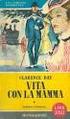 AVERE 30 ANNI E VIVERE CON LA MAMMA BIBLIOTECA BIETTI ITALIAN EDITION READ ONLINE AND DOWNLOAD EBOOK : AVERE 30 ANNI E VIVERE CON LA MAMMA BIBLIOTECA BIETTI ITALIAN EDITION PDF Click button to download
AVERE 30 ANNI E VIVERE CON LA MAMMA BIBLIOTECA BIETTI ITALIAN EDITION READ ONLINE AND DOWNLOAD EBOOK : AVERE 30 ANNI E VIVERE CON LA MAMMA BIBLIOTECA BIETTI ITALIAN EDITION PDF Click button to download
BDM Motorola MC32xxx User Manual
 BDM Motorola MC32xxx User Manual FG Technology 1/14 BDM Motorola MC32xxx Indice Index Premessa / Premise..................................................................... 3 Il modulo EOBD2 / The EOBD2
BDM Motorola MC32xxx User Manual FG Technology 1/14 BDM Motorola MC32xxx Indice Index Premessa / Premise..................................................................... 3 Il modulo EOBD2 / The EOBD2
HS RC-BW06V. Kit Content. AUX Video input cable LVDS Video cable
 Connettore LCD HS RC-BW06V BMW 1 Series (E81) - 3 Series (E90) - 5 Series (E60) 6 Series (E63) - 7 Series (F01,F02) X5 E70) - X6 (E71) - 2004-2008 INTERFACCIA RETROCAMERA INGRESSI AUDIO VIDEO PREDISPOSIZIONE
Connettore LCD HS RC-BW06V BMW 1 Series (E81) - 3 Series (E90) - 5 Series (E60) 6 Series (E63) - 7 Series (F01,F02) X5 E70) - X6 (E71) - 2004-2008 INTERFACCIA RETROCAMERA INGRESSI AUDIO VIDEO PREDISPOSIZIONE
I CAMBIAMENTI PROTOTESTO-METATESTO, UN MODELLO CON ESEMPI BASATI SULLA TRADUZIONE DELLA BIBBIA (ITALIAN EDITION) BY BRUNO OSIMO
 I CAMBIAMENTI PROTOTESTO-METATESTO, UN MODELLO CON ESEMPI BASATI SULLA TRADUZIONE DELLA BIBBIA (ITALIAN EDITION) BY BRUNO OSIMO READ ONLINE AND DOWNLOAD EBOOK : I CAMBIAMENTI PROTOTESTO-METATESTO, UN MODELLO
I CAMBIAMENTI PROTOTESTO-METATESTO, UN MODELLO CON ESEMPI BASATI SULLA TRADUZIONE DELLA BIBBIA (ITALIAN EDITION) BY BRUNO OSIMO READ ONLINE AND DOWNLOAD EBOOK : I CAMBIAMENTI PROTOTESTO-METATESTO, UN MODELLO
LA SACRA BIBBIA: OSSIA L'ANTICO E IL NUOVO TESTAMENTO VERSIONE RIVEDUTA BY GIOVANNI LUZZI
 Read Online and Download Ebook LA SACRA BIBBIA: OSSIA L'ANTICO E IL NUOVO TESTAMENTO VERSIONE RIVEDUTA BY GIOVANNI LUZZI DOWNLOAD EBOOK : LA SACRA BIBBIA: OSSIA L'ANTICO E IL NUOVO Click link bellow and
Read Online and Download Ebook LA SACRA BIBBIA: OSSIA L'ANTICO E IL NUOVO TESTAMENTO VERSIONE RIVEDUTA BY GIOVANNI LUZZI DOWNLOAD EBOOK : LA SACRA BIBBIA: OSSIA L'ANTICO E IL NUOVO Click link bellow and
Display OLED 128 x 64
 Display OLED 128 x 64 VCC ai 5V GND a GND SCL a A5 SDA a A4 Il display comunica con Arduino col protocollo I2C. I piedini di Arduino UNO deputati alla comunicazione I2C sono A4 (SDA) e A5 (SCL), che quindi
Display OLED 128 x 64 VCC ai 5V GND a GND SCL a A5 SDA a A4 Il display comunica con Arduino col protocollo I2C. I piedini di Arduino UNO deputati alla comunicazione I2C sono A4 (SDA) e A5 (SCL), che quindi
How to use the WPA2 encrypted connection
 How to use the WPA2 encrypted connection At every Alohawifi hotspot you can use the WPA2 Enterprise encrypted connection (the highest security standard for wireless networks nowadays available) simply
How to use the WPA2 encrypted connection At every Alohawifi hotspot you can use the WPA2 Enterprise encrypted connection (the highest security standard for wireless networks nowadays available) simply
OPERAZIONI PRELIMINARI
 OPERAZIONI PRELIMINARI Collegare il bus lampade sui morsetti A B Collegare lo schermo del cavo sul morsetto n. 10 «S». Collegare la tensione di rete nei morsetti 23-24. Premere il pulsante ON-OFF 1 Download
OPERAZIONI PRELIMINARI Collegare il bus lampade sui morsetti A B Collegare lo schermo del cavo sul morsetto n. 10 «S». Collegare la tensione di rete nei morsetti 23-24. Premere il pulsante ON-OFF 1 Download
LA SACRA BIBBIA: OSSIA L'ANTICO E IL NUOVO TESTAMENTO VERSIONE RIVEDUTA BY GIOVANNI LUZZI
 Read Online and Download Ebook LA SACRA BIBBIA: OSSIA L'ANTICO E IL NUOVO TESTAMENTO VERSIONE RIVEDUTA BY GIOVANNI LUZZI DOWNLOAD EBOOK : LA SACRA BIBBIA: OSSIA L'ANTICO E IL NUOVO Click link bellow and
Read Online and Download Ebook LA SACRA BIBBIA: OSSIA L'ANTICO E IL NUOVO TESTAMENTO VERSIONE RIVEDUTA BY GIOVANNI LUZZI DOWNLOAD EBOOK : LA SACRA BIBBIA: OSSIA L'ANTICO E IL NUOVO Click link bellow and
Percorsi: L'Italia Attraverso La Lingua E La Cultura, Books A La Carte Plus MyItalianLab By Francesca Italiano, Irene Marchegiani READ ONLINE
 Percorsi: L'Italia Attraverso La Lingua E La Cultura, Books A La Carte Plus MyItalianLab By Francesca Italiano, Irene Marchegiani READ ONLINE Percorsi: L'Ialia attraverso la lingua e la cultura, Books
Percorsi: L'Italia Attraverso La Lingua E La Cultura, Books A La Carte Plus MyItalianLab By Francesca Italiano, Irene Marchegiani READ ONLINE Percorsi: L'Ialia attraverso la lingua e la cultura, Books
DICHIARAZIONE DI RESPONSABILITÀ
 - 0MNSWK0082LUA - - ITALIANO - DICHIARAZIONE DI RESPONSABILITÀ Il produttore non accetta responsabilità per la perdita di dati, produttività, dispositivi o qualunque altro danno o costo associato (diretto
- 0MNSWK0082LUA - - ITALIANO - DICHIARAZIONE DI RESPONSABILITÀ Il produttore non accetta responsabilità per la perdita di dati, produttività, dispositivi o qualunque altro danno o costo associato (diretto
LA SACRA BIBBIA: OSSIA L'ANTICO E IL NUOVO TESTAMENTO VERSIONE RIVEDUTA BY GIOVANNI LUZZI
 Read Online and Download Ebook LA SACRA BIBBIA: OSSIA L'ANTICO E IL NUOVO TESTAMENTO VERSIONE RIVEDUTA BY GIOVANNI LUZZI DOWNLOAD EBOOK : LA SACRA BIBBIA: OSSIA L'ANTICO E IL NUOVO Click link bellow and
Read Online and Download Ebook LA SACRA BIBBIA: OSSIA L'ANTICO E IL NUOVO TESTAMENTO VERSIONE RIVEDUTA BY GIOVANNI LUZZI DOWNLOAD EBOOK : LA SACRA BIBBIA: OSSIA L'ANTICO E IL NUOVO Click link bellow and
Istruzioni per l installazione Installation guide
 & Istruzioni per l installazione Installation guide KETRON SD5 & SD8 Istruzioni per l apertura dello strumento Instructions to open the instrument Eseguire le operazioni adagiando lo strumento sopra un
& Istruzioni per l installazione Installation guide KETRON SD5 & SD8 Istruzioni per l apertura dello strumento Instructions to open the instrument Eseguire le operazioni adagiando lo strumento sopra un
WIRELESS MBUS RFM-RX2 RECEIVER - Device Manual RICEVITORE WIRELESS MBUS RFM-RX2 Manuale del prodotto
 WIRELESS MBUS RFM-RX2 RECEIVER - Device Manual RICEVITORE WIRELESS MBUS RFM-RX2 Manuale del prodotto Table of Contents Indice 1. Introduction - Introduzione... 3 2. System requirements Requisiti di sistema...
WIRELESS MBUS RFM-RX2 RECEIVER - Device Manual RICEVITORE WIRELESS MBUS RFM-RX2 Manuale del prodotto Table of Contents Indice 1. Introduction - Introduzione... 3 2. System requirements Requisiti di sistema...
Printer Driver. Guida all installazione. Questa guida descrive l installazione dei driver stampante per Windows Vista.
 3-876-168-41 (1) Printer Driver Guida all installazione Questa guida descrive l installazione dei driver stampante per Windows Vista. Prima di usare questo software Prima di usare il driver stampante,
3-876-168-41 (1) Printer Driver Guida all installazione Questa guida descrive l installazione dei driver stampante per Windows Vista. Prima di usare questo software Prima di usare il driver stampante,
Printer Driver. Questa guida descrive l installazione dei driver stampante per Windows Vista, Windows XP e Windows 2000.
 4-129-722-41 (1) Printer Driver Guida all installazione Questa guida descrive l installazione dei driver stampante per Windows Vista, Windows XP e. Prima dell utilizzo del software Prima di usare il driver
4-129-722-41 (1) Printer Driver Guida all installazione Questa guida descrive l installazione dei driver stampante per Windows Vista, Windows XP e. Prima dell utilizzo del software Prima di usare il driver
wi fi connection Up to 5h duration 30 fittings controlled SISTEMA DI SUPERVISIONE CENTRALIZZATA Wi-Fi DELL IMPIANTO DI EMERGENZA
 wi fi connection Up to 5h duration 30 fittings controlled SPYMICRO PROGRAMMATION MANUAL VER. 2.0 SISTEMA DI SUPERVISIONE CENTRALIZZATA Wi-Fi DELL IMPIANTO DI EMERGENZA Pag.1-16 WI-FI CENTRALIZED SUPERVISION
wi fi connection Up to 5h duration 30 fittings controlled SPYMICRO PROGRAMMATION MANUAL VER. 2.0 SISTEMA DI SUPERVISIONE CENTRALIZZATA Wi-Fi DELL IMPIANTO DI EMERGENZA Pag.1-16 WI-FI CENTRALIZED SUPERVISION
LA SACRA BIBBIA: OSSIA L'ANTICO E IL NUOVO TESTAMENTO VERSIONE RIVEDUTA BY GIOVANNI LUZZI
 Read Online and Download Ebook LA SACRA BIBBIA: OSSIA L'ANTICO E IL NUOVO TESTAMENTO VERSIONE RIVEDUTA BY GIOVANNI LUZZI DOWNLOAD EBOOK : LA SACRA BIBBIA: OSSIA L'ANTICO E IL NUOVO Click link bellow and
Read Online and Download Ebook LA SACRA BIBBIA: OSSIA L'ANTICO E IL NUOVO TESTAMENTO VERSIONE RIVEDUTA BY GIOVANNI LUZZI DOWNLOAD EBOOK : LA SACRA BIBBIA: OSSIA L'ANTICO E IL NUOVO Click link bellow and
ISTRUZIONI DI PROGRAMMAZIONE PER INTERFACCIA VIV EXTLAN
 ISTRUZIONI DI PROGRAMMAZIONE PER INTERFACCIA VIV EXTLAN Linea GIOVE indice Contents italiano ----procedura di setup per interfaccia ViV extlan pag 3 ----network pag 4 ----option pag 4 ----Serial port pag
ISTRUZIONI DI PROGRAMMAZIONE PER INTERFACCIA VIV EXTLAN Linea GIOVE indice Contents italiano ----procedura di setup per interfaccia ViV extlan pag 3 ----network pag 4 ----option pag 4 ----Serial port pag
COSA FARE APPENA ACQUISTATA UNA SMARTBOARD TM
 COSA FARE APPENA ACQUISTATA UNA SMARTBOARD TM Una volta acquistata una Lavagna Interattiva Multimediale SMARTBoard TM, è necessario effettuare una procedura di registrazione al fine di:. Estendere la garanzia
COSA FARE APPENA ACQUISTATA UNA SMARTBOARD TM Una volta acquistata una Lavagna Interattiva Multimediale SMARTBoard TM, è necessario effettuare una procedura di registrazione al fine di:. Estendere la garanzia
ITALIANO - WINDOWS XP
 ITALIANO - WINDOWS XP Inserire il cavo AP160UIR nella porta USB del computer. Verrà rilevato il nuovo hardware Seguire i passi dell installazione guidata di Windows, selezionando: Installa da un elenco
ITALIANO - WINDOWS XP Inserire il cavo AP160UIR nella porta USB del computer. Verrà rilevato il nuovo hardware Seguire i passi dell installazione guidata di Windows, selezionando: Installa da un elenco
LA SACRA BIBBIA: OSSIA L'ANTICO E IL NUOVO TESTAMENTO VERSIONE RIVEDUTA BY GIOVANNI LUZZI
 Read Online and Download Ebook LA SACRA BIBBIA: OSSIA L'ANTICO E IL NUOVO TESTAMENTO VERSIONE RIVEDUTA BY GIOVANNI LUZZI DOWNLOAD EBOOK : LA SACRA BIBBIA: OSSIA L'ANTICO E IL NUOVO Click link bellow and
Read Online and Download Ebook LA SACRA BIBBIA: OSSIA L'ANTICO E IL NUOVO TESTAMENTO VERSIONE RIVEDUTA BY GIOVANNI LUZZI DOWNLOAD EBOOK : LA SACRA BIBBIA: OSSIA L'ANTICO E IL NUOVO Click link bellow and
RETROFIT KIT KONE - KRM - KCEAPM - KONEXION
 RETROFIT KIT KONE - KRM - KCEAPM - KONEXION 7IS-80416 14/03/2019 COMPONENTI / COMPONENTS Helpy 2W-V 12V MK (5HL-006) Cavo per kit retrofit Kone / Cable retrofit kit Kone (5KT-120) INSTALLAZIONE KRM / KRM
RETROFIT KIT KONE - KRM - KCEAPM - KONEXION 7IS-80416 14/03/2019 COMPONENTI / COMPONENTS Helpy 2W-V 12V MK (5HL-006) Cavo per kit retrofit Kone / Cable retrofit kit Kone (5KT-120) INSTALLAZIONE KRM / KRM
3D GENIUX FAQ - WINDOWS VISTA
 3D GENIUX FAQ - WINDOWS VISTA Date: 17-07-07 SOMMARIO - ITA Registrazione automatica del software attraverso Internet Visualizzare le News all avvio del programma Verifi ca dei Drivers della Scheda video
3D GENIUX FAQ - WINDOWS VISTA Date: 17-07-07 SOMMARIO - ITA Registrazione automatica del software attraverso Internet Visualizzare le News all avvio del programma Verifi ca dei Drivers della Scheda video
PORTALE DEI SERVIZI ART/ ART WEB PORTAL MANUALE UTENTE /USER MANUAL PROCEDURA DI ACCREDITAMENTO / REGISTRATION PROCEDURE
 PORTALE DEI SERVIZI ART/ ART WEB PORTAL MANUALE UTENTE /USER MANUAL PROCEDURA DI ACCREDITAMENTO / REGISTRATION PROCEDURE INDICE / CONTENTS 1 ITALIANO... 3 1.1 INTRODUZIONE... 3 1.2 ACCESSO ALL APPLICAZIONE...
PORTALE DEI SERVIZI ART/ ART WEB PORTAL MANUALE UTENTE /USER MANUAL PROCEDURA DI ACCREDITAMENTO / REGISTRATION PROCEDURE INDICE / CONTENTS 1 ITALIANO... 3 1.1 INTRODUZIONE... 3 1.2 ACCESSO ALL APPLICAZIONE...
How to register for exam sessions ( Appelli ) Version updated on 17/10/2018
 How to register for exam sessions ( Appelli ) Version updated on 17/10/2018 Course catalogue and Piano Carriera (Career Plan) At the beginning of your exchange period in Torino you will need to register
How to register for exam sessions ( Appelli ) Version updated on 17/10/2018 Course catalogue and Piano Carriera (Career Plan) At the beginning of your exchange period in Torino you will need to register
CREAZIONE DI UNA LISTA PER SCANSIONE RPT ANALOGICI E TG DMR. HOW CREATE A SCAN LIST WITH BOTH DIGITAL & ANALOG RPT.
 CREAZIONE DI UNA LISTA PER SCANSIONE RPT ANALOGICI E TG DMR. HOW CREATE A SCAN LIST WITH BOTH DIGITAL & ANALOG RPT. 2017 - IW2BSF Rodolfo Vediamo come procedere: Aprire il programma nel computer per programmare
CREAZIONE DI UNA LISTA PER SCANSIONE RPT ANALOGICI E TG DMR. HOW CREATE A SCAN LIST WITH BOTH DIGITAL & ANALOG RPT. 2017 - IW2BSF Rodolfo Vediamo come procedere: Aprire il programma nel computer per programmare
Aggiornamento del modello. per l applicazione alla Programmazione
 Progetto Rete Ambientale Programma di Azione e Coesione complementare al PON GAT 2007-2013 CIG: Z3C1664574 CUP: F59H10001100007 Aggiornamento del modello per l applicazione alla Programmazione 2014-2020
Progetto Rete Ambientale Programma di Azione e Coesione complementare al PON GAT 2007-2013 CIG: Z3C1664574 CUP: F59H10001100007 Aggiornamento del modello per l applicazione alla Programmazione 2014-2020
29/02/2016. How to Access MyEconLab. Getting started: XL2A-41W1-901Z-4NT2. (included with your textbook) (Scienze e tecn. Ristorazione) 1.
 1 How to Access MyEconLab 1. Getting started: 1. Email 2. Course ID prof.ssa Raimondi XL2A-41W1-901Z-4NT2 (Scienze e tecn. Ristorazione) 3. Access code (included with your textbook) MyFinanceLab_Università
1 How to Access MyEconLab 1. Getting started: 1. Email 2. Course ID prof.ssa Raimondi XL2A-41W1-901Z-4NT2 (Scienze e tecn. Ristorazione) 3. Access code (included with your textbook) MyFinanceLab_Università
dbtechnologies INSTALLATION GUIDE Document version 2.1
 INSTALLATION GUIDE Document version 2.1 INDICE Installazione del Software DVA Network... 3 Requisiti del sistema... 3 Installazione DVA Network... 3 Disinstallazione del software DVA Network... 8 Note
INSTALLATION GUIDE Document version 2.1 INDICE Installazione del Software DVA Network... 3 Requisiti del sistema... 3 Installazione DVA Network... 3 Disinstallazione del software DVA Network... 8 Note
How to apply for the first issue of the residence permit for study. Come fare domanda di primo rilascio di permesso di soggiorno per studio
 How to apply for the first issue of the residence permit for study Come fare domanda di primo rilascio di permesso di soggiorno per studio You need the so-called «richiesta di rilascio/rinnovo del permesso
How to apply for the first issue of the residence permit for study Come fare domanda di primo rilascio di permesso di soggiorno per studio You need the so-called «richiesta di rilascio/rinnovo del permesso
WELCOME. Go to the link of the official University of Palermo web site www.unipa.it; Click on the box on the right side Login unico
 WELCOME This is a Step by Step Guide that will help you to register as an Exchange for study student to the University of Palermo. Please, read carefully this guide and prepare all required data and documents.
WELCOME This is a Step by Step Guide that will help you to register as an Exchange for study student to the University of Palermo. Please, read carefully this guide and prepare all required data and documents.
How to register online for exams (Appelli) Version updated on 23/10/2017
 How to register online for exams (Appelli) Version updated on 23/10/2017 The academic programs and the career plan Incoming students can take exams related to the courses offered by the Department where
How to register online for exams (Appelli) Version updated on 23/10/2017 The academic programs and the career plan Incoming students can take exams related to the courses offered by the Department where
3) MOTOR BLOCKAGE SYSTEM 3) SISTEMA DI BLOCCO MOTORE: Automatic door Porta automatica USE AND MAINTENANCE INSTRUCTIONS MANUALE DI USO E MANUTENZIONE
 3) MOTOR BLOCKAGE SYSTEM The motor is provided with a blockage system (brake) driven by a friction electromagnetic system. Until the motor is operating, therefore under tension, the brake is not operative.
3) MOTOR BLOCKAGE SYSTEM The motor is provided with a blockage system (brake) driven by a friction electromagnetic system. Until the motor is operating, therefore under tension, the brake is not operative.
IL GIOVANE HOLDEN FRANNY E ZOOEY NOVE RACCONTI ALZATE LARCHITRAVE CARPENTIERI E SEYMOUR INTRODUZIONE BY JD SALINGER
 IL GIOVANE HOLDEN FRANNY E ZOOEY NOVE RACCONTI ALZATE LARCHITRAVE CARPENTIERI E SEYMOUR INTRODUZIONE BY JD SALINGER READ ONLINE AND DOWNLOAD EBOOK : IL GIOVANE HOLDEN FRANNY E ZOOEY NOVE RACCONTI ALZATE
IL GIOVANE HOLDEN FRANNY E ZOOEY NOVE RACCONTI ALZATE LARCHITRAVE CARPENTIERI E SEYMOUR INTRODUZIONE BY JD SALINGER READ ONLINE AND DOWNLOAD EBOOK : IL GIOVANE HOLDEN FRANNY E ZOOEY NOVE RACCONTI ALZATE
App Restart. Manuale di configurazione di Restart WiFi Configuration instruction manual for Restart WiFi
 App App Restart Restart WiFi WIFI Manuale di configurazione di Restart WiFi Configuration instruction manual for Restart WiFi 1 IT CONFIGURAZIONE IN MODALITA AP MODE (Consigliata)... 3 MODALITA ALTERNATIVA
App App Restart Restart WiFi WIFI Manuale di configurazione di Restart WiFi Configuration instruction manual for Restart WiFi 1 IT CONFIGURAZIONE IN MODALITA AP MODE (Consigliata)... 3 MODALITA ALTERNATIVA
WEB OF SCIENCE. COVERAGE: multidisciplinary TIME RANGE: DOCUMENT TYPES: articles, proceedings papers, books
 WEB OF SCIENCE COVERAGE: multidisciplinary TIME RANGE: 1985- DOCUMENT TYPES: articles, proceedings papers, books WEB OF SCIENCE: SEARCH you can add one or more search field you can limit results to a specific
WEB OF SCIENCE COVERAGE: multidisciplinary TIME RANGE: 1985- DOCUMENT TYPES: articles, proceedings papers, books WEB OF SCIENCE: SEARCH you can add one or more search field you can limit results to a specific
SCHEMI DI MONTAGGIO ASSEMBLY DIAGRAM
 SCHEMI DI MONTAGGIO ASSEMBLY DIAGRAM Ver. 3.2 ISGI008 BIGAS INTERNATIONAL AUTOGAS SYSTEMS S.r.l. Sede e Stabilimento: Via di Le Prata, 62/66 50041 Calenzano Firenze ITALY Tel. 0554211275-0554201432 Fax
SCHEMI DI MONTAGGIO ASSEMBLY DIAGRAM Ver. 3.2 ISGI008 BIGAS INTERNATIONAL AUTOGAS SYSTEMS S.r.l. Sede e Stabilimento: Via di Le Prata, 62/66 50041 Calenzano Firenze ITALY Tel. 0554211275-0554201432 Fax
UNIVERSITÀ DEGLI STUDI DI TORINO
 How to register online for exams (Appelli) Version updated on 18/11/2016 The academic programs and the career plan Incoming students can take exams related to the courses offered by the Department where
How to register online for exams (Appelli) Version updated on 18/11/2016 The academic programs and the career plan Incoming students can take exams related to the courses offered by the Department where
ITALIANO 2 ENGLISH 19
 ITALIANO 2 ENGLISH 19 1 i NOTA 3 INTRODUZIONE 3 PASSO 1 -PROCEDURA DI AGGIORNAMENTO ESPANSIONE VEDOIP 5 1.1- REPERIRE IL NUOVO FIRMWARE DELL ESPANSIONE VEDOIP 5 1.2- CONNETTERSI ALL ESPANSIONE VEDOIP 6
ITALIANO 2 ENGLISH 19 1 i NOTA 3 INTRODUZIONE 3 PASSO 1 -PROCEDURA DI AGGIORNAMENTO ESPANSIONE VEDOIP 5 1.1- REPERIRE IL NUOVO FIRMWARE DELL ESPANSIONE VEDOIP 5 1.2- CONNETTERSI ALL ESPANSIONE VEDOIP 6
L'università in Italia (Farsi un'idea) (Italian Edition)
 L'università in Italia (Farsi un'idea) (Italian Edition) Giliberto Capano Click here if your download doesn"t start automatically L'università in Italia (Farsi un'idea) (Italian Edition) Giliberto Capano
L'università in Italia (Farsi un'idea) (Italian Edition) Giliberto Capano Click here if your download doesn"t start automatically L'università in Italia (Farsi un'idea) (Italian Edition) Giliberto Capano
La presente guida illustra le operazioni da eseguire per un corretto aggiornamento di Fedra. 1. Individuare la versione di Fedra Plus Pag.
 GUIDA PER L AGGIORNAMENTO DI FEDRA 06.93.03 La presente guida illustra le operazioni da eseguire per un corretto aggiornamento di Fedra. 1. Individuare la versione di Fedra Plus Pag. 2 2. Salvataggio dati
GUIDA PER L AGGIORNAMENTO DI FEDRA 06.93.03 La presente guida illustra le operazioni da eseguire per un corretto aggiornamento di Fedra. 1. Individuare la versione di Fedra Plus Pag. 2 2. Salvataggio dati
LA SACRA BIBBIA: OSSIA L'ANTICO E IL NUOVO TESTAMENTO VERSIONE RIVEDUTA BY GIOVANNI LUZZI
 Read Online and Download Ebook LA SACRA BIBBIA: OSSIA L'ANTICO E IL NUOVO TESTAMENTO VERSIONE RIVEDUTA BY GIOVANNI LUZZI DOWNLOAD EBOOK : LA SACRA BIBBIA: OSSIA L'ANTICO E IL NUOVO Click link bellow and
Read Online and Download Ebook LA SACRA BIBBIA: OSSIA L'ANTICO E IL NUOVO TESTAMENTO VERSIONE RIVEDUTA BY GIOVANNI LUZZI DOWNLOAD EBOOK : LA SACRA BIBBIA: OSSIA L'ANTICO E IL NUOVO Click link bellow and
Istruzioni per l installazione Installation guide
 & Istruzioni per l installazione Installation guide KETRON X1 & XD9 Istruzioni per l apertura dello strumento Instructions to open the instrument Eseguire le operazioni adagiando lo strumento sopra un
& Istruzioni per l installazione Installation guide KETRON X1 & XD9 Istruzioni per l apertura dello strumento Instructions to open the instrument Eseguire le operazioni adagiando lo strumento sopra un
MANUALE DI ISTRUZIONI
 Cantatooth ONE000004 - ONE000006 MANUALE DI ISTRUZIONI INSTRUCTIONS MANUAL 2 cantatooth 1. DESCRIZIONE PRODOTTO Parti Microfono Controllo Volume Controllo Riverbero Power On/Off 8.35in Cassa 2.83in Accessori
Cantatooth ONE000004 - ONE000006 MANUALE DI ISTRUZIONI INSTRUCTIONS MANUAL 2 cantatooth 1. DESCRIZIONE PRODOTTO Parti Microfono Controllo Volume Controllo Riverbero Power On/Off 8.35in Cassa 2.83in Accessori
Esempio con Google Play tore Example with Google Play tore
 Guida all installazione ed uso dell App VR Tour Camerata Picena Per installare l App occorre aprire lo Store del vostro smartphone (Play Store o App Store) e cercare l App con parola chiave Camerata Picena.
Guida all installazione ed uso dell App VR Tour Camerata Picena Per installare l App occorre aprire lo Store del vostro smartphone (Play Store o App Store) e cercare l App con parola chiave Camerata Picena.
MANUALE DI INSTALLAZIONE DI CISCO VPN CLIENT
 MANUALE DI INSTALLAZIONE DI CISCO VPN CLIENT VERSIONE 5.0 Settembre 2010 Innova S.p.A. Pag 1 di 19 Indice 1. SCOPO DEL MANUALE... 3 2. CONTENUTO DA INSTALLARE... 3 3. PREREQUISITI... 3 4. INSTALLAZIONE
MANUALE DI INSTALLAZIONE DI CISCO VPN CLIENT VERSIONE 5.0 Settembre 2010 Innova S.p.A. Pag 1 di 19 Indice 1. SCOPO DEL MANUALE... 3 2. CONTENUTO DA INSTALLARE... 3 3. PREREQUISITI... 3 4. INSTALLAZIONE
La gatta Arcibalda e altre storie (Spiritualità) (Italian Edition)
 La gatta Arcibalda e altre storie (Spiritualità) (Italian Edition) Click here if your download doesn"t start automatically La gatta Arcibalda e altre storie (Spiritualità) (Italian Edition) La gatta Arcibalda
La gatta Arcibalda e altre storie (Spiritualità) (Italian Edition) Click here if your download doesn"t start automatically La gatta Arcibalda e altre storie (Spiritualità) (Italian Edition) La gatta Arcibalda
 MANUALE UTENTE MODULO ESPANSIONE TASTI MANUALE UTENTE MANUALE UTENTE Descrizione Il modulo fornisce al telefono VOIspeed V-605 flessibilità e adattabilità, mediante l aggiunta di trenta tasti memoria facilmente
MANUALE UTENTE MODULO ESPANSIONE TASTI MANUALE UTENTE MANUALE UTENTE Descrizione Il modulo fornisce al telefono VOIspeed V-605 flessibilità e adattabilità, mediante l aggiunta di trenta tasti memoria facilmente
Customer Centric/Inquiry/E-bill. Tanya Enzminger
 Customer Centric/Inquiry/E-bill Tanya Enzminger Customer Centric E-bill On-line Electronic Billing system Real-time viewing of customer data including statement, payment, toll usage and other information
Customer Centric/Inquiry/E-bill Tanya Enzminger Customer Centric E-bill On-line Electronic Billing system Real-time viewing of customer data including statement, payment, toll usage and other information
Kit Retrofit Electronic Timer Cod
 Kit Retrofit Electronic Timer Cod. 060769 00 The Kit Retrofit Electronic Timer includes: Electronic Timer Part Number 620507 01 Wiring Diagrams Electrical harness with 8 contacts connector and two 3 contacts
Kit Retrofit Electronic Timer Cod. 060769 00 The Kit Retrofit Electronic Timer includes: Electronic Timer Part Number 620507 01 Wiring Diagrams Electrical harness with 8 contacts connector and two 3 contacts
Aggiornamento del firmware della connessione elettrica con Bus di campo. connection with Fieldbus
 Aggiornamento del firmware della connessione elettrica con Bus di campo I Firmware update of connection with Fieldbus electrical GB . AGGIORNAMENTO DEL MODULO BUS DI CAMPO Per aggiornare il firmware della
Aggiornamento del firmware della connessione elettrica con Bus di campo I Firmware update of connection with Fieldbus electrical GB . AGGIORNAMENTO DEL MODULO BUS DI CAMPO Per aggiornare il firmware della
Fiori di campo. Conoscere, riconoscere e osservare tutte le specie di fiori selvatici più note
 Fiori di campo. Conoscere, riconoscere e osservare tutte le specie di fiori selvatici più note M. Teresa Della Beffa Click here if your download doesn"t start automatically Fiori di campo. Conoscere, riconoscere
Fiori di campo. Conoscere, riconoscere e osservare tutte le specie di fiori selvatici più note M. Teresa Della Beffa Click here if your download doesn"t start automatically Fiori di campo. Conoscere, riconoscere
PDF Icon. PDF Icon. PDF Icon. PDF Icon. PDF Icon. PDF Icon FOOTER
 PDF PDF PDF PDF PDF All items sort by recent. Data, Pdf icon, lini to Attached file in a target= _blank window On the block Data show just: dd/mm/yyy PDF Pagination after 20 items or ajax load after 20
PDF PDF PDF PDF PDF All items sort by recent. Data, Pdf icon, lini to Attached file in a target= _blank window On the block Data show just: dd/mm/yyy PDF Pagination after 20 items or ajax load after 20
Nautilus Installazione Aggiornato a versione 2.4.1092
 Nautilus Installazione Aggiornato a versione 2.4.1092 IMPORTANTE: NON INSERIRE LA CHIAVE USB DI LICENZA FINO A QUANDO RICHIESTO NOTA: se sul vostro computer è già installato Nautilus 2.4, è consigliabile
Nautilus Installazione Aggiornato a versione 2.4.1092 IMPORTANTE: NON INSERIRE LA CHIAVE USB DI LICENZA FINO A QUANDO RICHIESTO NOTA: se sul vostro computer è già installato Nautilus 2.4, è consigliabile
College Algebra. Logarithms: Denitions and Domains. Dr. Nguyen November 9, Department of Mathematics UK
 College Algebra Logarithms: Denitions and Domains Dr. Nguyen nicholas.nguyen@uky.edu Department of Mathematics UK November 9, 2018 Agenda Logarithms and exponents Domains of logarithm functions Operations
College Algebra Logarithms: Denitions and Domains Dr. Nguyen nicholas.nguyen@uky.edu Department of Mathematics UK November 9, 2018 Agenda Logarithms and exponents Domains of logarithm functions Operations
