MANUALE D USO Sezione 1 USER MANUAL - Section 1
|
|
|
- Vito Mazza
- 7 anni fa
- Visualizzazioni
Transcript
1 MANUALE D USO Sezione 1 USER MANUAL - Section 1 Le avvertenze nel presente manuale devono essere osservate congiuntamente al MANUALE D USO - Sezione 2. The warnings in this manual must be observed together with the "User Manual - Section 2".
2 EMI CLASSIFICATION EMI CLASSIFICATION According to the standards EN this equipment is designed and suitable to operate in E5 Electromagnetic environments. FCC CLASS A STATEMENT ACCORDING TO TITLE 47, PART 15, SUBPART B, This equipment has been tested and found to comply with the limits for a Class A digital device, pursuant to part 15 of the FCC Rules. These limits are designed to provide reasonable protection against harmful interference when the equipment is operated in a commercial environment. This equipment generates, uses and can radiate radio frequency energy and, if not installed and used in accordance with the instructions, may cause harmful interference to radio communications. Operation of this equipment in a residential area is likely to cause harmful interference in which case the user will be required to correct the interference at his own expense. WARNING Make sure that the loudspeaker is securely installed in a stable position to avoid any injuries or damages to persons or properties. For safety reasons di not place one loudspeaker on top of another without proper fastening systems. Before hanging the loudspeaker check all the components for damages, deformations, missing or damaged parts that may compromise safety during installation. If you use the loudspeakers outdoor avoid spots exposed to bad weather conditions. Contact dbtechnologies for accessories to be used with the speakers. dbtechnologies will not accept any responsibility for damages caused by inappropiate accessories or additional devices. 2
3 ITALIANO ENGLISH 3
4 Italiano 1. INFORMAZIONI GENERALI... 5 BENVENUTI!... 5 PANORAMICA INTRODUTTIVA... 5 RIFERIMENTI PER L UTENTE... 5 CARATTERISTICHE MECCANICHE ED ACUSTICHE... 6 DIMENSIONI E MECCANICA... 6 COPERTURA ACUSTICA... 6 ACCESSORI... 6 CARATTERISTICHE DELLA SEZIONE DI AMPLIFICAZIONE E DI CONTROLLO... 7 SEZIONE DI INPUT, OUTPUT E DI CONTROLLO PRIMA ACCENSIONE CONTENUTO DELLA CONFEZIONE PREPARAZIONE ALL UTILIZZO UTILIZZO DI DBTECHNOLOGIES COMPOSER COLLEGAMENTO E RILANCIO DELL ALIMENTAZIONE FRA 2 SUB COLLEGAMENTO E RILANCIO AUDIO DELL INGRESSO FRA 2 SUB CONFIGURAZIONE E OTTIMIZZAZIONE ESEMPI DI INSTALLAZIONE AGGIORNAMENTO DEL FIRMWARE RISOLUZIONE DEI PROBLEMI SPECIFICHE TECNICHE DVA KS GENERALE DATI ACUSTICI AMPLIFICATORE INTERFACCIA UTENTE PROCESSORE INGRESSI E USCITE SPECIFICHE DI ALIMENTAZIONE DIMENSIONI
5 Italiano 1. INFORMAZIONI GENERALI BENVENUTI! Grazie per aver acquistato un prodotto progettato e sviluppato in Italia da dbtechnologies! Questo subwoofer attivo racchiude in sé anni di esperienza ed innovazione nel campo della diffusione sonora, con l impiego di soluzioni d avanguardia in campo acustico, elettronico e di ricerca sui materiali. PANORAMICA INTRODUTTIVA Il subwoofer attivo DVA KS20 è un subwoofer in configurazione reflex, semicaricato a tromba, nato per proseguire la strada di innovazione e qualità professionale che caratterizzano la serie DVA. Il DSP, che controlla l amplificatore di nuova generazione DIGIPRO G3, permette di configurare con semplicità e accuratezza il comportamento sonoro nelle configurazioni di utilizzo professionali. L accoppiamento con i moduli line-array della nuova serie DVA K5 permette infine di soddisfare completamente le esigenze di qualsiasi contesto. Le caratteristiche più salienti del KS20 sono: sezione di amplificazione potente e silenziosa, grazie al nuovo amplificatore in classe D DIGIPRO G3 che non necessita di ventilazione attiva, che permette di erogare fino a 3600W di picco. ingressi ed uscite mono/stereo SPL (di picco) di 138 db 2 woofer da 18 dotazione di maniglie e punti di montaggio per garantirne rapidità di installazione e versatilità di utilizzo in ogni contesto configurazione DSP veloce ed accurata tramite controlli per delay, fase e frequenza di crossover RIFERIMENTI PER L UTENTE Per utilizzare al meglio il vostro DVA KS20 consigliamo di: leggere il manuale d uso quick start presente nella confezione e questo manuale d uso completo in ogni sua parte e conservarlo per tutta la durata di vita del prodotto. registrare il prodotto sul sito nella sezione SUPPORTO. Aggiornare il firmware all ultima versione (si confronti la sezione AGGIORNAMENTO DEL FIRMWARE ) conservare prova d acquisto e GARANZIA (Manuale d uso sezione 2 ). 5
6 Italiano CARATTERISTICHE MECCANICHE ED ACUSTICHE DIMENSIONI E MECCANICA DVA KS20 pesa 84 kg, con dimensioni di 1100 x 580 x 720 mm. Il cabinet in legno presenta punti di aggancio integrato, in particolare 2 punti sul lato per l utilizzo di fly bar DRK-10, DRK-20. Tali predisposizioni permettono l utilizzo, con il subwoofer posizionato in verticale, di una configurazione stack con DVA K5. Infine, un supporto piantana con foro filettato M20 completa le possibilità di installazione con palo. COPERTURA ACUSTICA Usando i controlli di fase e delay, è possibile regolare in maniera precisa la configurazione più appropriata (Endfire, Cardioide) per ottenere le migliori caratteristiche di direttività in ogni contesto.. ACCESSORI Per il montaggio, il trasporto e la protezione del sistema, sono previsti come opzionali: Kit ruote SWK-18 Fly-bar DRK-10 e DRK-20 Palo S2 Cavi di rilancio DCK-15, DPC-15, DAC 15, DPC- 1000M, kit cavi DCK-15, DCK-45 e DCK-45 TypeB Per ogni ulteriore informazione, fare riferimento al sito e ai manuali relativi di ogni singolo accessorio. 6
7 Italiano CARATTERISTICHE DELLA SEZIONE DI AMPLIFICAZIONE E DI CONTROLLO L amplificatore digitale di ultima generazione DIGIPRO G3, in classe D, è caratterizzato da una sezione di alimentazione SMPS con funzione di auto-range particolarmente efficiente. Il sistema è silenzioso, non necessitando di un apparato di ventilazione. Il controllo del sistema è affidato ad un potente DSP che permette di configurare in modo immediato e veloce il subwoofer in qualsiasi contesto di utilizzo. SEZIONE DI INGRESSO, USCITA E DI CONTROLLO Il pannello del DIGIPRO G3 è caratterizzato da: Sezione di Ingresso, uscita e di controllo Sezione di Alimentazione ATTENZIONE! Proteggere il modulo dall umidità. Non tentare in nessun modo di aprire l amplificatore. In caso di malfunzionamento, interrompere immediatamente l alimentazione, scollegando il modulo dalla rete, e contattare un riparatore autorizzato. SEZIONE DI ALIMENTAZIONE 7
8 Italiano SEZIONE DI INPUT, OUTPUT E DI CONTROLLO 1. INGRESSI BILANCIATI (Balanced Inputs) Sono presenti 2 ingressi (configurazione mono o stereo) per cavi bilanciati con connettori XLR. 2. USCITE BILANCIATE Sono presenti 2 uscite (configurazione mono o stereo) per cavi bilanciati con connettori XLR. 3. SUBWOOFER LEVEL Controllo del livello del segnale audio in uscita. Impostare a 0 db (stereo o mono) per la maggior parte delle applicazioni. 4. OUTPUTS MODE Permette di selezionare il tipo di filtraggio applicato al segnale di uscita. Se è selezionato LINK non c è filtraggio, se è selezionato XOVER viene applicato un filtro alla frequenza scelta con il pulsante [5] SWITCH XOVER. 5. SWITCH XOVER Pulsante che permette di scegliere la frequenza di crossover (taglio a 120 Hz o 90 Hz). 6. CONTROLLI SUBWOOFER SETUP Controllo rotary Delay per impostare un valore di ritardo in ms (ad esempio in configurazione Endfire), e pulsante Phase per effettuare l inversione di fase (ad esempio in configurazione Cardioide). 7. LED DI SEGNALAZIONE Led Limiter, Signal, Mute/Prot, Ready Durante il funzionamento normale dello speaker con segnale audio in ingresso, il LED Ready è acceso fisso, il LED Signal lampeggia indicando la presenza di segnale. Per ulteriori informazioni il funzionamento dei LED in alcune fasi di utilizzo del subwoofer è schematizzato nella figura a pagina SERVICE DATA Porta USB mini di tipo B da utilizzare esclusivamente per l aggiornamento del firmware. Per ulteriori informazioni consultare il sito alla sezione DOWNLOADS ed il capitolo AGGIORNAMENTO DEL FIRMWARE. 8
9 Italiano 9. MAINS INPUT Connettore di alimentazione per cavo dotato di connettore powercon 10. MAINS LINK Connettore per il rilancio dell alimentazione. Riporta in targa corrente e potenza massima complessive in un sistema rilanciato 11. FUSIBILI DI RETE Alloggiamento dei fusibili di rete Nella tabella sottostante è riportato uno schema del comportamento dei LED. TIPO LED FASE DI ACCENSIONE DELLO SPEAKER IN FUNZIONE NORMALE WARNING GENERICO BLOCCO PER ANOMALIA DELLO SPEAKER LIMITER SPENTO SPENTO, SI ACCENDE SOLO CON DISTORSIONE LAMPEGGIO MOMENTANEO LAMPEGGIO CICLICO CONTINUO SIGNAL SPENTO LAMPEGGIO IN PRESENZA DI SEGNALE SEGNALAZIONE NORMALE DI AUDIO IN INGRESSO SPENTO MUTE/ PROT ACCESO PER QUALCHE SECONDO SPENTO LAMPEGGIO MOMENTANEO ACCESSO FISSO READY SPENTO ACCESO FISSO ACCESO FISSO SPENTO Tabella di segnalazione dei LED 9
10 Italiano 2. PRIMA ACCENSIONE CONTENUTO DELLA CONFEZIONE Il contenuto dell imballo di DVA KS20 è: 1. DVA KS20 2. Quick start e documentazione relativa alla garanzia e alla sicurezza 3. Fusibile per il funzionamento nel range di tensione V 4. Cavo di alimentazione con connettore powercon PREPARAZIONE ALL UTILIZZO I componenti meccanici integrati di DVA KS20 che si trovano su ogni lato dello speaker sono:ato dello speaker sono: A - PREDISPOSIZIONE PER PALO M20 B - PREDISPOZIONE PER IL MONTAGGIO PER DRK- 10 E DRK-20 C - MANIGLIE IN METALLO D - PREDISPOSIZIONI PER IL MONTAGGIO DELLE RUOTE (kit ruote SWK-18) Prima dell installazione, all apertura della confezione ricordarsi di togliere il sacchetto che contiene i fusibili e il cavo di alimentazione. ATTENZIONE! Il diffusore viene fornito con due fusibili già montati per operare nel range V. Se è necessario operare nel range di tensione V: 1. Disconnettere ogni connessione, compresa l alimentazione. 2. Attendere 5 minuti. 3. Sostituire i fusibili con quelli forniti nella confezione per il range V. 4. Usare solo il cavo in dotazione. 10 Utilizzare solo cavi con connettori di alta qualità. L utilizzo di cavi con connettori di scarsa qualità potrebbe compromettere la funzionalità del diffusore. Non utilizzare il diffusore per un lungo periodo con il led di limiter acceso o frequentemente lampeggiante, che indica un funzionamento in condizioni di stress eccessivo
11 Italiano UTILIZZO DI DBTECHNOLOGIES COMPOSER Il software dbtechnologies Composer, gratuitamente scaricabile dal sito è lo strumento per la corretta progettazione di sistemi audio consigliato per tutta la serie DVA. Suggerisce la soluzione automatica ottima per gli spazi indicati da sonorizzare. Permette poi una serie di regolazioni manuali per perfezionare la configurazione in base ad eventuali misure audio effettuate sul campo dall operatore. Per ulteriori informazioni consultare il sito nella sezione DOWNLOADS. 11
12 Italiano COLLEGAMENTO E RILANCIO DELL ALIMENTAZIONE FRA 2 SUB PRIMO MODULO DVA KS10 SECONDO MODULO DVA KS10 RILANCIO ALIMENTAZIONE Collegare l alimentazione del primo modulo a AUTO-RANGE MAINS INPUT (9) Utilizzare allo scopo un cavo con connettore powercon (fornito). Rilanciare l alimentazione dal primo al secondo modulo, collegando l uscita MAINS LINK OUTPUT (10) all ingresso AUTO-RANGE MAINS INPUT (9), come illustrato (cavo non fornito). Ripetere l operazione (in caso di più di 2 sub) fino a collegare tutti i subwoofer (verificare il massimo numero di moduli rilanciabili nella sezione SPECIFICHE TECNICHE). ATTENZIONE! Sulla targa dell amplificatore di un modulo DVA KS10 è indicato il valore massimo e totale di corrente (e potenza) di un sistema di più moduli con collegamento in rilancio. I cavi devono essere opportunamente dimensionati e la progettazione, installazione e verifica dell impianto devono essere effettate esclusivamente da personale qualificato. AEB industriale declina ogni responsabilità in caso di utilizzo di cavi non idonei, non certificati e non ompatibili col corretto dimensionamento dell impianto e le normative in vigore per il Paese di utilizzo. 12
13 Italiano COLLEGAMENTO E RILANCIO AUDIO DELL INGRESSO FRA 2 SUB CONFIGURAZIONE MONO INGRESSO CONFIGURAZIONE STEREO INGRESSI MIXER/LINEA PRIMO DVA KS20 PRIMO DVA KS20 MIXER/LINEA RILANCIO RILANCI PRIMO DVA KS20 SECONDO DVA KS20 PRIMO DVA KS20 SECONDO DVA KS20 In base alla scelta di configurazione mono o stereo, è necessario l utilizzo di uno o due cavi in ingresso e di uno o più cavi in rilancio, come mostrato. Utilizzare cavi bilanciati con connettori XLR (non forniti). Per ulteriori informazioni sui principali tipi di cavi esistenti confrontare l immagine a pag. 14. Collegare BALANCED INPUTS (1) del primo subwoofer con la sorgente audio (mixerline). Rilanciare il segnale tra il primo e il secondo subwoofer, collegando BALANCED OUTPUTS (2) del primo a BALANCED INPUTS (1) del secondo. Ripetere l operazione (in caso di più di 2 sub) fino ad ottenere la configurazione desiderata. 13
14 Italiano 14
15 Italiano CONFIGURAZIONE E OTTIMIZZAZIONE DVA KS20, utilizzato singolarmente, è un subwoofer caratterizzato da emissione acustica omnidirezionale. Questo comportamento è netto alle frequenze più basse, mentre diventa meno definito all aumentare della frequenza. Nell utilizzo con line-array e nell utilizzo con altri subwoofer, è necessario un insieme di controlli che ottimizzi le prestazioni acustiche del subwoofer e dell intero impianto. I controlli principali a disposizione dell utente sul pannello di controllo sono Xover (frequenza di incrocio), Delay (ritardo, con range ms e risoluzione 0,5 ms) e Phase (fase, impostabile a 0 o 180 ). Per le regolazioni da utilizzare nelle diverse configurazioni possibili (ad. Cardioide, Endifire, utilizzo con linearray), fare riferimento a DVA COMPOSER. Prima dell accensione assicurarsi che il Subwoofer level sia posizionato a 0 db nella posizione corretta (stereo o mono a seconda dei collegamenti audio, vedi i dettagli nella sezione X). Verificare quindi il corretto collegamento tramite il cavo con connettore powercon (vedi i dettagli nella sezione X), e abilitare l alimentazione a monte. 15
16 Italiano 3. ESEMPI DI INSTALLAZIONE INSTALLAZIONE CON DVA K5 SU PALO L installazione di DVA K5 su un subwoofer DVA KS20, può avvenire tramite palo di diametro 35 mm. Questo tipo di installazione prevede il montaggio ad un altezza massima di 85 cm tra la base dello speaker e il pavimento, prevedendo fino a 2 moduli DVA K5. Per questo scopo è necessario l utilizzo di un accessorio DSA-4 con inclinazione massima di 5 verso il basso degli speaker. INSTALLAZIONE STACKED CON K5 TRAMITE FLY-BAR L installazione su subwoofer in stack può essere effettuata direttamente, attraverso l utilizzo di un fly-bar DRK-10/DRK-20. Consultare i manuali relativi per ulteriori informazioni. 16
17 Italiano INSTALLAZIONE IN APPOGGIO CON VARIE CONFIGURAZIONI DVA KS20 può essere montato direttamente in varie configurazioni in libero appoggio. Valutare sempre i valori dei parametri più opportuni (in particolare Delay e Phase) con l ausilio di dbtechnologies Composer. Sono riportate qui sotto alcune configurazioni (tra cui uno fra i possibili esempi di cardioide ed endfire realizzabile). Il subwoofer può essere anche impilato, grazie alle scanalature superiori. La movimentazione ed il posizionamento sono agevolati dalle maniglie laterali. Esempio in configurazione cardioide Esempio in configurazione endfire ATTENZIONE! Non utilizzare mai le maniglie o i fori integrati nel subwoofer per installare in maniera impropria il subwoofer (ad esempio per trascinarlo o appenderlo) o per salire su di esso. Effettuare l installazione su una superficie di appoggio piana e priva di inclinazione, in caso contrario è obbligatorio un fissaggio addizionale di sicurezza Al fine dell utilizzo in sicurezza degli accessori, verificarne periodicamente funzionalità e integrità prima dell utilizzo. Gli accessori devono essere utilizzati solo da personale qualificato! Assicurarsi che l installazione sia posizionata in modo stabile e sicuro per scongiurare ogni condizione di pericolo per persone, animali e/o cose. L utilizzatore è tenuto a verificare le regolamentazioni e le leggi cogenti in materia di sicurezza nel Paese in cui si utilizza il prodotto. Installare il prodotto attenendosi a quanto illustrato in queste istruzioni. 17
18 Italiano 4. AGGIORNAMENTO DEL FIRMWARE È molto importante mantenere aggiornato il firmware del prodotto, per garantirne una piena funzionalità. Controllare periodicamente il sito nella sezione DOWNLOADS. 1. Scaricare ed installare USB BURNER MANAGER nella sezione SOFTWARE & CONTROLLER sul proprio computer. 2. Scaricare il file.zip dell ultimo firmware nella sezione DOWNLOADS relativa al proprio prodotto. 3. Collegare il prodotto al PC tramite un cavo USB (non fornito) con il connettore del tipo corretto (vedere questo dettaglio nel capitolo CARATTERISTICHE DELLA SEZIONE DI AMPLIFICAZIONE E DI CONTROLLO). 4. Nella schermata dell USB BURNER MANAGER, in alto a destra, selezionare Apertura File. 5. Selezionare il file del firmware precedentemente scaricato. 6. Seguire le operazioni mostrate a video. 7. Cliccare AGGIORNA. 18
19 Italiano 5. RISOLUZIONE DEI PROBLEMI Il subwoofer non si accende: 1. Verificare la corretta presenza dell alimentazione a monte dell impianto 2. Verificare che il cavo di alimentazione sia correttamente inserito 3. Verificare che i cavi non siano danneggiati. Il subwoofer si accende ma non emette nessun suono: 1. Verificare che i collegamenti in ingresso del segnale audio principale ed eventualmente di quello ausiliario siano correttamente effettuati 2. Verificare che i cavi utilizzati non siano danneggiati 3. Verificare che il mixer o la sorgente audio sia accesa e mostri chiaramente la presenza di segnale in uscita al diffusore. 4. Verificare che il livello del volume audio Subwoofer level sia adeguato Il subwoofer emette un suono distorto: 1. A impianto acceso, regolare per primo il volume della sorgente, poi portare il rotary Subwoofer level al valore più adeguato. Notare se il led di LIMITER è acceso, in questo caso indica un funzionamento in condizioni di distorsione. 2. Verificare che i cavi utilizzati non siano danneggiati, nel qual caso sostituirli (un cavo danneggiato può portare a perdita o alterazione del segnale). 19
20 Italiano 6. SPECIFICHE TECNICHE DVA KS20 GENERALE Tipologia: Subwoofer attivo semi-caricato a tromba DATI ACUSTICI Risposta in frequenza [- 10 db]: Hz LF: 2x18 LF voice coil: 4 Frequenza di crossover: 90 / 120 Hz (selezionabile) AMPLIFICATORE Tipologia: Classe di amplificazione: Potenza di amplificazione (Picco) Potenza di amplificazione (RMS): Connettore di alimentazione: Tecnica di raffreddamento: Digipro G3 Classe D 3600 W 1800 W (PowerCON In + Out Convezione INTERFACCIA UTENTE Controlli: Led di segnalazione Subwoofer setup (Delay, Phase), Subwoofer level, Xover switch, Outputs Mode switch Limiter, Signal, Mute/Prot, Ready 20
21 Italiano PROCESSORE Controller interno: DSP 28/56 bit/48 khz Limiter: Rms, Peak, Termico INGRESSI E USCITE Ingressi audio: USB (aggiornamento del firmware): Uscite audio: 2x XLR IN bilanciato 1x USB MINI tipo B 2x XLR link OUT bilanciato SPECIFICHE DI ALIMENTAZIONE Assorbimento a 1/8 della potenza in condizioni medie di utilizzo (*): Assorbimento a 1/3 della potenza in condizioni massime di utilizzo (**): Assorbimento con speaker acceso in assenza di segnale (idle): Corrente di spunto (inrush current)**: Corrente e potenze totali ammesse in un sistema rilanciato : 2,45 A / 290 W (230 V) - 4 A / 290 W (115 V) 5,25 A / 680 W (230 V) - 8,57A / 660 W (115 V) 41 W 88,67 A 10 A / 2300 W (230 V) - 3 A / 330 W (115 V) * NOTA PER L INSTALLATORE: Valori riferiti a 1/8 della potenza, in condizioni medie di funzionamento (programma musicale con clipping raro o assente). Si consiglia per qualsiasi tipo di configurazione di considerarli i valori minimi di dimensionamento. ** NOTA PER L INSTALLATORE: Valori riferiti a 1/3 della potenza, in condizioni pesanti di funzionamento (programma musicale con frequente clipping e intervento del limiter). E consigliabile il dimensionamento secondo questi valori in caso di installazioni e tour professionali. DIMENSIONI Materiale: Griglia: Maniglie multistrato di legno lavorazione CNC integrate 21
22 Italiano Punti di aggancio: Predisposto pole-mounting Larghezza: Altezza: Profondità: punti integrati nel cabinet M mm (43.31 inch.) 580 mm (22.83 inch.) 720 mm (28.53 inch.) Peso: 84 kg (185.19) Le caratteristiche, specificazioni e aspetto dei prodotti sono soggetti a possibili cambiamenti senza previa comunicazione. dbtechnologies si riserva il diritto di apportare cambiamenti o miglioramenti nel design o nelle lavorazioni senza assumersi l obbligo di cambiare o migliorare anche i prodotti precedentemente realizzati. A.E.B. Industriale Srl Via Brodolini, 8 Località Crespellano VALSAMOGGIA BOLOGNA (ITALIA) Tel Fax info@dbtechnologies-aeb.com 22
23 English English 1. GENERAL INFORMATION WELCOME! PRELIMINARY OVERVIEW USER REFERENCES MECHANICAL AND ACOUSTIC CHARACTERISTICS DIMENSIONS AND HARDWARE ACOUSTIC COVERAGE ACCESSORIES CHARACTERISTICS OF THE AMPLIFICATION AND CONTROL SECTION INPUT, OUTPUT AND CONTROL SECTION FIRST SWITCH-ON PACKAGE CONTENTS PRELIMINARY OPERATIONS USING DBTECHNOLOGIES COMPOSER CONNECTING AND LINKING OF POWER SUPPLY BETWEEN 2 SUBS CONNECTING AND LINKING OF AUDIO SIGNAL BETWEEN 2 SUBS CONFIGURATION AND OPTIMISATION INSTALLATION EXAMPLES FIRMWARE UPDATES TROUBLESHOOTING TECHNICAL SPECIFICATIONS DVA KS GENERAL ACOUSTIC DATA AMPLIFIER USER INTERFACE PROCESSOR USER INTERFACE INPUTS AND OUTPUTS POWER SUPPLY SPECIFICATIONS DIMENSIONS DVA KS20 Code REV
24 English 1. GENERAL INFORMATION WELCOME! Thank you for purchasing a product designed and developed in Italy by dbtechnologies! This active subwoofer is the result of years of experience and innovation in speakers, with the use of cutting-edge solutions in the fields of acoustics, electronics and materials research. PRELIMINARY OVERVIEW The DVA KS20 active subwoofer is an active subwoofer designed by building upon the innovation and professional quality of the DVA series. The semi horn-loaded configuration allows for acoustic optimization. The DSP, controlling the next-generation amplifier DIGIPRO G3, makes it possible to easily and accurately configure the sound behaviour in professional use configurations. When coupled with the new DVA K5 series line-array modules, it can meet any and all needs, in any installation and tour context. The main features of KS20 are: powerful and noiseless amplification section, thanks to the new DIGIPRO G3 D-class amplifier which requires no active ventilation and makes it possible to achieve 1800 W peak power. SPL (peak) of 138 db high-quality 2x18 woofers equipped with handles and mounting points to ensure fast and versatile use in any context fast and accurate DSP configuration using the delay, phase and crossover controls. USER REFERENCES To get the most from your DVA KS20 we recommend that you: thoroughly read the quick start user manual you will find in the package and this manual, and keep it throughout the product life. register the product on the site in the SUPPORT section Update the firmware to the latest version (check the section FIRMWARE UPDATE keep your proof of purchase and the WARRANTY (User manual section 2 ). DVA KS20 Code REV
25 English MECHANICAL AND ACOUSTIC CHARACTERISTICS DIMENSIONS AND HARDWARE The DVA KS20 weighs 84 kg, and its dimensions are 1100 x 580 x 720 mm. The wooden housing is equipped with 2 built-in mounting points; in particular, it has 2 points on its side, allowing to use the DRK-10/DRK-20 fly-bar; this way, when the subwoofer is arranged vertically, it can be stacked with the DVA K5 module. It also includes a free-standing mount with an M20 threaded hole. ACOUSTIC COVERAGE Using the phase and delay controls, you can fine-tune the most appropriate configuration (Endfire, Cardioid), to get optimum directivity in every context. ACCESSORIES The following items are available as optionals, for system installation, transport and protection: SWK-18 kit DRK-10 and DRK-20 fly-bar S2 pole DCK-15, DPC-15, DAC 15, DPC-1000M, kit DCK-15, DCK- 45 e DCK-45 TypeB cable kit For any further information, please refer to the site www. dbtechnologies.com and to the relevant manuals of each individual accessory. DVA KS20 Code REV
26 English CHARACTERISTICS OF THE AMPLIFICATION AND CONTROL SECTION The D-class next generation amplifier DIGIPRO G3 features a SMPS power supply section with a particularly efficient auto-range function. The system is noiseless, as it doesn't require a ventilation system. The system is controlled by a powerful DSP that makes it possible to readily and quickly configure the subwoofer in any usage context INPUT, OUTPUT AND CONTROL SECTION ATTENTION! Protect the module from humidity. Never try to open the amplifier. In case of malfunction, immediately cut off the power supply, by disconnecting the module from the mains, then contact an authorised repairman. The DIGIPRO G3 panel consists of: Input, Output and Control section Power supply section POWER SUPPLY SECTION DVA KS20 Code REV
27 English INPUT, OUTPUT AND CONTROL SECTION 1. BALANCED INPUTS There are 2 inputs (mono or stereo configuration) for balanced cables with XLR connectors. 2. BALANCED OUTPUTS There are 2 outputs (mono or stereo configuration) for balanced cables with XLR connectors. 3. SUBWOOFER LEVEL Rotary which controls the output level. Set to 0 db (mono or stereo )for common applications. 4. OUTPUTS MODE Makes it possible to choose the type of filter. If LINK is selected, no filter is applied. If XOVER is selected, a filter is applied, at the frequency chosen with [5] XOVER switch. 5. XOVER SWITCH This switch is used to select the crossover frequency (120 Hz, 90 Hz) 6. SUBWOOFER SETUP CONTROLS Rotary Delay control to set the delay time in ms (e.g in an End-fire configuration), and a Phase button for phase inversion (e.g. in a Cardioid configuration). 7. WARNING LEDS LED Limiter, Signal, Mute/Prot, Ready In normal operation, Ready LED is steadily on, Signal LED starts blinking at the presence of the signal. For further information please check the table on the next page. 8. SERVICE DATA The type-b mini USB port must only be used to update the product firmware For further information, please refer to the Web site in section DOWNLOADS and to chapter FIRMWARE UPDATE. DVA KS20 Code REV
28 English 9. MAINS INPUT Power supply connector for cable equipped with powercon connector. 10. MAINS LINK Connector for power supply link. The nameplate shows the maximum and total current and power of a linked system 11. MAINS FUSE Mains fuses housing The table below shows a diagram summarising the LED behaviour during certain speaker operation stages. LED TYPE SPEAKER SWITCH-ON NORMAL OPERATION GENERIC WARNING STOP DUE TO SPEAKER MALFUNCTION LIMITER OFF OFF, IT STARTS BLINKING ONLY IN DISTORSION CASE SIGNAL OFF BLINKING WITH SIGNAL TEMPORARY BLINKING NORMAL INPUT AUDIO INDICA- TION ONGOING CYCLIC BLINKING OFF MUTE/ PROT ON FOR A FEW SECONDS OFF TEMPORARY BLINKING STEADILY ON READY OFF STEADILY ON STEADILY ON OFF DVA KS20 Code REV
29 English 2. FIRST SWITCH-ON PACKAGE CONTENTS The DVA KS20 package includes: 1. DVA KS20 2. Quick start and warranty/safety-related documents 3. Fuses to be installed if the system is to operate within the V range 4. Mains cable with powercon connector PRELIMINARY OPERATIONS The DVA K5 built-in mechanical components installed on each speaker side are: A - PREDISPOSITIONS FOR M20 POLE MOUNTING B - PREDISPOSITIONS FOR DRK-10 AND DRK-20 C - METAL HANDLES D - HOLES FOR WHEEL MOUNTING (SWK-18 kit) Before installing the equipment, when opening the package remember to: Remove the bag containing the fuses and the mains cable ATTENTION! The speaker is supplied with two preinstalled fuses designed to operate within the V range. Should it need to operate within the V range: 1. Disconnect all connections, including the power supply one. 2. Wait for 5 minutes. 3. Replace the fuses with the two included in the package for the V range. 4. Use only the supplied cable Only use cables equipped with high-quality connectors. Using cables equipped with poor-quality connectors might affect speaker operation. Never use the speaker for a prolonged time while the limiter LED is on or frequently blinking, indicating the equipment is running under excessive stress conditions DVA KS20 Code REV
30 English USING DBTECHNOLOGIES COMPOSER The dbtechnologies Composer software, which can be downloaded for free from is a tool allowing users to properly design their audio system, recommended for all the equipment belonging to the DVA series. It makes it possible to optimize all of the acoustic solutions for which DVA KS20 subwoofers are used. It proposes the optimum solution for the selected areas, specifying the linearray module angle required to obtain the proposed coverage. It also makes it possible to effectively check the safe installation of the linearray modules, by simulating the static behaviour of the fly-bars. For further information please refer to the DOWNLOADS section of DVA KS20 Code REV
31 English CONNECTING AND LINKING OF POWER SUPPLY BETWEEN 2 SUBS FIRST DVA KS20 MODULE SECOND DVA KS20 MODULE LINK POWER SUPPLY Connect the first module power supply to AUTO-RANGE MAINS INPUT (10). For this purpose, use the cable equipped with a powercon connector (included in the supply). Link the power supply from the first to the second module, by connecting the MAINS LINK OUTPUT (11) to the AUTO-RANGE MAINS INPUT (2), as shown in the figure. Repeat the operation (in case of more than 2 subwoofers) until all modules are connected (check the maximum number of power supply extensions in thechnical specification section). ATTENTION! The amplifier nameplate of the DVA KS20 module specifies the maximum and total current (and power) value of a multiple module system with extension connections. The cables must be properly sized; design, installation and testing of the system should be performed only by qualified personnel. AEB Industriale accepts no responsibility in the event of use of cables which are unsuitable, uncertified or incompatible with the proper system sizing or with the regulations in force in the country of use. DVA KS20 Code REV
32 English CONNECTING AND LINKING OF AUDIO SIGNAL BETWEEN 2 SUBS MONO CONFIGURATION INGRESSO STEREO CONFIGURATION INGRESSI MIXER/LINEA FIRST DVA KS20 FIRST DVA KS20 MIXER/LINE LINK LINK FIRST DVA KS20 SECOND DVA KS20 FIRST DVA KS20 SECOND DVA KS20 It is necessary to use one or two cables in input and one or more cables for links, depending on the mono or stereo configuration needed, as shown. Use balanced cables with XLR connectors (not supplied). For further information about available cables, see the picture on p. 29 Connect your MIXER/LINE source to the BALANCED INPUTS (1) of the first subwoofer. Link the first and the second subwoofer, connecting BALANCED OUTPUTS (2) of the first to BALANCED INPUTS (1) of the second one. Repeat the operation (in case of more than 2 subwoofers) to get the desired result. DVA KS20 Code REV
33 English DVA KS20 Code REV
34 English CONFIGURATION AND OPTIMISATION The DVA KS20, used alone, is a subwoofer characterised by its omnidirectional acoustic emission. This behaviour is clear at lower frequencies, but becomes less well-defined as the frequency increases. When used in a line-array and when used with other subwoofers, a series of controls are needed to optimise the acoustic performance of the subwoofer and of the entire array. The main controls available to the user on the control panel are Xover (crossover frequency), Delay (with a range of ms and a resolution of 0.5 ms), and Phase (can be set to either 0 or 180 ). For information on which settings to use in the various potential configurations (e.g. Cardioid, End-fire, line-array), refer to the DVA COMPOSER. Before turning on the unit, make sure that the Subwoofer level is turned to 0 db in the right position (stereo or mono according to the audio connections; for further details please refer to section). Then check that the powercon cable is properly connected (for further details please refer to the related section) and turn on the upstream power supply. DVA KS20 Code REV
35 English 3. INSTALLATION EXAMPLES ATTENTION! Never use the handles or the subwoofer's built-in mounting holes to install the subwoofer in an improper manner (for example to drag it) or to hang it. INSTALLATION ON A POLE WITH THE DVA K5 To install the DVA K5 on a DVA KS20 subwoofer, you must use a pole having a diameter of 35 mm. For this type of installation, the distance between the speaker base and the floor must not exceed 85 cm, and you can mount up to 2 DVA K5 modules. For this purpose you must use a DSA-4 accessory, and the downward inclination of the speakers must not exceed 5. STACKED DVA K5 INSTALLATION WITH A FLY-BAR Stacked modules can be directly installed on a subwoofer, using a DRK-10/DRK-20 fly-bar. For further information please refer to the relevant manuals. DVA KS20 Code REV
36 English DIRECT INSTALLATION WITH DIFFERENT CONFIGURATIONS DVA KS20 can be directly installed in different configurations. Choose always the correct values (mainly Delay and Phase) with the help of dbtechnologies Composer. Here are presented some examples (like one cardioid and endifire case). The subwoofer can also be stacked, thanks to the mechanical predispositions on the cabinet. The lateral handles facilitates the movements and the positioning. Cardioid example Endfire example ATTENTION! Do not use the handles or the integrated holes of subwoofer to suspend, drag or improperly move the subwoofer. Do not climb on it. Install the unit on a flat and even surface; in any other case, you must use an additional safety fastener For a safe use of accessories, check their functionality and integrity periodically before use. Accessories must be used by qualified personnel only! Make sure the installation is stable and safe, to avoid any hazard to people, animals and/or property. The user is responsible for checking the binding safety regulations and laws in force in the Country where the product is being used. When installing the product follow the instructions provided herein. DVA KS20 Code REV
37 English 4. FIRMWARE UPDATES IT IS very important to keep product firmware updated to the latest version to ensure full performance. Please check site for updates under section DOWNLOADS periodically. 1. Download USB BURNER MANAGER from section SOFTWARE & CONTROLLER of the dbtechnologies site. 2. Download the.zip file with the last firmware from section DOWNLOADS for your product 3. Connect the product to the PC by means of a USB cable (not supplied) featuring the right connector detail is contained in section FEATURES OF THE AMPLIFIER AND CONTROL SECTIONS 4. In the top right corner of the USB BURNER MANAGER screen, select File Opening. 5. Select the firmware file you have downloaded previously (ensure that it is suitable for your operating system). 6. Follow the on-screen instructions. 7. Click UPDATE. DVA KS20 Code REV
38 English 5. TROUBLESHOOTING The subwoofer won t turn on: 1. Check that the power supply upstream of the system is working properly 2. Check that the power cord is properly plugged in 3. Check that the cables are not damaged The subwoofer turns on but it doesn't output any sound: 1. Check that the input connections of the main audio signal and of the auxiliary one, if any, have been performed properly 2. Check that the cables in use are not damaged 3. Check that the mixer or the audio source are on and that they clearly indicate the presence of an output signal to the speaker. 4. Check that the Subwoofer level audio volume is set to 0 db (mono or stereo configuration) The subwoofer outputs a distorted sound: 1. Check that the Xover, Delay and Phase controls are at the appropriate settings for the chosen configuration. 2. make sure that the Subwoofer level is turned to 0 db in the right position (stereo or mono according to the audio connections (mono or stereo according to the audio connections). 3. Check that the cables in use are not damaged; should that be the case, replace them (a damaged cable may result in signal loss or alteration. DVA KS20 Code REV
39 English 6. TECHNICAL SPECIFICATIONS DVA KS20 GENERAL Type: Active semi horn-loaded subwoofer ACOUSTIC DATA Frequency response [- 10 db]: Hz LF: 2x18 LF voice coil: 4 Crossover frequency: 90 / 120 Hz (selectable) AMPLIFIER Type: Amplification class: Amplification power (Peak) Amplification power (RMS): Power supply connector: Cooling technique: Digipro G3 D class 3600 W 1800 W (PowerCON In + Out) Convection USER INTERFACE Control interface: LEDs: Subwoofer level, Subwoofer setup, Xover, Outputs mode Limiter, Signal, Mute/prot, Ready DVA KS20 Code REV
40 English PROCESSOR Internal controller: Limiter: DSP 28/56 bit/48 khz Rms, Peak, Termico USER INTERFACE Control interface: LEDs: Subwoofer level, Subwoofer setup, Xover, Outputs mode Limiter, Signal, Mute/prot, Ready INPUTS AND OUTPUTS Power supply inputs and links Audio inputs: USB: Audio outputs: PowerCON In/Link 2x XLR IN, balanced 1x USB MINI, type B 2x XLR link OUT, balanced POWER SUPPLY SPECIFICATIONS Draw at 1/8 of full power in average use conditions (*): Draw at 1/3 of full power in maximum use conditions (**): Draw with speaker turned on without signal (idle): : Inrush current: 2,45 A / 290 W (230 V) - 4 A / 290 W (115 V 5,25 A / 680 W (230 V) - 8,57A / 660 W (115 V) 41 W 88,67 A Total current and power allowed in daisy-chain configuration: 10 A / 2300 W (230 V) - 3 A / 330 W (115 V) * INSTALLER NOTES: The values refer to 1/8 of full power, in average operating conditions (music program with infrequent or no clipping). It is recommended to consider them the minimum sizing values for any type of configuration. ** INSTALLER NOTES: The values refer to 1/3 of full power, in heavy operating conditions (music program with frequent clipping or activation of the limiter). We recommend sizing according to these values in case of professional installations and tours. DIMENSIONS Material: Grille: Handles multi-layer wood CNC machining built-in DVA KS20 Code REV
41 English Connecting points: Ready for pole mounting Width: Height: Depth: Weight: built into the housing M mm (43.31 inch.) 580 mm (22.83 inch.) 720 mm (28.53 inch.) 84 kg ( lbs) The characteristics, specifications and appearance of the products are subject to change without warning. dbtechnologies reserves the right to make any change or improvement to product design or manufacturing without undertaking any obligation to also change or improve the previously manufactured products. A.E.B. Industriale Srl Via Brodolini, 8 Località Crespellano VALSAMOGGIA BOLOGNA (ITALIA) Tel Fax info@dbtechnologies-aeb.com DVA KS20 Code REV
MANUALE D USO Sezione 1 USER MANUAL - Section 1
 MANUALE D USO Sezione 1 USER MANUAL - Section 1 Le avvertenze nel presente manuale devono essere osservate congiuntamente al MANUALE D USO - Sezione 2. The warnings in this manual must be observed together
MANUALE D USO Sezione 1 USER MANUAL - Section 1 Le avvertenze nel presente manuale devono essere osservate congiuntamente al MANUALE D USO - Sezione 2. The warnings in this manual must be observed together
How to connect SL Controllers to your computer
 How to connect SL Controllers to your computer Follow these instructions to enable the best connection between the SL Controller and your computer. 1 3 2 1. Connect the instrument to an electrical outlet
How to connect SL Controllers to your computer Follow these instructions to enable the best connection between the SL Controller and your computer. 1 3 2 1. Connect the instrument to an electrical outlet
Dimensioni 101mm x 71mm x 28mm (H) Alimentazione 12..24 Vac/Vcc Morsettiera o alimentatore plug, o da porta USB Connessioni lato RS232 e USB
 Sommario 1 Introduzione... 3 2 Dati tecnici... 3 2.1 Note generali di utilizzo... 3 3 DIMENSIONE E INSTALLAZIONE... 4 4 COLLEGAMENTI ELETTRICI... 5 4.1 Alternativa di collegamento lato PC... 5 4.2 Collegamento
Sommario 1 Introduzione... 3 2 Dati tecnici... 3 2.1 Note generali di utilizzo... 3 3 DIMENSIONE E INSTALLAZIONE... 4 4 COLLEGAMENTI ELETTRICI... 5 4.1 Alternativa di collegamento lato PC... 5 4.2 Collegamento
MANUALE D USO Sezione 1 USER MANUAL - Section 1
 MANUALE D USO Sezione 1 USER MANUAL - Section 1 Le avvertenze nel presente manuale devono essere osservate congiuntamente al MANUALE D USO - Sezione 2. The warnings in this manual must be observed together
MANUALE D USO Sezione 1 USER MANUAL - Section 1 Le avvertenze nel presente manuale devono essere osservate congiuntamente al MANUALE D USO - Sezione 2. The warnings in this manual must be observed together
Downloading and Installing Software Socio TIS
 Object: Downloading and Installing Software Socio TIS compiler: L.D. Date Revision Note April 17 th 2013 --- For SO XP; Win 7 / Vista step Operation: Image A1 Open RUN by clicking the Start button, and
Object: Downloading and Installing Software Socio TIS compiler: L.D. Date Revision Note April 17 th 2013 --- For SO XP; Win 7 / Vista step Operation: Image A1 Open RUN by clicking the Start button, and
SISTEMA DI ILLUMINAZIONE PER VERRICELLI WINDLASS LIGHTING SYSTEM
 Istruzioni per l uso Instructions for use SISTEMA DI ILLUMINAZIONE PER VERRICELLI WINDLASS LIGHTING SYSTEM WLS WINDLASS LIGHTING SYSTEM - 1 - Rev.01-2013 Italiano SISTEMA DI ILLUMINAZIONE PER VERRICELLI
Istruzioni per l uso Instructions for use SISTEMA DI ILLUMINAZIONE PER VERRICELLI WINDLASS LIGHTING SYSTEM WLS WINDLASS LIGHTING SYSTEM - 1 - Rev.01-2013 Italiano SISTEMA DI ILLUMINAZIONE PER VERRICELLI
Guida all installazione del prodotto 4600 in configurazione plip
 Guida all installazione del prodotto 4600 in configurazione plip Premessa Questo prodotto è stato pensato e progettato, per poter essere installato, sia sulle vetture provviste di piattaforma CAN che su
Guida all installazione del prodotto 4600 in configurazione plip Premessa Questo prodotto è stato pensato e progettato, per poter essere installato, sia sulle vetture provviste di piattaforma CAN che su
M12 X-4. Mixer Preamplifier MASTER 5 AUX TUNER TAPE CD 10-15. MAIN OUT 90-245V JACK 50/60Hz 3 T1,25A. R 10 60-20 30 mic. line AUX TUNER TAPE CD
 M12 X-4 Mixer Preamplifier INPUT VOICE VOICE VOICE VOICE CH1 PIOITY A CH PIOITY AUX TUNE TAPE CD MASTE STEEO MAIN OUT M12 X-4 1 1 1 1 1 1-1 +1-1 +1 1 1 1 CHANNE 1 CHANNE 2 CHANNE3 CHANNE 4 SOUCES VOUME
M12 X-4 Mixer Preamplifier INPUT VOICE VOICE VOICE VOICE CH1 PIOITY A CH PIOITY AUX TUNE TAPE CD MASTE STEEO MAIN OUT M12 X-4 1 1 1 1 1 1-1 +1-1 +1 1 1 1 CHANNE 1 CHANNE 2 CHANNE3 CHANNE 4 SOUCES VOUME
Manuale per il collegamento e l uso Installation and operation manual
 Manuale per il collegamento e l uso Installation and operation manual Ripetitore per extender kit HD-SDI HD-SDI repeater for extender kit 1. Introduzione Il prodotto è un dispositivo per il segnale HD-SDI
Manuale per il collegamento e l uso Installation and operation manual Ripetitore per extender kit HD-SDI HD-SDI repeater for extender kit 1. Introduzione Il prodotto è un dispositivo per il segnale HD-SDI
Appendice E - Appendix E PANNELLI FOTOVOLTAICI - PHOTOVOLTAIC PANELS
 Appendice E - Appendix E PANNELLI FOTOVOLTAICI - PHOTOVOLTAIC PANELS I sistemi mod. i-léd SOLAR permettono di alimentare un carico sia in bassa tensione 12-24V DC, sia a 230v AC, tramite alimentazione
Appendice E - Appendix E PANNELLI FOTOVOLTAICI - PHOTOVOLTAIC PANELS I sistemi mod. i-léd SOLAR permettono di alimentare un carico sia in bassa tensione 12-24V DC, sia a 230v AC, tramite alimentazione
INSTALLAZIONE INSTALLATION
 INSTALLAZIONE INSTALLATION KIT SOFFIONI MySlim A CONTROSOFFITTO KIT MySlim SHOWER HEADS FOR FALSE CEILING Art. KIT00006 AVVERTENZE: L impianto deve essere effettuato da personale autorizzato, certificato
INSTALLAZIONE INSTALLATION KIT SOFFIONI MySlim A CONTROSOFFITTO KIT MySlim SHOWER HEADS FOR FALSE CEILING Art. KIT00006 AVVERTENZE: L impianto deve essere effettuato da personale autorizzato, certificato
M12 X-4. Mixer Preamplifier MASTER 5 AUX TUNER TAPE CD 10-15 VOLUME BASS HIGH. MAINOUT 90-245V JACK 50/60 Hz 3 T1,25A. R 10 60-20 30 mic.
 M12 X-4 Mixer Preamplifier INPUT VOICE VOICE VOICE VOICE CH 1 PIOITY A CH PIOITY AUX TUNE TAPE CD MASTE STEEO MAINOUT M12 X-4 1 1 1 1 1 1-1 +1-1 +1 1 1 1 CHANNE 1 CHANNE 2 CHANNE 3 CHANNE4 SOUCES VOUME
M12 X-4 Mixer Preamplifier INPUT VOICE VOICE VOICE VOICE CH 1 PIOITY A CH PIOITY AUX TUNE TAPE CD MASTE STEEO MAINOUT M12 X-4 1 1 1 1 1 1-1 +1-1 +1 1 1 1 CHANNE 1 CHANNE 2 CHANNE 3 CHANNE4 SOUCES VOUME
Attuatore a relè Manuale di istruzioni
 Attuatore a relè Manuale di istruzioni www.ecodhome.com 1 Sommario 3 Introduzione 4 Descrizione e specifiche prodotto 5 Installazione 6 Funzionamento 6 Garanzia 2 Introduzione SmartDHOME vi ringrazia per
Attuatore a relè Manuale di istruzioni www.ecodhome.com 1 Sommario 3 Introduzione 4 Descrizione e specifiche prodotto 5 Installazione 6 Funzionamento 6 Garanzia 2 Introduzione SmartDHOME vi ringrazia per
controlli di livello capacitivi capacitive levels controls
 controlli di livello capacitivi capacitive levels controls SENSORI CAPACITIVI ALTA TEMPERATURA SC18M-HT/SC30M-HT HIGH TEMPERATURE CAPACITIVE SENSORS SC18M-HT/SC30M-HT MODELS GENERALITÀ GENERAL DETAILS
controlli di livello capacitivi capacitive levels controls SENSORI CAPACITIVI ALTA TEMPERATURA SC18M-HT/SC30M-HT HIGH TEMPERATURE CAPACITIVE SENSORS SC18M-HT/SC30M-HT MODELS GENERALITÀ GENERAL DETAILS
User Guide Guglielmo SmartClient
 User Guide Guglielmo SmartClient User Guide - Guglielmo SmartClient Version: 1.0 Guglielmo All rights reserved. All trademarks and logos referenced herein belong to their respective companies. -2- 1. Introduction
User Guide Guglielmo SmartClient User Guide - Guglielmo SmartClient Version: 1.0 Guglielmo All rights reserved. All trademarks and logos referenced herein belong to their respective companies. -2- 1. Introduction
Mod. 1067 INTERFACCIA USB/KEY USB/KEY INTERFACE. Sch./Ref.1067/003
 Mod. 1067 DS1067-019 LBT8388 INTERFACCIA USB/KEY USB/KEY INTERFACE Sch./Ref.1067/003 ITALIANO DESCRIZIONE GENERALE L interfaccia 1067/003 consente di collegare alla Centrale 1067/032 o 1067/042 (ver. 2.00
Mod. 1067 DS1067-019 LBT8388 INTERFACCIA USB/KEY USB/KEY INTERFACE Sch./Ref.1067/003 ITALIANO DESCRIZIONE GENERALE L interfaccia 1067/003 consente di collegare alla Centrale 1067/032 o 1067/042 (ver. 2.00
Mod. 1067 INTERFACCIA ETHERNET ETHERNET INTERFACE. Sch./Ref. 1067/007
 DS1067-018A Mod. 1067 LBT8387 INTERFACCIA ETHERNET ETHERNET INTERFACE Sch./Ref. 1067/007 Fig. 1 Fig. 2 1067/032 Fig. 3 1067/042 Fig. 4 Fig. 5 2 DS1067-018A ITALIANO DESCRIZIONE GENERALE L interfaccia Ethernet
DS1067-018A Mod. 1067 LBT8387 INTERFACCIA ETHERNET ETHERNET INTERFACE Sch./Ref. 1067/007 Fig. 1 Fig. 2 1067/032 Fig. 3 1067/042 Fig. 4 Fig. 5 2 DS1067-018A ITALIANO DESCRIZIONE GENERALE L interfaccia Ethernet
AUTOMATION SOUND TIG ROBOT TR Generatore ad inverter pulsato per saldatura TIG. Per applicazioni con robot.
 AUTOMATION SOUND TIG ROBOT Generatore ad inverter pulsato per saldatura TIG. Per applicazioni con robot. Inverter based pulsed power source for TIG welding. For use with robots. TR - 12-2009 www.cebora.it
AUTOMATION SOUND TIG ROBOT Generatore ad inverter pulsato per saldatura TIG. Per applicazioni con robot. Inverter based pulsed power source for TIG welding. For use with robots. TR - 12-2009 www.cebora.it
CCTV DIVISION. Guida Alla Lettura del Numero Seriale, Codice Prodotto, Versione Firmware, Versione Software, Codice Libretto
 CCTV DIVISION Guida Alla Lettura del Numero Seriale, Codice Prodotto, Versione Firmware, Versione Software, Codice Libretto How to Get Serial Number, Firmware Version, Product Code, Software Version, User
CCTV DIVISION Guida Alla Lettura del Numero Seriale, Codice Prodotto, Versione Firmware, Versione Software, Codice Libretto How to Get Serial Number, Firmware Version, Product Code, Software Version, User
REGISTRATION GUIDE TO RESHELL SOFTWARE
 REGISTRATION GUIDE TO RESHELL SOFTWARE INDEX: 1. GENERAL INFORMATION 2. REGISTRATION GUIDE 1. GENERAL INFORMATION This guide contains the correct procedure for entering the software page http://software.roenest.com/
REGISTRATION GUIDE TO RESHELL SOFTWARE INDEX: 1. GENERAL INFORMATION 2. REGISTRATION GUIDE 1. GENERAL INFORMATION This guide contains the correct procedure for entering the software page http://software.roenest.com/
Installazione interfaccia e software di controllo mediante PC Installing the PC communication interface and control software
 Windows 7 Installazione interfaccia e software di controllo mediante PC Installing the PC communication interface and control software Contenuto del kit cod. 20046946: - Interfaccia PC-scheda (comprensiva
Windows 7 Installazione interfaccia e software di controllo mediante PC Installing the PC communication interface and control software Contenuto del kit cod. 20046946: - Interfaccia PC-scheda (comprensiva
Attuatore a relè Manuale di istruzioni
 Attuatore a relè Manuale di istruzioni www.ecodhome.com 1 Sommario 3 Introduzione 4 Descrizione e specifiche prodotto 5 Installazione 6 Funzionamento 6 Garanzia 2 Introduzione SmartDHOME vi ringrazia per
Attuatore a relè Manuale di istruzioni www.ecodhome.com 1 Sommario 3 Introduzione 4 Descrizione e specifiche prodotto 5 Installazione 6 Funzionamento 6 Garanzia 2 Introduzione SmartDHOME vi ringrazia per
INSTALLARE PALLADIO USB DATA CABLE IN WINDOWS XP/ME/2000/98
 rev. 1.0-02/2002 Palladio USB Data Cable INSTALLARE PALLADIO USB DATA CABLE IN WINDOWS XP/ME/2000/98 (tutti i KIT, escluso KIT MOTOROLA V6x-T280) La procedura di installazione del Palladio USB Data Cable
rev. 1.0-02/2002 Palladio USB Data Cable INSTALLARE PALLADIO USB DATA CABLE IN WINDOWS XP/ME/2000/98 (tutti i KIT, escluso KIT MOTOROLA V6x-T280) La procedura di installazione del Palladio USB Data Cable
dbtechnologies INSTALLATION GUIDE Software version 2.0 Document version 2.0
 INSTALLATION GUIDE Software version 2.0 Document version 2.0 Indice Installazione del Software DVA Network... 3 Requisiti del sistema... 3 Installazione DVA Network... 3 Disinstallazione del software DVA
INSTALLATION GUIDE Software version 2.0 Document version 2.0 Indice Installazione del Software DVA Network... 3 Requisiti del sistema... 3 Installazione DVA Network... 3 Disinstallazione del software DVA
Istruzioni per l installazione Installation guide
 & Istruzioni per l installazione Installation guide KETRON SD5 & SD8 Istruzioni per l apertura dello strumento Instructions to open the instrument Eseguire le operazioni adagiando lo strumento sopra un
& Istruzioni per l installazione Installation guide KETRON SD5 & SD8 Istruzioni per l apertura dello strumento Instructions to open the instrument Eseguire le operazioni adagiando lo strumento sopra un
 MANUALE UTENTE MODULO ESPANSIONE TASTI MANUALE UTENTE MANUALE UTENTE Descrizione Il modulo fornisce al telefono VOIspeed V-605 flessibilità e adattabilità, mediante l aggiunta di trenta tasti memoria facilmente
MANUALE UTENTE MODULO ESPANSIONE TASTI MANUALE UTENTE MANUALE UTENTE Descrizione Il modulo fornisce al telefono VOIspeed V-605 flessibilità e adattabilità, mediante l aggiunta di trenta tasti memoria facilmente
dbtechnologies INSTALLATION GUIDE COD _Section_A_REV.1.0
 VER. 3.0 INSTALLATION GUIDE COD. 420120251_Section_A_REV.1.0 Indice Installazione del Software Network... 3 Requisiti del sistema... 3 Installazione dbtechnolologies Network... 3 Disinstallazione del software
VER. 3.0 INSTALLATION GUIDE COD. 420120251_Section_A_REV.1.0 Indice Installazione del Software Network... 3 Requisiti del sistema... 3 Installazione dbtechnolologies Network... 3 Disinstallazione del software
I CAMBIAMENTI PROTOTESTO-METATESTO, UN MODELLO CON ESEMPI BASATI SULLA TRADUZIONE DELLA BIBBIA (ITALIAN EDITION) BY BRUNO OSIMO
 I CAMBIAMENTI PROTOTESTO-METATESTO, UN MODELLO CON ESEMPI BASATI SULLA TRADUZIONE DELLA BIBBIA (ITALIAN EDITION) BY BRUNO OSIMO READ ONLINE AND DOWNLOAD EBOOK : I CAMBIAMENTI PROTOTESTO-METATESTO, UN MODELLO
I CAMBIAMENTI PROTOTESTO-METATESTO, UN MODELLO CON ESEMPI BASATI SULLA TRADUZIONE DELLA BIBBIA (ITALIAN EDITION) BY BRUNO OSIMO READ ONLINE AND DOWNLOAD EBOOK : I CAMBIAMENTI PROTOTESTO-METATESTO, UN MODELLO
REGISTRATION. Area Ricerca
 REGISTRATION Note: former students can skip the registration process and log in using their account (id123456) 1.1 HOW TO REGISTER: please, go to web page www.univr.it/applicationphd and select the item
REGISTRATION Note: former students can skip the registration process and log in using their account (id123456) 1.1 HOW TO REGISTER: please, go to web page www.univr.it/applicationphd and select the item
Lanterne monoblocco Alta Gamma High size, one-piece bellhousings. Componenti - Components 04
 Lanterne monoblocco Alta Gamma High size, one-piece bellhousings Componenti - Components 04 Con il fine di migliorare costantemente la qualità dei nostri prodotti, ci riserviamo il diritto di modificarne
Lanterne monoblocco Alta Gamma High size, one-piece bellhousings Componenti - Components 04 Con il fine di migliorare costantemente la qualità dei nostri prodotti, ci riserviamo il diritto di modificarne
Quando mi collego ad alcuni servizi hosting ricevo un messaggio relativo al certificato di protezione del sito SSL, come mai?
 IT FAQ-SSL Quando mi collego ad alcuni servizi hosting ricevo un messaggio relativo al certificato di protezione del sito SSL, come mai? Il certificato SSL relativo ai servizi hosting è stato rinnovato
IT FAQ-SSL Quando mi collego ad alcuni servizi hosting ricevo un messaggio relativo al certificato di protezione del sito SSL, come mai? Il certificato SSL relativo ai servizi hosting è stato rinnovato
EXPRESS CARD USB 3.0 ExpressCard/34 con 2 porte USB 3.0
 EXPRESS CARD USB 3.0 ExpressCard/34 con 2 porte USB 3.0 MANUALE UTENTE XUSB302EXC www.hamletcom.com Gentile Cliente, La ringraziamo per la fiducia riposta nei nostri prodotti. La preghiamo di seguire le
EXPRESS CARD USB 3.0 ExpressCard/34 con 2 porte USB 3.0 MANUALE UTENTE XUSB302EXC www.hamletcom.com Gentile Cliente, La ringraziamo per la fiducia riposta nei nostri prodotti. La preghiamo di seguire le
Appendice D - Appendix D DRIVER - DRIVERS
 Appendice D - Appendix D DRIVER - DRIVERS Driver per led a 1 watt - Drivers for leds at 1 watt 84325 1 1 190...265V AC 12V DC - 350mA 84326 2 3 190...265V AC 12V DC - 350mA 84327 1 6 190...265V AC 24V
Appendice D - Appendix D DRIVER - DRIVERS Driver per led a 1 watt - Drivers for leds at 1 watt 84325 1 1 190...265V AC 12V DC - 350mA 84326 2 3 190...265V AC 12V DC - 350mA 84327 1 6 190...265V AC 24V
Image distorsion wheels
 ORDER DIRECTLY TODAY AT: www.bulbamerica.com or CALL TOLL FREE 888-505-2111 Foglio di Istruzioni Owner s Manual Image distorsion wheels GR0640 GR0640 Rev. 0 10 Dic 2002 ORDER DIRECTLY TODAY AT: www.bulbamerica.com
ORDER DIRECTLY TODAY AT: www.bulbamerica.com or CALL TOLL FREE 888-505-2111 Foglio di Istruzioni Owner s Manual Image distorsion wheels GR0640 GR0640 Rev. 0 10 Dic 2002 ORDER DIRECTLY TODAY AT: www.bulbamerica.com
IMPORTANTE IMPORTANT Prima Before leggete read sicurezza safety
 RD 280 IMPORTANTE Prima di installare i diffusori, leggete attentamente questo manuale, seguite passo passo le istruzioni ed osservate tutte le avvertenze: è necessario per la vostra sicurezza e per ottenere
RD 280 IMPORTANTE Prima di installare i diffusori, leggete attentamente questo manuale, seguite passo passo le istruzioni ed osservate tutte le avvertenze: è necessario per la vostra sicurezza e per ottenere
DICHIARAZIONE DI RESPONSABILITÀ
 - 0MNSWK0082LUA - - ITALIANO - DICHIARAZIONE DI RESPONSABILITÀ Il produttore non accetta responsabilità per la perdita di dati, produttività, dispositivi o qualunque altro danno o costo associato (diretto
- 0MNSWK0082LUA - - ITALIANO - DICHIARAZIONE DI RESPONSABILITÀ Il produttore non accetta responsabilità per la perdita di dati, produttività, dispositivi o qualunque altro danno o costo associato (diretto
Light intensity regulator for Aim LED. Regolatore d intensità luminosa per Aim LED
 X Light intensity regulator for Aim LED Continuous regulation Light intensity memory Soft start Soft stop Light intensity regulation Min. 30% Max. 100% Runs from 1 to 5 Aim Dimmer that needs to be inserted
X Light intensity regulator for Aim LED Continuous regulation Light intensity memory Soft start Soft stop Light intensity regulation Min. 30% Max. 100% Runs from 1 to 5 Aim Dimmer that needs to be inserted
LA SACRA BIBBIA: OSSIA L'ANTICO E IL NUOVO TESTAMENTO VERSIONE RIVEDUTA BY GIOVANNI LUZZI
 Read Online and Download Ebook LA SACRA BIBBIA: OSSIA L'ANTICO E IL NUOVO TESTAMENTO VERSIONE RIVEDUTA BY GIOVANNI LUZZI DOWNLOAD EBOOK : LA SACRA BIBBIA: OSSIA L'ANTICO E IL NUOVO Click link bellow and
Read Online and Download Ebook LA SACRA BIBBIA: OSSIA L'ANTICO E IL NUOVO TESTAMENTO VERSIONE RIVEDUTA BY GIOVANNI LUZZI DOWNLOAD EBOOK : LA SACRA BIBBIA: OSSIA L'ANTICO E IL NUOVO Click link bellow and
AUTOMATION PLASMA WELDING ROBOT PWR Sistema robotizzato per saldatura al plasma. Plasma welding robotized system.
 AUTOMATION PLASMA WELDING ROBOT Sistema robotizzato per saldatura al plasma. Plasma welding robotized system. PWR - 12-2009 www.cebora.it Cebora propone per applicazioni di saldatura plasma TIG DC robotizzata
AUTOMATION PLASMA WELDING ROBOT Sistema robotizzato per saldatura al plasma. Plasma welding robotized system. PWR - 12-2009 www.cebora.it Cebora propone per applicazioni di saldatura plasma TIG DC robotizzata
Attuatore a relè Manuale di istruzioni
 Attuatore a relè Manuale di istruzioni www.ecodhome.com 1 Sommario 3 Introduzione 4 Descrizione e specifiche prodotto 5 Installazione 6 Funzionamento 6 Garanzia 2 Introduzione SmartDHOME vi ringrazia per
Attuatore a relè Manuale di istruzioni www.ecodhome.com 1 Sommario 3 Introduzione 4 Descrizione e specifiche prodotto 5 Installazione 6 Funzionamento 6 Garanzia 2 Introduzione SmartDHOME vi ringrazia per
sdforexcontest2009 Tool
 sdforexcontest2009 Tool Guida all istallazione e rimozione. Per scaricare il tool del campionato occorre visitare il sito dell organizzatore http://www.sdstudiodainesi.com e selezionare il link ForexContest
sdforexcontest2009 Tool Guida all istallazione e rimozione. Per scaricare il tool del campionato occorre visitare il sito dell organizzatore http://www.sdstudiodainesi.com e selezionare il link ForexContest
Mod INTERFACCIA ETHERNET ETHERNET INTERFACE. Sch./Ref. 1067/007
 Mod. 1067 DS1067-018 LBT8387 INTERFACCIA ETHERNET ETHERNET INTERFACE Sch./Ref. 1067/007 Fig. 1 Fig. 2 1067/032 Fig. 3 1067/042 Fig. 4 Fig. 5 2 DS1067-018 ITALIANO DESCRIZIONE GENERALE L interfaccia Ethernet
Mod. 1067 DS1067-018 LBT8387 INTERFACCIA ETHERNET ETHERNET INTERFACE Sch./Ref. 1067/007 Fig. 1 Fig. 2 1067/032 Fig. 3 1067/042 Fig. 4 Fig. 5 2 DS1067-018 ITALIANO DESCRIZIONE GENERALE L interfaccia Ethernet
Istruzioni per l installazione Installation guide
 & Istruzioni per l installazione Installation guide AVVERTENZE WARNINGS Prima di qualsiasi altra operazione verificare quale sistema operativo è installato nello strumento. Le diverse versioni sono le
& Istruzioni per l installazione Installation guide AVVERTENZE WARNINGS Prima di qualsiasi altra operazione verificare quale sistema operativo è installato nello strumento. Le diverse versioni sono le
MANUALE D USO Sezione 1 USER MANUAL - Section 1
 MANUALE D USO Sezione 1 USER MANUAL - Section 1 Le avvertenze nel presente manuale devono essere osservate congiuntamente al MANUALE D USO - Sezione2. The warnings in this manual must be observed together
MANUALE D USO Sezione 1 USER MANUAL - Section 1 Le avvertenze nel presente manuale devono essere osservate congiuntamente al MANUALE D USO - Sezione2. The warnings in this manual must be observed together
LA SACRA BIBBIA: OSSIA L'ANTICO E IL NUOVO TESTAMENTO VERSIONE RIVEDUTA BY GIOVANNI LUZZI
 Read Online and Download Ebook LA SACRA BIBBIA: OSSIA L'ANTICO E IL NUOVO TESTAMENTO VERSIONE RIVEDUTA BY GIOVANNI LUZZI DOWNLOAD EBOOK : LA SACRA BIBBIA: OSSIA L'ANTICO E IL NUOVO Click link bellow and
Read Online and Download Ebook LA SACRA BIBBIA: OSSIA L'ANTICO E IL NUOVO TESTAMENTO VERSIONE RIVEDUTA BY GIOVANNI LUZZI DOWNLOAD EBOOK : LA SACRA BIBBIA: OSSIA L'ANTICO E IL NUOVO Click link bellow and
Wireless DMX 512 RECEIVER
 Wi D PEN Pulsante Presa alimentazione Connettore XLR 3/5 poli Led RGB Wireless DMX 512 RECEIVER! I MANUALE DI INSTALLAZIONE ED USO 1.1 CONNESSIONE INGRESSO DI ALIMENTAZIONE I Inserire fino in fondo il
Wi D PEN Pulsante Presa alimentazione Connettore XLR 3/5 poli Led RGB Wireless DMX 512 RECEIVER! I MANUALE DI INSTALLAZIONE ED USO 1.1 CONNESSIONE INGRESSO DI ALIMENTAZIONE I Inserire fino in fondo il
ELCART. Manuale di istruzioni/scheda tecnica SPECIFICATION
 PAGINA 1 DI 7 SPECIFICATION Customer : ELCART Applied To : Product Name : Piezo Buzzer Model Name : : Compliance with ROHS PAGINA 2 DI 7 2/7 CONTENTS 1. Scope 2. General 3. Maximum Rating 4. Electrical
PAGINA 1 DI 7 SPECIFICATION Customer : ELCART Applied To : Product Name : Piezo Buzzer Model Name : : Compliance with ROHS PAGINA 2 DI 7 2/7 CONTENTS 1. Scope 2. General 3. Maximum Rating 4. Electrical
POWERGATE-S USER GUIDE
 POWERGATE-S USER GUIDE 1 POWERGATE-S USER GUIDE Introduzione Powergate-S Il più efficace tool per potenziare le qualità del tuo veicolo, attraverso la presa OBDII è in grado di programmare la nuova mappatura
POWERGATE-S USER GUIDE 1 POWERGATE-S USER GUIDE Introduzione Powergate-S Il più efficace tool per potenziare le qualità del tuo veicolo, attraverso la presa OBDII è in grado di programmare la nuova mappatura
LA SACRA BIBBIA: OSSIA L'ANTICO E IL NUOVO TESTAMENTO VERSIONE RIVEDUTA BY GIOVANNI LUZZI
 Read Online and Download Ebook LA SACRA BIBBIA: OSSIA L'ANTICO E IL NUOVO TESTAMENTO VERSIONE RIVEDUTA BY GIOVANNI LUZZI DOWNLOAD EBOOK : LA SACRA BIBBIA: OSSIA L'ANTICO E IL NUOVO Click link bellow and
Read Online and Download Ebook LA SACRA BIBBIA: OSSIA L'ANTICO E IL NUOVO TESTAMENTO VERSIONE RIVEDUTA BY GIOVANNI LUZZI DOWNLOAD EBOOK : LA SACRA BIBBIA: OSSIA L'ANTICO E IL NUOVO Click link bellow and
CONVERTITORE DI MISURA DI CORRENTE o TENSIONE o FREQUENZA o POTENZA VERO VALORE EFFICACE MONOFASE ALIMENTAZIONE SEPARATA MONTAGGIO GUIDA DIN
 Progettato e prodotto Interamente in Italia CONVERTITORE DI MISURA DI CORRENTE o TENSIONE o FREQUENZA o POTENZA VERO VALORE EFFICACE MONOFASE ALIMENTAZIONE SEPARATA MONTAGGIO GUIDA DIN ALIMENTAZIONE AUSILIARIA
Progettato e prodotto Interamente in Italia CONVERTITORE DI MISURA DI CORRENTE o TENSIONE o FREQUENZA o POTENZA VERO VALORE EFFICACE MONOFASE ALIMENTAZIONE SEPARATA MONTAGGIO GUIDA DIN ALIMENTAZIONE AUSILIARIA
Model 4. Convertitore D/D 96/24 ad elevate prestazioni. Manuale d uso. High Performance 96/24 D/D Converter. User Manual.
 Model 4 Convertitore D/D 96/24 ad elevate prestazioni Manuale d uso High Performance 96/24 D/D Converter User Manual Serial #: Revisione 1 16/2/2000 2 ISTRUZIONI PER L USO: INSTRUCTION FOR USE: PRECAUZIONI:
Model 4 Convertitore D/D 96/24 ad elevate prestazioni Manuale d uso High Performance 96/24 D/D Converter User Manual Serial #: Revisione 1 16/2/2000 2 ISTRUZIONI PER L USO: INSTRUCTION FOR USE: PRECAUZIONI:
Heat cost allocators Mounting manual
 Heat cost allocators Mounting manual Ripartitori dei costi di calore - Manuale di montaggio pag. 1 Mounting the allocator on the heater Montaggio del ripartitore sul radiatore Allocator must be mounted
Heat cost allocators Mounting manual Ripartitori dei costi di calore - Manuale di montaggio pag. 1 Mounting the allocator on the heater Montaggio del ripartitore sul radiatore Allocator must be mounted
ACTUATOR FOR MIXING VALVES
 Description The actuator M03 is used for the motorised command and can be applied on all the models of arberi s three or four way mixing valves (except flanged valves). The rotation angle is limited to
Description The actuator M03 is used for the motorised command and can be applied on all the models of arberi s three or four way mixing valves (except flanged valves). The rotation angle is limited to
Smoke machine 400W PLFD400EL
 Smoke machine 400W PLFD400EL MANUALE UTENTE USER MANUAL 1 Rev. 01-06/13 Nel caso in cui si noti una scarsa uscita di fumo, o la pompa sia particolarmente rumorosa, o non venga vaporizzato il fumo, scollegare
Smoke machine 400W PLFD400EL MANUALE UTENTE USER MANUAL 1 Rev. 01-06/13 Nel caso in cui si noti una scarsa uscita di fumo, o la pompa sia particolarmente rumorosa, o non venga vaporizzato il fumo, scollegare
ASSEMBLING INSTRUCTION LICENSE PLATE HOLDER CBR 1000 RR 2010
 ASSEMBLING INSTRUCTION LICENSE PLATE HOLDER CBR 1000 RR 2010 IT- Prima di procedere alla seguente descrizione di montaggio, Evotech specifica che declina all utente le responsabilità dovute ad un non corretto
ASSEMBLING INSTRUCTION LICENSE PLATE HOLDER CBR 1000 RR 2010 IT- Prima di procedere alla seguente descrizione di montaggio, Evotech specifica che declina all utente le responsabilità dovute ad un non corretto
Copyright 2012 Binary System srl 29122 Piacenza ITALIA Via Coppalati, 6 P.IVA 01614510335 - info@binarysystem.eu http://www.binarysystem.
 CRWM CRWM (Web Content Relationship Management) has the main features for managing customer relationships from the first contact to after sales. The main functions of the application include: managing
CRWM CRWM (Web Content Relationship Management) has the main features for managing customer relationships from the first contact to after sales. The main functions of the application include: managing
Posta elettronica per gli studenti Email for the students
 http://www.uninettunouniverstiy.net Posta elettronica per gli studenti Email for the students Ver. 1.0 Ultimo aggiornamento (last update): 10/09/2008 13.47 Informazioni sul Documento / Information on the
http://www.uninettunouniverstiy.net Posta elettronica per gli studenti Email for the students Ver. 1.0 Ultimo aggiornamento (last update): 10/09/2008 13.47 Informazioni sul Documento / Information on the
Guida utente User Manual made in Italy Rev0
 Guida utente User Manual Rev0 made in Italy Indice/Index Informazioni generali General Info... 3 Guida Rapida per messa in funzione Start Up procedure... 3 Login Login... 3 Significato dei tasti Botton
Guida utente User Manual Rev0 made in Italy Indice/Index Informazioni generali General Info... 3 Guida Rapida per messa in funzione Start Up procedure... 3 Login Login... 3 Significato dei tasti Botton
Manuale di Installazione Installationshandbuch / Manual de Instalación V _E_SmartKEY_160914_v2.2
 SmartKEY Manuale di Installazione Installation manual / Notice technique Installationshandbuch / Manual de Instalación V.. 90050_E_SmartKEY_6094_v. PRINCIPIO DI FUNZIONAMENTO OPERATING PRINCIPLE Centralina
SmartKEY Manuale di Installazione Installation manual / Notice technique Installationshandbuch / Manual de Instalación V.. 90050_E_SmartKEY_6094_v. PRINCIPIO DI FUNZIONAMENTO OPERATING PRINCIPLE Centralina
sottobasi per valvole a spola
 sottobasi per valvole a spola manifolds for spool valves Sottobasi modulari per valvole a spola /8 e /4 Multiple sub-bases for /8 and /4 spool valves Sottobasi a posti fissi per valvole a spola /8 e /4
sottobasi per valvole a spola manifolds for spool valves Sottobasi modulari per valvole a spola /8 e /4 Multiple sub-bases for /8 and /4 spool valves Sottobasi a posti fissi per valvole a spola /8 e /4
Istruzioni di montaggio per ECOFLEX KIT Assembling Instructions for ECOFLEX KIT
 Page 1/7 Release 2 ECOFLEX Kit Istruzioni di montaggio per ECOFLEX KIT Assembling Instructions for ECOFLEX KIT Prima di effettuare le varie operazioni procedere nel modo seguente: - Portare la macchina
Page 1/7 Release 2 ECOFLEX Kit Istruzioni di montaggio per ECOFLEX KIT Assembling Instructions for ECOFLEX KIT Prima di effettuare le varie operazioni procedere nel modo seguente: - Portare la macchina
Info Tecniche Technical Info. Esempi di montaggio Assembling examples
 08 Info Tecniche Esempi di montaggio Assembling examples 08 Nota: Qui di seguito vengono riportati alcuni schemi tipici di collegamento in corrente costante e in tensione costante per LED e Strip. Eseguire
08 Info Tecniche Esempi di montaggio Assembling examples 08 Nota: Qui di seguito vengono riportati alcuni schemi tipici di collegamento in corrente costante e in tensione costante per LED e Strip. Eseguire
DENEB KNX. KNX RF S-Mode USB gateway interface / Interfaccia USB Gateway KNX RF S-Mode
 DENEB KNX KNX RF S-Mode USB gateway interface / Interfaccia USB Gateway KNX RF S-Mode 275 DATASHEET / SCHEDE TECNICHE DENEB KNX KNX RF S-Mode USB gateway interface / Interfaccia USB Gateway KNX RF S-Mode
DENEB KNX KNX RF S-Mode USB gateway interface / Interfaccia USB Gateway KNX RF S-Mode 275 DATASHEET / SCHEDE TECNICHE DENEB KNX KNX RF S-Mode USB gateway interface / Interfaccia USB Gateway KNX RF S-Mode
POLYCOM COMMUNICATOR POLYCOM COMMUNICATOR MODELLO N. C100S
 POLYCOM COMMUNICATOR MODELLO N. C100S POLYCOM COMMUNICATOR GUIDA PER L UTENTE Introduzione Grazie per aver scelto Polycom Communicator C100S. Polycom Communicator si collega alla porta USB del computer,
POLYCOM COMMUNICATOR MODELLO N. C100S POLYCOM COMMUNICATOR GUIDA PER L UTENTE Introduzione Grazie per aver scelto Polycom Communicator C100S. Polycom Communicator si collega alla porta USB del computer,
UNIVERSITÀ DEGLI STUDI DI TORINO
 STEP BY STEP INSTRUCTIONS FOR COMPLETING THE ONLINE APPLICATION FORM Enter the Unito homepage www.unito.it and click on Login on the right side of the page. - Tel. +39 011 6704425 - e-mail internationalexchange@unito.it
STEP BY STEP INSTRUCTIONS FOR COMPLETING THE ONLINE APPLICATION FORM Enter the Unito homepage www.unito.it and click on Login on the right side of the page. - Tel. +39 011 6704425 - e-mail internationalexchange@unito.it
Istruzioni per l installazione Installation guide
 & Istruzioni per l installazione Installation guide KETRON X1 & XD9 Istruzioni per l apertura dello strumento Instructions to open the instrument Eseguire le operazioni adagiando lo strumento sopra un
& Istruzioni per l installazione Installation guide KETRON X1 & XD9 Istruzioni per l apertura dello strumento Instructions to open the instrument Eseguire le operazioni adagiando lo strumento sopra un
RELAY interface for HF, HF Line, HF Top Line, Ally and Megaline series
 V9434D RELAY interface for HF, HF Line, HF Top Line, Ally and Megaline series ITALIANO...pag. ENGLISH...pag. 5 1 ISTRUZIONI PER L USO Un gruppo di continuità (UPS) è un alimentatore funzionante a batteria
V9434D RELAY interface for HF, HF Line, HF Top Line, Ally and Megaline series ITALIANO...pag. ENGLISH...pag. 5 1 ISTRUZIONI PER L USO Un gruppo di continuità (UPS) è un alimentatore funzionante a batteria
ECHO ECHO PLUS LCA MCA UGRV UGRS E E UGR/HS MCE MPE MFE MXE MTE MCC MPI PCDS PANNELLO DI COMANDO A DISTANZA SEMPLIFICATO
 PANNELLO DI COMANDO A DISTANZA SEMPLIFICATO I ECHO ECHO PLUS LCA MCA UGRS MCW UGRS E UGRS UGR/HS UGRV UGRS E E MCA UGR HS MCA UGRV EH ECHO MCE ECHO H MPE MFE MXE MTE MCC MPI 0 I ALARM PCDS SIMPLIFIED REMOTE
PANNELLO DI COMANDO A DISTANZA SEMPLIFICATO I ECHO ECHO PLUS LCA MCA UGRS MCW UGRS E UGRS UGR/HS UGRV UGRS E E MCA UGR HS MCA UGRV EH ECHO MCE ECHO H MPE MFE MXE MTE MCC MPI 0 I ALARM PCDS SIMPLIFIED REMOTE
ECVCON MANUALE DI INSTALLAZIONE INSTALLATION MANUAL
 ECVCON MANUALE DI INSTALLAZIONE INSTALLATION MANUAL INDICE ECVCON Introduzione... pag. 3 Caratteristiche... pag. 4 Messa in funzione... pag. 6 Inserimento della SIM... pag. 6 Connessione al PC per la prima
ECVCON MANUALE DI INSTALLAZIONE INSTALLATION MANUAL INDICE ECVCON Introduzione... pag. 3 Caratteristiche... pag. 4 Messa in funzione... pag. 6 Inserimento della SIM... pag. 6 Connessione al PC per la prima
MANUALE UTENTE USER S MANUAL CS3TW. Diffusore da soffitto in acciaio - Steel ceiling speaker
 MANUALE UTENTE USER S MANUAL CS3TW Diffusore da soffitto in acciaio - Steel ceiling speaker Grazie per averci accordato la Vostra fiducia scegliendo un prodotto PROEL, sinonimo di professionalità, accuratezza
MANUALE UTENTE USER S MANUAL CS3TW Diffusore da soffitto in acciaio - Steel ceiling speaker Grazie per averci accordato la Vostra fiducia scegliendo un prodotto PROEL, sinonimo di professionalità, accuratezza
3G HSPA USB MULTIMODEM High Speed Wireless Connectivity MT4211
 3G HSPA USB MULTIMODEM High Speed Wireless Connectivity MT4211 Instructions Manual Introduction Thank you for your purchasing our HSUPA USB modem with TF fl ash card socket. Device is backward compatible
3G HSPA USB MULTIMODEM High Speed Wireless Connectivity MT4211 Instructions Manual Introduction Thank you for your purchasing our HSUPA USB modem with TF fl ash card socket. Device is backward compatible
LA SACRA BIBBIA: OSSIA L'ANTICO E IL NUOVO TESTAMENTO VERSIONE RIVEDUTA BY GIOVANNI LUZZI
 Read Online and Download Ebook LA SACRA BIBBIA: OSSIA L'ANTICO E IL NUOVO TESTAMENTO VERSIONE RIVEDUTA BY GIOVANNI LUZZI DOWNLOAD EBOOK : LA SACRA BIBBIA: OSSIA L'ANTICO E IL NUOVO Click link bellow and
Read Online and Download Ebook LA SACRA BIBBIA: OSSIA L'ANTICO E IL NUOVO TESTAMENTO VERSIONE RIVEDUTA BY GIOVANNI LUZZI DOWNLOAD EBOOK : LA SACRA BIBBIA: OSSIA L'ANTICO E IL NUOVO Click link bellow and
sensori per cilindri magnetic sensors for cylinders
 Schema di collegamento: fili Wiring diagram: wires Modello Model RS1-A RS-A RS5-C RS-A RS-A Funzione Function Reed NC Reed NC Numero fili Number of wires Lunghezza cavo Lenght of wires Connettore Connector
Schema di collegamento: fili Wiring diagram: wires Modello Model RS1-A RS-A RS5-C RS-A RS-A Funzione Function Reed NC Reed NC Numero fili Number of wires Lunghezza cavo Lenght of wires Connettore Connector
INSTALLAZIONE KIT DOSATORE DI DETERGENTE DETERGENT DISPENSER KIT INSTALLATION
 INSTALLAZIONE KIT DOSATORE DI DETERGENTE DETERGENT DISPENSER KIT INSTALLATION ATTENZIONE PERICOLO TUTTE LE OPERAZIONI DESCRITTE DI SEGUITO DEVONO ESSERE ESEGUITE DA PERSONALE QUALIFICATO E ADDESTRATO WARNING
INSTALLAZIONE KIT DOSATORE DI DETERGENTE DETERGENT DISPENSER KIT INSTALLATION ATTENZIONE PERICOLO TUTTE LE OPERAZIONI DESCRITTE DI SEGUITO DEVONO ESSERE ESEGUITE DA PERSONALE QUALIFICATO E ADDESTRATO WARNING
ERGO ERGO. Istruzioni per il cablaggio Wiring instructions. // Istruzioni per il montaggio // Assembly instructions
 ERGO Istruzioni per il cablaggio Wiring instructions 64W ON/OFF MARRONE / BROWN - Linea / line GIALLO-VERDE / YELLOW-GREEN - Terra / Earth ERGO 65 BLU / BLUE - Neutro / Neutral // Istruzioni per il montaggio
ERGO Istruzioni per il cablaggio Wiring instructions 64W ON/OFF MARRONE / BROWN - Linea / line GIALLO-VERDE / YELLOW-GREEN - Terra / Earth ERGO 65 BLU / BLUE - Neutro / Neutral // Istruzioni per il montaggio
Istruzioni di montaggio per l ECOFLEX KIT Assembling Instructions for ECOFLEX KIT
 Page 1/7 Release 4 ECOFLEX SYSTEM Istruzioni di montaggio per l ECOFLEX KIT Assembling Instructions for ECOFLEX KIT Prima di effettuare le varie operazioni procedere nel modo seguente: - Portare la macchina
Page 1/7 Release 4 ECOFLEX SYSTEM Istruzioni di montaggio per l ECOFLEX KIT Assembling Instructions for ECOFLEX KIT Prima di effettuare le varie operazioni procedere nel modo seguente: - Portare la macchina
EVOMINI+ SET Guida all installazione
 EVOMINI+ SET Guida all installazione per Windows XP, Windows Vista e Windows 7 Prima di connettere l interfaccia USB al PC è necessario installare i driver ed il software applicativo. Se è necessario aggiornare
EVOMINI+ SET Guida all installazione per Windows XP, Windows Vista e Windows 7 Prima di connettere l interfaccia USB al PC è necessario installare i driver ed il software applicativo. Se è necessario aggiornare
CEDMEGA Rev 1.2 CONNECTION TUTORIAL
 CEDMEGA Rev 1.2 CONNECTION TUTORIAL rev. 1.0 19/11/2015 1 www.cedelettronica.com Indice Power supply [Alimentazione]... 3 Programming [Programmazione]... 5 SD card insertion [Inserimento SD card]... 7
CEDMEGA Rev 1.2 CONNECTION TUTORIAL rev. 1.0 19/11/2015 1 www.cedelettronica.com Indice Power supply [Alimentazione]... 3 Programming [Programmazione]... 5 SD card insertion [Inserimento SD card]... 7
Gain Master autocostruita 1rgk463 Alfredo - Home made Gain Master antenna
 Gain Master autocostruita 1rgk463 Alfredo - http://1rgk463.jimdo.com/ Home made Gain Master antenna Dati tecnici Technical data Tipo: 0,625 λ o 5/8 λ, dipolo verticale alimentato al centro Type: 0,625
Gain Master autocostruita 1rgk463 Alfredo - http://1rgk463.jimdo.com/ Home made Gain Master antenna Dati tecnici Technical data Tipo: 0,625 λ o 5/8 λ, dipolo verticale alimentato al centro Type: 0,625
Centrale MK3 MK3 power packs
 Centrale power packs Manuale di regolazione Adjusting manual - Installare la centrale sulla rampa e collegare i raccordi idraulici A e B come nell immagine sottostante. - Instal the power pack on the dock
Centrale power packs Manuale di regolazione Adjusting manual - Installare la centrale sulla rampa e collegare i raccordi idraulici A e B come nell immagine sottostante. - Instal the power pack on the dock
AVERE 30 ANNI E VIVERE CON LA MAMMA BIBLIOTECA BIETTI ITALIAN EDITION
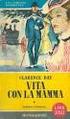 AVERE 30 ANNI E VIVERE CON LA MAMMA BIBLIOTECA BIETTI ITALIAN EDITION READ ONLINE AND DOWNLOAD EBOOK : AVERE 30 ANNI E VIVERE CON LA MAMMA BIBLIOTECA BIETTI ITALIAN EDITION PDF Click button to download
AVERE 30 ANNI E VIVERE CON LA MAMMA BIBLIOTECA BIETTI ITALIAN EDITION READ ONLINE AND DOWNLOAD EBOOK : AVERE 30 ANNI E VIVERE CON LA MAMMA BIBLIOTECA BIETTI ITALIAN EDITION PDF Click button to download
MODELLO-MODEL NON CONFORMI AD ALCUNA NORMATIVA DIN/ISO SULLA SICUREZZA DO NOT COMPLY WITH ANY DIN/ISO SAFETY STANDARD
 (IT) ISTRUZIONI D USO NEWMARK/NEWMARK FREE-LOCK (EN) NEWMARK/NEWMARK FREE-LOCK MOUNTING AND SETTING USER GUIDE MODELLO-MODEL NON CONFORMI AD ALCUNA NORMATIVA DIN/ISO SULLA SICUREZZA DO NOT COMPLY WITH
(IT) ISTRUZIONI D USO NEWMARK/NEWMARK FREE-LOCK (EN) NEWMARK/NEWMARK FREE-LOCK MOUNTING AND SETTING USER GUIDE MODELLO-MODEL NON CONFORMI AD ALCUNA NORMATIVA DIN/ISO SULLA SICUREZZA DO NOT COMPLY WITH
Comune di Siena UFFICIO TEATRI
 Comune di Siena UFFICIO TEATRI ATTO DIRIGENZIALE N 2079 DEL21/12/2015 OGGETTO: ACQUISTO DI IMPIANTO AUDIO PER ATTIVITA' DI SPETTACOLO NEI TEATRI COMUNALI E/O IN ALTRI LUOGHI SCELTI DALL'AMMINISTARZIONE
Comune di Siena UFFICIO TEATRI ATTO DIRIGENZIALE N 2079 DEL21/12/2015 OGGETTO: ACQUISTO DI IMPIANTO AUDIO PER ATTIVITA' DI SPETTACOLO NEI TEATRI COMUNALI E/O IN ALTRI LUOGHI SCELTI DALL'AMMINISTARZIONE
WIN 3 / PROFIBUS. Amplificatore digitale per celle di carico con interfaccia PROFIBUS DP-V1... ITALIANO [Pag. 2-3]
![WIN 3 / PROFIBUS. Amplificatore digitale per celle di carico con interfaccia PROFIBUS DP-V1... ITALIANO [Pag. 2-3] WIN 3 / PROFIBUS. Amplificatore digitale per celle di carico con interfaccia PROFIBUS DP-V1... ITALIANO [Pag. 2-3]](/thumbs/39/19784887.jpg) WIN / PROFIBUS Amplificatore digitale per celle di carico con interfaccia PROFIBUS DP-V1... ITALIANO [Pag. -] Load cells digital amplifier with PROFIBUS DP-V1 interface... ENGLISH [Pag. 4-5] Display di
WIN / PROFIBUS Amplificatore digitale per celle di carico con interfaccia PROFIBUS DP-V1... ITALIANO [Pag. -] Load cells digital amplifier with PROFIBUS DP-V1 interface... ENGLISH [Pag. 4-5] Display di
ISTRUZIONI DI PROGRAMMAZIONE PER INTERFACCIA VIV EXTLAN
 ISTRUZIONI DI PROGRAMMAZIONE PER INTERFACCIA VIV EXTLAN Linea GIOVE indice Contents italiano ----procedura di setup per interfaccia ViV extlan pag 3 ----network pag 4 ----option pag 4 ----Serial port pag
ISTRUZIONI DI PROGRAMMAZIONE PER INTERFACCIA VIV EXTLAN Linea GIOVE indice Contents italiano ----procedura di setup per interfaccia ViV extlan pag 3 ----network pag 4 ----option pag 4 ----Serial port pag
NON VENTILATED DC MOTORS
 2 2 NON VENTILATED DC MOTORS 5 6 7 10 1 2 I motori di BONFIGLIOLI RIDUTTORI sono conformi alla normalizzazione europea ed alle norme CEI (Pubblicazione 72-1 e 72-2) DIN (42673 e 42677). The motors manufactured
2 2 NON VENTILATED DC MOTORS 5 6 7 10 1 2 I motori di BONFIGLIOLI RIDUTTORI sono conformi alla normalizzazione europea ed alle norme CEI (Pubblicazione 72-1 e 72-2) DIN (42673 e 42677). The motors manufactured
Adattatori Morsa BDMpro
 1 Cosa sono I Nuovi Adattatori per la Morsa BDMpro consentono di utilizzare la morsa per centraline Bosch anche per le centraline Marelli, Siemens e Delphi. Perché utilizzarli I Nuovi Adattatori per la
1 Cosa sono I Nuovi Adattatori per la Morsa BDMpro consentono di utilizzare la morsa per centraline Bosch anche per le centraline Marelli, Siemens e Delphi. Perché utilizzarli I Nuovi Adattatori per la
SEMPLICE LED. // Schemi cablaggio // Wiring diagrams. // Istruzioni per il montaggio // Assembly instructions
 // Schemi cablaggio // Wiring diagrams SEMPICE ED // Istruzioni per il montaggio // Assembly instructions // Avvertenze. a sicurezza dell apparecchio è garantita solamente con l uso appropriato delle presenti
// Schemi cablaggio // Wiring diagrams SEMPICE ED // Istruzioni per il montaggio // Assembly instructions // Avvertenze. a sicurezza dell apparecchio è garantita solamente con l uso appropriato delle presenti
ITALIANO - WINDOWS XP
 ITALIANO - WINDOWS XP Inserire il cavo AP160UIR nella porta USB del computer. Verrà rilevato il nuovo hardware Seguire i passi dell installazione guidata di Windows, selezionando: Installa da un elenco
ITALIANO - WINDOWS XP Inserire il cavo AP160UIR nella porta USB del computer. Verrà rilevato il nuovo hardware Seguire i passi dell installazione guidata di Windows, selezionando: Installa da un elenco
CONFIGURATION MANUAL
 RELAY PROTOCOL CONFIGURATION TYPE CONFIGURATION MANUAL Copyright 2010 Data 18.06.2013 Rev. 1 Pag. 1 of 15 1. ENG General connection information for the IEC 61850 board 3 2. ENG Steps to retrieve and connect
RELAY PROTOCOL CONFIGURATION TYPE CONFIGURATION MANUAL Copyright 2010 Data 18.06.2013 Rev. 1 Pag. 1 of 15 1. ENG General connection information for the IEC 61850 board 3 2. ENG Steps to retrieve and connect
Manuale Handbook. Via Torino 16-15020 Piagera di Gabiano (AL) - ITALIA Tel.+ 39 0142 xxxxxx - fax +39 xxxxx. E-mail: support.race@dimsport.
 DIMA 555PRO Manuale Handbook Via Torino 16-15020 Piagera di Gabiano (AL) - ITALIA Tel.+ 39 0142 xxxxxx - fax +39 xxxxx E-mail: supporto.race@dimsport.it E-mail: support.race@dimsport.it http://www.dimsport.it
DIMA 555PRO Manuale Handbook Via Torino 16-15020 Piagera di Gabiano (AL) - ITALIA Tel.+ 39 0142 xxxxxx - fax +39 xxxxx E-mail: supporto.race@dimsport.it E-mail: support.race@dimsport.it http://www.dimsport.it
FUSE MODULES DIODE MODULES
 FUSE MODULES Code Description Page. STAGES - X0 VERTICAL FUSE ( 0A MAX ) TERMINAL B. / TERMINAL B..00.0. STAGES - X0 VERTICAL FUSE ( 0A MAX ) TERMINAL B. / TERMINAL B..00.0. STAGES - X0 VERTICAL FUSE (
FUSE MODULES Code Description Page. STAGES - X0 VERTICAL FUSE ( 0A MAX ) TERMINAL B. / TERMINAL B..00.0. STAGES - X0 VERTICAL FUSE ( 0A MAX ) TERMINAL B. / TERMINAL B..00.0. STAGES - X0 VERTICAL FUSE (
M-LOCK Serratura magnetica per porte in vetro a battente. M-LOCK Magnetic lock for glass swing doors
 M-LOCK Serratura magnetica per porte in vetro a battente M-LOCK Magnetic lock for glass swing doors M-Lock Serratura Magnetica M-Lock the Magnetic Lock Vantaggi 31 mm Dimensioni estremamente ridotte Ingombro
M-LOCK Serratura magnetica per porte in vetro a battente M-LOCK Magnetic lock for glass swing doors M-Lock Serratura Magnetica M-Lock the Magnetic Lock Vantaggi 31 mm Dimensioni estremamente ridotte Ingombro
Attuatore a relè Manuale di istruzioni
 Attuatore a relè Manuale di istruzioni www.ecodhome.com www.myvirtuosohome.com 1 Sommario 3 Introduzione 4 Descrizione e specifiche prodotto 5 Installazione 9 Funzionamento 9 Garanzia 2 Introduzione SmartDHOME
Attuatore a relè Manuale di istruzioni www.ecodhome.com www.myvirtuosohome.com 1 Sommario 3 Introduzione 4 Descrizione e specifiche prodotto 5 Installazione 9 Funzionamento 9 Garanzia 2 Introduzione SmartDHOME
LE COUVRE _ CONSIGLI DI INSTALLAZIONE E MANUTENZIONE /RECOMMENDATIONS FOR INSTALLATION AND MAINTENANCE
 CONSIGLI DI INSTALLAZIONE E MANUTENZIONE /RECOMMENDATIONS FOR INSTALLATION AND MAINTENANCE Specchio LE COUVRE/LE COUVRE mirror Design Emanuele Montanelli, by Tulli Zuccari. All rights reserved. Made in
CONSIGLI DI INSTALLAZIONE E MANUTENZIONE /RECOMMENDATIONS FOR INSTALLATION AND MAINTENANCE Specchio LE COUVRE/LE COUVRE mirror Design Emanuele Montanelli, by Tulli Zuccari. All rights reserved. Made in
LO LH BUSREP. 1 2 3 Jp2. Jp1 BUSREP. Ripetitore di linea seriale RS 485 Manuale d installazione RS 485 Serial Line Repeater Instruction Manual
 Jp MS 4 LINEA 4 MS MS LINEA LINEA Tx4 Tx Tx Tx BUSREP S Jp Jp LINEA GND +,8 Jp4 BUSREP Ripetitore di linea seriale RS 485 Manuale d installazione RS 485 Serial Line Repeater Instruction Manual Edizione/Edition.
Jp MS 4 LINEA 4 MS MS LINEA LINEA Tx4 Tx Tx Tx BUSREP S Jp Jp LINEA GND +,8 Jp4 BUSREP Ripetitore di linea seriale RS 485 Manuale d installazione RS 485 Serial Line Repeater Instruction Manual Edizione/Edition.
SOMMARIO GENERALITÀ 3 AGGIORNAMENTO FIRMWARE 4 PROGRAMMAZIONE DEL MICROPROCESSORE 7 AGGIORNAMENTO MULTICOM 302 / 352 4 AGGIORNAMENTO MULTI I/O 5
 MultiCOM - Mult lti I/O - Remote Panel - Istruzioni aggiornamento firmware - - Firmware upgrade instructions - SOMMARIO GENERALITÀ 3 AGGIORNAMENTO FIRMWARE 4 AGGIORNAMENTO MULTICOM 301 / 351 4 AGGIORNAMENTO
MultiCOM - Mult lti I/O - Remote Panel - Istruzioni aggiornamento firmware - - Firmware upgrade instructions - SOMMARIO GENERALITÀ 3 AGGIORNAMENTO FIRMWARE 4 AGGIORNAMENTO MULTICOM 301 / 351 4 AGGIORNAMENTO
- - Istruzioni per l installazione Installation guide
 - - Istruzioni per l installazione Installation guide KETRON X4 & XD3 Istruzioni per l apertura dello strumento Instructions to open the instrument - Togliere le 6 viti. Remove the 6 screws. - Togliere
- - Istruzioni per l installazione Installation guide KETRON X4 & XD3 Istruzioni per l apertura dello strumento Instructions to open the instrument - Togliere le 6 viti. Remove the 6 screws. - Togliere
LAMPEGGIANTI A LED HIGHLIGHT LED BEACONS
 LAMPEGGIANTI A LED HIGHLIGHT LED BEACONS edizione/edition 11-2011 1 CARATTERISTICHE LUNGA DURATA L utilizzo di LED di ultima generazione garantisce una durata del dispositivo superiore a 30.000 ore di
LAMPEGGIANTI A LED HIGHLIGHT LED BEACONS edizione/edition 11-2011 1 CARATTERISTICHE LUNGA DURATA L utilizzo di LED di ultima generazione garantisce una durata del dispositivo superiore a 30.000 ore di
IL GIOVANE HOLDEN FRANNY E ZOOEY NOVE RACCONTI ALZATE LARCHITRAVE CARPENTIERI E SEYMOUR INTRODUZIONE BY JD SALINGER
 IL GIOVANE HOLDEN FRANNY E ZOOEY NOVE RACCONTI ALZATE LARCHITRAVE CARPENTIERI E SEYMOUR INTRODUZIONE BY JD SALINGER READ ONLINE AND DOWNLOAD EBOOK : IL GIOVANE HOLDEN FRANNY E ZOOEY NOVE RACCONTI ALZATE
IL GIOVANE HOLDEN FRANNY E ZOOEY NOVE RACCONTI ALZATE LARCHITRAVE CARPENTIERI E SEYMOUR INTRODUZIONE BY JD SALINGER READ ONLINE AND DOWNLOAD EBOOK : IL GIOVANE HOLDEN FRANNY E ZOOEY NOVE RACCONTI ALZATE
