ISTRUZIONI PER L USO TELECOMANDO
|
|
|
- Battistina Silvestri
- 6 anni fa
- Visualizzazioni
Transcript
1 INSTRUCTION FOR LED SENSOR XT-S NOTICE D UTILISATION POUR LUMINAIRES LED AVEC DÉTECTEUR XT-S ISTRUZIONI PER L USO TELECOMANDO PER LAMPADE A LED CON SENSORE XT-S
2 English Functions description for Remote Control The remote control is not essential for the operation of the luminaire! The remote control serves primarily to adjust the factory settings that we have already programmed, or connect those luminaires equipped with LIGHTDIM CONNECT to each other. A status query can also be carried out using the remote control to determine in which mode the luminaire is set (see Status check). The remote control is delivered with the luminaire but is not tuned in to one specific luminaire so that you can operate other luminaires equipped with the Tobias Grau sensor with the same remote control. Co-ordinates(Swarmfunction) In addition, the luminaires can be switched on/off, dimmed, or set to a different light colour using the remote control (see Tuneable white). Tuneable white: change between colour change mode / dimming mode Mode button light value save/ Zone button (Swarmfunction) Dim - / Change light colour Dim + / Change light colour Luminaire / Mode switch off Luminaire / Mode switch on Programming The individual programming steps are described below. The remote control should be pointed towards the sensor when pressing the buttons. There is not set time limit for entering combinations, allowing you enough time to enter the key combination without rushing. Should you press the wrong button by mistake, you can stop the process by pressing the button; alternatively you can also turn the luminaire off and begin the command again. NOTE: After entering the key combination 0000 the LED at the sensor will begin to flash orange. This indicates that you are in the programming mode. With the button you can exit the programming mode at any time. Mode description and instructions for changing the mode Programming button Enter button Factory settings of the sensor The luminaire is supplied with the following mode settings: Mode 1 OFF Changing the batteries: More information about how to change batteries is on the back of the supplied remote cont unit. Battery: CR2032 (1 item) Mode 2 ON Mode 3 ON Mode 4 ON Mode 5 OFF Mode 6 OFF After-glow period 15 mins 2 3
3 MODE 1 Individual Office or Open Plan Office (set for Individual Office at delivery) To use this function, the movement sensor must be active (Mode 2 ON)! Individual office (Mode 1 OFF): After the completion of the after-glow period (factory setting 15 mins) the luminaire switches itself off. The afterglow is the period between the last movement detected and the luminaire switching itself off. Set Individual Office with remote control: Open Plan Office (Mode 1 ON): After the completion of the after-glow period (factory setting 15 mins) the luminaire dims itself to 20% lighting level for 2 hours then turns itself off. This ensures a basic brightness and thus orientation in a space. Recommended for open-plan offices without lightdim connect (swarm function). Set for open plan office with remote control: MODE 2 MOVEMENT SENSOR (activated at delivery) Movement Sensor active (Mode 2 ON): The luminaire turns itself on/off depending on movement. Activate Movement Sensor with remote control: The setting of the afterglow, see Afterglow Movement Sensor deactivated (Mode 2 OFF): The luminaire must be manually switched on and off via the switch. Deactivate Movement Sensor with remote control: MODE 3 Constant Light Regulator (activated at delivery) Constant Light Regulator active (Mode 3 ON): The luminaire dims itself depending on the ambient light level to the Stored Light Value (see Mode 5) Activate Constant Light Regulator with remote control: Constant Light Regulator inactive (Mode 3 OFF): The luminaire can be dimmed only. Deactivate Constant Light Regulator with remote control: MODE 4 AC power interruption (Auto ON activated at delivery) Auto ON (Mode 4 ON): Following an interruption of the mains voltage, the luminaire turns itself on, regardless of whether the luminaire was previously switched on or off. If no presence is detected by the movement sensor, the luminaire turns itself off again at the end of the Afterglow Period. Auto OFF (Mode 4 OFF): Following an interruption of the mains voltage, the luminaire does not switch itself on only when the Movement Sensor is active (Mode 2 ON) and movement is detected. AC power interruption Auto OFF: MODE 5 Stored Light Value (deactivated at delivery) With Constant Light Regulator activated (Mode 3 ON) the photocells at the sensor permanently react to the ambient brightness and regulate the brightness level of the luminaire accordingly. Should the luminaire be dimmed too much or too little at the preset value, the value must be adjusted. For this purpose, you must first enable the Stored Light Value. Activate Stored Light Value (Mode 5 ON): Alternatively, you can dim the luminaire to your desired brightness by using the switch or by pressing the button on the remote control, which is confirmed by a short flashing of the green LED at the sensor. In the following 10 seconds, the luminaire will calibrate to the new value. During this time you may not dim or turn off the luminaire! We recommend that after saving the Stored Light Value to again deactivate (OFF Mode 5) in order to prevent accidental overwriting. Deactivate Stored Light Value (Mode 5 OFF): Please note for more on this topic, see also heading - Functioning Constant light regulator MODE 6 LIGHTDIM CONNECT swarm function (optional) The swarm function LIGHTDIM CONNECT can be retrofitted into our LED sensor luminaires which can be ordered under the article numbers PD51-3 or PD51-0. LIGHTDIM CONNECT enables several TOBIAS GRAU LED luminaires with built-in sensors to communicate simply and efficiently with one another. With LIGHTDIM CONNECT the luminaires can be operated with high energy efficiency whilst ensuring an adequate ambient brightness and an optimal lighting atmosphere. Afterglow Period (Set to 15 mins/900 seconds at delivery) The Afterglow Period is the time between the last movement detected and the luminaire switching itself off.. The Afterglow Period can be set as desired from one minute to 30 minutes with the Movement Sensor activated (Mode 2 ON). Experience shows that our factory setting of 900 seconds is optimal for a normal use of space. We do not recommend using a value less than 300 seconds as this can cause the luminaire to malfunction. Set Afterglow Period: s AC power interruption Auto ON:
4 Status Enquiry (Enquiry mode) The status of settings can be queried by means of the remote control. By executing the following key combinations you will NOT be brought into the programming mode. The indicator LED at the sensor will light up either green or red. Tuneable white Tuneable white makes it possible to set a light colour from six pre-defined light colours within the range of 2700K to 6000K allowing you to choose between warm white and daylight white depending on the time of day or lighting requirement. MODE 1 LED red: MODE 1 OFF - Individual office space is active LED green: MODE 1 ON - Open plan office mode is active MODE 2 LED green: MODE 2 ON - Movement sensor is active LED red: MODE 2 OFF - Movement sensor is inactive MODE 3 LED green: MODE 3 ON - Constant light regulator is active LED red: MODE 3 OFF - Constant light regulator is inactive MODE 4 LED green: MODE 4 ON - Auto ON is active LED red: MODE 4 OFF - Auto OFF is active MODE 5 LED green: MODE 5 ON - Saved light value with switch Z is possible LED red: MODE 5 OFF - Saved light value is not possible MODE 6 only with installed LIGHTDIM CONNECT LED red: MODE 6 OFF - Swarmfunction inactive LED green: MODE 6 ON - Swarm function active Key Combination The light colour is set at 3500K (neutral white) at delivery. To set one of the other five light colours, proceed as follows: Press the button until the control LED on the sensor flashes red (colour change mode). If the control LED lights up green when the button is pressed, press the button again. After the control LED has blinked red, you can switch to the next light colour by pressing the or button. The following light colours are available: 2700K, 3000K, 3500K, 4000K, 5000K and 6000K. If you have not changed the light colour for a period of 60 seconds, the luminaire exits the colour change mode und returns to the dimming mode, meaning that you can now dim the light with the and buttons. If you do not want to wait 60 seconds after setting another light colour to dim the light, press the button until the control LED at the sensor flashes green (dimming mode). Permanent change of the preset light colour You can switch to another light colour at any time, as described above. This remains your new light colour as long as the luminaire is connected to a power supply and voltage is applied. If the luminaire is switched off by the button (floor lamp) or with the remote control, or if the luminaire switches off via the motion sensor, the luminaire remembers its last set light colour. If, however, you want to disconnect the mains plug, use a switched socket, or if the luminaire does not receive any voltage for a short time (in this case a few milliseconds), the luminaire will reactivate with the 3500K light colour as pre-programmed by us. If your luminaire is switched on/off by means of a switched socket or a light switch (suspension luminaire), the luminaire will always switch on at the pre-programmed light colour of 3500K. If you want to change this, proceed as follows: 1. Set the desired light colour. 2. Press the following button combination using the remote control:
5 Functions description of the constant light regulator The function of the Constant Light Regulator ensures that the luminaire regulates itself according to the ambient light level. This ensures not only a constant light level, but also that only as much energy is used as is actually needed. Savings of approximately 50% energy consumption are possible here when compared to purely on/off switching lighting systems. The sensor has a built-in photocell in order to detect whether the brightness level changes in the room or on the surface below the luminaire. This photocell measures the light intensity that is reflected back from an area below the luminaire. If the photocell measures a low level of light, the luminaire will dim up - if more light is measured, the luminaire dims down. At delivery, the photocell is set to produce an luminance of approximately lx from a reflective surface underneath the luminaire at a reflective angle of about 30%. Sensor with photocell As the luminaire at delivery is primarily dependant on the light intensity measured by photocell, it may be that dark areas below the luminaire (e.g. a dark floor) or very bright areas (e.g. a luminaire that sits very close to a window, whereby the area underneath the luminaire reflects a lot of light onto the photocell and also a lot of light passes through the window itself and enters the photocell) can create a perceived malfunction of the luminaire. Example 1: Luminaire stands on a black carpet and always dims down very strongly. It has a new saved light level, but this has not led to an improvement. Explanation: Since the floor reflects hardly any light, there is also not a lot of light being measured by the photocell at a highly dimmed light. Solution: Set the desired luminance and hold a white DIN A4 sheet about 30cm below the sensor when saving this value (see description mode, Mode 5). Important: the paper must be held in this position during the 10 second calibration time! lighdim connect (optional) lightdim connect allows those luminaires equipped with the relevant sensor to communicate amongst themselves (swarm function), so that in an open office environment, not only is the luminaire bright in the area of a recognised presence, but also in the area surrounding that luminaire. This increases the visual comfort, reduces fatigue and increases the sense of security. Luminaires that are delievered with lightdim connect are set to Plug & Play. All luminaires react with one another as long as the radio range is sufficient. As standard, the luminaires will react to a 20% radio frequency strength. As buildings often have different work areas (surfaces) that are not to meant react all together with one another, you can use a combination of keys on the IR remote control to assign each luminaire to a zone. We have the divided the zones into two values, so that the field / area and floors can be specified. To do this, press on the remote control keys : 4321 to enter the swarm programming. The LED on the sensor will blink red. Now the two numerical values can be configured using the button (default is 1 1). e.g.: 20 4 (a correct entry is confirmed with the 1 second long flash of a green LED) With this input, the luminaire is now region 20 assigned to the 4th floor and will only respond to luminaires that are also assigned to this area (area and floor). You can also adjust the brightness of the ambient lighting: e.g.: the luminaire now has a power consumption of about 35% in the swarm. Please do not use area or floor zero, since this activates a specialised function. Another push of the button extis the swarm of light programming. Example: Programming for 4 zones on one floor Example 2: The luminaire stands at the window and always dims down very strongly. It has saved a new light level, but this has not led to an improvement. Explanation: Since a lot of light passes directly through the window (even in cloudy weather), and not only from the reflection of the surface below the luminaire to the photocell, the difference in light intensity measured by the photocell is too low. Solution: Set the desired luminance and hold a white DIN A4 sheet about 30cm below the sensor when saving this value (see description mode, Mode 5). Important: the paper must be held in this position during the 10 second calibration time! Please note that with several floors, the zones must be distinguished on the floors, because the wireless signal can also extend over several floors. 8 9
6 Français Description fonctionnalité de la télécommande La télécommande n est pas nécessaire pour la mise en service du luminaire ou pour son fonctionnement. La télécommande accompagne nos luminaires afin d adapter les réglages d usine ou, en cas d installation de notre système LIGHTDIM CONNECT (commande automatisée par groupe), d interconnecter les luminaires. Egalement, la télécommande sert à connaître les modes programmés (voir: programmation modes). La télécommande est livrée avec chaque luminaire disposant d un détecteur et n est pas spécifique à ce luminaire. Elle peut être utilisée avec chaque luminaire Tobias Grau équipé d un détecteur. Coordonnées (avec commande automatisée par groupe) De plus, la télécommande sert à allumer et à éteindre les lampes, à varier l intensité de la lumière, ou à changer de couleur de lumière (voir: Tunable white). Tunable white = passage du mode changement de couleur et variation d intensité de lumière touche mode Sauvegarde valeur éclairage / touche zone (commande automatisée par groupe) Réduire varier la couleur de la lumière Augmenter varier la couleur de la lumière extinction luminaire / mode allumage luminaire / mode Programmation Les étapes de programmation sont décrites comme suit. Veuillez orienter la télécommande vers le détecteur. Aucune limite de temps pour les combinaisons - prenez votre temps. En cas d entrée erronée, terminez la procédure avec la touche ou éteignez le luminaire et recommencez la procédure. Information : Après l entrée de la combinaison 0000, on se trouve au niveau de la programmation et la LED située au niveau du détecteur clignote orange. En appuyant sur la touche, vous pouvez, à tout moment, quitter le mode de programmation. touche programmation touche entrée Description des modes et instruction pour changement des modes Réglage en sortie d usine du détecteur Le luminaire est livré avec le réglage suivant : Mode 1 OFF bureau individuel activé Changement des batteries Plus d informations concernant le changement des batteries se trouvent sur l arrière de la té Batterie: CR2032 (1 pièce) Mode 2 ON Mode 3 ON Mode 4 ON Mode 5 OFF Mode 6 OFF détecteur de présence activé régulateur de luminosité activé coupure de courant auto activé sauvegarde valeur luminosité désactivée LightDim Connect en option Temps de rémanence 15min 10 11
7 MODE 1 BUREAU INDIVIDUEL (réglage en sortie d usine) OU PAYSAGER Afin d utiliser cette fonction, le détecteur de présence doit être activé (Mode 2 ON)! Bureau individuel (Mode 1 OFF) : Après le temps de rémanence (réglé à 15min en sortie d usine), le luminaire s éteint. Le temps de rémanence est la période entre le dernier mouvement détecté et l extinction du luminaire. Réglage du bureau individuel avec la télécommande: Bureau paysager (Mode 1 ON) : Après le temps de rémanence (réglé à 15min en sortie d usine), l intensité lumineuse va diminuer à 20% pendant 2 heures, ensuite le luminaire s éteint. Cela permet un éclairage général suffisant et une orientation dans la pièce. Recommandé pour bureaux paysagers sans LIGHTDIM CONNECT. Réglage du bureau paysager avec la télécommande: MODE 2 DETECTEUR DE PRESENCE (activé en sortie d usine) Détecteur de présence activé (Mode 2 ON) : Le luminaire s allume ou s éteint en fonction de présence détectée. Activer le détecteur de présence avec la télécommande: Le réglage du temps de rémanence voir: temps de rémanence Détecteur de présence désactivé (Mode 2 ON) : Le luminaire doit être allumé et éteint par l interrupteur situé sur le mât. Désactiver le détecteur de présence avec télécommande: MODE 3 REGULATEUR DE LUMINOSITE CONSTANTE (activé en sortie d usine) Régulateur de luminosité activé (Modus 2 ON) : Le luminaire règle l intensité lumineuse à la valeur définie en tenant compte de la luminosité ambiante (voir mode 5). Activer le régulateur de luminosité avec la télécommande: Régulateur de luminosité désactivé (Modus 2 OFF): La luminosité peut seulement être graduée. Désactiver le régulateur de luminosité avec la télécommande: MODE 4 COUPURE DE COURANT (Auto ON en sortie d usine) Auto ON (Mode 4 ON) : Après une coupure d alimentation, le luminaire se rallume automatiquement à 100%, indépendamment s il était précédemment allumé ou éteint. Si le capteur ne détecte pas de présence, le luminaire s éteindra après le temps de rémanence. Coupure de courant Auto ON: Auto OFF (Mode 4 OFF): Après une coupure d alimentation, le luminaire ne s allume pas automatiquement sauf si détection de présence (Mode 2 ON). Coupure de courant Auto OFF: MODE 5 SAUVEGARDE DE LA VALEUR DE LUMINOSITE (désactivée en sortie d usine) Si le régulateur de la luminosité constante est activé (Mode 3 ON), la photocellule du détecteur réagit en permanence selon l éclairage ambiant et gère la luminosité du luminaire en fonction. Si la graduation de la luminosité est trop ou pas assez importante par rapport à la valeur référentielle programmée en sortie d usine, la valeur doit être adaptée. Première étape : Activer la sauvegarde de la valeur de luminosité. Sauvegarde de la valeur de luminosité activée (Mode 5 ON): Deuxième étape : Graduer le luminaire à souhait, à l aide de la touche sur le mât ou de la télécommande, puis appuyer sur la touche. Confirmation par un bref clignotement vert de la LED du détecteur. Dans les 10sec qui suivent, le luminaire se calibre sur la nouvelle valeur. Ne pas graduer ou éteindre le luminaire pendant ce laps de temps! Après la mémorisation, nous vous recommandons de régler le MODE 5 sur OFF avant d éviter un changement de cette valeur par inadvertance. Sauvegarde de la valeur de luminosité désactivée (Mode 5 OFF): Veuillez vous référer au chapitre Fonctionnement Régulateur luminosité constante pour plus de détails. MODE 6 LIGHTDIM CONNECT commande automatisée par groupe (en option) La commande automatisée par groupe LIGHTDIM CONNECT peut être rajoutée dans nos luminaires LED Sensor après l installation. LIGHTDIM CONNECT permet une communication simple et efficace entre les luminaires LED TOBIAS GRAU avec détecteur intégré. En utilisant LIGHTDIM CONNECT les luminaires fonctionnent d une manière encore plus économe en garantissant une luminosité de base suffisante et une ambiance d éclairage optimale. Temps de remanence (15min = 900sec. en sortie d usine) Le temps de rémanence est la période entre le dernier mouvement détecté et l extinction du luminaire. Le temps de rémanence (détecteur de présence activé Mode 2 ON) peut être réglé entre 600 et 1800sec. Le réglage en sortie d usine de 900sec est recommandé pour une utilisation standard. Une valeur inférieure à 300sec n est pas recommandée et peut causer de dysfonctionnement. Réglage du temps de rémanence: s 12 13
8 Vérification de la programmation Vous pouvez vérifier le réglage à l aide de la télécommande. Veuillez effectuer la combinaison de touches suivante. Veillez à ne pas accéder au mode de programmation. La LED du détecteur clignote en rouge (OFF) ou en vert (ON). MODE 1 LED rouge: MODE 1 OFF Mode activé Bureau individuel LED vert: MODE 1 ON - Mode activé Bureau paysager MODE 2 LED vert: MODE 2 ON Détecteur de présence activé LED rouge: MODE 2 OFF - Détecteur de présence désactivé MODE 3 LED vert: MODE 3 ON Régulateur de luminosité constante activé LED rouge: MODE 3 OFF - Régulateur de luminosité constante désactivé MODE 4 LED vert: MODE 4 ON Auto ON activé LED rouge: MODE 4 OFF Auto OFF activé MODE 5 Combinaison de touches LED vert: MODE 5 ON Sauvegarde de la valeur de luminosité possible (touche Z) LED rouge: MODE 5 OFF Sauvegarde la valeur de luminosité pas possible 5 MODE 6 LIGHTDIM CONNECT LED rouge: MODE 6 OFF commande automatisée désactivée LED vert: MODE 6 ON commande automatisée activée Tunable white Tunable white permet de définir six couleurs de lumière prédéfinies entre 2700K et 6000K pour choisir entre lumière naturelle ou lumière blanche chaude par exemple, selon l heure de la journée ou la nécessité. A la livraison, la lampe est programmée pour la couleur de lumière 3500K (blanc neutre). Pour installer une autre des cinq lumières, veuillez procéder de la manière suivante: Appuyez sur la touche, jusqu à ce que la LED de contrôle du capteur clignote rouge (mode changement de couleur). Si, en appuyant sur la touche, la LED de contrôle clignote vert, appuyer une seconde fois sur la touche. Dès que le LED de contrôle clignote rouge, vous pouvez aller sur les autres couleurs de lumière en appuyant sur les touches ou. Vous avez le choix entre les couleurs 2700K, 3000K, 3500K, 4000K, 5000K et 6000K. S il n y a plus modification de couleur de lumière pendant un laps de temps de 60 s, la lampe passe du mode changement de couleur au mode variation d intensité de lumière, et vous pouvez alors changer l intensité de la lumière avec les touches comportant le symbole et. Si vous ne voulez pas attendre ces 60 s, appuyez sur la touche, jusqu à ce que le LED de contrôle du capteur clignote vert (mode de variation d intensité de lumière). Installation permanente d une autre couleur de lumière Comme décrit plus haut, vous pouvez changer à tout moment de couleur de lumière. Celle-ci reste votre nouvelle couleur de lumière tant que la lampe est reliée au réseau électrique et qu elle est sous tension. Si vous éteignez la lampe par toucher tactile (lampadaire) ou avec la télécommande, ou si celle-ci s éteint par détecteur de présence, la lampe mémorise la dernière couleur de lumière programmée. Si, toutefois, vous débranchez la prise ou une prise intermédiaire, ou si la lampe n est plus alimentée en tension électrique pour un bref instant (quelques millisecondes suffisent dans ce cas), la lampe reprend sa programmation initiale de 3500K. Si donc votre lampe s allume par une prise de courant en marche ou par un interrupteur (suspension), elle reprend toujours sa programmation initiale de couleur de lumière (3500K). Si vous voulez changer cela, veuillez procéder de la manière suivante : 1. Choisissez la lumière de couleur désirée. 2. Avec la télécommande, faites la combinaison de touches suivante:
9 Fonctionnement du régulateur de luminosité constante Le régulateur de la luminosité constante assure un réglage automatique du luminaire en fonction de la lumière ambiante. Ceci assure un niveau de luminosité constant avec une économie en énergie pouvant aller jusqu à 50% par rapport aux luminaires commutables (on/off). Une photocellule intégrée au détecteur mesure la luminosité réfléchie par la surface se trouvant en dessous de luminaire et se réagit en conséquence. Si la photocellule mesure moins de lumière, la luminosité s intensifie et dans le cas contraire, diminue la luminosité. En sortie d usine, la sensibilité de la photocellule assure une intensité lumineuse de lux au-dessus d une surface avec un degré de réflexion de 30%. L intensité de l éclairage dépend en premier lieu de l intensité lumineuse mesurée par la photocellule. Des cas de «présumés dysfonctionnements» peuvent se produire en situation d une surface sombre en dessous du luminaire (p.ex. sol sombre) ou d une surface très claire (p.ex. le luminaire se trouve à proximité d une fenêtre ce qui non seulement accentue la réflexion de la surface claire se trouvant en dessous du luminaire mais la lumière directe est également captée par la photocellule). Détecteur avec photocellule Exemple 1: Le luminaire est positionné sur une moquette sombre et éclaire faiblement. Afin d augmenter la luminosité, une nouvelle valeur de luminosité a été sauvegardée mais l intensité ne s est pas améliorée. Raison: Etant donné que le sol reflète quasiment peu de lumière, la photocellule ne mesure pas davantage de lumière, même en graduation maximale. Solution: Régler la luminosité au degré souhaité et pendant la sauvegarde de cette valeur (voir mode 5), veuillez tenir une feuille blanche de format A4 à env. 30cm en dessous du détecteur. Important : Ne pas retirer la feuille pendant env. 10sec temps du calibrage. lighdim connect (en option) lightdim connect permet la communication entre luminaires équipés d un détecteur (commande automatisée par groupe) afin de permettre un niveau de luminosité équilibré dans tout le bureau. Cette fonction augmente le confort visuel, diminue la fatigue et augmente la sensation de sécurité. Les luminaires livrés avec lightdimm connect sont réglés en plug&play et inter-agissent avec 20% (réglage d usine) dans leur périmètre d action. Afin d éviter que tous les luminaires dans un seul immeuble inter-agissent à la fois, il est possible d attribuer des zones à chaque luminaire à l aide de la télécommande. Il existe deux valeurs se référant à la zone : secteur et étage. Afin d accéder à la programmation de la commande automatisée, veuillez composer comme suit: La LED du détecteur clignote en rouge. Configurez maintenant les coordonnées des zone à l aide de la touche (préréglé 1 1). p.ex.: 20 4 (entrée correcte confirmée par le clignotement vert de la LED pendant 1sec) Ainsi le luminaire est attribué à la zone 20 au 4ème étage et ne réagissent qu avec des luminaires qui ont été réglés avec les mêmes paramètres. Vous pouvez également régler la luminosité des luminaires environnementaux: p.ex.: le luminaire a ainsi une consommation d énergie d env. 35% en fonction de la commande automatisée. Veuillez ne pas utiliser le zéro «0» comme valeur. Elle correspond à une fonction particulière. En appuyant sur vous quittez le mode de programmation de la commande automatisée. Exemple: Programmation de 4 zones en un seul étage Exemple 2: Le luminaire se situe près de la fenêtre et éclaire faiblement. Afin d augmenter la luminosité, une valeur de luminosité a été sauvegardée mais l intensité ne s est pas amélioré. Raison: Dû au positionnement près de la fenêtre, beaucoup de lumière extérieure est captée par la photocellule (même par temps maussade) en plus de la lumière réfléchie par la surface claire se trouvant en dessous du luminaire, la différence par rapport à l intensité mesurée dans le capteur est trop faible. Solution: Régler la luminosité au degré souhaité et pendant la sauvegarde de cette valeur (voir mode 5), veuillez tenir une feuille blanche de format A4 à env. 30cm en dessous du détecteur. Important : Ne pas retirer la feuille pendant env. 10sec temps du calibrage. Veuillez à différencier les zones par étage étant donné que le signal radio peut porter sur plusieurs étages
10 Italiano Descrizione delle funzioni del telecomando Il telecomando non è necessario per accendere la lampada o per il suo funzionamento! Il telecomando serve in primo luogo per modificare le impostazioni di base da noi inserite oppure per collegare tra loro le lampade equipaggiate con LIGHTDIM CONNECT (funzione di sciame). Inoltre con il telecomando si può rilevare la configurazione della lampada e stabilire su quale modus sia stata programmata (si veda Richiesta Status). Il telecomando fa parte della lampada alla consegna, ma non è stato già programmato con essa, così che eventualmente potrete utilizzarlo anche per altre lampade di Tobias Grau che hanno un sensore. Cambio scenario (luce solo indiretta / solo diretta / diretta + indiretta) Tasto selezione modus Coordinate (funzione di sciame) Memoria del valore luminosità / tasto per la zona (funzione di sciame) Regolazione - / variazione della tonalità di luce Regolazione + / variazione della tonalità di luce Accensione della lampada / del modus Inoltre con il telecomando è possibile accendere, spegnere e regolare le lampade o impostare un altra tonalità di luce (si veda Tunable white). Programmazione I singoli passi per la programmazione sono descritti qui sotto. Il telecomando deve essere rivolto verso il sensore quando se ne usano i tasti. Per digitare le combinazioni non è stato definito un limite di tempo, così potrete operare con tranquillità. Se avete sbagliato pulsante, terminate l operazione con il tasto ; in alternativa potete anche spengere la lampada ed iniziare una nuova programmazione. Attenzione: dopo avere inserito la combinazione OOO0 il LED del sensore inizia a lampeggiare in colore arancio. Questo segnala che siamo nello stadio di programmazione dal quale si può uscire in qualsiasi momento premendo il tasto. Descrizione dei modi e istruzioni per modificare il modus. Tasto di programmazione Tasto d invio Modus del sensore alla consegna La lampada sarà consegnata con queste impostazioni Modus 1 OFF Changing the batteries: More information about how to change batteries is on the back of the supplied remote cont unit. Battery: CR2032 (1 item) Modus 2 ON Modus 3 ON Modus 4 ON Modus 5 OFF Modus 6 OFF Tempo prima dello spegnimento automatico 15min 18 19
11 MODUS 1 UFFICIO SINGOLO O UFFICIO OPENSPACE (alla consegna impostazione su ufficio singolo) Per utilizzare questa funzione il rilevatore di movimento deve essere attivo (Modus 2 ON)! Ufficio singolo (Modus 1 OFF): una volta trascorso un certo lasso di tempo (alla consegna impostato su 15min), la lampada si spegne automaticamente. Questo periodo è calcolato in base all ultimo rilevamento di movimento e lo spegnimento della luce. Per impostare su ufficio singolo con il telecomando: Ufficio openspace (Modus 1 ON): una volta trascorso un certo lasso di tempo (alla consegna impostato su 15min) la luce viene ridotta per due ore al 20% e poi spenta. Questo assicura un illuminazione di base e quindi rende possibile orientarsi nella stanza. Modalità raccomandata per uffici openspace senza LIGHTDIIM CONNECT (funzione di sciame). Per impostare su ufficio openspace con il telecomando: MODUS 2 RILEVATORE DI MOVIMENTO (alla consegna il rilevatore è attivo). Rilevatore di movimento attivo (Modus 2 ON): La lampada si accende e si spegne a seconda della presenza. Attivazione del rilevatore del movimento con il telecomando: La programmazione del tempo di illuminazione automatica si trova più sotto, alla voce relativa. Rilevatore di movimento inattivo (Modus 2 OFF): La lampada si accende e si spegne manualmente attraverso il pulsante. Disattivazione del rilevatore del movimento con il telecomando: MODUS 3 REGOLATORE DI LUCE COSTANTE (alla consegna il regolatore è attivo). Regolatore di luce costante attivo (Modus 3 ON): La lampada si regola a seconda della luce ambientale sul livello programmato (vedi Modus 5) Attivazione del regolatore di luce costante con il telecomando: Regolatore di luce costante inattivo (Modus 3 OFF): La lampada si può regolare solo manualmente. Disattivazione del regolatore di luce costante con il telecomando: MODUS 4 INTERRUZIONE DELLA TENSIONE DI RETE (alla consegna automatico ON) Auto ON (Modus 4 ON): in caso di interruzione della tensione di rete, la lampada si accende automaticamente ed indipendentemente da se era accesa o spenta prima dell avvenimento. Se il sensore non rileva presenza, dopo il tempo stabilito, la lampada si spengerà nuovamente. Interruzione della tensione di rete Auto ON: Auto OFF (Modus 4 OFF): in caso di interruzione della tensione di rete, la lampada non si accende automaticamente e si accenderà solo quando e se il sensore è attivo (Modus 2 ON) e rileva presenza. Interruzione della tensione di rete Auto OFF: MODUS 5 MEMORIZZAZIONE DEL VALORE LUMINOSITÀ (alla consegna la memorizzazione è deattivata) La cellula del sensore, se il regolatore di luce ambientale è attivo (Modus 3 ON), reagisce permanentemente alla luminosità dell ambiente e regola la lampada di conseguenza. Se la lampada dovesse abbassarsi troppo o troppo poco per raggiungere il valore da noi programmato come riferimento, questo valore deve essere modificato. Per fare questa operazione, la memorizzazione del valore luminosità deve essere attivata. Attivazione della memorizzazione del valore luminosità (Modus 5 ON): Come secondo passaggio dovrete dimmerare la lampada col pulsante o usando il telecomando fino a raggiungere il livello da voi desiderato e premere poi il tasto. Un breve lampeggiare del LED verde del sensore vi darà la conferma della memorizzazione. Nei dieci secondi che seguono la lampada si calibra sul nuovo valore. In questo lasso non regolare o spegnere la lampada! Vi consigliamo di disattivare la memorizzazione una volta effettuata la nuova programmazione (Modus 5 OFF), onde evitare di cambiare la memoria per sbaglio. Disattivazione della memorizzazione del valore luminosità (Modus 5 OFF): Fate attenzione in proposito anche al capitolo Funzionamento del regolatore di luminosità costante. MODUS 6 LIGHTDIM CONNECT Funzione di sciame (opzionale) La funzione di sciame LIGHTDIM CONNECT può essere installata a posteriori nelle nostre lampade a LED con sensore. LIGHTDIM CONNECT rende possibile una comunicazione semplice ed efficiente tra diverse lampade TOBIAS GRAU a LED con sensore integrato. Con LIGHTDIM CONNECT le lampade possono fare attenzione al risparmio energetico e al tempo stesso dare una sufficiente luminosità di base all ambiente e creare la migliore atmosfera luminosa nella stanza. Tempo di illuminazione automatica (alla consegna 15min, cioè 900secondi) Questo è l intervallo tra l ultimo rilevamento di movimento e lo spegnimento della lampada. Il lasso può essere scelto tra 300 e 1800 secondi, con il rilevatore di movimento attivo (Modus 2 ON). L esperienza ci ha insegnato che il valore memorizzato di 900 secondi è il migliore per il lavoro quotidiano nella stanza. Un valore sotto i 300 secondi può portare ad anomalie nel funzionamento ed è perciò sconsigliato. Memorizzazione del tempo d illuminazione automatica: s 20 21
12 Richiesta di status (richiesta di modus) Attraverso il telecomando si può richiedere lo status delle impostazioni. Per fare questo NON entrare nella modalità per la programmazione, bensì digitare le seguenti combinazioni. Il LED di controllo vicino al sensore sarà verde o rosso. Tunable white Il Tunable white permette di impostare sei predefinite tonalità di luce comprese tra i 2700 e i 6000 Kelvin e di poter scegliere tra una luce bianca calda ed una più fredda a seconda del momento della giornata o delle esigenze. MODUS 1 LED rosso: MODUS 1 OFF - ufficio singolo attivo LED verde: MODUS 1 ON - ufficio openspace attivo MODUS 2 LED verde: MODE 2 ON - rilevatore di movimento attivo LED rosso: MODE 2 OFF - rilevatore di movimento inattivo MODUS 3 LED verde: MODUS 3 ON - regolatore di luminosità costante attivo LED rosso: MODUS 3 OFF - regolatore di luminosità costante inattivo MODUS 4 Combinazione Alla consegna della lampada risulterà preimpostata una tonalità di luce di 3500 Kelvin (bianco neutro). Per impostare una delle altre cinque tonalità di luce, procedete come segue: Tenete premuto il tasto, finché il LED di controllo sul sensore non diventa rosso (modalità di variazione del colore). Se tenendo premuto il tasto, il LED di controllo che si accende dovesse essere verde, premete nuovamente il tasto. Dopo che il LED di controllo è diventato rosso, sarà possibile passare alla tonalità di luce successiva, premendo ripetutamente sui tasti oppure. A vostra disposizione ci sono le seguenti tonalità di luce: 2700K, 3000K, 3500K, 4000K, 5000K e 6000K. Se per 60 secondi non avete modificato la tonalità di luce e la lampada torna indietro dalla modalità di variazione del colore alla modalità di regolazione, significa che potete nuovamente regolare la lampada con i tasti oppure. Se dopo avere impostato un altra tonalità di luce, non volete aspettare 60 secondi per poter regolare la lampada, tenete premuto il tasto, finché il LED di controllo non diventa verde (modalità di regolazione). Modifica permanente della tonalità di luce preimpostata LED verde: MODUS 4 ON - Auto ON attivo LED rosso: MODUS 4 OFF - Auto OFF attivo MODUS 5 LED verde: MODUS 5 ON - memorizzazione del valore di luminosità possibile digitando Z LED rosso: MODUS 5 OFF - memorizzazione del valore di luminosità non possibile 4 5 Come sopra illustrato, potete passare ad un altra tonalità di luce in qualsiasi momento. Questa rimane la vostra nuova tonalità di luce fintantoché la lampada rimane collegata alla corrente elettrica ed è presente tensione. Se spegnete la lampada con l interruttore (lampada a stelo) o con il telecomando oppure se essa si spegne tramite il sensore di movimento, la lampada memorizza la tonalità di luce impostata per ultima. Se tuttavia doveste estrarre la spina, se la presa dovesse essere occupata oppure se la lampada dovesse per breve tempo (bastano anche alcuni millisecondi) non ricevere più tensione, la lampada si riaccenderà sulla tonalità di luce di 3500 Kelvin preimpostata da noi. MODUS 6 LIGHTDIM CONNECT LED rosso: MODUS 6 OFF - funzione di sciame inattiva LED verde: MODUS 6 ON - funzione di sciame attiva 6 Se la vostra lampada inserita nella presa di corrente si accende attraverso un interruttore (lampada a pendolo), la lampada ad ogni nuova accensione si accenderà sempre sulla tonalità di luce preimpostata di 3500 Kelvin. Se desiderate modificare questa impostazione, procedete come segue: 1. Impostate la tonalità di luce che desiderate 2. Premete sul telecomando la seguente combinazione di tasti:
13 Funzionamento del regolatore di luminosità costante Il regolatore di luminosità costante fa in modo che la lampada si adatti alla luce ambientale. Questo assicura un livello di luce costante e un dispendio di energia solo quando ce n è veramente bisogno. È possibile così risparmiare ca. il 50% contro normali sistemi d illuminazione con semplice interruttore. Il sensore ha una fotocellula per riconoscere se la luminosità nella stanza o sulla superficie sotto la lampada cambia. Questa fotocellula misura la forza della luce riflessa dalla superficie sotto la lampada. Alla consegna la fotocellula è programmata in modo da fare funzionare la lampada con una potenza di ca lx sotto una superficie con un grado di riflesso di ca. 30%. Sensor mit Fotozelle Proprio perché la potenza della luce è in primo luogo dipendente da quanto misura la fotocellula, se si ha una superficie scura (per es. un pavimento scuro) o molto luminosa (come quando la lampada è vicina ad una finestra ed il riflesso produce molta luce così come la finestra stessa) sotto la lampada, si possono verificare delle disfunzioni. Esempio 1: La lampada è su una moquette nera e si regola a un livello molto basso. Un nuovo valore di luminosità è stato memorizzato, ma non vi è stato miglioramento. Motivo: Dato che il pavimento non riflette quasi per niente, la fotocellula non misura più luce, anche se la lampada è regolata al massimo. Soluzione: mettere sulla luminosità desiderata e prima di memorizzare (vedi descrizione dei Modi, Modus 5) tenere un foglio DIN A4 bianco a circa 30 cm dal sensore. Attenzione: il foglio deve restare durante i 10 secondi di calibro nella posizione! Esempio 2: La lampada è vicina alla finestra e si regola a un livello molto basso. Un nuovo valore di luminosità è stato memorizzato, ma non vi è stato miglioramento. Motivo: vista la vicinanza alla finestra durante il giorno (anche con tempo poco buono) la fotocellula misura non soltanto tramite il riflesso, ma anche direttamente molta luce e non rileva quindi una differenza considerabile. Soluzione: mettere sulla luminosità desiderata e prima di memorizzare (vedi descrizione dei Modi, Modus 5) tenere un foglio DIN A4 bianco a circa 30 cm dal sensore. Attenzione: il foglio deve restare durante i 10 secondi di calibro nella posizione! lighdim connect (opzionale) Lightdim connect rende possibile la comunicazione tra diverse lampade con comando a sensore (funzione di sciame), così che, in situazioni di openspace, non soltanto la lampada che rileva una presenza è accesa, bensì anche quelle intorno. Questo migliora il comfort visivo, rende meno stanchi e aumenta la sensazione di sicurezza. Le lampade consegnate con lightdim connect hanno una configurazione Plug&Play. Tutte le lampade reagiscono l una all altra, se il campo radio è sufficiente. Normalmente reagiscono con il 20%. Dato che in un ufficio ci sono spesso differenti aree lavorative che non devono tutte interagire, con una corretta programmazione tramite il telecomando si può stabilire per ciascuna lampada una propria zona. Abbiamo diviso la zona in due valori, così che l area/reparto e il piano diventano parametri da inserire. Per raggiungere la programmazione della funzione di sciame, digitare sul telecomando Il LED del sensore lampeggia in rosso. Adesso col tasto si possono configurare due valori per zona (inizialmente i valori sono 1 1). Per es.: 20 4 (La correttezza dell operazione è confermata da 1sec di luce LED verde) Con questo inserimento la lampada è programmata per il reparto 20 al piano 4 e reagirà solo con altre lampade che sono state programmate per questa zona (reparto e piano). Anche la luminosità delle lampade raggruppate si lascia programmare: Per es.: La lampada ha così un consumo di elettricità di ca. 35% se nello sciame. Per favore non utilizzare il reparto o il piano Zero, perché a questi appartiene una funzione speciale. Per abbandonare la programmazione della funzione a sciame della lampada, premere nuovamente il tasto Esempio: Programmazione delle 4 zone di un piano. Attenzione: identificate bene le zone con la denominazione anche del piano perché negli edifici a più piani il segnale radio può raggiungere anche più di un piano
14 Endkontrollnummer Final inspection number Numéro de contrôle final Numero di controllo finale 2 Jahre Garantie 5 Jahre Garantie auf die LED 2 years guarantee 5 years guarantee of LED 2 ans de garantie 5 ans de garantie sur les LED 2 anni di garanzia 5 anni di garanzia per i LED BR E/Stand 08/17 TOBIAS GRAU GmbH Siemensstrasse 35b D Rellingen info@tobias-grau.com
ISTRUZIONI PER L USO TELECOMANDO
 INSTRUCTION FOR LED SENSOR NOTICE D UTILISATION POUR LUMINAIRES LED AVEC DÉTECTEUR ISTRUZIONI PER L USO TELECOMANDO PER LAMPADE A LED CON SENSORE English Co-ordinates(Swarmfunction) Scene change (only
INSTRUCTION FOR LED SENSOR NOTICE D UTILISATION POUR LUMINAIRES LED AVEC DÉTECTEUR ISTRUZIONI PER L USO TELECOMANDO PER LAMPADE A LED CON SENSORE English Co-ordinates(Swarmfunction) Scene change (only
ITA 5 MESSA IN FUNZIONE 5.1 USO DEL TELECOMANDO
 ITA 5 MESSA IN FUNZIONE 5.1 USO DEL TELECOMANDO 1 - Svitare con un piccolo cacciavite a croce le due viti che fissano il vano batteria. 2 - Inserire la batteria, prestando molta attenzione al verso corretto
ITA 5 MESSA IN FUNZIONE 5.1 USO DEL TELECOMANDO 1 - Svitare con un piccolo cacciavite a croce le due viti che fissano il vano batteria. 2 - Inserire la batteria, prestando molta attenzione al verso corretto
SISTEMA DI ILLUMINAZIONE PER VERRICELLI WINDLASS LIGHTING SYSTEM
 Istruzioni per l uso Instructions for use SISTEMA DI ILLUMINAZIONE PER VERRICELLI WINDLASS LIGHTING SYSTEM WLS WINDLASS LIGHTING SYSTEM - 1 - Rev.01-2013 Italiano SISTEMA DI ILLUMINAZIONE PER VERRICELLI
Istruzioni per l uso Instructions for use SISTEMA DI ILLUMINAZIONE PER VERRICELLI WINDLASS LIGHTING SYSTEM WLS WINDLASS LIGHTING SYSTEM - 1 - Rev.01-2013 Italiano SISTEMA DI ILLUMINAZIONE PER VERRICELLI
Light intensity regulator for Aim LED. Regolatore d intensità luminosa per Aim LED
 X Light intensity regulator for Aim LED Continuous regulation Light intensity memory Soft start Soft stop Light intensity regulation Min. 30% Max. 100% Runs from 1 to 5 Aim Dimmer that needs to be inserted
X Light intensity regulator for Aim LED Continuous regulation Light intensity memory Soft start Soft stop Light intensity regulation Min. 30% Max. 100% Runs from 1 to 5 Aim Dimmer that needs to be inserted
SRT064 BTH SRT051 BTH SRT052 BTH
 KIT FOR TRUCK BRAKE TESTERS SRT051 BTH SRT052 BTH OPERATOR S MANUAL SRT064BTH SRT051BTH SRT052BTH CONTENTS 1. INTRODUCTION...1 2. Description of SRT064BTH Kit...2 3. Description of SRT051BTH Kit...2 4.
KIT FOR TRUCK BRAKE TESTERS SRT051 BTH SRT052 BTH OPERATOR S MANUAL SRT064BTH SRT051BTH SRT052BTH CONTENTS 1. INTRODUCTION...1 2. Description of SRT064BTH Kit...2 3. Description of SRT051BTH Kit...2 4.
3) MOTOR BLOCKAGE SYSTEM 3) SISTEMA DI BLOCCO MOTORE: Automatic door Porta automatica USE AND MAINTENANCE INSTRUCTIONS MANUALE DI USO E MANUTENZIONE
 3) MOTOR BLOCKAGE SYSTEM The motor is provided with a blockage system (brake) driven by a friction electromagnetic system. Until the motor is operating, therefore under tension, the brake is not operative.
3) MOTOR BLOCKAGE SYSTEM The motor is provided with a blockage system (brake) driven by a friction electromagnetic system. Until the motor is operating, therefore under tension, the brake is not operative.
TFT LCD -5 /COL Monitor a colori LCD TFT 5 senza fili 2.4 GHz 2.4 GHz Wireless CCD 5" TFT color LCD monitor
 I GB TFT LCD -5 /COL Monitor a colori LCD TFT 5 senza fili 2.4 GHz 2.4 GHz Wireless CCD 5" TFT color LCD monitor IS1168-AA Manuale di Installazione Installation manual 1/8 TFT LCD-5 /COL GUIDA DI INSTALLAZIONE
I GB TFT LCD -5 /COL Monitor a colori LCD TFT 5 senza fili 2.4 GHz 2.4 GHz Wireless CCD 5" TFT color LCD monitor IS1168-AA Manuale di Installazione Installation manual 1/8 TFT LCD-5 /COL GUIDA DI INSTALLAZIONE
MANUALE DI INSTALLAZIONE SOFFIONI METEO ASSEMBLY INSTRUCTIONS FOR OVERHEAD SHOWER METEO ATTENZIONE!!!
 MANUALE DI INSTALLAZIONE SOFFIONI METEO ASSEMBLY INSTRUCTIONS FOR OVERHEAD SHOWER METEO ATTENZIONE!!! Si declina ogni responsabilità relativa ad eventuali inesattezze contenute in queste istruzioni dovute
MANUALE DI INSTALLAZIONE SOFFIONI METEO ASSEMBLY INSTRUCTIONS FOR OVERHEAD SHOWER METEO ATTENZIONE!!! Si declina ogni responsabilità relativa ad eventuali inesattezze contenute in queste istruzioni dovute
MANUALE DI ISTRUZIONI MOVIMENTO CALIBRO 5030D. Cronografo a quarzo con 2 pulsanti
 Calibro 50D IT. 1 MANUALE DI ISTRUZIONI MOVIMENTO CALIBRO 50D Cronografo a quarzo con pulsanti Descrizione degli strumenti d indicazione e d uso Strumenti d indicazione Strumenti d uso Lancetta dei minuti
Calibro 50D IT. 1 MANUALE DI ISTRUZIONI MOVIMENTO CALIBRO 50D Cronografo a quarzo con pulsanti Descrizione degli strumenti d indicazione e d uso Strumenti d indicazione Strumenti d uso Lancetta dei minuti
User Guide Guglielmo SmartClient
 User Guide Guglielmo SmartClient User Guide - Guglielmo SmartClient Version: 1.0 Guglielmo All rights reserved. All trademarks and logos referenced herein belong to their respective companies. -2- 1. Introduction
User Guide Guglielmo SmartClient User Guide - Guglielmo SmartClient Version: 1.0 Guglielmo All rights reserved. All trademarks and logos referenced herein belong to their respective companies. -2- 1. Introduction
M u s i c a l I n s t r u m e n t s K X 10. Chromatic Clavier pour Accordéon. Addendum à la Notice d Instruction
 M u s i c a l I n s t r u m e n t s K X 10 Chromatic Clavier pour Accordéon Addendum à la Notice d Instruction 1 INTRODUCTION Le clavier KX10 Chromatic est la version pour accordéonistes du clavier KX10
M u s i c a l I n s t r u m e n t s K X 10 Chromatic Clavier pour Accordéon Addendum à la Notice d Instruction 1 INTRODUCTION Le clavier KX10 Chromatic est la version pour accordéonistes du clavier KX10
DDS.309 DMX LED CONTROLLER
 DMX applications DDS. 309 Descrizione - Description LA SCHEDA DDS.309 E UN CONTROLLER DMX PER APPARECCHI ILLUMINANTI A LED Questo controllo DMX ha tre canali di uscita a corrente costante ideali per pilotare
DMX applications DDS. 309 Descrizione - Description LA SCHEDA DDS.309 E UN CONTROLLER DMX PER APPARECCHI ILLUMINANTI A LED Questo controllo DMX ha tre canali di uscita a corrente costante ideali per pilotare
MANUALE DI ISTRUZIONI MOVIMENTO VD51 Cronografo con secondi e minuti
 MANUALE DI ISTRUZIONI MOVIMENTO VD51 Cronografo con secondi e minuti FUNZIONAMENTO VD51 DISPLAY E PULSANTI DELLA CORONA Lancetta minuti Lancetta ore Lancetta secondi Lancetta minuti cronometro Lancetta
MANUALE DI ISTRUZIONI MOVIMENTO VD51 Cronografo con secondi e minuti FUNZIONAMENTO VD51 DISPLAY E PULSANTI DELLA CORONA Lancetta minuti Lancetta ore Lancetta secondi Lancetta minuti cronometro Lancetta
LEDRE 49 - LEDRE. Design Riccardo Piccin
 LEDRE LED recessed mounting profile Design Riccardo Piccin Profilo in alluminio anodizzato per installazione ad incasso con illuminazione a LED, testate di chiusura in termoplastico e schermo diffusore
LEDRE LED recessed mounting profile Design Riccardo Piccin Profilo in alluminio anodizzato per installazione ad incasso con illuminazione a LED, testate di chiusura in termoplastico e schermo diffusore
MANUALE DI ISTRUZIONI Calibro Ronda 3540D IT. 1
 MANUALE DI ISTRUZIONI Calibro Ronda 40D IT. 1 DESCRIZIONE CONTATORI E PULSANTI Contatore 1/10 secondi (contatore ore dopo minuti) Lancetta ore Contatore minuti 20 10 8 7 6 2 4 Pulsante A Corona Lancetta
MANUALE DI ISTRUZIONI Calibro Ronda 40D IT. 1 DESCRIZIONE CONTATORI E PULSANTI Contatore 1/10 secondi (contatore ore dopo minuti) Lancetta ore Contatore minuti 20 10 8 7 6 2 4 Pulsante A Corona Lancetta
Attuatore a relè Manuale di istruzioni
 Attuatore a relè Manuale di istruzioni www.ecodhome.com 1 Sommario 3 Introduzione 4 Descrizione e specifiche prodotto 5 Installazione 6 Funzionamento 6 Garanzia 2 Introduzione SmartDHOME vi ringrazia per
Attuatore a relè Manuale di istruzioni www.ecodhome.com 1 Sommario 3 Introduzione 4 Descrizione e specifiche prodotto 5 Installazione 6 Funzionamento 6 Garanzia 2 Introduzione SmartDHOME vi ringrazia per
MODALITA DI IMPIEGO PD
 MODALITA DI IMPIEGO PD MISURA CONCORDANZA/ 1. Accendere il dispositivo tramite interruttore a slitta situato sul lato destro; 2. All atto dell accensione il dispositivo esegue un test di funzionamento
MODALITA DI IMPIEGO PD MISURA CONCORDANZA/ 1. Accendere il dispositivo tramite interruttore a slitta situato sul lato destro; 2. All atto dell accensione il dispositivo esegue un test di funzionamento
Attuatore a relè Manuale di istruzioni
 Attuatore a relè Manuale di istruzioni www.ecodhome.com www.myvirtuosohome.com 1 Sommario 3 Introduzione 4 Descrizione e specifiche prodotto 5 Installazione 9 Funzionamento 9 Garanzia 2 Introduzione SmartDHOME
Attuatore a relè Manuale di istruzioni www.ecodhome.com www.myvirtuosohome.com 1 Sommario 3 Introduzione 4 Descrizione e specifiche prodotto 5 Installazione 9 Funzionamento 9 Garanzia 2 Introduzione SmartDHOME
Manuale di Installazione Installationshandbuch / Manual de Instalación V _E_SmartKEY_160914_v2.2
 SmartKEY Manuale di Installazione Installation manual / Notice technique Installationshandbuch / Manual de Instalación V.. 90050_E_SmartKEY_6094_v. PRINCIPIO DI FUNZIONAMENTO OPERATING PRINCIPLE Centralina
SmartKEY Manuale di Installazione Installation manual / Notice technique Installationshandbuch / Manual de Instalación V.. 90050_E_SmartKEY_6094_v. PRINCIPIO DI FUNZIONAMENTO OPERATING PRINCIPLE Centralina
DDS.289 DMX LED CONTROLLER DMX
 DMX applications Descrizione - Description LA SCHEDA DDS.289 E UN CONTROLLER DMX PER APPARECCHI ILLUMINANTI A LED Questo controllo DMX ha tre canali di uscita a corrente costante ideali per pilotare circuiti
DMX applications Descrizione - Description LA SCHEDA DDS.289 E UN CONTROLLER DMX PER APPARECCHI ILLUMINANTI A LED Questo controllo DMX ha tre canali di uscita a corrente costante ideali per pilotare circuiti
MANUALE DI INSTALLAZIONE SOFFIONI METEO ASSEMBLY INSTRUCTIONS FOR OVERHEAD SHOWER METEO ATTENZIONE!!!
 MANUALE DI INSTALLAZIONE SOFFIONI METEO ASSEMBLY INSTRUCTIONS FOR OVERHEAD SHOWER METEO ATTENZIONE!!! Si declina ogni responsabilità relativa ad eventuali inesattezze contenute in queste istruzioni dovute
MANUALE DI INSTALLAZIONE SOFFIONI METEO ASSEMBLY INSTRUCTIONS FOR OVERHEAD SHOWER METEO ATTENZIONE!!! Si declina ogni responsabilità relativa ad eventuali inesattezze contenute in queste istruzioni dovute
MANUALE DI INSTALLAZIONE SOFFIONI METEO_IN / METEO_OUT ASSEMBLY INSTRUCTIONS FOR OVERHEAD SHOWER METEO_IN / METEO_OUT
 MANUALE DI INSTALLAZIONE SOFFIONI METEO_IN / METEO_OUT ASSEMBLY INSTRUCTIONS FOR OVERHEAD SHOWER METEO_IN / METEO_OUT ATTENZIONE!!! Si declina ogni responsabilità relativa ad eventuali inesattezze contenute
MANUALE DI INSTALLAZIONE SOFFIONI METEO_IN / METEO_OUT ASSEMBLY INSTRUCTIONS FOR OVERHEAD SHOWER METEO_IN / METEO_OUT ATTENZIONE!!! Si declina ogni responsabilità relativa ad eventuali inesattezze contenute
LEDL-P. Istruzioni per l uso - User guide LEDL-P LEDL-P SELV. MADE IN ITALY DIMMING SET DIMMING SET
 www.lef.it Istruzioni per l uso - User guide Regolatore di luminosità per Driver LED in tensione 12-24V. Versione Push o 1-10V o 0-10V (). La modalità di funzionamento è selezionata attraverso il DIP SWITCH
www.lef.it Istruzioni per l uso - User guide Regolatore di luminosità per Driver LED in tensione 12-24V. Versione Push o 1-10V o 0-10V (). La modalità di funzionamento è selezionata attraverso il DIP SWITCH
UNIVERSITÀ DEGLI STUDI DI TORINO
 How to register online for exams (Appelli) Version updated on 18/11/2016 The academic programs and the career plan Incoming students can take exams related to the courses offered by the Department where
How to register online for exams (Appelli) Version updated on 18/11/2016 The academic programs and the career plan Incoming students can take exams related to the courses offered by the Department where
GATEL-1. Greece 30 Netherlands 31 France 33. Spain 34 Ireland 353 Island 354. Finland 358 San Marino 378 Italy 39. Switzerland 41 UK 44 Norway 47
 GATEL-1 Prefissi Nazionali (da inserire senza + o 00) Country Codes (must be programmed without + or 00) Greece 30 Netherlands 31 France 33 Spain 34 Ireland 353 Island 354 Finland 358 San Marino 378 Italy
GATEL-1 Prefissi Nazionali (da inserire senza + o 00) Country Codes (must be programmed without + or 00) Greece 30 Netherlands 31 France 33 Spain 34 Ireland 353 Island 354 Finland 358 San Marino 378 Italy
User s manual for art Manuale d uso per art. 3003
 User s manual for art. 3003 Manuale d uso per art. 3003 This page is intentionally left blank ita La Easy Control è un piccolo registratore DMX che può essere di grande utilità per piccole installazioni,
User s manual for art. 3003 Manuale d uso per art. 3003 This page is intentionally left blank ita La Easy Control è un piccolo registratore DMX che può essere di grande utilità per piccole installazioni,
A.A. 2006/2007 Laurea di Ingegneria Informatica. Fondamenti di C++ Horstmann Capitolo 3: Oggetti Revisione Prof. M. Angelaccio
 A.A. 2006/2007 Laurea di Ingegneria Informatica Fondamenti di C++ Horstmann Capitolo 3: Oggetti Revisione Prof. M. Angelaccio Obbiettivi Acquisire familiarità con la nozione di oggetto Apprendere le proprietà
A.A. 2006/2007 Laurea di Ingegneria Informatica Fondamenti di C++ Horstmann Capitolo 3: Oggetti Revisione Prof. M. Angelaccio Obbiettivi Acquisire familiarità con la nozione di oggetto Apprendere le proprietà
Enrico Marinoni
 Details: E-mail: Name: Surname: Add: enrico-marinoni@libero.it Enrico Marinoni Project title: GardenIr Request: Primer2 OS 3.4 Abstract: GardenIr è un timer per l irrigazione automatica che permette di
Details: E-mail: Name: Surname: Add: enrico-marinoni@libero.it Enrico Marinoni Project title: GardenIr Request: Primer2 OS 3.4 Abstract: GardenIr è un timer per l irrigazione automatica che permette di
EN IT. Computer Manual. Manuale computer. Console
 Computer Manual Manuale computer EN IT Console www.energetics.eu Table of contents / Indice 1. English....................................... p. 4 2. Italiano....................................... p.
Computer Manual Manuale computer EN IT Console www.energetics.eu Table of contents / Indice 1. English....................................... p. 4 2. Italiano....................................... p.
quick guide guida rapida J.touch hydromassage bath remote control telecomando per vasche idromassaggio
 quick guide guida rapida hydromassage bath remote control telecomando per vasche idromassaggio getting started operazioni preliminari 3 4 5 switch on the remote control by holding the on/off key; turn
quick guide guida rapida hydromassage bath remote control telecomando per vasche idromassaggio getting started operazioni preliminari 3 4 5 switch on the remote control by holding the on/off key; turn
Quando mi collego ad alcuni servizi hosting ricevo un messaggio relativo al certificato di protezione del sito SSL, come mai?
 IT FAQ-SSL Quando mi collego ad alcuni servizi hosting ricevo un messaggio relativo al certificato di protezione del sito SSL, come mai? Il certificato SSL relativo ai servizi hosting è stato rinnovato
IT FAQ-SSL Quando mi collego ad alcuni servizi hosting ricevo un messaggio relativo al certificato di protezione del sito SSL, come mai? Il certificato SSL relativo ai servizi hosting è stato rinnovato
Downloading and Installing Software Socio TIS
 Object: Downloading and Installing Software Socio TIS compiler: L.D. Date Revision Note April 17 th 2013 --- For SO XP; Win 7 / Vista step Operation: Image A1 Open RUN by clicking the Start button, and
Object: Downloading and Installing Software Socio TIS compiler: L.D. Date Revision Note April 17 th 2013 --- For SO XP; Win 7 / Vista step Operation: Image A1 Open RUN by clicking the Start button, and
How to register online for exams (Appelli) Version updated on 23/10/2017
 How to register online for exams (Appelli) Version updated on 23/10/2017 The academic programs and the career plan Incoming students can take exams related to the courses offered by the Department where
How to register online for exams (Appelli) Version updated on 23/10/2017 The academic programs and the career plan Incoming students can take exams related to the courses offered by the Department where
CREAZIONE DI UNA LISTA PER SCANSIONE RPT ANALOGICI E TG DMR. HOW CREATE A SCAN LIST WITH BOTH DIGITAL & ANALOG RPT.
 CREAZIONE DI UNA LISTA PER SCANSIONE RPT ANALOGICI E TG DMR. HOW CREATE A SCAN LIST WITH BOTH DIGITAL & ANALOG RPT. 2017 - IW2BSF Rodolfo Vediamo come procedere: Aprire il programma nel computer per programmare
CREAZIONE DI UNA LISTA PER SCANSIONE RPT ANALOGICI E TG DMR. HOW CREATE A SCAN LIST WITH BOTH DIGITAL & ANALOG RPT. 2017 - IW2BSF Rodolfo Vediamo come procedere: Aprire il programma nel computer per programmare
Sensore di movimento con sensore di temperatura integrato Manuale di istruzioni
 Sensore di movimento con sensore di temperatura integrato Manuale di istruzioni www.ecodhome.com 1 Sommario 3 Introduzione 4 Descrizione e specifiche prodotto 6 Installazione 8 Funzionamento 8 Garanzia
Sensore di movimento con sensore di temperatura integrato Manuale di istruzioni www.ecodhome.com 1 Sommario 3 Introduzione 4 Descrizione e specifiche prodotto 6 Installazione 8 Funzionamento 8 Garanzia
Istruzioni per l uso Instructions for use Instructions d utilisation. Rev SENSORE CIMA CATENA ROPE CHAIN SENSOR CAPTEUR BOUT CHAINE CMCT01
 Istruzioni per l uso Instructions for use Instructions d utilisation Rev. 02 2007 SENSORE CIMA CATENA ROPE CHAIN SENSOR CAPTEUR BOUT CHAINE CMCT01 Sensore Cima Catena Il sensore cima catena è ideato per
Istruzioni per l uso Instructions for use Instructions d utilisation Rev. 02 2007 SENSORE CIMA CATENA ROPE CHAIN SENSOR CAPTEUR BOUT CHAINE CMCT01 Sensore Cima Catena Il sensore cima catena è ideato per
Appendice E - Appendix E PANNELLI FOTOVOLTAICI - PHOTOVOLTAIC PANELS
 Appendice E - Appendix E PANNELLI FOTOVOLTAICI - PHOTOVOLTAIC PANELS I sistemi mod. i-léd SOLAR permettono di alimentare un carico sia in bassa tensione 12-24V DC, sia a 230v AC, tramite alimentazione
Appendice E - Appendix E PANNELLI FOTOVOLTAICI - PHOTOVOLTAIC PANELS I sistemi mod. i-léd SOLAR permettono di alimentare un carico sia in bassa tensione 12-24V DC, sia a 230v AC, tramite alimentazione
1 P. resentazione Presentazione generale
 1. Presentazione generale Sostituzione della gamma di cronotermostati On- Off ExaControl 7 ExaControl 7 ed ExaControl 7 R con una gamma più moderna per aumentare le vendite di questi prodotti. Compatibilità
1. Presentazione generale Sostituzione della gamma di cronotermostati On- Off ExaControl 7 ExaControl 7 ed ExaControl 7 R con una gamma più moderna per aumentare le vendite di questi prodotti. Compatibilità
D D S Application Example
 MAD E IN ITALY DDS889 è un kit di due moduli elettronici sviluppati per lampade alimentate a batterie, questo kit prevede un modulo da installare nella l lampada portatile, ed un modulo come base per la
MAD E IN ITALY DDS889 è un kit di due moduli elettronici sviluppati per lampade alimentate a batterie, questo kit prevede un modulo da installare nella l lampada portatile, ed un modulo come base per la
CEDMEGA Rev 1.2 CONNECTION TUTORIAL
 CEDMEGA Rev 1.2 CONNECTION TUTORIAL rev. 1.0 19/11/2015 1 www.cedelettronica.com Indice Power supply [Alimentazione]... 3 Programming [Programmazione]... 5 SD card insertion [Inserimento SD card]... 7
CEDMEGA Rev 1.2 CONNECTION TUTORIAL rev. 1.0 19/11/2015 1 www.cedelettronica.com Indice Power supply [Alimentazione]... 3 Programming [Programmazione]... 5 SD card insertion [Inserimento SD card]... 7
PCA.18: PC STEALTHSTICK ATOMIC Compatibile con Windows nelle versioni WIN98 /2000 /ME /XP
 PCA.18: PC STEALTHSTICK ATOMIC Compatibile con Windows nelle versioni WIN98 /2000 /ME /XP MANUALE D USO Requisiti del sistema 1) Sistema Operativo Windows WIN98 /2000 /ME /XP 2) Direct X 7.0 o superiori
PCA.18: PC STEALTHSTICK ATOMIC Compatibile con Windows nelle versioni WIN98 /2000 /ME /XP MANUALE D USO Requisiti del sistema 1) Sistema Operativo Windows WIN98 /2000 /ME /XP 2) Direct X 7.0 o superiori
Mod. 1067 INTERFACCIA USB/KEY USB/KEY INTERFACE. Sch./Ref.1067/003
 Mod. 1067 DS1067-019 LBT8388 INTERFACCIA USB/KEY USB/KEY INTERFACE Sch./Ref.1067/003 ITALIANO DESCRIZIONE GENERALE L interfaccia 1067/003 consente di collegare alla Centrale 1067/032 o 1067/042 (ver. 2.00
Mod. 1067 DS1067-019 LBT8388 INTERFACCIA USB/KEY USB/KEY INTERFACE Sch./Ref.1067/003 ITALIANO DESCRIZIONE GENERALE L interfaccia 1067/003 consente di collegare alla Centrale 1067/032 o 1067/042 (ver. 2.00
1 Descrizione del prodotto. 2 Prima connessione. 3 Collegamento da remoto. 1.1 Pannello anteriore 1.2 Pannello posteriore. 2.1 Configurazione guidata
 it en fr 1 Descrizione del prodotto 1.1 Pannello anteriore 1.2 Pannello posteriore 2 Prima connessione 2.1 Configurazione guidata 2.1.1 Configurazione della rete 2.1.2 Installazione delle telecamere IP
it en fr 1 Descrizione del prodotto 1.1 Pannello anteriore 1.2 Pannello posteriore 2 Prima connessione 2.1 Configurazione guidata 2.1.1 Configurazione della rete 2.1.2 Installazione delle telecamere IP
CONFIGURATION MANUAL
 RELAY PROTOCOL CONFIGURATION TYPE CONFIGURATION MANUAL Copyright 2010 Data 18.06.2013 Rev. 1 Pag. 1 of 15 1. ENG General connection information for the IEC 61850 board 3 2. ENG Steps to retrieve and connect
RELAY PROTOCOL CONFIGURATION TYPE CONFIGURATION MANUAL Copyright 2010 Data 18.06.2013 Rev. 1 Pag. 1 of 15 1. ENG General connection information for the IEC 61850 board 3 2. ENG Steps to retrieve and connect
MANUALE DI INSTALLAZIONE SOFFIONI METEO ASSEMBLY INSTRUCTIONS FOR OVERHEAD SHOWER METEO ATTENZIONE!!!
 MANUALE DI INSTALLAZIONE SOFFIONI METEO ASSEMBLY INSTRUCTIONS FOR OVERHEAD SHOWER METEO ATTENZIONE!!! Si declina ogni responsabilità relativa ad eventuali inesattezze contenute in queste istruzioni dovute
MANUALE DI INSTALLAZIONE SOFFIONI METEO ASSEMBLY INSTRUCTIONS FOR OVERHEAD SHOWER METEO ATTENZIONE!!! Si declina ogni responsabilità relativa ad eventuali inesattezze contenute in queste istruzioni dovute
RELAY interface for HF, HF Line, HF Top Line, Ally and Megaline series
 V9434D RELAY interface for HF, HF Line, HF Top Line, Ally and Megaline series ITALIANO...pag. ENGLISH...pag. 5 1 ISTRUZIONI PER L USO Un gruppo di continuità (UPS) è un alimentatore funzionante a batteria
V9434D RELAY interface for HF, HF Line, HF Top Line, Ally and Megaline series ITALIANO...pag. ENGLISH...pag. 5 1 ISTRUZIONI PER L USO Un gruppo di continuità (UPS) è un alimentatore funzionante a batteria
SISTEMA RILEVAMENTO ROTTURA RULLI ROLLERS BREAKING DETECTION SYSTEM
 SISTEMA RILEVAMENTO ROTTURA RULLI ROLLERS BREAKING DETECTION SYSTEM Il sistema permette di controllare la rottura dei rulli in tempo reale, mediante l utilizzo di un cavo metallico posizionato all esterno
SISTEMA RILEVAMENTO ROTTURA RULLI ROLLERS BREAKING DETECTION SYSTEM Il sistema permette di controllare la rottura dei rulli in tempo reale, mediante l utilizzo di un cavo metallico posizionato all esterno
Wide band wall/ceiling sensor BMSE2001
 Description Control and command device, powered by the SCS BUS, with two different sensors, the combination of which enables managing the light level inside the room, taking into account both the presence
Description Control and command device, powered by the SCS BUS, with two different sensors, the combination of which enables managing the light level inside the room, taking into account both the presence
GUIDA PER L UTENTE / MODE D'EMPLOI POUR L'UTILISATEUR / USER S MANUAL
 26/07/2007 GUIDA PER L UTENTE / MODE D'EMPLOI POUR L'UTILISATEUR / USER S MANUAL DESCRIZIONE / DESCRIPTION 1 - Commutatore volume suoneria / Commutateur sonnerie / Ringer switch 2 - Display / Ecran / Display
26/07/2007 GUIDA PER L UTENTE / MODE D'EMPLOI POUR L'UTILISATEUR / USER S MANUAL DESCRIZIONE / DESCRIPTION 1 - Commutatore volume suoneria / Commutateur sonnerie / Ringer switch 2 - Display / Ecran / Display
Appendice D - Appendix D DRIVER - DRIVERS
 Appendice D - Appendix D DRIVER - DRIVERS Driver per led a 1 watt - Drivers for leds at 1 watt 84325 1 1 190...265V AC 12V DC - 350mA 84326 2 3 190...265V AC 12V DC - 350mA 84327 1 6 190...265V AC 24V
Appendice D - Appendix D DRIVER - DRIVERS Driver per led a 1 watt - Drivers for leds at 1 watt 84325 1 1 190...265V AC 12V DC - 350mA 84326 2 3 190...265V AC 12V DC - 350mA 84327 1 6 190...265V AC 24V
Mobirolo S.p.A. strada C. Colombo 22/A ; Reggiolo (RE) ITALY - VERTIGO. Forme Formes Shapes Formen Formas
 Forme Formes Shapes Formen Formas GRADINI A PASSO COSTANTE: UNICA PROFONDITA DELLA PEDATA PER UNA PERCORRENZA SEMPRE SICURA E CONFORTEVOLE Marches à giron constant: le même giron le long tout l escalier
Forme Formes Shapes Formen Formas GRADINI A PASSO COSTANTE: UNICA PROFONDITA DELLA PEDATA PER UNA PERCORRENZA SEMPRE SICURA E CONFORTEVOLE Marches à giron constant: le même giron le long tout l escalier
ROCKLED indoor / outdoor use
 indoor / outdoor use 223 DECORATIVE LINEAR MODULES RIGID LED BARS are rigid LED bars with either white, RGB or single colour LEDs for cost effective, low power consumption decorative applications. Using
indoor / outdoor use 223 DECORATIVE LINEAR MODULES RIGID LED BARS are rigid LED bars with either white, RGB or single colour LEDs for cost effective, low power consumption decorative applications. Using
CCTV DIVISION. Guida Alla Lettura del Numero Seriale, Codice Prodotto, Versione Firmware, Versione Software, Codice Libretto
 CCTV DIVISION Guida Alla Lettura del Numero Seriale, Codice Prodotto, Versione Firmware, Versione Software, Codice Libretto How to Get Serial Number, Firmware Version, Product Code, Software Version, User
CCTV DIVISION Guida Alla Lettura del Numero Seriale, Codice Prodotto, Versione Firmware, Versione Software, Codice Libretto How to Get Serial Number, Firmware Version, Product Code, Software Version, User
Scheda Allarmi Alarm Board MiniHi
 Scheda Allarmi Alarm Board MiniHi Manuale Utente User Manual Italiano English cod. 272680 - rev. 18/04/02 ITALIANO INDIE 1. INTRODUZIONE...2 2. RIONOSIMENTO DEI LIVELLI DI TENSIONE DEL SEGNALE 0-10 VOLT...2
Scheda Allarmi Alarm Board MiniHi Manuale Utente User Manual Italiano English cod. 272680 - rev. 18/04/02 ITALIANO INDIE 1. INTRODUZIONE...2 2. RIONOSIMENTO DEI LIVELLI DI TENSIONE DEL SEGNALE 0-10 VOLT...2
Guida utente User Manual made in Italy Rev0
 Guida utente User Manual Rev0 made in Italy Indice/Index Informazioni generali General Info... 3 Guida Rapida per messa in funzione Start Up procedure... 3 Login Login... 3 Significato dei tasti Botton
Guida utente User Manual Rev0 made in Italy Indice/Index Informazioni generali General Info... 3 Guida Rapida per messa in funzione Start Up procedure... 3 Login Login... 3 Significato dei tasti Botton
Alimentatori per LED di segnalazione (MINILED) Power supply units for Signal LEDs (MINILED)
 Alimentatori per LED di segnalazione (MINILED) Power supply units for Signal LEDs (MINILED) Alimentatori elettronici con tensione di uscita stabilizzata per moduli LED di segnalazione. Led driver with
Alimentatori per LED di segnalazione (MINILED) Power supply units for Signal LEDs (MINILED) Alimentatori elettronici con tensione di uscita stabilizzata per moduli LED di segnalazione. Led driver with
ERGO ERGO. Istruzioni per il cablaggio Wiring instructions. // Istruzioni per il montaggio // Assembly instructions
 ERGO Istruzioni per il cablaggio Wiring instructions 64W ON/OFF MARRONE / BROWN - Linea / line GIALLO-VERDE / YELLOW-GREEN - Terra / Earth ERGO 65 BLU / BLUE - Neutro / Neutral // Istruzioni per il montaggio
ERGO Istruzioni per il cablaggio Wiring instructions 64W ON/OFF MARRONE / BROWN - Linea / line GIALLO-VERDE / YELLOW-GREEN - Terra / Earth ERGO 65 BLU / BLUE - Neutro / Neutral // Istruzioni per il montaggio
Guida all installazione del prodotto 4600 in configurazione plip
 Guida all installazione del prodotto 4600 in configurazione plip Premessa Questo prodotto è stato pensato e progettato, per poter essere installato, sia sulle vetture provviste di piattaforma CAN che su
Guida all installazione del prodotto 4600 in configurazione plip Premessa Questo prodotto è stato pensato e progettato, per poter essere installato, sia sulle vetture provviste di piattaforma CAN che su
OPERATING MANUAL Before using your air conditioner, please read this operating manual carefully and keep it for future reference.
 OPERATING MANUAL Before using your air conditioner, please read this operating manual carefully and keep it for future reference. 14 13/1/2004, 5:59 PM G12 Remote Controller Indication Indication De Télécommande
OPERATING MANUAL Before using your air conditioner, please read this operating manual carefully and keep it for future reference. 14 13/1/2004, 5:59 PM G12 Remote Controller Indication Indication De Télécommande
Wireless Solar Power Siren
 Wireless Solar Power Siren www.techly.com EN Features Solar power Strobe light Siren Back tamper switch Siren duration setting 30S/1M/3M Power ON/OFF Frontal tamper switch Connection button Battery 18650
Wireless Solar Power Siren www.techly.com EN Features Solar power Strobe light Siren Back tamper switch Siren duration setting 30S/1M/3M Power ON/OFF Frontal tamper switch Connection button Battery 18650
1/ 7 STN - DW IT. Titolo : Titolo : Cicli Di Rodaggio E Collaudo Funzionale ( Autotest ) Per Lavastoviglie EVO 3
 STN - DW - 0311.1 - IT Indesit Company, Service Department Titolo : Prodotti interessati Tutte le lavastoviglie della serie Evo 3 Difettosità riscontrabile Per qualsiasi difetto Causa del difetto Da scoprire
STN - DW - 0311.1 - IT Indesit Company, Service Department Titolo : Prodotti interessati Tutte le lavastoviglie della serie Evo 3 Difettosità riscontrabile Per qualsiasi difetto Causa del difetto Da scoprire
MANUALE DISPLAY REMOTO CALDAIE REMOTE DISPLAY MANUAL FOR BOILERS
 MANUALE DISPLAY REMOTO CALDAIE REMOTE DISPLAY MANUAL FOR BOILERS COMPATIBILE CON - COMPATIBLE WITH LP14/20/30 SCHEDA - MOTHERBOARD 512 E SW V5 2 IT COLLEGAMENTO A MURO DELLA CONSOLE LCD - CALDAIA Collegamento
MANUALE DISPLAY REMOTO CALDAIE REMOTE DISPLAY MANUAL FOR BOILERS COMPATIBILE CON - COMPATIBLE WITH LP14/20/30 SCHEDA - MOTHERBOARD 512 E SW V5 2 IT COLLEGAMENTO A MURO DELLA CONSOLE LCD - CALDAIA Collegamento
1 Presentazione generale. 2 Struttura. 3 Installazione 4 Connessione all'apparecchio e apertura dell'applicazione Web
 IT EN. 1 Presentazione generale 1.1 Accessori 1.2 Specifiche 1.3 Configurazione predefinita della rete 2 Struttura 2.1 Dimensioni 2.2 Sistema 3 Installazione 4 Connessione all'apparecchio e apertura dell'applicazione
IT EN. 1 Presentazione generale 1.1 Accessori 1.2 Specifiche 1.3 Configurazione predefinita della rete 2 Struttura 2.1 Dimensioni 2.2 Sistema 3 Installazione 4 Connessione all'apparecchio e apertura dell'applicazione
Mod. 1067 INTERFACCIA ETHERNET ETHERNET INTERFACE. Sch./Ref. 1067/007
 DS1067-018A Mod. 1067 LBT8387 INTERFACCIA ETHERNET ETHERNET INTERFACE Sch./Ref. 1067/007 Fig. 1 Fig. 2 1067/032 Fig. 3 1067/042 Fig. 4 Fig. 5 2 DS1067-018A ITALIANO DESCRIZIONE GENERALE L interfaccia Ethernet
DS1067-018A Mod. 1067 LBT8387 INTERFACCIA ETHERNET ETHERNET INTERFACE Sch./Ref. 1067/007 Fig. 1 Fig. 2 1067/032 Fig. 3 1067/042 Fig. 4 Fig. 5 2 DS1067-018A ITALIANO DESCRIZIONE GENERALE L interfaccia Ethernet
Indoor siren.
 Indoor siren www.techly.com EN Features The Indoor Siren can be used either as an additional siren connected to your alarm system or as an independent siren connected to a remote control and/ or wireless
Indoor siren www.techly.com EN Features The Indoor Siren can be used either as an additional siren connected to your alarm system or as an independent siren connected to a remote control and/ or wireless
REGISTRATION. Area Ricerca
 REGISTRATION Note: former students can skip the registration process and log in using their account (id123456) 1.1 HOW TO REGISTER: please, go to web page www.univr.it/applicationphd and select the item
REGISTRATION Note: former students can skip the registration process and log in using their account (id123456) 1.1 HOW TO REGISTER: please, go to web page www.univr.it/applicationphd and select the item
 MANUALE UTENTE MODULO ESPANSIONE TASTI MANUALE UTENTE MANUALE UTENTE Descrizione Il modulo fornisce al telefono VOIspeed V-605 flessibilità e adattabilità, mediante l aggiunta di trenta tasti memoria facilmente
MANUALE UTENTE MODULO ESPANSIONE TASTI MANUALE UTENTE MANUALE UTENTE Descrizione Il modulo fornisce al telefono VOIspeed V-605 flessibilità e adattabilità, mediante l aggiunta di trenta tasti memoria facilmente
ELETTRONICA DUE AMPLIFICATORE PER FIBRE / FIBER SENSOR
 - Alta velocità di risposta / High speed response time : 0.2 ms - Autoapprendimento con variazione sensibilità ed emissione / Autotuning of sensitivity & emitting strenght - Facile da tarare / Easy to
- Alta velocità di risposta / High speed response time : 0.2 ms - Autoapprendimento con variazione sensibilità ed emissione / Autotuning of sensitivity & emitting strenght - Facile da tarare / Easy to
CM701. I Manuale dell utente PO Manual do Utilizador E Guía Del Usuario F Mode d emploi
 OFFMANAUTO CM701 I Manuale dell utente... 2-6 PO Manual do Utilizador... 7-11 E Guía Del Usuario... 12-16 F Mode d emploi... 17-21 D Benutzerhandbuch... 22-26 NL Gebruikershandleiding... 27-31 1 I Descrizione
OFFMANAUTO CM701 I Manuale dell utente... 2-6 PO Manual do Utilizador... 7-11 E Guía Del Usuario... 12-16 F Mode d emploi... 17-21 D Benutzerhandbuch... 22-26 NL Gebruikershandleiding... 27-31 1 I Descrizione
Programmatore serie DIG
 Programmatore serie DIG Manuale d uso e di programmazione grammatore_serie_dig_ita.indd 1 12/07/12 14.4 1.1 INTERFACCIA UTENTE DESCRIZIONE DEL DISPLAY E DELLE ICONE L interfaccia utente della centralina
Programmatore serie DIG Manuale d uso e di programmazione grammatore_serie_dig_ita.indd 1 12/07/12 14.4 1.1 INTERFACCIA UTENTE DESCRIZIONE DEL DISPLAY E DELLE ICONE L interfaccia utente della centralina
Esempio con Google Play tore Example with Google Play tore
 Guida all installazione ed uso dell App VR Tour Camerata Picena Per installare l App occorre aprire lo Store del vostro smartphone (Play Store o App Store) e cercare l App con parola chiave Camerata Picena.
Guida all installazione ed uso dell App VR Tour Camerata Picena Per installare l App occorre aprire lo Store del vostro smartphone (Play Store o App Store) e cercare l App con parola chiave Camerata Picena.
REGISTRATION GUIDE TO RESHELL SOFTWARE
 REGISTRATION GUIDE TO RESHELL SOFTWARE INDEX: 1. GENERAL INFORMATION 2. REGISTRATION GUIDE 1. GENERAL INFORMATION This guide contains the correct procedure for entering the software page http://software.roenest.com/
REGISTRATION GUIDE TO RESHELL SOFTWARE INDEX: 1. GENERAL INFORMATION 2. REGISTRATION GUIDE 1. GENERAL INFORMATION This guide contains the correct procedure for entering the software page http://software.roenest.com/
Istruzioni di configurazione Digital Output (DO) per gli inverter Samil Power mod. SolarRiver TL-D, SolarRiver TL-S, SolarLake TL-PM
 Istruzioni di configurazione Digital Output (DO) per gli inverter Samil Power mod. SolarRiver TL-D, SolarRiver TL-S, SolarLake TL-PM a. Scaricare ed installare il software SolarPower Browser V4 per inverter
Istruzioni di configurazione Digital Output (DO) per gli inverter Samil Power mod. SolarRiver TL-D, SolarRiver TL-S, SolarLake TL-PM a. Scaricare ed installare il software SolarPower Browser V4 per inverter
EN IT. Computer Manual. Manuale computer DC 2.0 HP 15 LEVEL 16 KM/H
 Computer Manual Manuale computer EN IT DC 2.0 HP 15 LEVEL 16 KM/H www.energetics.eu Table of contents / Indice 1. English....................................... p. 4 2. Italiano.......................................
Computer Manual Manuale computer EN IT DC 2.0 HP 15 LEVEL 16 KM/H www.energetics.eu Table of contents / Indice 1. English....................................... p. 4 2. Italiano.......................................
How to connect SL Controllers to your computer
 How to connect SL Controllers to your computer Follow these instructions to enable the best connection between the SL Controller and your computer. 1 3 2 1. Connect the instrument to an electrical outlet
How to connect SL Controllers to your computer Follow these instructions to enable the best connection between the SL Controller and your computer. 1 3 2 1. Connect the instrument to an electrical outlet
DICHIARAZIONE DI RESPONSABILITÀ
 - 0MNSWK0082LUA - - ITALIANO - DICHIARAZIONE DI RESPONSABILITÀ Il produttore non accetta responsabilità per la perdita di dati, produttività, dispositivi o qualunque altro danno o costo associato (diretto
- 0MNSWK0082LUA - - ITALIANO - DICHIARAZIONE DI RESPONSABILITÀ Il produttore non accetta responsabilità per la perdita di dati, produttività, dispositivi o qualunque altro danno o costo associato (diretto
Mounting the allocator on the heater. Montaggio del ripartitore sul radiatore
 Mounting the allocator on the heater Montaggio del ripartitore sul radiatore Allocator must be mounted at 66% (or 75% for HCA version 2 only or later versions) of the Height of the radiator and half of
Mounting the allocator on the heater Montaggio del ripartitore sul radiatore Allocator must be mounted at 66% (or 75% for HCA version 2 only or later versions) of the Height of the radiator and half of
manuale d istruzioni instruction manual manuel d instructions handbuch anweisungen manual de instrucciones
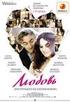 manuale d istruzioni instruction manual manuel d instructions handbuch anweisungen manual de instrucciones 3manuale d istruzioni manuale d istruzioni 2Italiano MANUALE DI FUNZIONAMENTO 1. Rimuovere il
manuale d istruzioni instruction manual manuel d instructions handbuch anweisungen manual de instrucciones 3manuale d istruzioni manuale d istruzioni 2Italiano MANUALE DI FUNZIONAMENTO 1. Rimuovere il
Filling in the online career plan Version updated on 25/10/2017
 Filling in the online career plan Version updated on 25/10/2017 Go to www.unito.it and click on Login. 1 Insert your Unito credentials. 2 Click on English to consult the English version. 3 Click on Career
Filling in the online career plan Version updated on 25/10/2017 Go to www.unito.it and click on Login. 1 Insert your Unito credentials. 2 Click on English to consult the English version. 3 Click on Career
UNIVERSITÀ DEGLI STUDI DI TORINO
 STEP BY STEP INSTRUCTIONS FOR COMPLETING THE ONLINE APPLICATION FORM Enter the Unito homepage www.unito.it and click on Login on the right side of the page. - Tel. +39 011 6704425 - e-mail internationalexchange@unito.it
STEP BY STEP INSTRUCTIONS FOR COMPLETING THE ONLINE APPLICATION FORM Enter the Unito homepage www.unito.it and click on Login on the right side of the page. - Tel. +39 011 6704425 - e-mail internationalexchange@unito.it
CLASSIFICATORI CLASSIFIERS - CLASSIFICATEUR
 CLASSIFICATORI CLASSIFIERS - CLASSIFICATEUR Le Officine Mistrello hanno perfezionato dei sistemi ortogonali all avanguardia, realizzati con altissime tecnologie. Sono classificatori funzionali e di facile
CLASSIFICATORI CLASSIFIERS - CLASSIFICATEUR Le Officine Mistrello hanno perfezionato dei sistemi ortogonali all avanguardia, realizzati con altissime tecnologie. Sono classificatori funzionali e di facile
Wireless DMX 512 RECEIVER
 Wi D PEN Pulsante Presa alimentazione Connettore XLR 3/5 poli Led RGB Wireless DMX 512 RECEIVER! I MANUALE DI INSTALLAZIONE ED USO 1.1 CONNESSIONE INGRESSO DI ALIMENTAZIONE I Inserire fino in fondo il
Wi D PEN Pulsante Presa alimentazione Connettore XLR 3/5 poli Led RGB Wireless DMX 512 RECEIVER! I MANUALE DI INSTALLAZIONE ED USO 1.1 CONNESSIONE INGRESSO DI ALIMENTAZIONE I Inserire fino in fondo il
Info Tecniche Technical Info. Esempi di montaggio Assembling examples
 08 Info Tecniche Esempi di montaggio Assembling examples 08 Nota: Qui di seguito vengono riportati alcuni schemi tipici di collegamento in corrente costante e in tensione costante per LED e Strip. Eseguire
08 Info Tecniche Esempi di montaggio Assembling examples 08 Nota: Qui di seguito vengono riportati alcuni schemi tipici di collegamento in corrente costante e in tensione costante per LED e Strip. Eseguire
Smoke machine 400W PLFD400EL
 Smoke machine 400W PLFD400EL MANUALE UTENTE USER MANUAL 1 Rev. 01-06/13 Nel caso in cui si noti una scarsa uscita di fumo, o la pompa sia particolarmente rumorosa, o non venga vaporizzato il fumo, scollegare
Smoke machine 400W PLFD400EL MANUALE UTENTE USER MANUAL 1 Rev. 01-06/13 Nel caso in cui si noti una scarsa uscita di fumo, o la pompa sia particolarmente rumorosa, o non venga vaporizzato il fumo, scollegare
(o dopo il solo intervento su quest ultimo). Procedura per il reset della scheda in seguito ad allarme generico EAM/ESAM
 ITALIANO Nel caso in cui venga rilevato il segnale di Allarme generico caci per la risoluzione del problema, prima di procedere alla sostituzione della PCB, si esegua il reset della scheda stessa, come
ITALIANO Nel caso in cui venga rilevato il segnale di Allarme generico caci per la risoluzione del problema, prima di procedere alla sostituzione della PCB, si esegua il reset della scheda stessa, come
ATTENZIONE In caso di ripetuti fallimenti nella procedura di aggiornamento software, si prega di contattare il Centro Assistenza GLOMEX.
 9.3 AGGIORNAMENTO SOFTWARE TRAMITE SD CARD La SD card deve essere inserita nell apposito slot posizionato sul fianco dell unità di controllo. La SD card utilizzata per l aggiornamento deve essere formattata
9.3 AGGIORNAMENTO SOFTWARE TRAMITE SD CARD La SD card deve essere inserita nell apposito slot posizionato sul fianco dell unità di controllo. La SD card utilizzata per l aggiornamento deve essere formattata
CABIN CREW TRAINING COMMUNICATION
 Gentili colleghi, pregasi prendere visione dei seguenti aggiornamenti training: CABIN CREW A: Cabin Crew Members CC: F.O.P.H., Crew Training P.H., Safety Manager, Compliance Monitoring Manager, Cabin Crew
Gentili colleghi, pregasi prendere visione dei seguenti aggiornamenti training: CABIN CREW A: Cabin Crew Members CC: F.O.P.H., Crew Training P.H., Safety Manager, Compliance Monitoring Manager, Cabin Crew
LA SACRA BIBBIA: OSSIA L'ANTICO E IL NUOVO TESTAMENTO VERSIONE RIVEDUTA BY GIOVANNI LUZZI
 Read Online and Download Ebook LA SACRA BIBBIA: OSSIA L'ANTICO E IL NUOVO TESTAMENTO VERSIONE RIVEDUTA BY GIOVANNI LUZZI DOWNLOAD EBOOK : LA SACRA BIBBIA: OSSIA L'ANTICO E IL NUOVO Click link bellow and
Read Online and Download Ebook LA SACRA BIBBIA: OSSIA L'ANTICO E IL NUOVO TESTAMENTO VERSIONE RIVEDUTA BY GIOVANNI LUZZI DOWNLOAD EBOOK : LA SACRA BIBBIA: OSSIA L'ANTICO E IL NUOVO Click link bellow and
3G HSPA USB MULTIMODEM High Speed Wireless Connectivity MT4211
 3G HSPA USB MULTIMODEM High Speed Wireless Connectivity MT4211 Instructions Manual Introduction Thank you for your purchasing our HSUPA USB modem with TF fl ash card socket. Device is backward compatible
3G HSPA USB MULTIMODEM High Speed Wireless Connectivity MT4211 Instructions Manual Introduction Thank you for your purchasing our HSUPA USB modem with TF fl ash card socket. Device is backward compatible
WWW.TINYLOC.COM CUSTOMER SERVICE GPS/ RADIOTRACKING DOG COLLAR. T. (+34) 937 907 971 F. (+34) 937 571 329 sales@tinyloc.com
 WWW.TINYLOC.COM CUSTOMER SERVICE T. (+34) 937 907 971 F. (+34) 937 571 329 sales@tinyloc.com GPS/ RADIOTRACKING DOG COLLAR MANUALE DI ISTRUZIONI ACCENSIONE / SPEGNERE DEL TAG HOUND Finder GPS Il TAG HOUND
WWW.TINYLOC.COM CUSTOMER SERVICE T. (+34) 937 907 971 F. (+34) 937 571 329 sales@tinyloc.com GPS/ RADIOTRACKING DOG COLLAR MANUALE DI ISTRUZIONI ACCENSIONE / SPEGNERE DEL TAG HOUND Finder GPS Il TAG HOUND
wi fi connection Up to 5h duration 30 fittings controlled SISTEMA DI SUPERVISIONE CENTRALIZZATA Wi-Fi DELL IMPIANTO DI EMERGENZA
 wi fi connection Up to 5h duration 30 fittings controlled SPYMICRO PROGRAMMATION MANUAL VER. 2.0 SISTEMA DI SUPERVISIONE CENTRALIZZATA Wi-Fi DELL IMPIANTO DI EMERGENZA Pag.1-16 WI-FI CENTRALIZED SUPERVISION
wi fi connection Up to 5h duration 30 fittings controlled SPYMICRO PROGRAMMATION MANUAL VER. 2.0 SISTEMA DI SUPERVISIONE CENTRALIZZATA Wi-Fi DELL IMPIANTO DI EMERGENZA Pag.1-16 WI-FI CENTRALIZED SUPERVISION
You can visualize the free space percentage in Compact Flash memory from the MENU/INFO C.F. UTILITY-FREE SPACE page.
 This release introduces some new features: -TUNE PITCH -FREE SPACE -TUNER -DRUMKIT EDITOR From the PARAM MIDI page, it is possible to modify the "TUNE PITCH" parameter, which allows you to tune up the
This release introduces some new features: -TUNE PITCH -FREE SPACE -TUNER -DRUMKIT EDITOR From the PARAM MIDI page, it is possible to modify the "TUNE PITCH" parameter, which allows you to tune up the
Attuatore a relè Manuale di istruzioni
 Attuatore a relè Manuale di istruzioni www.ecodhome.com 1 Sommario 3 Introduzione 4 Descrizione e specifiche prodotto 5 Installazione 6 Funzionamento 6 Garanzia 2 Introduzione SmartDHOME vi ringrazia per
Attuatore a relè Manuale di istruzioni www.ecodhome.com 1 Sommario 3 Introduzione 4 Descrizione e specifiche prodotto 5 Installazione 6 Funzionamento 6 Garanzia 2 Introduzione SmartDHOME vi ringrazia per
NATIONAL SPORT SCHOOL
 NATIONAL SPORT SCHOOL Mark HALF-YEARLY EXAMINATION 2016 Level 4-6 FORM 1 ITALIAN TIME: 30 minutes LISTENING COMPREHENSION TEST (20 punti) Teacher s Paper Please first read the instructions carefully by
NATIONAL SPORT SCHOOL Mark HALF-YEARLY EXAMINATION 2016 Level 4-6 FORM 1 ITALIAN TIME: 30 minutes LISTENING COMPREHENSION TEST (20 punti) Teacher s Paper Please first read the instructions carefully by
ECHO ECHO PLUS LCA MCA UGRV UGRS E E UGR/HS MCE MPE MFE MXE MTE MCC MPI PCDS PANNELLO DI COMANDO A DISTANZA SEMPLIFICATO
 PANNELLO DI COMANDO A DISTANZA SEMPLIFICATO I ECHO ECHO PLUS LCA MCA UGRS MCW UGRS E UGRS UGR/HS UGRV UGRS E E MCA UGR HS MCA UGRV EH ECHO MCE ECHO H MPE MFE MXE MTE MCC MPI 0 I ALARM PCDS SIMPLIFIED REMOTE
PANNELLO DI COMANDO A DISTANZA SEMPLIFICATO I ECHO ECHO PLUS LCA MCA UGRS MCW UGRS E UGRS UGR/HS UGRV UGRS E E MCA UGR HS MCA UGRV EH ECHO MCE ECHO H MPE MFE MXE MTE MCC MPI 0 I ALARM PCDS SIMPLIFIED REMOTE
OPERAZIONI PRELIMINARI
 OPERAZIONI PRELIMINARI Collegare il bus lampade sui morsetti A B Collegare lo schermo del cavo sul morsetto n. 10 «S». Collegare la tensione di rete nei morsetti 23-24. Premere il pulsante ON-OFF 1 Download
OPERAZIONI PRELIMINARI Collegare il bus lampade sui morsetti A B Collegare lo schermo del cavo sul morsetto n. 10 «S». Collegare la tensione di rete nei morsetti 23-24. Premere il pulsante ON-OFF 1 Download
2 Funzione torcia Premendo contemporaneamente i tasti 5 e 6, il telecomando funge da torcia.
 PART. U007C 527 Istruzioni d uso Instructions for use /05-0 PC I Telecomando radio a 6 tasti Questo telecomando è un apparecchio radio trasmittente che consente di pilotare direttamente gli attuatori radio
PART. U007C 527 Istruzioni d uso Instructions for use /05-0 PC I Telecomando radio a 6 tasti Questo telecomando è un apparecchio radio trasmittente che consente di pilotare direttamente gli attuatori radio
[ r e t t a n g o l o - c o l o u r ] [ r e t t a n g o l o - c a s c a t a ] [ p.3 ] [ p.23 ]
![[ r e t t a n g o l o - c o l o u r ] [ r e t t a n g o l o - c a s c a t a ] [ p.3 ] [ p.23 ] [ r e t t a n g o l o - c o l o u r ] [ r e t t a n g o l o - c a s c a t a ] [ p.3 ] [ p.23 ]](/thumbs/72/67991301.jpg) [ r e t t a n g o l o - c o l o u r ] [ r e t t a n g o l o - c a s c a t a ] [ p.3 ] [ p.23 ] Rettangolo Cascata e Rettangolo Colour, estensione della collezione Rettangolo, si distinguono per l emissione
[ r e t t a n g o l o - c o l o u r ] [ r e t t a n g o l o - c a s c a t a ] [ p.3 ] [ p.23 ] Rettangolo Cascata e Rettangolo Colour, estensione della collezione Rettangolo, si distinguono per l emissione
MPDS-1CV/1CC HV PUSH
 MPDS-1CV/1CC HV PUSH ETL400MA04 / ETLMB400MB04 MANUALE UTENTE V. 1.5 INDICE: Alimentazione Del Dispositivo e Connessione al Modulo Led 2 Modalità Di Funzionamento 2-4 Modalità Potenziometro 100KΩ 2 Modalità
MPDS-1CV/1CC HV PUSH ETL400MA04 / ETLMB400MB04 MANUALE UTENTE V. 1.5 INDICE: Alimentazione Del Dispositivo e Connessione al Modulo Led 2 Modalità Di Funzionamento 2-4 Modalità Potenziometro 100KΩ 2 Modalità
DTS 7/1 + TWS DTS 7/2 + TWS. System pro M EG GH V R0001 EG GH V R0002 ISTRUZIONI PER IL MONTAGGIO ED USO CH2.
 date 1 2 3 4 5 DTS 7/1 + TWS EG 545 6 GH V021 5456 R0001 DTS 7/2 + TWS EG 546 4 GH V021 5464 R0002 System pro M 400-9955 ISTRUZIONI PER IL MONTAGGIO ED USO 6 7 8 9 10 11 CH2 + 1 2 3 4 5 6 7 +1h min. sec.
date 1 2 3 4 5 DTS 7/1 + TWS EG 545 6 GH V021 5456 R0001 DTS 7/2 + TWS EG 546 4 GH V021 5464 R0002 System pro M 400-9955 ISTRUZIONI PER IL MONTAGGIO ED USO 6 7 8 9 10 11 CH2 + 1 2 3 4 5 6 7 +1h min. sec.
