Allemand. Hollandais. SELEZIONARE NOME CON O oppure OPERAZIONE VISUALIZZAZIONE DISPLAY DESCRIZIONE
|
|
|
- Carlotta Piccinini
- 5 anni fa
- Visualizzazioni
Transcript
1 GROUP S.P.A. FT/SB/03 Impostazione lingua per i moduli 3042, 3072 Setting language for modules 3042, 3072 Programmation langue pour les modules 3042, 3072 Einstellen der Sprache für die Module 3042, 3072 Lingua Italiano (default) Inglese Francese Tedesco Portoghese Olandese Danese Finlandese Morsetti da connettere al meno,,,,, Language Italian (default) English French German Portuguese Dutch Danish Finnish Terminals to be connected to the minus,,,,, Langue Italien (défaut) Anglais Français Allemand Portugais Hollandais Danois Finlandais Bornes à connecter au signe moins,,,,, Sprache Italienisch (Default) Englisch Französisch Deutsch Portugiesisch Holländisch Dänisch Finnisch an Minuspol anzuschl. Klemmen,,,,, Fig. 1 Modulo portanomi art. 3042, Funzionamento e programmazioni Condizione iniziale SELEZIONARE NOME CON O oppure RUBRICA VUOTA La rubrica è pronta per effettuare tutte le operazioni o programmazioni descritte di seguito Non esistono nominativi memorizzati nella rubrica 1) CHIAMATA A UTENTE OPERAZIONE VISUALIZZAZIONE DISPLAY DESCRIZIONE Premere i tasti oppure per selezionare l utente DOTT ROSSI PER CHIAMARE che si vuole chiamare. ESEMPIO: DOTT ROSSI Digitare il tasto CHIAMATO n.15 La chiamata è avvenuta correttamente DOTT ROSSI oppure INTERNO NON DISPONIBILE La chiamata non è avvenuta correttamente oppure INTERNO OCCUPATO L impianto è occupato ATTENDERE PREGO 2) INSERIMENTO DI UN NOMINATIVO TRAMITE PROGRAMMATORE ART.1230/6D Premere il tasto NAME del programmatore INTRODUZIONE NUOVO UTENTE Viene richiesto il nominativo da inserire direzionandolo verso la rubrica elettronica. e dopo 2 secondi INTR. NOME Digitare il nome dell utente che si vuole inserire BIANCHINI Utilizzare il tasto SHIFT per selezionare il carattere tramite gli appositi tasti del programmatore INTR.NOME inferiore di ogni tasto; digitare il tasto < per cancellare (ESEMPIO: BIANCHINI) caratteri a sinistra. Premere il tasto ENTER BIANCHINI Viene richiesto il codice relativo all utente INT. CODICE - appena inserito Digitare il codice che si vuole inserire (ESEMPIO: 15) BIANCHINI In questa fase sono abilitati i soli caratteri numerici e INT.CODICE 15 quindi non è necessario digitare il tasto SHIFT; digitare il tasto < per cancellare cifre a sinistra Premere il tasto ENTER BIANCHINI Viene richiesta la conferma dei dati inseriti PREMI enter 015 Premere nuovamente il tasto ENTER CODICE IN USO IN RUBRICA Se compare questo messaggio viene segnalato che il per confermare i dati introdotti codice inserito è già in uso per altri utenti; ATTENDERE PREGO il nominativo viene comunque memorizzato e di seguito Si può procedere ad inserire un altro nominativo INTR. NOME oppure OPERAZIONE NON VALIDA Al nominativo appena inserito è già associato un codice diverso da quello che si desidera memorizzare; il nominativo non viene introdotto Premere ESC per annullare l operazione SELEZIONARE NOME o tornare allo stato iniziale CON O 1
2 ITALIANO OPERAZIONE VISUALIZZAZIONE DISPLAY DESCRIZIONE 3) CANCELLAZIONE DI UN UTENTE TRAMITE PROGRAMMATORE ART.1230/6D Premere i tasti oppure per selezionare l utente BIANCHINI che si vuole cancellare. (ESEMPIO: BIANCHINI) PER CHIAMARE Premere il tasto NAME del programmatore ELIMINAZIONE CODICE UTENTE Viene richiesta la conferma dell eliminazione direzionandolo verso la rubrica elettronica. e dopo 2 secondi BIANCHINI PREMI enter 15 Premere il tasto ENTER per confermare ATTENDERE PREGO Il nominativo è stato eliminato la cancellazione del nominativo. e di seguito INTR. NOME Premere ESC per annullare l operazione SELEZIONARE NOME o tornare allo stato iniziale CON O 4) CANCELLAZIONE DI TUTTI I NOMI Premere il tasto NAME del programmatore ELIMINAZIONE CODICE UTENTE direzionandolo verso la rubrica elettronica. e dopo 2 secondi INTR. NOME Premere nuovamente il tasto NAME!!!!!ATTENZIONE!!!!! AZZERAMENTO NOMI e dopo 2 secondi AZZERAMENTO NOMI PREMERE enter Viene richiesta la conferma dell eliminazione Premere il tasto ENTER per confermare la cancellazione ATTENDERE PREGO di tutti i nominativi memorizzati nella rubrica. e di seguito Premere ESC per annullare la cancellazione RUBRICA VUOTA La rubrica non contiene più nessun nominativo 5) INSERIMENTO DI UN NOMINATIVO TRAMITE SOFTWARE DEDICATO Art.1231/6D Vedere le istruzioni in linea del software. 2
3 Name directory module art. 3042, Operation and programming Initial condition SELECT NAME BY OR or NAME DIRECTORY EMPTY The name directory is ready to carry out all the operations and programming described below There are no names memorised in the directory ENGLISH DISPLAY DESCRIPTION 1) CALL TO USER Press the or keys to select the user MR BROWN PRESS TO CALL to be called. Example: MR BROWN Enter the key CALLED TENANT 15 The call has taken place correctly MR. BROWN or SYSTEM OUT OF USE The call did not take place correctly or BUSY LINE The system is engaged PLEASE WAIT 2) INSERTING A NAME USING PROGRAMMER ART.1230/6D Press the NAME key of the programmer, ENTERING TENANT CODE The name to be inserted is requested pointing it towards the name directory module. and after 2 seconds ENTER NAME Enter the name of the user to be inserted WHITE Use the SHIFT key to select the lower character using the special keys of the programmer ENTER NAME of each key; enter the < key (EXAMPLE: WHITE) to cancel characters to the left. Press the ENTER key WHITE The code relative to the newly inserted user ENTER CODE - is requested Enter the code to be inserted (EXAMPLE: 15) WHITE During this phase, only the numerical characters are enabled ENTER CODE 15 and it is not therefore necessary to enter the SHIFT key; enter the < key to cancel figures to the left Press the ENTER key WHITE Confirmation of the data entered is requested PRESS enter 015 Press the ENTER key CODE ALREADY EXISTS If this message appears, it signals that the code again to confirm the data entered entered is already used for other users; PLEASE WAIT. the name is memorised in any case and then ENTER NAME or WRONG ENTRY Another name can be inserted The newly inserted name is already associated with a different code from the one to be memorised; the name is not inserted Press ESC to cancel the operation SELECT NAME or to return to the initial state BY OR 3) CANCELLING A USER BY MEANS OF PROGRAMMER ART. 1230/6D Press the or keys to select the user WHITE to be cancelled. (EXAMPLE: WHITE) PRESS TO CALL Press the NAME key of the programmer DELETE TENANT CODE Confirmation of cancellation is requested pointing it towards the name directory module and after 2 seconds WHITE PRESS enter 15 Press the ENTER key to confirm PLEASE WAIT.. The name has been eliminated cancellation of the name and then ENTER NAME Press ESC to cancel the operation SELECT NAME or return to the initial state BY OR 3
4 DISPLAY DESCRIPTION ENGLISH 4) CANCELLING ALL THE NAMES Press the NAME key of the programmer pointing DELETE TENANT CODE it towards the name directory module and after 2 seconds ENTER NAME Press the NAME key again!!!!!warning!!!!! DELETE ALL NAMES and after 2 seconds DELETE ALL NAMES PRESS enter Confirmation of elimination is requested Press the ENTER key to confirm cancellation PLEASE WAIT.. of all the names memorised in the directory. and then Press ESC to cancel elimination NAME DIRECTORY EMPTY The name directory no longer contains any names 5) INSERTION OF A NAME USING DEDICATED SOFTWARE Art.1231/6D See the on-line software instructions 4
5 Module porte-noms art. 3042, Fonctionnement et programmations Condition initiale SELECTIONNER NOM PAR OU ou REPERTOIRE VIDE Le répertoire est prêt à effectuer toutes les opérations ou les programmations décrites ci-dessous Aucun nom n est mémorisé dans le répertoire FRANÇ AIS AFFICHEUR DESCRIPTION 1) APPEL USAGER Appuyer sur les touches ou pour sélectionner DUBOIS POUR APPELER l usager que l on désire appeler. Exemple: DUBOIS Appuyer sur la touche APPELE n.15 L appel a eu lieu correctement DUBOIS ou USAGER NON DISPONIBLE L appel n a pas eu lieu correctement ou USAGER OCCUPE La ligne est occupée ATTENDRE 2) ENTREE D UN NOM AU MOYEN DU PROGRAMMATEUR ART.1230/6D Appuyer sur la touche NAME du programmateur ENTREE NOUVEL USAGER Demande du nom à entrer en l orientant vers le module répertoire et après 2 secondes ENTRER NOM Numériser le nom de l usager que l on désire entrer LEROY Appuyer sur la touche SHIFT pour sélectionner au moyen des touches spéciales du programmateur ENTRER NOM le caractère inférieur de chaque touche, appuyer (EXEMPLE: LEROY) sur la touche < pour effacer les caractères à gauche Appuyer sur la touche ENTER LEROY Demande du code relatif à l usager venant d être entré ENTRER CODE - Numériser le code que l on désire entrer (EXEMPLE: 15) LEROY Dans cette phase seuls les caractères numériques sont validés, ENTRER CODE 15 il n est par conséquent pas nécessaire d appuyer sur la touche SHIFT; appuyer sur la touche < pour effacer les chiffres à gauche Appuyer sur la touche ENTER LEROY Demande de confirmer les données entrées APPUYER SUR enter 015 Appuyer à nouveau sur la touche ENTER CODE DEJA AU REPERTOIRE L affichage de ce message signale que le code pour confirmer les données entrées entré existe déjà associé à d autres usagers, ATTENDRE S IL VOUS PLAIT le nom est quand même mémorisé. ensuite Appuyer sur ESC pour annuler l opération SELECTIONNER NOM ou retourner à l état initial PAR OU 3) EFFACEMENT D UN USAGER AU MOYEN DU PROGRAMMATEUR ART.1230/6D Appuyer sur les touches ou pour sélectionner LEROY l usager que l on désire effacer. (EXEMPLE: LEROY) POUR APPELER On peut entrer un autre nom ENTRER NOM ou NON VALABLE Un code différent de celui que l on désire mémoriser est déjà associé au nom venant d être entré; le nom n est pas entré. Appuyer sur la touche NAME du programmateur EFFACEMENT USAGER Demande de confirmer l effacement. en l orientant vers le module répertoire et après 2 secondes LEROY APPUYER SUR enter 15 Appuyer sur la touche ENTER ATTENDRE S IL VOUS PLAIT Le nom a été effacé pour confirmer l effacement du nom ensuite ENTRER NOM Appuyer sur ESC pour annuler l opération SELECTIONNER NOM ou retourner à l état initial PAR OU 5
6 FRANÇ AIS 4) EFFACEMENT DE TOUS LES NOMS AFFICHEUR Appuyer sur la touche NAME du programmateur EFFACEMENT USAGER en l orientant vers le module répertoire et après 2 secondes ENTRER NOM DESCRIPTION Appuyer à nouveau sur la touche NAME!!!!!ATTENTION!!!!! VIDAGE NOMS et après 2 secondes VIDAGE NOMS APPUYER SUR enter Demande de confirmer l effacement Appuyer sur la touche ENTER pour confirmer l effacement ATTENDRE S IL VOUS PLAIT de tous les noms mémorisés dans le répertoire. ensuite Appuyer sur ESC pour annuler l effacement REPERTOIRE VIDE Le répertoire ne contient plus aucun nom 5) ENTRER UN NOM AU MOYEN DU LOGICIEL SPECIAL Art. 1231/6D Voir les instructions en ligne du logiciel 6
7 Modul Namensverzeichnis 3042, Funktionsweise und Programmierungen Ausgangsbedingung NAME WAEHLEN MIT ODER oder VERZEICHNIS LEER Das Verzeichnis ist für alle im Folgenden beschriebenen Operationen oder Programmierungen bereit. Im Verzeichnis befinden sich keine gespeicherten Namen DEUTSCH ANZEIGE DISPLAY BESCHREIBUNG 1) RUF NACH DEM NAMEN Die Tasten oder drücken, um den Benutzer, den DOKT. KRANZ FUER RUF man rufen will, auszuwählen. Beispiel: DOKT. KRANZ Die Taste drücken GERUFENE Nr. 15 Der Ruf wurde ordnungsgemäß ausgeführt DOKT. KRANZ Oder BENUTZER NICHT VERFUEGBAR Der Ruf wurde nicht ordnungsgemäß ausgeführt Oder BESETZT Die Anlage ist besetzt BITTE WARTEN 2) EINGABE EINES NAMENS MIT DEM PROGRAMMIERER ART. 1230/6D Die Taste NAME des Programmierers drücken NEUEN BENUTZER EINGEBEN und dabei auf das Modul Namensverzeichnis richten und nach 2 Sekunden Der einzugebende Name wird angefordert NAME EINGEBEN Den Namen des Benutzers, den man eingeben möchte, KRAMER Die Taste SHIFT benutzen, um das untere Zeichen mit den Tasten des Programmierers eintippen NAME EINGEBEN jeder Taste zu wählen; die Taste < drücken, um die (BEISPIEL: KRAMER) Zeichen links zu löschen. Die Taste ENTER drücken KRAMER Es wird der Code des soeben eingegebenen CODE EINGEBEN - Benutzers angefordert Den Code, den man eingeben möchte, eintippen KRAMER In dieser Phase sind nur die numerischen Zeichen freigegeben (BEISPIEL: 15) CODE EINGEBEN 15 und es ist somit nicht erforderlich, die Taste SHIFT zu drücken; die Taste < drücken, um die Ziffern links zu löschen Die Taste ENTER drücken KRAMER Es wird die Bestätigung der eingegebenen ENTER DRUECKEN 015 Daten angefordert Erneut die Taste ENTER drücken, um die eingegebenen CODE SCHON VORHANDEN Wenn diese Meldung erscheint, wird angezeigt, dass der Daten zu bestätigen eingegebene Code bereits für einen anderen Benutzer BITTE WARTEN gebraucht wird; der Name wird aber in jedem Fall gespeichert und anschließend ESC drücken, um die Operation abzubrechen NAME WAEHLEN oder in den Anfangszustand zurückzukehren MIT ODER 3) LÖSCHEN EINES BENUTZERS MIT DEM PROGRAMMIERER ART. 1230/6D Die Tasten oder drücken, um den Benutzer zu KRAMER wählen, den man löschen möchte (BEISPIEL: KRAMER) FUER RUF Man kann fortfahren, einen anderen Namen einzugeben NAME EINGEBEN oder UNGUELTIG Dem soeben eingegebenen Namen ist bereits ein anderer Code zugeordnet als der, den man speichern möchte; der Name wird nicht übernommen Die Taste NAME des Programmierers drücken BENUTZERCODE LOESCHEN Es wird die Bestätigung der Löschung angefordert und dabei auf das Modul Namensverzeichnis richten. und nach 2 Sekunden KRAMER ENTER DRUECKEN 15 Die Taste ENTER drücken, BITTE WARTEN Der Name wurde gelöscht um die Löschung des Namens zu bestätigen und anschließend NAME EINGEBEN ESC drücken, um die Operation abzubrechen NAME WAEHLEN oder in den Anfangszustand zurückzukehren MIT ODER 7
8 ANZEIGE DISPLAY BESCHREIBUNG DEUTSCH 4) LÖSCHEN ALLER NAMEN Die Taste NAME des Programmierers drücken BENUTZERCODE LOESCHEN und dabei auf das Modul Namensverzeichnis richten und nach 2 Sekunden NAME EINGEBEN Erneut die Taste NAME drücken ACHTUNG! NAMENSLOESCHUNG und nach 2 Sekunden NAMENSLOESCHUNG ENTER DRUECKEN Es wird die Bestätigung der Löschung angefordert Die Taste ENTER drücken, um die Löschung aller BITTE WARTEN im Verzeichnis gespeicherten Namen zu bestätigen. und anschließend ESC drücken, um die Löschung abzubrechen VERZEICHNIS LEER Das Verzeichnis enthält keine Namen mehr 5) EINGABE EINES NAMENS MIT SPEZIELLER SOFTWARE ART Siehe die on-line-anweisungen der Software 8 FT/SB/03-1 a edizione 06/ cod
FT CB 07. Chiamata digitale Art Digital call Art Appel numérique Art TECHNICAL SHEET FEUILLE TECHNIQUE FOGLIO TECNICO
 I FOGLIO TECNICO GB TECHNICAL SHEET F FEUILLE TECHNIQUE Chiamata digitale Art. 3352 Digital call Art. 3352 Appel numérique Art. 3352 01-2007 GROUP S.P.A. GROUP S.P.A. I GB F Avvertenze: Effettuare l installazione
I FOGLIO TECNICO GB TECHNICAL SHEET F FEUILLE TECHNIQUE Chiamata digitale Art. 3352 Digital call Art. 3352 Appel numérique Art. 3352 01-2007 GROUP S.P.A. GROUP S.P.A. I GB F Avvertenze: Effettuare l installazione
FT CB 06. Chiamata digitale Art Digital call Art Appel numérique Art GB TECHNICAL SHEET FEUILLE TECHNIQUE FOGLIO TECNICO
 I FOGLIO TECNICO GB TECHNICAL SHEET F FEUILLE TECHNIQUE FT CB 06 Chiamata digitale Art. 3350 Digital call Art. 3350 Appel numérique Art. 3350 02-2007 GROUP S.P.A. GROUP S.P.A. I GB F Avvertenze: Effettuare
I FOGLIO TECNICO GB TECHNICAL SHEET F FEUILLE TECHNIQUE FT CB 06 Chiamata digitale Art. 3350 Digital call Art. 3350 Appel numérique Art. 3350 02-2007 GROUP S.P.A. GROUP S.P.A. I GB F Avvertenze: Effettuare
M u s i c a l I n s t r u m e n t s K X 10. Chromatic Clavier pour Accordéon. Addendum à la Notice d Instruction
 M u s i c a l I n s t r u m e n t s K X 10 Chromatic Clavier pour Accordéon Addendum à la Notice d Instruction 1 INTRODUCTION Le clavier KX10 Chromatic est la version pour accordéonistes du clavier KX10
M u s i c a l I n s t r u m e n t s K X 10 Chromatic Clavier pour Accordéon Addendum à la Notice d Instruction 1 INTRODUCTION Le clavier KX10 Chromatic est la version pour accordéonistes du clavier KX10
FT SB 09. Chiamata digitale Art Digital call Art Appel numérique Art TECHNICAL SHEET FEUILLE TECHNIQUE FOGLIO TECNICO
 I FOGLIO TECNICO GB TECHNICAL SHEET F FEUILLE TECHNIQUE Chiamata digitale Art. 3342 Digital call Art. 3342 Appel numérique Art. 3342 01-2007 GROUP S.P.A. GROUP S.P.A. I GB F Avvertenze: Effettuare l installazione
I FOGLIO TECNICO GB TECHNICAL SHEET F FEUILLE TECHNIQUE Chiamata digitale Art. 3342 Digital call Art. 3342 Appel numérique Art. 3342 01-2007 GROUP S.P.A. GROUP S.P.A. I GB F Avvertenze: Effettuare l installazione
TASTO FUNZIONE DEFAULT DESCRIZIONE. 0 Visualizza le impostazioni di memoria Sul display scorrono in successione
 GROUP S.P.A. PROGRAMMAZIONE SOFTWARE ART.3170 FT/CB/03 ITALIANO N.B: effettuare un cavallotto tra i morsetti (-) e PG della porta digitale art.3170. Sul display compare la selezione delle lingue: Sul display
GROUP S.P.A. PROGRAMMAZIONE SOFTWARE ART.3170 FT/CB/03 ITALIANO N.B: effettuare un cavallotto tra i morsetti (-) e PG della porta digitale art.3170. Sul display compare la selezione delle lingue: Sul display
REGISTRATION GUIDE TO RESHELL SOFTWARE
 REGISTRATION GUIDE TO RESHELL SOFTWARE INDEX: 1. GENERAL INFORMATION 2. REGISTRATION GUIDE 1. GENERAL INFORMATION This guide contains the correct procedure for entering the software page http://software.roenest.com/
REGISTRATION GUIDE TO RESHELL SOFTWARE INDEX: 1. GENERAL INFORMATION 2. REGISTRATION GUIDE 1. GENERAL INFORMATION This guide contains the correct procedure for entering the software page http://software.roenest.com/
If an ISO FDX-B transponder is present the display indicates: Tag not found ready. Country: CHE Code:
 How to operate the imax Wie funktioniert der i MAX Backlight Display 6 characters (x) Backlight Display 6 Zeichen (x) Backlight Display da 6 caratteri (x) Serial RS Rj 4P4 Anschluss RS Rj 4P4 Seriale RS
How to operate the imax Wie funktioniert der i MAX Backlight Display 6 characters (x) Backlight Display 6 Zeichen (x) Backlight Display da 6 caratteri (x) Serial RS Rj 4P4 Anschluss RS Rj 4P4 Seriale RS
REGISTRATION. Area Ricerca
 REGISTRATION Note: former students can skip the registration process and log in using their account (id123456) 1.1 HOW TO REGISTER: please, go to web page www.univr.it/applicationphd and select the item
REGISTRATION Note: former students can skip the registration process and log in using their account (id123456) 1.1 HOW TO REGISTER: please, go to web page www.univr.it/applicationphd and select the item
FEUILLE SHEET FT SB 10
 I GB F NL TECHNICAL FEUILLE SHEET TECHNIQUE FOGLIO TECNICO TECHNISCHE HANDLEIDING FT SB 10 Modulo di chiamata digitale Art. 3070/A Digital call module Art. 3070/A Module d appel numérique Art. 3070/A Digitale
I GB F NL TECHNICAL FEUILLE SHEET TECHNIQUE FOGLIO TECNICO TECHNISCHE HANDLEIDING FT SB 10 Modulo di chiamata digitale Art. 3070/A Digital call module Art. 3070/A Module d appel numérique Art. 3070/A Digitale
UNIVERSITÀ DEGLI STUDI DI TORINO
 STEP BY STEP INSTRUCTIONS FOR COMPLETING THE ONLINE APPLICATION FORM Enter the Unito homepage www.unito.it and click on Login on the right side of the page. - Tel. +39 011 6704425 - e-mail internationalexchange@unito.it
STEP BY STEP INSTRUCTIONS FOR COMPLETING THE ONLINE APPLICATION FORM Enter the Unito homepage www.unito.it and click on Login on the right side of the page. - Tel. +39 011 6704425 - e-mail internationalexchange@unito.it
SRT064 BTH SRT051 BTH SRT052 BTH
 KIT FOR TRUCK BRAKE TESTERS SRT051 BTH SRT052 BTH OPERATOR S MANUAL SRT064BTH SRT051BTH SRT052BTH CONTENTS 1. INTRODUCTION...1 2. Description of SRT064BTH Kit...2 3. Description of SRT051BTH Kit...2 4.
KIT FOR TRUCK BRAKE TESTERS SRT051 BTH SRT052 BTH OPERATOR S MANUAL SRT064BTH SRT051BTH SRT052BTH CONTENTS 1. INTRODUCTION...1 2. Description of SRT064BTH Kit...2 3. Description of SRT051BTH Kit...2 4.
HYPNOSE su/on NOVALUX E IP 4165 HYPNOSE su/on NOVALUX E IP 4173
 HYPNOSE su/on NOVALUX E IP 4094 HYPNOSE su/on NOVALUX E IP 4158 HYPNOSE su/on NOVALUX E IP 4101 HYPNOSE su/on NOVALUX E IP 4095 HYPNOSE su/on NOVALUX E IP 4159 HYPNOSE su/on NOVALUX E IP 4096 HYPNOSE su/on
HYPNOSE su/on NOVALUX E IP 4094 HYPNOSE su/on NOVALUX E IP 4158 HYPNOSE su/on NOVALUX E IP 4101 HYPNOSE su/on NOVALUX E IP 4095 HYPNOSE su/on NOVALUX E IP 4159 HYPNOSE su/on NOVALUX E IP 4096 HYPNOSE su/on
GATEL-1. Greece 30 Netherlands 31 France 33. Spain 34 Ireland 353 Island 354. Finland 358 San Marino 378 Italy 39. Switzerland 41 UK 44 Norway 47
 GATEL-1 Prefissi Nazionali (da inserire senza + o 00) Country Codes (must be programmed without + or 00) Greece 30 Netherlands 31 France 33 Spain 34 Ireland 353 Island 354 Finland 358 San Marino 378 Italy
GATEL-1 Prefissi Nazionali (da inserire senza + o 00) Country Codes (must be programmed without + or 00) Greece 30 Netherlands 31 France 33 Spain 34 Ireland 353 Island 354 Finland 358 San Marino 378 Italy
Manuale rapido d'istruzione Mitel 6867i Panoramica delle funzioni più importanti Marzo 2016
 Manuale rapido d'istruzione Mitel 6867i Panoramica delle funzioni più importanti Marzo 2016 Elementi di comando 2 /19 1. Hörer des 6867i 2. Qualitätslautsprecher 3. LED di segnalazione 4. Tasto fine 5.
Manuale rapido d'istruzione Mitel 6867i Panoramica delle funzioni più importanti Marzo 2016 Elementi di comando 2 /19 1. Hörer des 6867i 2. Qualitätslautsprecher 3. LED di segnalazione 4. Tasto fine 5.
ITA 5 MESSA IN FUNZIONE 5.1 USO DEL TELECOMANDO
 ITA 5 MESSA IN FUNZIONE 5.1 USO DEL TELECOMANDO 1 - Svitare con un piccolo cacciavite a croce le due viti che fissano il vano batteria. 2 - Inserire la batteria, prestando molta attenzione al verso corretto
ITA 5 MESSA IN FUNZIONE 5.1 USO DEL TELECOMANDO 1 - Svitare con un piccolo cacciavite a croce le due viti che fissano il vano batteria. 2 - Inserire la batteria, prestando molta attenzione al verso corretto
CS 10 SICURMATIC TON 0,6-2 260
 0,6-2,5 CS 10 SICURMATIC Gli attacchi rapidi SICURMATIC sono dotati di cilindro idraulico a doppio effetto con sistema di sicura anteriore automatica. Tutti i movimenti interni di questi attacchi sono
0,6-2,5 CS 10 SICURMATIC Gli attacchi rapidi SICURMATIC sono dotati di cilindro idraulico a doppio effetto con sistema di sicura anteriore automatica. Tutti i movimenti interni di questi attacchi sono
SOFTWARE UPDATE CHECKLISTE MISE A JOUR DU LOGICIEL - LISTE AGGIORNAMENTO DEL SOFTWARE - LISTA DI CONTROLLO
 SOFTWARE UPDATE CHECKLISTE MISE A JOUR DU LOGICIEL - LISTE AGGIORNAMENTO DEL SOFTWARE - LISTA DI CONTROLLO Deutsch NEUE 5 UND CHF 50 BANKNOTEN GELDSCHEINPRÜFER Gerät Safescan 155i Software Versionsnummer
SOFTWARE UPDATE CHECKLISTE MISE A JOUR DU LOGICIEL - LISTE AGGIORNAMENTO DEL SOFTWARE - LISTA DI CONTROLLO Deutsch NEUE 5 UND CHF 50 BANKNOTEN GELDSCHEINPRÜFER Gerät Safescan 155i Software Versionsnummer
Istruzioni per l utilizzo dell applicativo Anagrafe Tributaria - Anleitungen zum Programm Steuerbehörde
 Istruzioni per l utilizzo dell applicativo Anagrafe Tributaria - Anleitungen zum Programm Steuerbehörde Pagine principali Einstiegsseiten: http://anagrafe-trib.siag.it/anagrafe/ http://anagrafe-trib.siag.it/anagrafelicenze/
Istruzioni per l utilizzo dell applicativo Anagrafe Tributaria - Anleitungen zum Programm Steuerbehörde Pagine principali Einstiegsseiten: http://anagrafe-trib.siag.it/anagrafe/ http://anagrafe-trib.siag.it/anagrafelicenze/
Manuale di montaggio. Yamaha Tmax cod. CJP1027. Schema di montaggio della centralina
 Manuale di montaggio Centralina programmabile ECU Polini 1, 2 e 4 cilindri Questo documento supporta la versione attuale della centralina programmabile ECU e tutte le versioni successive fino a quando
Manuale di montaggio Centralina programmabile ECU Polini 1, 2 e 4 cilindri Questo documento supporta la versione attuale della centralina programmabile ECU e tutte le versioni successive fino a quando
UNIVERSITÀ DEGLI STUDI DI TORINO
 How to register online for exams (Appelli) Version updated on 18/11/2016 The academic programs and the career plan Incoming students can take exams related to the courses offered by the Department where
How to register online for exams (Appelli) Version updated on 18/11/2016 The academic programs and the career plan Incoming students can take exams related to the courses offered by the Department where
Manuale rapido d'istruzione Mitel 6865i Panoramica delle funzioni più importanti Marzo 2016
 Manuale rapido d'istruzione Mitel 6865i Panoramica delle funzioni più importanti Marzo 2016 Elementi di comando 2 /19 1. Hörer des 6865i 2. Qualitätslautsprecher 3. LED di segnalazione 4. Tasto fine 5.
Manuale rapido d'istruzione Mitel 6865i Panoramica delle funzioni più importanti Marzo 2016 Elementi di comando 2 /19 1. Hörer des 6865i 2. Qualitätslautsprecher 3. LED di segnalazione 4. Tasto fine 5.
Filling in the online career plan Version updated on 25/10/2017
 Filling in the online career plan Version updated on 25/10/2017 Go to www.unito.it and click on Login. 1 Insert your Unito credentials. 2 Click on English to consult the English version. 3 Click on Career
Filling in the online career plan Version updated on 25/10/2017 Go to www.unito.it and click on Login. 1 Insert your Unito credentials. 2 Click on English to consult the English version. 3 Click on Career
Manuale di montaggio. YAMAHA TMAX cod. CJP1063. Schema di montaggio della centralina
 Manuale di montaggio Centralina programmabile ECU Polini 2 e 4 cilindri Questo documento supporta la versione attuale della centralina programmabile ECU e tutte le versioni successive fino a quando il
Manuale di montaggio Centralina programmabile ECU Polini 2 e 4 cilindri Questo documento supporta la versione attuale della centralina programmabile ECU e tutte le versioni successive fino a quando il
click studenti futuri Pag. 1
 www.poliba.it click studenti futuri Pag. 1 click Portale degli Studenti ESSE3 Pag. 2 2. Enter Username and password 1. click Login Pag. 3 1. click Segreteria 2. click Test di ammissione Pag. 4 click Iscrizione
www.poliba.it click studenti futuri Pag. 1 click Portale degli Studenti ESSE3 Pag. 2 2. Enter Username and password 1. click Login Pag. 3 1. click Segreteria 2. click Test di ammissione Pag. 4 click Iscrizione
UNIVERSITÀ DEGLI STUDI DI TORINO. Instructions to apply for exams ONLINE Version 01 updated on 17/11/2014
 Instructions to apply for exams ONLINE Version 01 updated on 17/11/2014 Didactic offer Incoming students 2014/2015 can take exams of courses scheduled in the a.y. 2014/2015 and offered by the Department
Instructions to apply for exams ONLINE Version 01 updated on 17/11/2014 Didactic offer Incoming students 2014/2015 can take exams of courses scheduled in the a.y. 2014/2015 and offered by the Department
CONNESSIONE TCP/IP PER RETI ETHERNET / INTERNET
 CONNESSIONE TCP/IP PER RETI ETHERNET / INTERNET MANUALE DI UTILIZZO CON SCHEDA TE809 E CONVERTITORE Aport-211 1571806G Pagina 1 INDICE: 1- Descrizione Generale... 3 1.1 - Connessione reti ethernet... 3
CONNESSIONE TCP/IP PER RETI ETHERNET / INTERNET MANUALE DI UTILIZZO CON SCHEDA TE809 E CONVERTITORE Aport-211 1571806G Pagina 1 INDICE: 1- Descrizione Generale... 3 1.1 - Connessione reti ethernet... 3
Sistema di comando interruttore via radio Funkschaltsystem
 Sistema di comando interruttore via radio Funkschaltsystem RC 3600 / RCR 3600 / RCR3600IP44 Istruzioni per l uso... 2 Bedienungsanleitung... 5 Il set è composto da: 3 x Ricevitore-interruttore con comando
Sistema di comando interruttore via radio Funkschaltsystem RC 3600 / RCR 3600 / RCR3600IP44 Istruzioni per l uso... 2 Bedienungsanleitung... 5 Il set è composto da: 3 x Ricevitore-interruttore con comando
1) Collegarsi al sito FTP Scuola cliccando qui: ftp://ftp-scuola2000.local Connect to the follwig web site: ftp://ftp-scuola2000.
 Istruzioni per il download di CRSP 1925 US Stock Database utenti istituzionali - Download instructions for CRSP 1925 US Stock Database institutional users Le seguenti istruzioni di installazione del client
Istruzioni per il download di CRSP 1925 US Stock Database utenti istituzionali - Download instructions for CRSP 1925 US Stock Database institutional users Le seguenti istruzioni di installazione del client
App Restart. Manuale di configurazione di Restart WiFi Configuration instruction manual for Restart WiFi
 App App Restart Restart WiFi WIFI Manuale di configurazione di Restart WiFi Configuration instruction manual for Restart WiFi 1 IT CONFIGURAZIONE IN MODALITA AP MODE (Consigliata)... 3 MODALITA ALTERNATIVA
App App Restart Restart WiFi WIFI Manuale di configurazione di Restart WiFi Configuration instruction manual for Restart WiFi 1 IT CONFIGURAZIONE IN MODALITA AP MODE (Consigliata)... 3 MODALITA ALTERNATIVA
UNIVERSITÀ DEGLI STUDI DI TORINO. Guidelines to ONLINE exams registration Version 02 updated on
 Guidelines to ONLINE exams registration Version 02 updated on 2015-11-17 Didactic offer Incoming students studying at Università degli studi di Torino during the academic year 2015/2016 can attend courses
Guidelines to ONLINE exams registration Version 02 updated on 2015-11-17 Didactic offer Incoming students studying at Università degli studi di Torino during the academic year 2015/2016 can attend courses
NORMA UNI EN ISO (aprile 2010)
 ERRATA CORRIGE N 1 alla versione in lingua inglese DEL 7 ottobre 2010 NORMA UNI EN ISO 10993-1 (aprile 2010) TITOLO Valutazione biologica dei dispositivi medici Parte 1: Valutazione e prove all interno
ERRATA CORRIGE N 1 alla versione in lingua inglese DEL 7 ottobre 2010 NORMA UNI EN ISO 10993-1 (aprile 2010) TITOLO Valutazione biologica dei dispositivi medici Parte 1: Valutazione e prove all interno
TLR05S-350. Extender in corrente costante, 3 x 350mA per TLR04M_
 TLR05S-350 Extender in corrente costante, 3 x 350mA per TLR04M_350-500 IT DATI TECNICI Alimentazione Uscita Tipo di carico Sistema di collegamento master/slave/slave Distanza massima delle connessioni
TLR05S-350 Extender in corrente costante, 3 x 350mA per TLR04M_350-500 IT DATI TECNICI Alimentazione Uscita Tipo di carico Sistema di collegamento master/slave/slave Distanza massima delle connessioni
How to register online for exams (Appelli) Version updated on 23/10/2017
 How to register online for exams (Appelli) Version updated on 23/10/2017 The academic programs and the career plan Incoming students can take exams related to the courses offered by the Department where
How to register online for exams (Appelli) Version updated on 23/10/2017 The academic programs and the career plan Incoming students can take exams related to the courses offered by the Department where
E. F E. F Vn Gzo A "CLICK" Trip GeSzc Unit I NeNe+ Idn : A... 0A 6 RC A N L L L * F) A K EKIP A SACE Emax ABB
 Doc. N. SDH00000R0 - L88 SACE Emax Sensore RC - E.-E.-E.-E6. RC sensor - E.-E.-E.-E6. Sensor RC - E.-E.-E.-E6. Capteur RC - E.-E.-E.-E6. Sensor RC - E.-E.-E.-E6. E.-E.-E.-E6. OK OK A B () () C D E. III/IV
Doc. N. SDH00000R0 - L88 SACE Emax Sensore RC - E.-E.-E.-E6. RC sensor - E.-E.-E.-E6. Sensor RC - E.-E.-E.-E6. Capteur RC - E.-E.-E.-E6. Sensor RC - E.-E.-E.-E6. E.-E.-E.-E6. OK OK A B () () C D E. III/IV
click studenti futuri Pag. 1
 www.poliba.it click studenti futuri Pag. 1 click Portale degli Studenti ESSE3 Pag. 2 2. Enter Username and password 1. click Login If you want to applicate in English click here Pag. 3 1. click Segreteria
www.poliba.it click studenti futuri Pag. 1 click Portale degli Studenti ESSE3 Pag. 2 2. Enter Username and password 1. click Login If you want to applicate in English click here Pag. 3 1. click Segreteria
DENAR Transfer Jig Assembly from the Slidematic Facebow
 Transfer Jig Assembly from the Slidematic Facebow IMPORTANT: Note the positioning of #1 and #2 clamps for proper mounting of casts. Bitefork #2 Clamp Finger Screw Finger Screw #1 Clamp Vertical Shaft Articulator
Transfer Jig Assembly from the Slidematic Facebow IMPORTANT: Note the positioning of #1 and #2 clamps for proper mounting of casts. Bitefork #2 Clamp Finger Screw Finger Screw #1 Clamp Vertical Shaft Articulator
Dichiarazione UE di conformità
 Dichiarazione UE di conformità Identificazione prodotto, serie: Descrizione: interruttori per atmosfere con pericolo di esplosione Il sottoscritto rappresentante del seguente fabbricante: dichiara che
Dichiarazione UE di conformità Identificazione prodotto, serie: Descrizione: interruttori per atmosfere con pericolo di esplosione Il sottoscritto rappresentante del seguente fabbricante: dichiara che
Dichiarazione UE di conformità
 Dichiarazione UE di conformità Identificazione prodotto, serie: Descrizione: interruttori per atmosfere con pericolo di esplosione Il sottoscritto rappresentante del seguente fabbricante: dichiara che
Dichiarazione UE di conformità Identificazione prodotto, serie: Descrizione: interruttori per atmosfere con pericolo di esplosione Il sottoscritto rappresentante del seguente fabbricante: dichiara che
AZURE. Porta a battente su elemento fisso per nicchia
 AZURE Porta a battente su elemento fisso per nicchia Pivot door on fixed element for niche Porte battante sur élément fixe pour niche Drehtür auf festem Element für Nische Puerta batiente sobre elemento
AZURE Porta a battente su elemento fisso per nicchia Pivot door on fixed element for niche Porte battante sur élément fixe pour niche Drehtür auf festem Element für Nische Puerta batiente sobre elemento
PORTALE DEI SERVIZI ART/ ART WEB PORTAL MANUALE UTENTE /USER MANUAL PROCEDURA DI ACCREDITAMENTO / REGISTRATION PROCEDURE
 PORTALE DEI SERVIZI ART/ ART WEB PORTAL MANUALE UTENTE /USER MANUAL PROCEDURA DI ACCREDITAMENTO / REGISTRATION PROCEDURE INDICE / CONTENTS 1 ITALIANO... 3 1.1 INTRODUZIONE... 3 1.2 ACCESSO ALL APPLICAZIONE...
PORTALE DEI SERVIZI ART/ ART WEB PORTAL MANUALE UTENTE /USER MANUAL PROCEDURA DI ACCREDITAMENTO / REGISTRATION PROCEDURE INDICE / CONTENTS 1 ITALIANO... 3 1.1 INTRODUZIONE... 3 1.2 ACCESSO ALL APPLICAZIONE...
CCTV DIVISION. Guida Alla Lettura del Numero Seriale, Codice Prodotto, Versione Firmware, Versione Software, Codice Libretto
 CCTV DIVISION Guida Alla Lettura del Numero Seriale, Codice Prodotto, Versione Firmware, Versione Software, Codice Libretto How to Get Serial Number, Firmware Version, Product Code, Software Version, User
CCTV DIVISION Guida Alla Lettura del Numero Seriale, Codice Prodotto, Versione Firmware, Versione Software, Codice Libretto How to Get Serial Number, Firmware Version, Product Code, Software Version, User
B assembly instructions
 ideacemento 15/so 1) fissare al soffitto la staffa di fissaggio con 2 tasselli a pressione.i. 67/2016 morse tto/termina l 2) collegare i conduttori dal soffitto di montaggio al morsetto sulla staffa, rispettando
ideacemento 15/so 1) fissare al soffitto la staffa di fissaggio con 2 tasselli a pressione.i. 67/2016 morse tto/termina l 2) collegare i conduttori dal soffitto di montaggio al morsetto sulla staffa, rispettando
SENSORI PER CONTROLLO POSIZIONE Control position with switches. Positionkontrolle mit Sensoren. Contrôle de la position avec détecteurs.
 SENSORI PER CONTROLLO POSIZIONE Control position with switches. Positionkontrolle mit Sensoren. Contrôle de la position avec détecteurs. B.124 SENSORI PER CONTROLLO POSIZIONE CON LETTURA DEL MAGNETE INTEGRATO
SENSORI PER CONTROLLO POSIZIONE Control position with switches. Positionkontrolle mit Sensoren. Contrôle de la position avec détecteurs. B.124 SENSORI PER CONTROLLO POSIZIONE CON LETTURA DEL MAGNETE INTEGRATO
dal 1958 New lock device for tilting door - Nouveau kit de fermeture pour porte basculante Nuovo dispositivo di chiusura per porta basculante
 Nuovo dispositivo di chiusura per porta basculante New lock device for tilting door - Nouveau kit de fermeture pour porte basculante CONSIGLI PER IL MONTAGGIO ASSEMBLY TIPS CONSEIL POUR LE MONTAGE CONSIGLI
Nuovo dispositivo di chiusura per porta basculante New lock device for tilting door - Nouveau kit de fermeture pour porte basculante CONSIGLI PER IL MONTAGGIO ASSEMBLY TIPS CONSEIL POUR LE MONTAGE CONSIGLI
Mod Sch./Ref. 1083/13 MODULO DI CHIAMATA DIGITALE 2VOICE 2VOICE DIGITAL CALL MODULE DS B LBT 8453
 Mod. 1083 DS 1083-009B LBT 8453 MODULO DI CHIAMATA DIGITALE 2VOICE 2VOICE DIGITAL CALL MODULE Sch./Ref. 1083/13 ITALIANO Le caratteristiche del modulo di chiamata 1083/13 sono le seguenti: Può chiamare
Mod. 1083 DS 1083-009B LBT 8453 MODULO DI CHIAMATA DIGITALE 2VOICE 2VOICE DIGITAL CALL MODULE Sch./Ref. 1083/13 ITALIANO Le caratteristiche del modulo di chiamata 1083/13 sono le seguenti: Può chiamare
Axial fans I Ventilateurs hélicoïdaux I Axialventilatoren
 VENTILATORI ASSIALI Axial fans I Ventilateurs hélicoïdaux I Axialventilatoren SERIE EFR.../P 167 Impiego e dimensioni di ingombro Use and overall dimensions Utilisation et dimensions d encombrement Einsatz
VENTILATORI ASSIALI Axial fans I Ventilateurs hélicoïdaux I Axialventilatoren SERIE EFR.../P 167 Impiego e dimensioni di ingombro Use and overall dimensions Utilisation et dimensions d encombrement Einsatz
LEGEND UPDATE GUIDE INSTALLING LEGEND UPDATE. viscount. Legend Update Guide
 LEGEND UPDATE GUIDE INSTALLING LEGEND UPDATE The Legend series firmware is upgradable via PC. You must first download the Legend Update application from http://www.instruments.com. NB Legend Update is
LEGEND UPDATE GUIDE INSTALLING LEGEND UPDATE The Legend series firmware is upgradable via PC. You must first download the Legend Update application from http://www.instruments.com. NB Legend Update is
art PART. T6101D - 05/05-01 PC Istruzioni d uso Notice de montage Instruction sheet Instrucciones de empleo
 art. 342630 PART. T6101D - 05/05-01 PC Istruzioni d uso Notice de montage Instruction sheet Instrucciones de empleo INDICE Sommario INTRODUZIONE 4 Avvertenze e consigli 4 Descrizione generale 4 Display
art. 342630 PART. T6101D - 05/05-01 PC Istruzioni d uso Notice de montage Instruction sheet Instrucciones de empleo INDICE Sommario INTRODUZIONE 4 Avvertenze e consigli 4 Descrizione generale 4 Display
Manuale di Installazione Installationshandbuch / Manual de Instalación V _E_SmartKEY_160914_v2.2
 SmartKEY Manuale di Installazione Installation manual / Notice technique Installationshandbuch / Manual de Instalación V.. 90050_E_SmartKEY_6094_v. PRINCIPIO DI FUNZIONAMENTO OPERATING PRINCIPLE Centralina
SmartKEY Manuale di Installazione Installation manual / Notice technique Installationshandbuch / Manual de Instalación V.. 90050_E_SmartKEY_6094_v. PRINCIPIO DI FUNZIONAMENTO OPERATING PRINCIPLE Centralina
RETI ONDULATE E TESSUTE
 RETI ONDULATE E TESSUTE WAVED/WOVEN MESHES GRILLAGES ONDULES TISSES CARATTERISTICHE La rete ondulata/tessuta è ottenuta dall incrocio di fili non continui, preventivamente sagomati. Viene impiegata, principalmente,
RETI ONDULATE E TESSUTE WAVED/WOVEN MESHES GRILLAGES ONDULES TISSES CARATTERISTICHE La rete ondulata/tessuta è ottenuta dall incrocio di fili non continui, preventivamente sagomati. Viene impiegata, principalmente,
MANUALE DI ISTRUZIONI MOVIMENTO VD51 Cronografo con secondi e minuti
 MANUALE DI ISTRUZIONI MOVIMENTO VD51 Cronografo con secondi e minuti FUNZIONAMENTO VD51 DISPLAY E PULSANTI DELLA CORONA Lancetta minuti Lancetta ore Lancetta secondi Lancetta minuti cronometro Lancetta
MANUALE DI ISTRUZIONI MOVIMENTO VD51 Cronografo con secondi e minuti FUNZIONAMENTO VD51 DISPLAY E PULSANTI DELLA CORONA Lancetta minuti Lancetta ore Lancetta secondi Lancetta minuti cronometro Lancetta
TNCguide OEM Informativa sull introduzione di documentazione aggiuntiva nella TNCguide
 Newsletter Application 4/2007 OEM Informativa sull introduzione di documentazione aggiuntiva nella APPLICABILITÀ: CONTROLLO NUMERICO itnc 530 DA VERSIONE SOFTWARE 340 49x-03 REQUISITI HARDWARE: MC 420
Newsletter Application 4/2007 OEM Informativa sull introduzione di documentazione aggiuntiva nella APPLICABILITÀ: CONTROLLO NUMERICO itnc 530 DA VERSIONE SOFTWARE 340 49x-03 REQUISITI HARDWARE: MC 420
Programmatore DUO PGR2990 ITALIANO. Manuale operativo.
 Programmatore DUO PGR2990 ITALIANO Manuale operativo www.acifarfisa.it info@acifarfisa.it 2 PGR2990 - Mi2508 Manuale operativo 2 1 Informazioni generali / collegamento PGR2990 è un dispositivo che permette
Programmatore DUO PGR2990 ITALIANO Manuale operativo www.acifarfisa.it info@acifarfisa.it 2 PGR2990 - Mi2508 Manuale operativo 2 1 Informazioni generali / collegamento PGR2990 è un dispositivo che permette
FUJI NEW NEW NEW. FUJI 50 Art Pag. 38. FUJI 80 SHELF DX Art Pag. 40. FUJI 80 SHELF SX Art Pag. 42. FUJI 50 Art Pag.
 La collezione Fuji di Emo design, composta da lavabo in ceramica, specchio e consolle, è grafica ed essenziale. Il linguaggio progettuale interpreta il continuo fluire dell acqua attraverso linee convesse
La collezione Fuji di Emo design, composta da lavabo in ceramica, specchio e consolle, è grafica ed essenziale. Il linguaggio progettuale interpreta il continuo fluire dell acqua attraverso linee convesse
Posta elettronica per gli studenti Email for the students
 http://www.uninettunouniverstiy.net Posta elettronica per gli studenti Email for the students Ver. 1.0 Ultimo aggiornamento (last update): 10/09/2008 13.47 Informazioni sul Documento / Information on the
http://www.uninettunouniverstiy.net Posta elettronica per gli studenti Email for the students Ver. 1.0 Ultimo aggiornamento (last update): 10/09/2008 13.47 Informazioni sul Documento / Information on the
Downloading and Installing Software Socio TIS
 Object: Downloading and Installing Software Socio TIS compiler: L.D. Date Revision Note April 17 th 2013 --- For SO XP; Win 7 / Vista step Operation: Image A1 Open RUN by clicking the Start button, and
Object: Downloading and Installing Software Socio TIS compiler: L.D. Date Revision Note April 17 th 2013 --- For SO XP; Win 7 / Vista step Operation: Image A1 Open RUN by clicking the Start button, and
User Guide Guglielmo SmartClient
 User Guide Guglielmo SmartClient User Guide - Guglielmo SmartClient Version: 1.0 Guglielmo All rights reserved. All trademarks and logos referenced herein belong to their respective companies. -2- 1. Introduction
User Guide Guglielmo SmartClient User Guide - Guglielmo SmartClient Version: 1.0 Guglielmo All rights reserved. All trademarks and logos referenced herein belong to their respective companies. -2- 1. Introduction
handbuch anweisungen manual de instrucciones change your life manuel d instructions manuale d istruzioni instruction manual
 manuale d istruzioni instruction manual manuel d instructions handbuch anweisungen manual de instrucciones change your life manuale d istruzioni 2Italiano MANUALE DI ISTRUZIONI Funzioni 1. Display Ora/Temperatura:
manuale d istruzioni instruction manual manuel d instructions handbuch anweisungen manual de instrucciones change your life manuale d istruzioni 2Italiano MANUALE DI ISTRUZIONI Funzioni 1. Display Ora/Temperatura:
manuale d istruzioni instruction manual manuel d instructions handbuch anweisungen manual de instrucciones
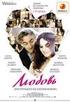 manuale d istruzioni instruction manual manuel d instructions handbuch anweisungen manual de instrucciones 3manuale d istruzioni manuale d istruzioni 2Italiano MANUALE DI FUNZIONAMENTO 1. Rimuovere il
manuale d istruzioni instruction manual manuel d instructions handbuch anweisungen manual de instrucciones 3manuale d istruzioni manuale d istruzioni 2Italiano MANUALE DI FUNZIONAMENTO 1. Rimuovere il
MOBILE. Gebrauchsanleitung/Instruction for use/notice d utilisation/ Instruccíones de uso/instruzioni per l uso
 Gebrauchsanleitung/Instruction for use/notice d utilisation/ Instruccíones de uso/instruzioni per l uso Art.Nr./ item no: 021 325..... 021 340..... 021 355..... Lieferumfang/ scope of supply/ contenu de
Gebrauchsanleitung/Instruction for use/notice d utilisation/ Instruccíones de uso/instruzioni per l uso Art.Nr./ item no: 021 325..... 021 340..... 021 355..... Lieferumfang/ scope of supply/ contenu de
sdforexcontest2009 Tool
 sdforexcontest2009 Tool Guida all istallazione e rimozione. Per scaricare il tool del campionato occorre visitare il sito dell organizzatore http://www.sdstudiodainesi.com e selezionare il link ForexContest
sdforexcontest2009 Tool Guida all istallazione e rimozione. Per scaricare il tool del campionato occorre visitare il sito dell organizzatore http://www.sdstudiodainesi.com e selezionare il link ForexContest
English. Italiano. Français. Deutsch
 Choose the language English Italiano Français Deutsch Stool on slide frame Metal finish: Polished chrome steel Steel lacquered in same colour as seat Body finish: White PBT (colour reference white polypropylene
Choose the language English Italiano Français Deutsch Stool on slide frame Metal finish: Polished chrome steel Steel lacquered in same colour as seat Body finish: White PBT (colour reference white polypropylene
4. Sistema di valutazione e verifica della costanza di prestazione (AVCP): 4. NPD NPD spessore < 7,5 mm: > 700 N spessore 7,5 mm: > 1300 N.
 DICHIARAZIONE DI PRESTAZIONE 1. Piastrelle di ceramica pressate a secco, con assorbimento di acqua Eb > 10% 2. Destinazione d uso: rivestimenti interni 4. Sistema di valutazione e verifica della costanza
DICHIARAZIONE DI PRESTAZIONE 1. Piastrelle di ceramica pressate a secco, con assorbimento di acqua Eb > 10% 2. Destinazione d uso: rivestimenti interni 4. Sistema di valutazione e verifica della costanza
TAVOLA BILD DRAWING TAB. 001 MR 50/58/63 POS NO N. INDEX POS. N.CODICE CODE NO Nr. CODE CODE Nr. N.CODICE Q.TA' Q.TY Q.TE M.GE C.
 TAVOLA BILD DRAWING TAB. 001 MR 50/58/63 CODE CODE CODE 1 88052112/8 1 19 11220 4 39 59 2 88052113/8 1 20 12503 4 40 60 3 11126 2 21 15460315Z 1 41 61 4 11110 6 22 99021100Z 1 42 62 5 10065 2 23 43 63
TAVOLA BILD DRAWING TAB. 001 MR 50/58/63 CODE CODE CODE 1 88052112/8 1 19 11220 4 39 59 2 88052113/8 1 20 12503 4 40 60 3 11126 2 21 15460315Z 1 41 61 4 11110 6 22 99021100Z 1 42 62 5 10065 2 23 43 63
How to connect SL Controllers to your computer
 How to connect SL Controllers to your computer Follow these instructions to enable the best connection between the SL Controller and your computer. 1 3 2 1. Connect the instrument to an electrical outlet
How to connect SL Controllers to your computer Follow these instructions to enable the best connection between the SL Controller and your computer. 1 3 2 1. Connect the instrument to an electrical outlet
Mod. 1067 INTERFACCIA USB/KEY USB/KEY INTERFACE. Sch./Ref.1067/003
 Mod. 1067 DS1067-019 LBT8388 INTERFACCIA USB/KEY USB/KEY INTERFACE Sch./Ref.1067/003 ITALIANO DESCRIZIONE GENERALE L interfaccia 1067/003 consente di collegare alla Centrale 1067/032 o 1067/042 (ver. 2.00
Mod. 1067 DS1067-019 LBT8388 INTERFACCIA USB/KEY USB/KEY INTERFACE Sch./Ref.1067/003 ITALIANO DESCRIZIONE GENERALE L interfaccia 1067/003 consente di collegare alla Centrale 1067/032 o 1067/042 (ver. 2.00
A.A. 2006/2007 Laurea di Ingegneria Informatica. Fondamenti di C++ Horstmann Capitolo 3: Oggetti Revisione Prof. M. Angelaccio
 A.A. 2006/2007 Laurea di Ingegneria Informatica Fondamenti di C++ Horstmann Capitolo 3: Oggetti Revisione Prof. M. Angelaccio Obbiettivi Acquisire familiarità con la nozione di oggetto Apprendere le proprietà
A.A. 2006/2007 Laurea di Ingegneria Informatica Fondamenti di C++ Horstmann Capitolo 3: Oggetti Revisione Prof. M. Angelaccio Obbiettivi Acquisire familiarità con la nozione di oggetto Apprendere le proprietà
PITRIZZA. Spessori. Thickness. épaisseur. Stärke. 10 mm - 3 / 8. Variazione di tono Shade variation Variation de tonalité Tonvariationen
 PITRIZZA Spessori. Thickness. épaisseur. Stärke. 10 mm - 3 / 8 V2 Variazione di tono Shade variation Variation de tonalité Tonvariationen 20x20-8 x8 10x30-4 x12 10x20-4 x8 10x10-4 x4 TRIANGOLO 10x14-4
PITRIZZA Spessori. Thickness. épaisseur. Stärke. 10 mm - 3 / 8 V2 Variazione di tono Shade variation Variation de tonalité Tonvariationen 20x20-8 x8 10x30-4 x12 10x20-4 x8 10x10-4 x4 TRIANGOLO 10x14-4
Aspire Mini. Guida Rapida Telefoni Digitali
 Aspire Mini Guida Rapida Telefoni Digitali Introduzione Deviazione e Non Disturbare Grazie per aver scelto il sistema Aspire Mini Data la flessibilità del sistema, i codici funzione e la disponibilità
Aspire Mini Guida Rapida Telefoni Digitali Introduzione Deviazione e Non Disturbare Grazie per aver scelto il sistema Aspire Mini Data la flessibilità del sistema, i codici funzione e la disponibilità
How to register for exam sessions ( Appelli ) Version updated on 17/10/2018
 How to register for exam sessions ( Appelli ) Version updated on 17/10/2018 Course catalogue and Piano Carriera (Career Plan) At the beginning of your exchange period in Torino you will need to register
How to register for exam sessions ( Appelli ) Version updated on 17/10/2018 Course catalogue and Piano Carriera (Career Plan) At the beginning of your exchange period in Torino you will need to register
pietre etrusche tuscania pietre etrusche ecopietra
 110 pietre etrusche tuscania 111 pietre etrusche PIETRE NATIVE tuscania cm 60x120-23 5 /8 x47 1 /4 PIETRA BLUE PIETRA PIASENTINA KERBLOCK NATURAL SLATE PIETRE RUNICHE TITANO ARDESIA LAVAGNA PATIO AGORÀ
110 pietre etrusche tuscania 111 pietre etrusche PIETRE NATIVE tuscania cm 60x120-23 5 /8 x47 1 /4 PIETRA BLUE PIETRA PIASENTINA KERBLOCK NATURAL SLATE PIETRE RUNICHE TITANO ARDESIA LAVAGNA PATIO AGORÀ
Portale Materiali Grafiche Tamburini. Grafiche Tamburini Materials Portal
 Portale Materiali Grafiche Tamburini Documentazione utente italiano pag. 2 Grafiche Tamburini Materials Portal English user guide page 6 pag. 1 Introduzione Il Portale Materiali è il Sistema Web di Grafiche
Portale Materiali Grafiche Tamburini Documentazione utente italiano pag. 2 Grafiche Tamburini Materials Portal English user guide page 6 pag. 1 Introduzione Il Portale Materiali è il Sistema Web di Grafiche
Qui u ck c k PE P R E L
 Quick PERL Why PERL??? Perl stands for practical extraction and report language Similar to shell script but lot easier and more powerful Easy availability All details available on web Basic Concepts Perl
Quick PERL Why PERL??? Perl stands for practical extraction and report language Similar to shell script but lot easier and more powerful Easy availability All details available on web Basic Concepts Perl
FUSIBILI. Fuses Fusibles Sicherungen
 Fuses Fusibles Sicherungen COLORE COLOUR COULEUR FARBE Midival 25 A Arancione - Orange - Orange - Orange 06.02030 07.02030 000 40 A 40A Verde - Green - Vert - Grün 06.02040 07.02040 000 A A Rosso -
Fuses Fusibles Sicherungen COLORE COLOUR COULEUR FARBE Midival 25 A Arancione - Orange - Orange - Orange 06.02030 07.02030 000 40 A 40A Verde - Green - Vert - Grün 06.02040 07.02040 000 A A Rosso -
LISTINO RICAMBI SPARE PARTS PRICE LIST LISTE DES PIECES DE RECHANGE
 LISTINO RICAMBI 2015 SPARE PARTS PRICE LIST LISTE DES PIECES DE RECHANGE 1/27 Rev. 05/2008 FILTROREGOLATORE MINI ITEM CODICE / CODE DESCRIZIONE/DESCRIPTION PREZZO/ PRICE ( ) 1 37100101 Manopola 0.30 2
LISTINO RICAMBI 2015 SPARE PARTS PRICE LIST LISTE DES PIECES DE RECHANGE 1/27 Rev. 05/2008 FILTROREGOLATORE MINI ITEM CODICE / CODE DESCRIZIONE/DESCRIPTION PREZZO/ PRICE ( ) 1 37100101 Manopola 0.30 2
HOTEL. Lavabo su misura
 HOTEL Lavabo su misura Lavabo Hotel Il lavabo è tagliabile su misura a richiesta. I lati tagliati non sono smaltati, sono pertanto esclusivamente previsti per il montaggio a nicchia o in accostamento ad
HOTEL Lavabo su misura Lavabo Hotel Il lavabo è tagliabile su misura a richiesta. I lati tagliati non sono smaltati, sono pertanto esclusivamente previsti per il montaggio a nicchia o in accostamento ad
General info on using shopping carts with Ingenico epayments
 Tabella dei contenuti 1. Disclaimer 2. What is a PSPID? 3. What is an API user? How is it different from other users? 4. What is an operation code? And should I choose "Authorisation" or "Sale"? 5. What
Tabella dei contenuti 1. Disclaimer 2. What is a PSPID? 3. What is an API user? How is it different from other users? 4. What is an operation code? And should I choose "Authorisation" or "Sale"? 5. What
Esempio con Google Play tore Example with Google Play tore
 Guida all installazione ed uso dell App VR Tour Camerata Picena Per installare l App occorre aprire lo Store del vostro smartphone (Play Store o App Store) e cercare l App con parola chiave Camerata Picena.
Guida all installazione ed uso dell App VR Tour Camerata Picena Per installare l App occorre aprire lo Store del vostro smartphone (Play Store o App Store) e cercare l App con parola chiave Camerata Picena.
WELCOME UNIPA REGISTRATION:
 WELCOME This is a Step by Step Guide that will help you to register as an Exchange for study student to the University of Palermo. Please, read carefully this guide and prepare all required data and documents.
WELCOME This is a Step by Step Guide that will help you to register as an Exchange for study student to the University of Palermo. Please, read carefully this guide and prepare all required data and documents.
Attuatore a relè Manuale di istruzioni
 Attuatore a relè Manuale di istruzioni www.ecodhome.com 1 Sommario 3 Introduzione 4 Descrizione e specifiche prodotto 5 Installazione 6 Funzionamento 6 Garanzia 2 Introduzione SmartDHOME vi ringrazia per
Attuatore a relè Manuale di istruzioni www.ecodhome.com 1 Sommario 3 Introduzione 4 Descrizione e specifiche prodotto 5 Installazione 6 Funzionamento 6 Garanzia 2 Introduzione SmartDHOME vi ringrazia per
Name: Jahrgang: Standardisierte kompetenzorientierte schriftliche Reife- und Diplomprüfung BHS. 17. Jänner Italienisch.
 Name: Jahrgang: Standardisierte kompetenzorientierte schriftliche Reife- und Diplomprüfung BHS 17. Jänner 2017 Italienisch (B1) Hören Hinweise zum Beantworten der Fragen Sehr geehrte Kandidatin, sehr geehrter
Name: Jahrgang: Standardisierte kompetenzorientierte schriftliche Reife- und Diplomprüfung BHS 17. Jänner 2017 Italienisch (B1) Hören Hinweise zum Beantworten der Fragen Sehr geehrte Kandidatin, sehr geehrter
PART. B7129A 01/98 SC
 1 2 3 4 5 6 7 8 9 0 C 332650 Istruzioni d uso Montageanleitung Notice de montage Instruction sheet Instrucciones de empleo Gebruiksaanwijzing PART. B7129A 01/98 SC Indice Caratteristiche generali... 3
1 2 3 4 5 6 7 8 9 0 C 332650 Istruzioni d uso Montageanleitung Notice de montage Instruction sheet Instrucciones de empleo Gebruiksaanwijzing PART. B7129A 01/98 SC Indice Caratteristiche generali... 3
Una selezione di prodotti, progetti e suggestioni per piscine nei colori che amano l acqua.
 Piscine Una selezione di prodotti, progetti e suggestioni per piscine nei colori che amano l acqua. A selection of products, projects and inspiration for swimming pools; the colours that match perfectly
Piscine Una selezione di prodotti, progetti e suggestioni per piscine nei colori che amano l acqua. A selection of products, projects and inspiration for swimming pools; the colours that match perfectly
UTILIZZO DI WEBEX / HOW TO USE WEBEX
 UniCam si propone di consentire anche agli studenti che in questo periodo non possono recarsi nella sede di Camerino di partecipare alle lezioni che si svolgono regolarmente presso le aule didattiche.
UniCam si propone di consentire anche agli studenti che in questo periodo non possono recarsi nella sede di Camerino di partecipare alle lezioni che si svolgono regolarmente presso le aule didattiche.
Name: Klasse: Standardisierte kompetenzorientierte schriftliche Reifeprüfung AHS. 17. Jänner Italienisch. Hören
 Name: Klasse: Standardisierte kompetenzorientierte schriftliche Reifeprüfung AHS 17. Jänner 2017 Italienisch (B1) Hören Hinweise zum Beantworten der Fragen Sehr geehrte Kandidatin, sehr geehrter Kandidat!
Name: Klasse: Standardisierte kompetenzorientierte schriftliche Reifeprüfung AHS 17. Jänner 2017 Italienisch (B1) Hören Hinweise zum Beantworten der Fragen Sehr geehrte Kandidatin, sehr geehrter Kandidat!
LISTINO PREZZI RICAMBI SPARE-PARTS PRICE LIST
 N 12 / 11 LISTINO PREZZI RICAMBI 1 LUGLIO 2011 SPARE-PARTS PRICE LIST 1) Per importi di listino INFERIORI A 100,00 Nessuno sconto - Pagamento Contrassegno Sconto 2% 2) Per importi di LISTINO DA 100,01
N 12 / 11 LISTINO PREZZI RICAMBI 1 LUGLIO 2011 SPARE-PARTS PRICE LIST 1) Per importi di listino INFERIORI A 100,00 Nessuno sconto - Pagamento Contrassegno Sconto 2% 2) Per importi di LISTINO DA 100,01
REMPLACEMENT MOTEUR D ESSUIE-GLACE MÉHARI NOUVEAU MODÈLE
 REMPLACEMENT MOTEUR D ESSUIE-GLACE MÉHARI NIVEAU DE DIFFICULTÉ TEMPS REQUIS Facile 45 min (hors dépose du système d essuie-glace de la voiture) CE QUE DOIT CONTENIR VOTRE KIT PIÈCES REQUISES DE MODIFICATION
REMPLACEMENT MOTEUR D ESSUIE-GLACE MÉHARI NIVEAU DE DIFFICULTÉ TEMPS REQUIS Facile 45 min (hors dépose du système d essuie-glace de la voiture) CE QUE DOIT CONTENIR VOTRE KIT PIÈCES REQUISES DE MODIFICATION
Outdoor wireless wall switch
 www.trust.com SECURITY PLUS-LINE AGST-8800 USER MANUAL MULTI LANGUAGE Item 71151 Version 1.0 Visit www.trust.com for the latest instructions Outdoor wireless wall switch 1 2 3 OFF OFF OFF OFF ON + ON ON
www.trust.com SECURITY PLUS-LINE AGST-8800 USER MANUAL MULTI LANGUAGE Item 71151 Version 1.0 Visit www.trust.com for the latest instructions Outdoor wireless wall switch 1 2 3 OFF OFF OFF OFF ON + ON ON
Si ricorda che il pagamento è possibile solo tramite CARTE DI CREDITO del circuito VISA VBV (Verified By Visa) o MASTERCARD SECURECODE
 BENVENUTO WELCOME Dopo aver acconsentito al trattamento dati personali potrai accedere alla procedura di iscrizione online agli eventi messi a disposizione dal Gruppo Cinofilo Fiorentino. Ti consigliamo
BENVENUTO WELCOME Dopo aver acconsentito al trattamento dati personali potrai accedere alla procedura di iscrizione online agli eventi messi a disposizione dal Gruppo Cinofilo Fiorentino. Ti consigliamo
10 mm MANUAL. 230 mm. (2x) CR 2032 (3,0 V) 33 mm
 230 mm Sensonic Basic User Remote Benutzer Fernbedienung User remote control Télécommande utilisateur Comando remoto dell utente ZM01 16/10 MANUAL (2x) CR 2032 (3,0 V) 10 mm 33 mm Abkürzungen in dieser
230 mm Sensonic Basic User Remote Benutzer Fernbedienung User remote control Télécommande utilisateur Comando remoto dell utente ZM01 16/10 MANUAL (2x) CR 2032 (3,0 V) 10 mm 33 mm Abkürzungen in dieser
MODALITA DI IMPIEGO PD
 MODALITA DI IMPIEGO PD MISURA CONCORDANZA/ 1. Accendere il dispositivo tramite interruttore a slitta situato sul lato destro; 2. All atto dell accensione il dispositivo esegue un test di funzionamento
MODALITA DI IMPIEGO PD MISURA CONCORDANZA/ 1. Accendere il dispositivo tramite interruttore a slitta situato sul lato destro; 2. All atto dell accensione il dispositivo esegue un test di funzionamento
Accenta/Optima. User Guide. Servicing Organisation (Installer) name: Telephone Number: Date of Installation: Account Number: Honeywell Security
 Accenta/Optima User Guide ZONE 1 2 3 4 5 6 7 8 9 Chime Omit Prog PA 0 1 2 3 4 5 6 7 8 9 CHIME OMIT RESET PROG SET Accenta + TA PA DAY POWER PA! " # $ % & 0 1 2 3 5 6 7 8 Chime Omit Reset Prog 4 9 Set PA
Accenta/Optima User Guide ZONE 1 2 3 4 5 6 7 8 9 Chime Omit Prog PA 0 1 2 3 4 5 6 7 8 9 CHIME OMIT RESET PROG SET Accenta + TA PA DAY POWER PA! " # $ % & 0 1 2 3 5 6 7 8 Chime Omit Reset Prog 4 9 Set PA
ITALIANO. Tutte le operazioni possono essere compiute anche tramite la Tastiera/Display remota M/KEYB, collegata all unità tramite RS/485.
 1. DESCRIZIONE GENERALE ITALIANO ISEU_06_12.doc è la centrale di controllo accessi per la gestione di due porte. Essa è dotata di ricevitore radio a 433MHz integrato, di due ingressi per lettori esterni,
1. DESCRIZIONE GENERALE ITALIANO ISEU_06_12.doc è la centrale di controllo accessi per la gestione di due porte. Essa è dotata di ricevitore radio a 433MHz integrato, di due ingressi per lettori esterni,
Manuale d uso della Posta TBS. Oracle Collaboration Suite
 Manuale d uso della Posta TBS. Oracle Collaboration Suite Indice 1 Introduzione...3 2 Prerequisiti:...3 3 Accesso WEB...3 3.1 Come cambiare la propria password...8 4 Quota spazio su disco del mail server...9
Manuale d uso della Posta TBS. Oracle Collaboration Suite Indice 1 Introduzione...3 2 Prerequisiti:...3 3 Accesso WEB...3 3.1 Come cambiare la propria password...8 4 Quota spazio su disco del mail server...9
Customer Centric/Inquiry/E-bill. Tanya Enzminger
 Customer Centric/Inquiry/E-bill Tanya Enzminger Customer Centric E-bill On-line Electronic Billing system Real-time viewing of customer data including statement, payment, toll usage and other information
Customer Centric/Inquiry/E-bill Tanya Enzminger Customer Centric E-bill On-line Electronic Billing system Real-time viewing of customer data including statement, payment, toll usage and other information
Der XL Test: Was können Sie schon?
 Der XL-Test Italienische Version Der XL Test: Was können Sie schon? Schätzen Sie Ihre Sprachkenntnisse selbst ein! Sprache: Deutsch Englisch Französisch Italienisch Spanisch Mit der folgenden Checkliste
Der XL-Test Italienische Version Der XL Test: Was können Sie schon? Schätzen Sie Ihre Sprachkenntnisse selbst ein! Sprache: Deutsch Englisch Französisch Italienisch Spanisch Mit der folgenden Checkliste
Panels with leaves. Pannelli con foglie Pannelli con foglie. Panels with leaves 4.2. Highly decorative leaved panels
 4 4 Pannelli con foglie 4 Panels with leaves Pannelli con foglie Panels with leaves Pannelli decorativi con foglie Highly decorative leaved panels 4.3 Centrali floreali 4.3 Flower ornament panels 99 Finitura
4 4 Pannelli con foglie 4 Panels with leaves Pannelli con foglie Panels with leaves Pannelli decorativi con foglie Highly decorative leaved panels 4.3 Centrali floreali 4.3 Flower ornament panels 99 Finitura
Guida all uso. English below
 Guida all uso English below Link e Login Accedi alla piattaforma FBK Academy cliccando questo LINK oppure dalla pagina my.fbk.eu Seleziona Sign in with Google Esegui l accesso con la tua email FBK 02 Piattaforma
Guida all uso English below Link e Login Accedi alla piattaforma FBK Academy cliccando questo LINK oppure dalla pagina my.fbk.eu Seleziona Sign in with Google Esegui l accesso con la tua email FBK 02 Piattaforma
